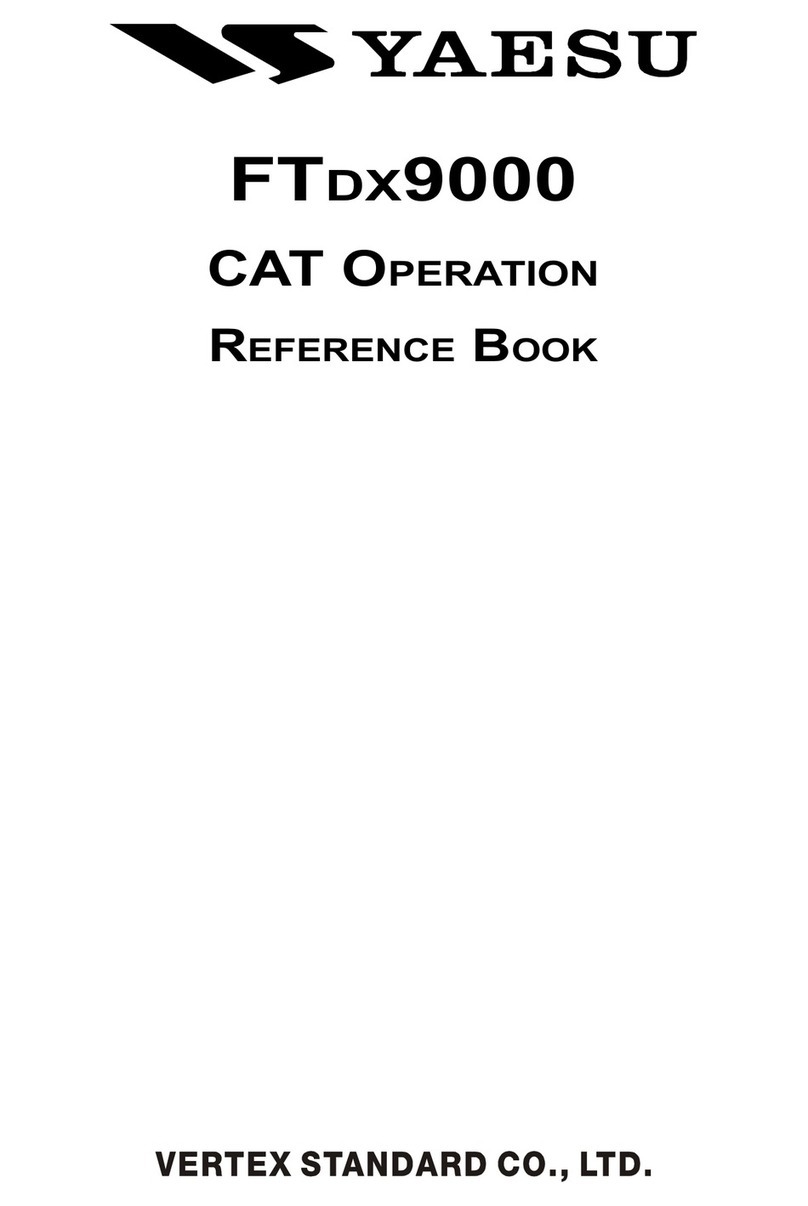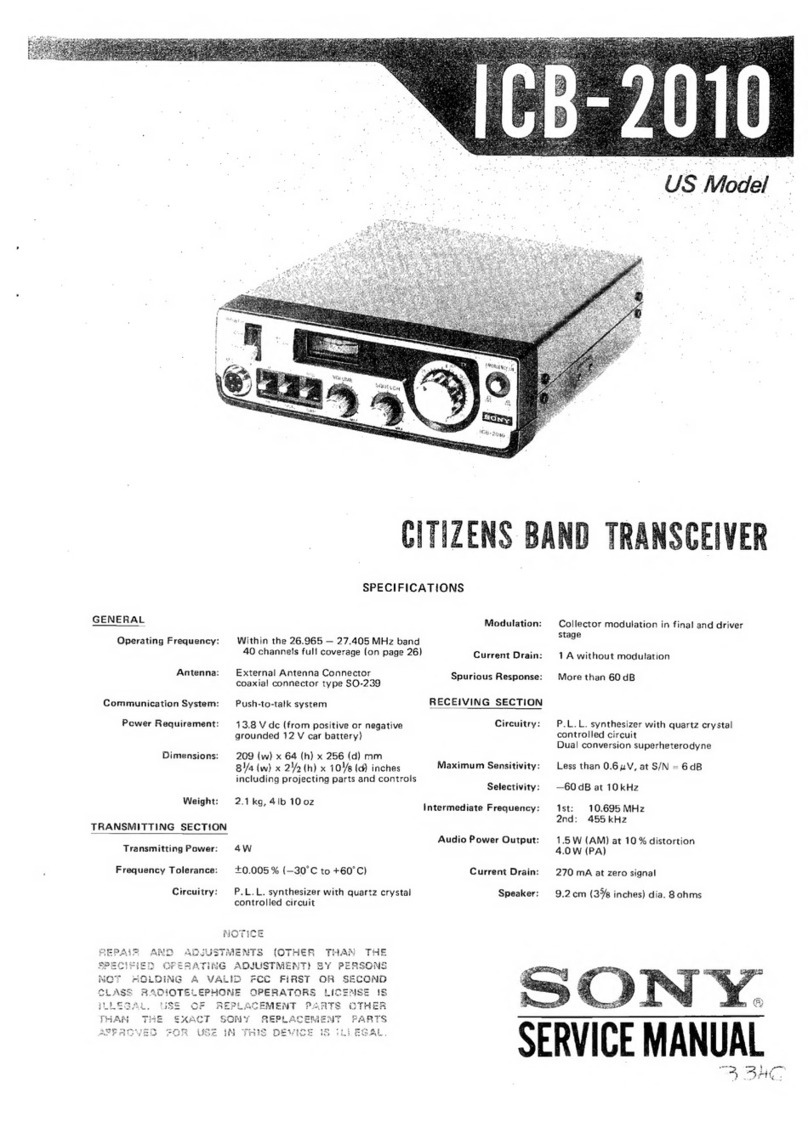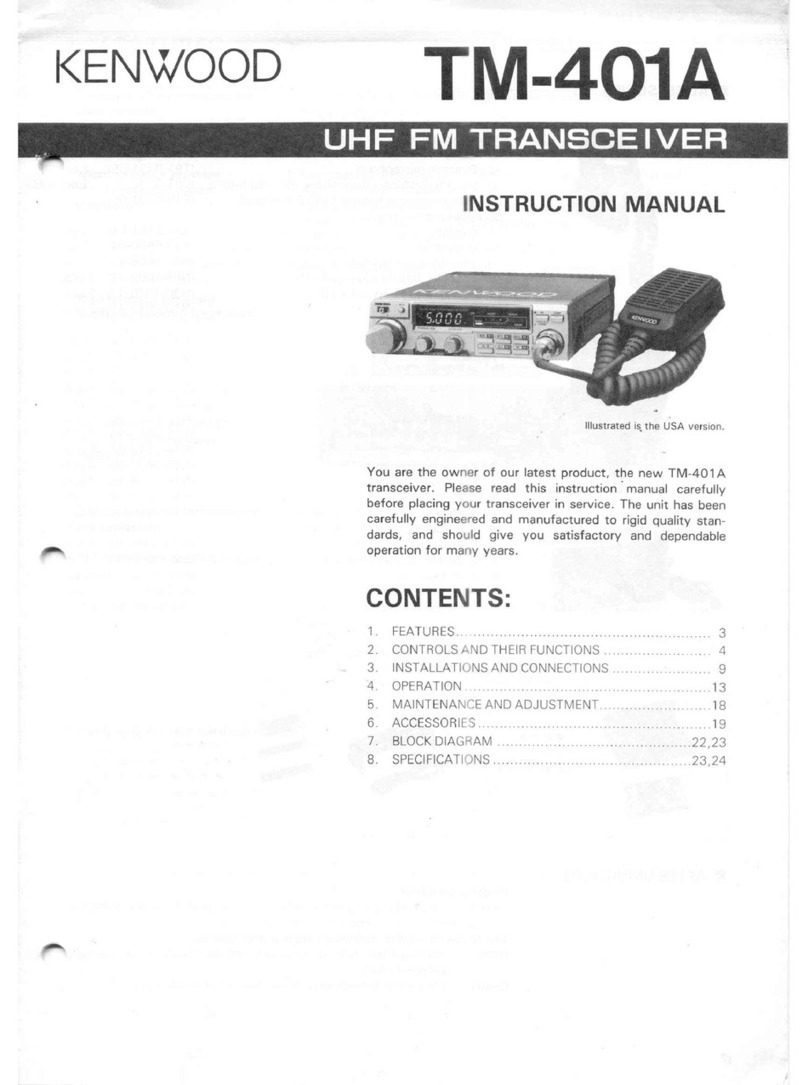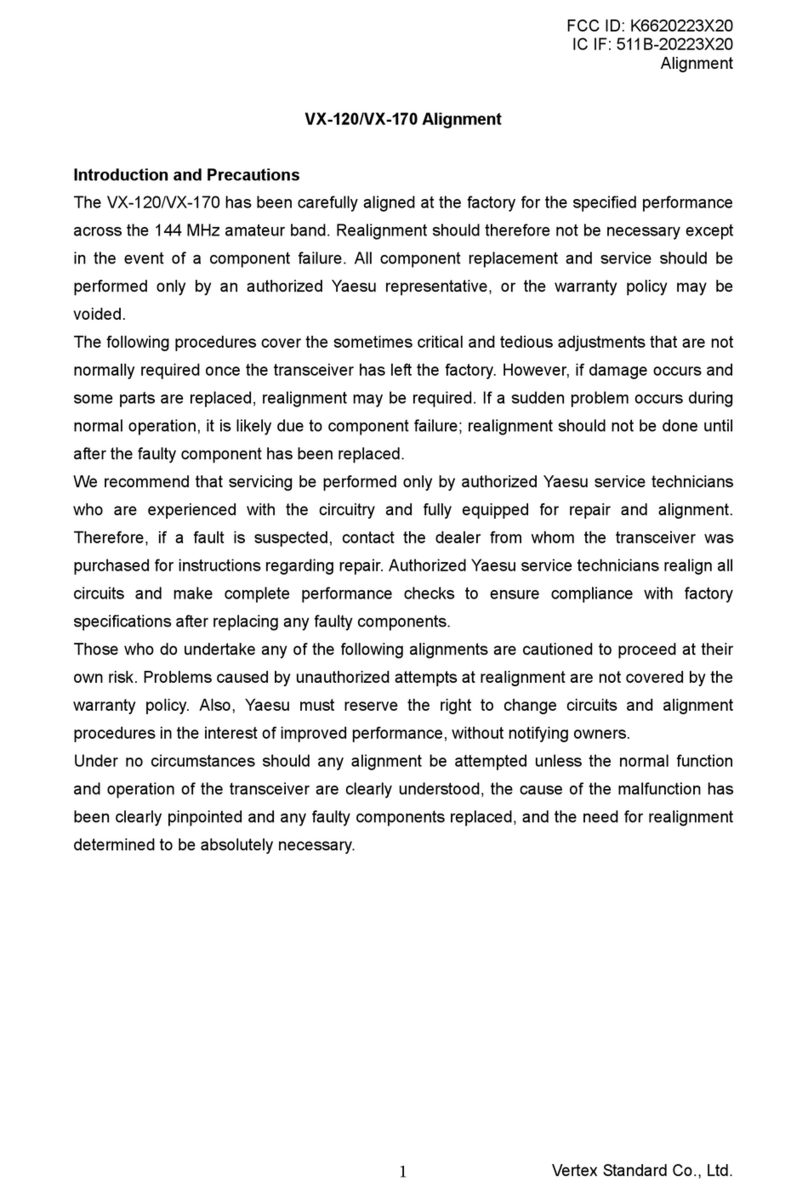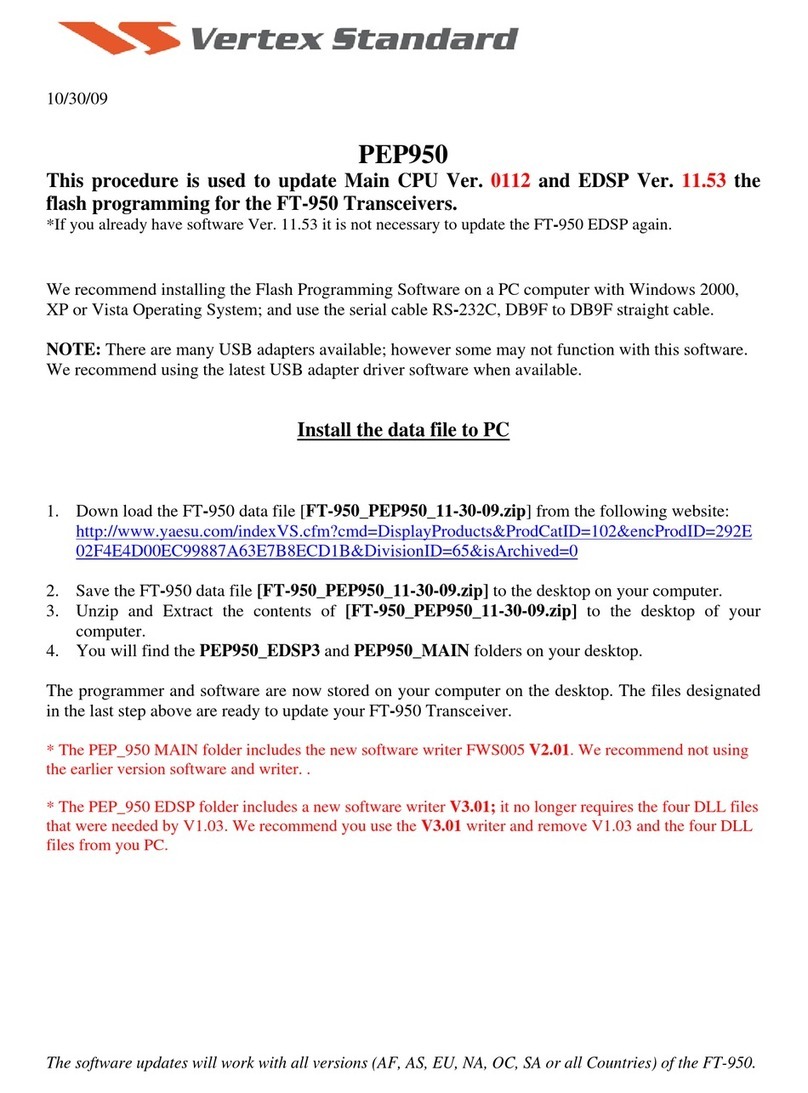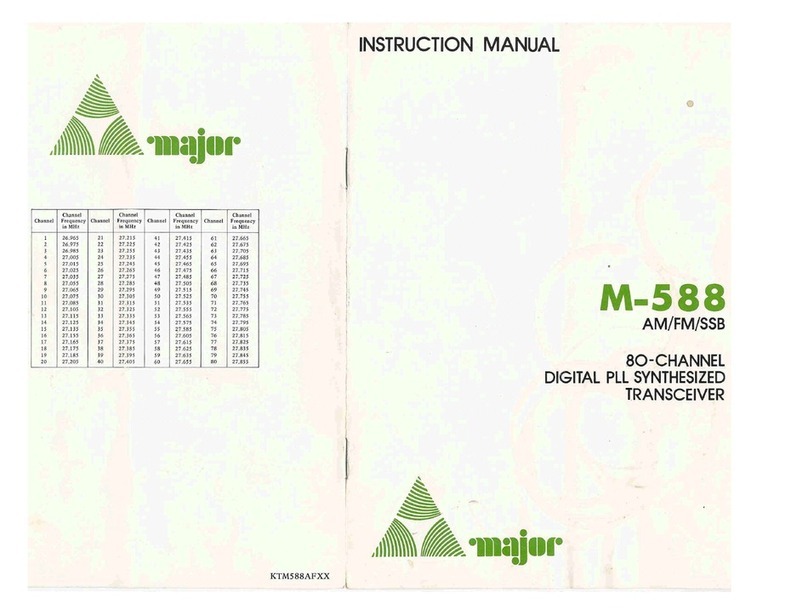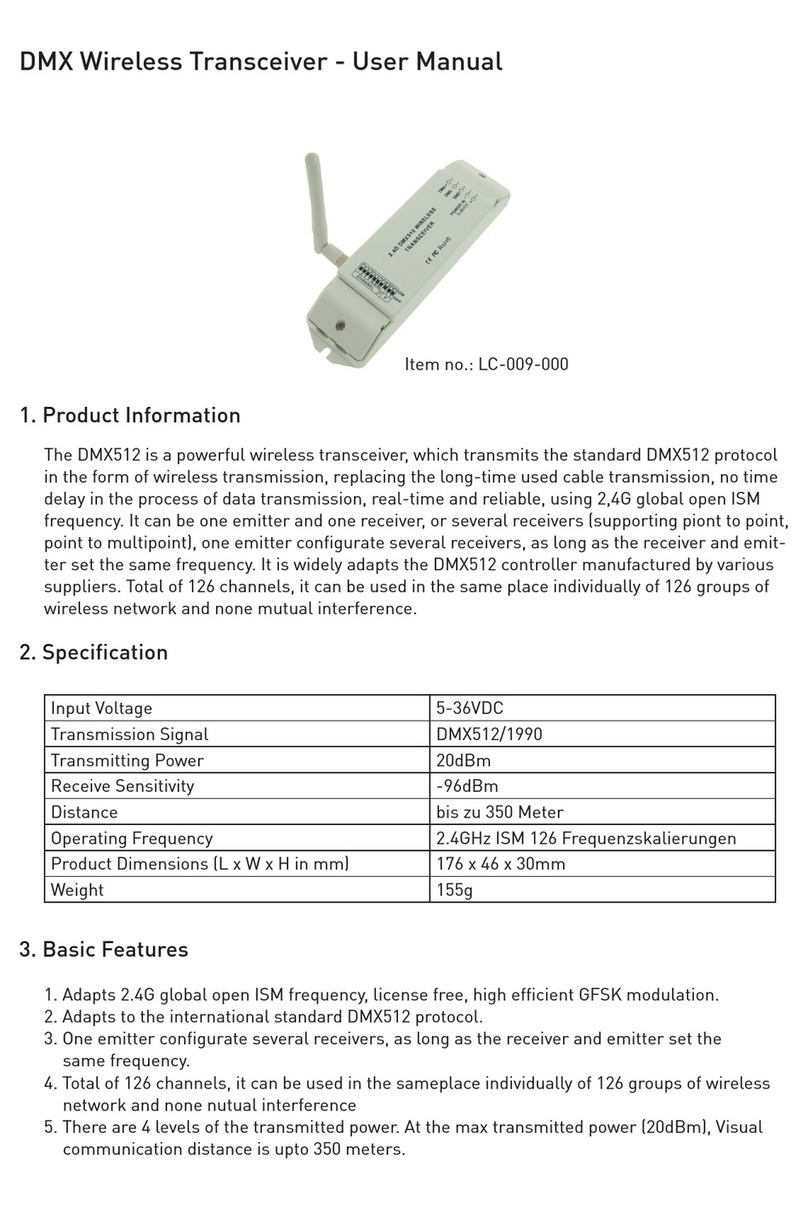Epiq Solutions Sidekiq Stretch Instructions for use

Sidekiq™ Stretch
RF Transceiver • Low SWaP
HARDWARE USER MANUAL
V1.2 - FEBRUARY 11, 2022

Sidekiq™ Stretch | Hardware User Manual
CHANGELOG
Revision Date Description Author
0.1 2019-10-09 Pre-release draft, initial version Barry L
0.2 2019-10-16 Update JTAG sections Barry L
0.3 2019-11-13 Updated figures 2, 3, 5, 6, 7, and added section 9.6, 10.7, 10.8 Barry L
0.4 2020-03-05 Added section 13, updated section 10.8, 12, Appendix B Barry L
1.0 2020-06-09 Converted to Markdown, table updates Barry L
1.1 2021-01-20 Formatting updates, added GPSDO content Barry L
1.2 2022-02-11 Updated JTAG fixture, MTBF and SoV tables Barry L

Sidekiq™ Stretch | Hardware User Manual
DISCLAIMER
Epiq Solutions is disclosing this document (“Documentation”) as a general guideline for development. Epiq
Solutions expressly disclaims any liability arising out of your use of the Documentation. Epiq Solutions
reserves the right, at its sole discretion, to change the Documentation without notice at any time. Epiq
Solutions assumes no obligation to correct any errors contained in the Documentation, or to advise you of any
corrections or updates. Epiq Solutions expressly disclaims any liability in connection with technical support or
assistance that may be provided to you in connection with the Information. THE DOCUMENTATION IS
DISCLOSED TO YOU “AS IS” WITH NO WARRANTY OF ANY KIND. EPIQ SOLUTIONS MAKES NO
OTHER WARRANTIES, WHETHER EXPRESSED, IMPLIED, OR STATUTORY, REGARDING THE
DOCUMENTATION, INCLUDING ANY WARRANTIES OF MERCHANTABILITY, FITNESS FOR A
PARTICULAR PURPOSE, OR NON-INFRINGEMENT OF THIRD PARTY RIGHTS. IN NO EVENT WILL
EPIQ SOLUTIONS BE LIABLE FOR ANY CONSEQUENTIAL, INDIRECT, EXEMPLARY, SPECIAL, OR
INCIDENTAL DAMAGES, INCLUDING ANY LOSS OF DATA OR LOST PROFITS, ARISING FROM YOUR
USE OF THE DOCUMENTATION.

Sidekiq™ Stretch | Hardware User Manual
. . . . . . . . . . . . . . . . . . . . . . . . . . . . . . . . . . . . . . . . . . . . . . . . . . . . . . . . . . . . . . . . . . . . . . . . . . . . . . . . . . . . . . . .6
. . . . . . . . . . . . . . . . . . . . . . . . . . . . . . . . . . . . . . . . . . . . . . . . . . . . . . . . . . . . . . . . . . . . . . . . . . . . . . . . . . . . . . . .7
. . . . . . . . . . . . . . . . . . . . . . . . . . . . . . . . . . . . . . . . . . . . . . . . . . . . . . . . . . . . . . . . . . . . . . . . . . . . . . . . . . . . . . . .8
. . . . . . . . . . . . . . . . . . . . . . . . . . . . . . . . . . . . . . . . . . . . . . . . . . . . . . . . . . . . . . . . . . . . . . . . . . . . . . . . . . . . . . . .9
. . . . . . . . . . . . . . . . . . . . . . . . . . . . . . . . . . . . . . . . . . . . . . . . . . . . . . . . . . . . . . . . . . . . . . . . . . . . . . . . . . . . . . . .10
. . . . . . . . . . . . . . . . . . . . . . . . . . . . . . . . . . . . . . . . . . . . . . . . . . . . . . . . . . . . . . . . . . . . . . . . . . . . . . . . . . . . . . . .11
. . . . . . . . . . . . . . . . . . . . . . . . . . . . . . . . . . . . . . . . . . . . . . . . . . . . . . . . . . . . . . . . . . . . . . . . . . . . . . . . . . . . . . . .13
15
. . . . . . . . . . . . . . . . . . . . . . . . . . . . . . . . . . . . . . . . . . . . . . . . . . . . . . . . . . . . . . . . . . . . . . . . . . . . . . . . . . . . . . 15
. . . . . . . . . . . . . . . . . . . . . . . . . . . . . . . . . . . . . . . . . . . . . . . . . . . . . . . . . . . . . . . . . . . . . . . . . . . . . . . . . . . . . . 16
. . . . . . . . . . . . . . . . . . . . . . . . . . . . . . . . . . . . . . . . . . . . . . . . . . . . . . . . . . . . . . . . . . . . . . . . . . . . . . . . . . . . . . 16
. . . . . . . . . . . . . . . . . . . . . . . . . . . . . . . . . . . . . . . . . . . . . . . . . . . . . . . . . . . . . . . . . . . . . . . . . . . . . . . . . . . . . . 17
18
. . . . . . . . . . . . . . . . . . . . . . . . . . . . . . . . . . . . . . . . . . . . . . . . . . . . . . . . . . . . . . . . . . . . . . . . . . . . . . . . . . . . . . 19
. . . . . . . . . . . . . . . . . . . . . . . . . . . . . . . . . . . . . . . . . . . . . . . . . . . . . . . . . . . . . . . . . . . . . . . . . . . . . . . . . . . . .19
. . . . . . . . . . . . . . . . . . . . . . . . . . . . . . . . . . . . . . . . . . . . . . . . . . . . . . . . . . . . . . . . . . . . . . . . . . . . . . . . . . . . .19
. . . . . . . . . . . . . . . . . . . . . . . . . . . . . . . . . . . . . . . . . . . . . . . . . . . . . . . . . . . . . . . . . . . . . . . . . . . . . . . . . . . . . . 20
. . . . . . . . . . . . . . . . . . . . . . . . . . . . . . . . . . . . . . . . . . . . . . . . . . . . . . . . . . . . . . . . . . . . . . . . . . . . . . . . . . . . . . 20
. . . . . . . . . . . . . . . . . . . . . . . . . . . . . . . . . . . . . . . . . . . . . . . . . . . . . . . . . . . . . . . . . . . . . . . . . . . . . . . . . . . . . . 20
. . . . . . . . . . . . . . . . . . . . . . . . . . . . . . . . . . . . . . . . . . . . . . . . . . . . . . . . . . . . . . . . . . . . . . . . . . . . . . . . . . . . . . 21
. . . . . . . . . . . . . . . . . . . . . . . . . . . . . . . . . . . . . . . . . . . . . . . . . . . . . . . . . . . . . . . . . . . . . . . . . . . . . . . . . . . . . . 21
. . . . . . . . . . . . . . . . . . . . . . . . . . . . . . . . . . . . . . . . . . . . . . . . . . . . . . . . . . . . . . . . . . . . . . . . . . . . . . . . . . . . . . 21
. . . . . . . . . . . . . . . . . . . . . . . . . . . . . . . . . . . . . . . . . . . . . . . . . . . . . . . . . . . . . . . . . . . . . . . . . . . . . . . . . . . . . . 22
. . . . . . . . . . . . . . . . . . . . . . . . . . . . . . . . . . . . . . . . . . . . . . . . . . . . . . . . . . . . . . . . . . . . . . . . . . . . . . . . . . . . . . 22
26
. . . . . . . . . . . . . . . . . . . . . . . . . . . . . . . . . . . . . . . . . . . . . . . . . . . . . . . . . . . . . . . . . . . . . . . . . . . . . . . . . . . . . . 26
. . . . . . . . . . . . . . . . . . . . . . . . . . . . . . . . . . . . . . . . . . . . . . . . . . . . . . . . . . . . . . . . . . . . . . . . . . . . . . . . . . . . .26
. . . . . . . . . . . . . . . . . . . . . . . . . . . . . . . . . . . . . . . . . . . . . . . . . . . . . . . . . . . . . . . . . . . . . . . . . . . . . . . . . . . . .26
. . . . . . . . . . . . . . . . . . . . . . . . . . . . . . . . . . . . . . . . . . . . . . . . . . . . . . . . . . . . . . . . . . . . . . . . . . . . . . . . . . . . .26
. . . . . . . . . . . . . . . . . . . . . . . . . . . . . . . . . . . . . . . . . . . . . . . . . . . . . . . . . . . . . . . . . . . . . . . . . . . . . . . . . . . . .26
. . . . . . . . . . . . . . . . . . . . . . . . . . . . . . . . . . . . . . . . . . . . . . . . . . . . . . . . . . . . . . . . . . . . . . . . . . . . . . . . . . . . .27
. . . . . . . . . . . . . . . . . . . . . . . . . . . . . . . . . . . . . . . . . . . . . . . . . . . . . . . . . . . . . . . . . . . . . . . . . . . . . . . . . . . . .27
. . . . . . . . . . . . . . . . . . . . . . . . . . . . . . . . . . . . . . . . . . . . . . . . . . . . . . . . . . . . . . . . . . . . . . . . . . . . . . . . . . . . . . 28
. . . . . . . . . . . . . . . . . . . . . . . . . . . . . . . . . . . . . . . . . . . . . . . . . . . . . . . . . . . . . . . . . . . . . . . . . . . . . . . . . . . . . . 28
. . . . . . . . . . . . . . . . . . . . . . . . . . . . . . . . . . . . . . . . . . . . . . . . . . . . . . . . . . . . . . . . . . . . . . . . . . . . . . . . . . . . . . 29
. . . . . . . . . . . . . . . . . . . . . . . . . . . . . . . . . . . . . . . . . . . . . . . . . . . . . . . . . . . . . . . . . . . . . . . . . . . . . . . . . . . . .30
. . . . . . . . . . . . . . . . . . . . . . . . . . . . . . . . . . . . . . . . . . . . . . . . . . . . . . . . . . . . . . . . . . . . . . . . . . . . . . . . . . . . . . 31
TABLE OF CONTENTS
Introduction
Legal Considerations
Proper Care and Handling
Overview
References
Terms and Definitions
System Overview
Hardware Specification
RF Receiver Specification
RF Transmitter Specification
Clock/Synchronization Specification
Hardware Specification
Hardware Interfaces
Antenna Ports (Rx and TRx)
RX
TRx
Status LEDs
External PPS Input
External Reference Clock Input
Reference Clock Output
FPGA USER IO
Primary Thermal Relief (RF Shield)
Temperature & Inertial Measurement Unit (IMU) Sensors
M.2 Edge Connector
Basic Usage in a Host System
Host System Compatibility
USB/PCIe Signal Availability in Host Platform
BIOS Compatibility
Operating System Compatibility
FPGA Reprogramming Options
RF Interfaces
System Interface
Proper Detection of Sidekiq Stretch in a Windows Host System
Proper Detection of Sidekiq Stretch in a Linux Host System
Power Consumption
GPS Power Consumption
Thermal Dissipation

Sidekiq™ Stretch | Hardware User Manual
. . . . . . . . . . . . . . . . . . . . . . . . . . . . . . . . . . . . . . . . . . . . . . . . . . . . . . . . . . . . . . . . . . . . . . . . . . . . . . . . . . . . . . 32
. . . . . . . . . . . . . . . . . . . . . . . . . . . . . . . . . . . . . . . . . . . . . . . . . . . . . . . . . . . . . . . . . . . . . . . . . . . . . . . . . . . . . . 32
. . . . . . . . . . . . . . . . . . . . . . . . . . . . . . . . . . . . . . . . . . . . . . . . . . . . . . . . . . . . . . . . . . . . . . . . . . . . . . . . . . . . . . 34
. . . . . . . . . . . . . . . . . . . . . . . . . . . . . . . . . . . . . . . . . . . . . . . . . . . . . . . . . . . . . . . . . . . . . . . . . . . . . . . . . . . . . . 37
. . . . . . . . . . . . . . . . . . . . . . . . . . . . . . . . . . . . . . . . . . . . . . . . . . . . . . . . . . . . . . . . . . . . . . . . . . . . . . . . . . . . .37
. . . . . . . . . . . . . . . . . . . . . . . . . . . . . . . . . . . . . . . . . . . . . . . . . . . . . . . . . . . . . . . . . . . . . . . . . . . . . . . . . . . 37
. . . . . . . . . . . . . . . . . . . . . . . . . . . . . . . . . . . . . . . . . . . . . . . . . . . . . . . . . . . . . . . . . . . . . . . . . . . . . . . . . . . . .38
. . . . . . . . . . . . . . . . . . . . . . . . . . . . . . . . . . . . . . . . . . . . . . . . . . . . . . . . . . . . . . . . . . . . . . . . . . . . . . . . . . . . .39
. . . . . . . . . . . . . . . . . . . . . . . . . . . . . . . . . . . . . . . . . . . . . . . . . . . . . . . . . . . . . . . . . . . . . . . . . . . . . . . . . . . . . . 39
. . . . . . . . . . . . . . . . . . . . . . . . . . . . . . . . . . . . . . . . . . . . . . . . . . . . . . . . . . . . . . . . . . . . . . . . . . . . . . . . . . . . . . 40
. . . . . . . . . . . . . . . . . . . . . . . . . . . . . . . . . . . . . . . . . . . . . . . . . . . . . . . . . . . . . . . . . . . . . . . . . . . . . . . . . . . . .40
. . . . . . . . . . . . . . . . . . . . . . . . . . . . . . . . . . . . . . . . . . . . . . . . . . . . . . . . . . . . . . . . . . . . . . . . . . . . . . . . . . . . .40
. . . . . . . . . . . . . . . . . . . . . . . . . . . . . . . . . . . . . . . . . . . . . . . . . . . . . . . . . . . . . . . . . . . . . . . . . . . . . . . . . . . . . . . .43
45
. . . . . . . . . . . . . . . . . . . . . . . . . . . . . . . . . . . . . . . . . . . . . . . . . . . . . . . . . . . . . . . . . . . . . . . . . . . . . . . . . . . . . . 46
47
. . . . . . . . . . . . . . . . . . . . . . . . . . . . . . . . . . . . . . . . . . . . . . . . . . . . . . . . . . . . . . . . . . . . . . . . . . . . . . . . . . . . . . 47
. . . . . . . . . . . . . . . . . . . . . . . . . . . . . . . . . . . . . . . . . . . . . . . . . . . . . . . . . . . . . . . . . . . . . . . . . . . . . . . . . . . . . . 47
. . . . . . . . . . . . . . . . . . . . . . . . . . . . . . . . . . . . . . . . . . . . . . . . . . . . . . . . . . . . . . . . . . . . . . . . . . . . . . . . . . . 48
. . . . . . . . . . . . . . . . . . . . . . . . . . . . . . . . . . . . . . . . . . . . . . . . . . . . . . . . . . . . . . . . . . . . . . . . . . . . . . . . . . . 49
. . . . . . . . . . . . . . . . . . . . . . . . . . . . . . . . . . . . . . . . . . . . . . . . . . . . . . . . . . . . . . . . . . . . . . . . . . . . . . . . . . . 49
. . . . . . . . . . . . . . . . . . . . . . . . . . . . . . . . . . . . . . . . . . . . . . . . . . . . . . . . . . . . . . . . . . . . . . . . . . . . . . . . . . . . . . 49
. . . . . . . . . . . . . . . . . . . . . . . . . . . . . . . . . . . . . . . . . . . . . . . . . . . . . . . . . . . . . . . . . . . . . . . . . . . . . . . . . . . . . . 50
. . . . . . . . . . . . . . . . . . . . . . . . . . . . . . . . . . . . . . . . . . . . . . . . . . . . . . . . . . . . . . . . . . . . . . . . . . . . . . . . . . . . . . 51
. . . . . . . . . . . . . . . . . . . . . . . . . . . . . . . . . . . . . . . . . . . . . . . . . . . . . . . . . . . . . . . . . . . . . . . . . . . . . . . . . . . . . . 51
. . . . . . . . . . . . . . . . . . . . . . . . . . . . . . . . . . . . . . . . . . . . . . . . . . . . . . . . . . . . . . . . . . . . . . . . . . . . . . . . . . . . . . 52
. . . . . . . . . . . . . . . . . . . . . . . . . . . . . . . . . . . . . . . . . . . . . . . . . . . . . . . . . . . . . . . . . . . . . . . . . . . . . . . . . . . . . . . .54
. . . . . . . . . . . . . . . . . . . . . . . . . . . . . . . . . . . . . . . . . . . . . . . . . . . . . . . . . . . . . . . . . . . . . . . . . . . . . . . . . . . . . . . .55
. . . . . . . . . . . . . . . . . . . . . . . . . . . . . . . . . . . . . . . . . . . . . . . . . . . . . . . . . . . . . . . . . . . . . . . . . . . . . . . . . . . . . . . .56
. . . . . . . . . . . . . . . . . . . . . . . . . . . . . . . . . . . . . . . . . . . . . . . . . . . . . . . . . . . . . . . . . . . . . . . . . . . . . . . . . . . . . . . .57
Internal/External Reference Clock Options
GPS Disciplined Oscillator (GPSDO)
GPSDO Performance
GPS / UART functionality in Linux Host System
Sidekiq Stretch GPS sysfs
Linux sysfs GPS Control Examples
Sidekiq Stretch GPS UART
GPS / UART functionality in Windows Host System
Support for Host System Sleep/Hibernation
Debugging the Sidekiq Stretch
JTAG Access on Sidekiq Stretch
Sidekiq Stretch JTAG Fixture Usage Notes
Thunderkiq
Thunderkiq Mechanical Outline
Thunderkiq Thunderbolt3 (TB3) Setup
Sidekiq Stretch NUC Platform Development Kit (PDK)
Sidekiq Stretch NUC PDK Overview
Sidekiq Stretch NUC PDK Setup
Included Applications
Raw I/Q Capture
ERA - Epiq RF Analyzer
Sidekiq Stretch NUC RF Ports
Sidekiq Stretch NUC GPIO Connector
Sidekiq Stretch NUC JTAG Connector
Accessing Sidekiq Stretch NUC JTAG Connector
Sidekiq Stretch Flash Recovery
Sidekiq Stretch Mechanical Outline
Sidekiq Stretch RF Front End
Statement of Volatility
Predicted Failure Rate and MTBF

Sidekiq™ Stretch | Hardware User Manual Introduction
Epiq Solutions Proprietary Page 6
This document provides an overview of Epiq Solutions' Sidekiq Stretch SDR, an M.2 card with
integrated RF transceiver, FPGA, RF pre-selection filtering, GPSDO and PCIe interface to a host.
This card is similar to the Sidekiq M.2 card developed by Epiq Solutions, using the same RFIC and
FPGA while adding RF filtering and GPS. The following topics will be discussed:
Overview of the Sidekiq Stretch hardware interfaces
Sidekiq Stretch usage/integration options
Sidekiq Stretch JTAG fixture usage
Thunderkiq
Sidekiq Stretch NUC PDK
All documentation and support for Sidekiq Stretch is provided through Epiq Solutions' support
website which can be found at: https://support.epiqsolutions.com
Please note that it is necessary to register prior to accessing the relevant information for your
purchase.
INTRODUCTION

Sidekiq™ Stretch | Hardware User Manual Legal Considerations
Epiq Solutions Proprietary Page 7
The Sidekiq Stretch is distributed all over the world. Each country has its own laws
governing reception and transmission of radio frequencies. Each user of Sidekiq Stretch and
associated software is solely responsible for ensuring that it is used in a manner consistent
with the laws of the jurisdiction in which it is used. Many countries, including the United
States, prohibit the transmission and reception of certain frequency bands, or receiving
certain transmissions without proper authorization. Again, the user is solely responsible for
the user's own actions.
LEGAL CONSIDERATIONS

Sidekiq™ Stretch | Hardware User Manual Proper Care and Handling
Epiq Solutions Proprietary Page 8
Each Sidekiq Stretch unit is fully tested by Epiq Solutions before shipment, and is guaranteed
functional at the time it is received by the customer, and ONLY AT THAT TIME. Improper use of the
Sidekiq Stretch unit can cause it to become non-functional. In particular, a list of actions that may
cause damage to the hardware include the following:
Handling the unit without proper static precautions (ESD protection) when the housing is
removed or opened up
Inserting or removing Sidekiq Stretch from a host system when power is applied to the host
system
Connecting a transmitter to the RX port without proper attenuation
Executing custom software and/or an FPGA bitstream that was not developed according to
guidelines
The above list is not comprehensive, and experience with the appropriate measures for handling
electronic devices is required.
PROPER CARE AND HANDLING

Sidekiq™ Stretch | Hardware User Manual Overview
Epiq Solutions Proprietary Page 9
This guide provides an overview of the Sidekiq Stretch software defined radio hardware platform,
associated capabilities, and basic usage. This includes the following:
System level block diagram of the platform
Overview of the externally accessible hardware ports
Powering the system up and down
All documentation and support for Sidekiq Stretch is provided through Epiq Solutions' support
website: https://support.epiqsolutions.com
Please note that it is necessary to register prior to accessing the relevant information for your
purchase.
OVERVIEW

Sidekiq™ Stretch | Hardware User Manual References
Epiq Solutions Proprietary Page 10
1. Sidekiq Stretch Product Page
https://epiqsolutions.com/rf-transceiver/sidekiq-stretch/
2. Epiq Solutions Support Page
https://support.epiqsolutions.com
3. Berquist Thermal Gap Pad Material
http://www.bergquistcompany.com/thermal_materials/gap-pad.htm
4. PCI-SIG PCIe M.2 Specifications
https://pcisig.com/specifications/pciexpress/
REFERENCES

Sidekiq™ Stretch | Hardware User Manual Terms and Definitions
Epiq Solutions Proprietary Page 11
Term Definition
A/D Analog to Digital converter
BIOS Basic Input/Output System
COTS Commercial Off The Shelf
D/A Digital to Analog converter
dB Decibel
dBm Decibels referenced to one milliwatt (mW)
ESD ElectroStatic Discharge
FPGA Field Programmable Gate Array
GALILEO/BEIDOU European Union's Galileo and China's BeiDou Navigation Satellite Systems
GHz gigahertz
GLONASS GLObal NAvigation Satellite System
GPIO General Purpose Input / Output (I/O)
GPS Global Positioning System
GPSDO Global Positioning System Disciplined Oscillator
HDMI High-Definition Multimedia Interface
IF Intermediate Frequency
I/Q In-Phase / Quadrature Phase
JTAG Joint Test Action Group
kHz kilohertz
LED Light Emitting Diode
MHz megahertz
MIMO Multiple Input Multiple Output
ms millisecond
NUC Next Unit of Computing
NVMe Non-Volatile Memory
PDK Platform Development Kit
PID Proportional–Integral–Derivative
PPS Pulse Per Second
TERMS AND DEFINITIONS

Sidekiq™ Stretch | Hardware User Manual Terms and Definitions
Epiq Solutions Proprietary Page 12
PPM Parts Per Million
QZSS Quasi-Zenith Satellite System
RF Radio Frequency
Rx Receive
SBAS Satellite-based Augmentation System
SDK Software Development Kit
SDR Software Defined Radio
SSD Solid-state Drive
TB3 Thunderbolt 3
TCVCXO Temperature Compensated Voltage Controlled Crystal Oscillator
TDD Time-division duplex
Tx Transmit
UART Universal Asynchronous Receiver Transmitter
U.FL Miniature RF coax connector, manufactured for use as the antenna interface on M.2 cards
USB Universal Serial Bus
W.FL Micro-Miniature RF coaxial connector manufactured by Hirose
Table 1: Terms and Definitions

Sidekiq™ Stretch | Hardware User Manual System Overview
Epiq Solutions Proprietary Page 13
Sidekiq Stretch is a miniature software defined radio card in a M.2 2280 card form factor, providing a
flexible wideband RF transceiver that can be used by a host system. The 2280 M.2 form factor is
widely used for PCIe-based NVMe® solid state drives (SSDs) in commercial laptops, embedded
systems and servers. The features of the Sidekiq Stretch include the following:
Compliant with M.2 2280 card form factor (22mm x 80mm x 4.5mm), Module Key B+M
RF transceiver covering 70 MHz to 6 GHz, with independent Tx and Rx frequencies (Analog
Devices AD9361 RFIC)
Supports RF channel bandwidths up to 50 MHz
Supports one transmit and one receive
A/D and D/A quadrature sample rates from 233 Ksamples/sec up to 61.44 Msamples/sec, with
12-bit precision
User programmable FPGA for signal processing applications (Xilinx Artix XC7A50T-2CPG236I)
SPI flash (Micron 128Mb MT25QU128ABA1EW7-0SIT or equivalent) for storage and automatic
FPGA bitstream loading at boot-up
Sub-octave Rx pre-select filtering for interference protection from 50 MHz to 6 GHz
Integrated GPS receiver with PPS for high accuracy
On-board 40 MHz TCVCXO with +/- 0.1PPM accuracy; support for optional external 10 MHz or
40 MHz reference clock input, software controlled
PCIe Gen 2.0 (5 Gbps) x1 interface to the host platform
Support for external 1PPS input signal for sample time alignment across multiple Sidekiq units
Weight: 9 grams
Power: ~2.5 W (application dependent)
SYSTEM OVERVIEW

Sidekiq™ Stretch | Hardware User Manual System Overview
Epiq Solutions Proprietary Page 14
Figure 1: Sidekiq Stretch front side
Figure 2: Sidekiq Stretch block diagram

Sidekiq™ Stretch | Hardware User Manual Hardware Specification
Epiq Solutions Proprietary Page 15
RF Input U.FL miniature coaxial connector (50 ohms)
Architecture Zero-IF (direct conversion)
Tuning Range 70 MHz to 6 GHz
Tuning Step Size ~2.4 Hz
Tuning Time ~1 ms
Typical Noise
Figure 6-8 dB below 3 GHz, 8-10 dB from 3 GHz to 6 GHz
Typical IIP3 -10 dBm
Gain Control Range 0 to 76 dB, 1 dB steps
A/D Converter
Sample Rate 233 Ksamples/sec to 61.44 Msamples/sec
A/D Converter
Sample Width 12 bits
Typical I/Q balance > 60 dB
On-board Reference
Clock 40 MHz, +/- 0.1PPM accuracy (shared with Tx)
Pre-Selection
Filtering
Sub-octave pre-select filtering for interference protection from 50 MHz to 6 GHz; automatically
selected when tuning the RF receiver.
Table 2: RF Receiver Spec
HARDWARE SPECIFICATION
RF RECEIVER SPECIFICATION

Sidekiq™ Stretch | Hardware User Manual Hardware Specification
Epiq Solutions Proprietary Page 16
RF Output U.FL miniature coaxial connector (50 ohms)
Architecture Zero-IF (direct conversion)
Tuning Range 70 MHz to 6 GHz
Tuning Step Size ~2.4 Hz
Tuning Time ~1 ms
Gain Control Range 0 to 89.75 dB, 0.25 dB steps
RF Output Power +13 dBm < 2 GHz, +10 dBm above 2 GHz
D/A Converter Sample Rate 233 Ksamples/sec to 61.44 Msamples/sec
D/A Converter Sample Width 12 bits
Typical I/Q balance > 60 dB
On-board Reference Clock 40 MHz, +/- 0.1PPM accuracy (shared with Rx)
Table 3: RF Transmitter Spec
RF Input Port U.FL miniature coaxial connector (50 ohms)
On Board Reference Clock 40 MHz, +/- 0.1 ppm accuracy, P/N: SiTime SIT5356
External Reference Clock Input Frequency 10 MHz or 40 MHz
External Reference Clock Input Power Range 0.8 – 1.3 Vpp, 0 dBm max from 50 ohm source for 40 MHz
0.8 – 3.0 Vpp, +7 dBm max from 50 ohm source for 10 MHz
Reference Clock Output Frequency 40 MHz
Reference Clock Output Power ~1.3 Vpp into high-Z load or ~635 mVpp into 50 ohm load
PPS Input Level 3.3V max.
GPSDO Refer to GPSDO Performance section
Table 4: Clock Spec
RF TRANSMITTER SPECIFICATION
CLOCK/SYNCHRONIZATION SPECIFICATION

Sidekiq™ Stretch | Hardware User Manual Hardware Specification
Epiq Solutions Proprietary Page 17
M.2 slot type M.2 2280 B+M card form factor (22mm x 80mm x 4.5mm), Module Key B+M
FPGA Xilinx Artix 7 XC7A50T-2CPG236I with x1 PCIe interface to host
GPS / GPSDO
P/N: OriginGPS ORG4033-MK05
NMEA sentences, PPS, and frequency-disciplining
GPSDO feature available in libsidekiq v4.15.0 / FPGA v3.14.1 or later
GPS Antenna Input U.FL antenna input, 3.3V bias for active GPS antenna, software enable/disable
FPGA Reprogramming Over PCIe, supports partial reconfiguration
Inertial Measurement Unit
(IMU) Sensor
P/N: TDK / InvenSense ICM-20602
6-axis MotionTracking Device (3-axis gyroscope, 3-axis accelerometer)
- Gyroscope sensitivity error: ±1%
- Gyroscope noise: ±4 mdps/√Hz
- Accelerometer noise: 100 μg/√Hz
Temperature Sensor
P/N: Texas Instruments TMP103AYFFR
Accuracy: -40 deg C to +125 deg C (+/- 1 deg C typ)
Resolution: 1 deg C
Component Temperature
Rating
-30 deg C* to + 85 deg C
*Operation down to -40 deg C is supported, though the TCVCXO will operate outside of
the +/- 1PPM accuracy specification.
Table 5: HW Spec
HARDWARE SPECIFICATION

Sidekiq™ Stretch | Hardware User Manual Hardware Interfaces
Epiq Solutions Proprietary Page 18
Sidekiq Stretch provides a variety of different hardware interfaces. Each of these hardware
interfaces is shown in the annotated diagram and defined below.
Figure 3: Annotated diagram of Sidekiq Stretch hardware I/O interfaces
HARDWARE INTERFACES

Sidekiq™ Stretch | Hardware User Manual Hardware Interfaces
Epiq Solutions Proprietary Page 19
The RX interface is a U.FL jack connector that provides an RF input path for the RX antenna port in
Sidekiq Stretch and supports RF input frequencies between 45 MHz and 6 GHz tuning range. The
libsidekiq software library RxA1 handle skiq_rx_hdl_A1 is mapped to the Sidekiq RX interface. The
selection of either transmit or receive mode for this antenna port can be controlled via the libsidekiq
software library. The maximum allowable RF input power level at this U.FL connector without
causing damage is +20dBm.
The TRx interface is a U.FL jack connector that provides an RF output path for the TX antenna port
in Sidekiq Stretch and supports RF output frequencies between 45 MHz and 6 GHz. The libsidekiq
software library TxA1 handle skiq_tx_hdl_A1 is mapped to the Tx1 interface. This interface can
also be switched to act as a second receive port, allowing a second RF connection for banded
receive antennas or TDD support. The selection of either transmit or receive mode for this antenna
port can be controlled via the libsidekiq software library. The maximum allowable RF input power
level at this U.FL connector without causing damage is +20dBm.
Handle RF Port [Fixed-Mode] RF Port [TRX-Mode]
skiq_rx_hdl_A1 skiq_rf_port_J2 / skiq_rf_port_J1 skiq_rf_port_J1
skiq_tx_hdl_A1 skiq_rf_port_J1 skiq_rf_port_J1
Table 6: RF Port Mapping
ANTENNA PORTS (RX AND TRX)
RX
TRX

Sidekiq™ Stretch | Hardware User Manual Hardware Interfaces
Epiq Solutions Proprietary Page 20
The Sidekiq Stretch has 5 status LEDs with the following functions:
Status LED ON OFF
GPS FIX On 1/2 seconds every 4 seconds = GPS fix is valid No GPS fix
POWER GOOD Sidekiq Stretch is powered up Sidekiq Stretch is powered down
FPGA DONE FPGA bitstream successfully loaded FPGA bitstream is not loaded
GPS PPS Pulses once per second when PPS source is present PPS source is not present
FPGA
(PCIe Link) PCIe link has been established PCIe link is not established
Table 7: Status LEDs
The External PPS Input (FPGA PPS) interface is a W.FL jack connector that allows an external PPS
signal to be brought in to the on-board FPGA on Sidekiq for use in time synchronization as well as
disciplining of the on-board reference clock. This signal is routed to the on-board FPGA through a
3.3V to 1.8V level shifter. A maximum recommended signal level of 3.3V can be applied to this input
port. This PPS input is optional.
Note: Since this signal is ultimately routed directly to the on-board FPGA, it is possible to also use
this signal as a general purpose input/output. Contact Epiq Solutions for details of alternate usage of
this port.
The External Reference Clock Input interface is a W.FL jack connector that allows an external 10 or
40 MHz reference clock to be brought in to Sidekiq and utilized instead of the default on-board 40
MHz TCVCXO. The selection between on-board TCVCXO and the external TCVCXO is controlled
through the libsidekiq software API.
The electrical specification for this input signal is defined below.
Input Level 0.8 – 1.3 Vpp, 0 dBm max from 50 ohm source for 40 MHz
0.8 – 3.0 Vpp, +7 dBm max from 50 ohm source for 10 MHz
Input Impedance AC-Coupled, high-impedance
STATUS LEDS
EXTERNAL PPS INPUT
EXTERNAL REFERENCE CLOCK INPUT
This manual suits for next models
1
Table of contents
Other Epiq Solutions Transceiver manuals
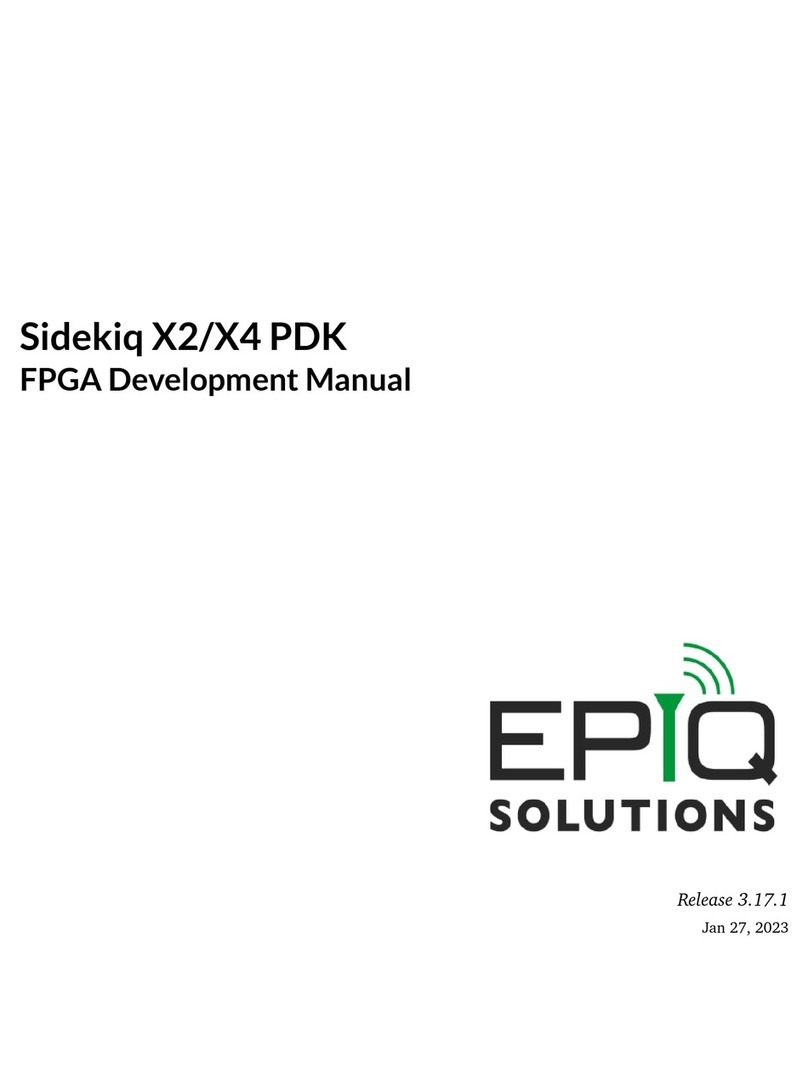
Epiq Solutions
Epiq Solutions Sidekiq X2 User manual
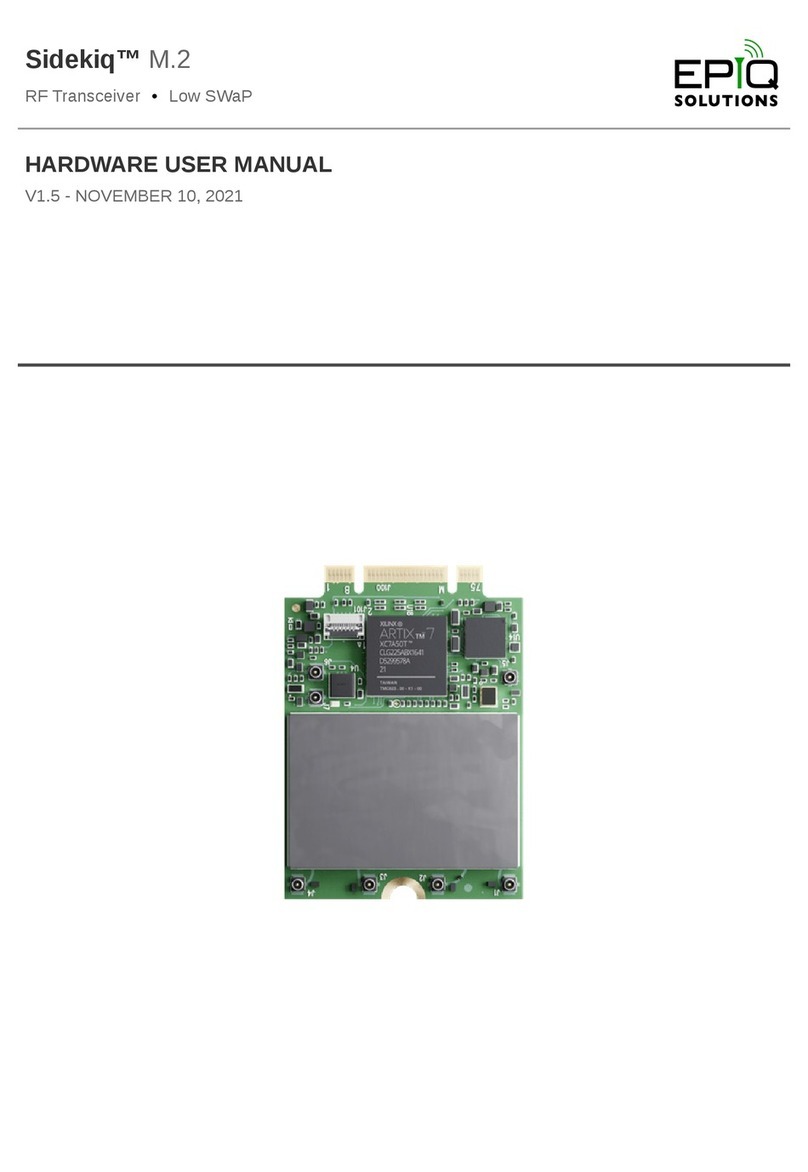
Epiq Solutions
Epiq Solutions Sidekiq M.2 001 Instructions for use

Epiq Solutions
Epiq Solutions Matchstiq Z3u Instructions for use
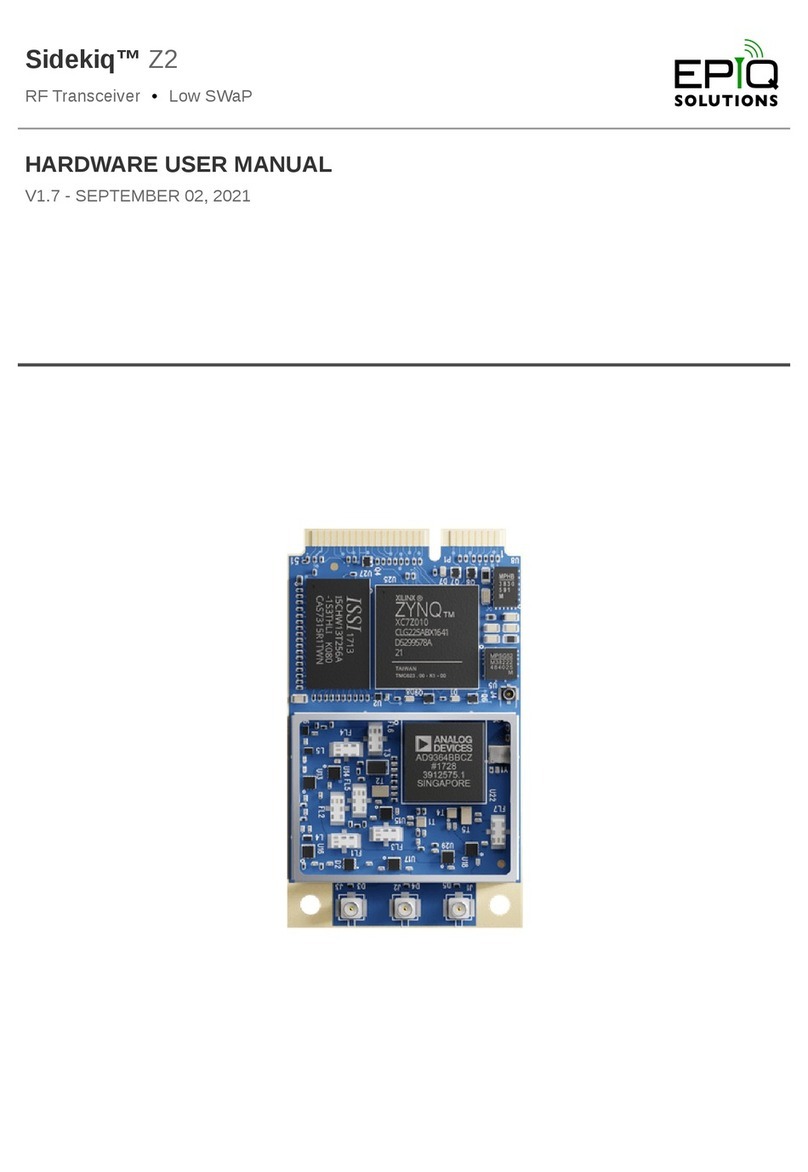
Epiq Solutions
Epiq Solutions Sidekiq Z2 Instructions for use
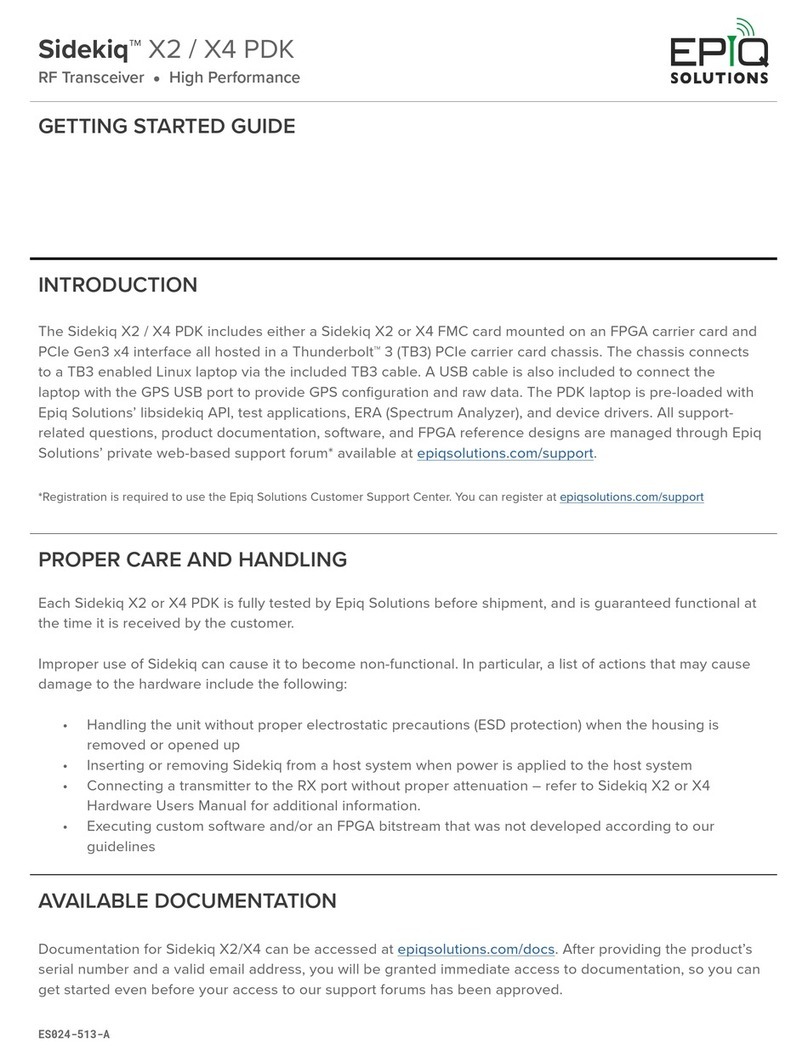
Epiq Solutions
Epiq Solutions Sidekiq X2 User manual

Epiq Solutions
Epiq Solutions Sidekiq X2 Instructions for use

Epiq Solutions
Epiq Solutions Sidekiq X4 Instructions for use
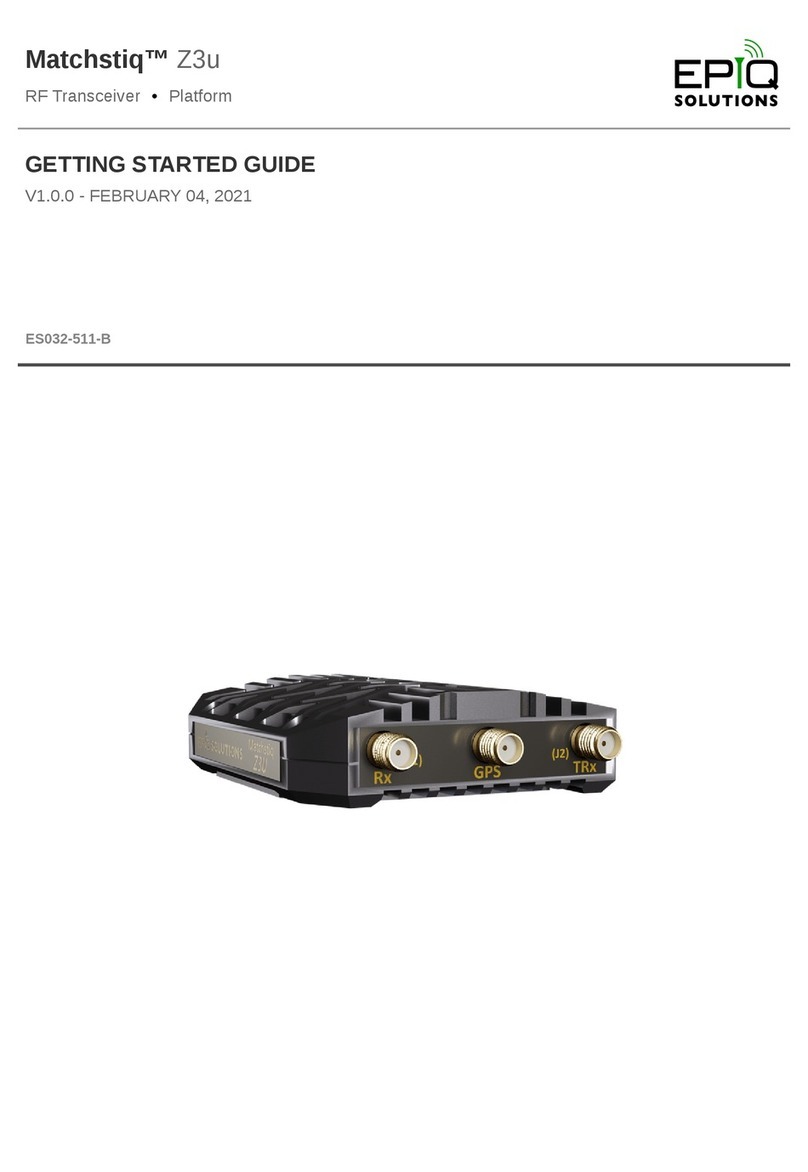
Epiq Solutions
Epiq Solutions Matchstiq Z3u User manual
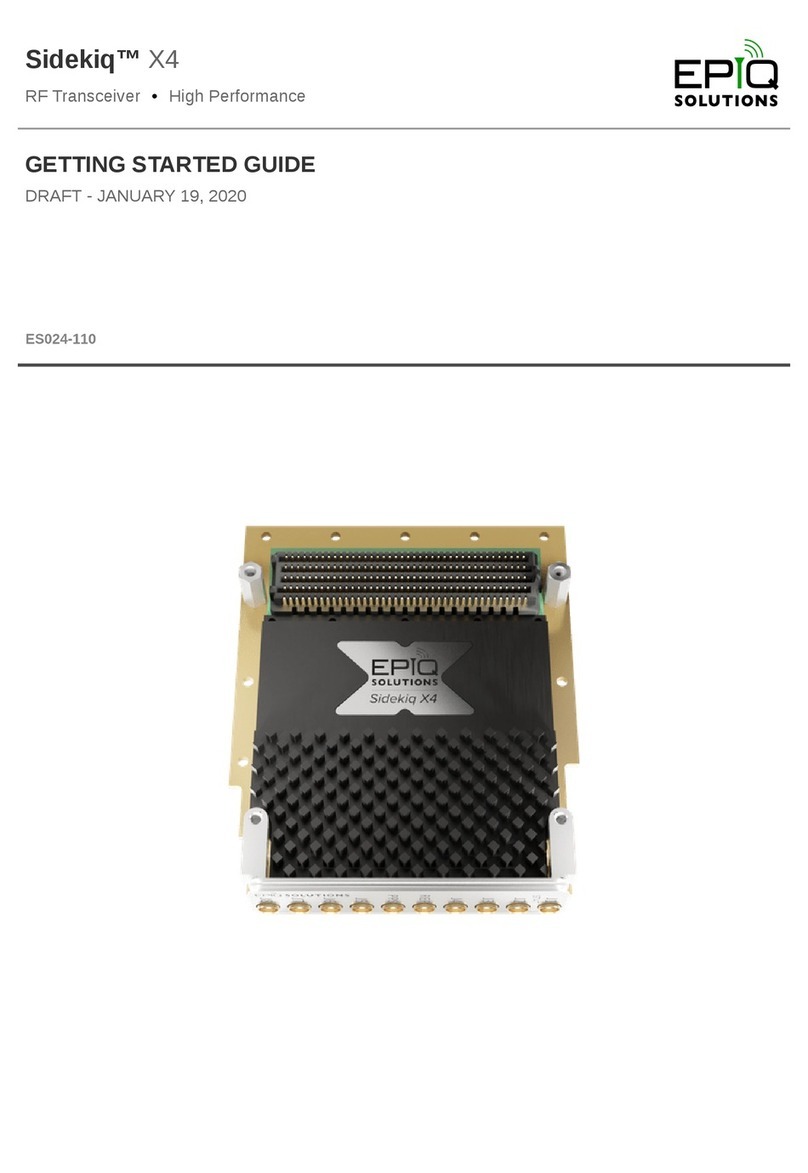
Epiq Solutions
Epiq Solutions Sidekiq X4 User manual
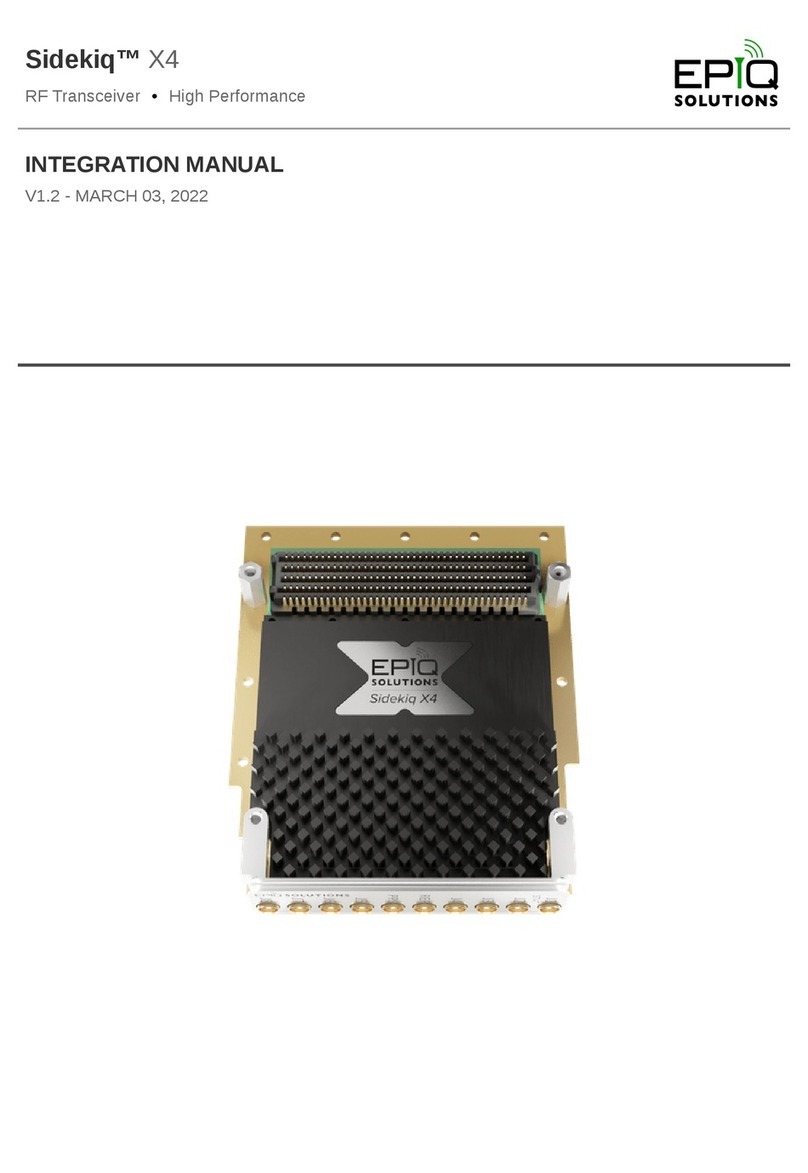
Epiq Solutions
Epiq Solutions Sidekiq X4 Use and care manual