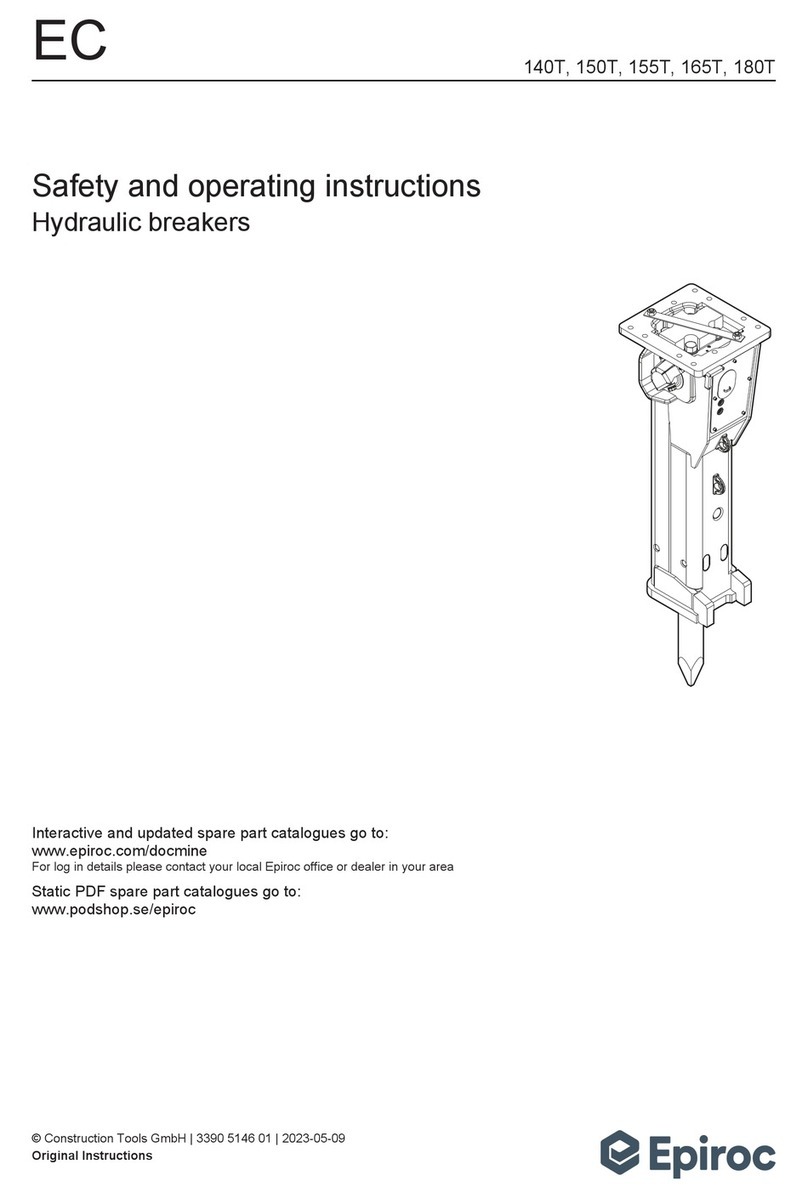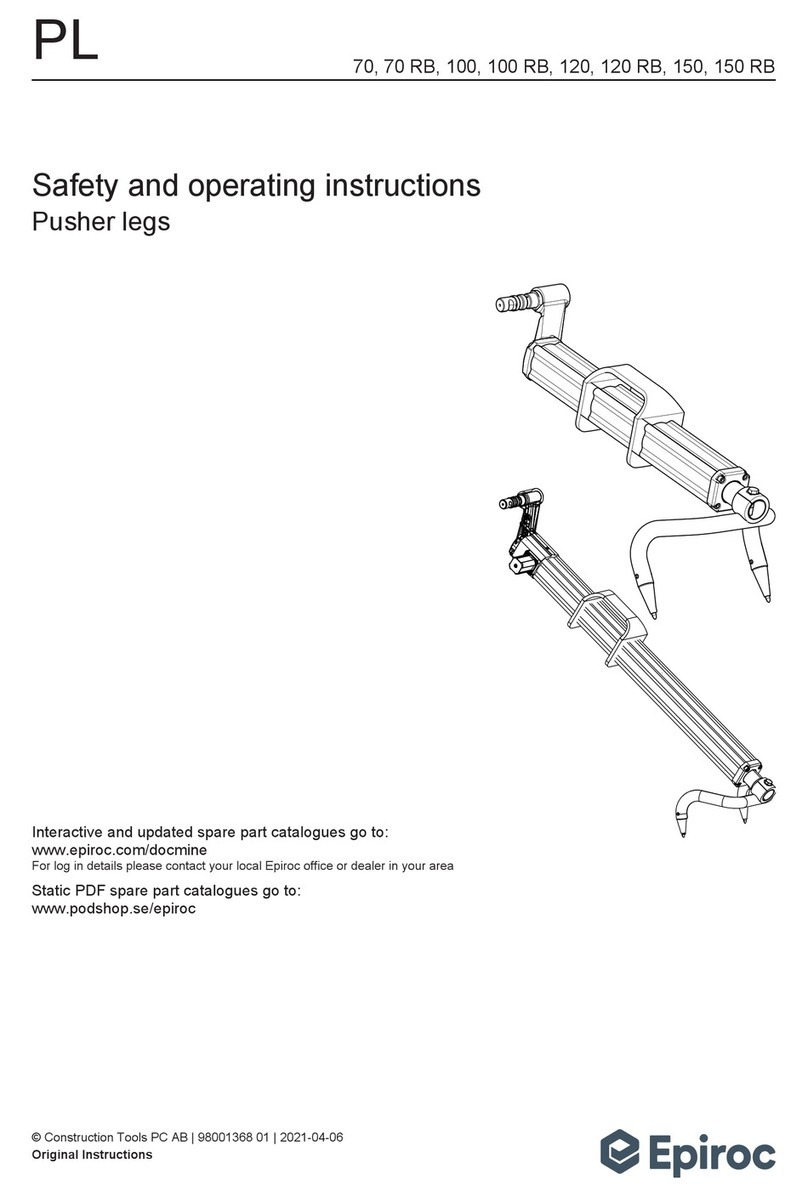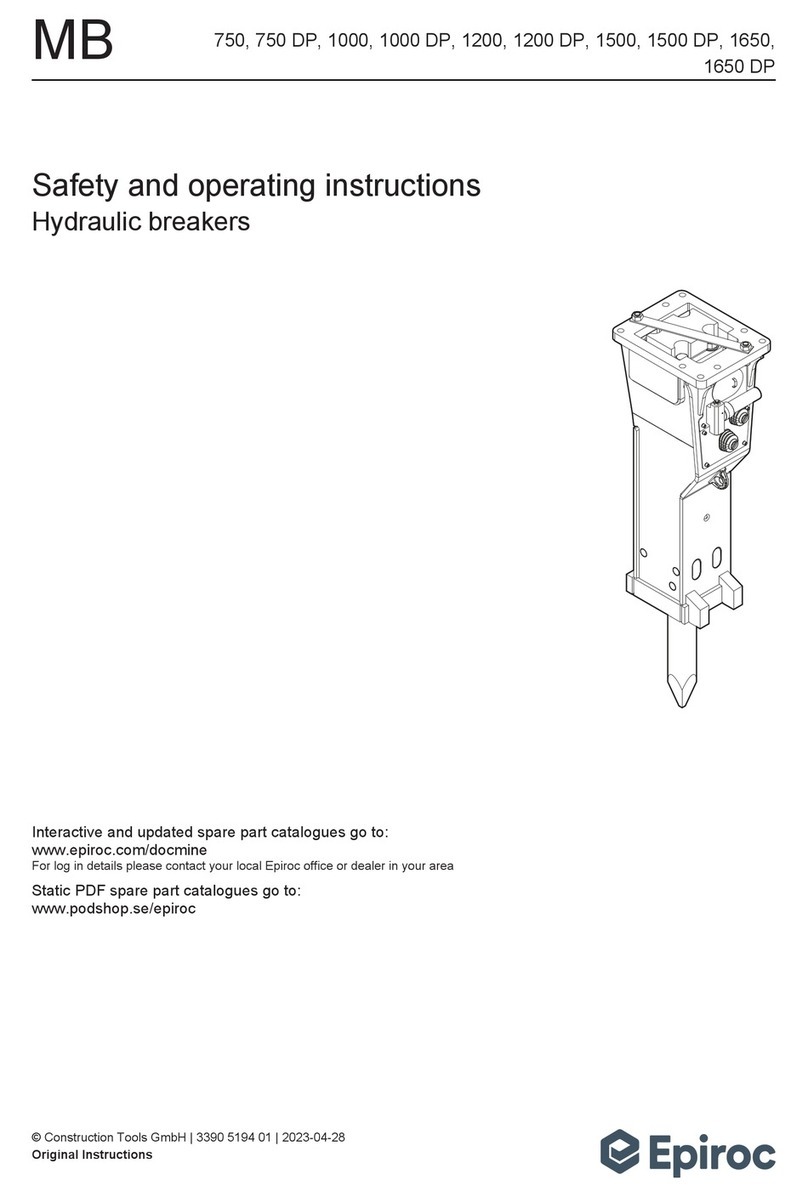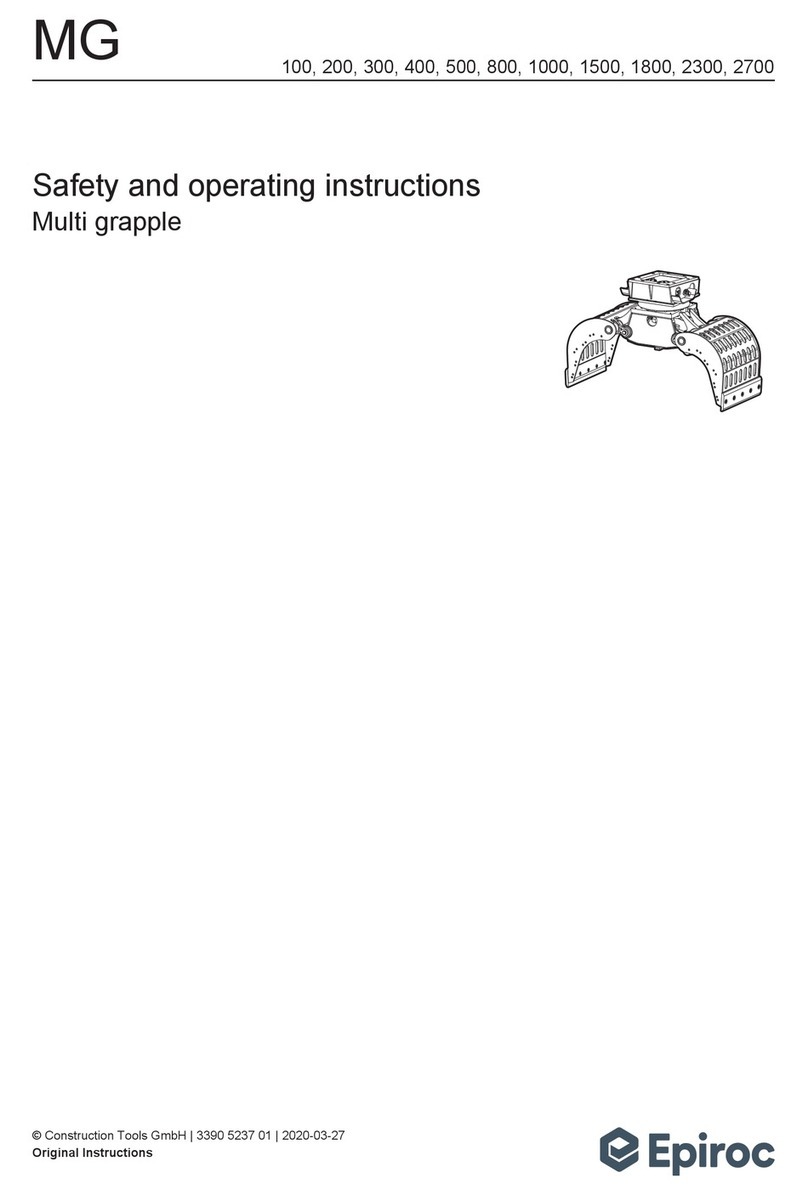Epiroc BQ3-DTH User manual

Grind Matic
BQ3-DTH
Operator’s instructions
Spare parts list

2
Content
Safety instructions ������������������������������������������������������3
Technical data ��������������������������������������������������������������4
General �������������������������������������������������������������������������4
Applications �����������������������������������������������������������������4
Technical description���������������������������������������������������4
Controls and other parts���������������������������������������������5
Installation �������������������������������������������������������������������6
General care instructions��������������������������������������������6
Grinding������������������������������������������������������������������������7
Maintenance ����������������������������������������������������������������9
Recommended lubricants and cooling liquids�������� 11
Accessories����������������������������������������������������������������� 11
Spare parts list ����������������������������������������������������������13
Any unauthorized use or copying of all or part of the contents of
this publication is prohibited.This applies in particular to trade-
marks, model denominations, spare part numbers and drawings.
Subject to alteration without prior notice.
© Copyright 2019. Epiroc DrillingTools AB, Fagersta, Sweden.
Original instructions.

3
Before using the machine, read the operator’s
instructions carefully and then put them in a
safe place for future reference.
It can be dangerous to use the machine if the
care and maintenance instructions are not
followed carefully.
Electricity.
Emergency STOP.
Risk of crushing.
Always replace damaged or illegible signs�
Safety instructions
• Before using the machine, read through the operator’s instruc-
tions carefully.
• Important safety information is given at various points in these
instructions.
• Special attention must be paid to the safety information con-
tained in frames and accompanied by a warning symbol (triangle)
and a “signal word“, as shown below:
Indicates an immediate risk that WILL result in serious injury
or death if the warning is not observed.
DANGER
Indicates hazards or hazardous procedures which COULD
result in serious injury or death if the warning is not observed.
WARNING
• Indicates hazards or hazardous procedures which COULD
result in injury or damage to equipment if the caution is not
observed.
• Use approved spare parts only. Any damage or malfunction that
can be attributed to the use of unauthorized spare parts is not cov-
ered by the machine warranty and invalidates product liability.
CAUTION
Also observe the following general safety
instructions:
• Make sure that there are no other personnel close to the grind-
ing machine while grinding is in progress.
• Always wear goggles, protective clothing, steel toe safety shoes,
gloves and hearing protection during grinding and handling of
grinding bits. Any local regulations must also be observed.
• Wear an approved dust mask or arrange an effective dust-extrac-
tion system.This is especially important when grinding indoors.
•The machine must not be used for any purpose other than that
for which it is intended. See “Applications“.
•The machine must not be modified without the permission of the
manufacturer. Modifications not approved by Epiroc can incur the
risk of serious injury to yourself and others.
• Before intervening in the air or electrical systems, make sure
there is no pressure in the air system and that the electrical sys-
tem is shut down.
• Beware of the risk of fire and explosion that could be initiated by
sparks from the grinding work.
• Before using the machine, visually check the hoses and electric
wiring for any damage. If any visible damage is detected, replace
before using machine.
• If lifting equipment is used, make sure it’s approved for its
purpose.
•The splash guards supplied together with the machine must be
used during grinding.

4
Technical data
Maximum height of drill bit 650 mm
Maximum diameter of drill bit 178 mm
Minimum distance between buttons 3.5 mm
Output, spindle motor 3.00 kW
Output, table drive motor 0.25 kW
Output, cooling-fluid pump motor 0.44 kW
Voltage, working lights (40 W E27) 24 V
Air pressure, minimum 80 psi / 5,5 bar
Air pressure, maximum 101 psi / 7 bar
Air consumption 40 l/min
Speed, spindle (50 Hz) 14,900 r/min
Speed, spindle (60 Hz) 14,900 r/min
Speed, table (50 Hz) 22 r/min
Speed, table (60 Hz) 26 r/min
Capacity of cooling-fluid tank 22 l
Weight, exclusive of packaging 345 kg
Noise level during grinding* 96.5 dB(A)
Sound power level during grinding** 101 dB(A)
Vibration level during grinding*** < 2.5 m/s2
Manufactured: Epiroc DrillingTools AB, Fagersta, Sweden
* Equivalent continuous A-weighted sound pressure level meas-
ured at operator’s ear level during grinding. Possible spread due
to measuring method and production factors: 3 dB(A).
** Sound power level established in accordance with SS/ISO 3741.
Possible spread due to measuring method and production factors:
3 dB(A). Average value for frequency range 100-6300 Hz.
*** Vibration measurement according to EN/ISO 8662.
Accessories included
Description Product No�
Goggles 87001967
Puller 87005058
Wrench, 15 mm 87001439
Allen key, 4 mm 87002413
Filter wrench 87004659
Centring cup, 11 mm 87001387
Centering wheel, 16mm 87004760
Rubber feets 87002417
Spare parts manual, printed matter no. 9866 0044 01b
General
The Secoroc BQ3-DTH grinding machine is designed to grind
cemented-carbide buttons and the surrounding body steel in the
same operation using a diamond-coated grinding wheel.The
machine has an automatic feeding device, which makes it simple
to use.
For grinding to be carried out, the machine must be fitted with a
grinding wheel, a centring cup, a bit holder and an indexing ring
to suit the bit that is to be ground.
Applications
The Secoroc BQ3-DTH is intended for grinding DTH, COPROD and
threaded button bits up to 178 mm in diameter.
Technical description
The Secoroc BQ3-DTH consists principally of the following com-
ponent assemblies:
• A driving plate that is rotated by an electric motor via a worm
gear.
• A grinding disc that is placed on the driving plate. When the cen-
tring button on the feed lever is pressed, an air cushion is created
under the grinding disc to facilitate centring of the button that is
to be ground. When the centring button is released, the grinding
disc is locked in position by a vacuum.
• A main holder, with a bit holder in accordance with the used
shank size.
• A centring device that adopts the centre position automatically
when the centring button is pressed.The centring device is in its
lower position when centering the button.
• A spindle that is rotated by an electric motor via a drive belt.
• An automatic feeding system for advancing the grinding wheel
on to the button. Feeding is effected by a pneumatic cylinder, but
manual feed is also possible.
• A coolant tank with pump to circulate the flushing fluid used to
cool the cemented-carbide buttons and the grinding wheel. Flush-
ing starts automatically when table rotation starts.
The button to be ground must first be centred directly under the
grinding wheel.Table rotation is then started and the profiled
grinding wheel fed down to the rotating drill bit.The centred
cemented-carbide button rotates inside the profiled groove in the
grinding wheel and is quickly restored to its shape.

5
Controls and other parts
16
17
18
19
20
21
22
23
24
25
29
1 Feed-pressure gauge
2 Potentiometer
3 Table rotation and
coolant pump
4 Grinding spindle
5 Manual / Automatic (mode A-B)
6 Feed movement, manual
7 Feed movement, automatic
8 Feed-pressure regulator
9 Emergency STOP
10 Work lights
11 Stroke limiter
12 Coolant pump
13 Filter/regulator
14 Pressure gauge
15 ON/OFF valve for air
16 Coolant nozzle
17 Centring arm
18 Diamond grinding wheel
19 Grinding spindle
20 Main holder
21 Centring button
22 Feed lever
23 Reset button
24 Machine feet
25 Coolant valve
26 Return-pressure gauge
27 Return-pressure regulator
28 Vacuum valve
29 Water filter
13
14
15
12
3
4
5
6
7
8
9
10 11
12
30
31
30 Bit holder
31 Grinding disc
26
27
28

6
General care
instructions
To ensure that your Grind Matic BQ3-DTH grinding machine func-
tions satisfactorily for a long time:
• Use original spare parts only.
• Read the maintenance instructions carefully before using the
machine.
• Make sure that the compressed air is always clean and dry.
• Check the water cooling function regularly.
•The incoming air and electricity supplies must always be discon-
nected during installation, servicing and moving of the machine.
• If the machine is not going to be used for a long time, make sure
that it is lubricated and cleaned before being left idle.
Installation
• Always follow the safety instructions with regard to installa-
tion, operation and maintenance.
WARNING
There is a lifting eye on the upper part of the frame. Always make
use of the lifting eye when hoisting the machine into place.The
weight of the machine is normally 345 kg. Make sure valid lifting
equipment is used.
To be able to work, the machine needs electricity, compressed
air and water. Before start-up fill up the pump and filter cup with
water.
The feet underneath the machine must be adjusted so that runoff
water flows towards the drainage hole.
Electricity
• Electrical connection of the machine is restricted to quali-
fied electricians only.
• Check that the electrical data for the machine is compatible
with the mains voltage.
WARNING
On delivery, the machine is connected for the specified voltage
and frequency. A power cable is supplied with the machine.
A main circuit-breaker must be fitted between the power cable
and the electricity mains when the machine is installed. Always
observe local regulations in respect of electrical connection.
IMPORTANT
After connection: Check that the motors rotate in the right direc-
tion.The grinding wheel should rotate in the direction of the
arrow. If the grinding wheel rotates in the wrong direction, switch
the phases.
The machine is protected against overload. In the event of over-
load, the motor overload protector will trip. Re-setting occurs
automatically after a period of standstill.
The machine is also equipped with an undervoltage circuit break-
er and an emergency STOP device. In the event of undervoltage
or activation of the emergency STOP device, the system must be
re-set prior to re-starting.
Compressed air
The exhaust air from pneumatic components contains oil mist,
which can be bad for your health if inhaled. Always adjust the
lubricator so that the correct amount of lubrication is obtained.
• Before filling up with lubricating oil, ALWAYS switch off the
compressed air supply and vent the machine.
•The maximum permissible working air pressure for grinding
machines with pneumatic components is 7 bar.
CAUTION
The compressed air must be clean and free of water.The machine
is equipped with an air filter.
On the Grind Matic BQ3-DTH, compressed air performs the fol-
lowing functions:
• It creates the vacuum that locks the grinding plate to the driver
plate
• It creates an air cushion under the grinding plate to make it eas-
ily moveable during centring
• It provides a suitable grinding pressure.
• Operate the centring arm.
Cooling
The drill bit and grinding wheel are cooled with water mist. At
the bottom of the machine is a sedimentation tank for grinding
residue. If the machine is used every day, the sedimentation tank
must be cleaned at least once a week.
Cooling water is switched on automatically when the grinding
spindle starts to rotate.Then, when the grinding plate starts to
rotate, the coolant valve opens and cooling water starts to flow.
With the coolant nozzle, water is sprayed over the whole of the
grinding wheel.
Cooling is very important to the service life of the grinding wheel
and to the grinding result. If cooling is poor, thermal stresses can
be ground into the cemented carbide button, with subsequent
button breakage as a result.The service life of the grinding wheel
falls dramatically if cooling is poor.
A coolant mixture consisting of cooling concentrate and water
(mix ratio 1:30) should be used. Use the recommended cooling
concentrate.The concentrate contains a rust inhibitor.
Grinding plate
Before the grinding plate is put on, the contact surface must be
clean and preferably oiled as well. Check that the O-ring on the
driver plate is fitted.
Place the grinding plate carefully on to the driver plate.Turn on
the compressed air and check that the grinding plate “floats“
smoothly when the centring button on the feed lever is pressed.
In the beginning, the plate can bind a little. If so, move it around
for a few moments to alleviate the problem.
The air cushion can be regulated by means of a valve, located
next to the return pressure regulator. If there are great pressure
variations in the compressed-air supply, it may be necessary to
stabilize the pressure by means of an external pressure regulator.

7
Grinding wheel
• Before fitting or removing a grinding wheel, switch off the
electricity supply.
•The grinding wheel is hot immediately after grinding.Take care
not to burn your fingers when changing the grinding wheel.
Fit the grinding wheel to the grinding spindle.
The smaller side on the grinding wheel must face away from
the grinding machine. Make sure that the journal of the spindle
is clean and lightly oiled.This will make it easier to remove the
grinding wheel.
If the grinding wheel cannot be removed using hand force only,
make use of the puller supplied with the machine.
Do NOT use impact or excessive force on the spindle or
grinding wheel!
IMPORTANT
Grinding
• Always check that there are no traces of explosive in the
flushing holes of the drill bit.To clean out the flushing holes,
ONLY a wooden stick, a length of copper wire or flushing
water may be used.
• Beware of the risks of fire or explosion that might be initi-
ated by sparks from the grinding work.
DANGER
• Never remove the grinding guard from the machine.
• Make sure that the grinding station or place of work is well
ventilated.
• Always wear goggles, protective clothing, gloves, dust mask
and hearing protection during grinding.
• Before removing or fitting a grinding wheel and before chang-
ing the drill bit, always switch OFF the electricity supply.
•The grinding wheel is hot immediately after grinding.Take care
not to burn your fingers when changing the grinding wheel.
•To prevent injuries caused by crushing, avoid moving parts
when the machine is running.
CAUTION
General rules
Adequate cooling is crucial to the service life of the grinding
wheel, and also to the grinding result. Poor cooling can result in
heat stresses being “ground into“ the cemented-carbide buttons,
with button fracture as a result.The service life of the grinding
wheel falls dramatically if cooling is poor.
Pressing the grinding wheel too hard on to the cemented-carbide
button will reduce the service life of the wheel. Both the grind-
ing wheel and the cemented-carbide button can be damaged by
excessive heat generation. A new grinding wheel must always be
“run in“. Start grinding carefully and increase the feed pressure
gradually.This practice will increase the service life of the grinding
wheel substantially.
The manufacturer disclaims all responsibility for any prob-
lems (or consequences thereof) attributable to the use of
non-original grinding wheels.
IMPORTANT
Steel removal
In the case of heavy bit wear, one should remove the steel around
the button to obtain maximum service life of the diamond grind-
ing wheel.This is done in the simplest way by means of using the
grinding wheel for removing body steel, alternatively by using a
straight silicon-carbide grinding wheel or by sand-blasting.

8
Set up and preparations
• Fit the bit holder* that correspond with bit shank.
• Fit the grinding wheel* that corresponded with button size and
profile.
• Fit the centering cup* that corresponded with button size.
* Parts found in section Accessories.
Grinding instructions
With the Secoroc BQ3-DTH grinding machine, there are two differ-
ent operating modes to choose between:
A� Automatic feeding with pre-set bit-grinding time
B� Automatic feeding only
Automatic feeding with pre-set bit-grinding
time
When grinding in the most automated mode (A), the switch
should be turned so that the green lamp at the rectangular
symbol with arrows lights.
IMPORTANT
Before grinding, make the following adjustments:
1. Adjust the grinding pressure by means of the regulator and
table.
2. Adjust feed speed on the regulator, so that the grinding spindle
does not go down so fast that the grinding wheel strikes the but-
ton in the bit.
3.Tilt the main holder to make it easier to fit the drill bit into the
bit holder. Now tilt back the main holder and make sure that it is
locked on to the grinding disc.
4. Note that the gauge buttons should be ground first. Adjust
therefore the angle of the main holder to match the angle of the
gauge buttons in the drill bit, so that the centre-line of a gauge
button is always vertical during grinding. Button angles for your
bit can be found in Secoroc product catalogues.
5. Press and hold the centring button on the feed lever. The
centring arm moves to the centring position and an air cushion is
formed under the grinding disc, causing it to float.
6. Align the grinding disc and press down the feed lever so that
the button to be ground locates exactly in the middle of the cen-
tring cup. (Make sure that the size of the centring cup agrees with
the size of the button).
7. Release the centring button, whereupon the grinding disc is
locked into position on the driver plate by a vacuum, and the
centring arm retreats. Note that there is a built-in delay in the
system to ensure that the centring arm stays in the centring posi-
tion while the vacuum is being formed, in order to prevent the
bit from moving.The delay time can be adjusted by means of the
time relay.
8. Set the desired grinding time by turning the graduated wheel
on the potentiometer. Make sure that the light for AUTO is on.
9. Start the grinding spindle by pressing the left green button on
the control panel.
10. By means of the feed lever, lower the grinding wheel carefully
toward the button.
11. When the grinding wheel is about 15 mm above the button,
switch on the automatic feed. Bit rotation starts, coolant begins to
flow through the nozzle and the feed cylinder is activated.
12. Put the stroke limiter switch into ON position to lock the stroke
position. Leave the switch in this position until the last
gauge button has been ground.
13. When the pre-set grinding time expires, the feed cylinder
releases, the flow of coolant stops and table rotation stops.The
grinding spindle rises to about 10 mm above the button. If the
button has not been ground enough, set the potentiometer to a
longer interval. If the button has been ground too much, a shorter
grinding interval should be set. As a rule, buttons are ground
more quickly when the grinding wheel is new.
14. Check the grinding result and adjust the potentiometer as nec-
essary. Make sure that full dome height is obtained, but always
leave a 1-2 mm wear flat on top of the button to avoid grinding
away too much of the cemented carbide.
15. Index the next button by turning the drill bit.
16. Switch on the automatic feed.
17. Repeat steps 15-16 until all gauge buttons have been ground.
Automatic feeding only
When grinding in semi-automatic mode (B), button should be
set so that the green lamp by the hand symbol lights.
IMPORTANT
1. See points 1–4 under “Automatic feeding with pre-set grinding
time”
2. Start the grinding spindle and table rotation by pressing the
respective green buttons on the control panel.
3. By means of the feed lever, lower the grinding wheel carefully
toward the button.
4. When the grinding wheel touches the button, activate and hold
the switch until the desired grinding result has been obtained.
5. Check the grinding result. Make sure that full dome height is
obtained, but always leave a 1-2 mm wear flat on top of the but-
ton to avoid grinding away too much of the cemented carbide.
6. Stop the table rotation.
7. Index the next button by turning the drill bit.
8. Repeat steps 3–7 until all gauge buttons have been ground.
Setting the grinding pressure
To get the most out of your grinding machine, make sure that the
operating pressure is set to a level that provides an optimal grind-
ing force of 150 N.This can be done by easy means.
• Measure the distance between the grinding disc and the top but-
ton that is about to be ground.
• Search for the closest distance in the table.
• Adjust the pressure settings accordingly.
Distance u 550 mm 600 mm 650 mm
Return P Feed P Force Feed P Force Feed P Force
6,0 2,5 150 2,2 150 2,2 148
6,5 3,0 154 2,8 153 2,7 148
7, 0 3,5 143 3,5 153 3,2 150
P = pressure
Force column figures in Newton (N )

9
For best grinding results and wheel life:
• Centralize the buttons precisely.
• Make sure there is a generous flow of coolant at the point of contact.
• Grind carefully and do not rush.
• Let the machine do the work.
• Do not try to speed up grinding by adding hand pressure to the
feed lever.
• Use original grinding wheels only.
• Use recommended pressures.
Grinding hints
The rate of bit wear depends on the rock formation, and is highest
in rocks with a high quartz content. A suitable grinding interval
should be determined according to the rate of bit wear. It is more
economical to regrind too early rather than to suffer poor penetra-
tion rates and risk damaging the drill bit through overdrilling. A
few hints about the care of drill bits:
When to regrind
Button bits should be reground
when the penetration rate drops,
or if any of the cemented-carbide
buttons are damaged (fractured
buttons should be ground flat). It
is both practical and economical to
redress the buttons when the wear
flat reaches about 1/2 of the diameter of the button.
Look out for “snake skin“
If microscopic fatigue cracks – so-
called “snake skin“ – begin to
appear on the cemented carbide
buttons, the cracks must be ground
away. In any event, bits should be
reground after 300 metres of
drilling at the most. This should be
done even if there are no visible signs of wear and the penetra-
tion rate continues to be good. If snake-skin is not removed, the
cracks will deepen and ultimately result in button fracture.
Always grind broken buttons flat
A drill bit can remain in service as long
as the gauge buttons maintain the
diameter of the bit. Fractured buttons
must always be ground flat to prevent
chips of cemented carbide from
damaging the other buttons.
Avoid grinding the perimeter
2 mm
Min
0,5
Gauge button anti-taper has to be removed by grinding, although
excessive reduction of the bit diameter should be avoided. Leave
about 2 mm of the wear flat.
If necessary, remove some of the bit-body steel below the gauge
buttons, so that a clearance (taper) of 0,5 mm is maintained.
Make sure that the flushing holes are open.
Maintenance
• Before attempting service or repair work on the machine,
ALWAYS switch off and disconnect the electricity supply and
the compressed air supply.
CAUTION
Cleaning
Keep the machine clean at all times.This is the cheapest and easi-
est way to maintain the machine.
Lubrication
Most bearings and bushings in the machine are permanently
lubricated and do not normally need any maintenance. Use the
grease nipples to lubricate moving parts.
Follow our recommendations found in this instructions, section
"Recommended lubrication and cooling liquids".
Disposal
A used machine must be treated and disposed in such a way that
the greatest possible portion of the material can be recycled and
any negative influence on the environment is kept as low as pos-
sible, and with respect to local restrictions.
Cooling liquid
Particles of cemented carbide and steel gradually accumulate in
the sedimentation tank. Empty and clean out the tank regularly. If
the machine is used every day, the sedimentation tank should be
cleaned out at least once a week. Since the water in the tank con-
tains particles of cemented carbide, local regulations (in respect of
water contamination) must be observed when it is emptied.
Fill the sediment tank with new fluid consisting of a mixture of
cooling concentrate and water (mixing ratio 4-8%). Apart from
cooling the grinding wheel and cemented-carbide buttons, the
cooling fluid serves to prevent rust in the machine.
If the machine is not going to be used for some time, the cooling
system should be drained. If the machine is not going to be used
for a long time, it should be oiled generously.
Water filter
Use the wrench to open and/or close the cup.
Air filter
The air filter prevents particles of dirt and also water from enter-
ing the pneumatic system. It should be drained and cleaned
regularly.The water level in the bowl must not be allowed to rise
as high as the separator disc.

10
Draining the air filter
Drain the air filter regularly by pressing the drainage valve
upwards.The filter is also drained automatically when the
compressed air is switched off. A hose can be connected to the
drainage valve if required (to discharge the water in a convenient
place).
Cleaning the air filter
• Unscrew the filter bowl
• Unscrew the separator disc
• Clean the filter
• Blow clean the filter from the inside out
• Fit back the filter
• Fit back the filter bowl
Ejector
The pneumatic system includes an ejector that serves to create
the vacuum which locks the grinding disc and driver plate to each
other.The ejector does not normally need any maintenance. If it
needs to be cleaned, simply remove the connection nipples and
blow clean the ejector housing.
Grinding spindle
The spindle is manufactured with great precision. Rough handling
can reduce the service life of grinding wheels. Care must there-
fore be taken when changing the grinding wheel. If necessary, use
the puller to remove the grinding wheel, product code 87005058.
Before fitting a new grinding wheel, lightly grease the spindle.The
bearings of the grinding spindle are permanently lubricated and
does not normally need further lubrication.
Dismantle, overhaul and assemble.
The outer nut threads are different.The one at the front end
(87000780) has a right hand thread, turn counter-clockwise to
open.The one at the back (87000781) is a left hand thread.
The inner nuts are all right hand thread.
To remove the ball bearings, pull them off. Use a puller. Check
that the spindle shaft is in good condition. If the shaft has run out
larger than 0,02 mm, replace it.
Vibrations will effect the grinding result and the life of your
diamond grinding wheel.
IMPORTANT
When mounting the bearings back on to the spindle. Press them
back. Use a sleeve.
Fill each of the new ball bearings to 25% with the recom-
mended grease. – Do not overfill the bearings!
IMPORTANT
Note the direction of the disc springs.
Grinding disc and driver plate
Make sure that the surfaces between the grinding disc and the
driver plate are always clean.The O-ring between the two plates
must be checked regularly. Damage to the O-ring will reduce the
strength of the vacuum. Small amounts of oil can be used to
prevent corrosion.
Protective bellows
The bellows serve to protect the tubular ball guides from dirt.
Make sure that they remain in good condition in order to prevent
grinding dust from entering and damaging the tubular ball
guides.
Drive belt
The drive belt between the
motor and grinding
spindle can be tensioned
by adjusting a spring-
loaded screw on the
motor shelf.
It is important for the motor shelf to be correctly adjusted,
otherwise the drive belt can wander on the jockey wheels,
which can result in damage.
IMPORTANT

11
Circuit breakers
The standard settings of the circuit breakers are as the following:
Part Description Voltage Frequency Current
Spindle
LRD 16 230 V 50, 60 Hz 10.7 A
LRD 12 ≥380 V 50, 60 Hz 6.2 A
LRD 12 440 V 60 Hz 5.6 A
Table
LRD 06 230 V 50, 60 Hz 1.5 A
LRD 05 ≥380 V 50, 60 Hz 0.84 A
LRD 05 440 V 60 Hz 0.77 A
Pump
LRD 07 230 V 50, 60 Hz 2.4 A
LRD 07 ≥380 V 50, 60 Hz 2.4 A
LRD 07 ≥380 V 60 Hz 2.4 A
Recommended lubricants and cooling
liquids
Worm gear
Permanently lubricated with
BP Energol SGR 150
Shell TIVELA OIL WB
Tubular ball guides
Permanently lubricated with:
Bearing grease
Grinding spindle
Permanently lubricated with:
Klüber Lubrication Isoflex NBU 15
Centring-cup shaft
Bearing grease
Cooling liquid Product No�
Chemirol BioCut or Quakercool 2769 BFF
Accessories
Bit holders for DTH and COPROD bits
Product No�
COP 32 87002420
COP 34 87003691
DHD3.5 87004514
DHD340, COP 42 87002391
DHD350 87002390
DHD360 87002389
DHD380 87004523
TD 40 87004604
TD 90 87004517
RC 50 87004605
QL4 87004515
QL5 87004033
QL6 87004002
QL8 87004516
COPROD 76 87004414
COPROD 89 87003155
COPROD 102 87004415
COPROD 127 87002396
Bit holders forTophammer button bits
Description Product No�
Threaded bits
Holder R25 87003475
Holder R28 87003476
Holder SR28 87003960
Holder R32 87003477
Holder SR32 87003962
Holder SR35 87003956
Holder R38,T38 87003478
Holder SR38 87003978
Holder SR38 retrac, guide 87004081
HolderTC42 87004641
HolderT45 87003479
HolderT51 and retrac 87003521
HolderT-WiZ60* 87005052
Holder GT60* 87005085
Tube bits
Holder ST58 87003522
Holder ST68 87003523
Tapered bits
Holder 7° taper 87003524
Holder 12° taper 87003525
Reaming bits
Holder 64, 76 and 89 mm reamer 87003526
Holder 89,102 and 127 mm reamer 87003527
Guide bits
Holder R32 guide bit 87003992
Holder SR35 guide bit 87004056
* Must be used together with clamping device 87004777
(observe max bit height).

12
Centering cups
For button size Product No�
7,0 mm 87001040
8,0 mm 87000842
9,0 mm 87001047
10,0 mm 87001041
11,0 mm 87000840
12,0 mm 87001042
12,7 mm 87000839
13,0 mm 87001385
14,0 mm 87001043
14,5 mm 87001443
15,0 mm 87001386
16,0 mm 87001387
18,0 mm 87003943
19,0 mm 87003944
Grinding wheels for removing body steel
Spacer
Grinding
wheel
Description Product No�
Grinding wheel 87001530
Spacer 2,0 mm for 10 mm button 87001631
Spacer 2,5 mm for 11 mm button 87001632
Spacer 3,0 mm for 12 mm button 87001633
Spacer 3,5 mm for 13 mm button 87001634
Spacer 4,0 mm for 14 mm button 87001635
For 15 mm button combine 2,0 mm spacer and 2,5 mm spacer.
For 16 mm button combine two 2,5 mm spacers.
Grinding templates for button bits
10.95
10.00
8.00
14.50
8.00
7.00
Min
0,5
12,70
Description Product No.
Spherical
7 – 14,5 87005282
11 – 22 87005284
Ballistic
7 – 14,5 87005283
11 – 22 87005285
Trubbnos
6 – 12 87005287
12,1 – 19,1 87005288
Diamond-grain wheels
Spherical Ballistic
Dimension, mm Product No�
Spherical
7 87004554
8 87004555
9 87003969
10 87003970
11 87003971
12 87003972
13 87003973
14 87001025
15 87001384
16 87001027
18 87003964
19 87003966
Ballistic
7 87004556
8 87004557
9 87003974
10 87003975
11 87003976
12 87003977
13 87003413
14 87003414
15 87003415
16 87003416
18 87003965
19 87003967
Trubbnos
8 87004589
10 87004590
11 87004591
12 87004592
12,7 87004593
14,5 87004594
15,8 87004595
19,1 87004596

13
Spare parts
Ref� No� Qty Description See page
1 1 Frame, body Page 14
2 1 Grinding unit Page 15
3 1 Rotating table Page 17
4 1 Flushing components Page 20
5 1 Electrical components Page 22
6 1 Centering device Page 16
7 1 Lifting arm Page 18
Ref� No� Qty Description See page
8 1 Pneumatic components Page 24
9 1 Bit holder for DTH and CO-
PROD bits Page 19
10 1Option bit holder for
threaded bits Page 30
11 1 Grinding spindle Page 21

14
Ref� No� Product No� Qty Description Specification
1 87003833 1 Stand upper
2 87003834 1 Stand lower
3 87003857 1 Collect tray
4 87003869 1 Bracket control
panel
5 87003896 1 Splash guard Right
6 87003897 1 Splash guard Left
7 87004632 1 Cover pneumatics
8 87004735 1 Front door
9 87003433 1 Control box
10 87003443 1 Electric cabinet
11 87003859 1 Bracket Right
12 87003866 1 Cover Left
13 87003867 1 Cover Right
14 87003868 1 Protection hood
15 87003856 1 Rear cover
16 87003860 1 Bracket Left
17 87003870 1 Rear cover
18 87004759 1 Rubber grommet Ø 30
19 87004633 1 Ventilator frame Bdec 1010
Ref� No� Product No� Qty Description Specification
20 87000946 4 Washer BRB 4.3
21 87000503 36 Washer BRB 5.3
22 87000788 24 Washer BRB 6.4
23 87000131 4 Washer BRB 8.4
24 87000430 4 Washer BRB 13
25 87003420 1 Rubber sealing
strip L = 2300
26 87003420 1 Rubber sealing
strip L = 2600
27 87003438 1 Rubber stop M6
28 87000504 8 Nut M5
29 87000838 8 Nut M6
30 87000377 4 Screw 12x25
31 87001885 8 Screw 6x12
32 87000145 8 Screw 6x20
33 87000926 4 Screw 8x16
34 87004634 28 Screw 5 X 12
35 87002417 4 Damper Feets
36 87001901 4 Pop rivet 4x10
37 87004732 2 Washer
Frame, body components

15
Ref� No� Product No� Qty Description Specification
1 87003838 1 Guide
2 87004045 1 Spindle Details p. 21
3 87003865 1 Splash guard
4 87004736 1 Holder complete
5 87004744 1 Strip
6 87003862 1 Rubber mat
7 87003907 1 Motor shelf
8 87003932 1 Pulley
9 87003705 2 Shaft
10 87001667 4 Bracket
11 87000783 1 Pulley 50 Hz
12 87003431 4 Socket
13 87003512 1 Pulley 60 Hz
14 87003566 1 Splash guard Inner
15 87000503 8 Washer BRB 5.3
16 87000131 10 Washer BRB 8.4
17 87000167 10 Washer BRB 10.5
Ref� No� Product No� Qty Description Specification
18 87000430 4 Washer BRB 13
19 87000185 10 Nut M10
20 87000504 2 Nut M5
21 87000449 4 Screw 10x35
22 87001678 4 Screw 12x40
23 87000186 2 Screw 8x40
24 87000810 8 Screw 8x65
25 87004634 8 Screw 5x12
26 87003938 1 Flat belt
27 87000203 8 Clip
28 87001676 4 Circlip Sgh 40
29 87003430 2 Screw 6 X 8
30 87000462 4 Bellows
31 87001671 4 Ball bushing Lbbr 30
32 87001621 3 Screw 10 X 70
33 87001489 1 Spring 2.5x12.5x17.9
34 87003890 1 Electric motor
Grinding unit

16
Centring device
Ref� No� Product No� Qty Description Specification
1 87004746 1 Bracket
2 87003850 1 Centering arm
3 87001387 1 Centering cup 16 mm
4 87003586 1 Turning sleeve
5 87003582 1 Lock washer
6 87003585 1 Centering head
7 87003583 1 Shaft
8 87003573 1 Stop lug
9 87000527 4 Bushing
10 87004014 1 Grease nipple M6
11 87000131 4 Washer BRB 8.4
12 87003581 1 Cylindrical pin 8x40
Ref� No� Product No� Qty Description Specification
13 87003579 1 Tension pin 4x40
14 87001333 2 Tension pin 6x20
15 87004015 1 Grease nipple M6
16 87001703 1 Nut M8
17 87003707 1 Screw 8x1x35
18 87001071 4 Screw 8 X 20
19 87003576 2 Screw 5x14
20 87000453 1 Screw 6x16
21 87003578 1 Spring 3x25x40
22 87003577 2 Circlip SgA 20
87004745 1 Centering device
complete
Ref 1-22 (ref
3 incl.)

17
Rotating table
Ref� No� Product No� Qty Description Specification
1 87004626 1 Dog
2 87003858 1 Grinding disc
3 87003852 1 Bearing housing
4 87003853 1 Washer
5 87003854 1 Screw
6 87003855 1 Spacer ring
7 87004058 1 Claw sleeve
8 87004625 1 Radial sealing
9 87000131 4 Washer BRB 8.4
10 87001998 2 Tension pin 5x32
Ref� No� Product No� Qty Description Specification
11 87000496 4 Nut M8
12 87000174 4 Screw 10x40
13 87001482 1 O-ring 340x11
14 87003894 1 V-ring Vl-180
15 87003880 1 Circlip SgH 75
16 87003430 1 Screw 6x8
17 87001424 2 Ball bearing
18 87000846 1 Wedge 6x6x20
19 87003891 1 Motor and gear-
box

18
Lifting arm
Ref� No� Product No� Qty Description Specification
1 87004747 1 Arm
2 87004649 1 Handle
3 87003773 1 Bar
4 87001888 1 Rubber grip
5 87000788 2 Washer BRB 6.4
6 87000131 4 Washer BRB 8.4
7 87000838 4 Nut M6
Ref� No� Product No� Qty Description Specification
8 87004748 1 Screw 6x 55
9 87004749 2 Screw 6x65
10 87001071 4 Screw 8x20
11 87003764 1 Spring 1x8x25
12 87004750 1 Plug Ø 25
13 87004289 1 Screw 4x5
14 87003430 1 Screw 6x8

19
Ref� No� Product No� Qty Description Specification
1 87002324 1 Inner holder
2 87002319 1 Outer holder
3 87003839 1 Handle bar
4 87003841 1 Angle scale
5 87003918 1 Link snap lock
6 87003845 1 Hinge plate
7 87003917 1 Link snap lock
9 87000775 2 Screw
10 87003840 1 Support
11 87002027 2 Screw
12 87003844 1 Lock shackle
13 87003919 3 Nut
14 87000127 2 Bushing
15 87001426 2 Bushing
16 87000788 5 Washer BRB 6.4
17 87000430 1 Washer BRB 13
18 87003920 2 Nut M6
Ref� No� Product No� Qty Description Specification
19 87003893 1 Locking bar
20 87002361 1 Locking bar
21 87002360 1 Locking bar
22 87000185 2 Nut M10
23 87000838 1 Nut M6
24 87004210 1 Screw 10x20
25 87000449 2 Screw 10x35
26 87001899 5 Screw 6x16
27 87000145 2 Screw 6x20
28 87001338 1 Screw 6x25
29 87000829 2 Screw 6x30
30 87000421 1 Screw 6x20
31 87003912 4 Screw 8x15
32 87003764 1 Spring 1x8x25
33 87003892 1 Snap lock
87003836 1 Clamping device Complete
Ref. 1-33
Bit holder for DTH and COPROD bits

20
Flushing components
Table of contents
Other Epiroc Industrial Equipment manuals

Epiroc
Epiroc SmartROC T35 Guide

Epiroc
Epiroc LPHB-M Maintenance and service guide

Epiroc
Epiroc Secoroc COP 32 Specifications
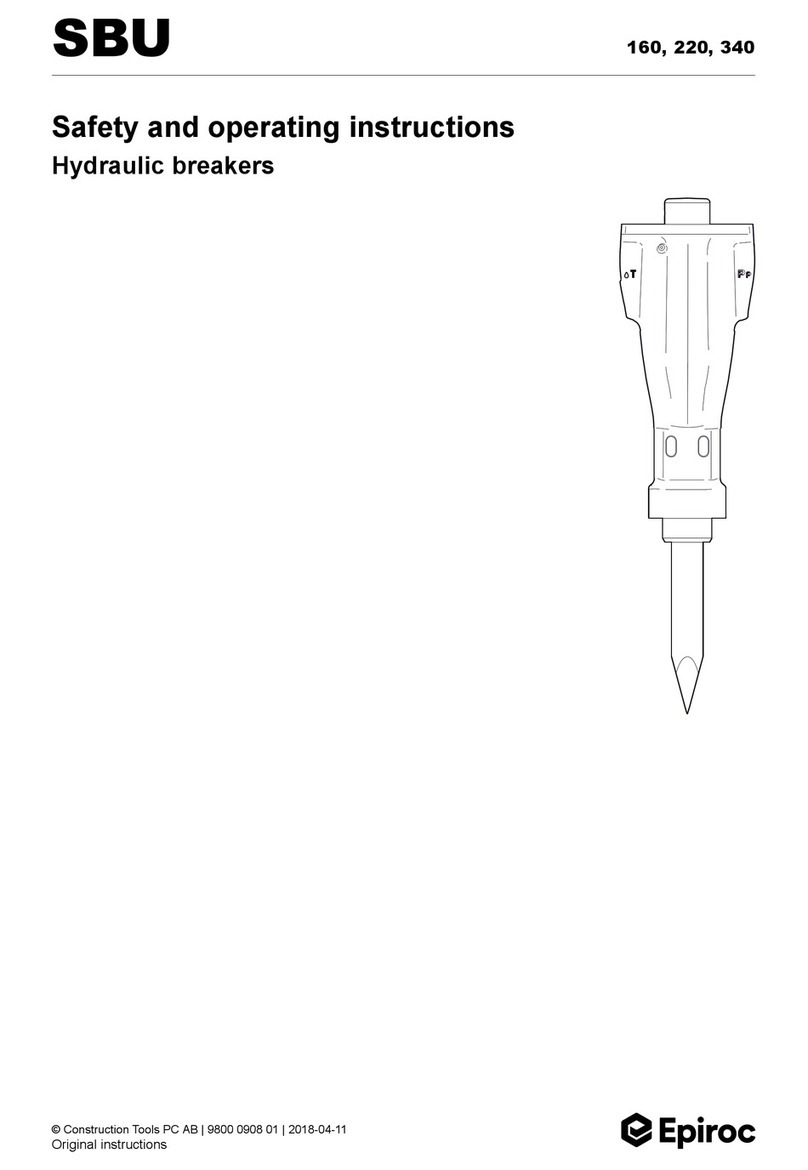
Epiroc
Epiroc SBU 220 Maintenance and service guide
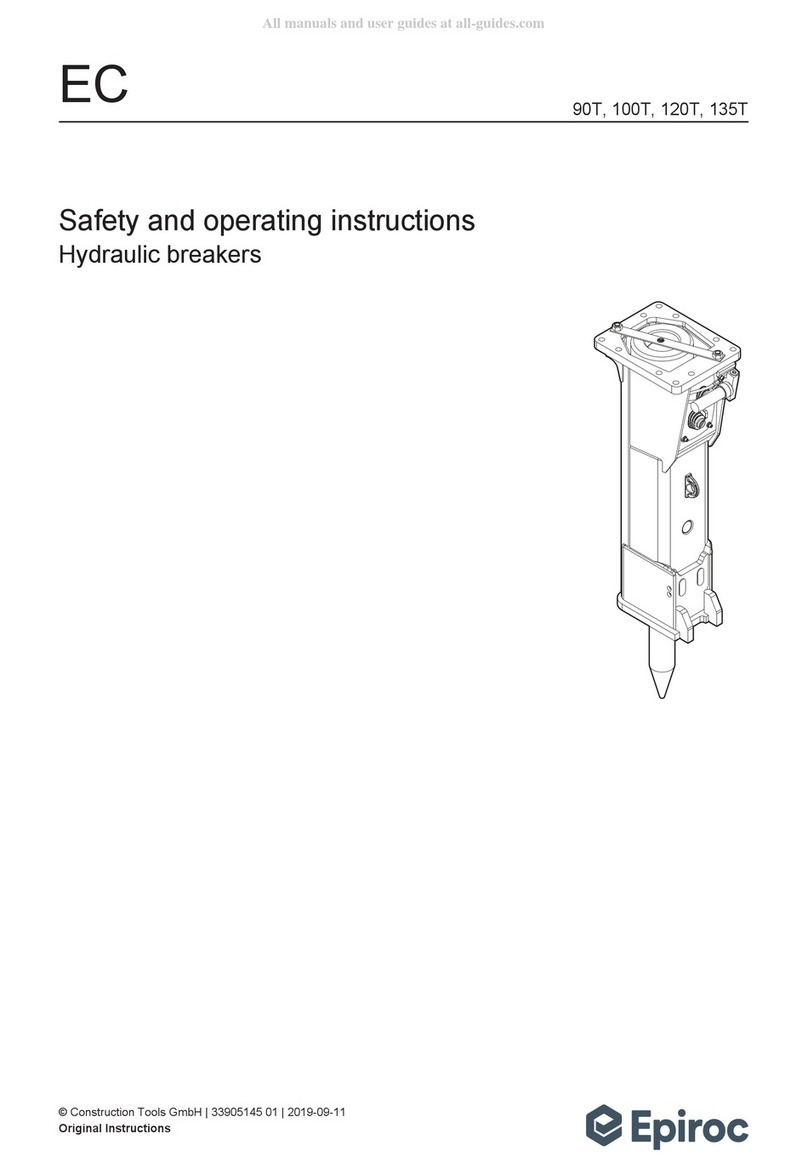
Epiroc
Epiroc 90T Maintenance and service guide
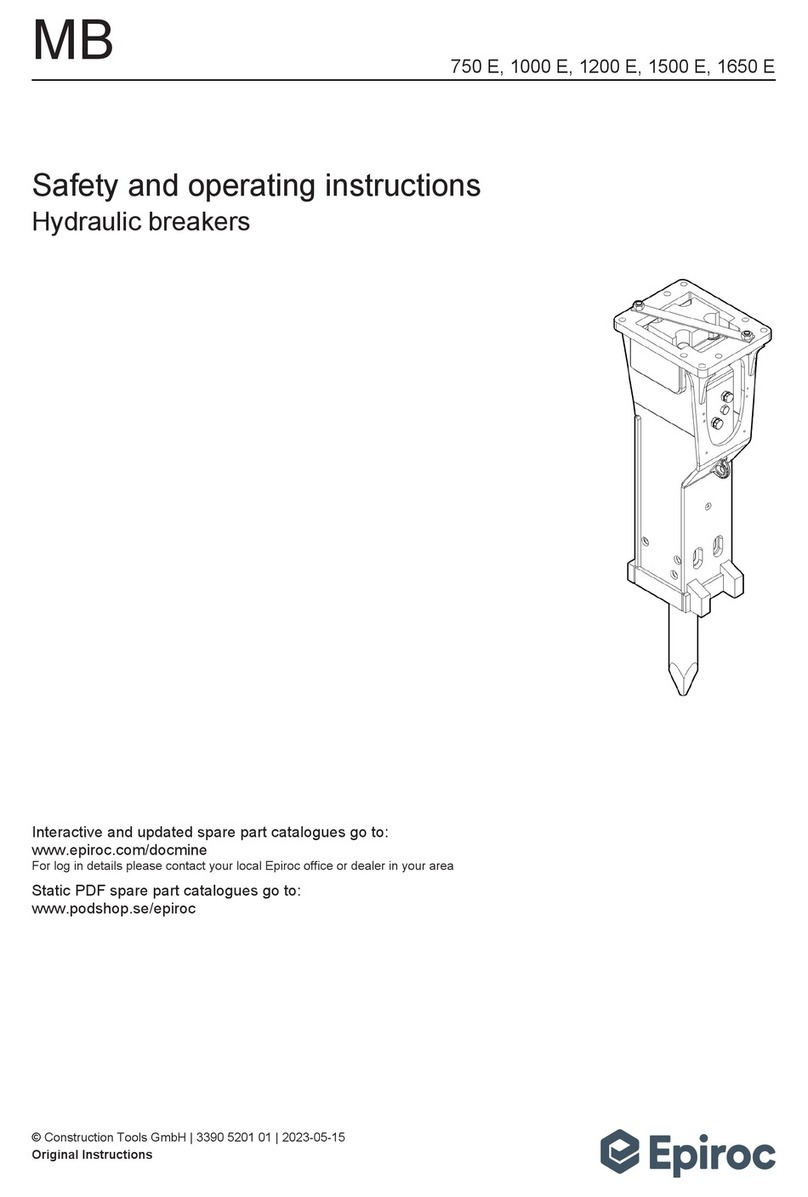
Epiroc
Epiroc MB Series Maintenance and service guide

Epiroc
Epiroc COP RR14 Guide
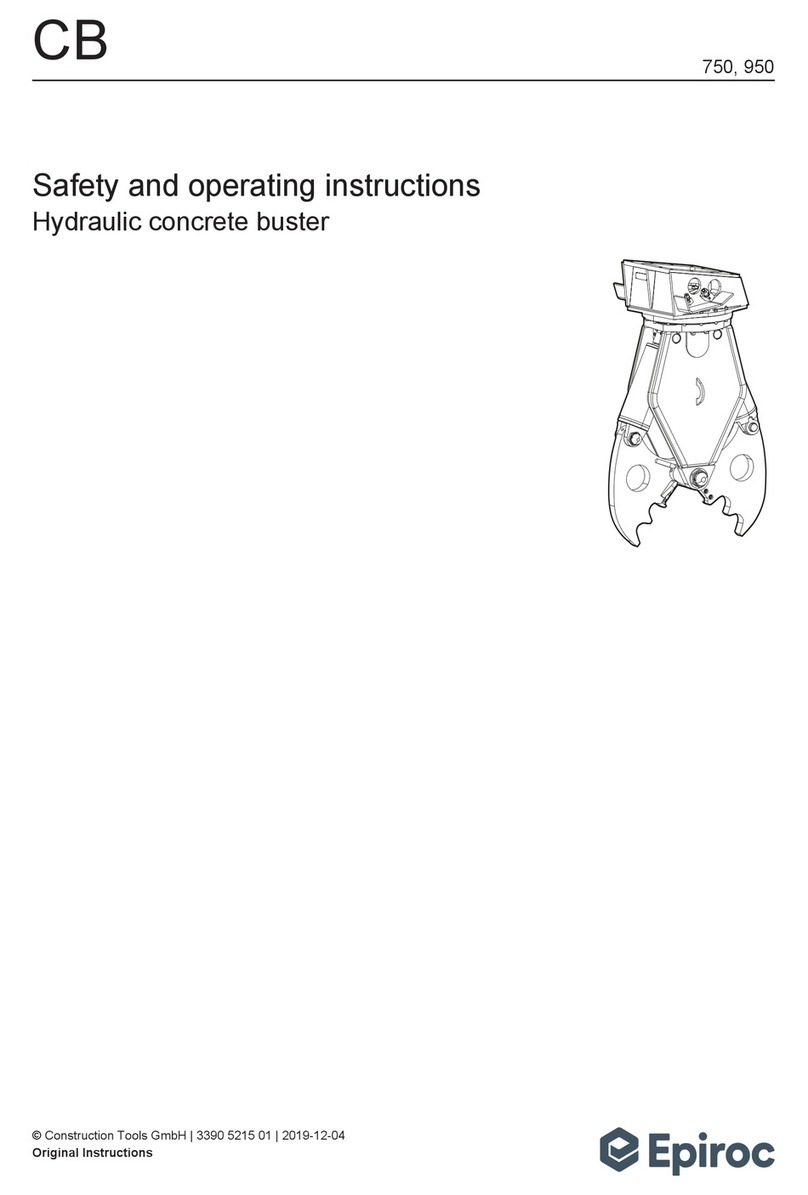
Epiroc
Epiroc CB Series Maintenance and service guide
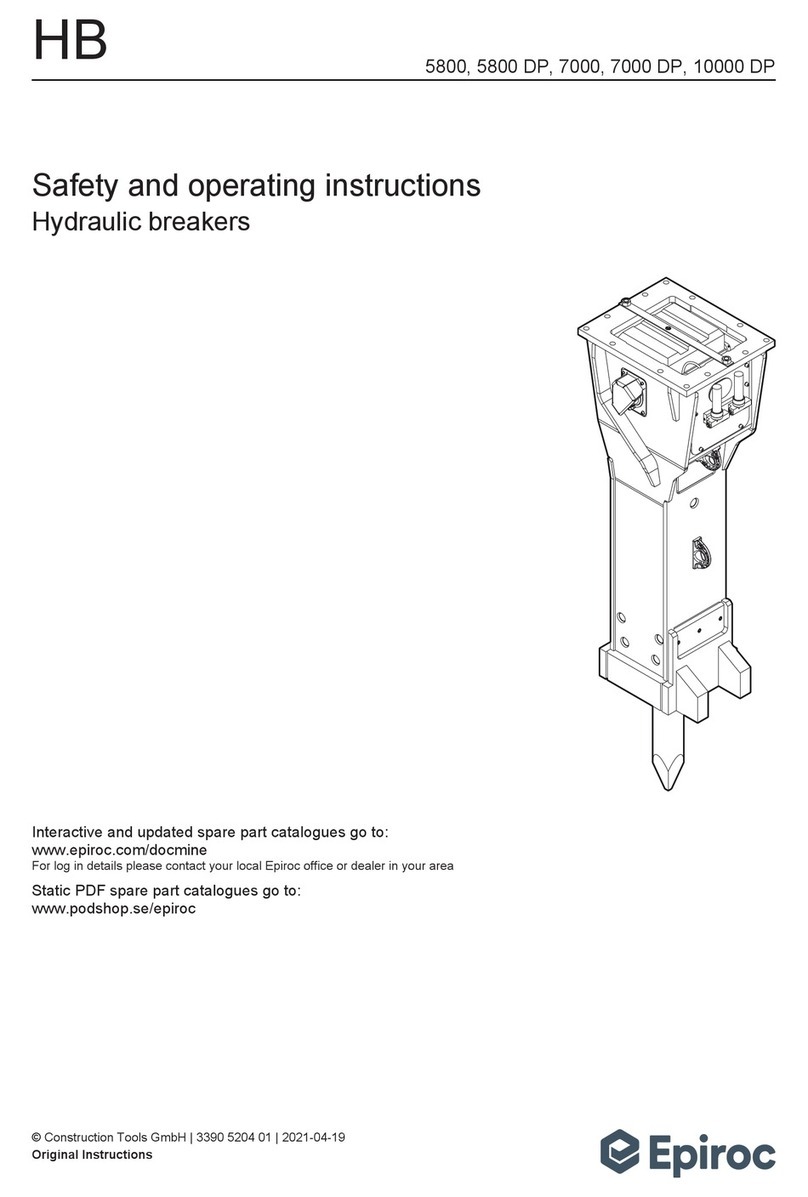
Epiroc
Epiroc HB 5800 Maintenance and service guide
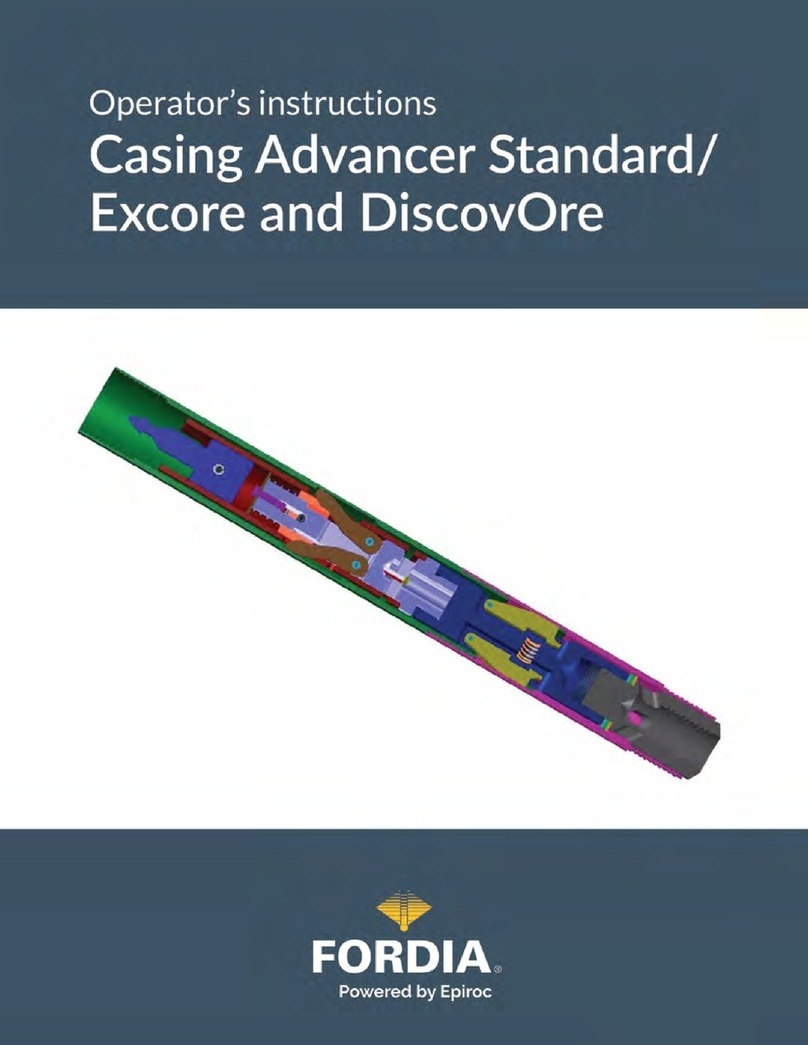
Epiroc
Epiroc FORDIA Casing Advancer Standard User manual