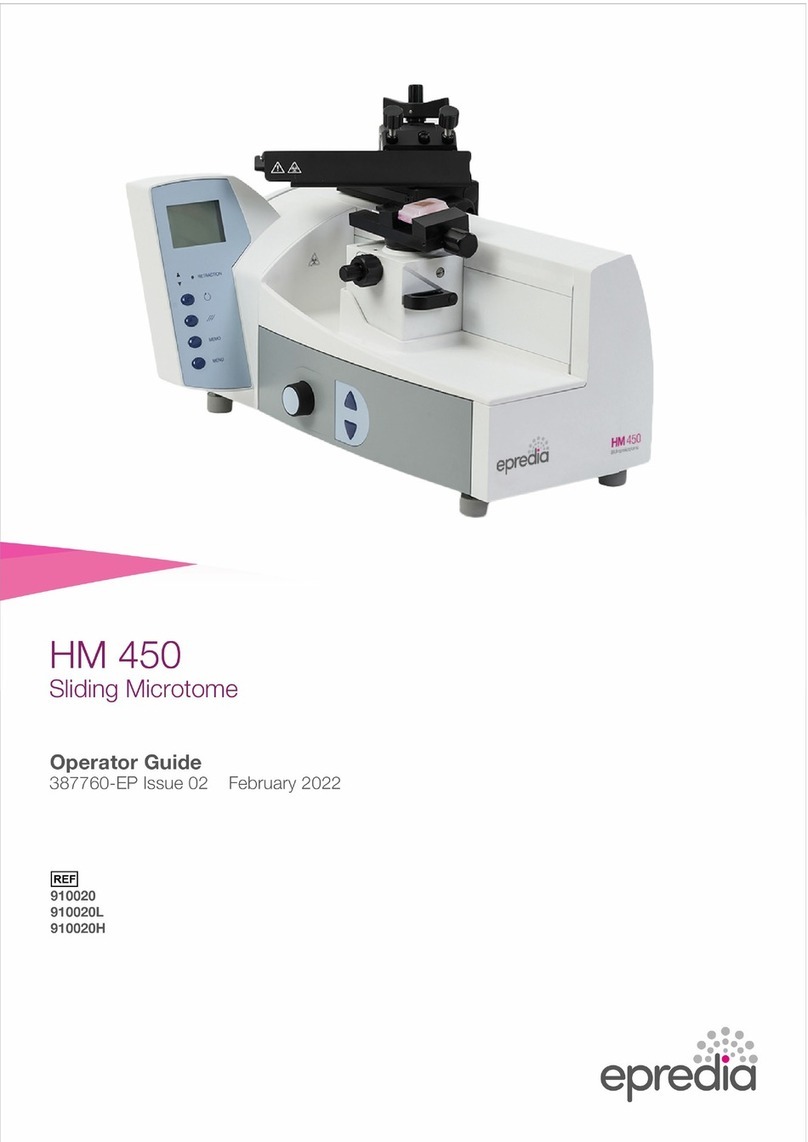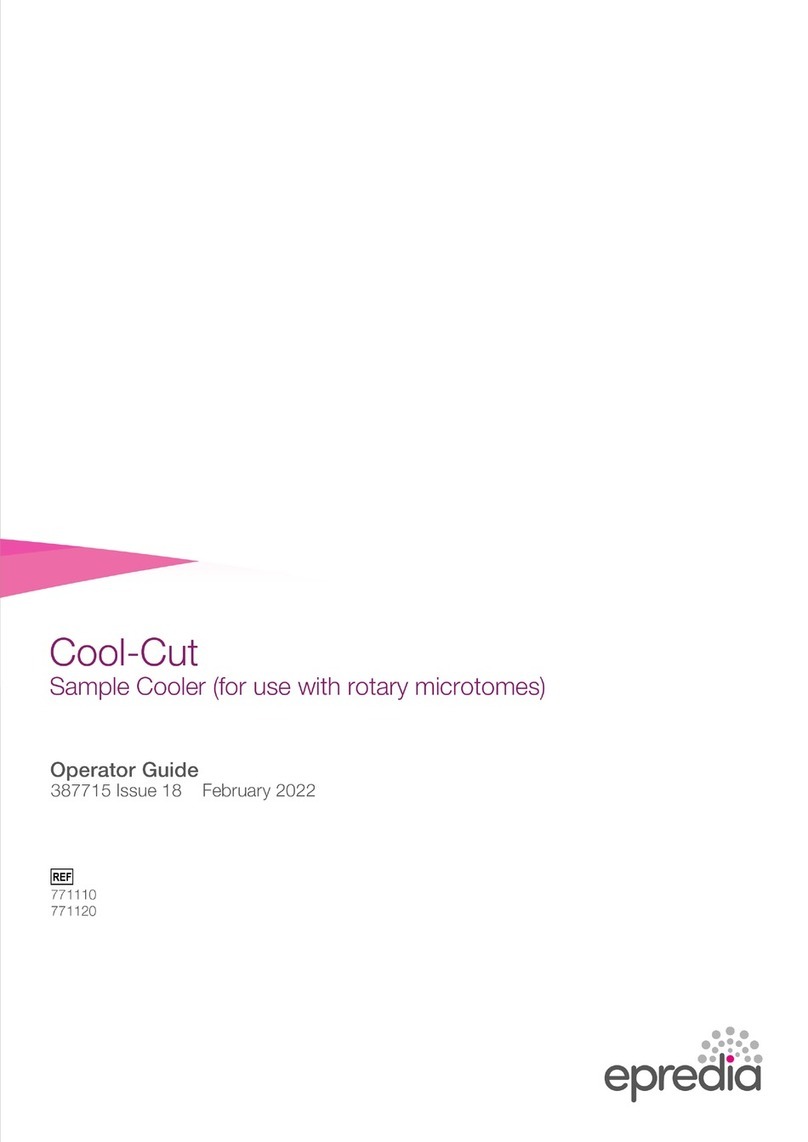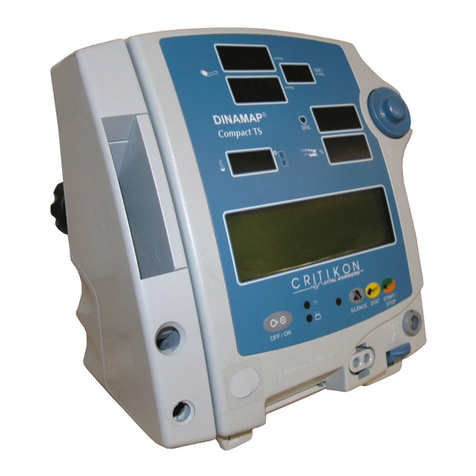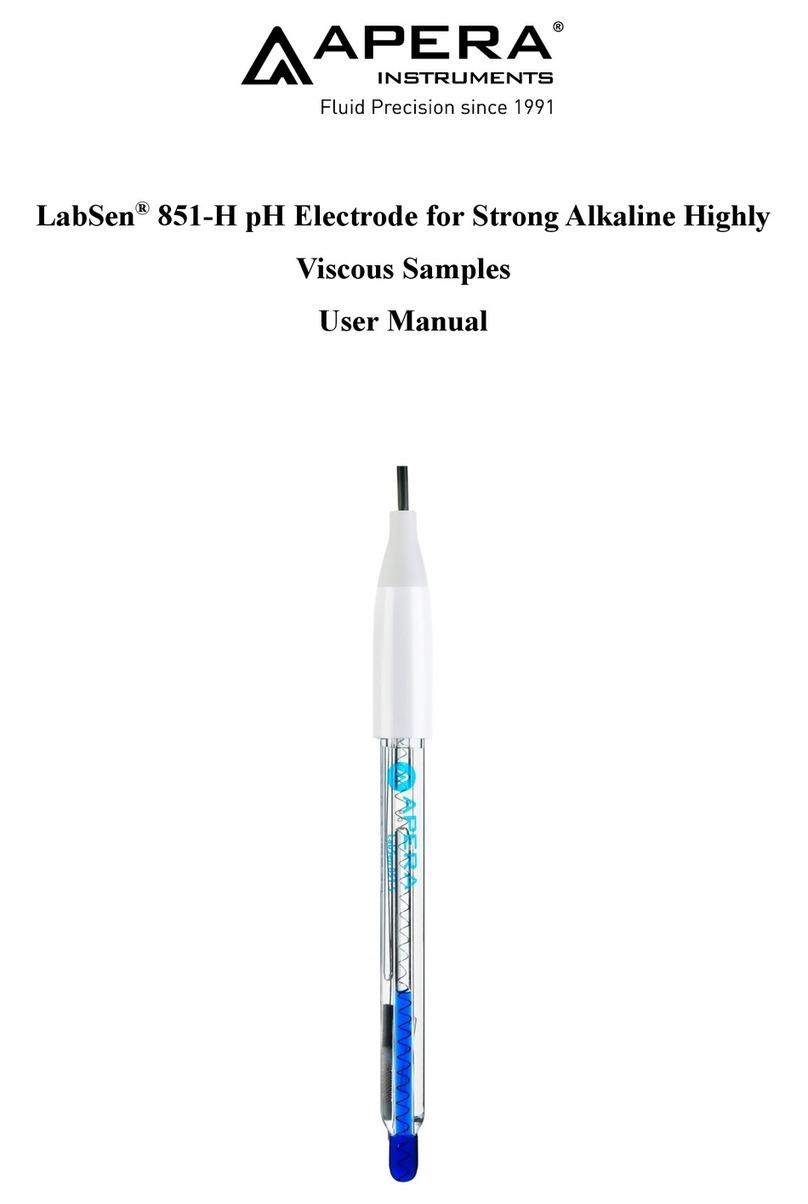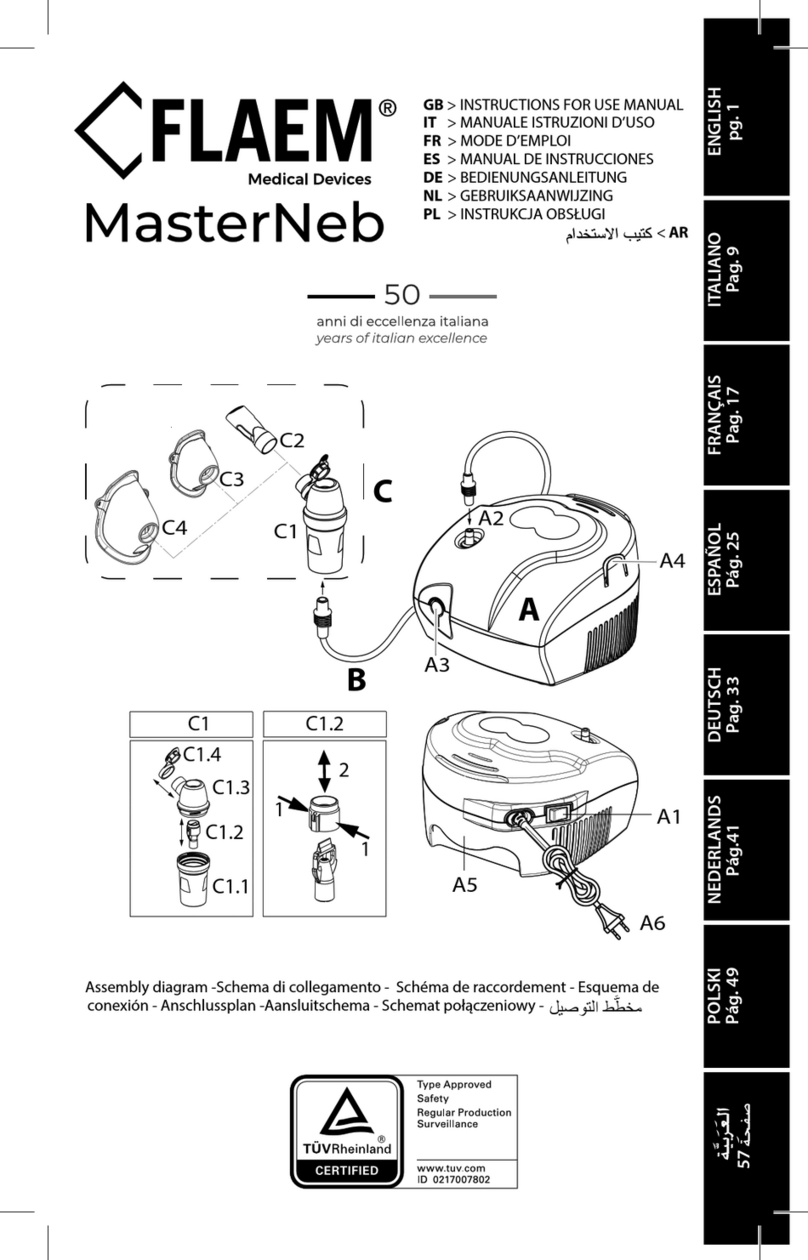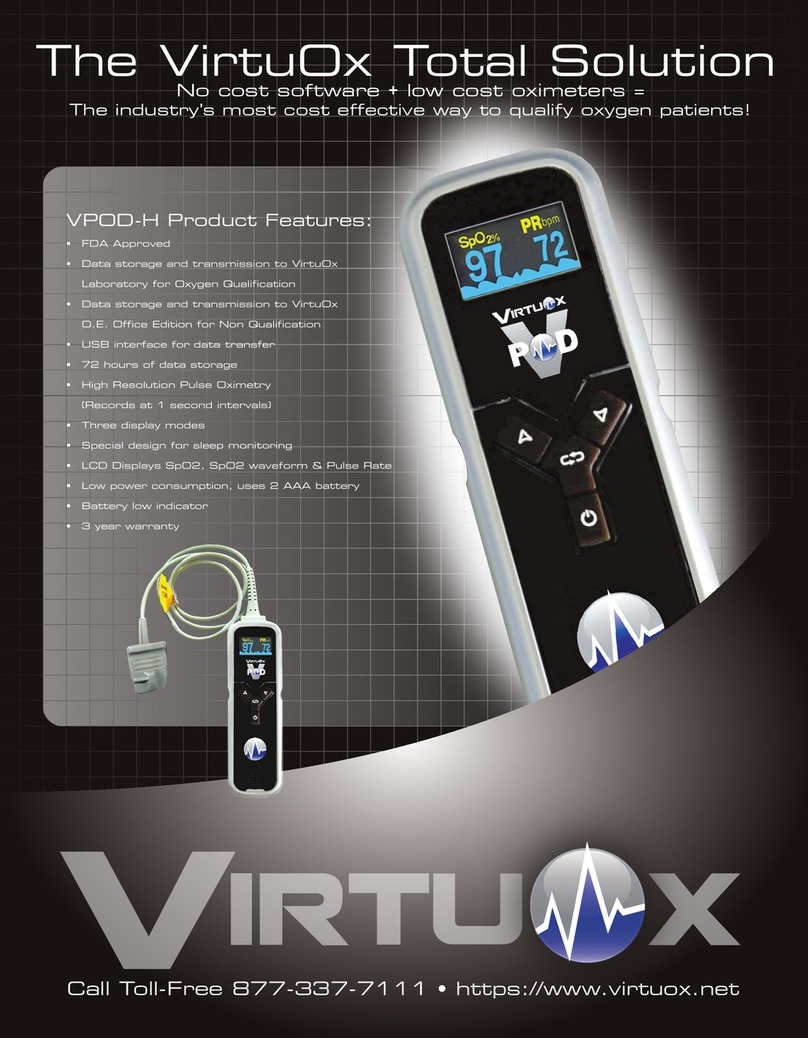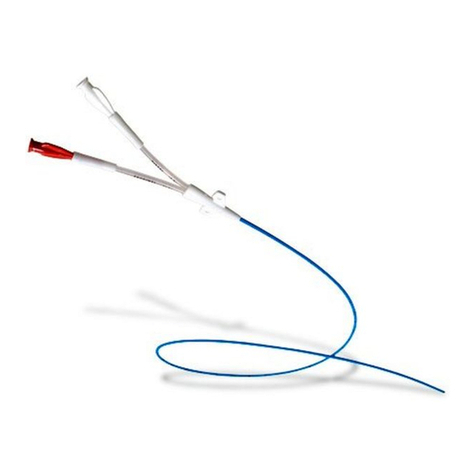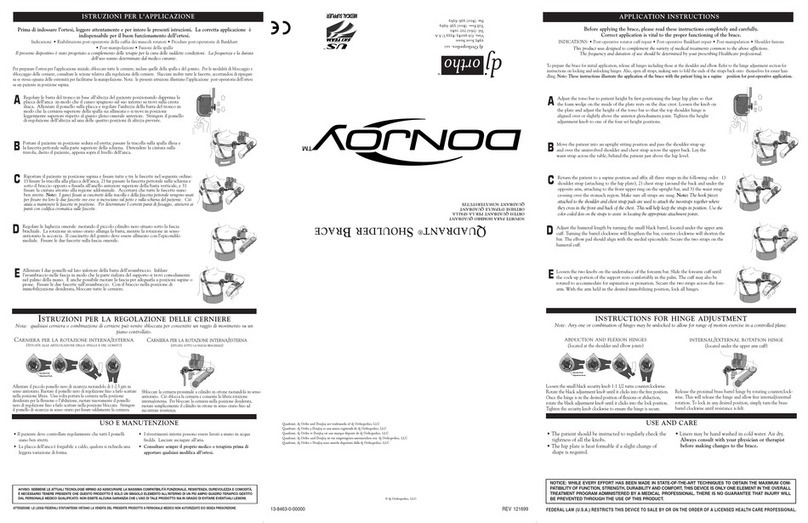epredia SlideMate Pro Manual




•

Company Information ............................... 4
Symbols........................................................4
Contact address............................................4
Distributor....................................................4
EMC Statement.............................................7
Safety Information .................................... 8
Introduction .................................................8
General Safety..............................................8
Chemical Safety ............................................9
Warranty Statement.....................................9
Environment.................................................9
How to use this Guide...............................10
Introduction ...............................................10
Printer Configuration..................................10
Getting Started...........................................10
Placement of Equipment .................................. 10
Recommended Cleaning Method..................... 10
Getting Started ................................................. 10
Printer Operation.............................................. 10
Chapter 1 –Installation and Setup............11
Identification of Parts .................................11
Back panel and connections ............................. 11
Scanner ......................................................12
Printer Operation .......................................12
Ribbon Meter.................................................... 13
Changing the Ribbon ........................................ 13
Loading Slides ................................................... 14
Slide Selection................................................... 15
Chapter 2 - Main User Interface................16
User Mode –Adding a New User ................16
User Log-in .................................................17
User Properties...........................................18
User Control......................................................19
Home Screen ..............................................19
Logon Timeout ..................................................19
Printing Slides.............................................21
Slide Dispense Bar operation............................21
Printing a batch of slides...................................22
Reverse Order Printing......................................22
Slide Queue Quantity........................................23
Settings Menu ............................................23
Deleting slides in the queue..............................23
About Menu ...............................................24
Date & Time Menu .....................................24
Display Menu..............................................25
Screen grab .......................................................25
International Menu ....................................26
Languages..........................................................26
Keyboard Menu..........................................27
Network Menu ...........................................27
IP Address..........................................................28
MAC Address.....................................................28
Name.................................................................28
Connect to Hub .................................................28
Data Port...........................................................28
Printer Menu ..............................................29
Index Tape.........................................................29
Reset Printer .....................................................29
Setup Password ON...........................................29
Auto print ON....................................................30
Intelligent Slide Selection (Hopper Selection)...30
Use Left hopper on empty ................................30
Software Menu...........................................31
Upgrade Software .............................................31
Configuration Files ............................................33
Export Printer User Configuration (XML) ..........34
Import Printer User Configuration (XML)..........35

Sound Menu ..................................................... 36
Windows Printer Setup...............................37
Config Menu...............................................37
Data Menu .................................................38
Export ............................................................... 38
Import............................................................... 38
Setting up a Basic Label Design ...................40
Items Menu ................................................41
Translators........................................................ 43
Adding a Translator- Delimited data ...........44
Translator Menu............................................... 45
Item Assignments ............................................. 46
Translator Properties Menu ............................. 48
Delimiters ......................................................... 48
Assignment order ............................................. 49
Fixed Length Translator ..............................50
Adding a Translator- Fixed Length Data ........... 50
Dividing up the data string ............................... 52
Templates...................................................55
Creating a New Template................................. 55
Editing the Template ........................................ 57
Adding Items to the Template.......................... 58
Adding Barcodes to the Template.................... 59
Template Settings............................................. 60
Advanced Printing Functions.......................61
Template Editor................................................ 61
Creating Slide Sequences.................................. 62
Creating a Protocol .....................................64
Advanced Hopper Function.........................70
Translator Rules................................................ 71
Troubleshooting .......................................81
Print Quality ...............................................81
Slide Requirements........................................... 83
Ribbon Burn –Possible causes ......................... 83
Cleaning the Print Head ..............................84
Print head Recovery Process.......................84
Routine Maintenance .................................85
Error Messages...........................................85
Ribbon Index Error ............................................85
Slide Handling Errors.........................................86
Troubleshooting Table................................90
Icon Glossary ..............................................91
Button Glossary..........................................92
Printer Specifications..................................93
Consumables and accessories .....................93
Cleaning and Maintenance .........................94
When Necessary ...............................................94
Daily Maintenance ............................................94
Weekly Maintenance Operation.......................94
Appendices .............................................. 95
Appendix A –Approved Slides ....................95
Description........................................................95
Appendix B –Windows Driver Setup...........96
Manually installing a Windows printer........96
Using the Automated Printer Installer.........96
Windows Printer Setup...............................96
Print using the Pyramid Innovation Ltd
Windows Driver..........................................98
Print using Zebra Format Files...........................98
Printing Image Files...........................................98
Print using Delimited Text Files.........................99
Print using Other Windows Printer Drivers100
Print using Zebra Format Files.........................100
Print using Zebra EPL Format Files..................100
SlideMate Images (LabWriter) ........................101
Index...................................................... 102
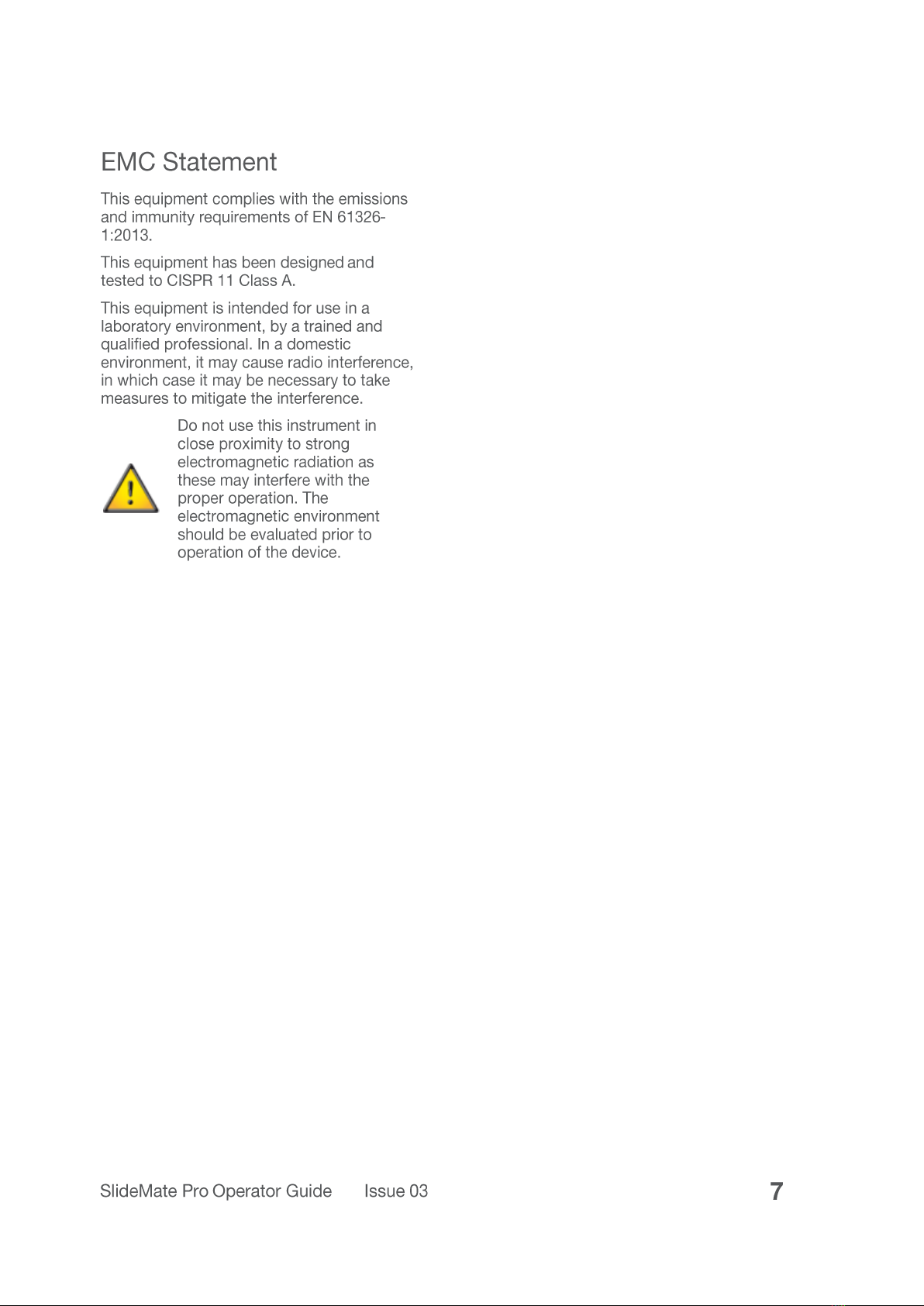
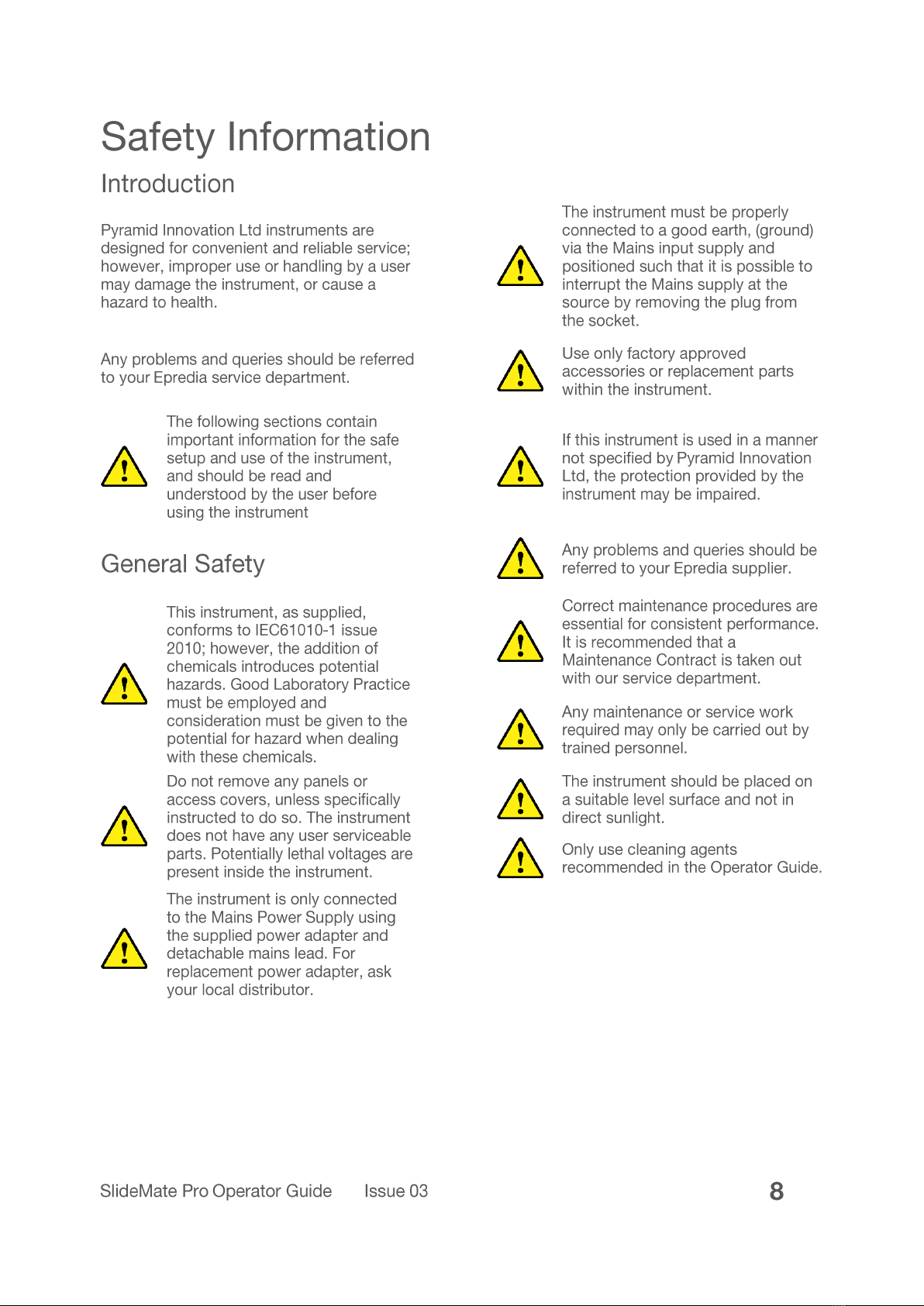
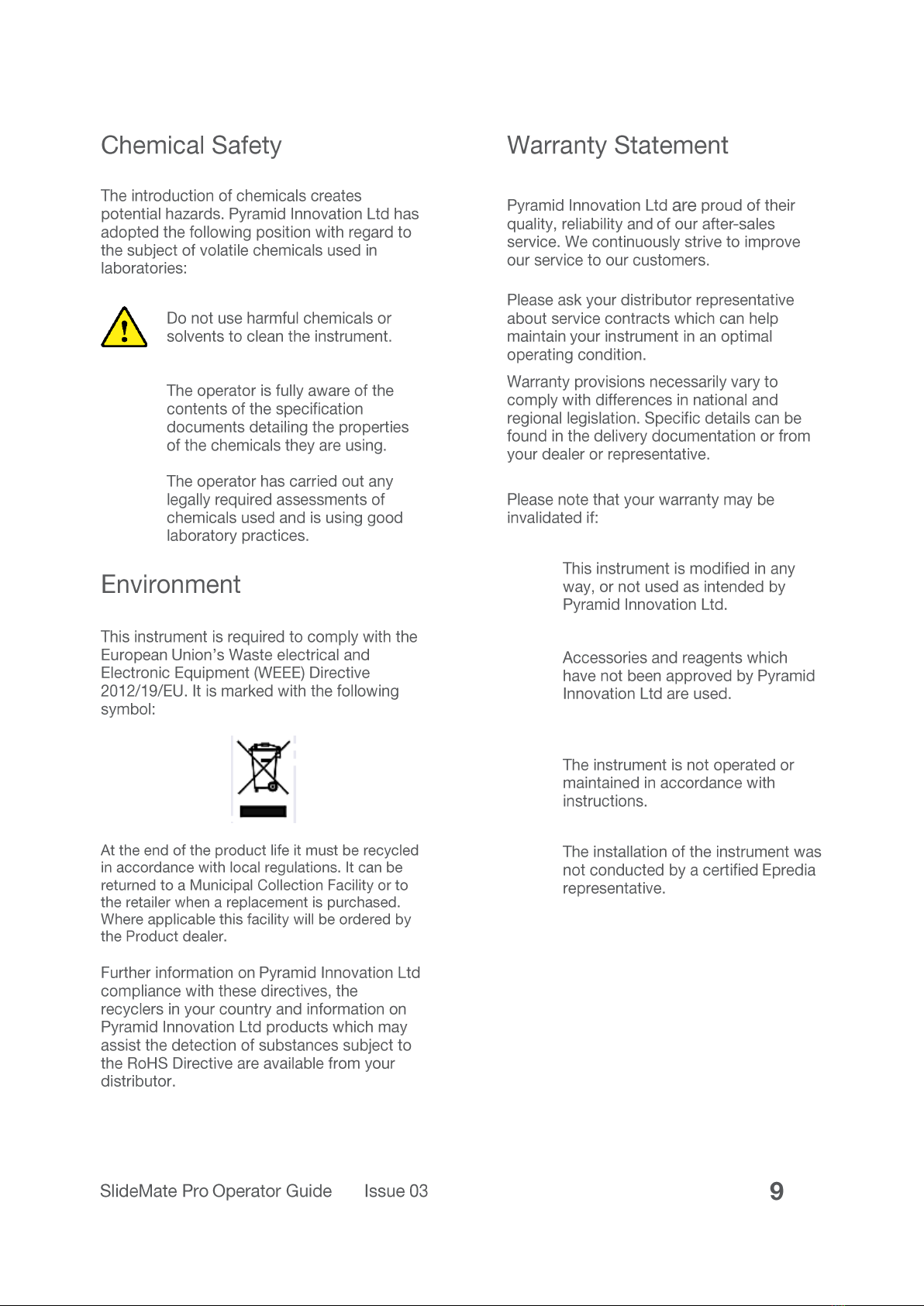
•
•
•
•

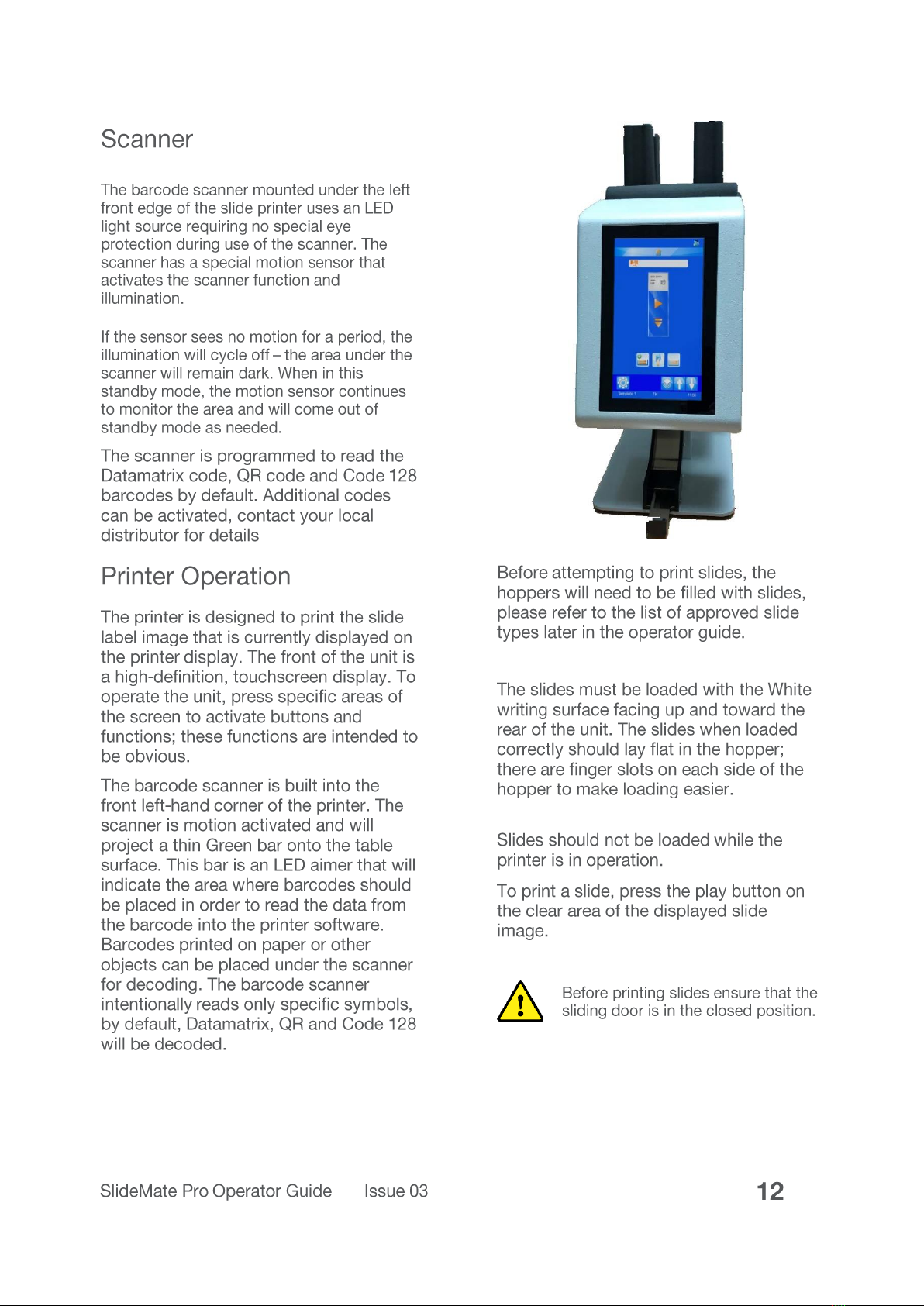

•
•
•
•
•
•
•
•
•
•
•
•
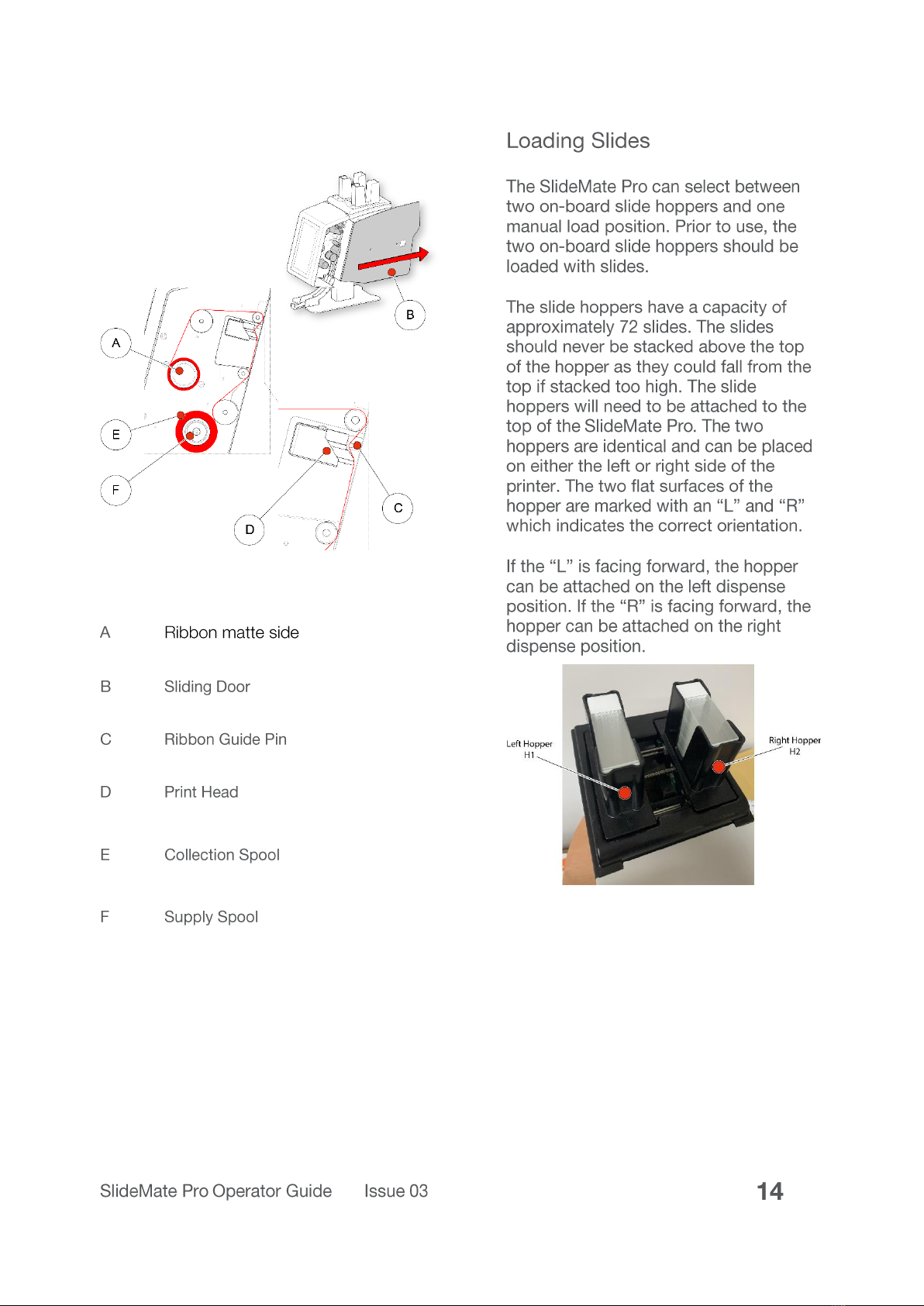


•Press the + button
•Press the settings button
•Delete the text ‘User_00’ before
entering the Forename of the user.
•Press keys to enter the Forename of
the user
•Press the Check button when complete
•

•
•
•
•Select the correct user and enter the
passcode
•
•
•
•
•
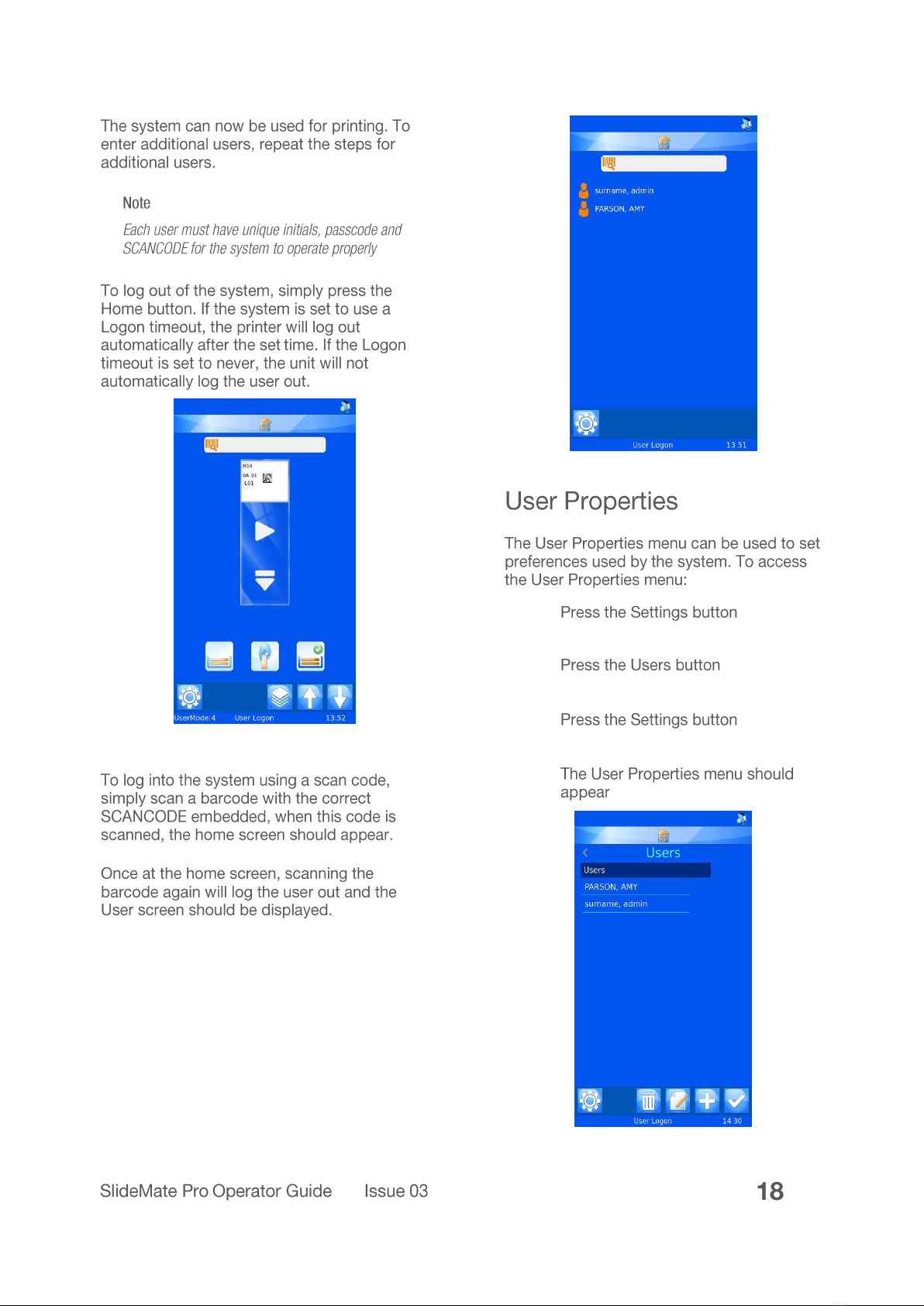
•
•
•
•
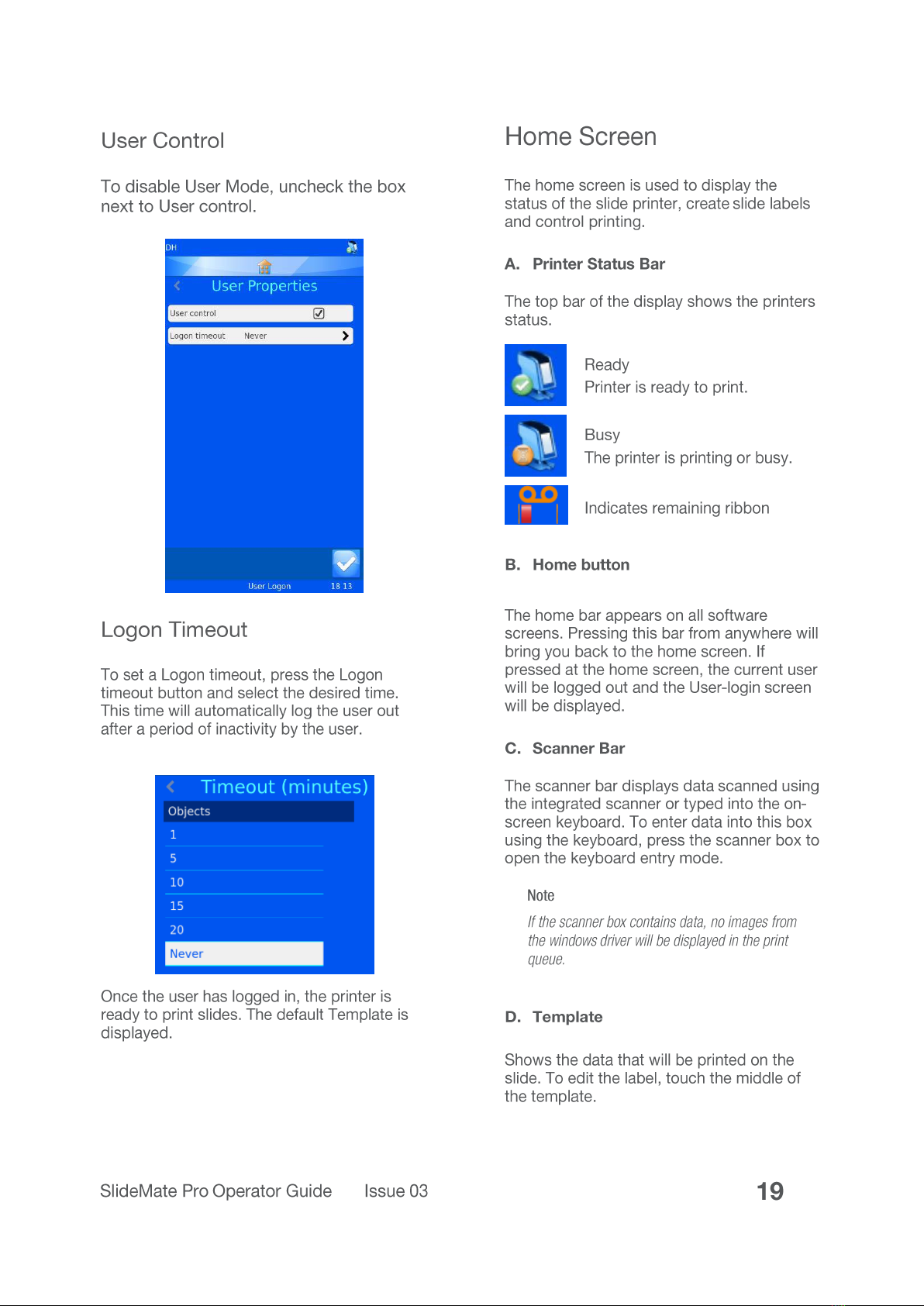
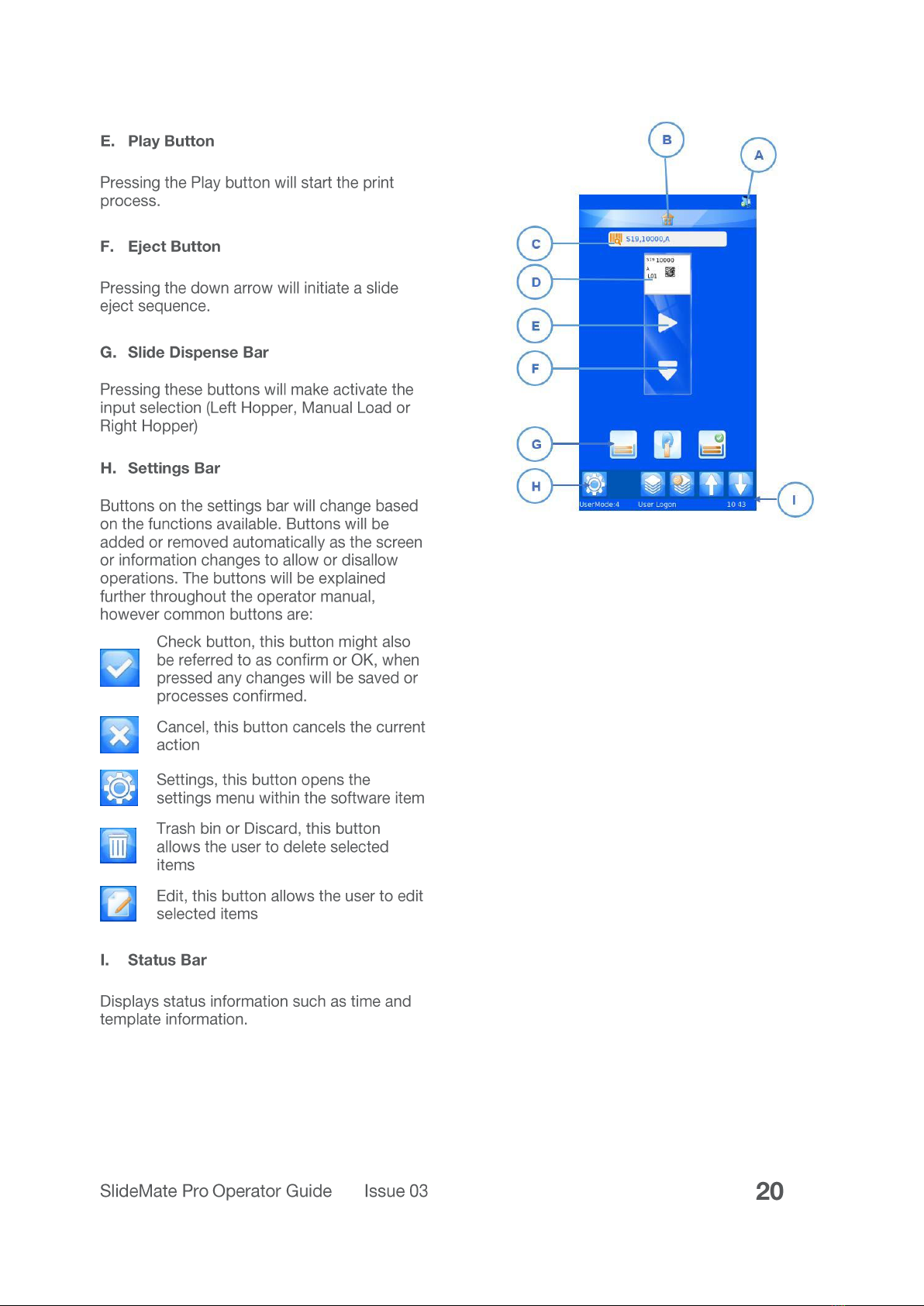
Other epredia Medical Equipment manuals
Popular Medical Equipment manuals by other brands

ORTHOSERVICE RO+TEN
ORTHOSERVICE RO+TEN Go up pcl manual

Dräger
Dräger X-plore 3300 Instructions for use

Skytron
Skytron AURORA ASTRO owner's manual

myomo
myomo MyoPro 2 Motion G User manual appendix C

Welch Allyn
Welch Allyn Spot Vital Signs LXi Repair Procedure

Gima
Gima SUPER VEGA BATTERY instruction manual