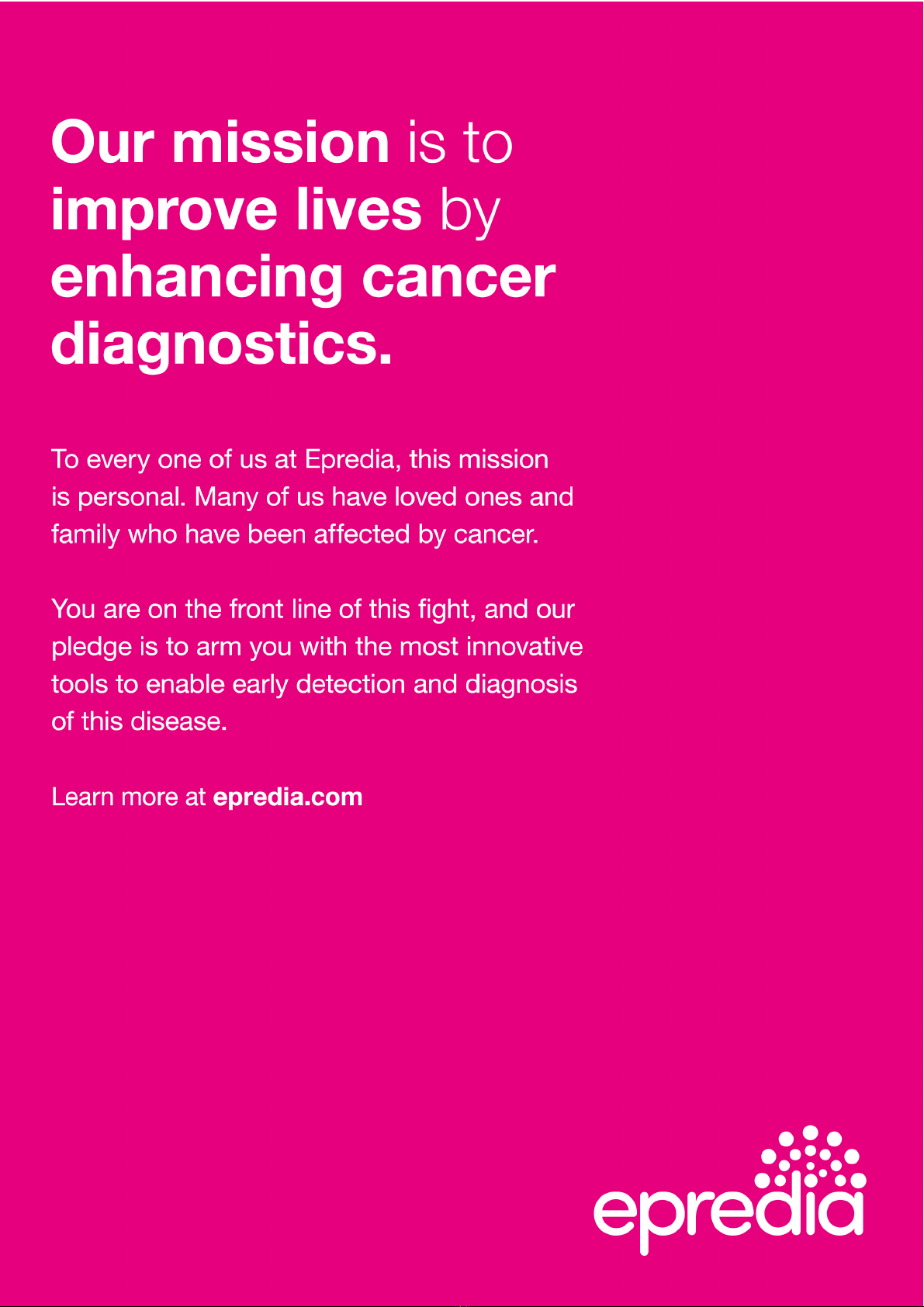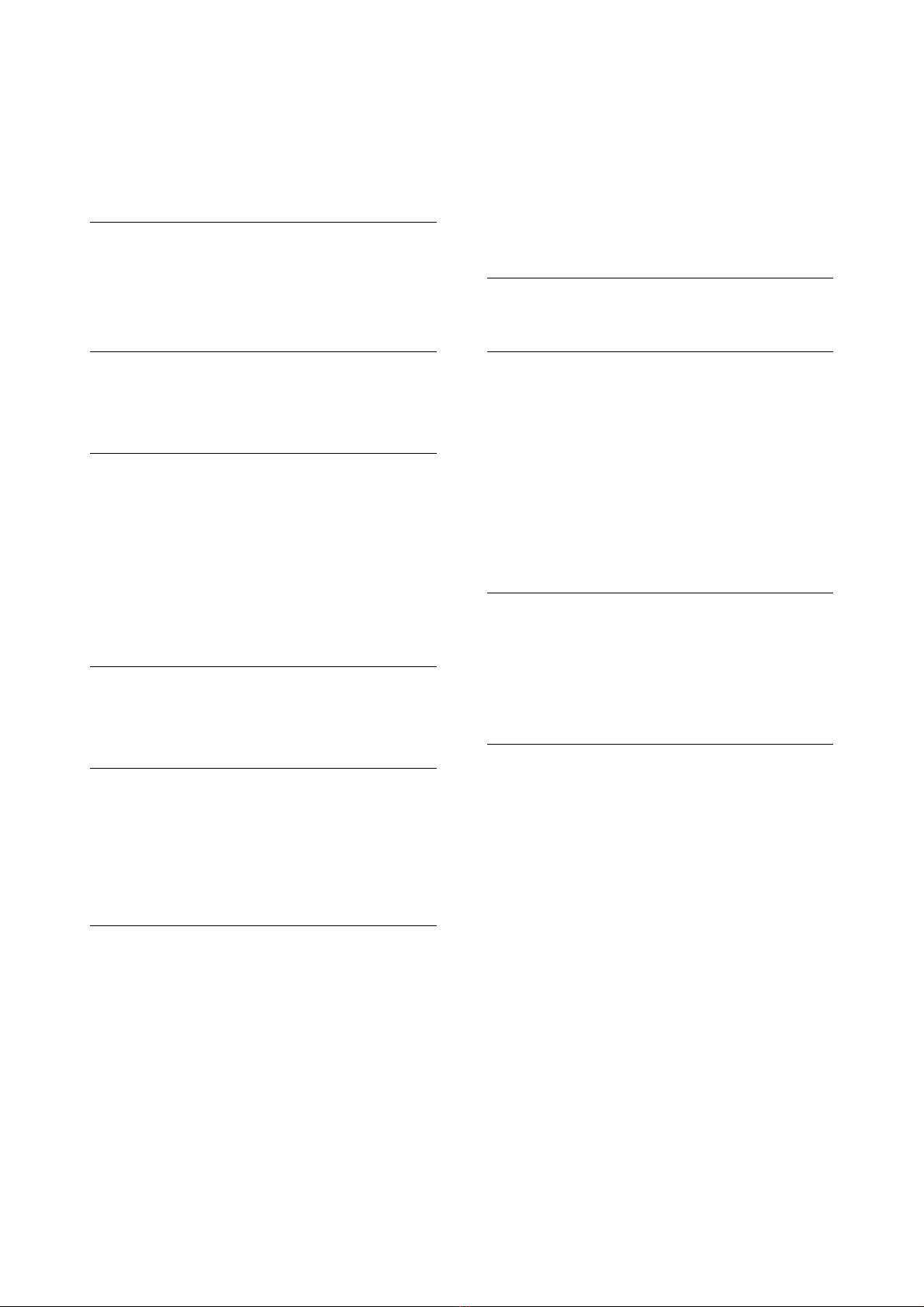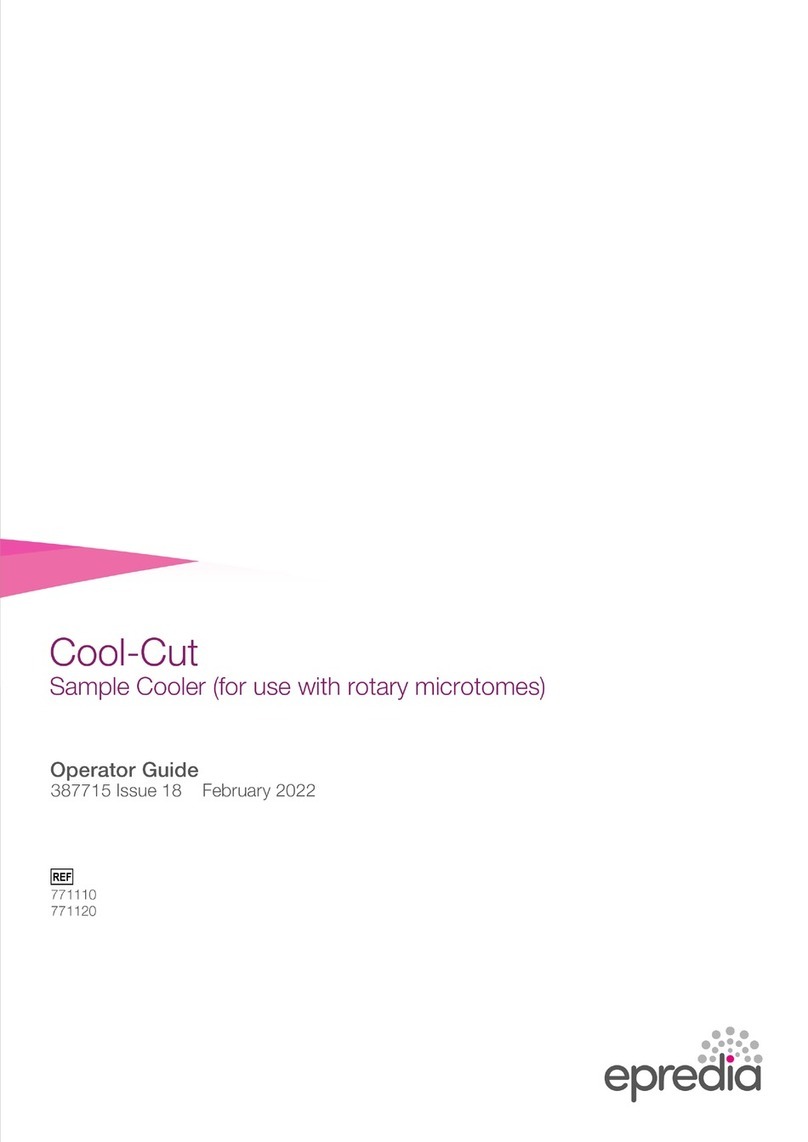Company Information
© Copyright 2022. Epredia. All rights reserved.
Epredia makes every attempt to ensure that the information
contained in this supporting document is correct and clearly stated
but does not accept responsibility for any errors or omissions. The
development of Epredia products and services is an ongoing
process. Please ensure that any published information you use as
a reference is up to date and relates to the condition of the product.
If necessary, check with your local Epredia representative.
This document may not, in whole or in part, be copied,
photocopied, reproduced, translated, or converted to any electronic
or other form without prior written consent of Epredia. All
information contained in this manual is proprietary and confidential,
and the exclusive property of Epredia and is protected by copyright.
These instruments conform to the general safety and
performance of:
•In Vitro Diagnostics Regulation (IVDR) EU 2017/746
Symbols
The following symbols and conventions may be used
throughout this document and on the instrument:
This symbol is used on the equipment, or in a
document, to indicate that instructions must be
followed for safe and correct operation.
This symbol is also used
on the instrument, or in a
document, to indicate that irritants or potentially
harmful chemicals are present. Refer to the
Material Safety Data Sheets for the products, and
always use Good Laboratory Practice.
If this symbol appears on the instrument always
refer to the operator guide.
Contact address
Shandon Diagnostics Limited, a subsidiary of Epredia
Tudor Road, Manor Park, Runcorn
Cheshire, WA7 1TA, UK
Tel: +44 (0) 1928 534000
Fax: +44 (0) 1928 534001
Web: www. epredia.com
This symbol is utilised on the instrument, or in a
document, to indicate that there are potential
biological risks associated with the instrument and
/ or with instrument use. Always use Good
USA Distributor
Due to moving parts, in connection also with the
microtome knife, a danger area arises, which
might lead to hand injuries in case of non-
compliance with the safety features of the
microtome and when disregarding the instruction
Richard-Allan Scientific LLC, a subsidiary of Epredia
4481 Campus Drive
Kalamazoo, MI 49008, USA
Tel: 1-800-522-7270
Fax: +1 269-372-2674
Web: www. epredia.com
Cutting hazard, sharp edges, watch your fingers
Separate taking back of electrical and electronic
instruments in the countries of the European
Union:
This is to be applied in the countries of the
European Union and other European countries
with a separate collecting system within the waste
management. This product, being an electro
and/or electronic instrument, must be treated
separately within the waste management process
(WEEE).
Manufacturer
This symbol is used on the instrument, or in the
document, to indicate that instructions for use
A warning is given in the documentation if there is a
potential risk of injury, equipment failure or poor tissue
sample processing outcome.
Note
Notes give additional information about a job or instruction,
but do not form part of the instruction.