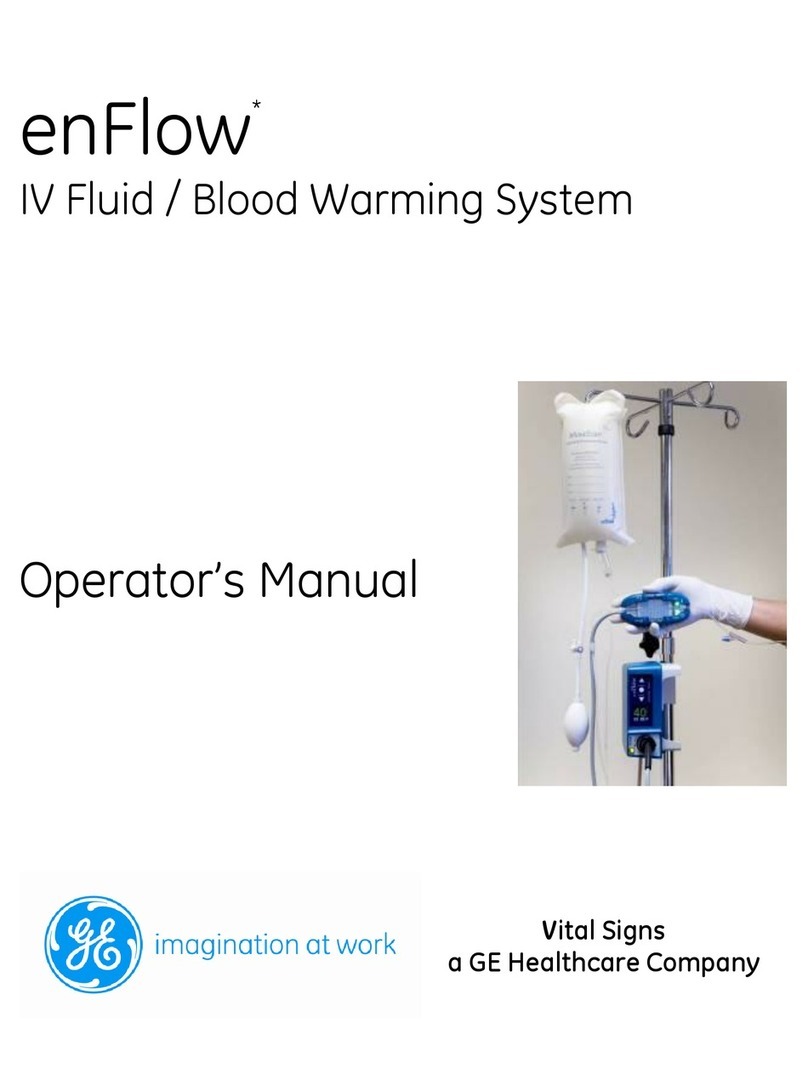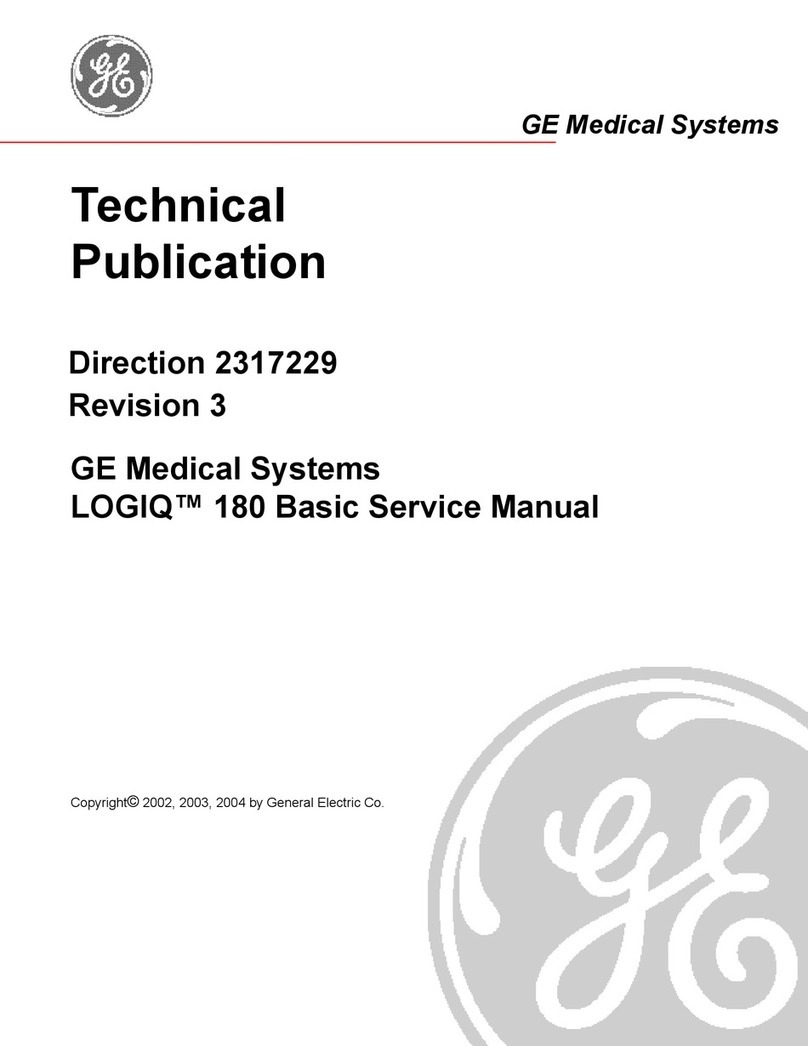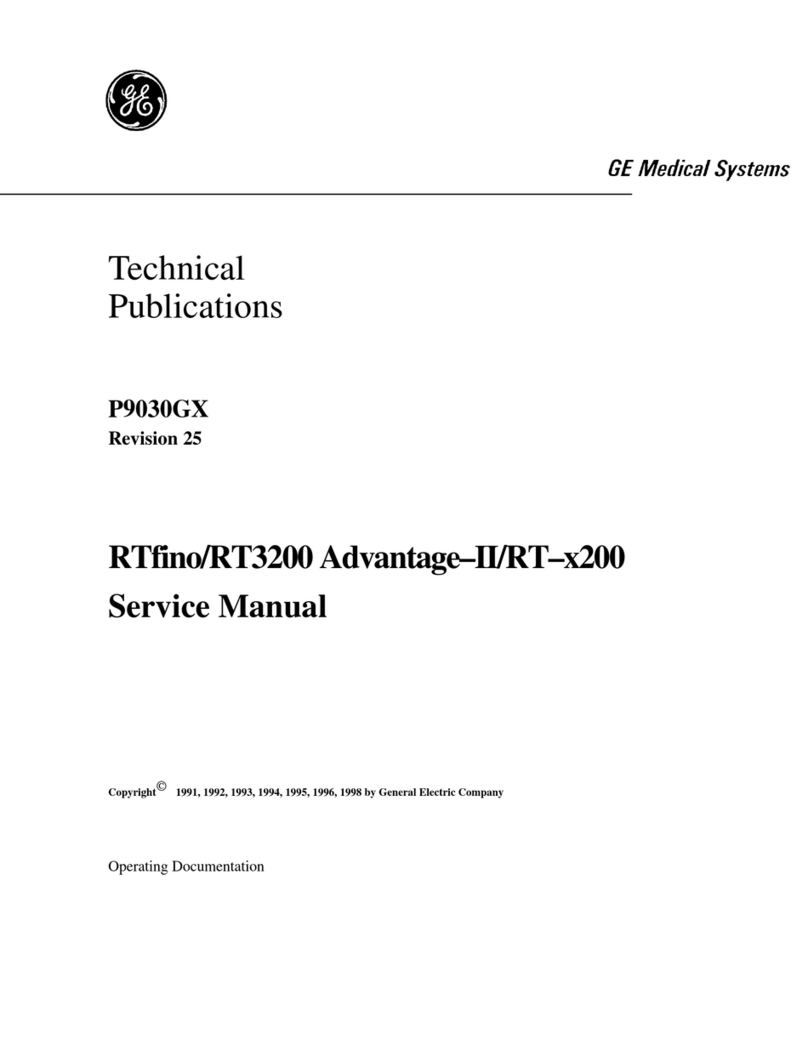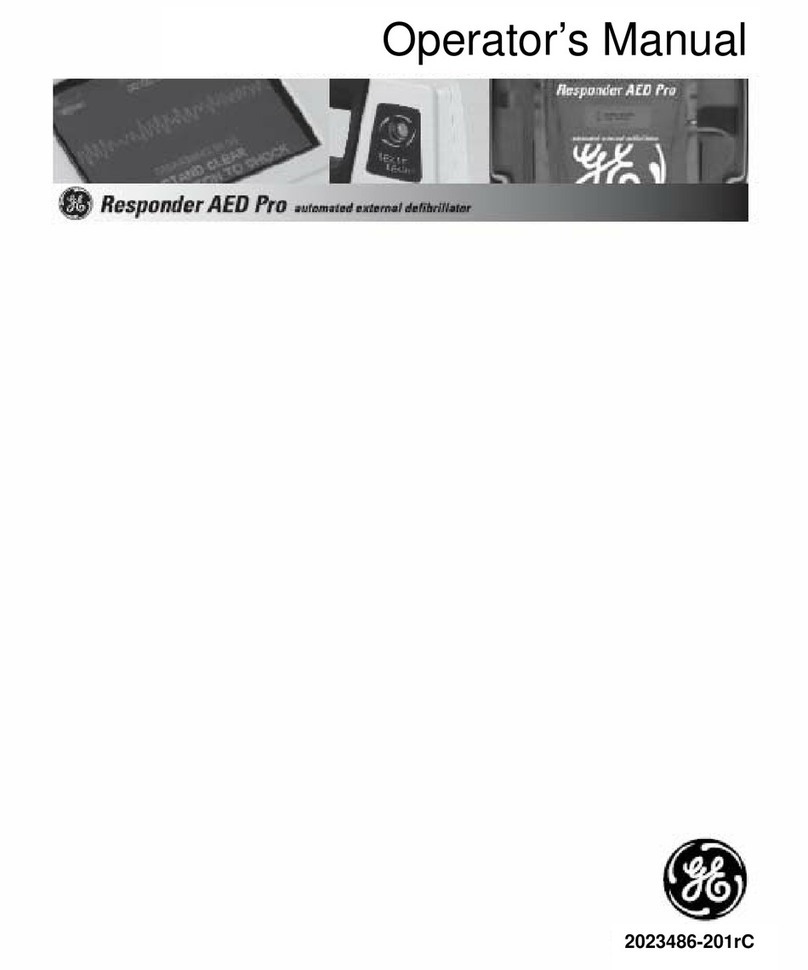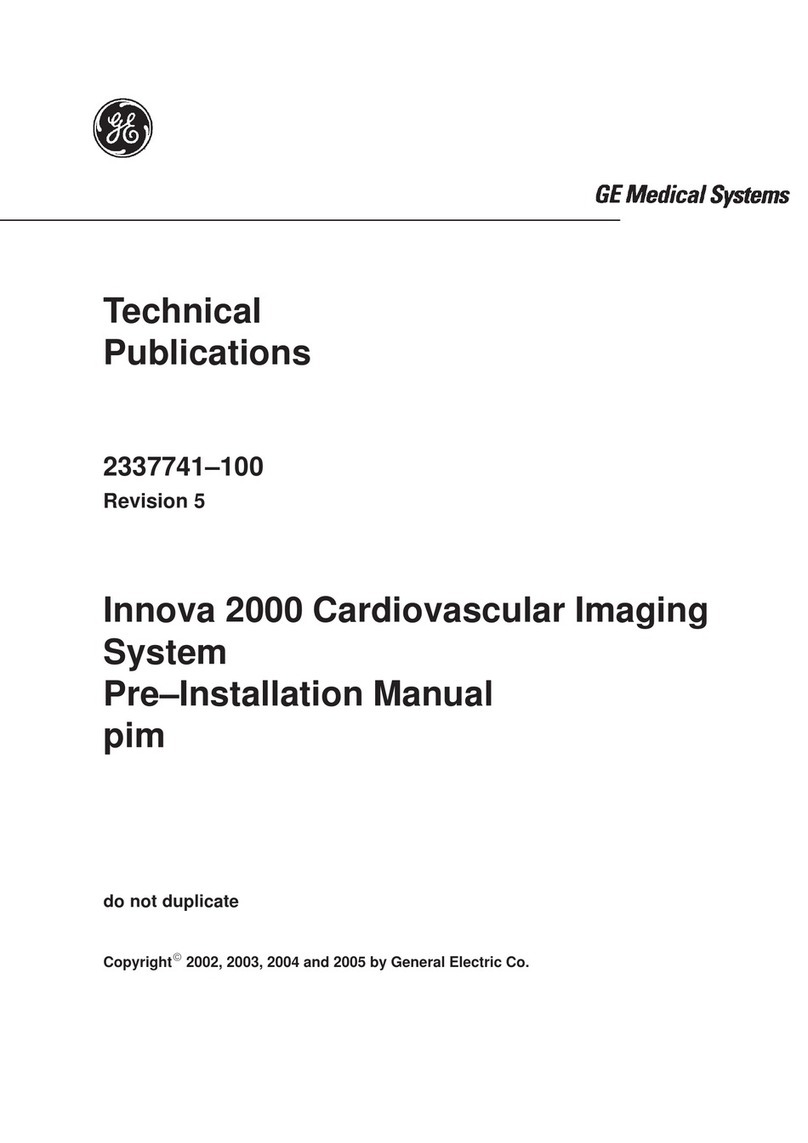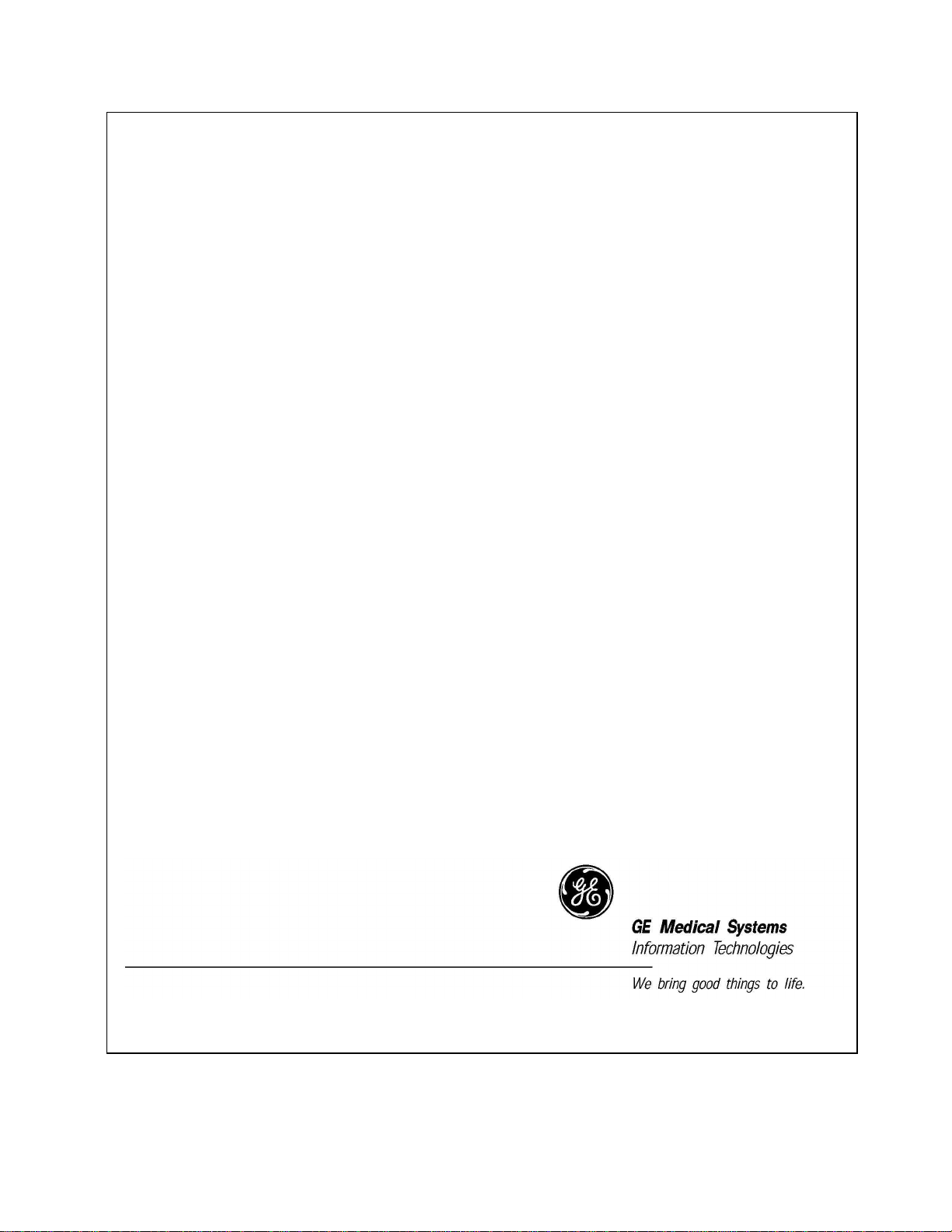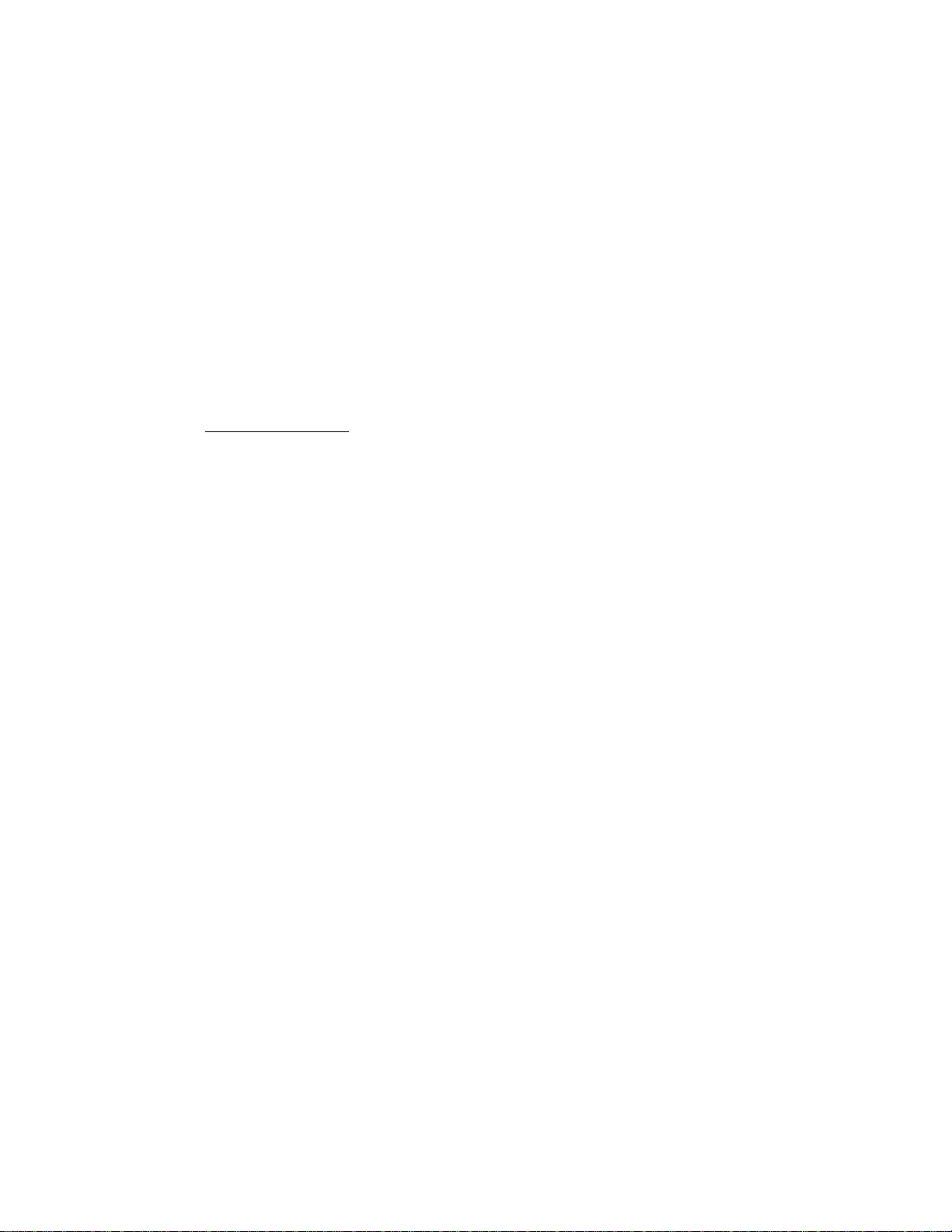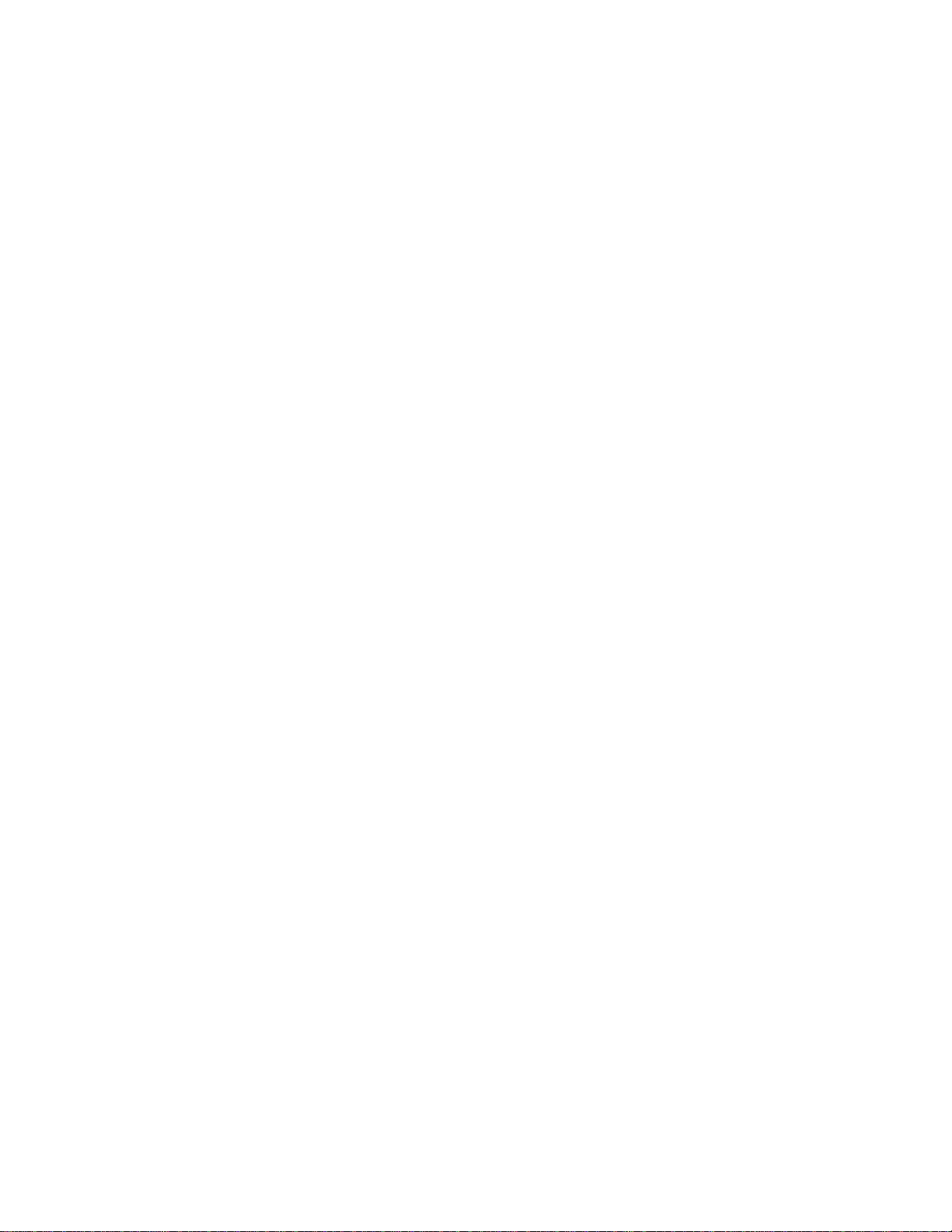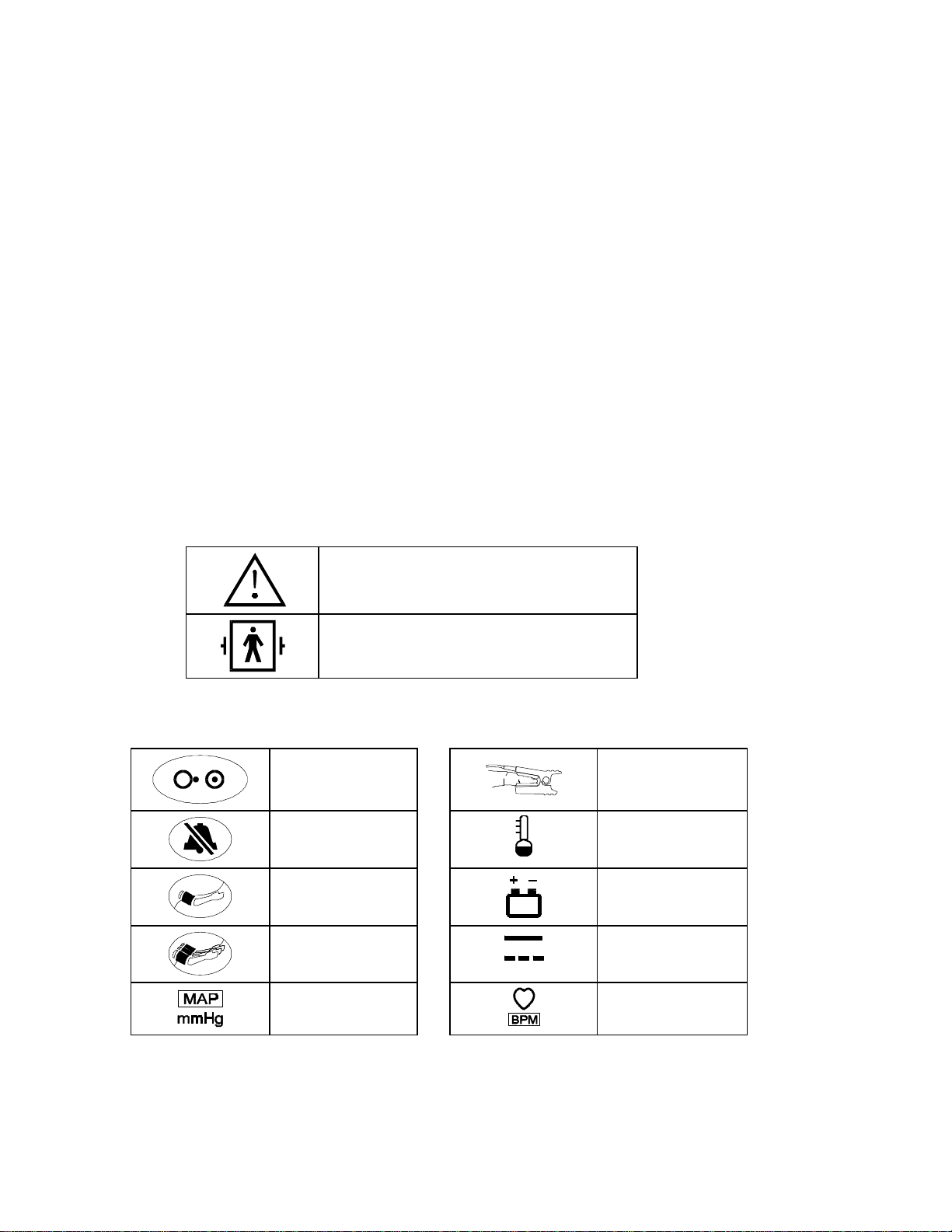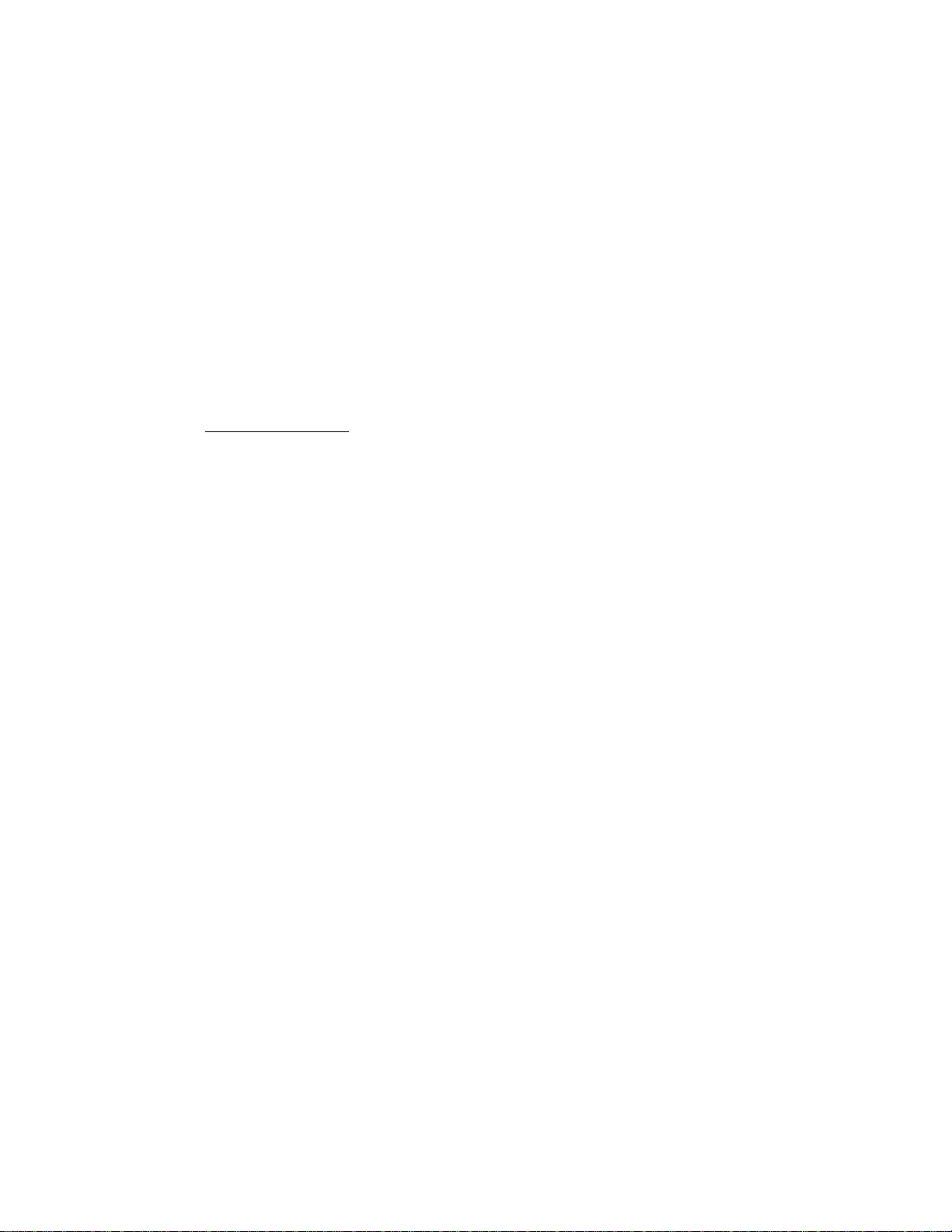
2
List of Effective Pages
Part No./Rev Page No. Date of Latest Revision
776856 All Original (May. 2000)
776856B All June 2001
U.S. Patent 5,579,776 U.S. Patent 4,754,761
U.S. Patent 5,170,795 U.S. Patent 4,501,280
U.S. Patent 4,349,034 U.S. Patent 4,638,810
U.S. Patent 5,052,397 U.S. Patent 4,546,775
U.S. Patent 4,360,029 U.S. Patent 4,638,810
U.S. Patent 4,543,962 U.S. Patent 4,546,775
Patents Pending U.S. Patent 5,518,000
European Patents:
104771
104772
217918
225256
335357
CAUTION: Federal (U.S.A.) law restricts this device to sale by or on order of a health care
practitioner.
The contents of this document, including all figures and drawings, is proprietary information of
GE Medical Systems, provided solely for purposes of operation, maintenance, or repair of
Dinamap™Compact Monitors.
Dissemination for other purposes or copying thereof without the prior written consent of GE
Medical Systems, Tampa, Florida, is prohibited. Illustrations may show design models;
production units may incorporate changes.
©GE Medical Systems Information Technologies 2001 TAMPA, FL 33614
Printed in the U.S.A. All rights reserved.
Reissues and Updates
Changes occurring between issues are addressed through Change Information
Sheets and replacement pages. If a Change Information Sheet does not
accompany this manual, it is correct as printed.
Errors & Omissions Excepted
If, in the normal use of this manual, errors, or incorrect data are found, please notify:
United States
GE Medical Systems Information Technologies.
4502 Woodland Corporate Boulevard
Tampa, FL 33614
United Kingdom
Monitor House
Unit 3 Cherrywood
Chineham Business Park
Basingstoke
Hants RG24 8WF