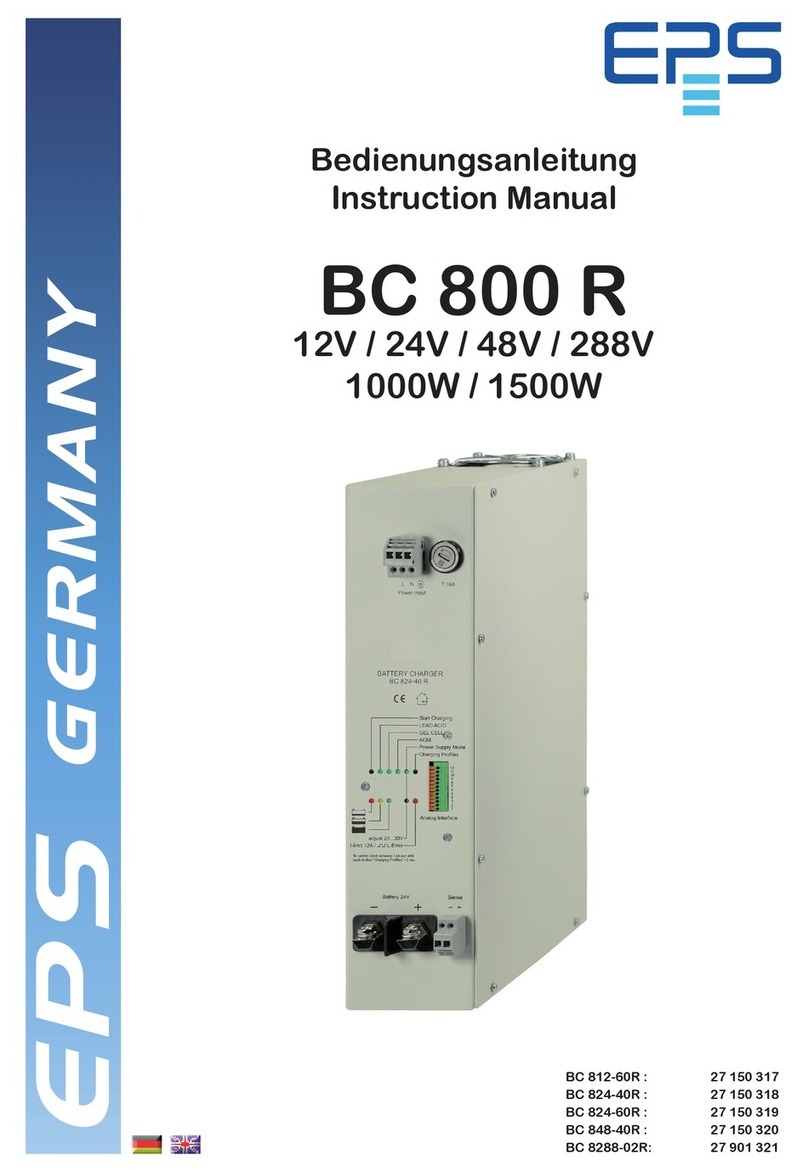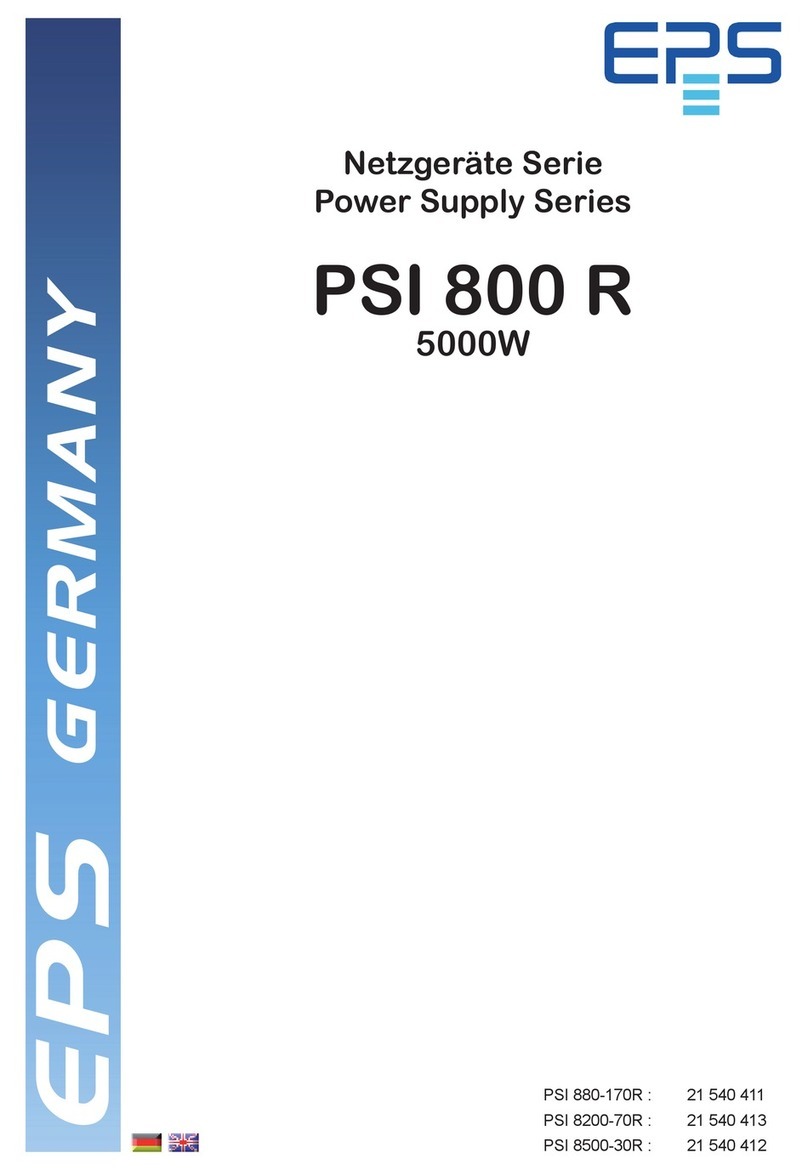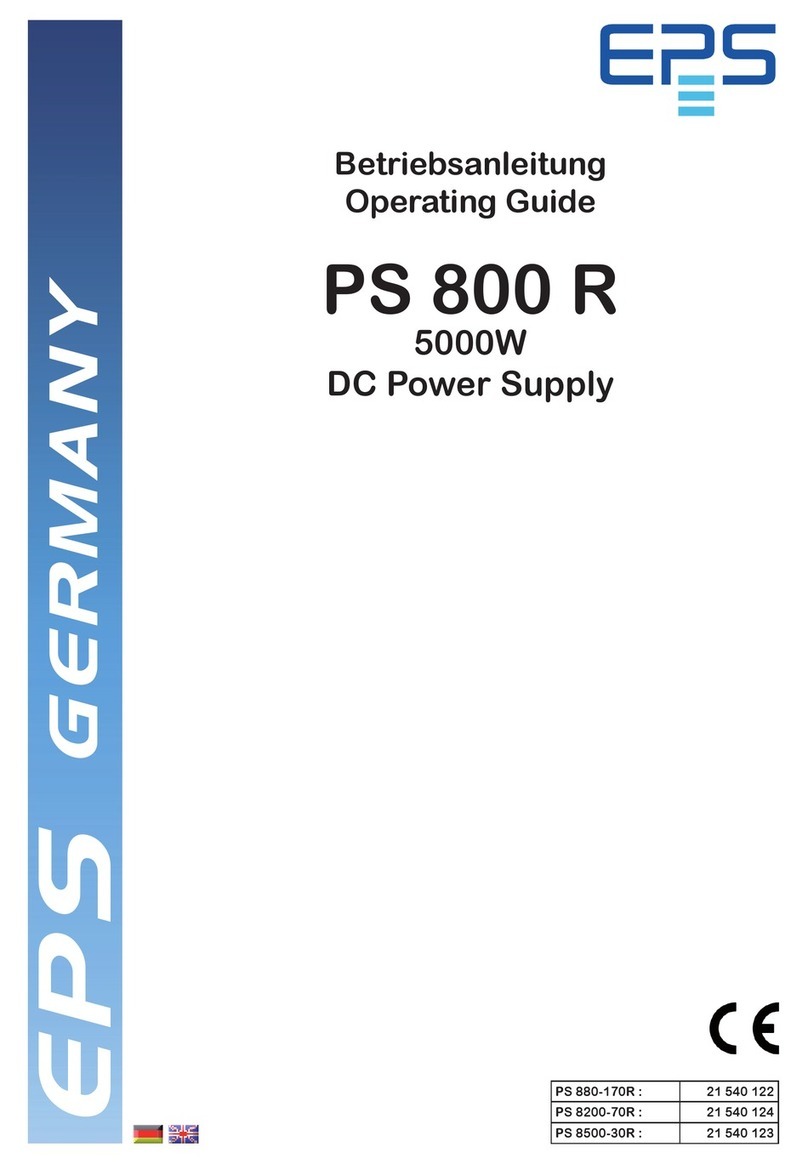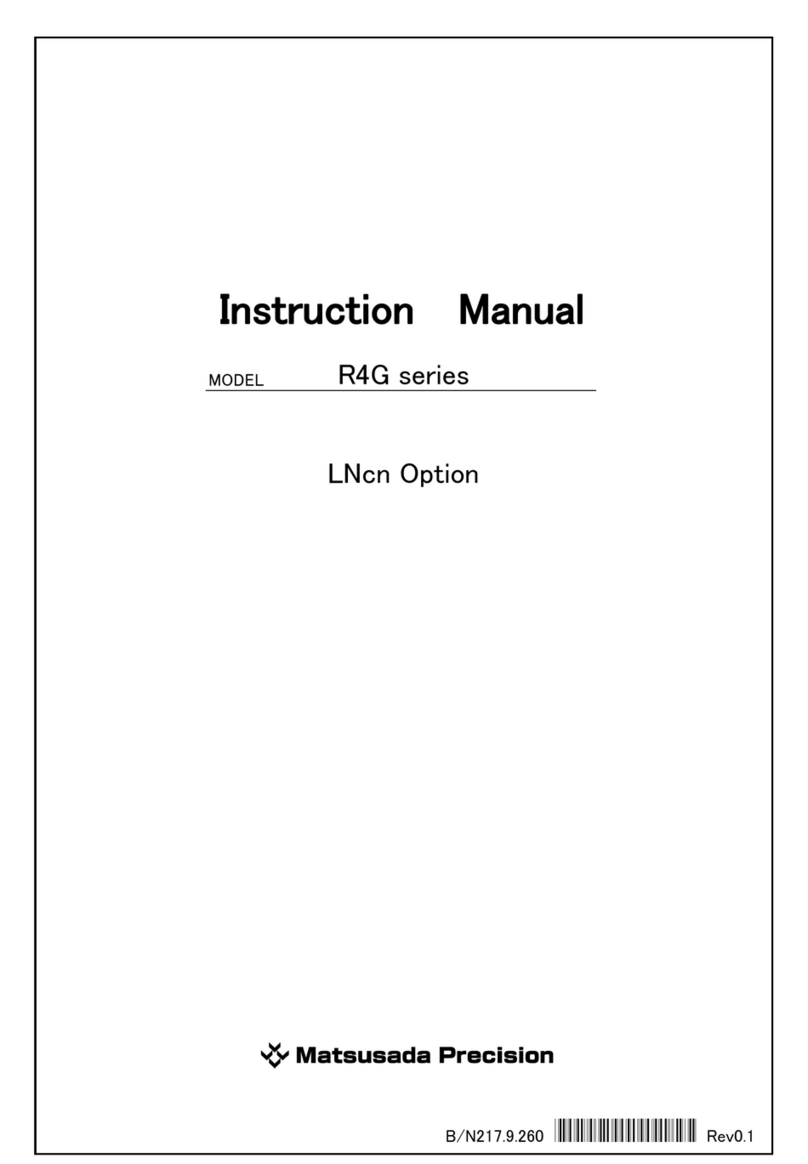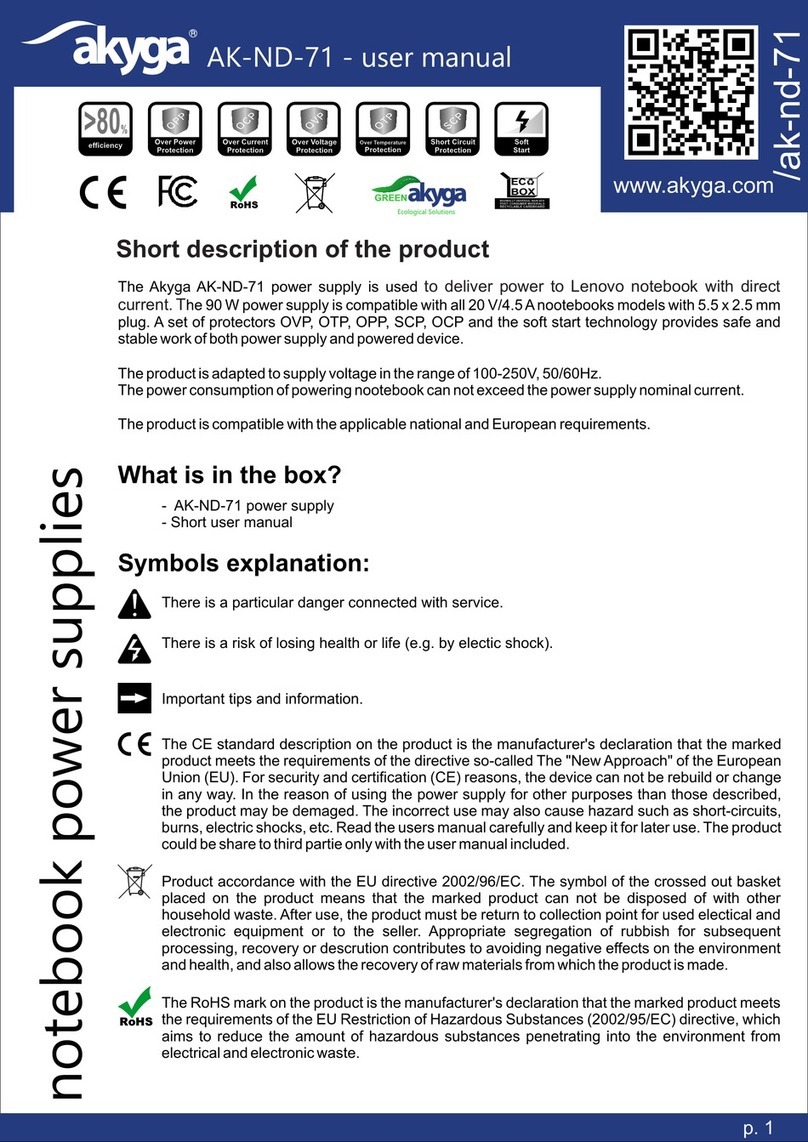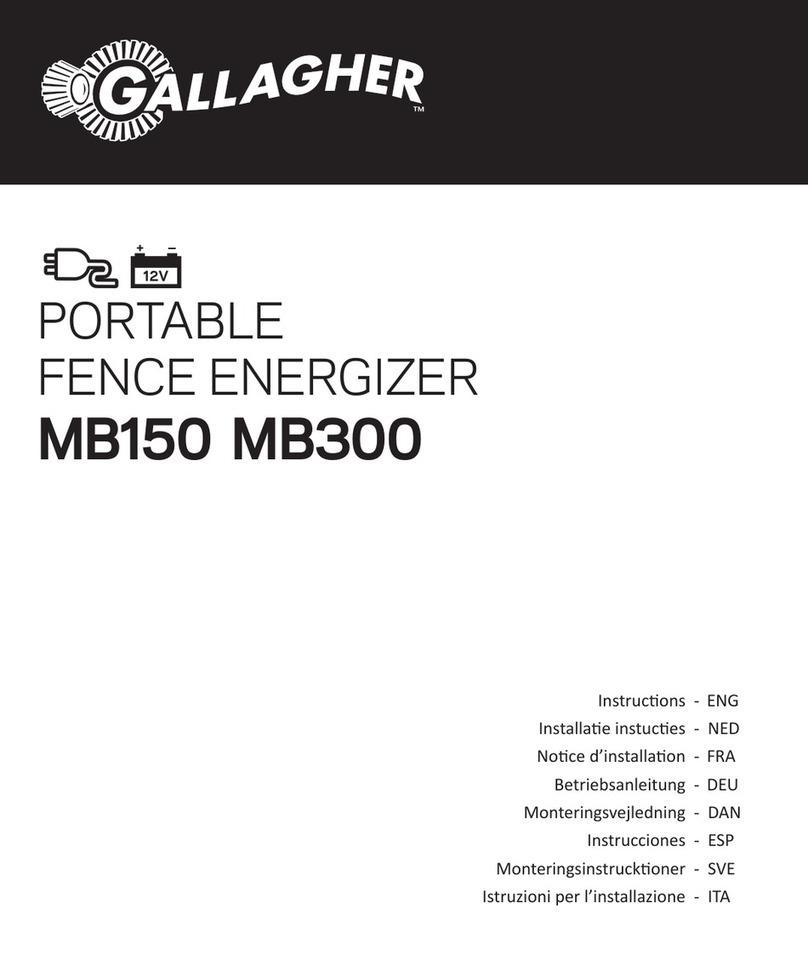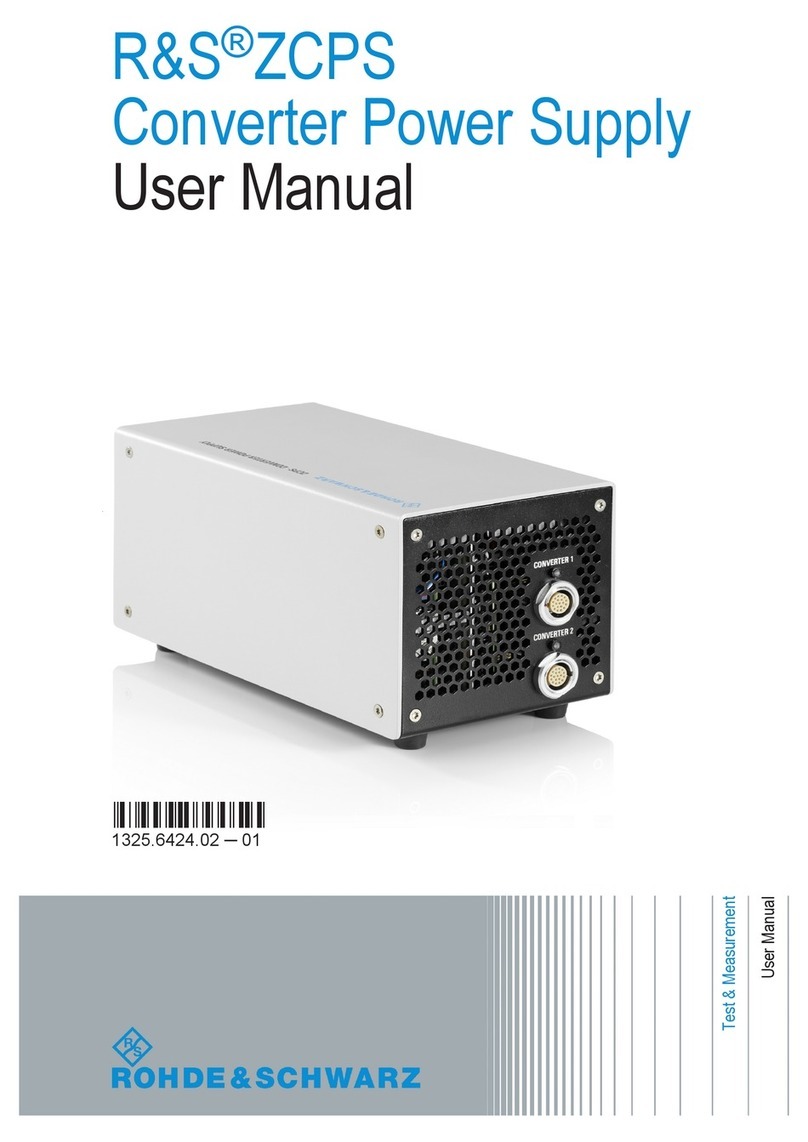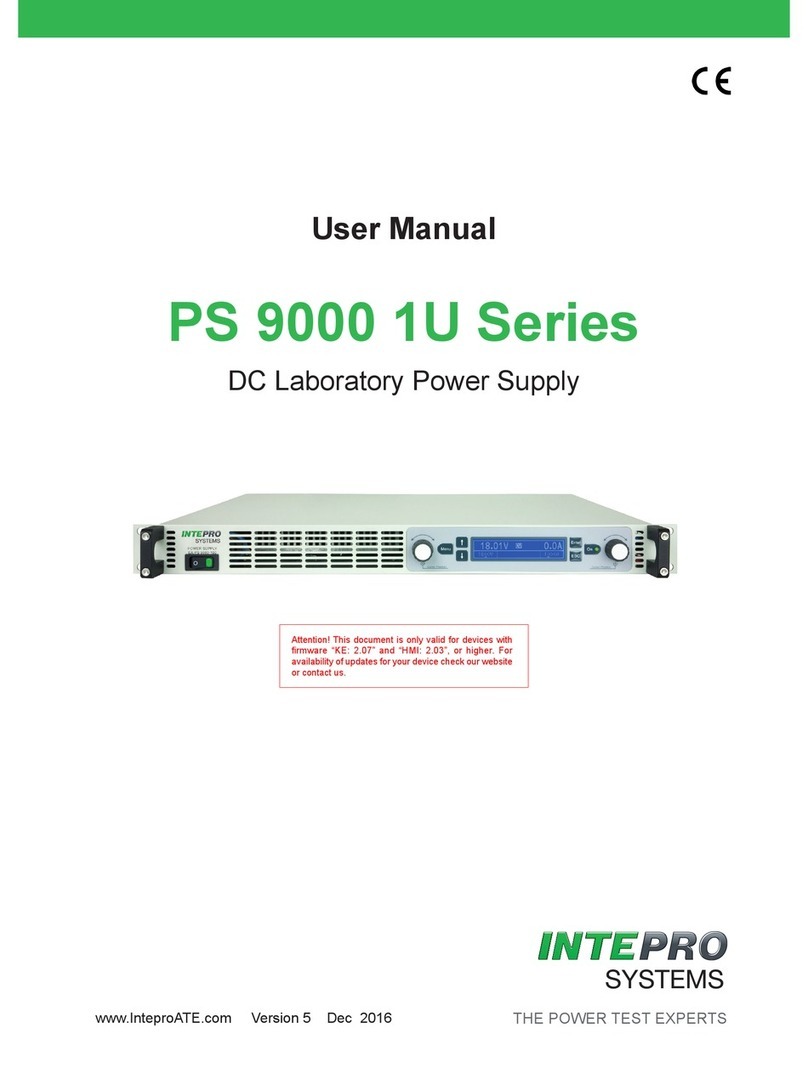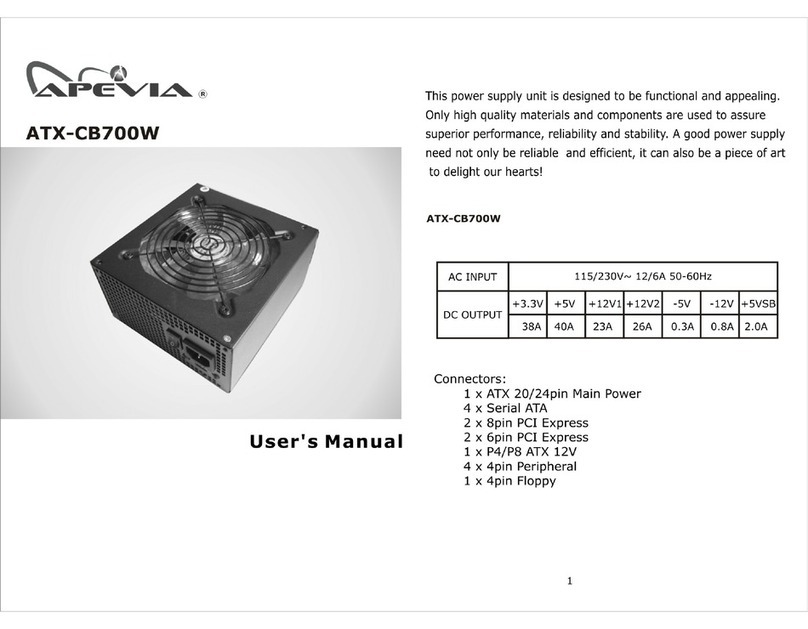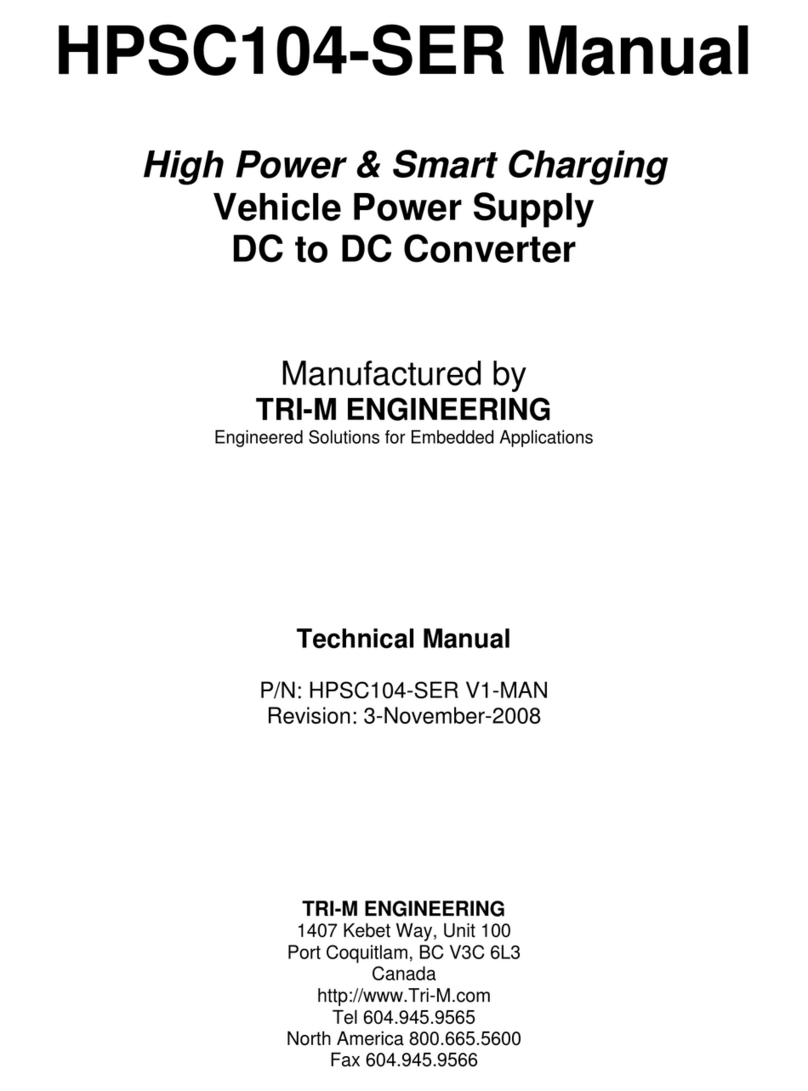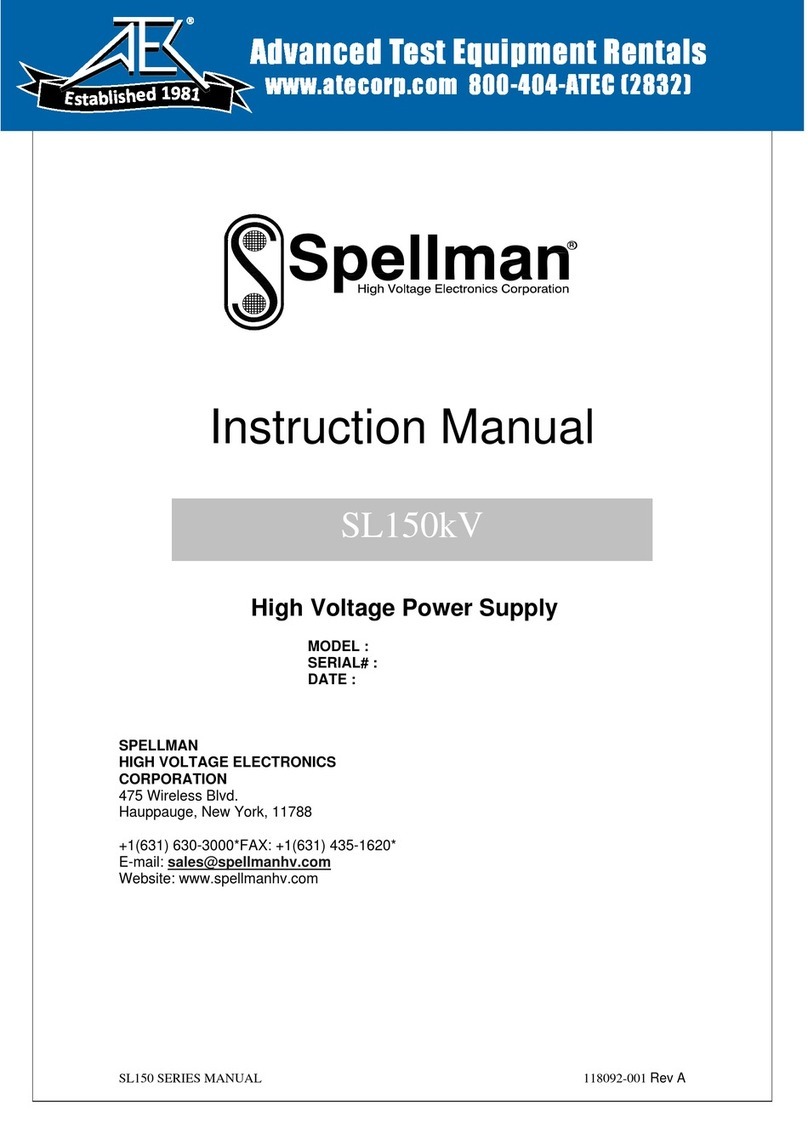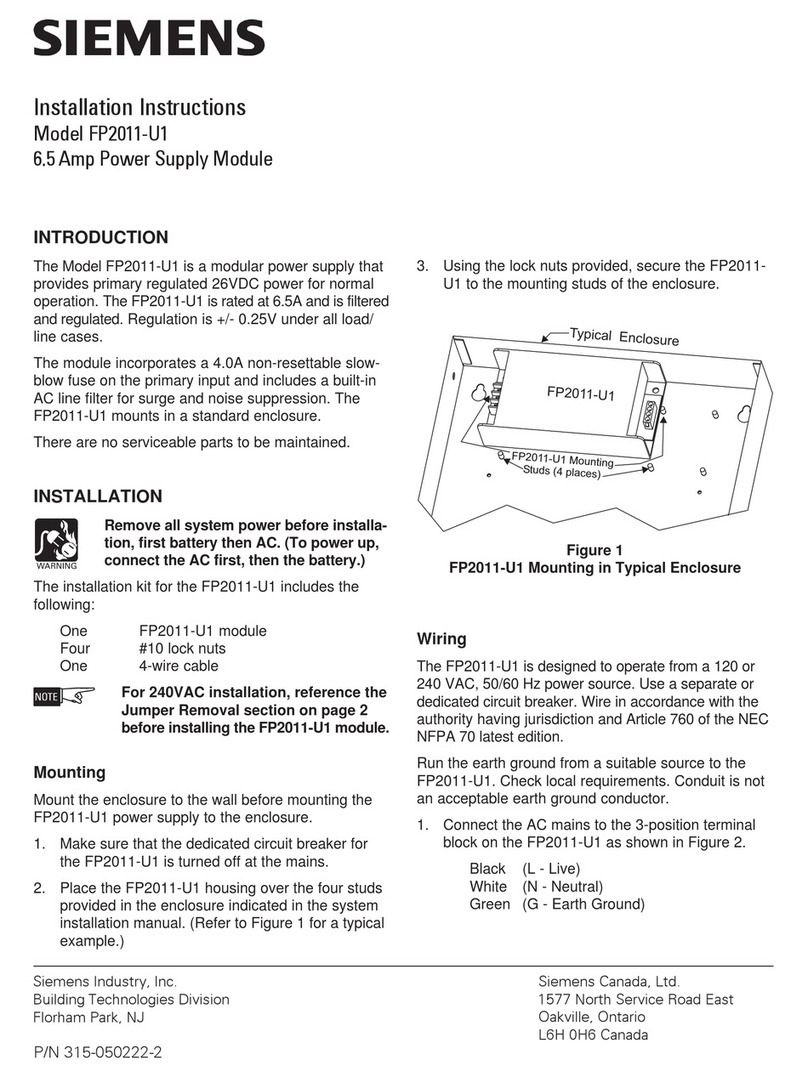EPS EPS/HC 40030-60 User manual

FMK0008970_4083-ESK_30V60A_1~230VAC_PFC_Ah_Ext-Sollwerte_X4_neutral_e.doc 1/41
© Alle Rechte liegen bei m Hersteller. Jegliche Änderung nur mit ausdrücklicher Genehmigung des Autors
Operating manual for
DC power supply
EPS/HC 40030-60
in switch mode technology, air cooled
230V AC / 50-60cps
with PFC (Power Factor Control) for reduced phase current)
with integrated total counter
external control mode (external setpoints) selectable
DC output: 30V / 60A
continuously variable
in constant current and constant voltage regulation
Read this operating manual completely before installation.
Not following installation and operation procedures will void the
warranty. It also could result in serious injury or death.

FMK0008970_4083-ESK_30V60A_1~230VAC_PFC_Ah_Ext-Sollwerte_X4_neutral_e.doc 3/41
List of Contents:
1General security information------------------------------------------------------------------- 5
1.1 Class-A device---------------------------------------------------------------------------------------5
1.2 Security------------------------------------------------------------------------------------------------5
1.3 Installation of the DC power supply modules ------------------------------------------------7
1.4 Operation conditions -------------------------------------------------------------------------------7
2General description ------------------------------------------------------------------------------ 8
2.1 Switch mode technology --------------------------------------------------------------------------8
2.2 PFC technology--------------------------------------------------------------------------------------8
2.3 Intended purpose------------------------------------------------------------------------------------9
3DC bus bars---------------------------------------------------------------------------------------10
4Mains supply--------------------------------------------------------------------------------------11
5Operation ------------------------------------------------------------------------------------------12
5.1 Main switch -----------------------------------------------------------------------------------------12
5.2 LCD display-----------------------------------------------------------------------------------------13
6Key pad functions--------------------------------------------------------------------------------14
6.1 The key pads to the right hand side----------------------------------------------------------14
6.1.1 Key „ON“ --------------------------------------------------------------------------------------------14
6.1.2 Key „OFF“ ------------------------------------------------------------------------------------------14
6.1.3 Key „Enter“ -----------------------------------------------------------------------------------------14
6.1.4 Key „CLR“ -------------------------------------------------------------------------------------------14
6.1.5 Meaning of flashing LED signals in keypad ------------------------------------------------14
6.2 Second key pad row------------------------------------------------------------------------------15
6.2.1 Key „increase voltage“ --------------------------------------------------------------------------15
6.2.2 Key „decrease voltage“ -------------------------------------------------------------------------15
6.2.3 Key „increase current“---------------------------------------------------------------------------15
6.2.4 Key „decrease current“--------------------------------------------------------------------------15
6.2.5 Special function of the UP / DOWN buttons------------------------------------------------16
6.3 The key pads to the left hand side, F1 –F4, quick menu-------------------------------16
6.3.1 Key „F1“Total counter ---------------------------------------------------------------------------16
6.3.2 Key „F2“Manual / Auto (internal / external setp.)------------------------------------------16
7Standard functions: current and voltage regulation-------------------------------------17
7.1 Up –Down keys-----------------------------------------------------------------------------------17
7.2 Constant current regulation---------------------------------------------------------------------17
7.3 Constant voltage regulation --------------------------------------------------------------------17
8The total counter---------------------------------------------------------------------------------18
8.1 General description-------------------------------------------------------------------------------18
9External setpoints--------------------------------------------------------------------------------19
10 Quick menu ---------------------------------------------------------------------------------------20
11 Setting in main menu ---------------------------------------------------------------------------21
11.1 General description-------------------------------------------------------------------------------21
11.2 Settings----------------------------------------------------------------------------------------------22
11.3 „Additional Settings“ ------------------------------------------------------------------------------22
11.4 Info----------------------------------------------------------------------------------------------------22
11.5 Service-----------------------------------------------------------------------------------------------23
11.5.1 Reset to default settings-------------------------------------------------------------------------23
11.5.2 “Optional features” --------------------------------------------------------------------------------23
11.5.3 Releasing optional features---------------------------------------------------------------------23
11.6 Setup-------------------------------------------------------------------------------------------------24
12 Set values, select settings---------------------------------------------------------------------25
12.1 Principle of settings-------------------------------------------------------------------------------25
13 Configuration of the total counter ------------------------------------------------------------26
13.1 Possible settings of the total counter---------------------------------------------------------28
14 Configuration of the peRB---------------------------------------------------------------------29
15 Configuration of the external setpoints -----------------------------------------------------29

FMK0008970_4083-ESK_30V60A_1~230VAC_PFC_Ah_Ext-Sollwerte_X4_neutral_e.doc 4/41
16 Password ------------------------------------------------------------------------------------------31
16.1 Setting------------------------------------------------------------------------------------------------31
17 Signals on terminal X4 -------------------------------------------------------------------------33
17.1 X4 connecting scheme---------------------------------------------------------------------------33
17.2 Extern ON-------------------------------------------------------------------------------------------33
17.3 Blocking (switching the DC output OFF) ----------------------------------------------------33
17.4 Constant current regulation (CC)--------------------------------------------------------------34
17.5 Constant voltage regulation (CV) -------------------------------------------------------------34
17.6 Readout values for current and voltage -----------------------------------------------------35
17.7 I-act.-Signal 0 … 60mV--------------------------------------------------------------------------35
17.8 Error relay-------------------------------------------------------------------------------------------35
18 Back plane-----------------------------------------------------------------------------------------36
18.1 Wiring scheme X4---------------------------------------------------------------------------------36
19 Preventative maintenance---------------------------------------------------------------------37
20 Technical data------------------------------------------------------------------------------------38
21 Error and function messages -----------------------------------------------------------------39
22 Spare parts list -----------------------------------------------------------------------------------41
23 Warranty and delivery conditions ------------------------------------------------------------41

FMK0008970_4083-ESK_30V60A_1~230VAC_PFC_Ah_Ext-Sollwerte_X4_neutral_e.doc 5/41
1 General security information
1.1 Class-A device
This device is defined as a class-A-device.
Warning: This device is provided to be used only in industrial
environment! In other environments, a sufficient
electromagnetic tolerance could not be assured without additional
installation measures.
1.2 Security
This DC power supply was delivered after a thorough function- and
safety-check. Only qualified staff shall connect the rectifier module and
put it into operation. Service and maintenance is only to be performed by
qualified personnel.
Any manipulation or repairing is life endangering. Observe all instructions
of the manufacturer; else, the warranty for DC power supplies and
accessories will expire.
Parts carrying a life-endangering voltage potential are installed inside the
casing. These are marked with a warning sticker.
Any manipulation of the electrical parts is life endangering and by doing
so, including improper operation, cancels the guarantee.
Attention!
Do not operate any DC power supply with one or more loose cable
connectors!
If during operation one or more plugs are pulled out of the boards
inside the modules, electronic parts and the power unit could be
destroyed!
This DC power supply was constructed in consideration of the threat
analysis and the relevant safety regulations. Further, all relevant
technical specifications are respected. Therefore, this technology is
state-of-the-art and guarantees a maximum of safety and functionality.
The safety and functionality can only be kept if the all relevant
arrangements are done.
The operator of the installation is responsible for the adherence of safety
rules.

FMK0008970_4083-ESK_30V60A_1~230VAC_PFC_Ah_Ext-Sollwerte_X4_neutral_e.doc 6/41
Attention!
Don’t use the handles on the front and back side of the device to
carry or move the device!
Danger of accident!
Consider the high weight and the sharp metal edges of
the device!
Wear individual protective clothing!
The operator has to ensure that
- the DC power supply is only to be used for the application released by
the manufacturer
Active loads such as batteries or generators must never be
connected to the DC generator (danger of destruction)!
- the installation is only to be put into operation if it is in an accurate
condition and all safety devices are checked regularly.
- all requested individual protective equipment for operator and
maintenance personnel is available and is be used.
- the operating and maintenance manual is available and in an accurate
condition
- mounting, repairing, electrical installation, adjusting and maintenance
are only to be performed by qualified personnel.
Security information
The DC-power-supplies of the seriesEPS/HC 40030-60 can be
operated as desktop or rack-mounting units. If they are not installed
inside cabinets or other casings, make sure that they are protected
against dropping particles, water, dust and vapor!
The manufacturer recommends installing the DC-power-supplies in
cabinets or other protective casings.
The DC power supplies are only to be operated in the permissible ranges
of current, voltage, environmental temperature and atmospheric humidity
according to the rating plate and the operating manual.

FMK0008970_4083-ESK_30V60A_1~230VAC_PFC_Ah_Ext-Sollwerte_X4_neutral_e.doc 7/41
1.3 Installation of the DC power supply modules
While mounting the module and the DC connectors, observe especially
the following:
- Don‘t tighten screws with a lever, don’t bent any rails or panels.
- The units must be mounted in a horizontal way.
- If mounting the units near the plating tanks is necessary, one has to
make sure that they are protected against chemical vapor and dust
and dropping particles.
- Ensure an unhindered airflow at the air input and air output.
- Observe the installation instructions of the electrical installation.
1.4 Operation conditions
DC power supplies are not to be operated in an explosive environment.
Ensure a sufficient airflow to avoid an internal overheating. Always install
the rectifiers directly on to a strong surface and never near an object that
may block the airflow.
Keep a distance from
at least 50cm
from air inlet and outlet to walls or other devices.
The cooling air must be free from any chemical contamination and free
from particles, steam and dust.
The unit must be protected from dropping particles, dripping water and
spalsh water.
The DC power supply should be fixed on the installation place by using
the mounting holes.
Attention!
Never use the front panel to hang up the device as shown on the
sketch below!

FMK0008970_4083-ESK_30V60A_1~230VAC_PFC_Ah_Ext-Sollwerte_X4_neutral_e.doc 8/41
2 General description
The DC-power supplytype EPS/HC 40030-60 isa sophisticated
switch mode type rectifier, designed for theindustry. It is
designed to fit in a 19”- casing.
The control of the output parameters is done by keys in the front panel of
the unit (internal setpoints mode) or via external analog set signals
(external setpoints mode). The output values are shown on the large,
illuminated display. The display can also show status and warning or
error messages.
The electronic regulation guarantees correct output parameters during
the operation, even with variable loads at the DC output.
Over temperature protection
The device is temperature protected. In case of rising interior
temperature, first the fan speed increases. If the temperature is still
increasing, the device decreases the output current automatically;
in extreme case, the output is set to zero. After a cooling phase, the
output power is increased automatically.
Attention:
Auto-re-start after cooling down!
Do not run the power supply at higher environmental temperatures
than 35°C!
2.1 Switch mode technology
This device was designed as switch mode type DC power supply. The
advantages of the switch mode technology are:
- very compact design
- maximum regulation accuracy
- very low ripple
- high efficiency; power factor cos. 0.95
2.2 PFC technology
The PFC technology (Power Factor Control) allows a reduced phase
current by increasing the efficiency of the power part.

FMK0008970_4083-ESK_30V60A_1~230VAC_PFC_Ah_Ext-Sollwerte_X4_neutral_e.doc 9/41
2.3 Intended purpose
Device for industrial application
According to the norms
DIN EN 61000-3-12 (VDE 0838-12):2012-06
EN 61000-3-12:2011
this device is only to be used for industrial applications. Offering and
selling the device to the general public is not provided.
All other use must be clarified with the technical support of the
manufacturer. Otherwise, the installation or other connected devices
could be damaged.

FMK0008970_4083-ESK_30V60A_1~230VAC_PFC_Ah_Ext-Sollwerte_X4_neutral_e.doc 10/41
3 DC bus bars
The DC output bus bars are located in the rear panel of the device.
Connect the DC output of the DC power supply to the load.
Check for right polarity and proper contact.
Look for the
DIN VDE 0298-4 : 2013-06
admitted cable cross section and the correct polarity.
Attention:
The connection of active loads as batteries or DC-machines to the
DC output would cause damages to the unit!
Please check:
Do not wire the power supply cable and the DC-cables into a roll or bind
the supply cable and the DC-wiring together with other wires. Otherwise,
overheating is possible.

FMK0008970_4083-ESK_30V60A_1~230VAC_PFC_Ah_Ext-Sollwerte_X4_neutral_e.doc 11/41
4 Mains supply
Supply voltage: 230V AC +/-10% 50-60Hz
Phase current: see ”Technical data”
Use the delivered mains cable.
Mains cable specification:
The mains cable must be selected corresponding to the following
regulations:
DIN VDE 0298-4 / 2013-06
Use equivalent regulations that are valid for the country the device is
used in.
Provide for an allowable external fuse admitted to
DIN VDE 0636-2 / 2014-09 / DIN EN 60269-2
Check for the correct environmental temperature (max. 35°C).
Please check:
Make sure that the supply cables could be directly connected to your
main supply.
Avoid the use of cable extensions and multiple power sockets.
Do not wire the power supply or the DC-cables into a roll or bind the
supply and the DC-cables together with other wires. Otherwise,
overheating is possible.

FMK0008970_4083-ESK_30V60A_1~230VAC_PFC_Ah_Ext-Sollwerte_X4_neutral_e.doc 12/41
5 Operation
5.1 Main switch
The DC-power-supply must be switched on by using the main switch in
the front panel (key ON / OFF, to the left hand side).
The LED between the two buttons lights up if the unit is switched on.
After connection to the main supply the following information appear on
the display:
- Checking Memory
- Memory o.k.
- Clearing memory
- Memory cleared
- Initializing memory
- Memory initialized
If the booting sequence is done the pe-logo is shown for a short time.
Afterwards the unit starts the normal operating mode.

FMK0008970_4083-ESK_30V60A_1~230VAC_PFC_Ah_Ext-Sollwerte_X4_neutral_e.doc 13/41
5.2 LCD display
In normal operating mode, the digital display shows the actual current
and voltage parameters of the connected DC power supply.
Below the current and voltage values, the parameters of the additional
functions are shown.
Depending on the operating state, the display can show special
parameters and special functions.
The display can also show error messages.
The display is backlight-illuminated.
The contrast, the display language (menu text) and the illumination can
be configured in the “additional Settings” menu.

FMK0008970_4083-ESK_30V60A_1~230VAC_PFC_Ah_Ext-Sollwerte_X4_neutral_e.doc 14/41
6 Key pad functions
6.1 The key pads to the right hand side
6.1.1 Key „ON“
Switch the connected DC power supply on
ON, if LED lights up
6.1.2 Key „OFF“
Switch the connected DC power supply OFF.
OFF, if LED lights up
6.1.3 Key „Enter“
Open setup menu
Confirm setting
6.1.4 Key „CLR“
Cancel procedure, back to the previous menu
point or to the operating screen (press several
times)
Relay reset
Receipt error and warning messages (press key at least 3sec)
Cancel error and warning messages
6.1.5 Meaning of flashing LED signals in keypad
As a matter of principle:
The LED in the CLR key is flashing if an output relay or the audible alarm
signal can be reset. This is done by a simple press on the CLR key.
The CLR led is also flashing in case of any internal error.
CLR

FMK0008970_4083-ESK_30V60A_1~230VAC_PFC_Ah_Ext-Sollwerte_X4_neutral_e.doc 15/41
6.2 Second key pad row
Up –Down keys:
In internal-setpoints operating mode, the Up –Down keys are used to
adjust the output voltage and current infinitely.
Current and voltage settings:
6.2.1 Key „increase voltage“
Press key to increase the output voltage
If LED lights up: constant voltage regulation
mode
6.2.2 Key „decrease voltage“
Press key to decrease the output voltage
6.2.3 Key „increase current“
Press key to increase the output current
If LED lights up: constant current regulation
6.2.4 Key „decrease current“
Press key to decrease the output current
As soon as one of the four keys is pressed, the display switches from
operating mode to setting mode for current and voltage setting.
Short pressing on the key changes the value by one digit.
Constant pressing causes continuous change of the value.
The changes can be also be done if the OFF button was pressed
(DC power supply switched off).
After two seconds without key actuation the actual values are
indicated again.
In setting menu, the arrow keys are used to select an item and to adjust
the values.

FMK0008970_4083-ESK_30V60A_1~230VAC_PFC_Ah_Ext-Sollwerte_X4_neutral_e.doc 16/41
6.2.5 Special function of the UP / DOWN buttons
If the current UP / down keys or the voltage UP / DOWN keys are
pressed at once, there is a special behavior of the value setting. The set
values are jumping in three steps:
step 1 step 2 step 3
0A 50% nominal current 100% nominal current
respectively
0V 50% nominal voltage 100% nominal voltage
6.3 The key pads to the left hand side, F1 –F4, quick menu
6.3.1 Key „F1“Total counter
Quick menu for “reset actual count”
6.3.2 Key „F2“Manual / Auto (internal / external setp.)
Mode selection:
Manual (LED off) (internal setpoint)
Auto (LED on) (external setpoints via X4 terminal)
Key „F3“
not used in this version
Key „F4“
not used in this version

FMK0008970_4083-ESK_30V60A_1~230VAC_PFC_Ah_Ext-Sollwerte_X4_neutral_e.doc 17/41
7 Standard functions: current and voltage regulation
Setting of the output voltage and output current in standard
operating mode (Manual mode)
7.1 Up –Down keys
The Up –Down keys are used to adjust the output voltage and current
infinitely.
7.2 Constant current regulation
If a constant current is needed, follow these terms:
First move the output voltage to the highest admitted level for your
process by using the “Voltage Up” or “Voltage Down” key.
Now use the “Current Up key” or “Current Down key” to adjust your DC-
current.
The selected output voltage and current values are shown on the digital
displays.
The LED in keypad “Current Up” lights up if the
current set value is reached at the DC output.
After two seconds without key actuation the actual values are
indicated again.
7.3 Constant voltage regulation
If a constant voltage is needed, follow these terms:
First move the output current to the highest admitted level for your
process by using the “Current Up” or “Current Down” key.
Now use the “Voltage Up key” or “Voltage Down key” to adjust your DC-
voltage.
The selected output voltage and current values are shown on the digital
displays.
The LED in keypad “Voltage Up” lights up if the
voltage set value is reached at the DC output.
After two seconds without key actuation the actual values are
indicated again.
UV
IA
IAIA
IA
UV
UVUV

FMK0008970_4083-ESK_30V60A_1~230VAC_PFC_Ah_Ext-Sollwerte_X4_neutral_e.doc 18/41
8 The total counter
8.1 General description
The total counter allows the measurement of the actual current with
switchable measuring ranges ampere hours, ampere minutes, ampere
seconds, 1/10 000Ah and gram-silver, gram gold.
The actual counter reading is shown down in the display (line: “Total c.“)
Possible settings for the total counter
The following counting ranges are available:
Ah = Ampere hours
Am = Ampere minutes
As = Ampere seconds
0.0001Ah = 1 ten-thousandth part of ampere hour
gS = Gram silver
gG = Gram Gold (single weighted 3-weighted)
- Set decimal point
Attention
Each digit set after the decimal point reduces the digits before the
decimal point!
Example:
If you set ampere-hours with three digits after the decimal point
only two digits before the decimal point can be shown (99.999Ah).
If you set zero digits after the decimal point five digits before the decimal
point can be shown (99999Ah)
- Delete actual count
- Delete overflow indication
Attention:
The actual values (Ah, Am, As, 0.0001Ah, gS, gG) are deleted by
switching the unit or changing the decimal places!
The actual count is stored if the main switch of the unit is switched
off or if the unit is disconnected from mains.

FMK0008970_4083-ESK_30V60A_1~230VAC_PFC_Ah_Ext-Sollwerte_X4_neutral_e.doc 19/41
9 External setpoints
In “External mode”, the DC power supply is controlled via external
setpoints (terminal X4, see wiring scheme).
If “External setpoints” is activated the current and voltage Up / Down
keys are deactivated.
The switching is done via key F2.
The display shows: Setpoints: extern
In “External setpoints mode”, the control signals for current and voltage
I-set and U-set are 0 … 10V each. These signals are supplied at terminal
X4.
The digital displays will show the actual output values. The readback
values are given out indirect-coupled on the X4-terminal
(signals: 0 … 10V each).

FMK0008970_4083-ESK_30V60A_1~230VAC_PFC_Ah_Ext-Sollwerte_X4_neutral_e.doc 20/41
10 Quick menu
F1 key: Quick menu for the total counter (reset the actual count).
F2 key: External setpoints
By pressing any F key in standard operating mode the following display
is shown:
Press F1 to reset the actual count
Press F1 to toggle between Manual and Auto mode
By using the quick menu function you can set the parameters of the
additional functions directly.

FMK0008970_4083-ESK_30V60A_1~230VAC_PFC_Ah_Ext-Sollwerte_X4_neutral_e.doc 21/41
11 Setting in main menu
11.1 General description
Open the main menu by pressing the ENTER key.
The display shows:
Select the desired menu point by pressing the corresponding key.
(Press CLR-key to come back to the main menu screen.)
If no optional features like Ah counter, Preset counter, Timer, Ramp or
external control are released, the menu item “Settings” is deactivated
(the text color is grey).
CLR
Table of contents
Other EPS Power Supply manuals
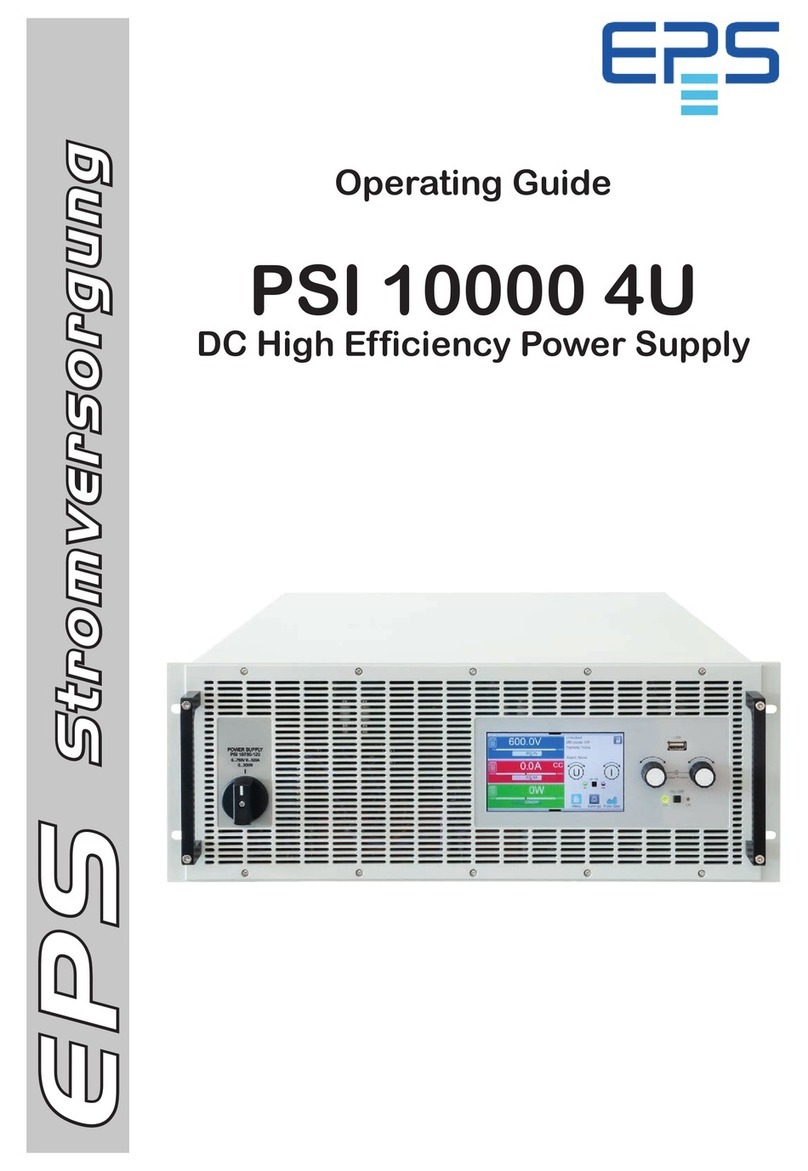
EPS
EPS PSI 10000 4U User manual

EPS
EPS PSI 9040-170 3U User manual

EPS
EPS PSI 880-40R User manual
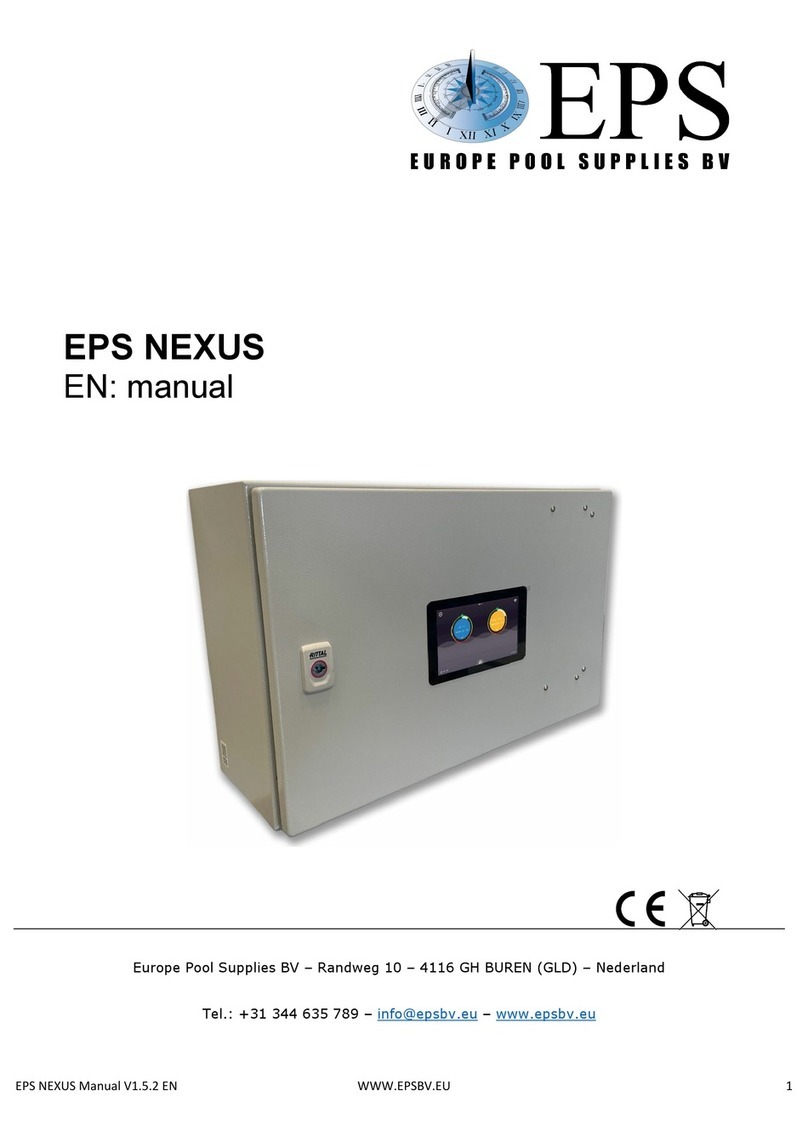
EPS
EPS NEXUS User manual
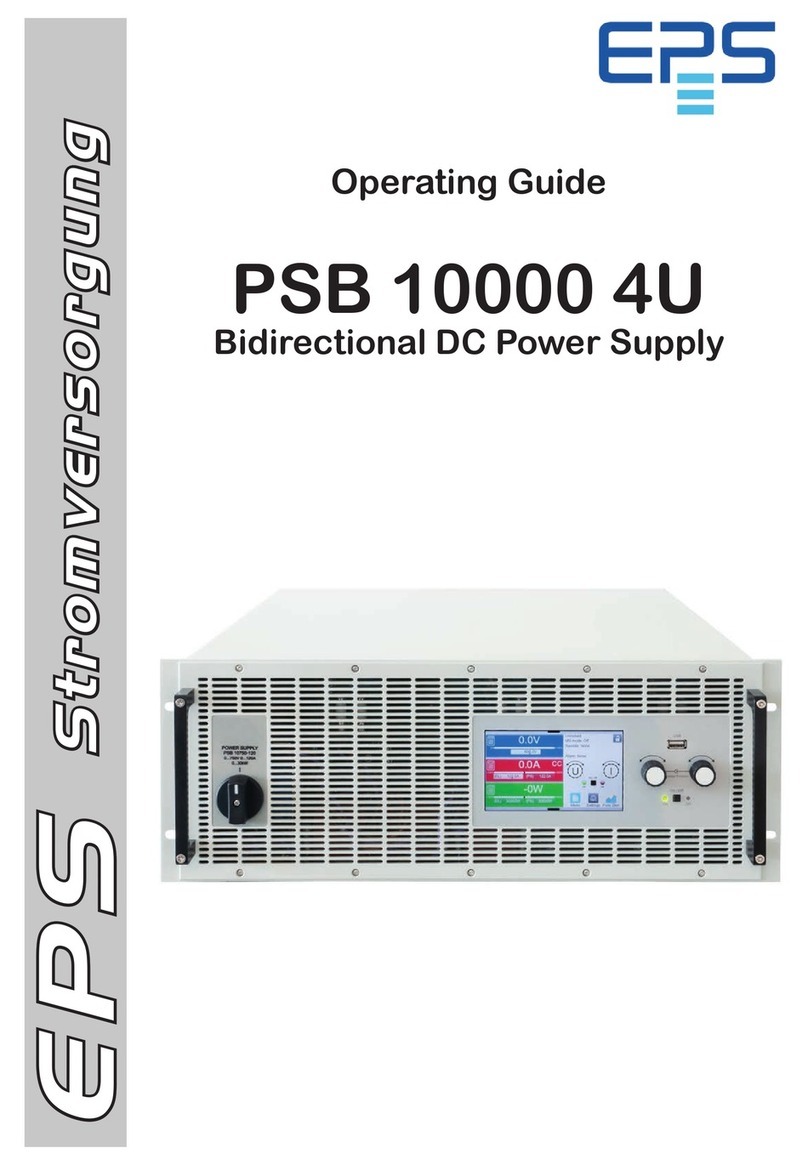
EPS
EPS PSB 10000 4U User manual
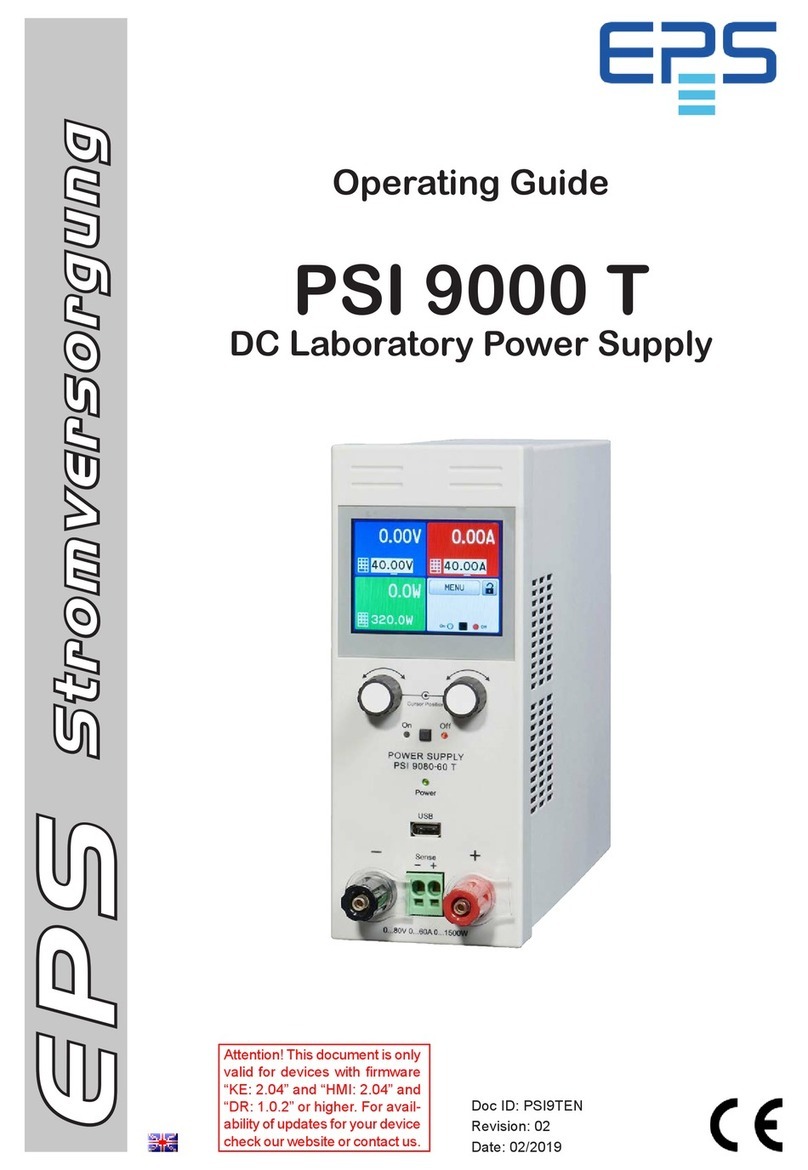
EPS
EPS PSI 9000 T Series User manual
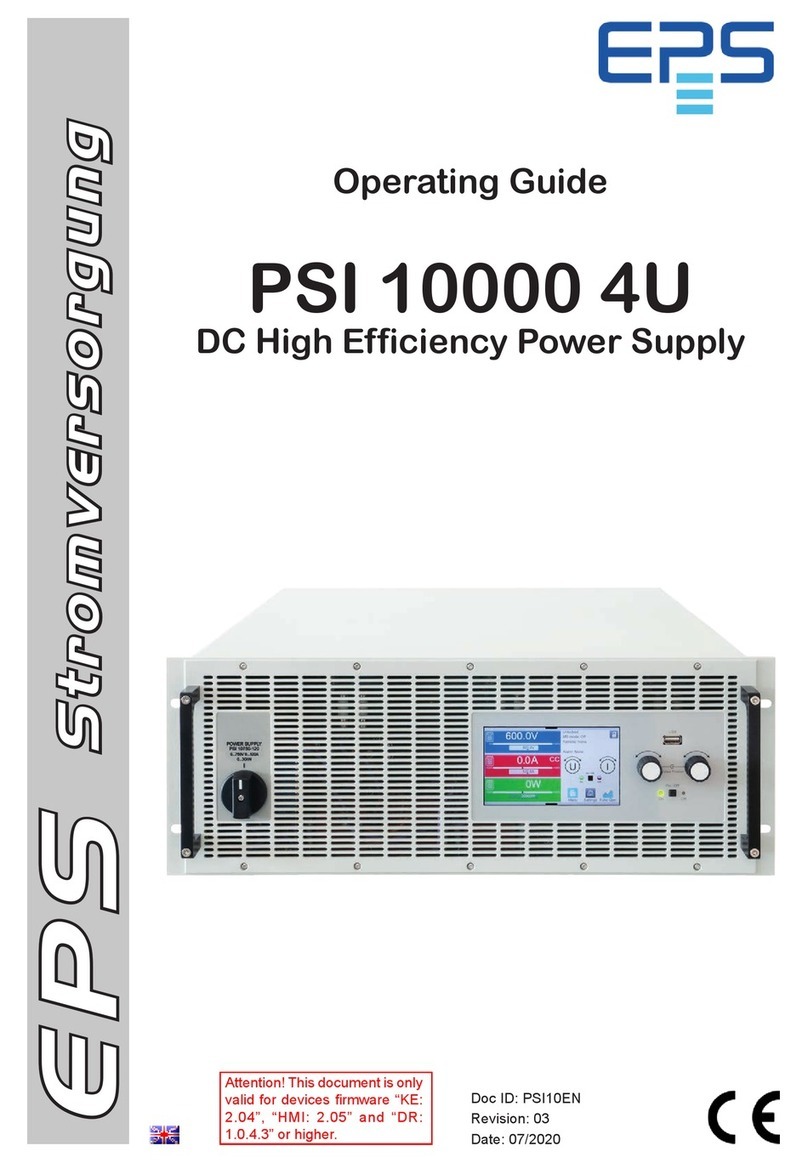
EPS
EPS PSI 10000 4U User manual
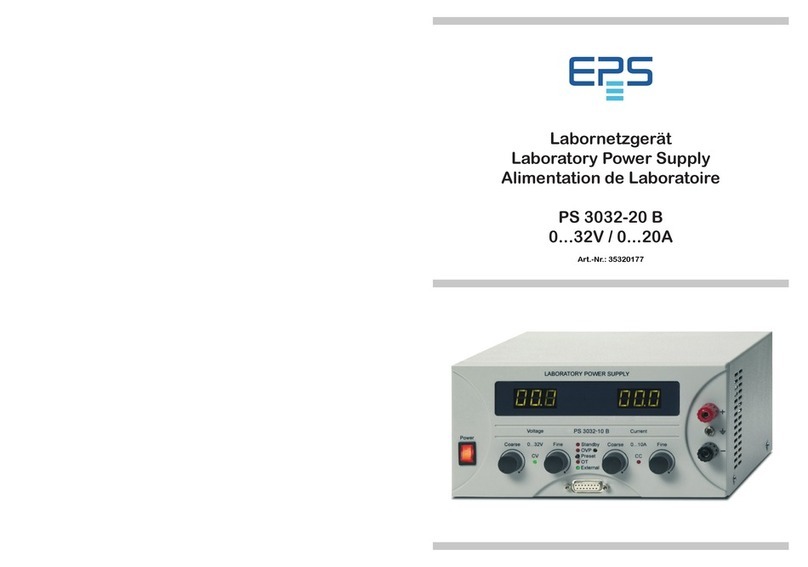
EPS
EPS PS 3032-20 B User manual
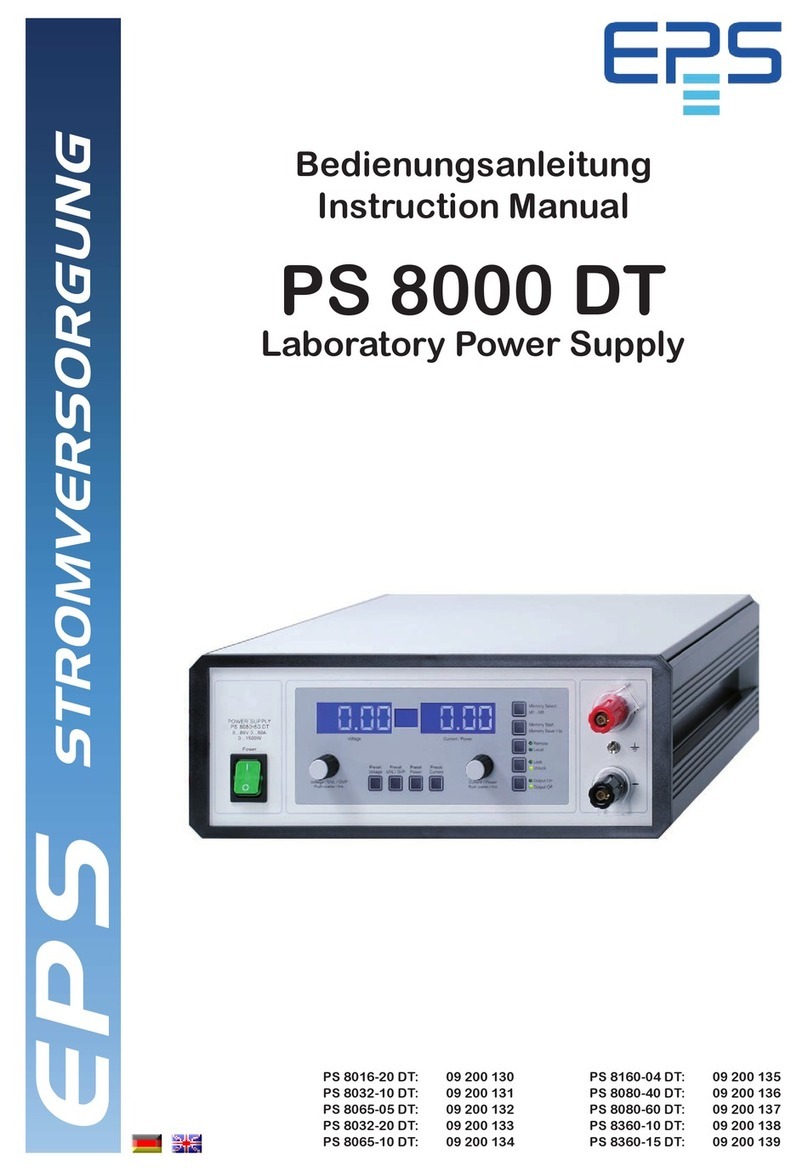
EPS
EPS PS 8016-20 DT User manual

EPS
EPS EPS-16 User manual