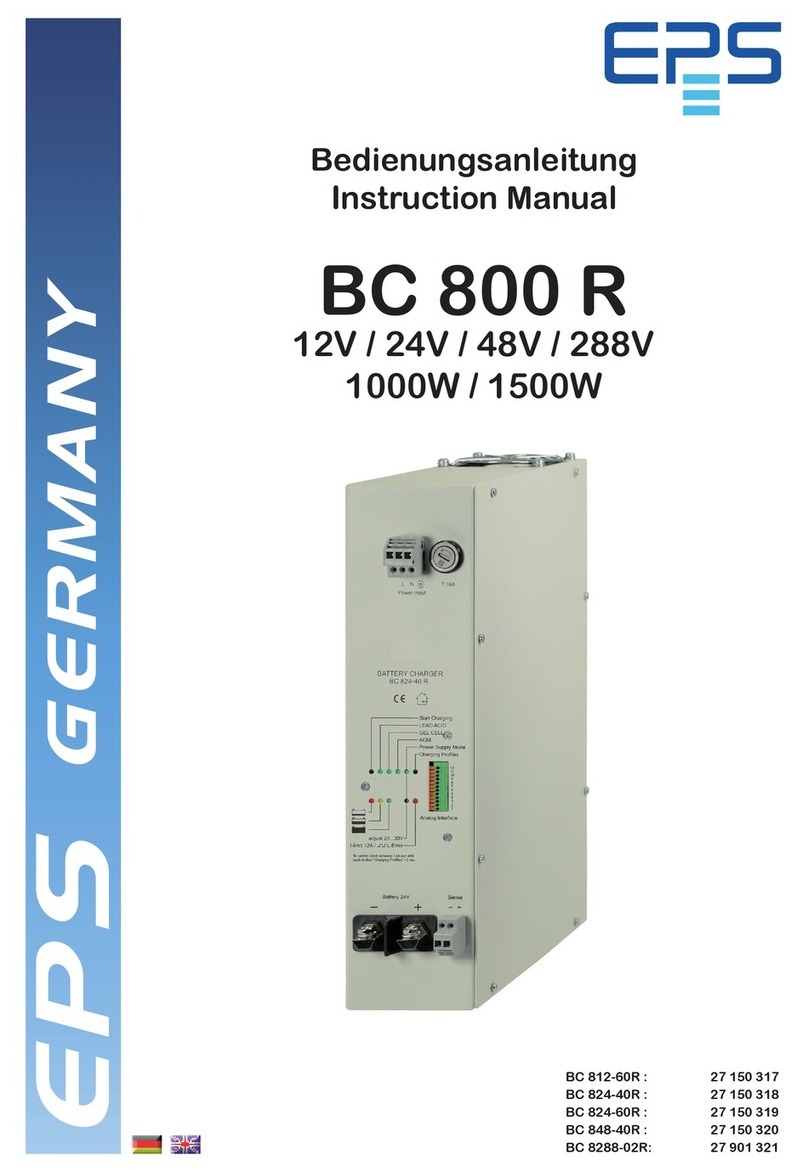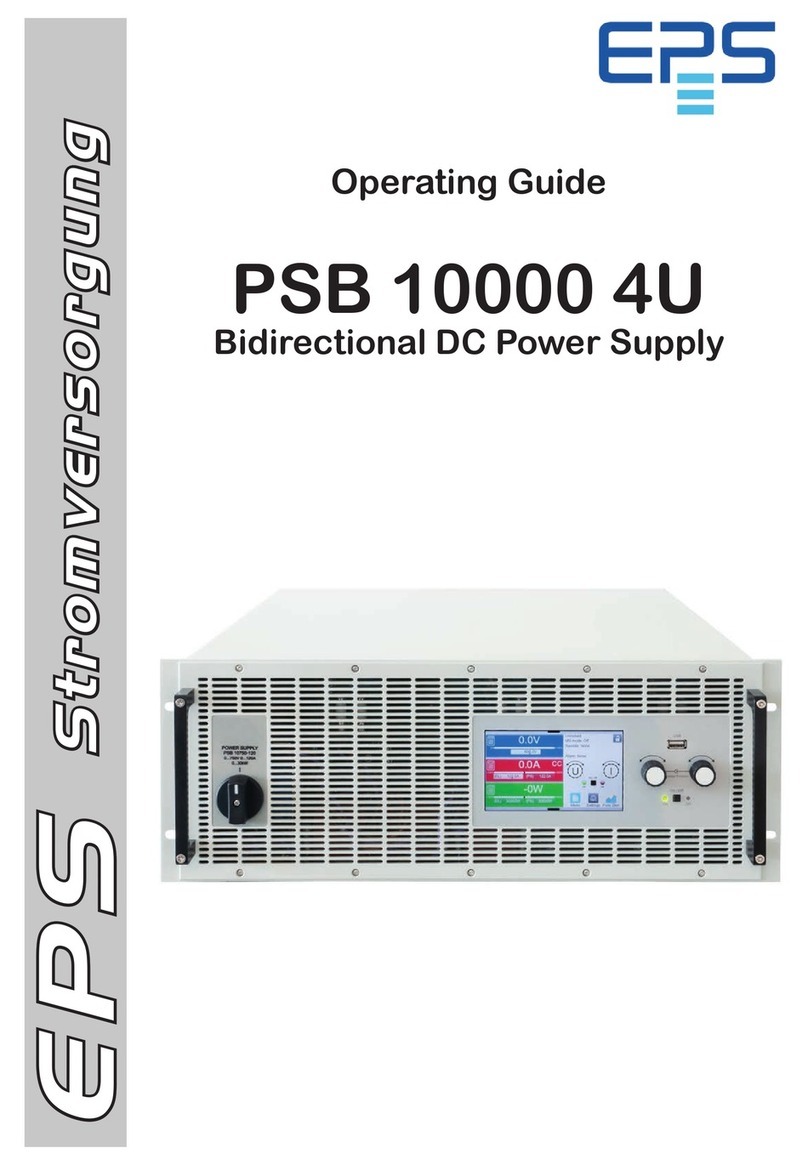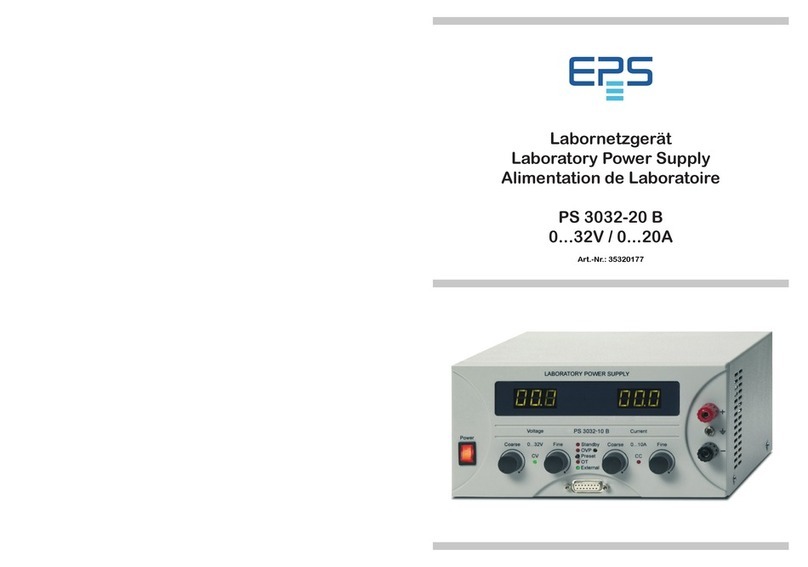EPS NEXUS User manual

EPS NEXUS Manual V1.5.2 EN WWW.EPSBV.EU 2
Inhoud
1 Introduction ......................................................................................................................................................................................................... 4
1.1 Foreword ...................................................................................................................................................................................................... 4
1.2 Warnings, regulations safety ........................................................................................................................................................................ 4
1.3 WEEE-richtlijn ............................................................................................................................................................................................... 5
1.4 Specificaties .................................................................................................................................................................................................. 5
2 NEXUS warranty................................................................................................................................................................................................... 6
2.1 Voorwaarden: ............................................................................................................................................................................................... 6
2.1.1 The warranty does not cover:................................................................................................................................................................ 6
2.1.2 Exclusions and limitations:..................................................................................................................................................................... 7
2.2 Maintenance................................................................................................................................................................................................. 7
2.2.1 Intermediate .......................................................................................................................................................................................... 7
2.2.2 Annually ................................................................................................................................................................................................. 7
3 Installation guide NEXUS ..................................................................................................................................................................................... 8
3.1 Electrical overview........................................................................................................................................................................................ 9
3.2 Filter pump connections ............................................................................................................................................................................. 10
3.2.1 Single speed: ........................................................................................................................................................................................ 10
3.2.2 Pentair SuperFlo/Whisperflo VS/VS2................................................................................................................................................... 10
3.2.3 DAB E-swim.......................................................................................................................................................................................... 10
3.2.4 Hayward VSTD ..................................................................................................................................................................................... 11
3.2.5 Speck BADU Eco Touch & ECO VS........................................................................................................................................................ 11
3.2.6 Optidrive e2 ......................................................................................................................................................................................... 11
3.2.7 Aquaforte VSP Touchscreen (Vario 1.1, Vario 1.5, Vario 2.2).............................................................................................................. 12
3.2.8 Davey ProMaster VSD400.................................................................................................................................................................... 12
3.3 Afdekkingmotor aansluitingen.................................................................................................................................................................... 13
3.4 Calibration cover......................................................................................................................................................................................... 14
3.4.2 Cover calibration procedure ................................................................................................................................................................ 15
.4.3 Failed calibration ....................................................................................................................................................................................... 18
3.5 Hydraulic overview ..................................................................................................................................................................................... 19
3.5.1 pH/chlorine injection ........................................................................................................................................................................... 19
3.5.2 pH electrolysis/hydrolysis.................................................................................................................................................................... 19
3.5.3 Installation of electrodes ..................................................................................................................................................................... 20
3.6 Direct connections ...................................................................................................................................................................................... 21
3.6.1 electrode inputs................................................................................................................................................................................... 21
3.6. 2(Main unit) Product Providers. ................................................................................................................................................................ 22
3.6.3 grounding............................................................................................................................................................................................. 23
3.6.4 Sensor inputs ....................................................................................................................................................................................... 24
4.1 For pool builders/installers/maintainers/managers....................................................................................................................................... 26
4.2 For the owner/end user.............................................................................................................................................................................. 27
5 Setting up and operating ............................................................................................................................................................................... 28
5.1 Algemene bediening ................................................................................................................................................................................... 28
5.1.1 Pauze/play button ............................................................................................................................................................................... 28
5.2 Status of control and indications ................................................................................................................................................................ 30

EPS NEXUS Manual V1.5.2 EN WWW.EPSBV.EU 3
5.2.1 Scaling and setpoint................................................................................................................................................................................. 30
5.2.2 Connection status ............................................................................................................................................................................... 31
See Chapter 5 for connection and login instructions. ...................................................................................................................................... 31
5.3 pH settings (#8)........................................................................................................................................................................................... 31
5.4 Chlorine settings (#13)................................................................................................................................................................................ 32
5.6 Algemene instellingen ................................................................................................................................................................................ 34
5.6.1 Manual mode (#11) ................................................................................................................................................................................. 35
5.7 filter control ................................................................................................................................................................................................ 35
5.7.1 filter pump selection............................................................................................................................................................................ 36
5.7.3 Examples filtering schemes ................................................................................................................................................................. 38
5.7.4 Pump continuously on ......................................................................................................................................................................... 39
5.7.5 Water too hot function........................................................................................................................................................................ 39
5.7.6 display filter control............................................................................................................................................................................. 40
5.8 Setting up and operating backwind control ............................................................................................................................................... 43
5.8.1 Backwash settings:............................................................................................................................................................................... 44
5.8.2 Timer and start backwash.................................................................................................................................................................... 45
5.9 Temperature management......................................................................................................................................................................... 45
5.9.1 Temperature sensor calibration .......................................................................................................................................................... 46
5.9.2 Solar ..................................................................................................................................................................................................... 47
5.10 Setting and controlling lighting................................................................................................................................................................. 48
1. Lighting configuration ......................................................................................................................................................................... 49
5.11 Water supplementation............................................................................................................................................................................ 50
5.11.1 Features ............................................................................................................................................................................................. 50
5.12 Cover......................................................................................................................................................................................................... 51
5.13 Setting up and operating Hulprelais ......................................................................................................................................................... 52
5.14 External off contact .................................................................................................................................................................................. 53
4.14.1External off contact instellen.............................................................................................................................................................. 53

EPS NEXUS Manual V1.5.2 EN WWW.EPSBV.EU 4
1 Introduction
1.1 Foreword
We are constantly working on developments, improvements and extensions and therefore reserve the right to make changes and
improvements to this manual and all products described in it without prior notice.
EPS B.V. is not responsible for the results of actions following the values shown on the display. Regardless of the cause and result of the
action, EPS B.V. is not responsible for the results obtained from using the product. It is the user's responsibility to check the values and
ensure correct operation of the device and third-party devices. Third-party devices controlled by the systems developed and produced by
EPS B.V. must always function correctly and EPS B.V. cannot be held liable for damage and/or consequential damage resulting from such
control.
Under warranty, EPS B.V. is only obliged to repair or replace products that comply with the warranty conditions. EPS B.V. will not be
responsible for any loss or wear and tear related to products, service, warranty or other aspects, including: financial losses, price paid for the
product, loss of income, loss of profits, loss of data, use of the product or related products, indirect or accidental damage, or any direct or
indirect damage related to the unavailability of the product, regardless of the duration of the unavailability.
1.2 Warnings, regulations safety
This manual is intended for technically qualified personnel responsible for the installation, settings and maintenance of the overall
system. The manufacturer is not responsible for damages and/or malfunctions following the intervention of unqualified personnel,
or by use contrary to this manual.
Never place the product near flammable products.
In case of leakage, always shut down the system immediately.
Before starting any maintenance and/or repair, ensure that the unit is de-energized and no fluids can leak.
In the event of a malfunction or anomaly (such as smoke or a burning smell coming from the product), turn off the power supply
and contact the installer.
Use only recommended spare parts. Use of non-recommended parts or modifications may damage the product and void the
warranty.
Warning! Always follow the warnings and general installation instructions!
Install the system away from heat sources, in a dry room protected from direct sunlight and a maximum ambient temperature of
40°C.
The minimum temperature should ensure that all "substances to be dosed" remain at least liquid and, in addition, not lower than
indicated in the "Technical Specifications" section.
The system should be installed on a vertical wall so that it hangs straight and firm. Choose a suitable location so that calibration,
operation and use are easily accessible.
Make sure that the device is connected to an outlet that is protected against short circuits. The device should also be powered
through an isolation transformer or a residual current device (RCD) with a rated operating fault current of no more than 30 mA.
Damage to cables or other components that cause a safety hazard should be replaced by authorized technicians.
Connect ground loops between the enclosure door and the enclosure itself and ensure that the entire enclosure grounding is
provided.
Always provide safety measures with pool covers within easy reach in case of emergency.
Before using a cover, always check for obstructions and proper operation as described in the manual of the unit itself. EPS B.V.
bears no responsibility for use of the slatted cover and any consequential damage.
Always record and maintain the chemical balance of the water in accordance with Department of Health recommendations.
Although monitoring systems are a great help in maintaining water quality, they are not a substitute for manual analysis.
CE conformity:
Product: TOUCH SERIES
Type(s): All available since 01-01-2021
Model: NEXUS
Standards:
EMC: EN-IEC 55014-1 EN-IEC 55014-2
Safety: IEC 60335-1
RoHS: EN IEC 63000:2018

EPS NEXUS Manual V1.5.2 EN WWW.EPSBV.EU 5
1.3 WEEE-richtlijn
Waste of Electrical and Electronic Equipment
Please ensure proper disposal of this device when you wish to dispose of it. contact your dealer or supplier for more information or contact
your local environmental department.
1.4 Specificaties
Power Supply standard 230 V~, 50 Hz with earth leakage circuit breaker (30mA)
Protection Fuse Glass fuse 12.5A
Environment Storage temperature -20 to +60 °C
Working temperature -5 to +40 °C
RH max 90% noncondensing
Casing Coated metal
Installation wall installation with screws.

EPS NEXUS Manual V1.5.2 EN WWW.EPSBV.EU 6
2 NEXUS warranty
Before using the product, we recommend that you read the manual carefully, in which you can find all safety precautions. The warranty is
valid only if the defective product is shown during the warranty period, together with the original invoice or receipt showing the date of
purchase, the model of the device and the name of the seller. If these documents are not shown or are incomplete or illegible, EPS B.V. may
choose to refuse the warranty request. Please note that the warranty is not valid if the model name or serial number on the product has
been altered, obliterated, removed, torn, perforated or rendered illegible.
The warranty for hidden defects and conformity is 2 (two) years from the date of delivery (see terms and conditions). This warranty is not
valid for consumables or parts with limited life, such as batteries, probes, seals and O-rings. If the client does not notify EPS B.V. within 20
(twenty) days of discovery of the hidden defect or deviation from the standard, the warranty for hidden defects shall become null and void.
The user must prove the date on which the hidden defect or deviation from the standard was discovered.
EPS B.V. is only obliged to repair or replace defective or non-conforming parts free of charge, at its own discretion, and without the
customer being entitled to claim compensation for any reason whatsoever. Original replacement parts are available from your reseller. Use
of parts other than original parts will void the warranty.
2.1 Voorwaarden:
This product is covered by a 2 (two) year warranty, except for consumables or parts with a limited warranty (see below).
•The warranty start date:
oThis is the date of commissioning, as a starting point the invoice date from the distributor is used or proof of installation by
an installer.
•The warranty period of the product is shortened to 1 (one) year if proof of annual service cannot be shown during the second year
following installation. The annual overhaul must be performed and recorded in the service booklet by a pool specialist.
•If the product is not installed by a specialist or approved reseller, the warranty is limited to 90 days.
•EPS B.V. makes no warranty whatsoever (express, implied, statutory or otherwise) for the product or the software it contains or
comes with, as to the accuracy of the information provided or suitability for a particular purpose.
•Consumables and limited warranty parts:
oElectrodes. Breakage is not covered by warranty
oChlorine/acid injection circuit components.
oComponents of the water electrolysis and hydrolysis process.
2.1.1 The warranty does not cover:
Malfunction and wear of products due to abnormal storage and/or storage conditions at the customer's premises, especially in the event of
an accident of any kind, shall not give rise to a warranty by EPS B.V.. The warranty applies only to products that have become the regular
property of the purchaser. It does not apply to products fully distributed by EPS B.V.. The warranty lapses the moment the products have
been used under unforeseen conditions of use or performance. A design defect is not a hidden defect and EPS B.V.'s customers are deemed
to have received all technical information about the products sold. EPS B.V. does not cover damage and wear and tear resulting from any
modification or special assembly, whether different or not, of the product unless it was performed under EPS B.V.'s supervision.
•Infection with viruses or use of the product with software not supplied or incorrectly installed;
•Negligence;
•A loss of tightness or lack of maintenance of a sealing element or its placement (probes, electrodes, O-rings, pipes, collars, etc.);
•Accident, fire, liquid, chemical, other substances, flood, vibration, excessive heat, inadequate ventilation, overvoltage, excessive or
inappropriate electrical power, radiation, electrostatic discharge, including lightning, other external forces and influences;
•Transportation costs and risks associated with transporting the product to storage and retrieval.

EPS NEXUS Manual V1.5.2 EN WWW.EPSBV.EU 7
2.1.2 Exclusions and limitations:
EPS B.V. is in no way responsible for the consequences of any action taken following a displayed value. The results obtained by the product
do not make EPS B.V. responsible in any way, regardless of the cause and consequences. It is up to the user to check the displayed values
and the proper functioning of the device. Furthermore, EPS B.V. cannot be held liable in any way for damage to actuators of third parties
connected and/or controlled by a product of EPS B.V..
Within the scope of this warranty, EPS B.V. shall only be obliged to repair or replace products that meet the conditions of this warranty. EPS
B.V. is in no way responsible for any loss or wear and tear whatsoever with respect to products, service, this warranty
or other, including:
•financial losses;
•the price paid for the product;
•a loss of income, profit, data, usufruct or use of the product or any related product;
•any indirect or accidental loss or damage;
•any direct or indirect damage in particular related to the unavailability of the product independently of its duration.
2.2 Maintenance
Although we manufacture our products with the utmost precision and skill, maintenance is still necessary for normal operation of the
system. Please follow the advice below for proper operation.
2.2.1 Intermediate
•In the interim, check for messages on the touch screen and take action when necessary.
•Check consumables regularly and replenish as needed. Ensure proper safety precautions, see consumable item label.
•Check regularly for leaks or other abnormal conditions, shut down the system immediately in such cases.
2.2.2 Annually
•Replace: Peristaltic pump hoses of dosing pumps
•Replace: Rotary module with ball bearing
•Replace: Injection valves
•Replace: Foot filters and/or suction lances
•Replace: Dosing hose between storage tank, pump and injection
•Check and replace if condition of electrodes is 50% or lower
•Check: Electrodes by calibrating them
•Check: values on system and compare with verification measurement.
•Check: pipes, hoses and fittings for leaks
•Check: water balance, hardness, alkalinity
•Electrical protections
2.2.3 Winterizing
Never shut down the system completely to maintain the condition of the electronics. Condensation and extreme cold can be harmful.
Leaving the system energized keeps the system warm due to heat build-up and prevents moisture buildup due to condensation from
affecting the electronics.
•Turn off filter schedules and turn on frost protection. Note that water lines must remain shut off for the filter pump to turn on. At
air temperatures below 3°C, the filter pump will start circulating water.
•Remove the electrodes from the pipe and store them with the probe in the storage bottle with storage liquid. Store the electrode at
room temperature.
•Make sure all other controls are turned off.

EPS NEXUS Manual V1.5.2 EN WWW.EPSBV.EU 8
3 Installation guide NEXUS
This manual is intended for technically qualified personnel responsible for the installation, settings and maintenance of the
overall system. The manufacturer is not responsible for damages and/or malfunctions following the intervention of unqualified
personnel, or by use contrary to this manual.
Before starting any maintenance and/or repair, ensure that the unit is de-energized and no fluids can leak.
Keep the unit and all related equipment out of the reach of children and animals.
Improper use may cause accidents such as personal injury, fire, electrocution, system failure and flooding.
Do not remove any of the protective covers from the unit or associated equipment. Touching parts in these compartments may
result in electric shock and/or damage to the system.
In case of failure or if an abnormality occurs (such as a burning smell coming from the unit), disconnect the power supply.
The unit and associated equipment should be located in an area where it is protected from the elements and also
condensation.

3.1 Electrical overview
pH & Rx sensors
Network IPv4
Security: WPA2-PSK, possibly turn off when turning on nexus and turn back on securety.
See pump manual EN19:
Switch ON: Di/ digital input
Switch OFF: priming

EPS NEXUS Manual V1.5.2 EN WWW.EPSBV.EU 10
3.2 Filter pump connections
•For instructions on system configurations and settings see page 37
oIt may be necessary to configure the pump used for proper system operation.
•Always follow the instructions of the respective device.
3.2.1 Single speed:
3.2.2 Pentair SuperFlo/Whisperflo VS/VS2
In addition to the power supply as described 'electrical overview', the communication cable needs to be
connected. The connection blocks are on the right and are visualized below.
•To activate the external control mode:
1. Stop the pump by pressing the Start/Stop button.
2. Activate External Control Only mode by pressing and hold the Start/Stop button for 3
seconds.
3. If successful, the LED next to Ext. Control Only will illuminate. See Figure 7.
4. The Start/Stop button must be pressed again to allow the pump to run.
•Turn off prime mode:
oOnce priming has begun, the speed can be adjusted between 3450 and 1700 RPM using
the "+" and "-" arrows. If it is adjusted below 1700 RPM, priming mode is disabled and the
pump immediately starts running scheduled speed.
3.2.3 DAB E-swim
Configuration on Nexus: Zodiac FloProVS
In addition to the power supply as described 'electrical overview', the communication cable needs to be
connected. The connection blocks are on the right and are visualized below.
Follow the steps in the manual of the DAB E-swim under 6C. External control
Switch off prime mode!

EPS NEXUS Manual V1.5.2 EN WWW.EPSBV.EU 11
3.2.4 Hayward VSTD
Configuration on Nexus: Zodiac FloProVS
In addition to the power supply as described 'electrical overview', the communication cable needs to be
connected. The connection blocks are on the right and are visualized below.
Turn off prime mode!
The digital inputs can be used in manual or timer mode. They are at the highest priority level: they are
MASTER of all functions used. Only the Run/Stop and DISP/FUNC buttons remain active. When a digital input
is used, the LED associated with the corresponding LED flashes rapidly (DI1 = V1, DI2 = V2 or DI3 = V3).
3.2.5 Speck BADU Eco Touch & ECO VS
Configuration: STL-1
In addition to the power supply as described 'electrical overview', the communication cable needs to be
connected. The connection blocks are on the right and are visualized below.
Switch off prime mode!
1. Press the S button for 3 seconds.
2. Press info button until you see setting 't'
3. Set this setting to 0 (t oFF) and press 's'
4. Use the info button to go to setting E
5. Change the setting to dI (digital input).
6. Press 's'
3.2.6 Optidrive e2
Terminal mode P-12=0, P-15=2 (See Invertek manual H7.1)

EPS NEXUS Manual V1.5.2 EN WWW.EPSBV.EU 12
3.2.7 Aquaforte VSP Touchscreen (Vario 1.1, Vario 1.5, Vario 2.2)
Switch off prime mode!
Configuration: Eco touch,
hayward VSTD
Zodiac flo pro
This should be tested and may differ according to the software version on the pump drive
3.2.8 Davey ProMaster VSD400
Switch off prime mode!

EPS NEXUS Manual V1.5.2 EN WWW.EPSBV.EU 13
3.3 Afdekkingmotor aansluitingen
MAX 10A 24VDC
*It may be necessary to put 2 wires under 1 terminal. Does not fit this, but can branch from 1 wire.
Match the corresponding color in the table to the color of the terminal strip on the Nexus:
NEXUS
24VDC
motor
24VDC
motor
-12V
-24V
+12V
+24V
ENCODER
Roldeck
24-
24+
-12V
+12V
A
Mecatec/binder 24
24-
Brk
24+
Brk
W
-12V
+12V
ENC
Aquadeck
T&A
PCS (PoolCoverSystems)
Hellodeck
24-
Brk
24+
Brk
-12V
+12V
ENC
my-pool-covers/
Unicum
24-
24+
-12V
+12V
ENC
Covrex – Sirem - soldeck
24-
24+
-24V
+24V
ENC

EPS NEXUS Manual V1.5.2 EN WWW.EPSBV.EU 14
3.4 Calibration cover
*Important*
From 06-03-23, the procedure for 'calibration cover' has been changed3.4.1 Introductie
The following is a brief explanation of the PCBA.
1. From left to right, the buttons are as follows
a) OPEN, this button allows you to open the deck during calibration. Keep the button pressed for this purpose. In normal
operation, this button can be used to select the open position.
b) CLOSE, this button allows you to close the deck during calibration. Keep the button pressed for this purpose. In normal
operation, this button can be used to select the close position.
c) OPEN.CAL, with this button the open position can be calibrated. This button is used only in the calibration procedure.
d) CLOS.CAL, allows calibrating the close position. This button is used only in the calibration procedure.
2. The LEDs each indicate a status.
a) Power LED. Power supply is correct
b) Update LED. An update is required/available when the light is on.
c) Over current ERR. An overcurrent has been measured when the light is on or the emergency stop button has been pressed.
d) Pulse ERR. When this light is on, the system indicates that pulses were expected but not measured. Check the motor and/or
pulse sensor.
e) Calibration needed. Calibration of the deck is needed.
f) Com ERR. N/A
g) Deck location ERR. The system has failed during a deck movement and needs a new calibration.
3. Mode selection switches.
a) Use only the mode selection switches during the calibration procedure.
1
2
3

EPS NEXUS Manual V1.5.2 EN WWW.EPSBV.EU 15
3.4.2 Cover calibration procedure
*Important*
As of 06-03-23, the procedure for 'calibration cover' has changed
a) Toggle the dip switches as shown in the illustrations.
•Internal encoder ON
•Encoder power ON
ON
ON

EPS NEXUS Manual V1.5.2 EN WWW.EPSBV.EU 16
Make sure the electrical connection is correct.
Turn on the NEXUS and set the indicated dipswitch as shown in the figure below. The calibration mode is then active.
If the "Calibration needed" light was not already on, it will come on now.
Check the direction of rotation of the motor. Press close and check that the cover rotates toward the close position.
If not, the + (RED) and - (BLACK) wires must be reversed.
Now that the motor is turning in the correct direction, the first thing to do is to determine the close position. Press the "CLOSE" button until
the close position is reached.

EPS NEXUS Manual V1.5.2 EN WWW.EPSBV.EU 17
When the close position is reached press the 'CLOSE_CAL.' Button.
Now the open position must be determined. Press the OPEN button until the deck reaches the open position.

EPS NEXUS Manual V1.5.2 EN WWW.EPSBV.EU 18
When the open position is reached press the 'OPEN_CAL.' Button.
Return the dipswitch to normal mode and check that the "Calibration needed" light has gone out. After this, the calibration is complete and
the deck can be operated via the "open" and "close" buttons, among others.
.4.3 Failed calibration
If something goes wrong during a calibration procedure, the following steps should be followed
1. Make sure mode 1 is to the right and mode 2 is to the left (Step 2 of the calibration procedure and as shown here)
2. Close the deck with the close button for a bit by pressing the button for a second.
3. Press the close_cal. Button
4. Using the 'open' button, open the deck back a bit by pressing the button for a second.
5. Press the open_cal. Button
6. The procedure is now complete, but with an incorrect calibration, move the mode1 dipswitch back to the left and start the
calibration procedure again at '1)'.

EPS NEXUS Manual V1.5.2 EN WWW.EPSBV.EU 19
3.5 Hydraulic overview
Hydraulic connections below are only recommendations and should be made at the discretion of a professional.
*Visible systems are ALL-IN-ONE Touch systems however this is the same setup for the NEXUS
3.5.1 pH/chlorine injection
3.5.2 pH electrolysis/hydrolysis
See pages 14 and 15 for chlorine control settings! The settings for an electrolysis and hydrolysis plant must be adjusted!
The cell housing may be shortened as
needed.
Tip: Keep the cell longer than necessary
to act as a viewing glass.

EPS NEXUS Manual V1.5.2 EN WWW.EPSBV.EU 20
3.5.3 Installation of electrodes
*Important*
Use extreme caution when working with a sensor. Measuring instruments for chlorine and acid have fragile, handmade glassware inside the
sensor.
***********************************************************************************************
•Never push a sensor through the swivel of the electrode holder!
•Never pry the storage liquid bottle off the sensor.
•Never use force and/or lateral movements to insert a sensor.
•Always avoid knocks and/or bumps against the sensor.
***********************************************************************************************
For proper installation follow the steps below:
1) Remove the retained cap and properly store the cap for use in winterizing. When removing, it is important to unscrew the cap
completely from the washer and only then take off the washer.
2) Fully unscrew the electrode holder swivel from the electrode holder.
3) Put the swivel, plastic press ring and rubber O-ring -in this order- completely over the sensor. The tapered surface of the press ring
should be up/direction of the cable connection.
4) Place the electrode as deep as possible into the electrode holder and -with the hand- tighten the swivel firmly. Caution!
Do not tighten the swivel excessively with a wrench or other tool. Electrodes attached with excessive pressure will have
a shorter service life.
Table of contents
Other EPS Power Supply manuals

EPS
EPS PSI 9000 2U Series User manual
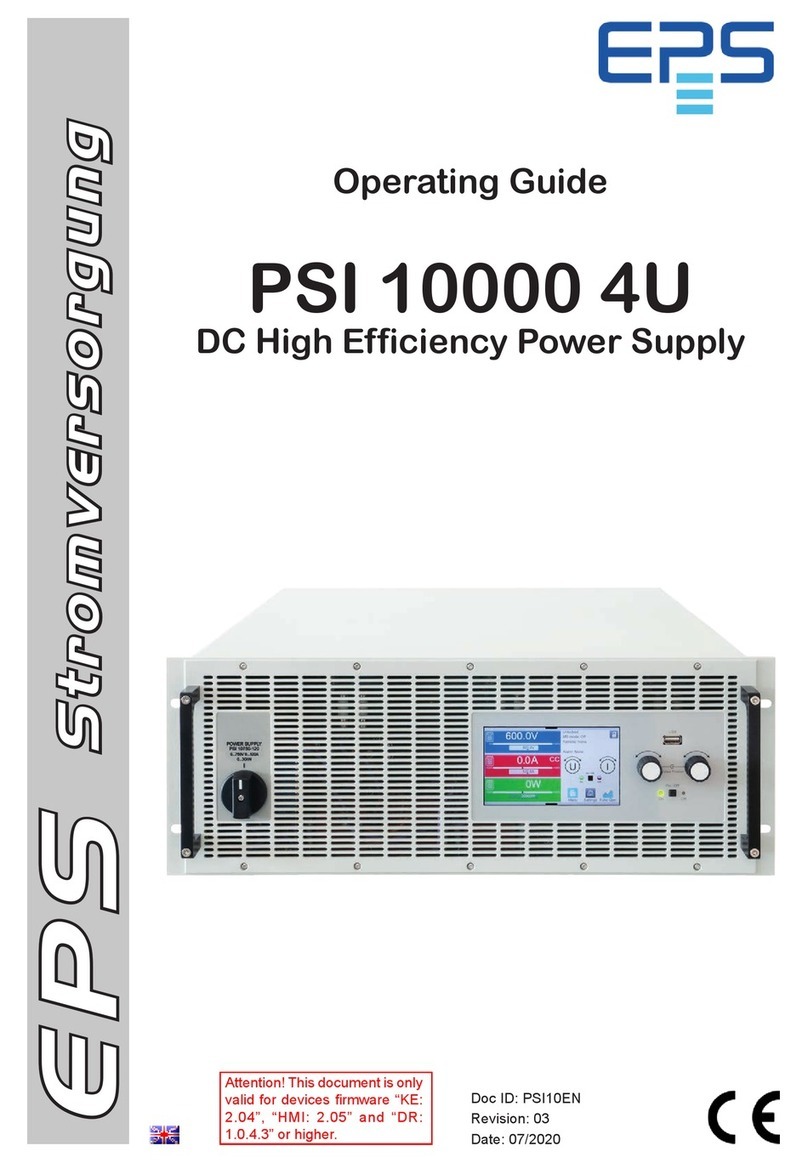
EPS
EPS PSI 10000 4U User manual

EPS
EPS PSI 8000 2U User manual
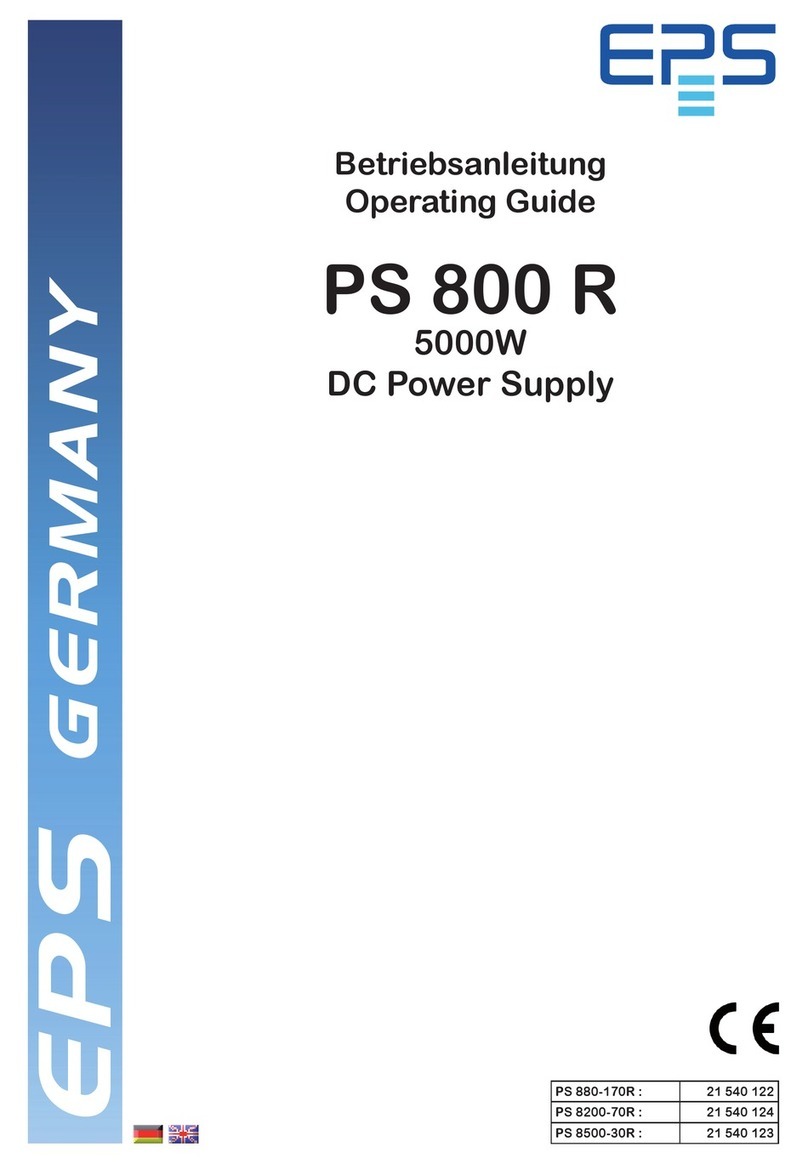
EPS
EPS PS 880-170 R User manual
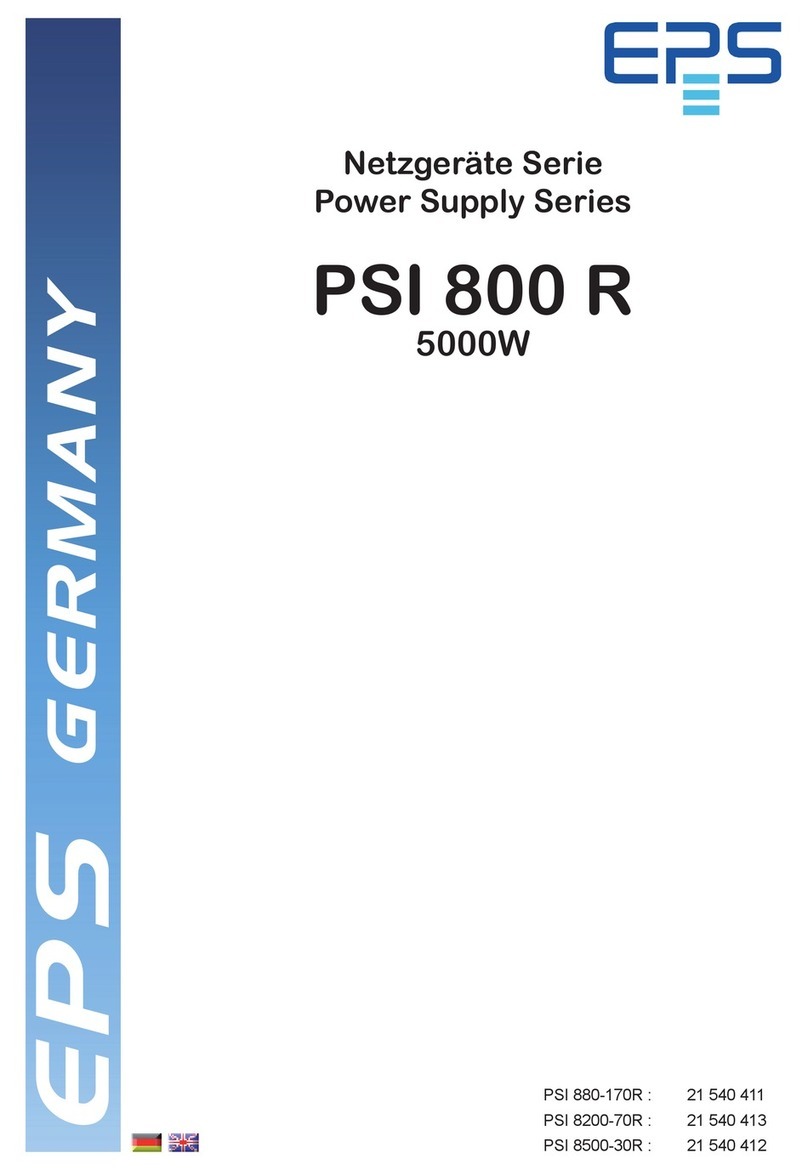
EPS
EPS PSI 800 R Series User manual
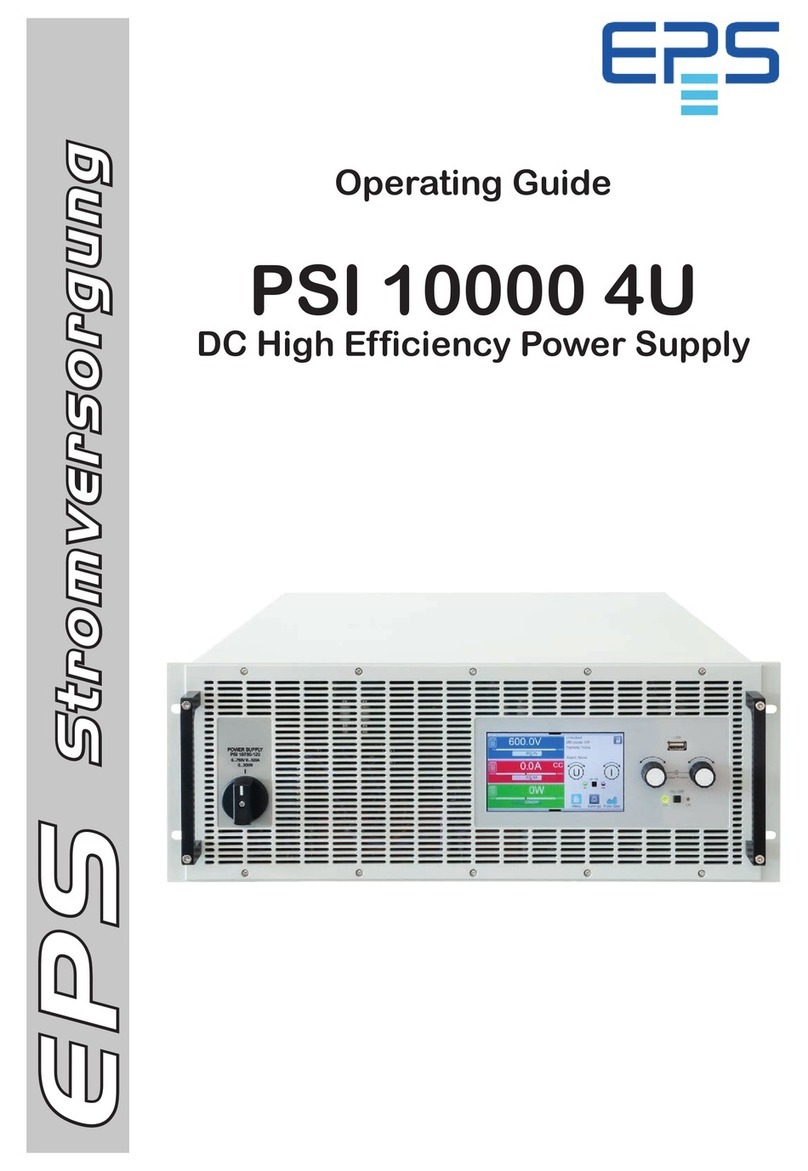
EPS
EPS PSI 10000 4U User manual
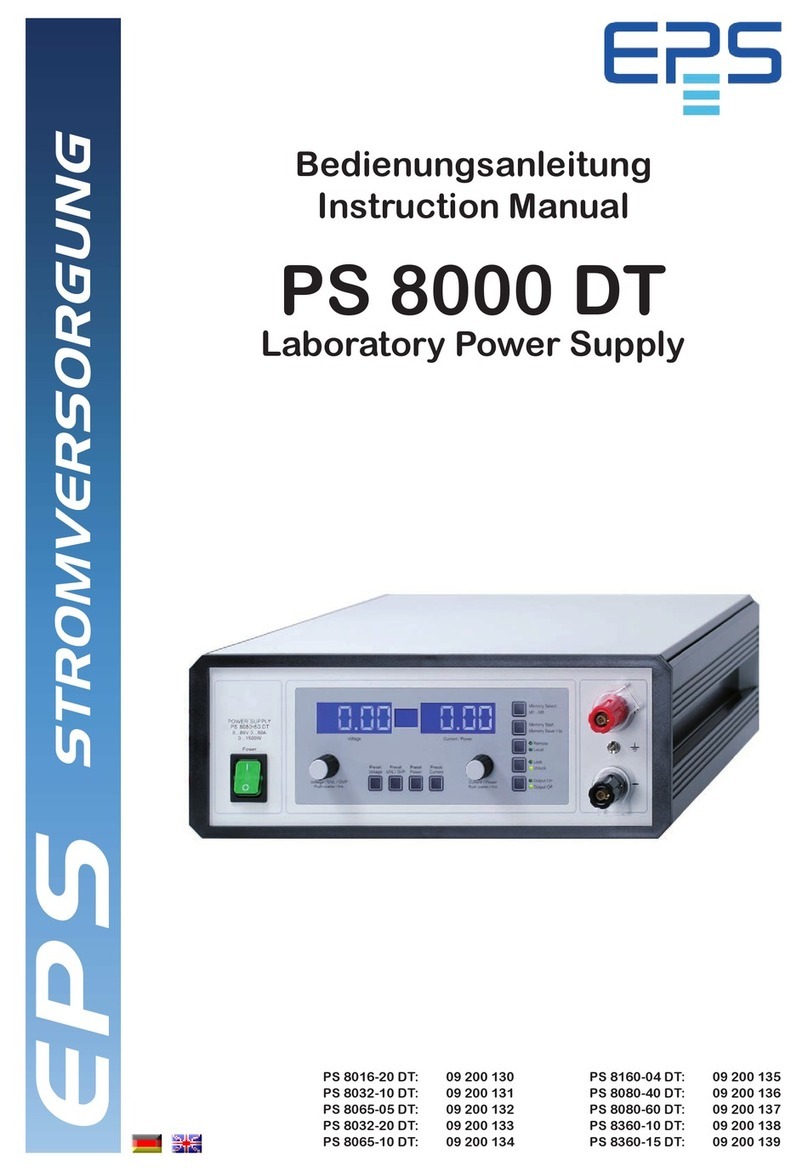
EPS
EPS PS 8016-20 DT User manual

EPS
EPS PSI 9040-170 3U User manual
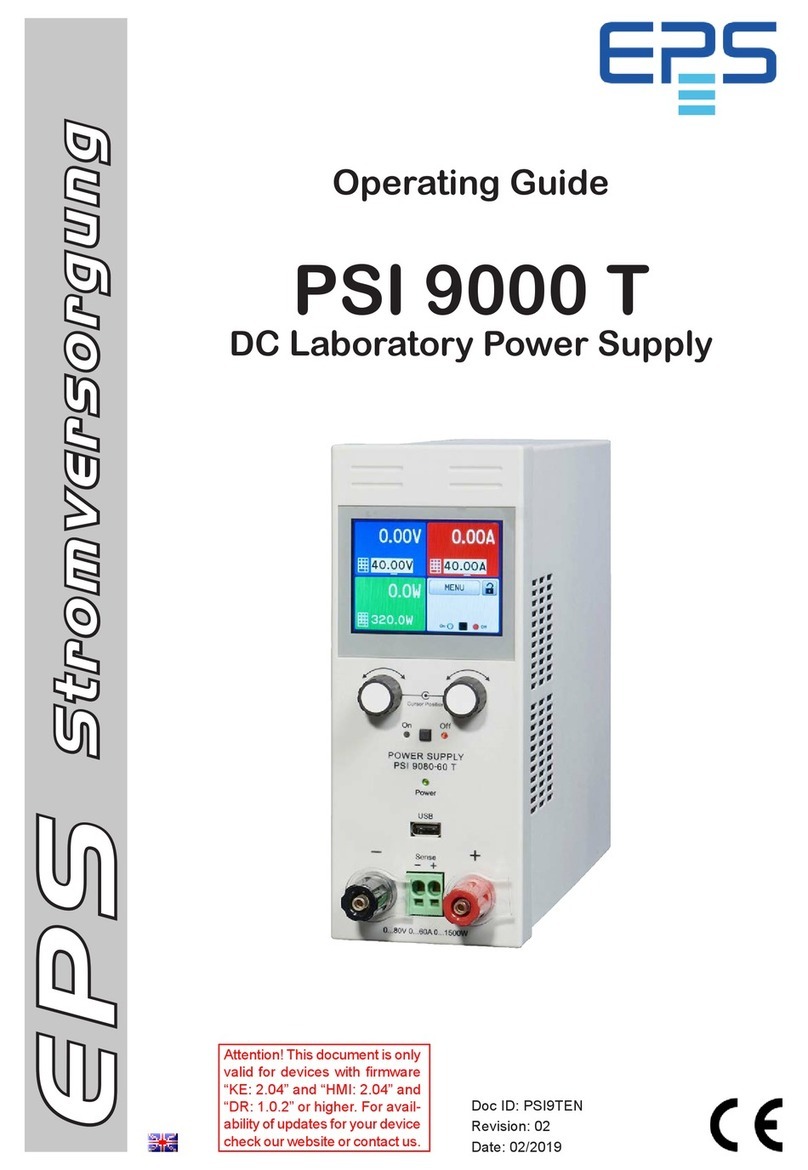
EPS
EPS PSI 9000 T Series User manual

EPS
EPS EPS-16 User manual
Popular Power Supply manuals by other brands

Videx
Videx 520MR Installation instruction

Poppstar
Poppstar 1008821 Instructions for use

TDK-Lambda
TDK-Lambda LZS-A1000-3 Installation, operation and maintenance manual

TDK-Lambda
TDK-Lambda 500A instruction manual

Calira
Calira EVS 17/07-DS/IU operating instructions

Monacor
Monacor PS-12CCD instruction manual