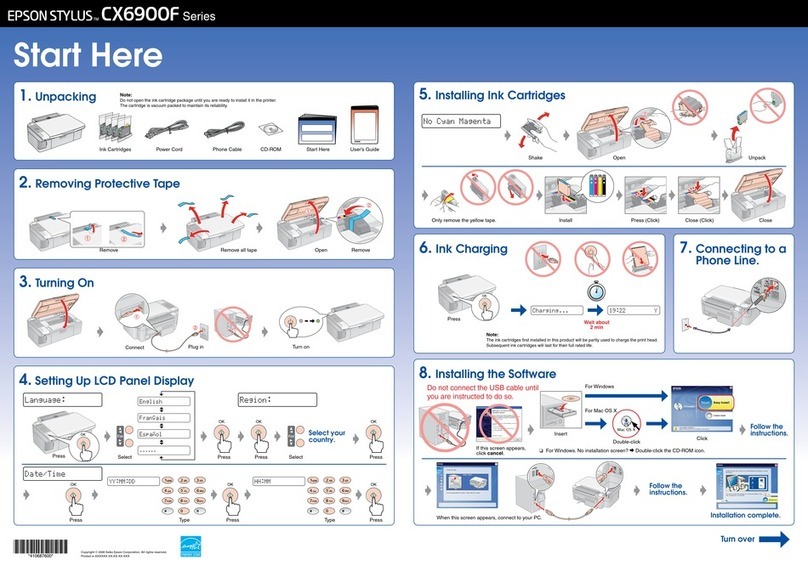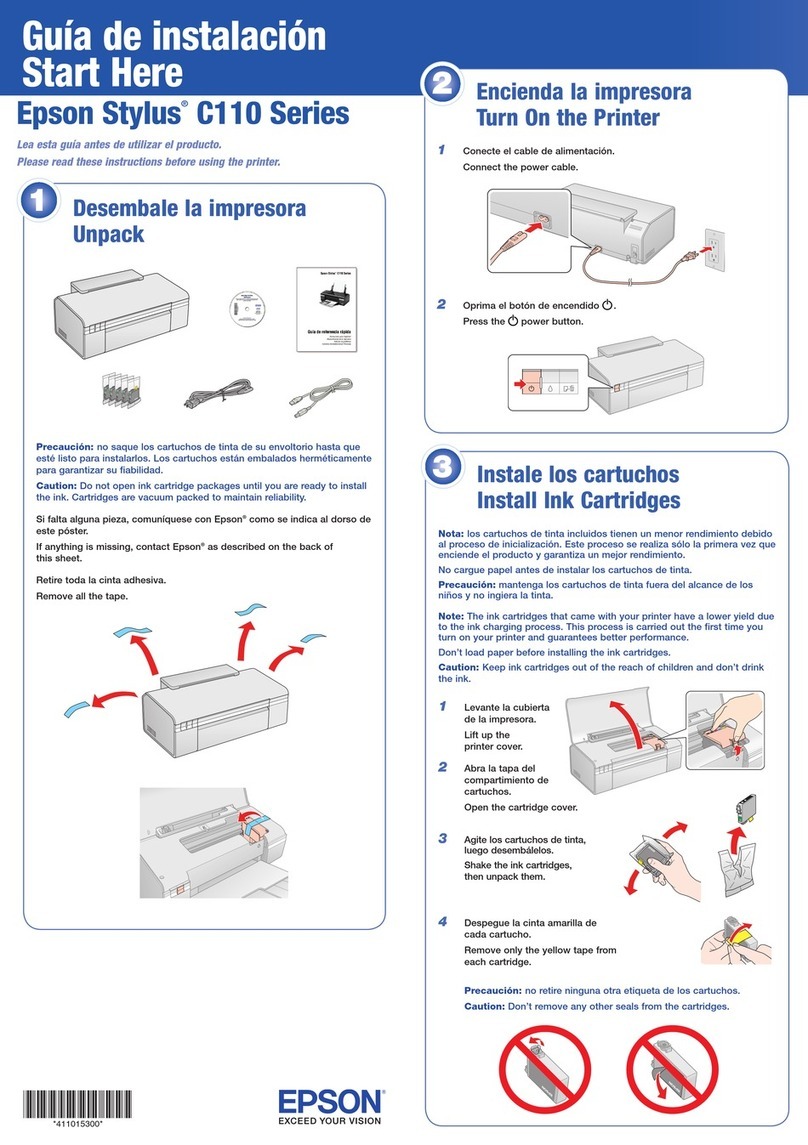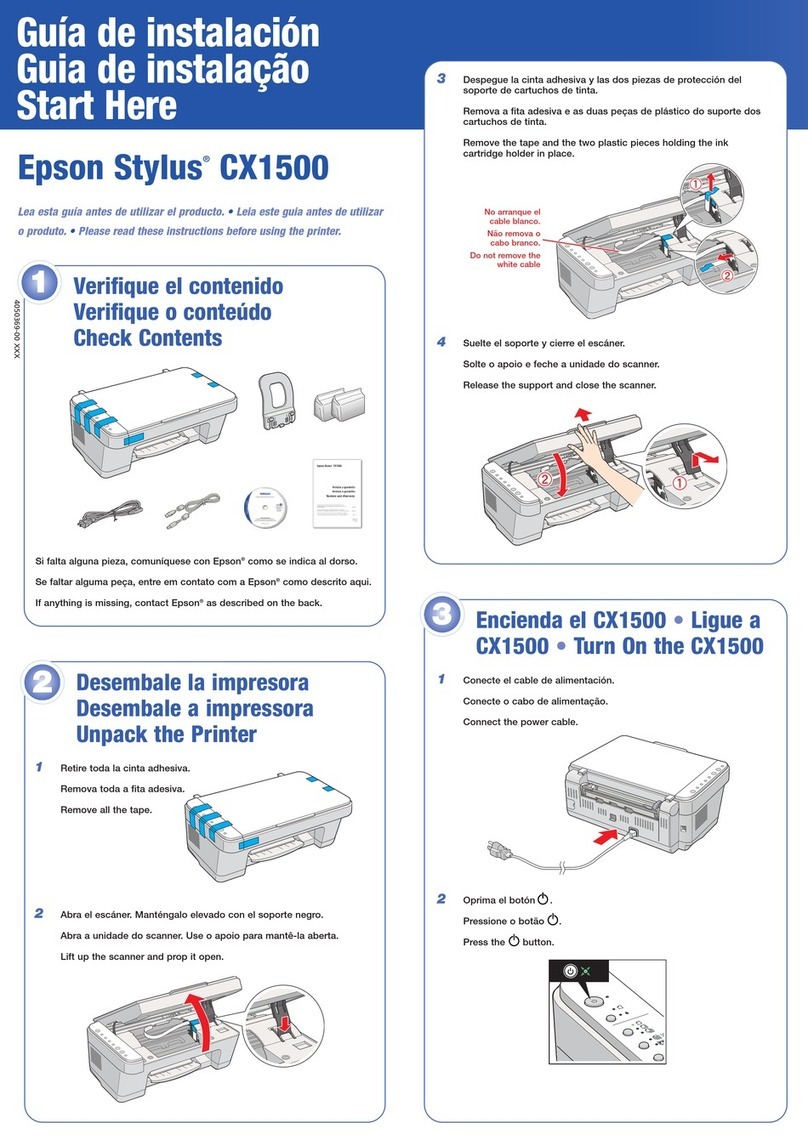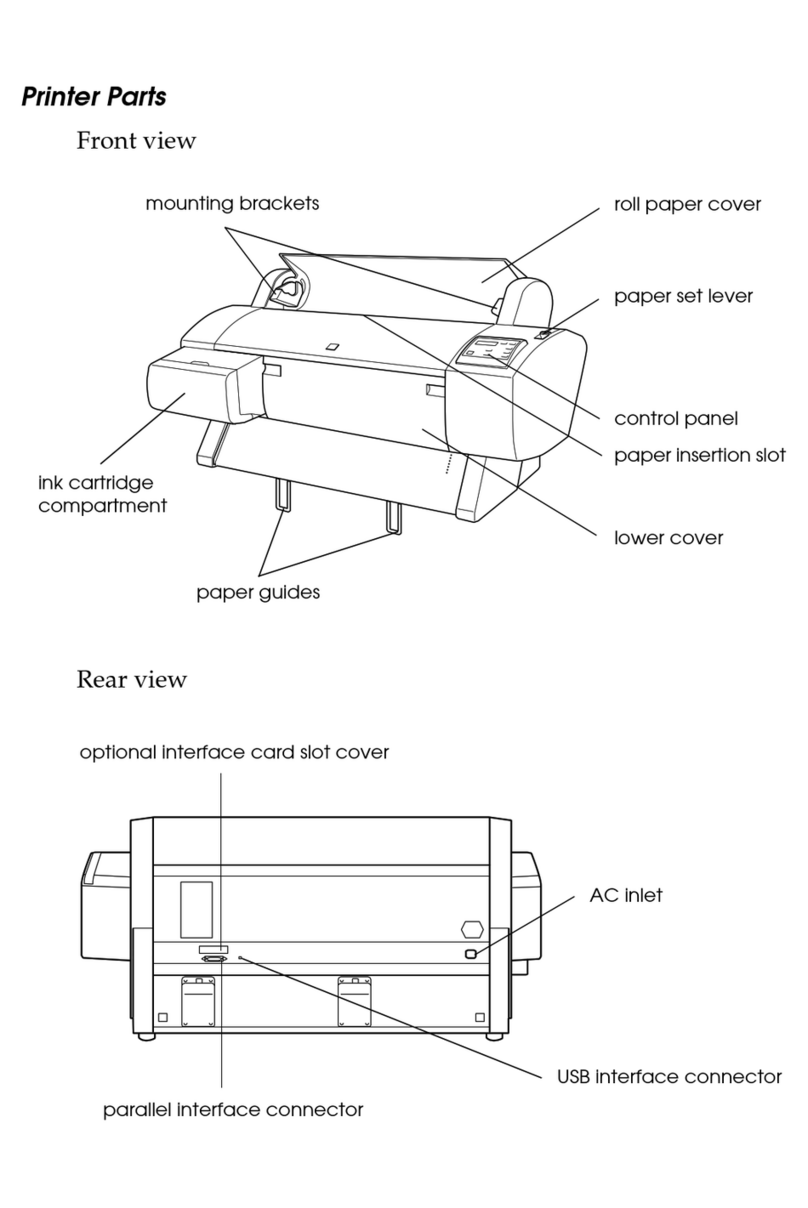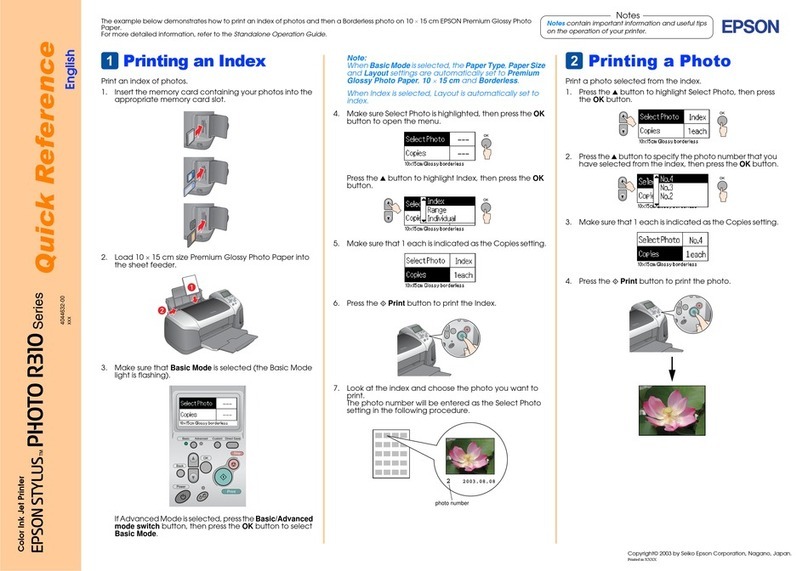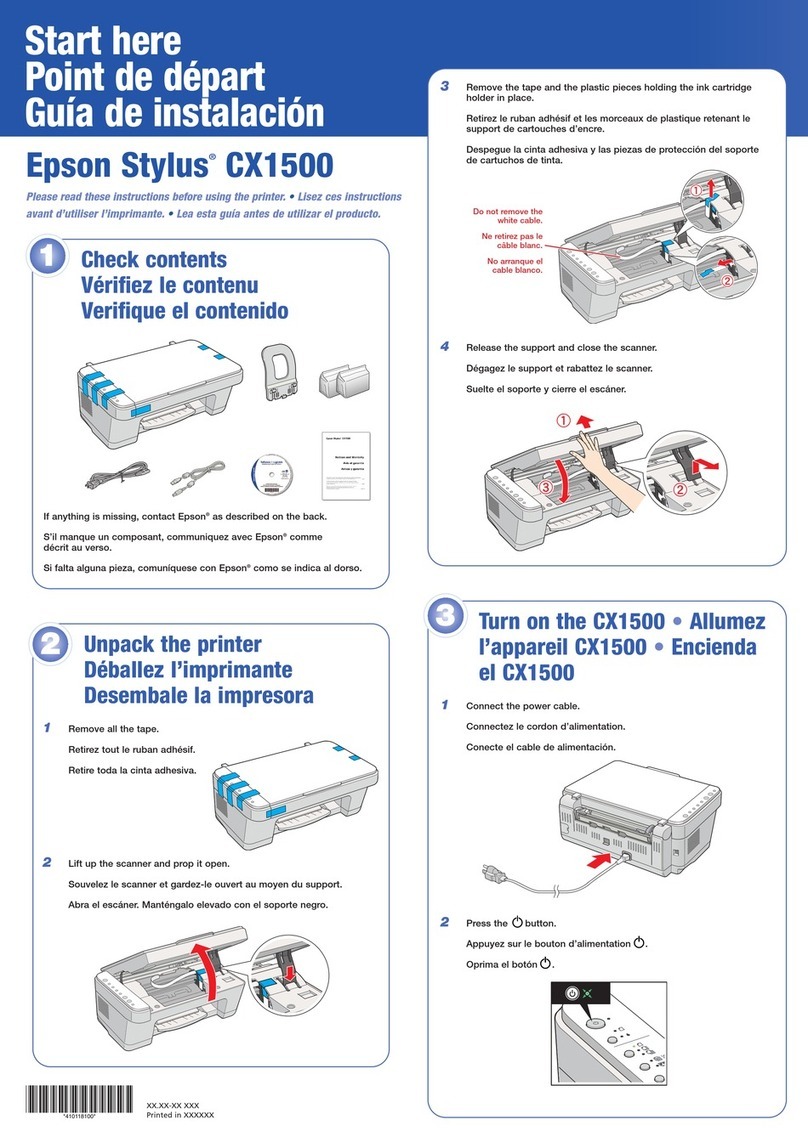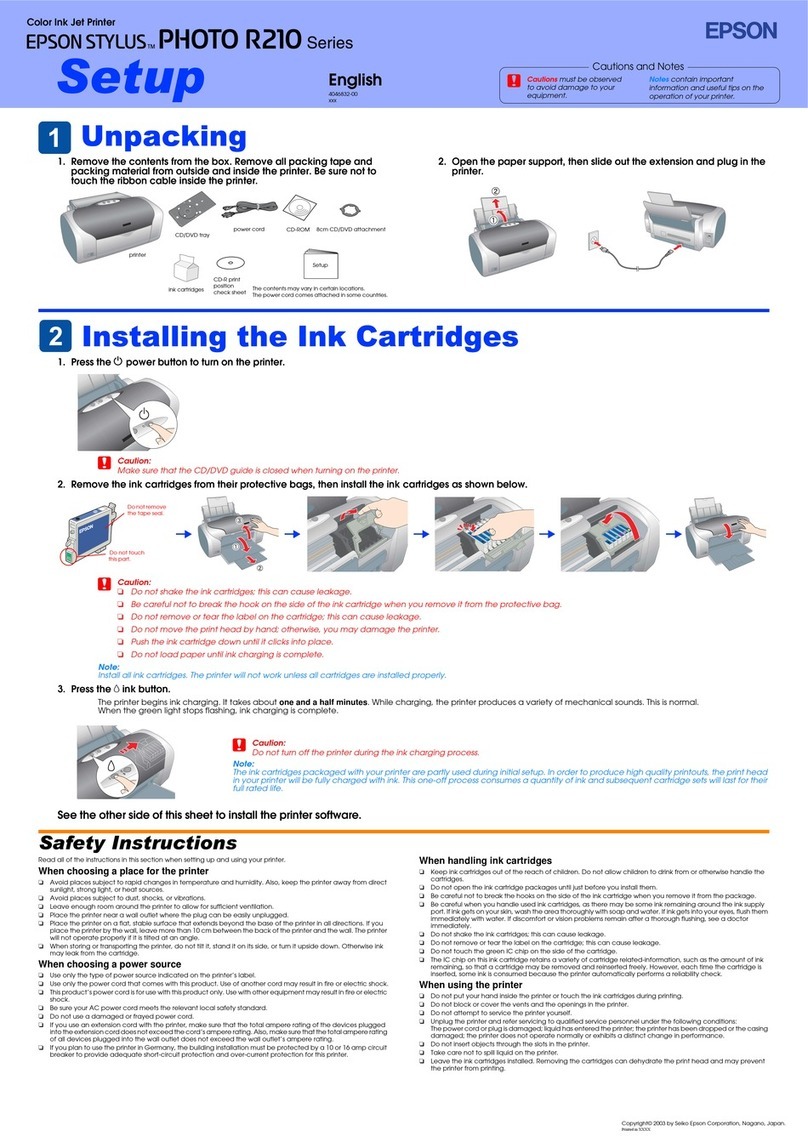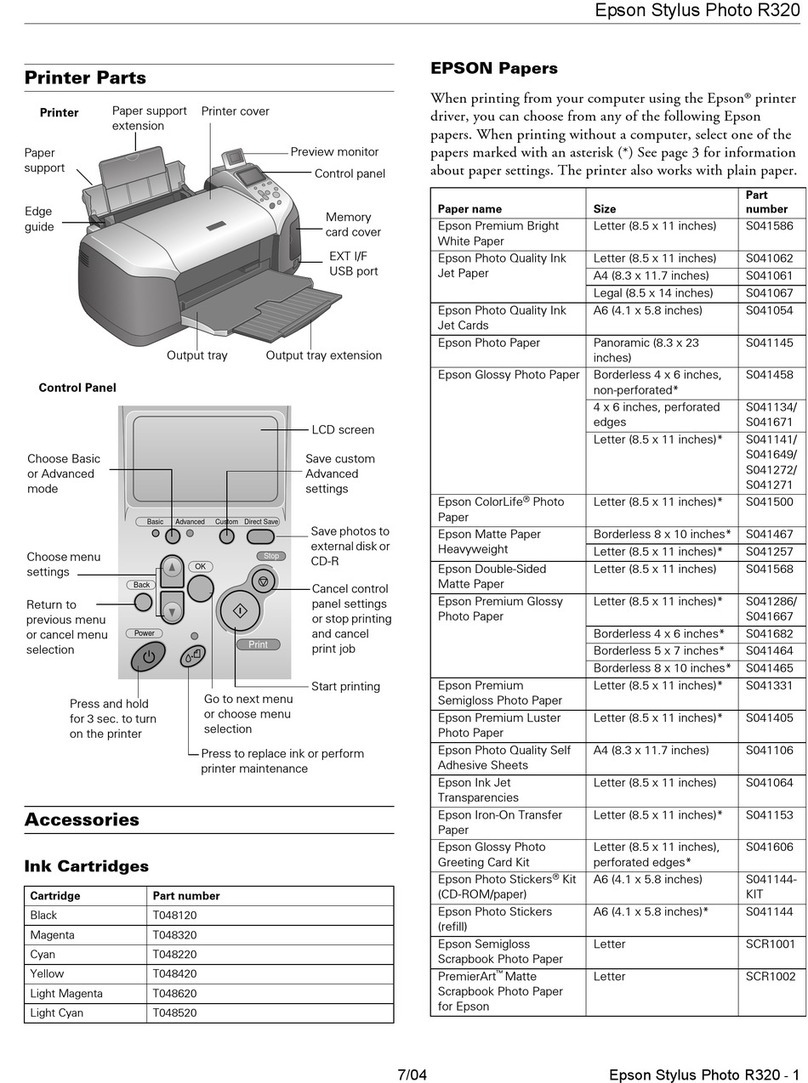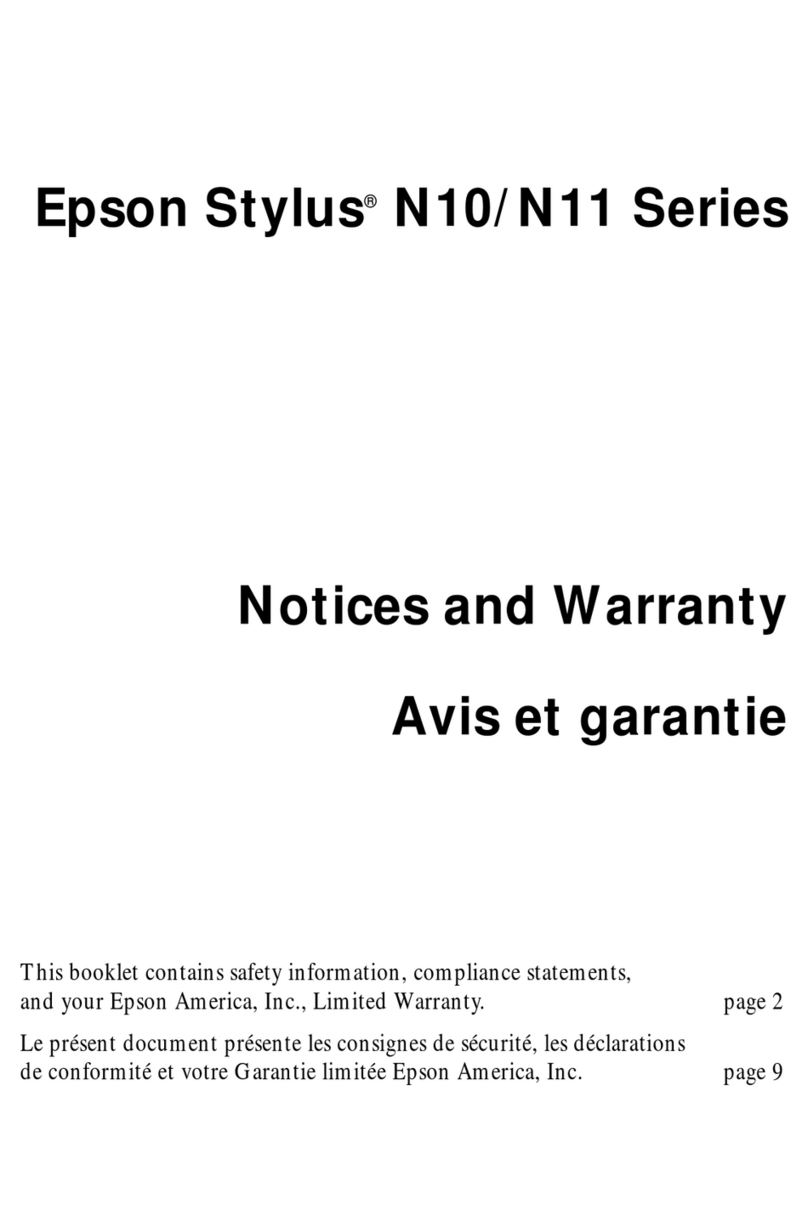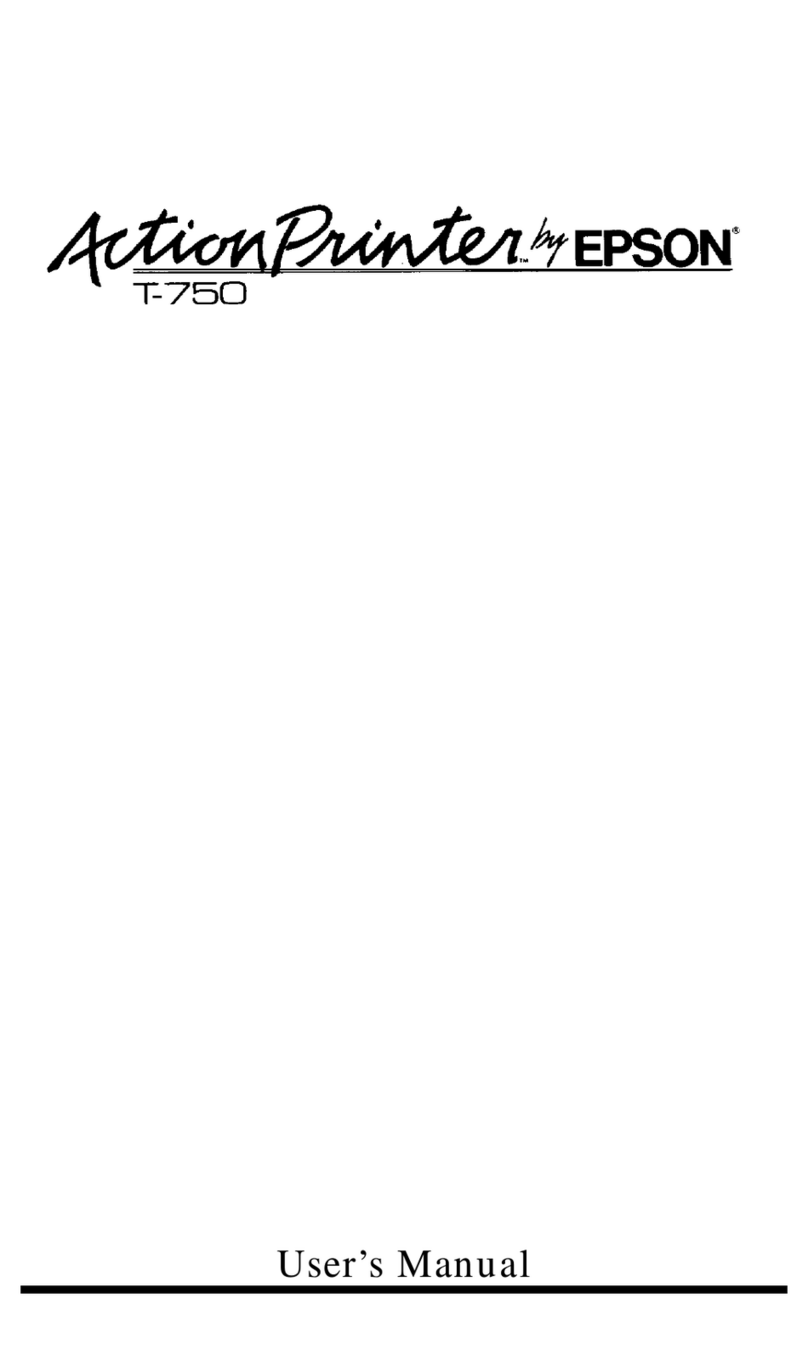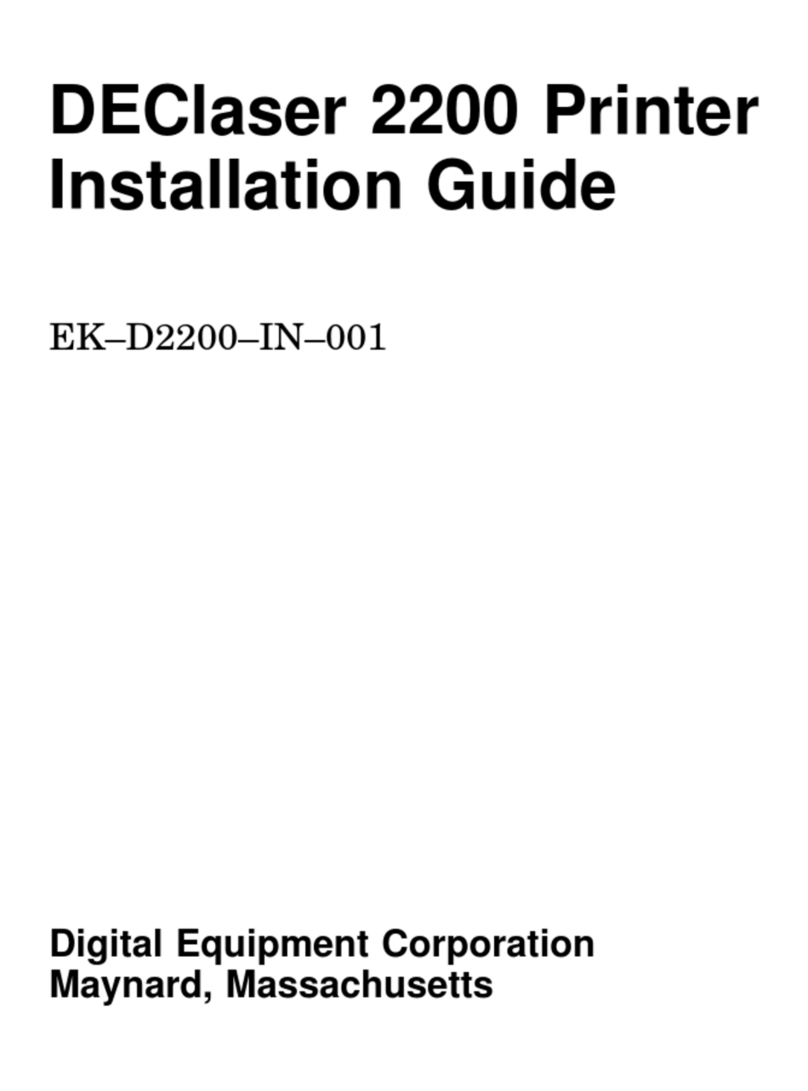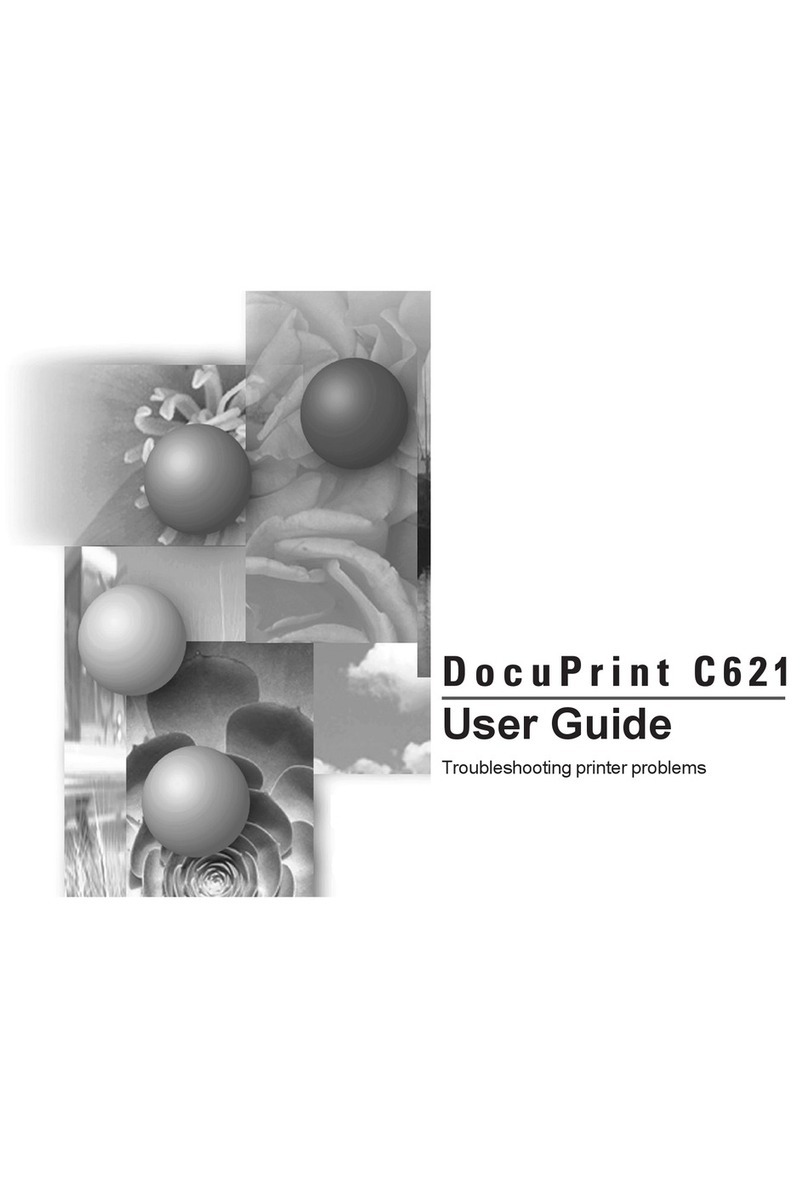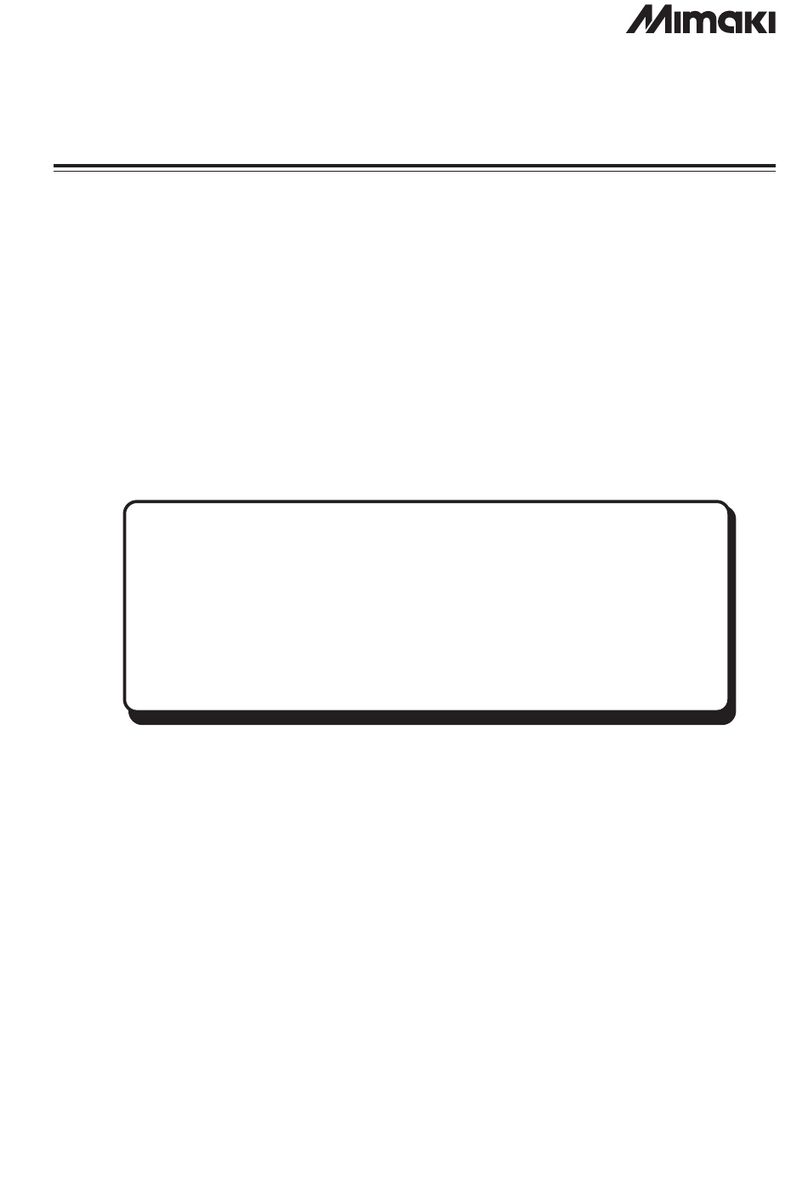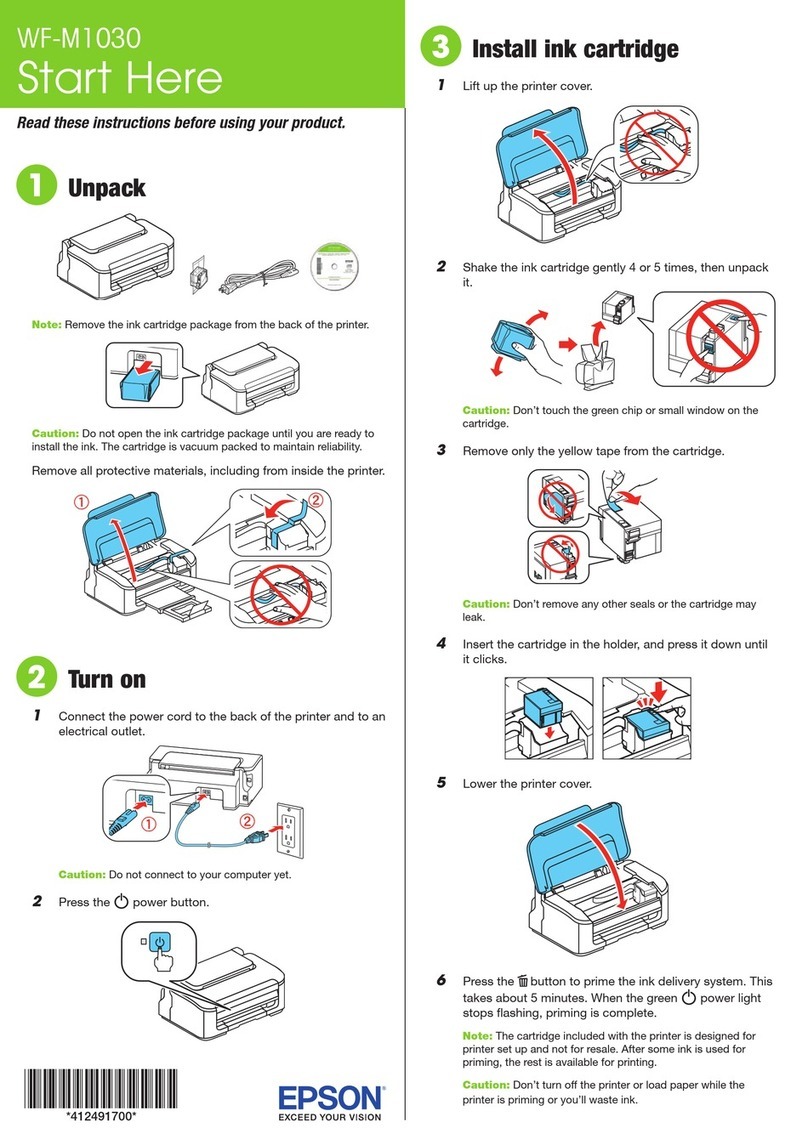5
4
A�
Insert.
Insérez.
Einlegen.
Plaatsen.
A�
Click.
Cliquez.
Klicken Sie hier.
Klikken.
B�
Follow the instructions.
Suivez les instructions.
Folgen Sie den Anweisungen.
Instructies volgen.
C�
Windows: No installation screen? &
Windows: aucun écran d’installation
n’apparaît ? &
Windows: Kein Installationsbildschirm? &
Windows: geen installatievenster? &
Do not connect the USB cable until you are instructed to do so.
Ne connectez pas le câble USB tant que vous n’y êtes pas invité.
Schließen Sie das USB-Kabel erst an, wenn Sie dazu aufgefordert werden.
USB-kabel niet aansluiten zolang u geen opdracht daartoe krijgt.
If the Firewall alert appears, conrm the publisher is Epson, then allow access for Epson applications.
Si un message d’alerte du pare-feu s’ache, vériez que l’éditeur est Epson, puis autorisez l’accès des
applications Epson.
Wenn die Firewall-Warnmeldung erscheint, prüfen Sie, dass der Herausgeber Epson ist und erlauben Sie dann
den Zugri für Epson-Programme.
Als de rewall een waarschuwing geeft, controleer dan of de uitgever Epson is en verleen Epson-
toepassingen toegang.
Peel o.
Décollez.
Abziehen.
Losmaken.
A�
Stick.
Collez.
Aufkleben.
Vastplakken.
B�
Depending on the location, the
supplementary stickers may not be
available.
Il est possible que les autocollants
supplémentaires ne soient pas
disponibles dans tous les pays.
Je nach Auslieferungsort
sind möglicherweise keine
Zusatzaufkleber verfügbar.
Stickers worden niet in alle landen
bijgeleverd.
Getting More
Information
Informations
complémentaires
Weitere
Informationsquellen
Meer informatie Copying/Printing/Troubleshooting without a computer
Copie/Impression/Dépannage sans l’aide d’un ordinateur
Kopieren/Drucken/Fehlerbeseitigung ohne Computer
Kopiëren/Afdrukken/Problemen oplossen zonder computer
Printing/Scanning/Networking (SX510W/TX550W)/Troubleshooting with a computer
Impression/Numérisation/Mise en réseau (SX510W/TX550W)/Dépannage à l’aide d’un
ordinateur
Drucken/Scannen/Netzwerk (SX510W/TX550W)/Fehlerbeseitigung mit einem Computer
Afdrukken/Scannen/Netwerken (SX510W/TX550W)/Problemen oplossen met een
computer
Installing the Software
Installation du logiciel
Software installieren
Software installeren
Attaching Panel
Supplement Sticker
Fixation de
l’autocollant
supplémentaire du
panneau
Bedienfeld-
Zusatzaufkleber
befestigen
Sticker op paneel
aanbrengen
Windows
Mac OS X
Connect to your PC.
Connectez à votre ordinateur PC.
Stellen Sie eine Verbindung mit dem
Computer her.
Aansluiten op de computer.
D�
Check.
Vériez.
Überprüfen.
Controleren.
E�
Installation complete.
Installation terminée.
Die Installation ist abgeschlossen.
De installatie is voltooid.
F�
If this screen appears, click Cancel.
Si cet écran apparaît, cliquez sur Cancel (Annuler).
Wenn dieses Fenster angezeigt wird, klicken Sie auf die Schaltäche Cancel
(Abbrechen).
Op Cancel (Annuleren) klikken als dit venster wordt weergegeven.
For Wi-Fi and network connection (SX510W/TX550W only), see the Wi-Fi/Network Setup Guide.
Pour les connexions Wi-Fi et réseau (modèles SX510W/TX550W uniquement), reportez-vous au Guide
de conguration réseau/Wi-Fi.
Wi-Fi- und Netzwerkanbindung (nur SX510W/TX550W), siehe Wi-Fi/Netzwerkinstallationsanleitung.
Zie de Installatiehandleiding Wi-Fi/netwerk voor een Wi-Fi- of netwerkverbinding (alleen SX510W/
TX550W).
For USB connection, go to step Afor installation.
Pour la connexion USB, passez à l’étape Aet procédez à l’installation.
Für USB-Anschluss mit Schritt Azur Installation fortfahren.
Voor een USB-verbinding: ga naar stap Avoor de installatie.