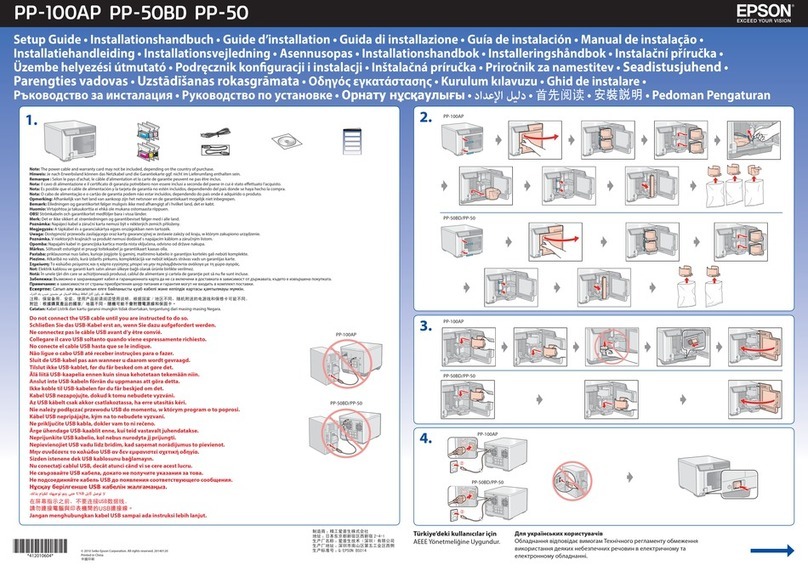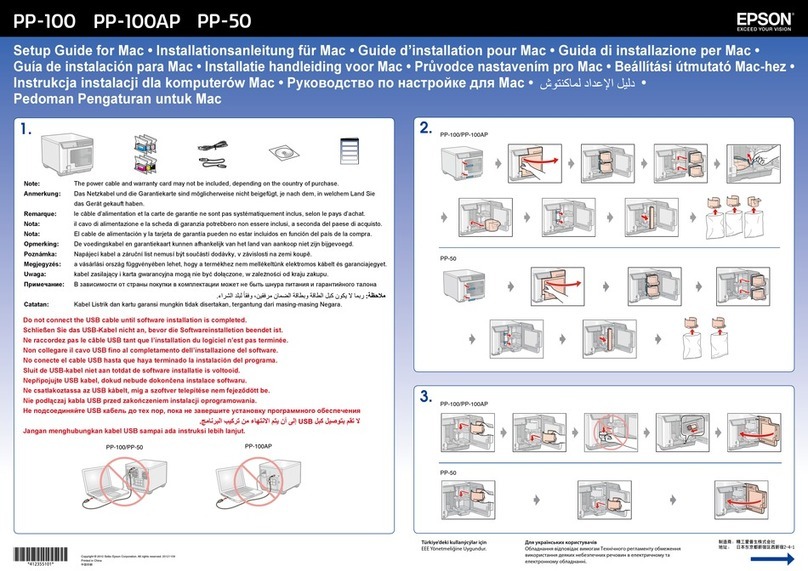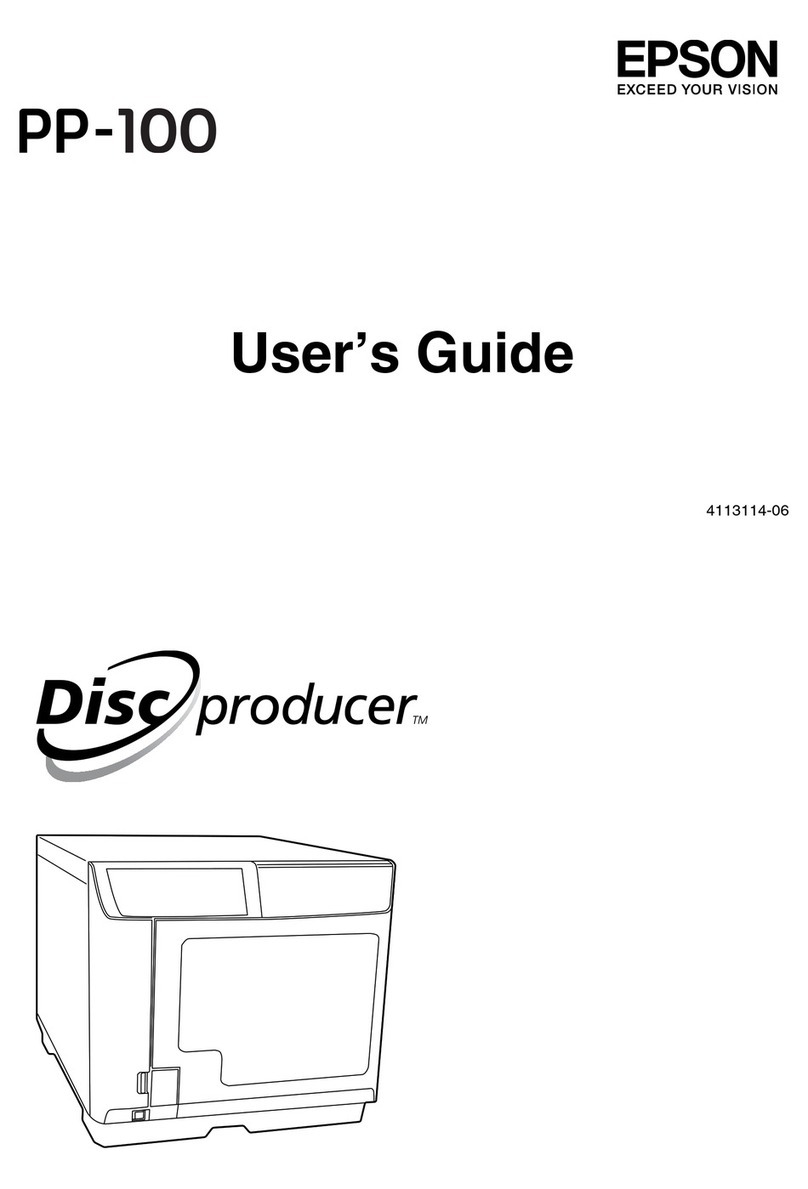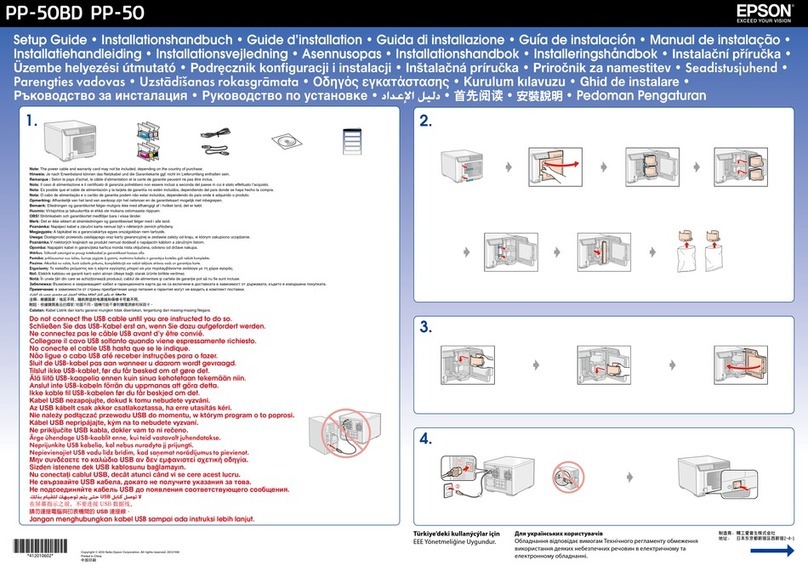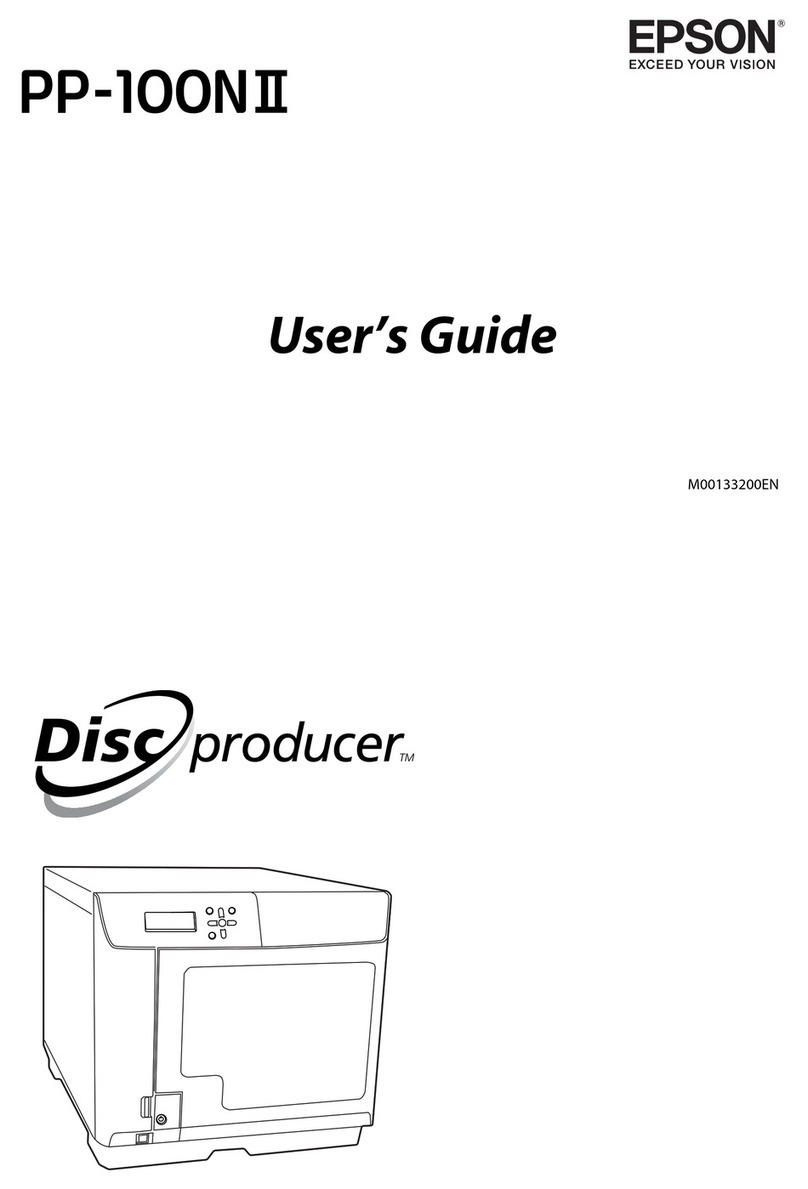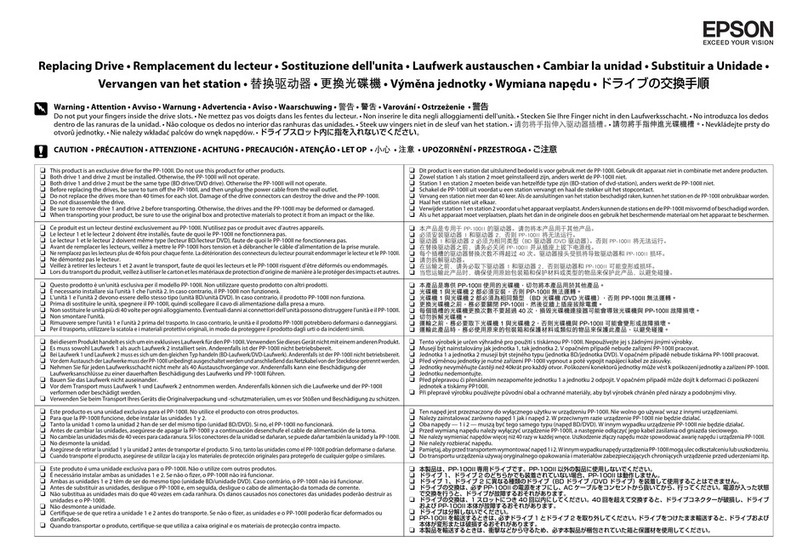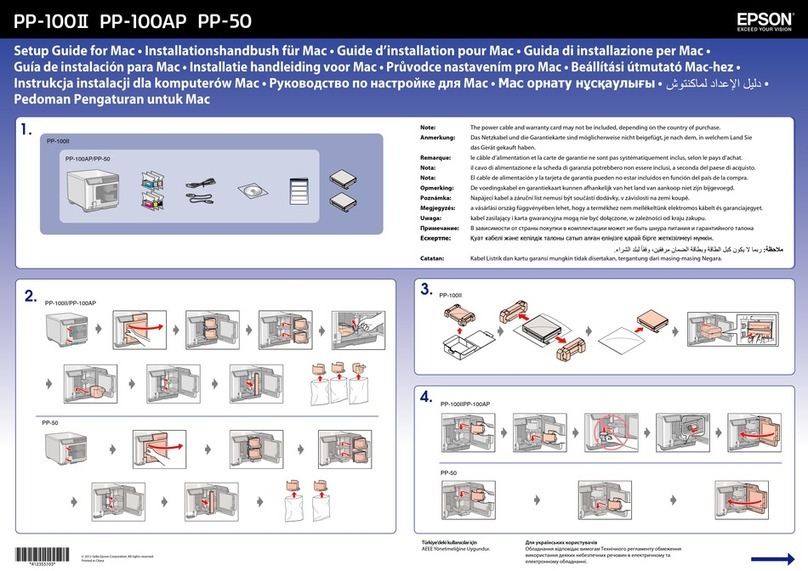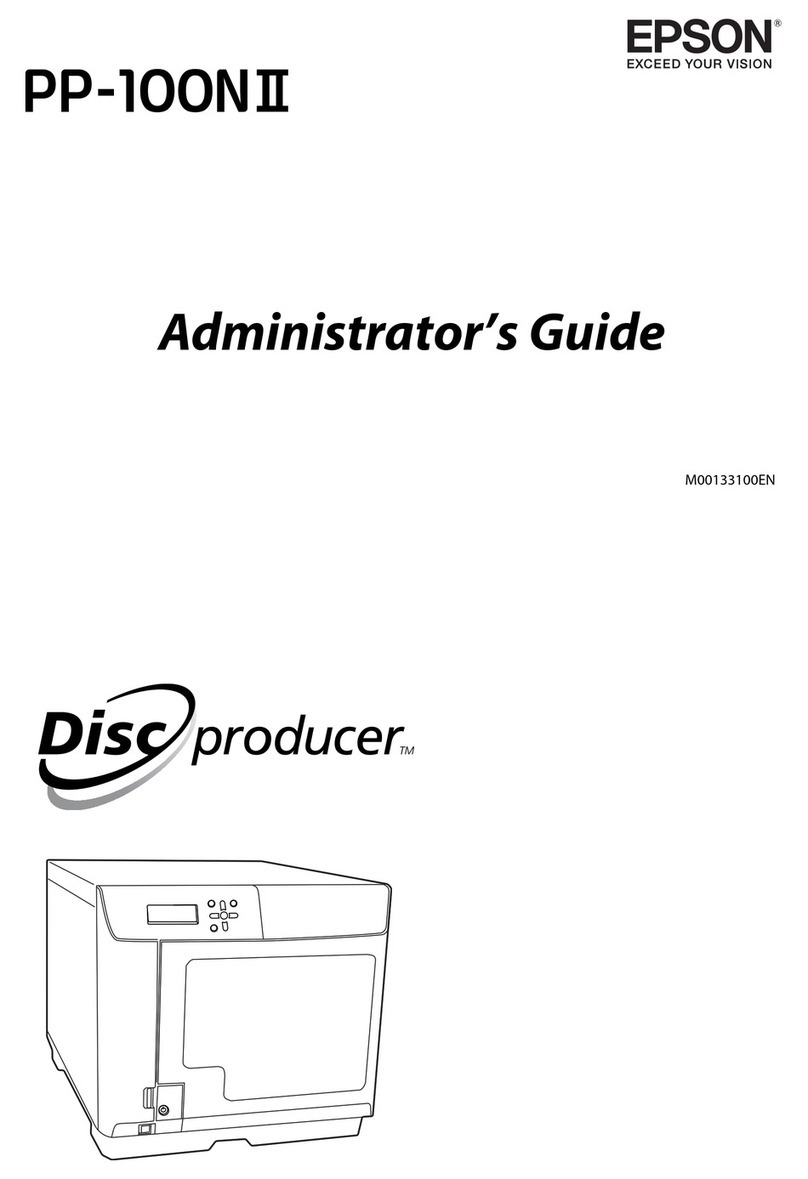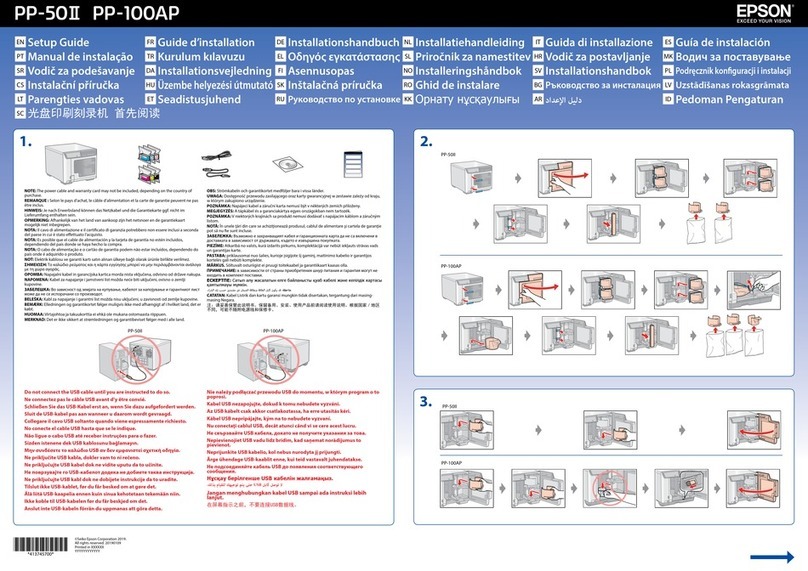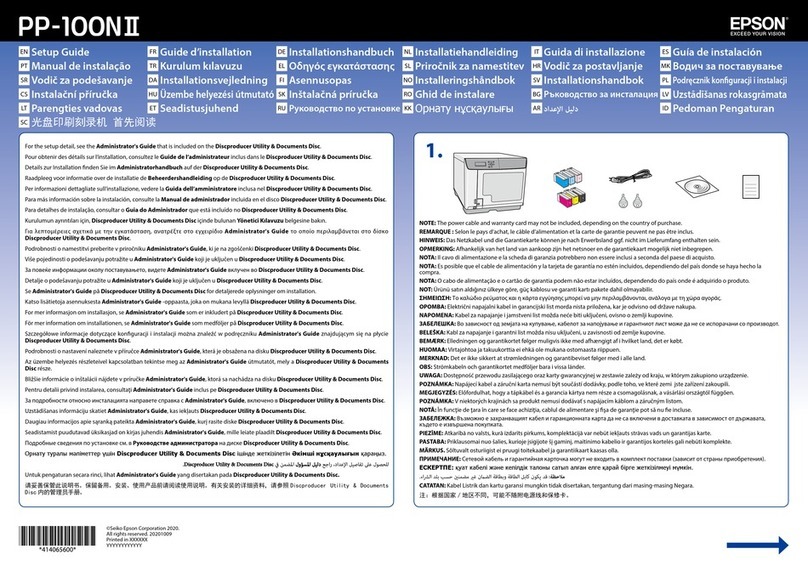4
Table of Contents
Trademarks..................................................................2
Marks Used in this Guide .........................................2
Screens Appearing in this Guide .............................2
Organization of this Manual.....................................3
Before Using this Product..........6
■For Safe Use........................................................6
Cautions for the Power Source.................................8
Cautions for Using .....................................................9
WARNING ................................................................ 10
FCC Compliance Statement for American Users ....
.....................................................................................10
For Canadian Users.................................................. 11
DECLARATION of CONFORMITY (For PP-100/
PP-100AP).................................................................. 11
■Cautions for CD/DVD discs..........................12
■Uses of this Product.........................................12
■Incidental Loss Arising from the Use of this
Product..............................................................12
■Restriction of Use.............................................12
Basic Operations ....................13
■Parts Names......................................................13
■Lights for the Status of the Product ..............17
■Turning Power On/Off...................................19
Turning On the Power .............................................19
Turning Off the Power.............................................19
■Opening/Closing the Disc Cover .................20
Opening the Disc Cover ..........................................20
Closing the Disc Cover ............................................21
■Handling Stackers ...........................................22
Stacker 1/Stacker 2 ..................................................22
Stacker 3.....................................................................23
Stacker 4 (Only for PP-100/PP-100AP).................24
Software Settings.....................25
■Installing Software...........................................25
System Requirements ..............................................26
■Properties Setting ............................................27
■Common Settings for Publishing..................29
Setting a Working Folder.........................................29
Notification Settings (Only for PP-100AP) ...........30
Write Settings (Only for PP-100/PP-50)................31
■Uninstalling the Software ..............................32
Using Software.........................34
■EPSON Total Disc Maker ...............................34
What is EPSON Total Disc Maker? ........................34
Starting EPSON Total Disc Maker..........................34
EPSON Total Disc Maker Help...............................34
Screen Configuration of EPSON Total Disc Maker..
.....................................................................................35
■EPSON Total Disc Utility ...............................38
What is EPSON Total Disc Utility? ........................38
Starting EPSON Total Disc Utility..........................38
EPSON Total Disc Utility Help...............................38
Screen Configuration of EPSON Total Disc Utility..
.....................................................................................39
■Printer Driver...................................................44
What is Printer Driver?............................................44
Displaying Printer Driver Screen ...........................44
Screen Configuration of Printer Driver .................45
Publishing Discs ......................48
■Compatible Disc Types...................................48
Printable Disc Types.................................................48
Writable Disc Types..................................................49
■Handling Discs ................................................50
Notes on Usage .........................................................50
Notes on storage .......................................................51
■Printable Area..................................................52
Setting the Print Area...............................................53
■Flow for Publishing Discs ..............................54
Selecting Publish Mode ...........................................56
Loading Discs............................................................60
Registering Write Data (Only for PP-100/PP-50) ....
.....................................................................................62
Creating Labels .........................................................64
Publishing Discs........................................................65
Setting Printer Driver and Publishing Discs.........67
Taking out discs ........................................................70