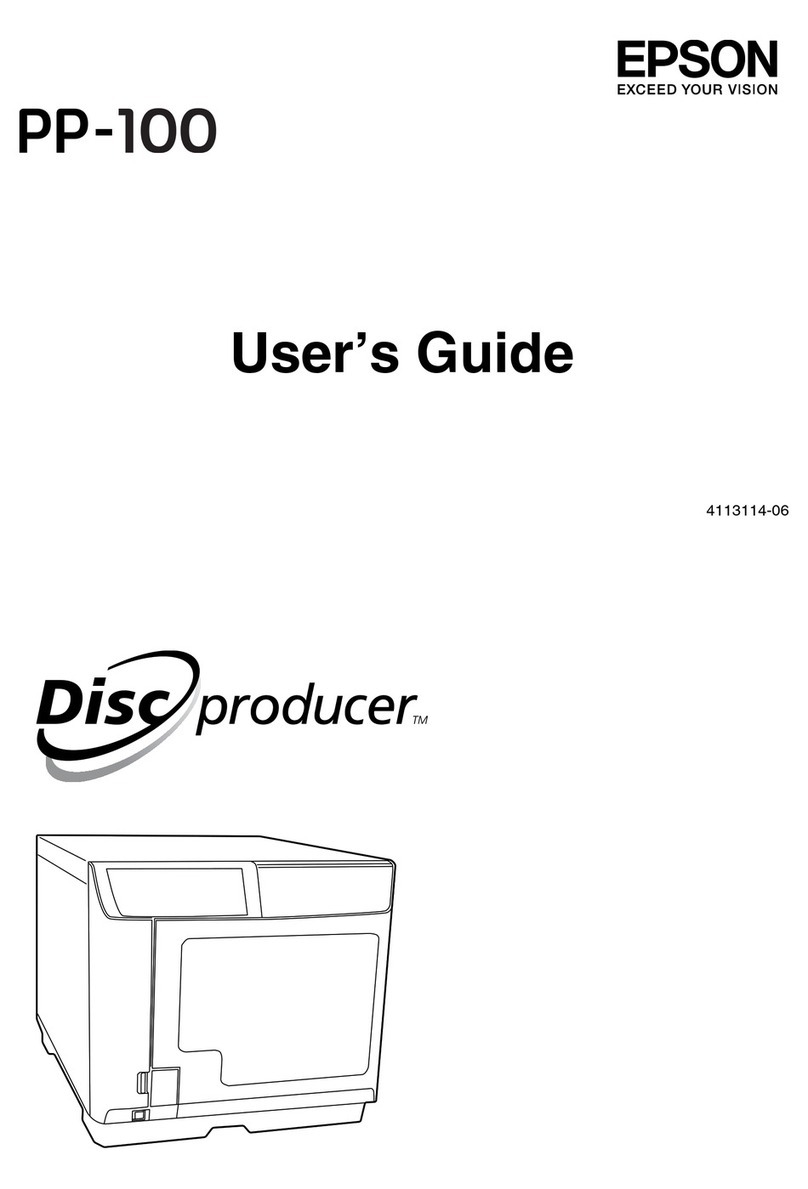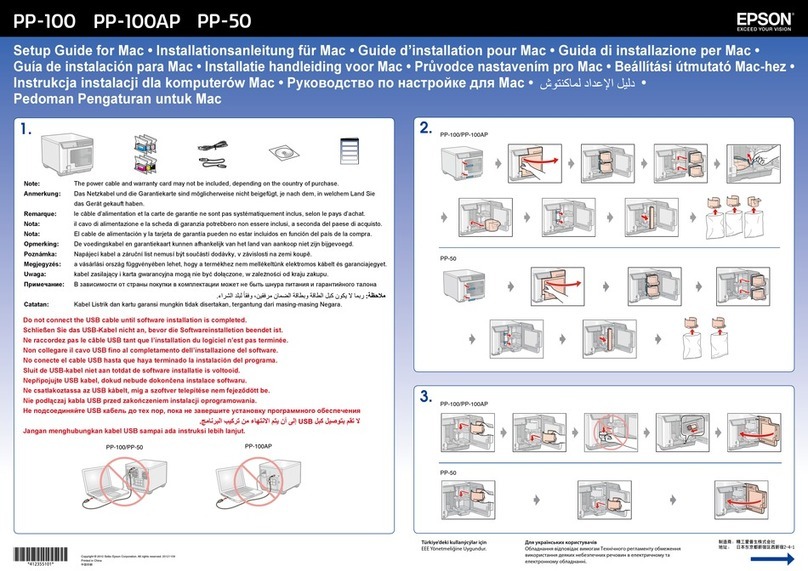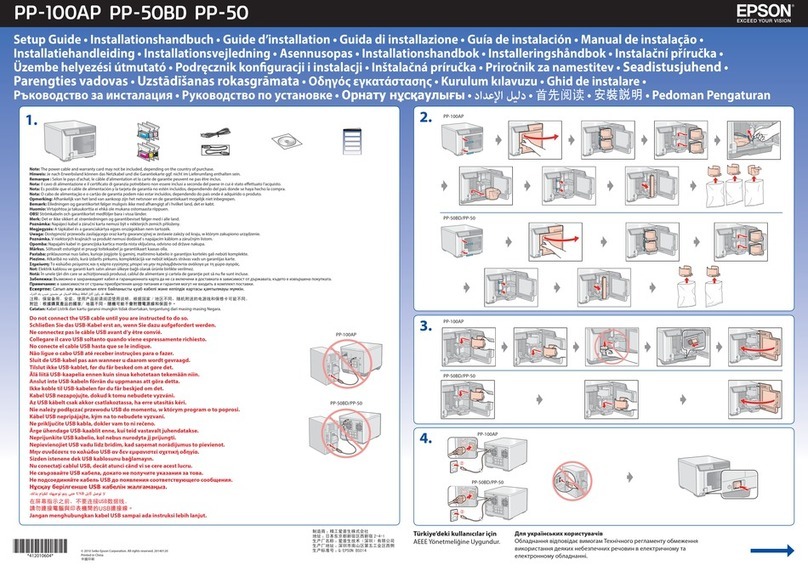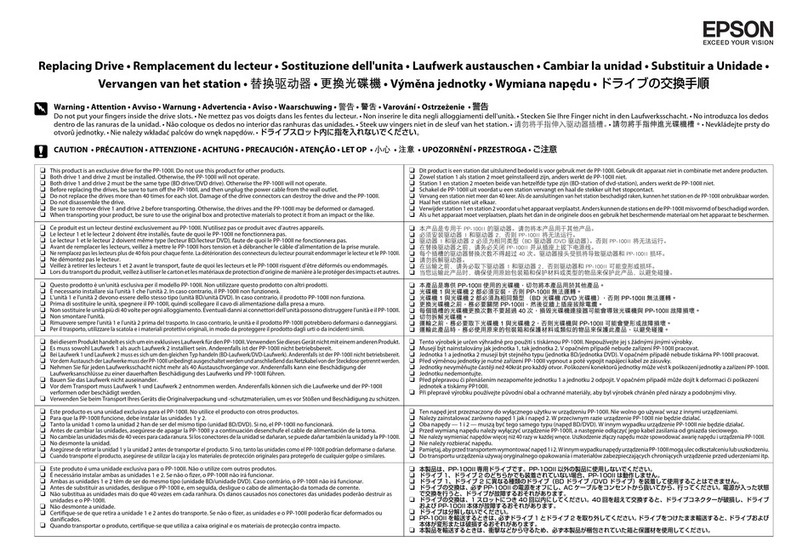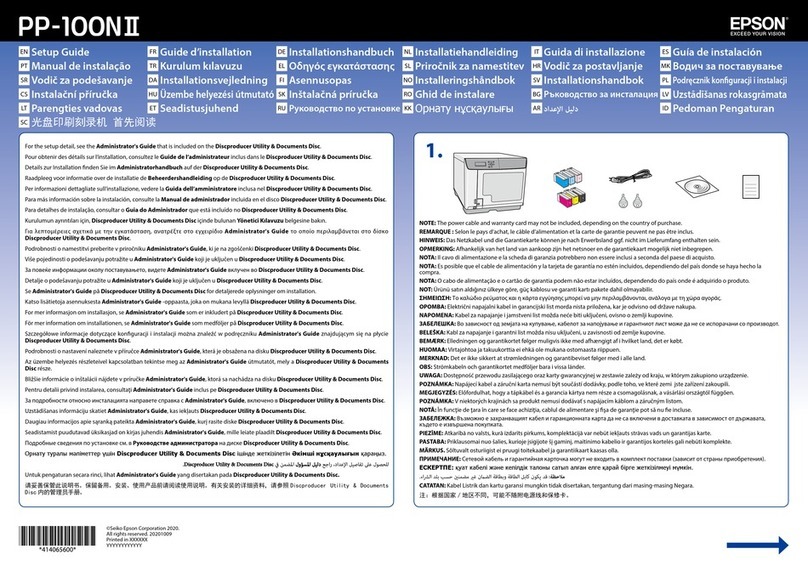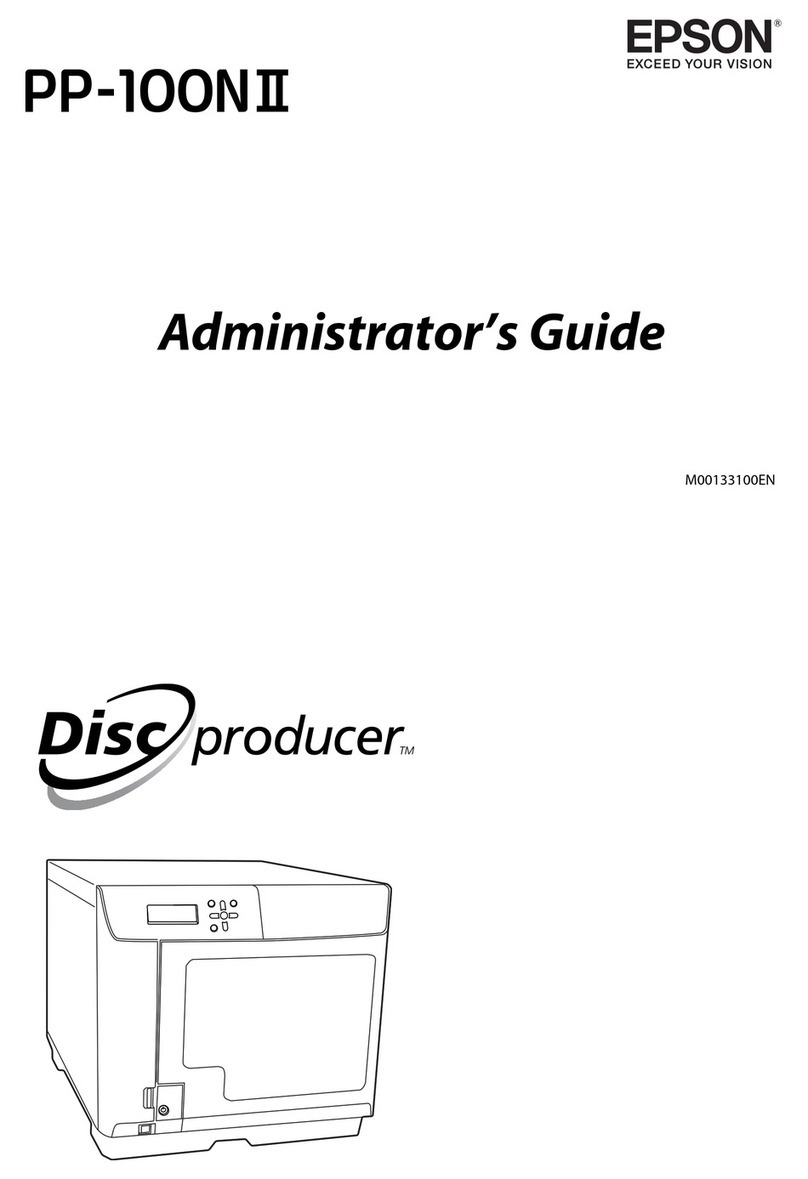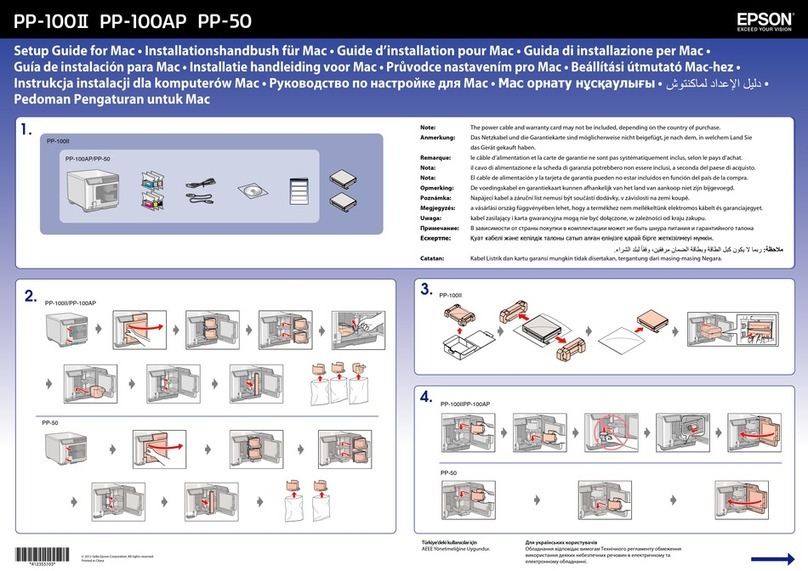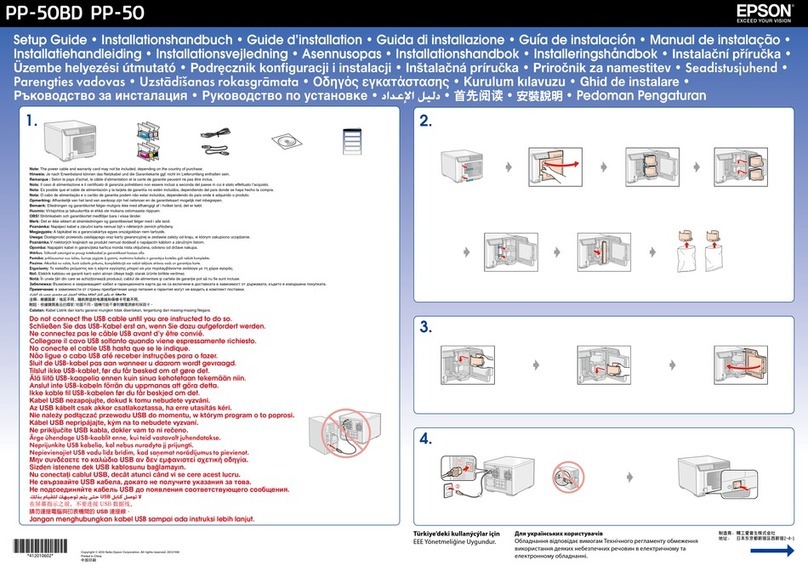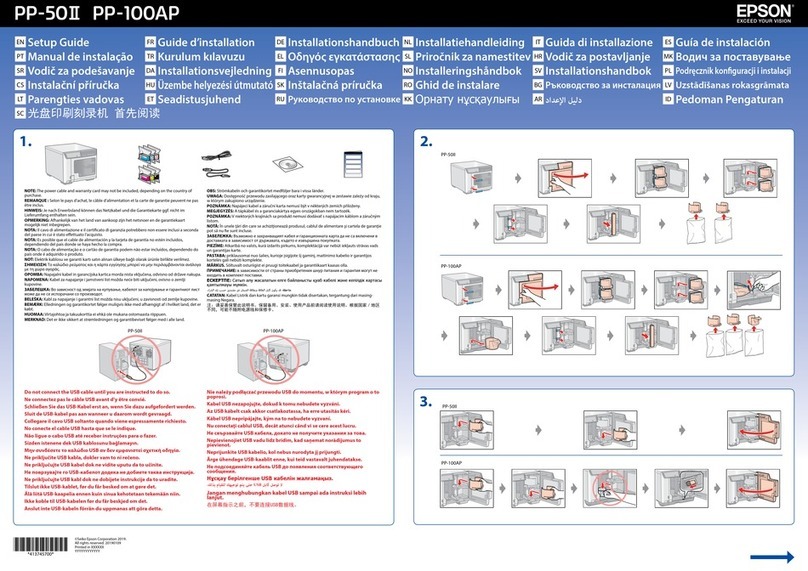5
Displaying from the [Start] menu ............................. 66
■Setting up the printer driver...............................67
[Main] screen ............................................................... 67
[Utility] screen ............................................................. 69
■Printer Driver Basics ...........................................70
■Displaying the printer driver Help ....................74
Publishing Discs ......................75
■Types of Publish Mode........................................75
Standard Mode............................................................. 75
External Output Mode................................................ 76
Batch Mode .................................................................. 77
■Compatible disc types .........................................78
Printable disc types...................................................... 78
Writable disc types ...................................................... 79
■Handling discs......................................................81
Notes on usage ............................................................. 81
Notes on storage .......................................................... 82
■Printable area........................................................83
Changing the print area.............................................. 84
■Flow for Publishing Discs...................................89
Loading discs................................................................ 90
Registering write data ................................................. 92
Creating labels.............................................................. 96
Publishing discs ......................................................... 108
Taking out discs ......................................................... 111
■Performing job operations................................114
Checking job information ........................................ 114
Checking the job processing status ......................... 115
Pausing jobs................................................................ 116
Resuming jobs............................................................ 117
Canceling jobs............................................................ 118
Priority Publishing .................................................... 119
■Convenient features...........................................120
Creating labels using your own images .................. 120
Creating label templates............................................ 123
Creating copies directly from discs ......................... 124
Creating copies from disc image files ..................... 126
Creating same discs as published discs................... 128
Adjusting print colors ............................................... 132
Printing labels/Writing data using the Merge
function....................................................................... 134
Maintenance ........................ 149
■Checking maintenance information............... 149
Checking device information ...................................149
Downloading operation log......................................150
■Changing the ink cartridge.............................. 151
Checking the ink levels..............................................151
Replacing the ink cartridges .....................................152
■Checking the print head nozzles..................... 155
How to perform a nozzle check ...............................155
Checking the nozzle check results ...........................157
■Cleaning the print head.................................... 158
How to clean the print head .....................................159
■Print head alignment ........................................ 161
■Correcting the printing position..................... 163
■Periodic cleaning............................................... 166
Cleaning the exterior .................................................166
Cleaning the interior..................................................166
Cleaning the air vents................................................167
■Replacing the ink pad....................................... 169
How to check when it is time to replace the ink pad
......................................................................................169
■Precautions for Transporting Your Product .. 170
Troubleshooting................... 172
■Error messages and remedies .......................... 172
■Problems and their remedies........................... 178
Power/control panel problems .................................178
Disc writing problems ...............................................180
Label printing problems............................................181
Password problems ....................................................183
Other problems ..........................................................183
■Checking with EPSON Total Disc Monitor... 185
■When discs cannot be published..................... 187
Appendix .............................. 189
■Product specifications ...................................... 189
Basic specifications ....................................................189