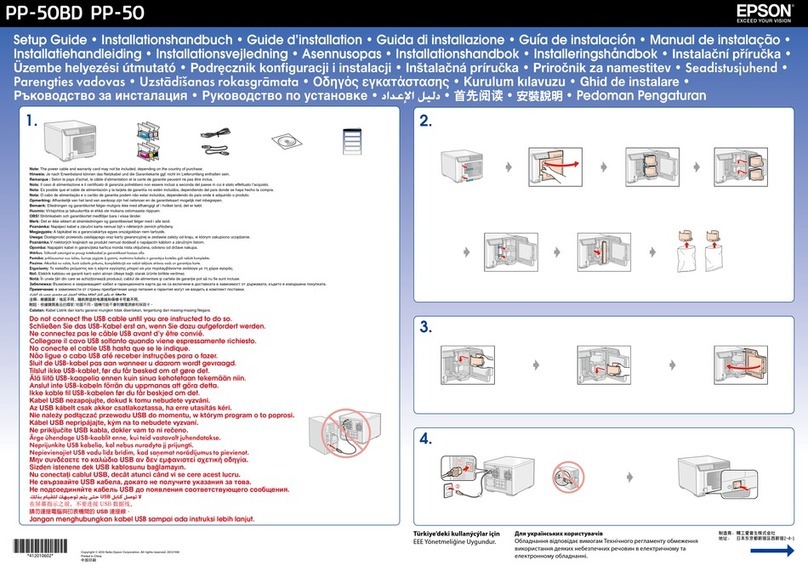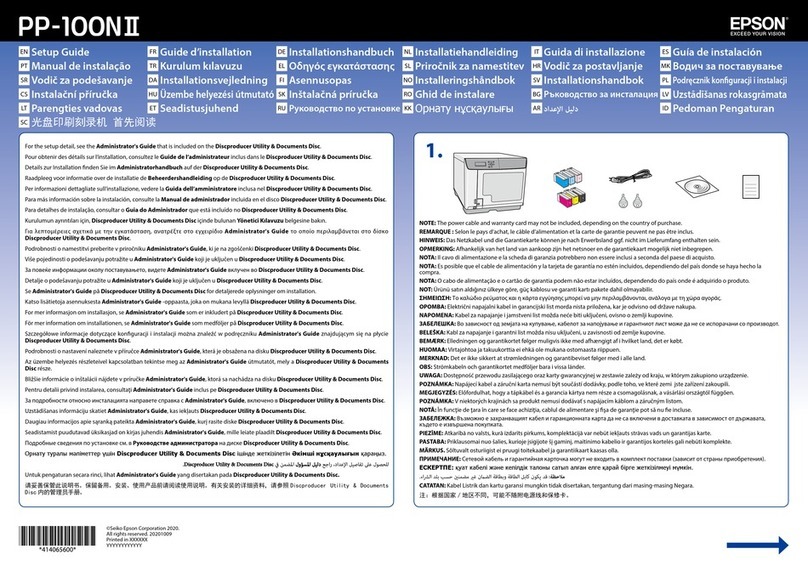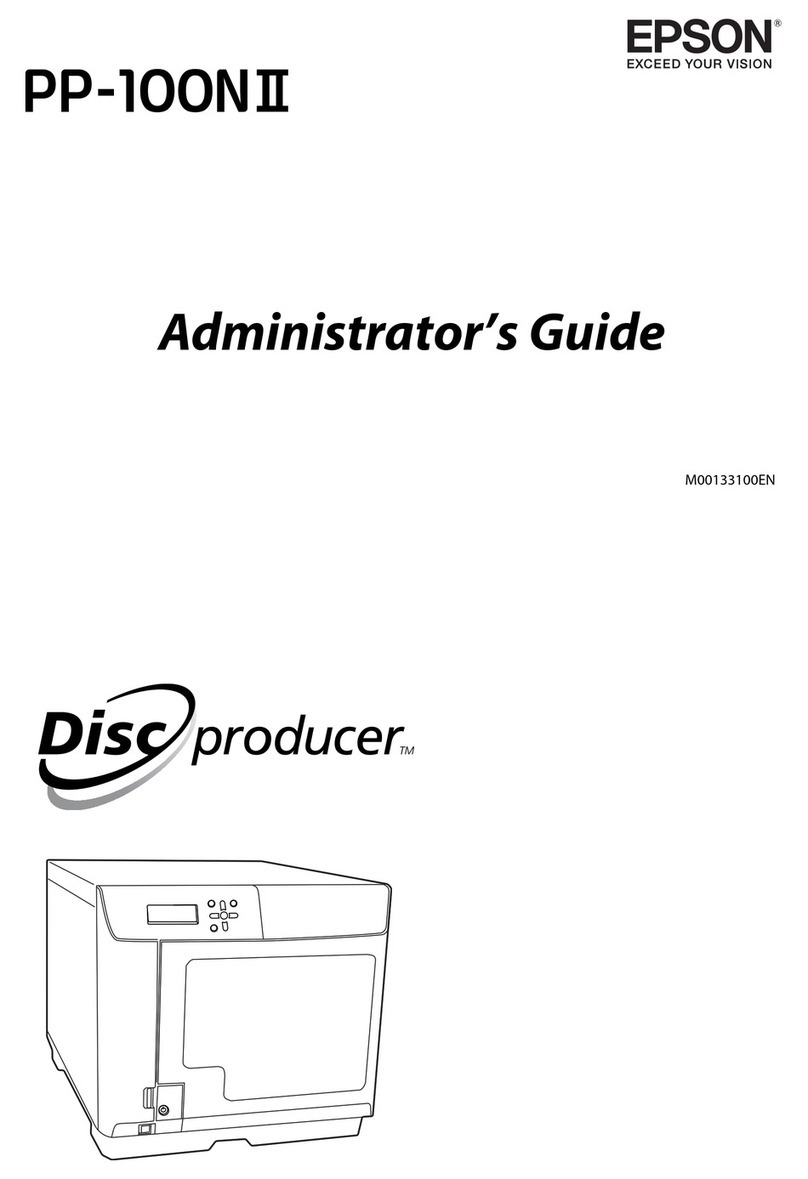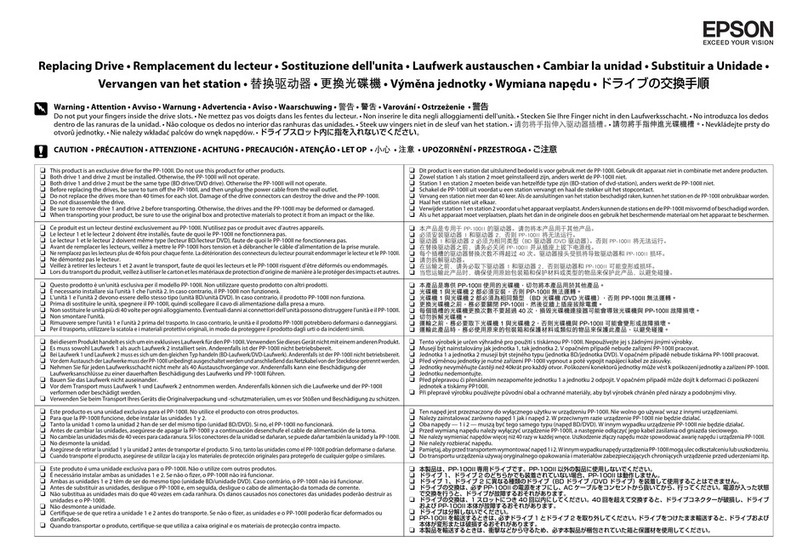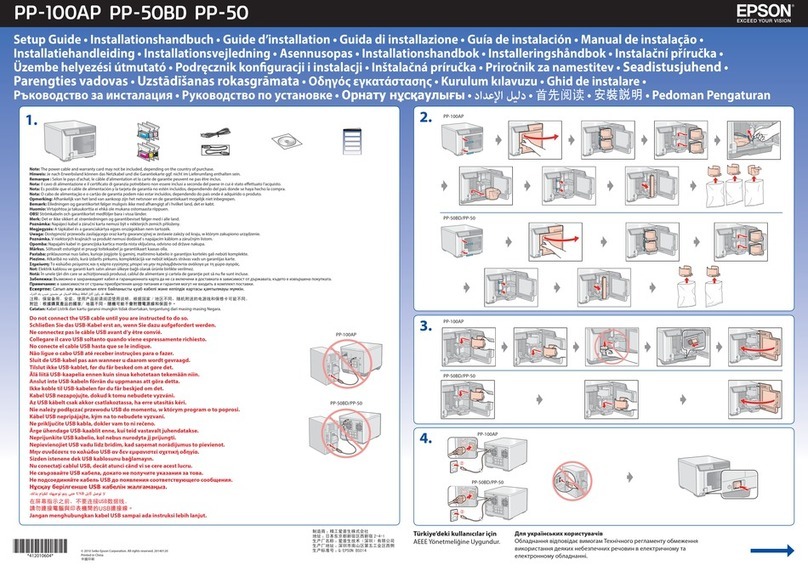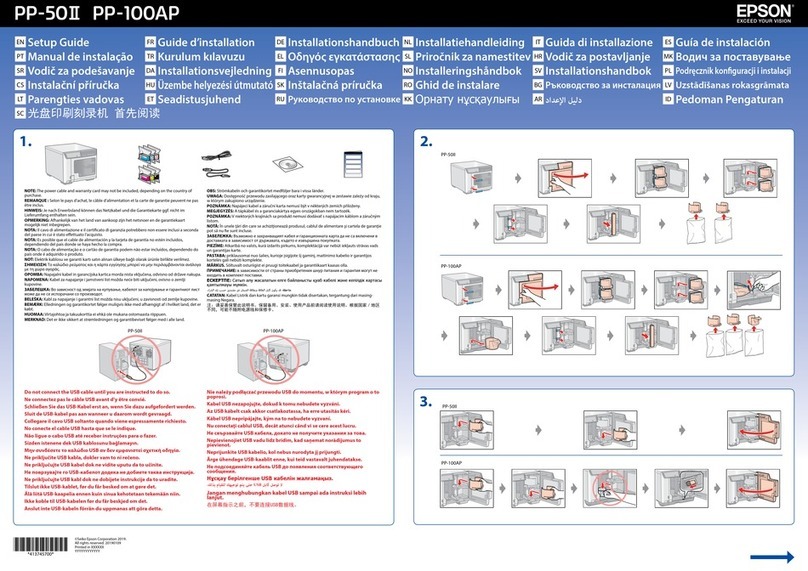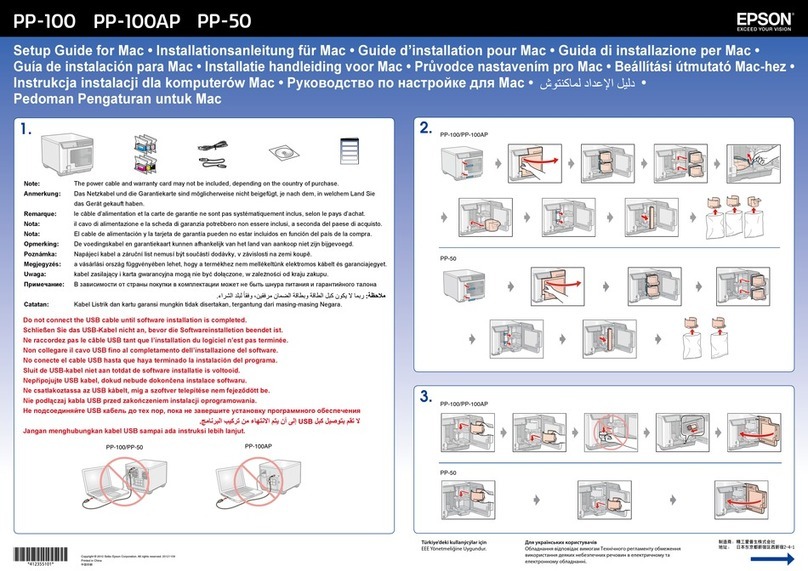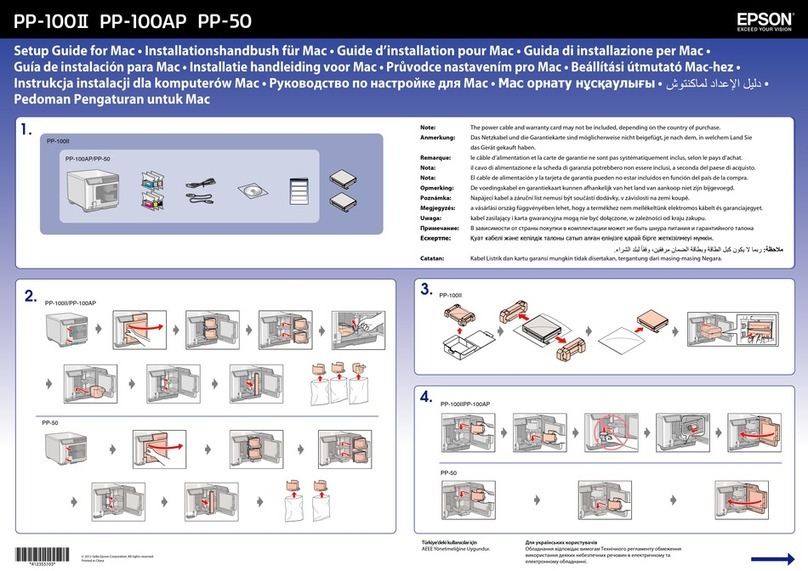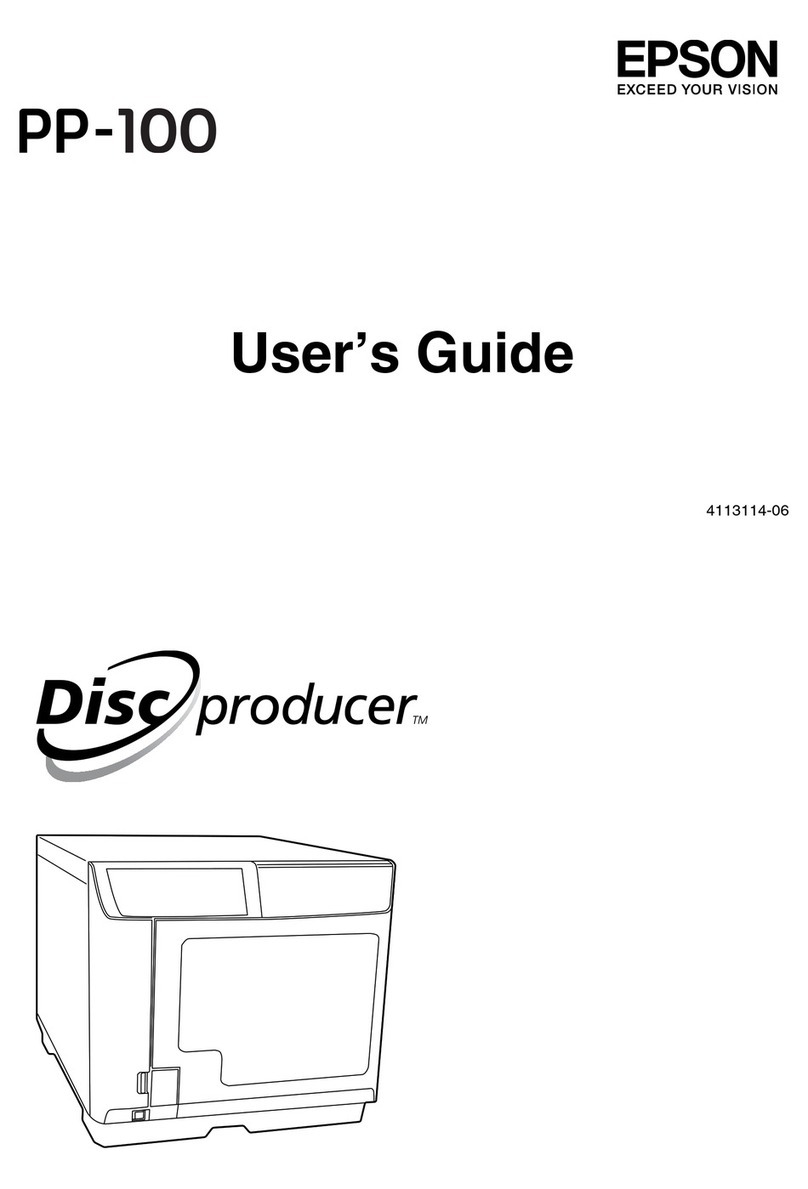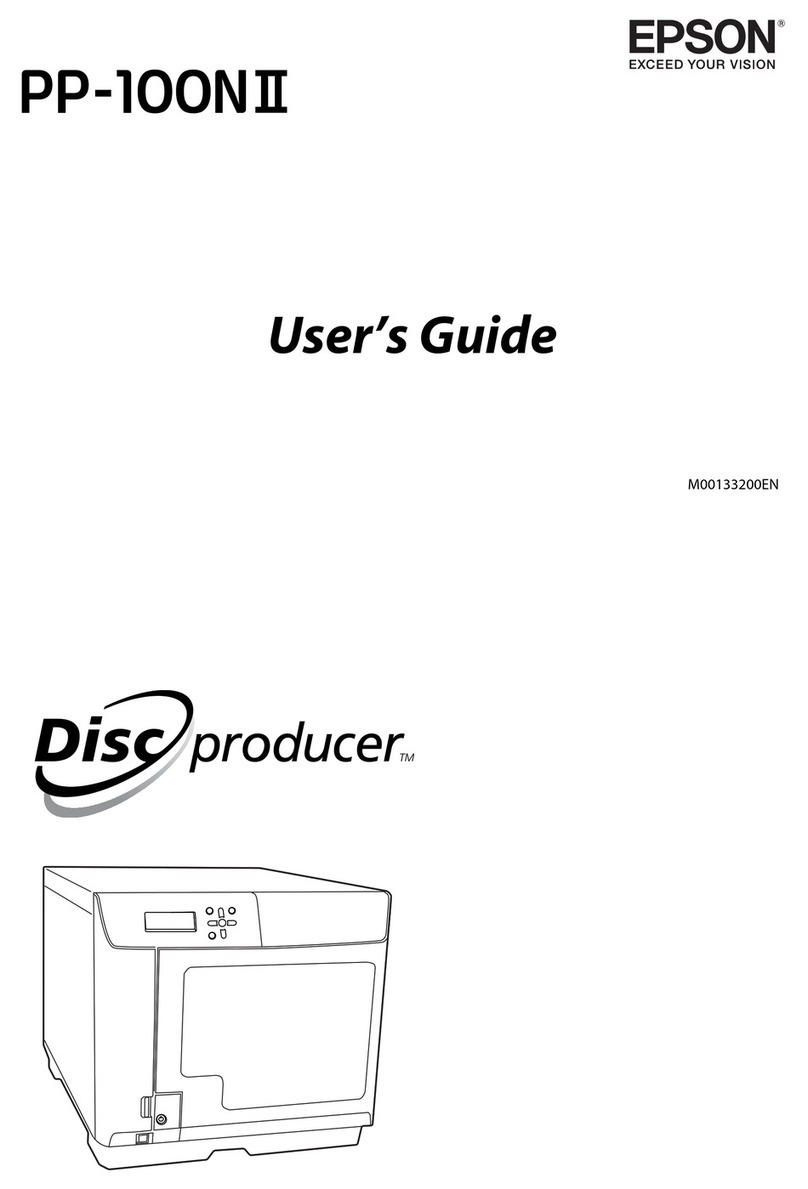*Cartridge yields vary considerably based on images printed, print settings, media type, frequency of use
and temperature. For print quality, a variable amount of ink remains in the cartridge after the “replace
cartridge” indicator comes on. Discproducer ships with full cartridges and part of the ink from the first
cartridges is used for priming the printer. See discproducer.epson.com for more information about cartridges.
**The printer’s ink pad is estimated to become saturated and need replacing after about 30,000 discs. Based
on printing 2000 discs per month, bi-directional. Actual results will vary based on such factors as images
printed, print settings, media type, frequency of use and temperature.
Epson America, Inc. • 3840 Kilroy Airport Way • Long Beach, CA 90806 • (562) 290-5304 • http://discproducer.epson.com
©2009 Epson America, Inc. All rights reserved. Epson and MicroPiezo are registered trademarks, AcuGrip and the Discproducer
logo are trademarks and Epson Exceed Your Vision is a registered logomark of Seiko Epson Corporation. All other trademarks are
the property of their respective owners. Specifications are subject to change without notice.
SD-DSDISCPH
Epson Discproducer Specifications
Publishing Speed CD Up to 30 discs/hour, Epson specified CD-R
(burn and print) 600 MB data volume, writing speed: Drive max speed 40x
DVD Up to 15 discs/hour, Epson specified DVD-R
3.8 GB data volume, writing speed: Drive max speed 12x
Publishing Modes Standard mode Production of up to 50 CDs/DVDs unattended
(number of copies) Batch mode Production of up to 100 CDs/DVDs unattended
External output Production of up to 5 CDs/DVDs, output accessed through front tray
PIN/Security mode Production of up to 50 CDs/DVDs unattended
Print Specifications Print speed Speed mode up to 60 discs/hour, bidirectional
Quality mode up to 40 discs/hour, bidirectional
Print resolution Speed mode 1440 x 720 dpi; Quality mode 1440 x 1440 dpi
Ink pad life** Approximately 30,000 discs
Ink Cartridge Ink type Dye ink
Colors Cyan, magenta, yellow, light cyan, light magenta, black
Yield* 1000 discs or more 45–116mm, 16.7% color sharing, continuous printing, mode setting: quality
CD/DVD Drives CD/DVD drives 2 drives
Writing speed CD: maximum 40x
DVD-R, DVD+R: maximum 12x
DVD-R DL, DVD+R DL: maximum 8x
Supported Media Size Only standard 120mm discs
Type CD-R, DVD-R, DVD+R, DVD-R DL, DVD+R DL
Surface Inkjet printable
External Dimensions Standard model Width 14.84 inches (377mm), Depth 18.30 inches (465mm), Height 13.70 inches (348mm)
excluding AC and USB cables
Network model Width 14.80 inches (377mm), Depth 20.20 inches (514mm), Height 13.70 inches (348mm)
excluding AC cable
Weight Standard model Approximately 52.9 lbs (24Kg), including stackers and ink cartridges, excluding AC cable/discs
Network model Approximately 55.1 lbs (25Kg), including stackers and ink cartridges, excluding AC cable/discs
Software Standard and Network models include Total Disc Maker, Total Disc Monitor and
Total Disc Setup Software; Network models also include Total Disc Net Administrator
Computer Requirements OS: Windows Vista™SPI or later; Windows XP SP2 or later; Windows 2000 SP4 or later
CPU: Pentium 4, 1.4 GHz or higher, Memory: 512 MB or larger (1 GB or larger for Vista),
HDD capacity: 10 GB or larger (25 GB or larger for Vista), 7200 rpm or more
Graphic environment: XGA or more, 65,536 colors or more
Sound environment: a sound device and a supported driver must be installed for music media
Network model Includes embedded processor and hard drive
Network Security model Includes embedded processor and encrypted hard drive
Interface Standard model (PP-100) USB 2.0 (High-speed)
Network model (PP-100N) Ethernet, 100 Base Tx, 1000 Base T
Warranty 1 year limited warranty
For more information go to discproducer.epson.com
Authorized Epson Reseller