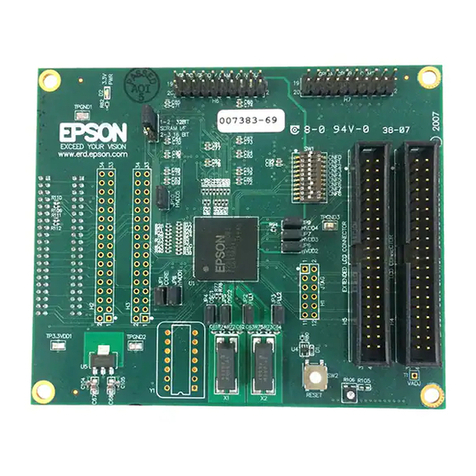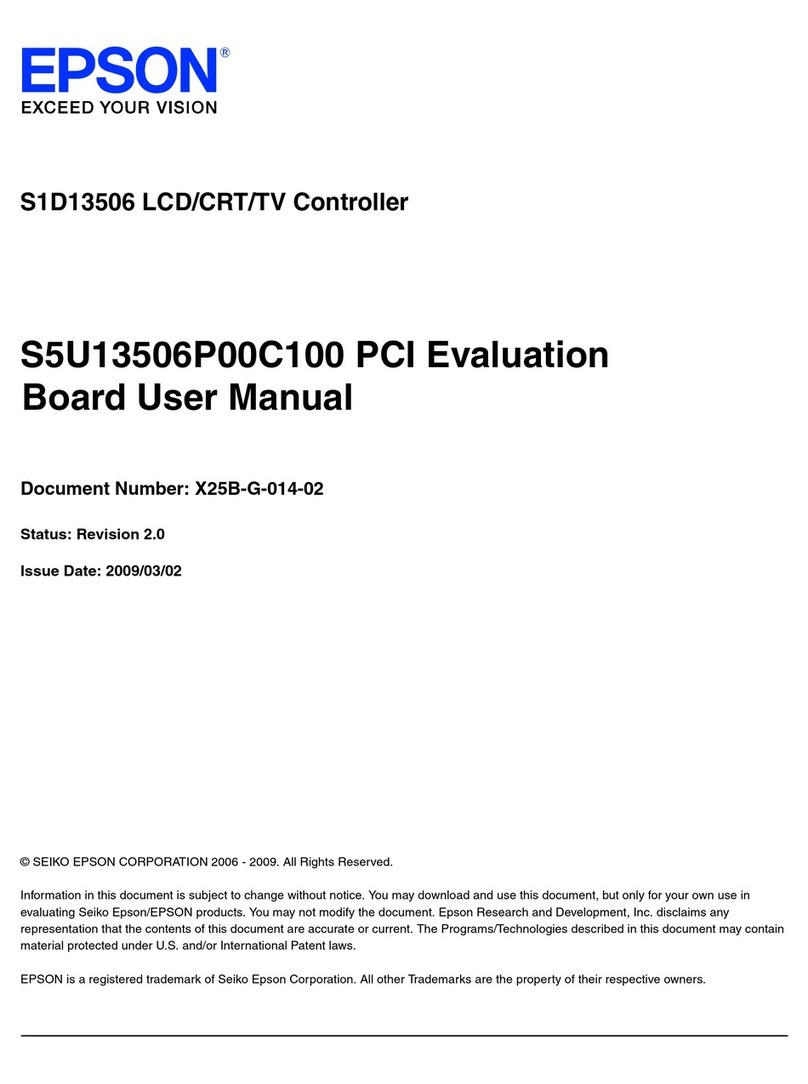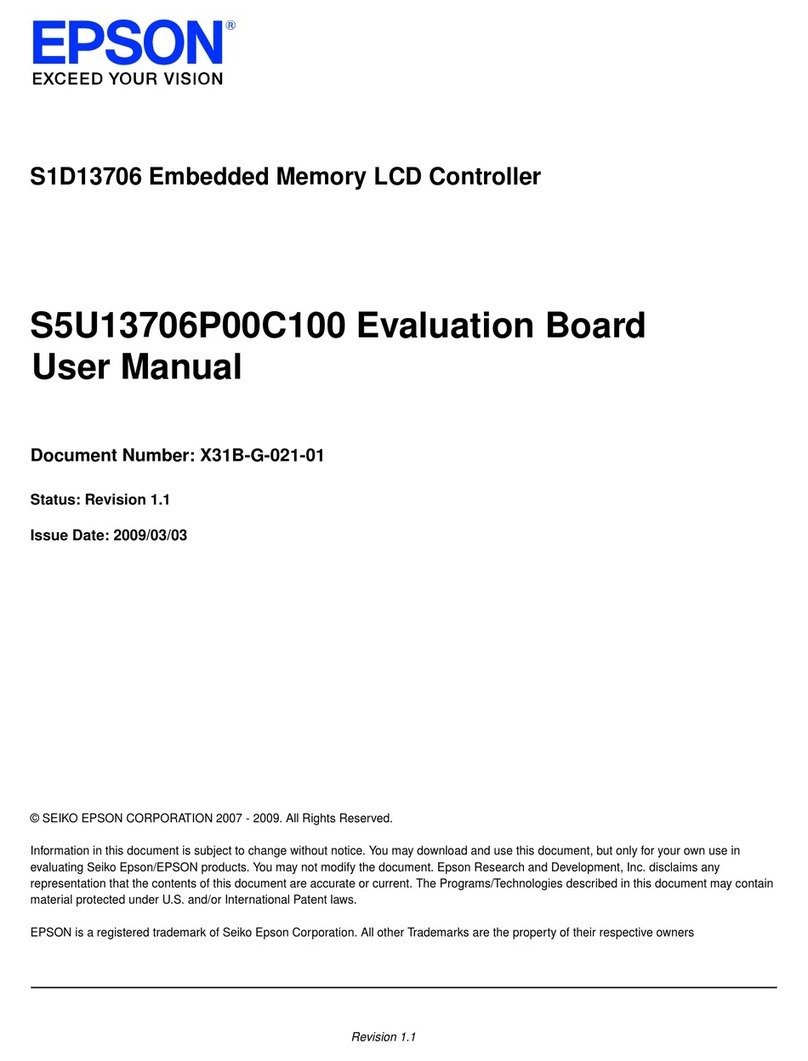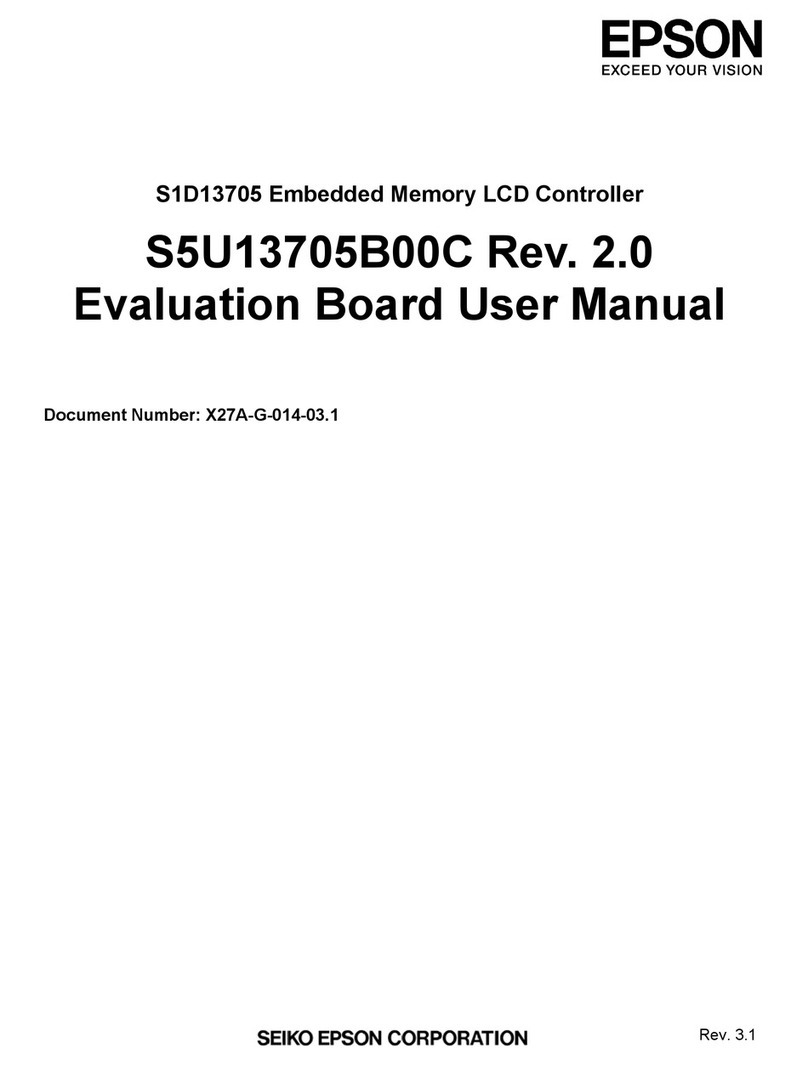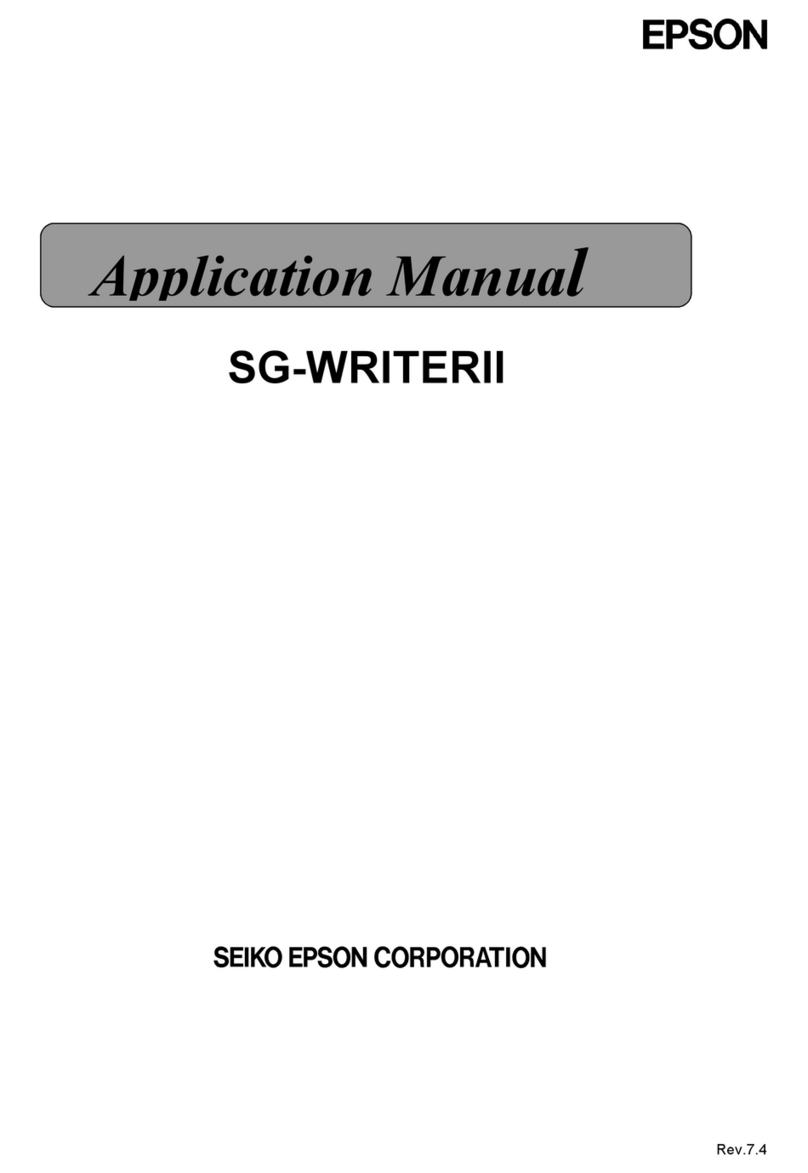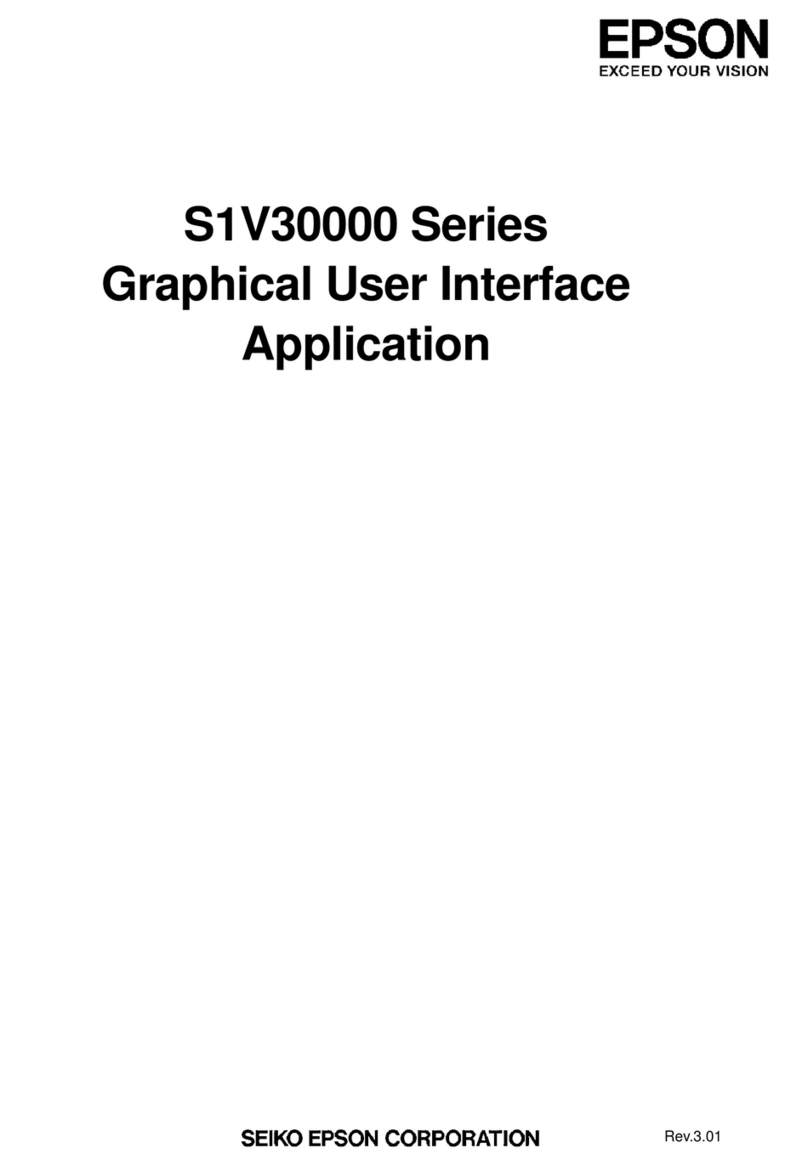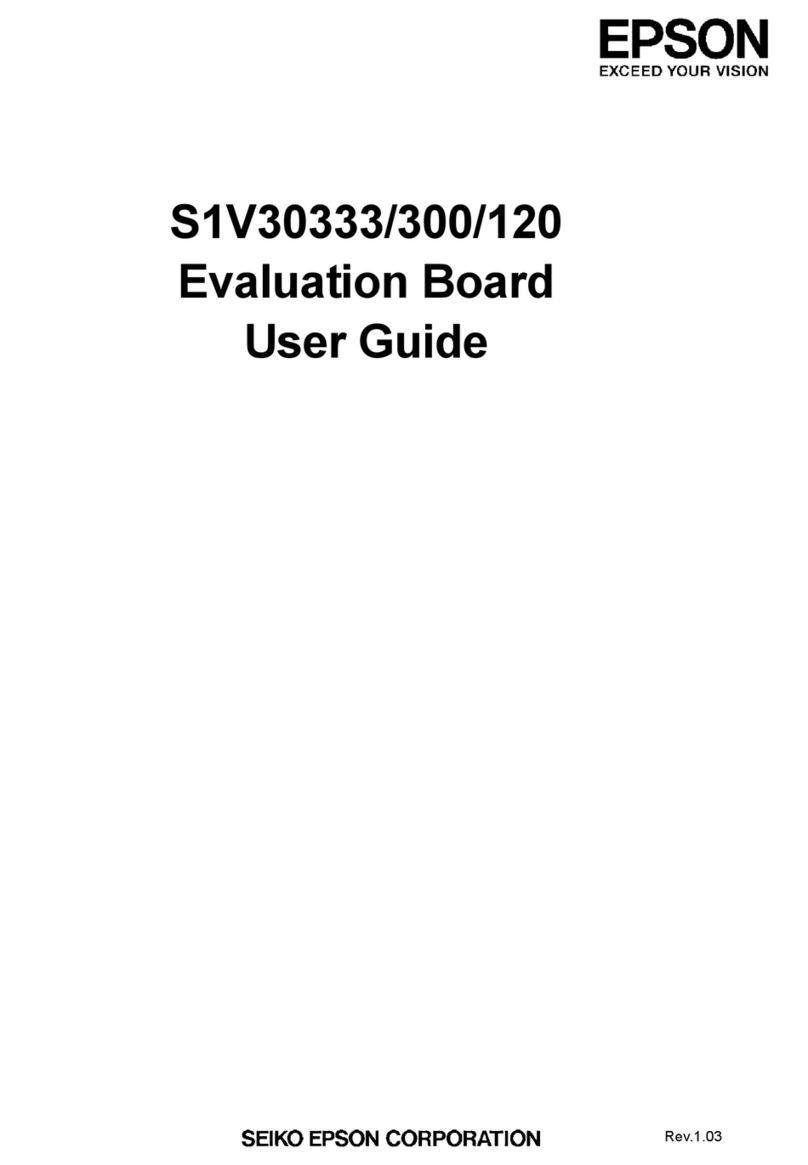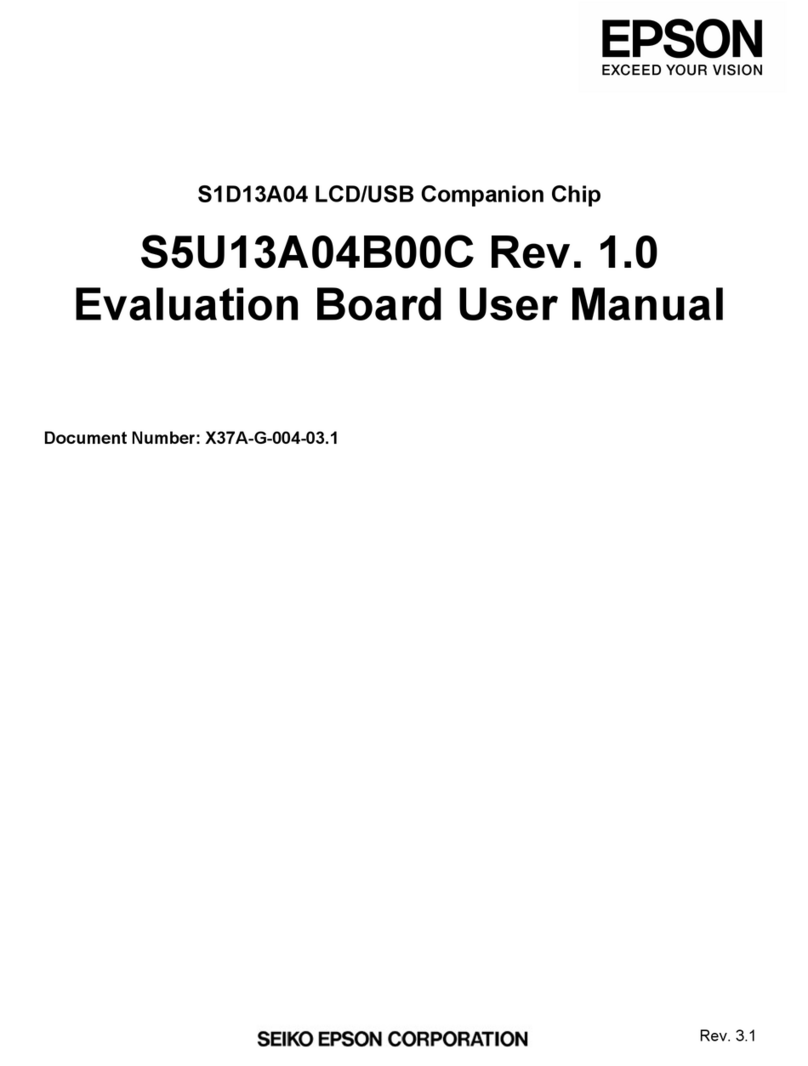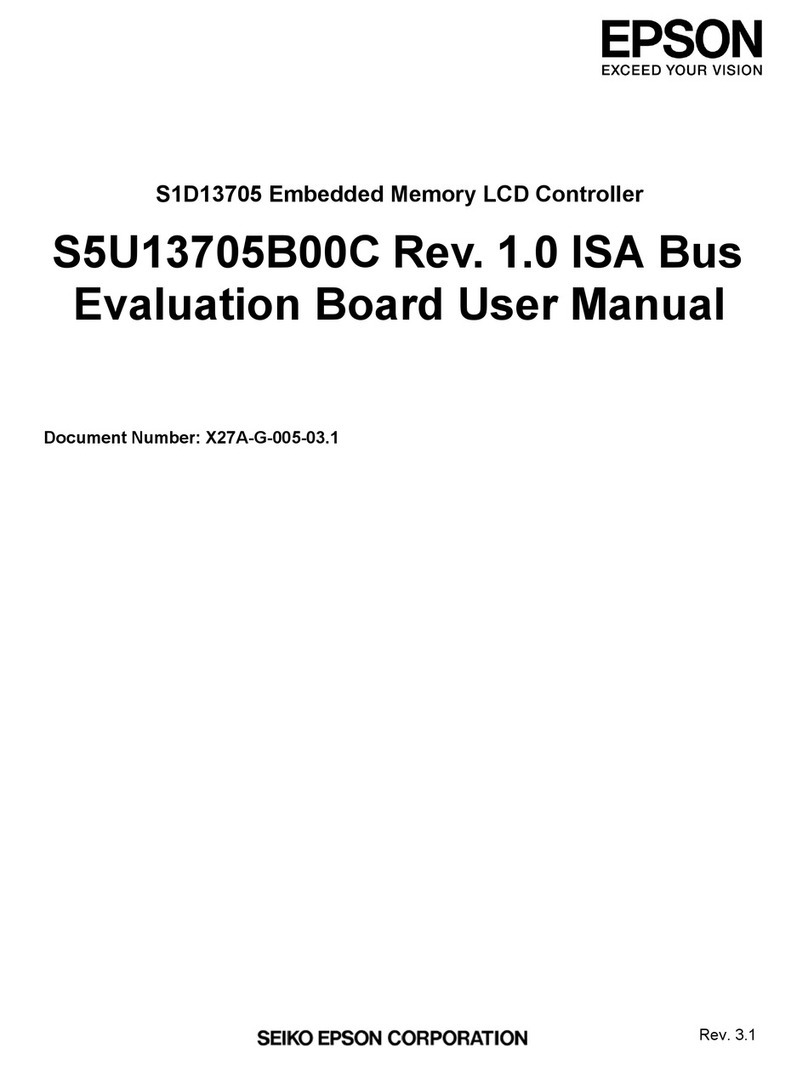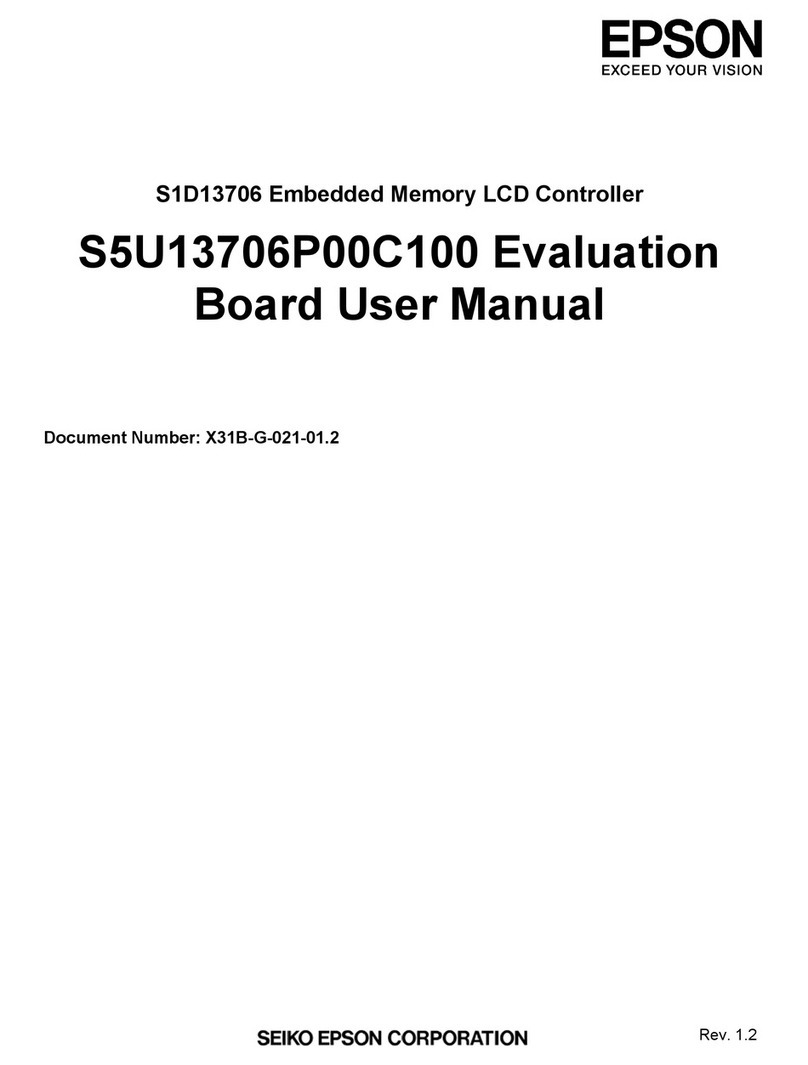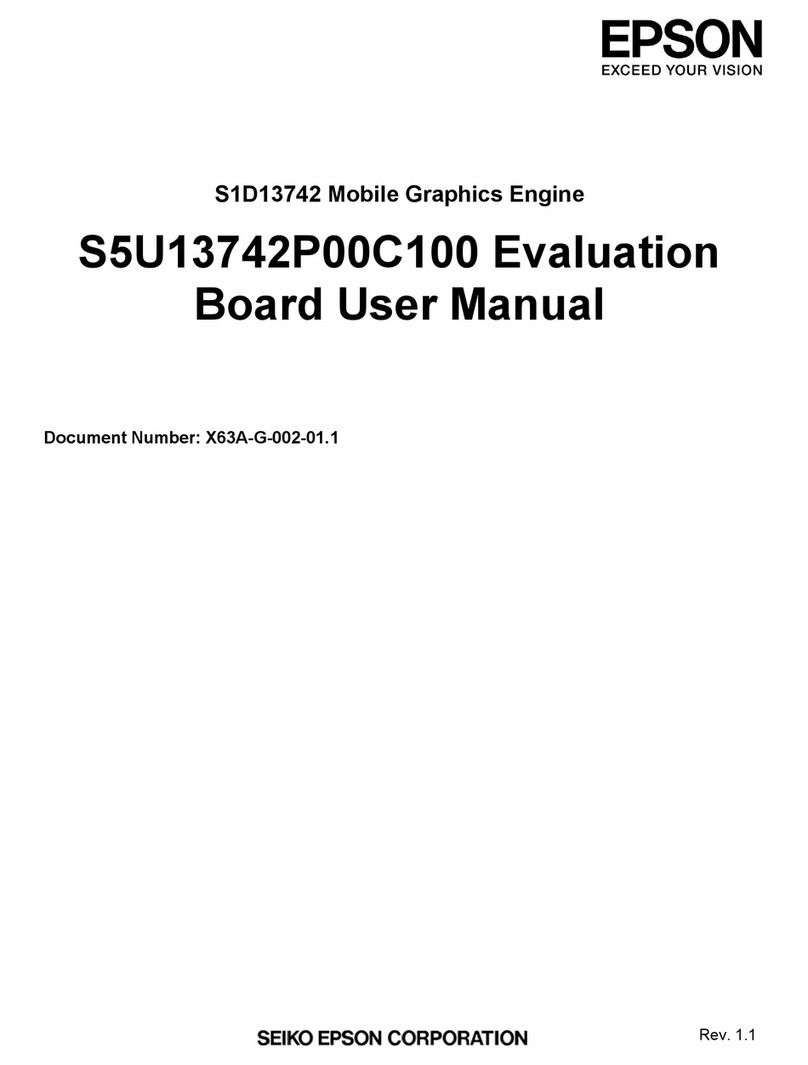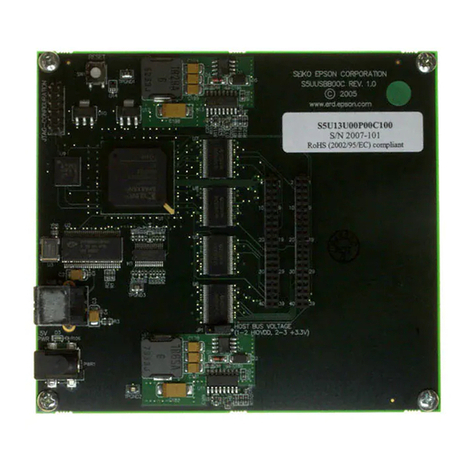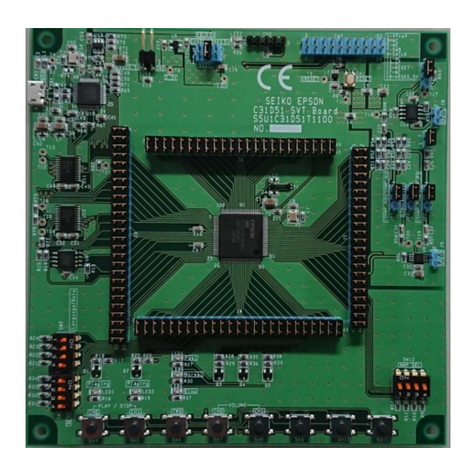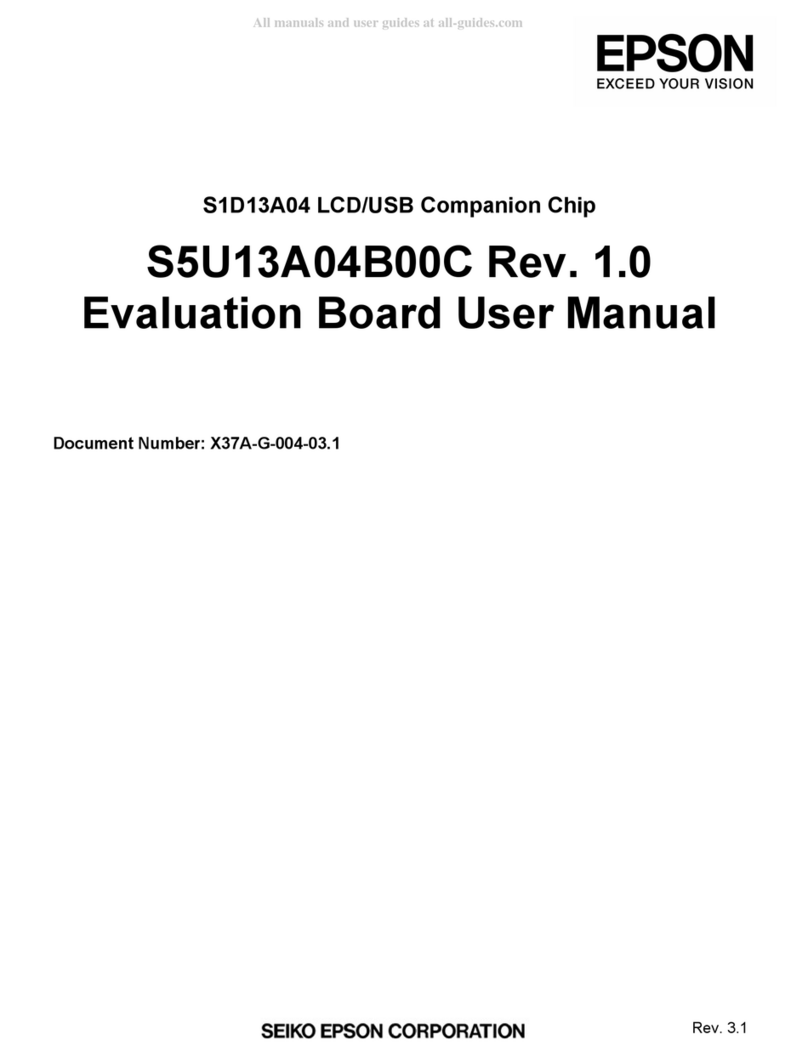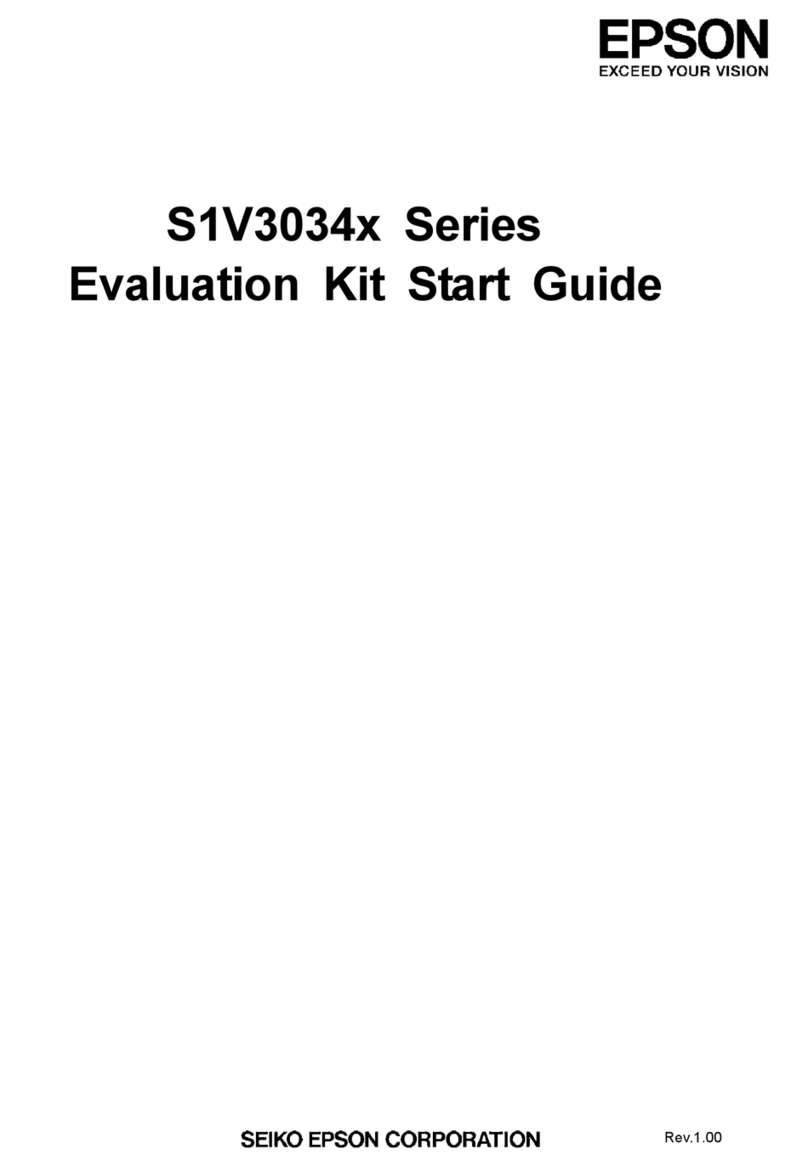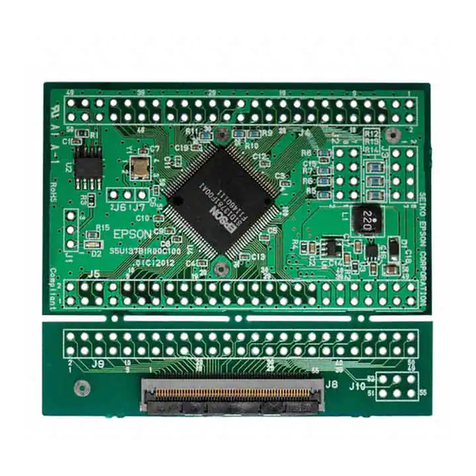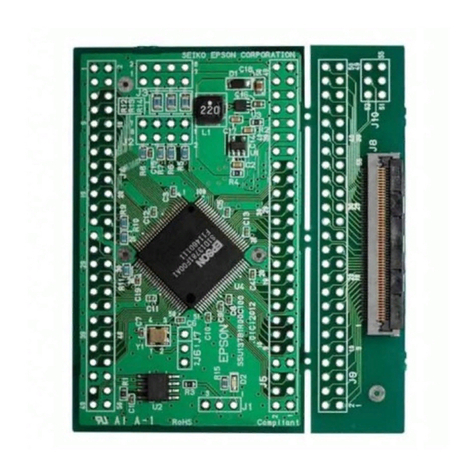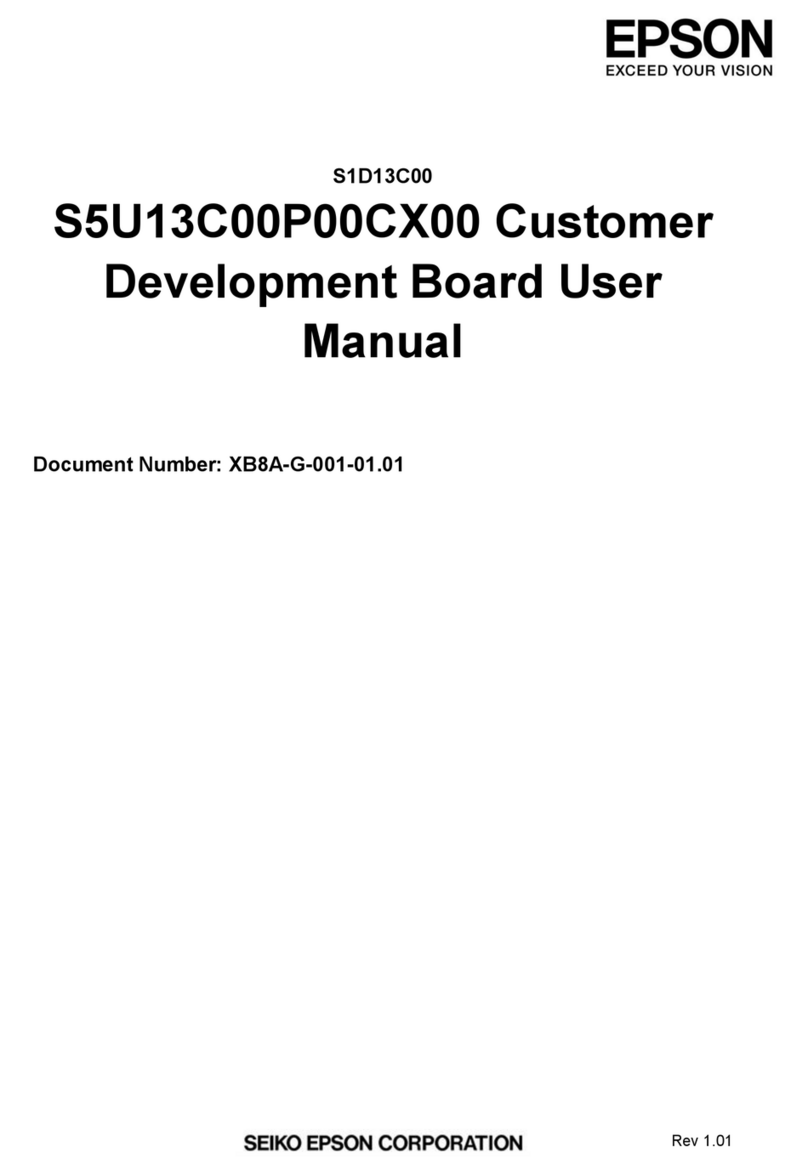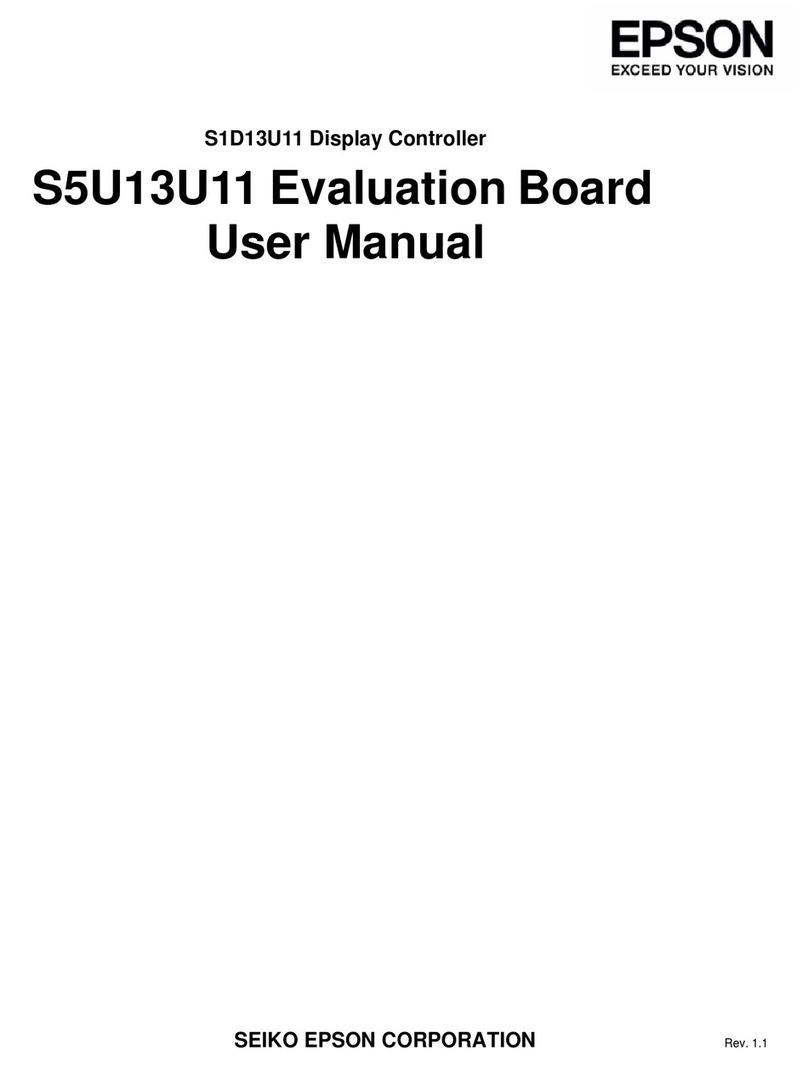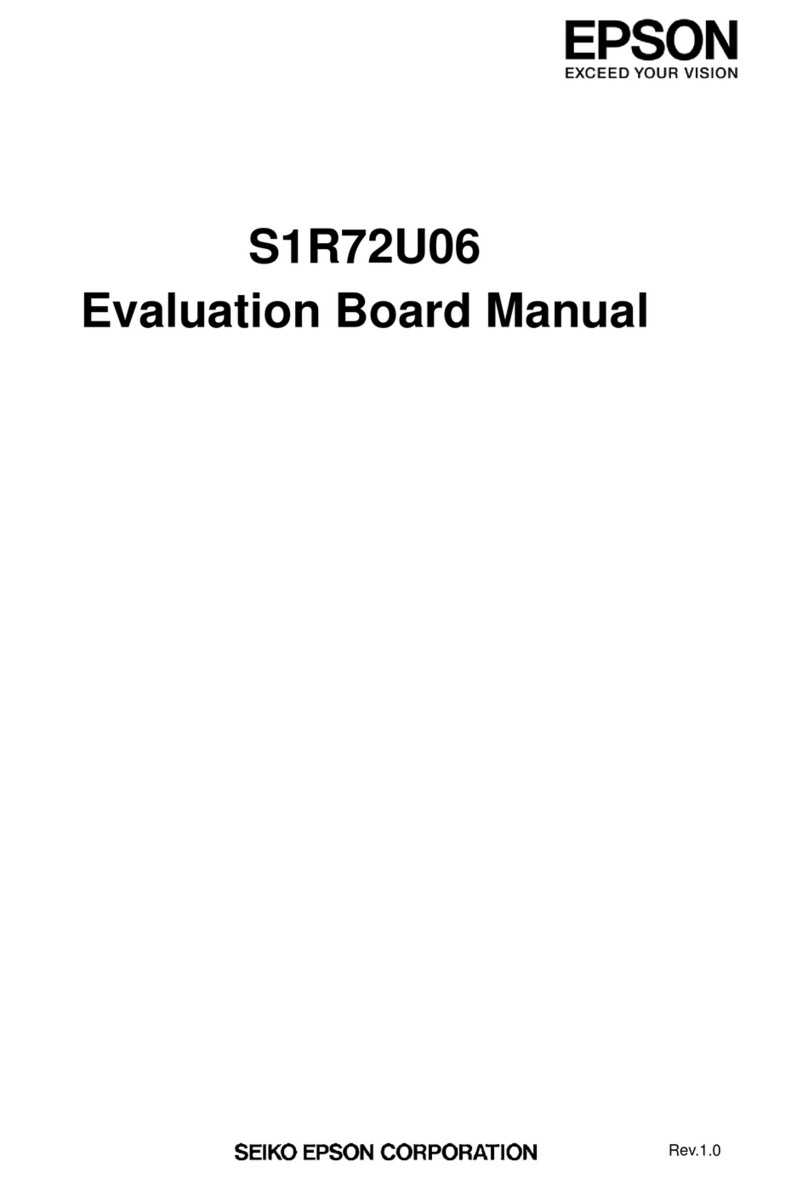Table of Contents
S5U1C17602T1100 Software Manual EPSON i
Table of Contents
1. Overview............................................................................................................................................1
1.1 Introduction.................................................................................................................................1
1.2 Related documents.....................................................................................................................1
2. Configuration and Run Procedures ................................................................................................2
2.1 Configuration..............................................................................................................................2
2.2 Run procedures..........................................................................................................................2
3. Basic Function Operation ................................................................................................................3
3.1 Function overview.......................................................................................................................3
3.2 Switches.....................................................................................................................................3
3.3 Program launch..........................................................................................................................4
3.4 Function selection menu.............................................................................................................4
3.5 Clock [CLOCK]...........................................................................................................................5
3.5.1 Time display [TIME]...........................................................................................................5
3.5.2 Time setting [CLK ADJUST] ..............................................................................................5
3.6 Battery level [BATTERY].............................................................................................................6
3.6.1 Battery level.......................................................................................................................6
3.7 Temperature and humidity [RFC DEMO]....................................................................................6
3.7.1 Temperature......................................................................................................................6
3.7.2 Humidity ............................................................................................................................6
3.8 Illuminance [ILLUMI]...................................................................................................................6
3.8.1 Illuminance measurement .................................................................................................6
4. Board Inspection Function Operation.............................................................................................7
4.1 Function overview.......................................................................................................................7
4.2 Board inspection [TEST MODE].................................................................................................7
4.3 Switch inspection........................................................................................................................7
4.4 LCD panel inspection..................................................................................................................8
4.5 Battery inspection.......................................................................................................................8
4.6 Illuminance sensor (ADC) inspection..........................................................................................8
4.7 Temperature/humidity sensor (RFC) inspection..........................................................................9
4.8 Infrared inspection......................................................................................................................9
5. Sample Application Specifications................................................................................................10
5.1 Use case configuration.............................................................................................................10
5.2 Status transition between use cases ........................................................................................ 11
5.3 Use case scenarios..................................................................................................................12