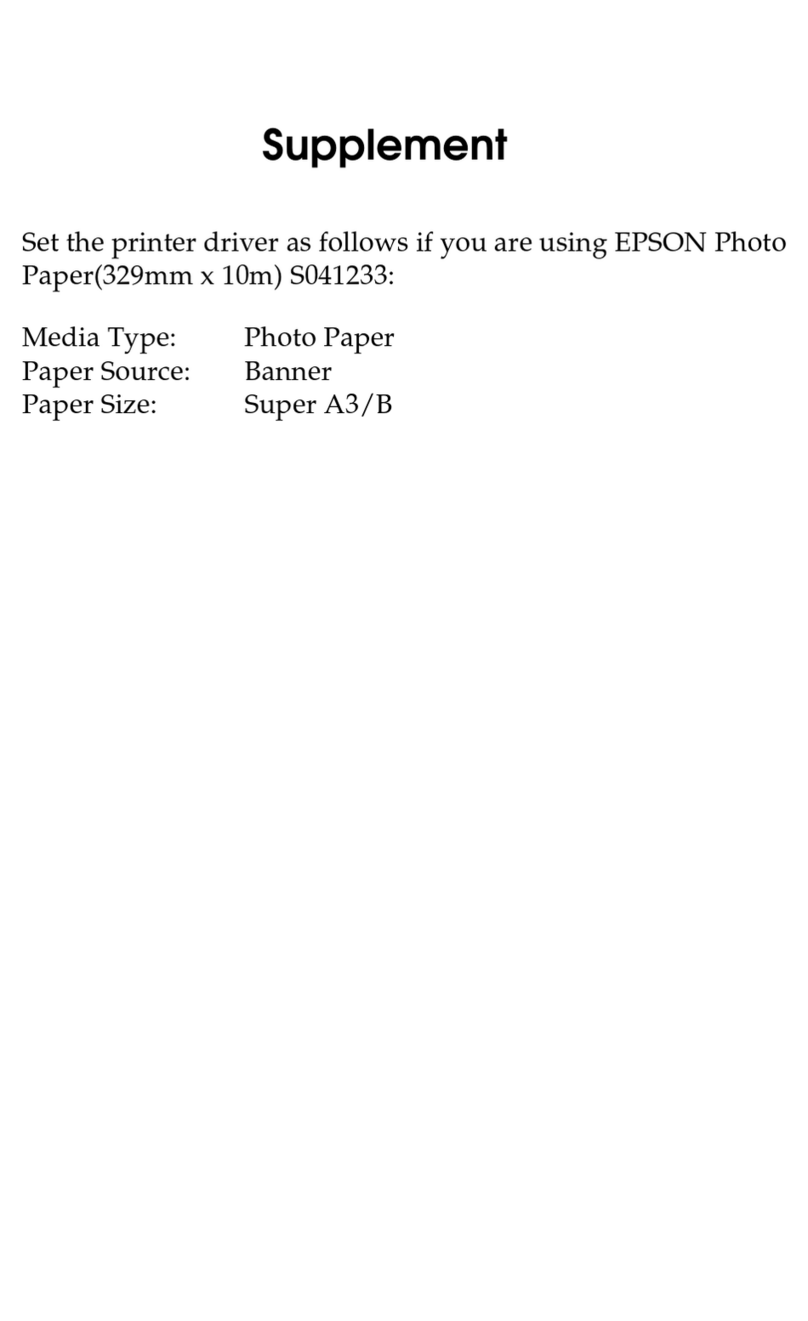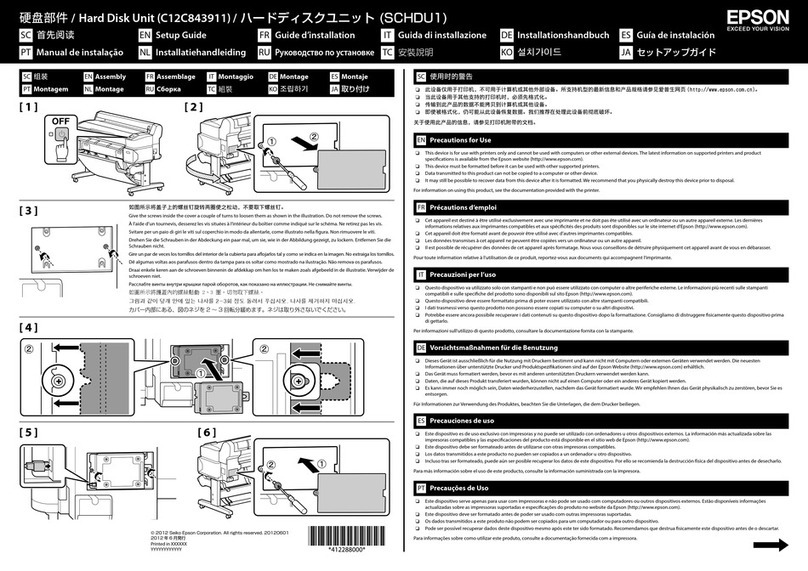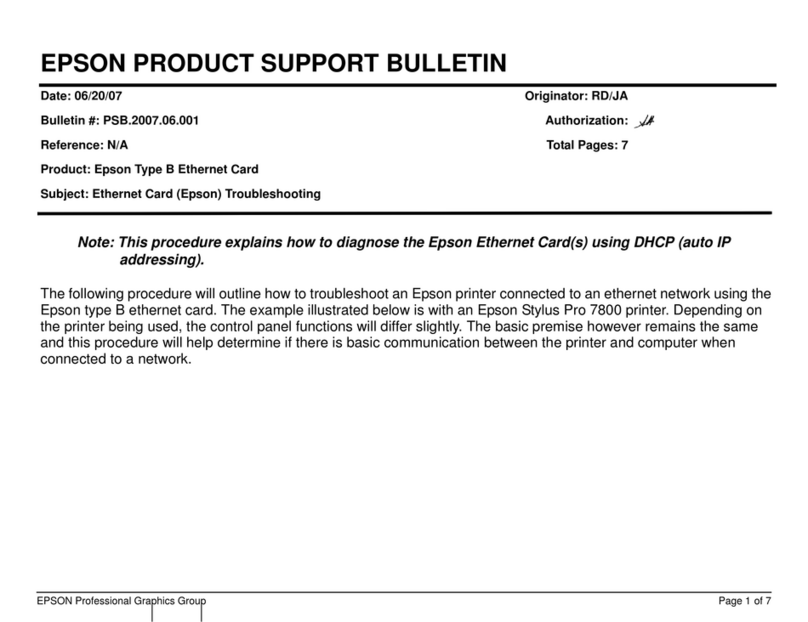Epson ActionPrinter 5000 - ActionPrinter-5000 Impact... User manual
Other Epson Printer Accessories manuals
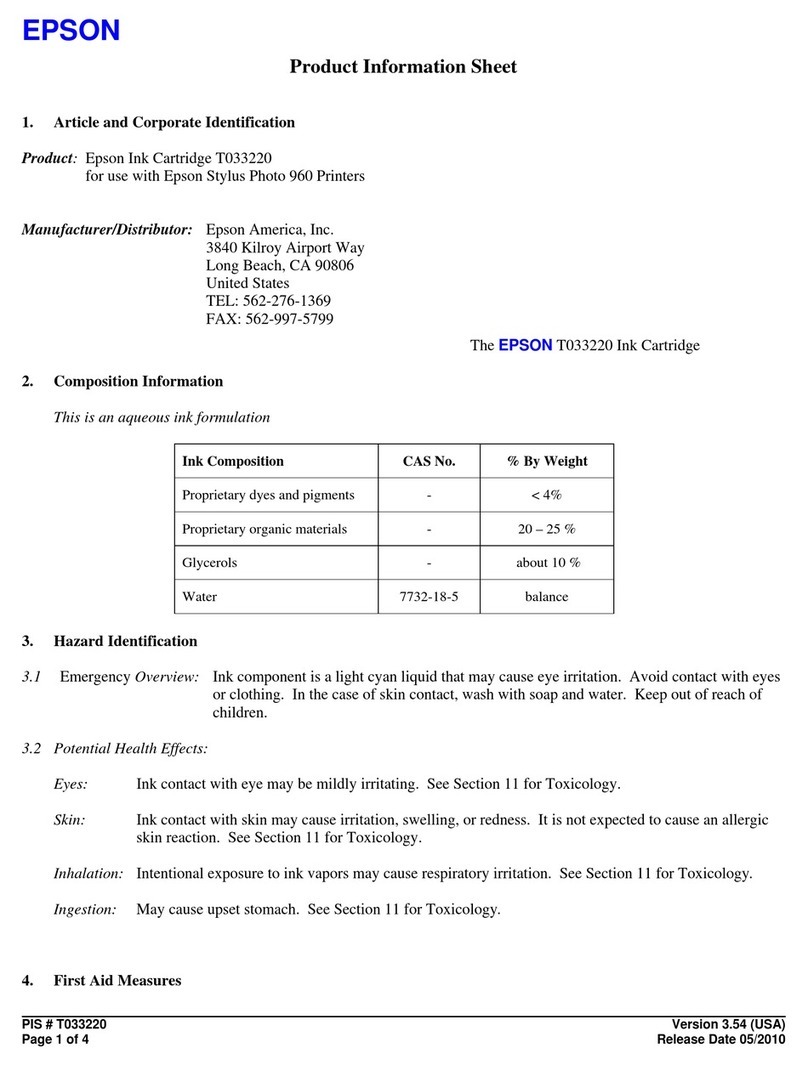
Epson
Epson T033220 Operating manual
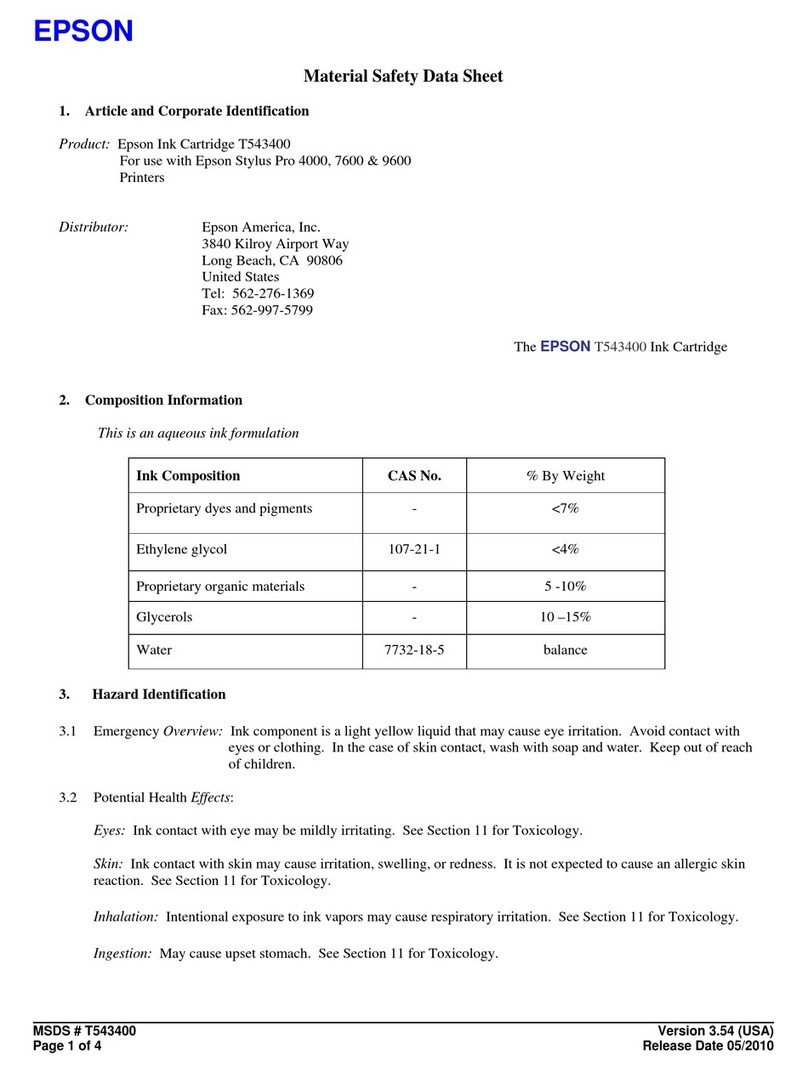
Epson
Epson T543400 Operating and maintenance instructions
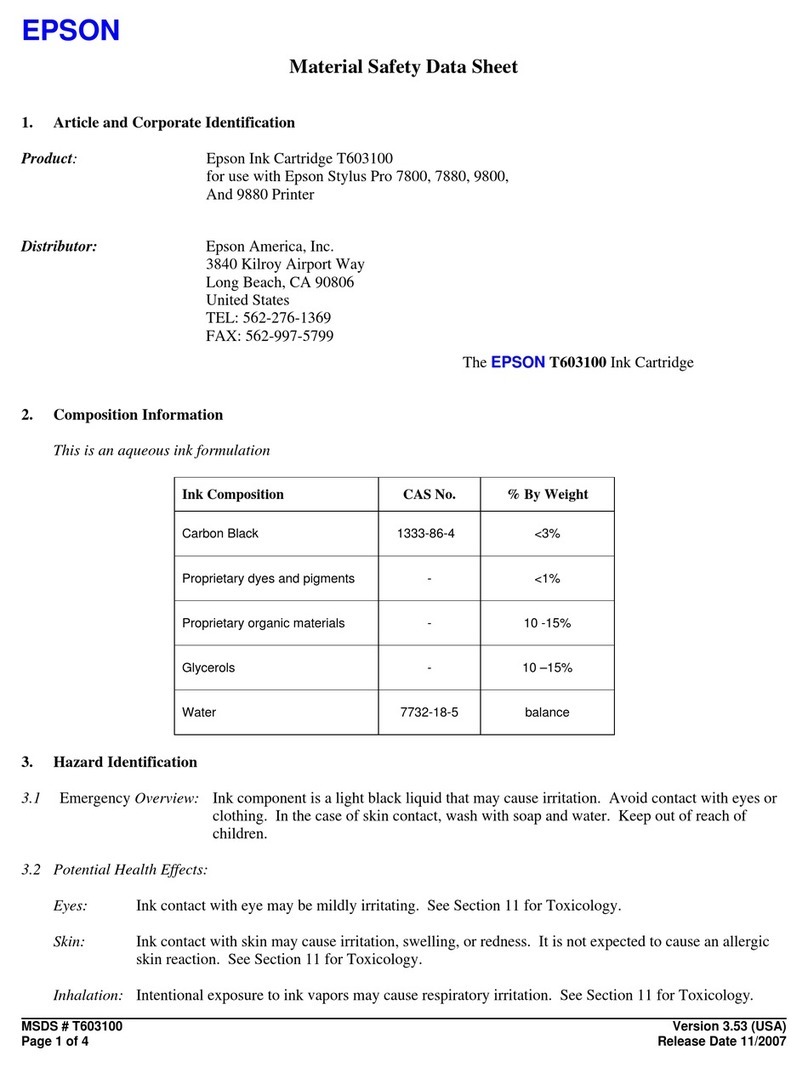
Epson
Epson T603100 Operating and maintenance instructions

Epson
Epson SpectroProofer Mounter C12C890531 User manual
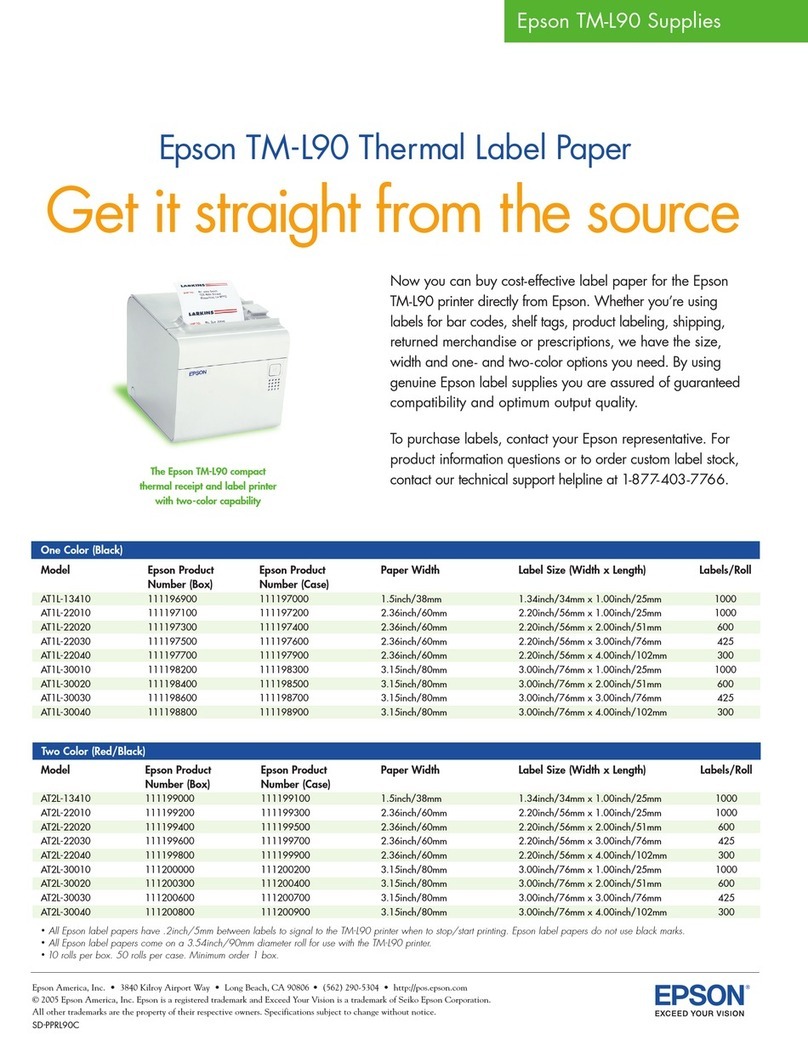
Epson
Epson TM-L90 series User manual

Epson
Epson CX4200 - Stylus Color Inkjet User manual
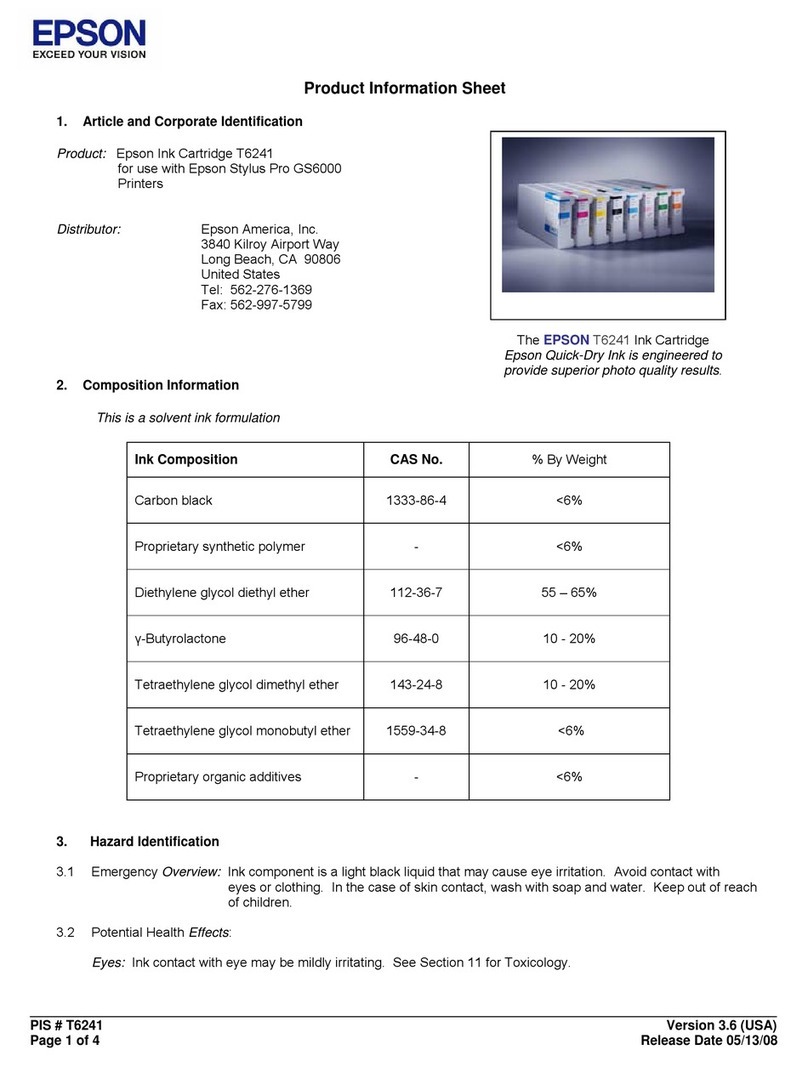
Epson
Epson T6241 Operating manual
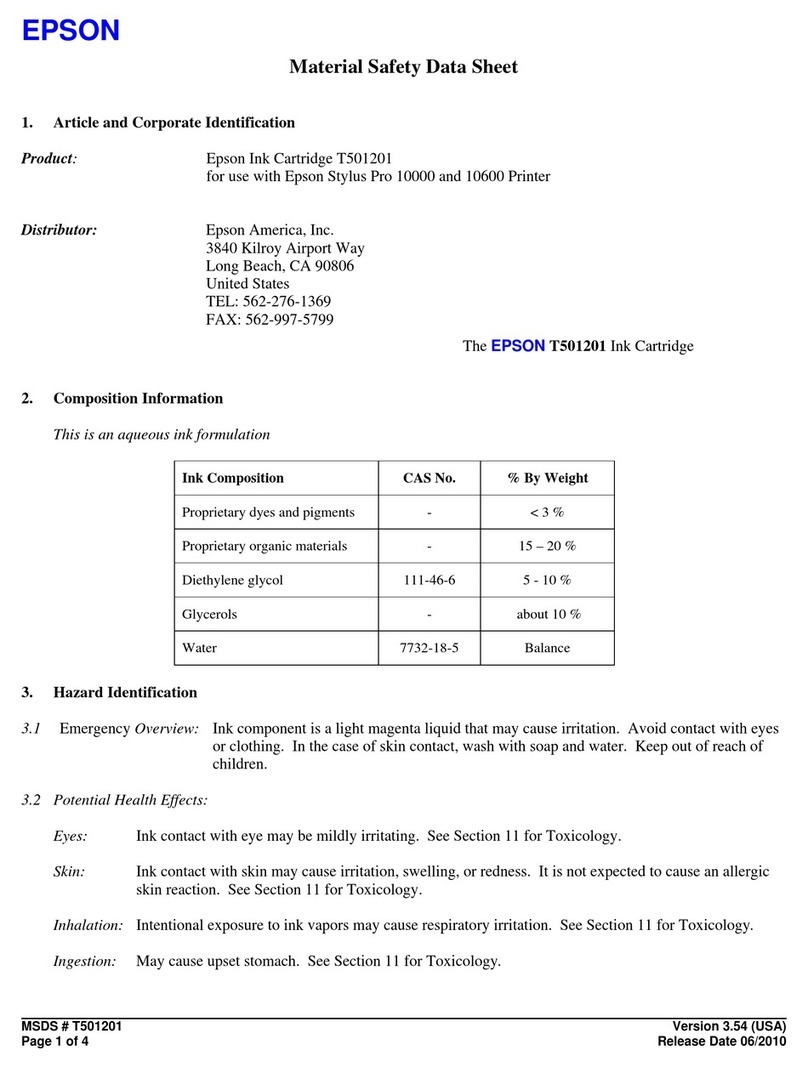
Epson
Epson T501201 Operating and maintenance instructions
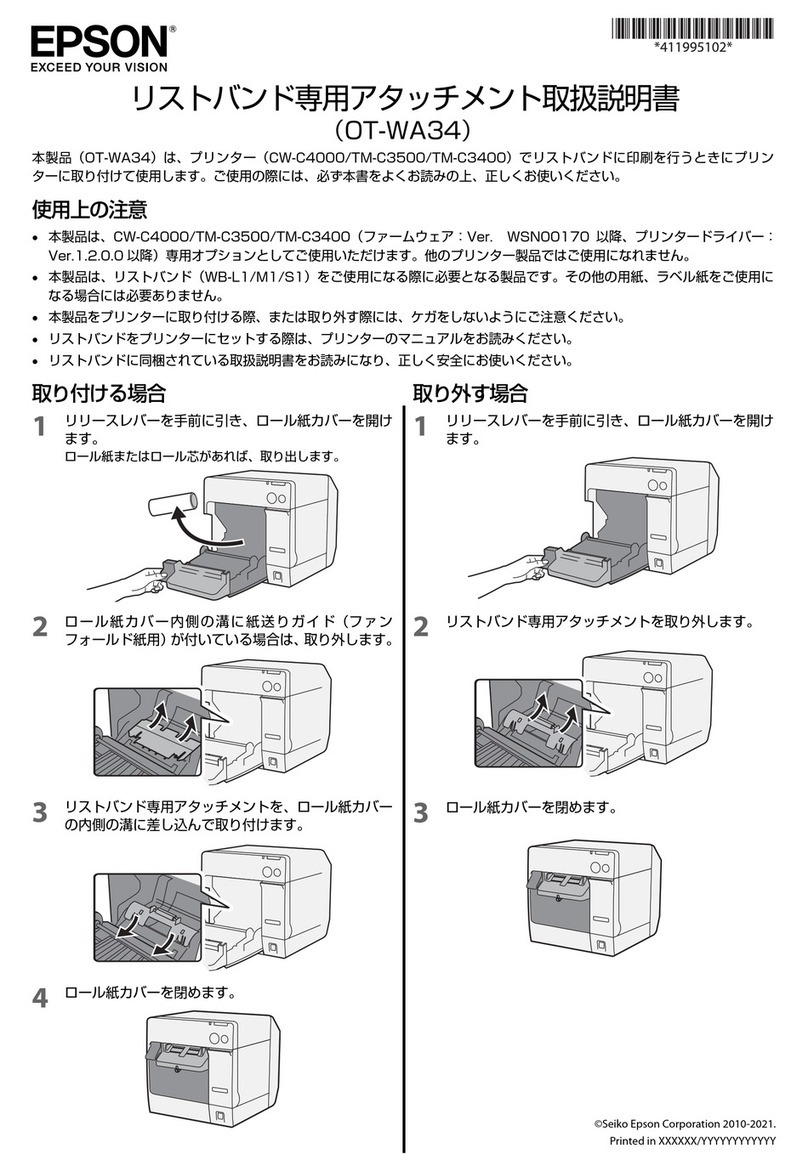
Epson
Epson OT-WA34 User manual
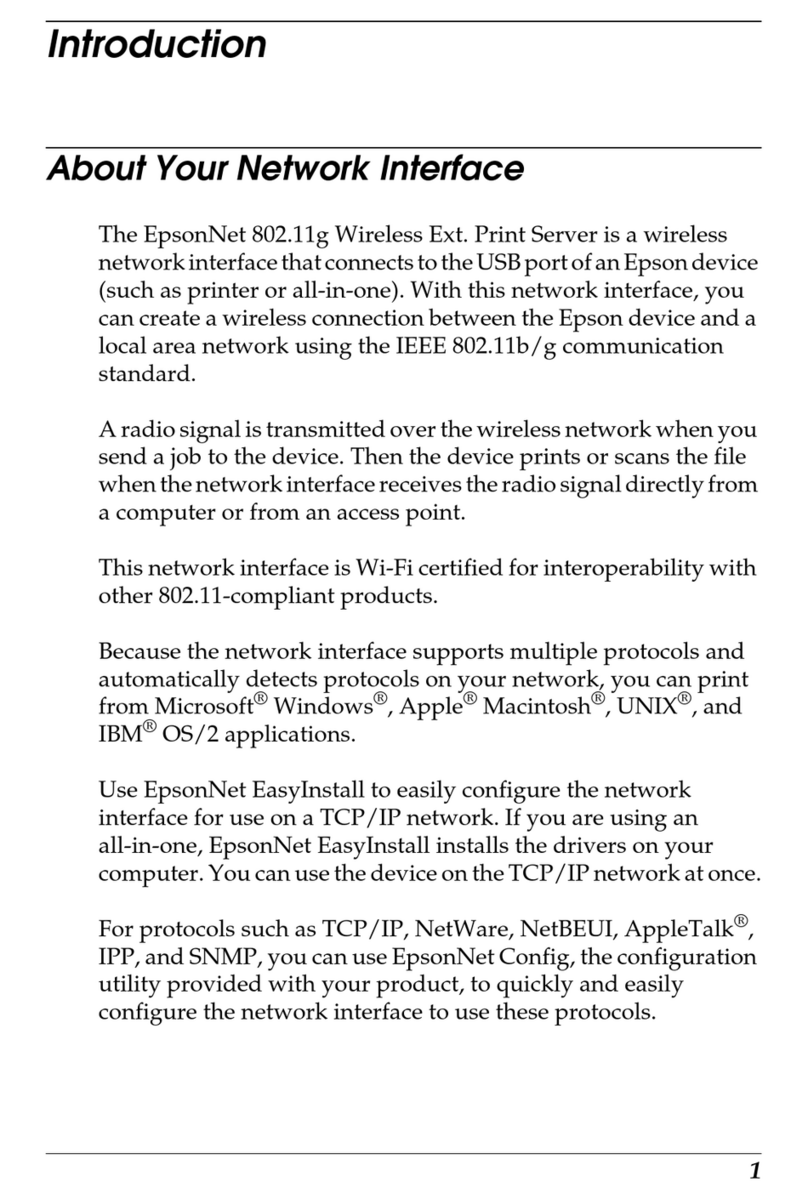
Epson
Epson 802.11g User manual
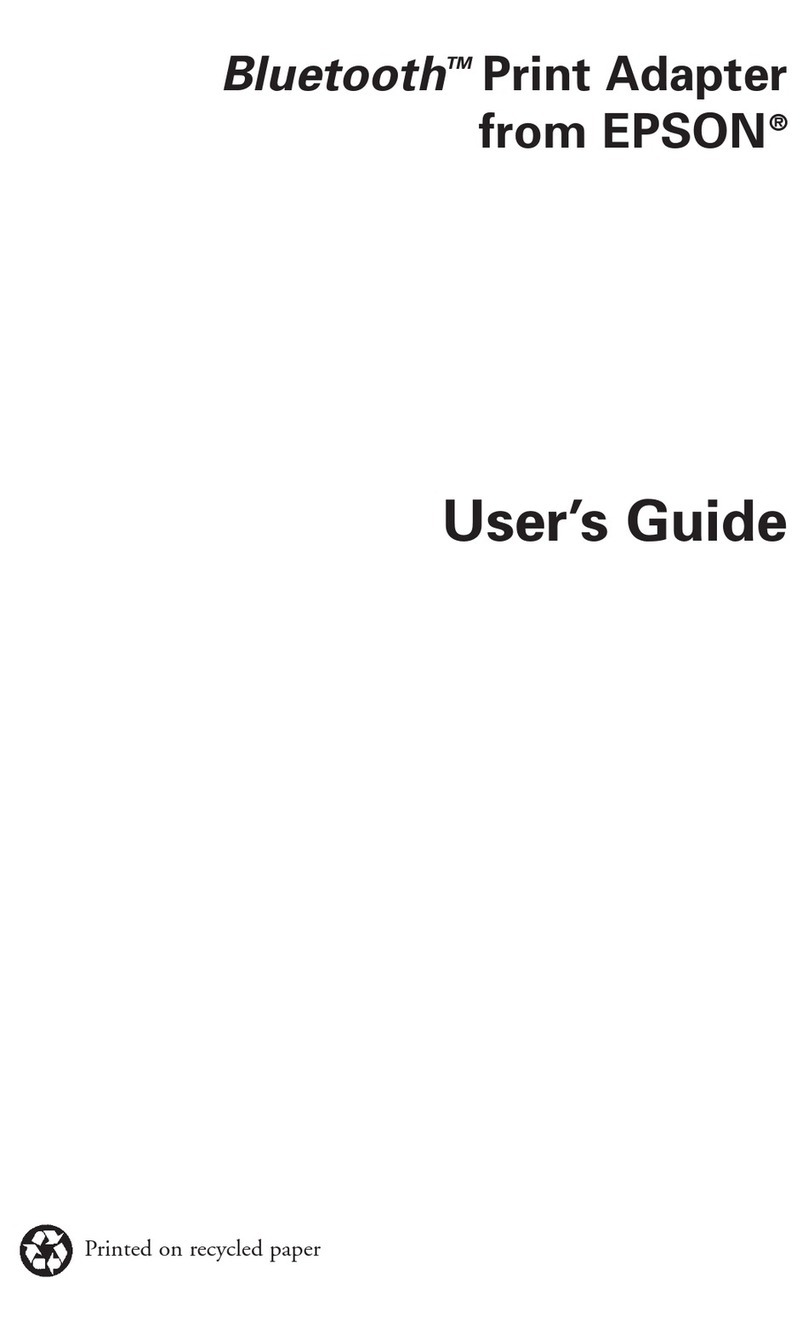
Epson
Epson Stylus Color C60 User manual

Epson
Epson Platen Grip Pad - L User manual

Epson
Epson T545300 Operating and maintenance instructions

Epson
Epson T499201 Operating and maintenance instructions
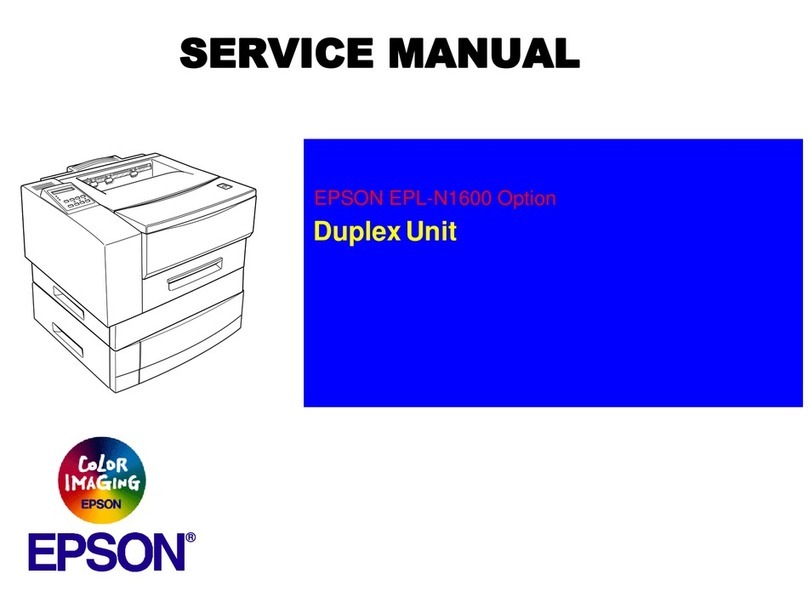
Epson
Epson EPL-N1600 Option User manual
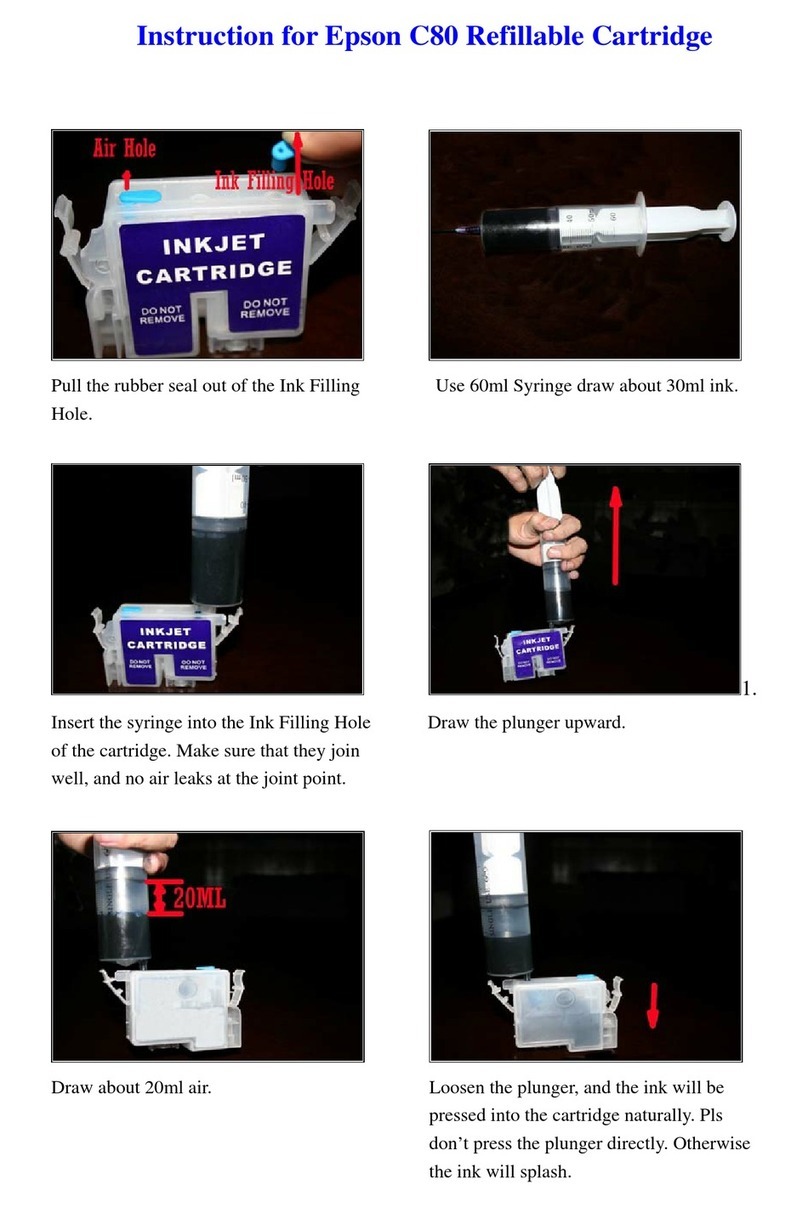
Epson
Epson Stylus Color C80 User manual
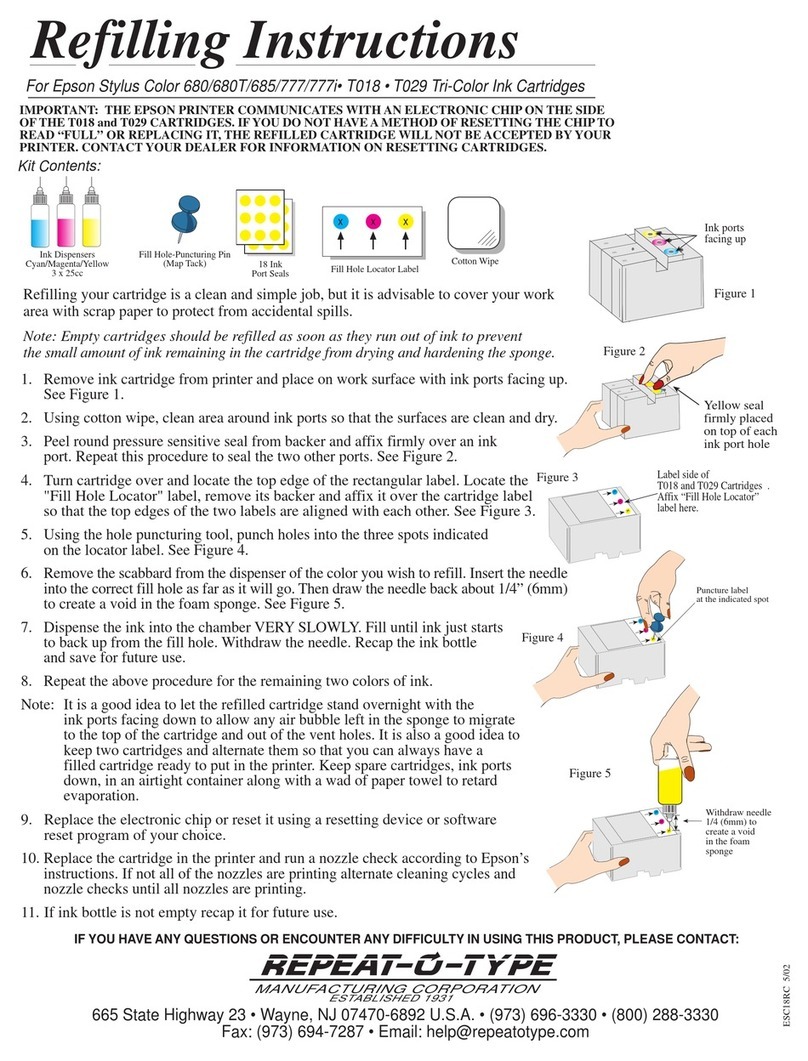
Epson
Epson Printer Accessories User manual
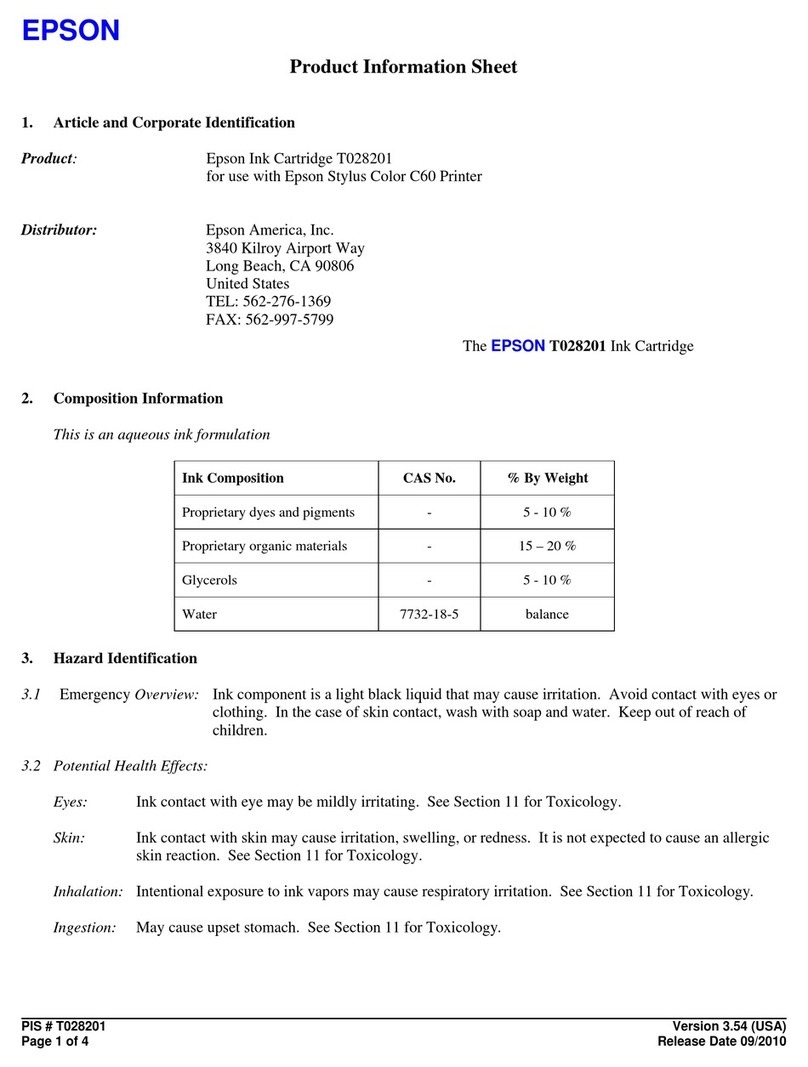
Epson
Epson T028201 Operating manual
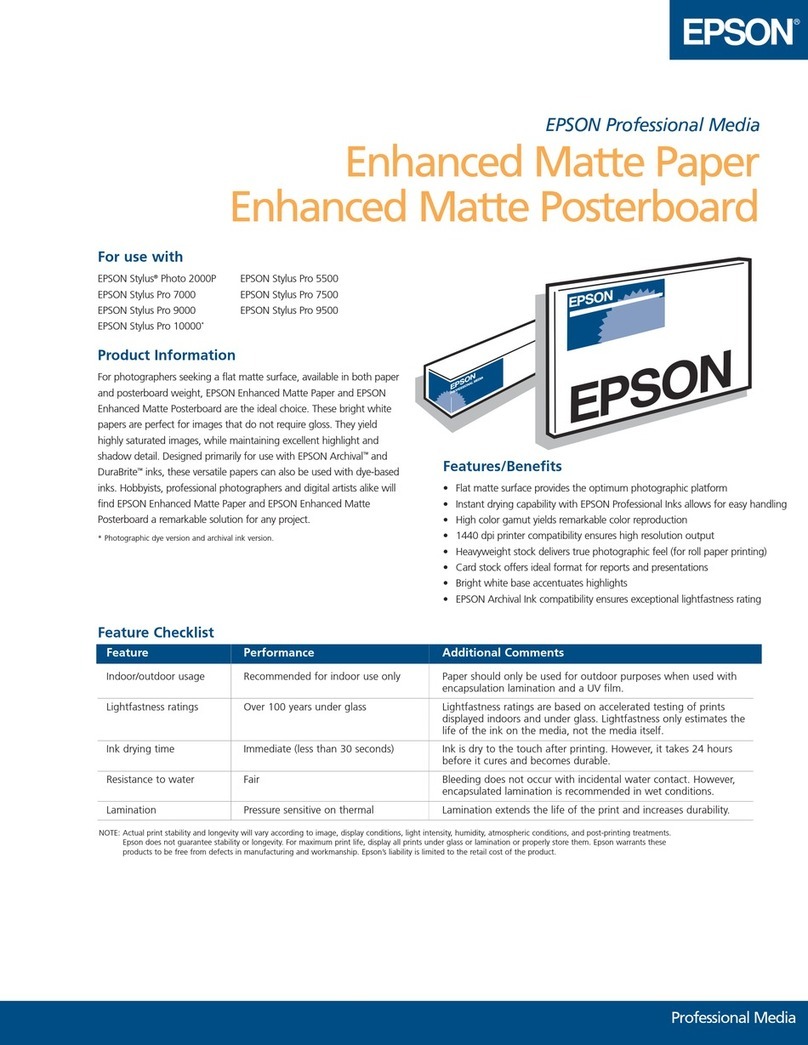
Epson
Epson S041339 User manual
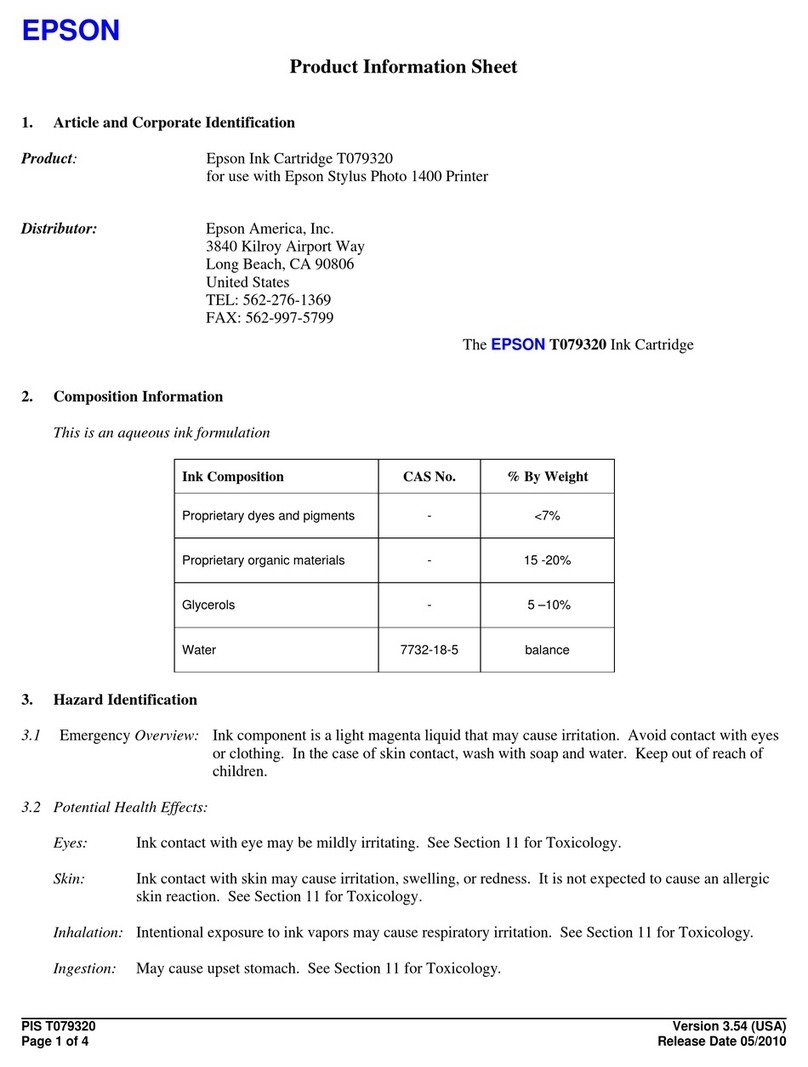
Epson
Epson T079320 Operating manual