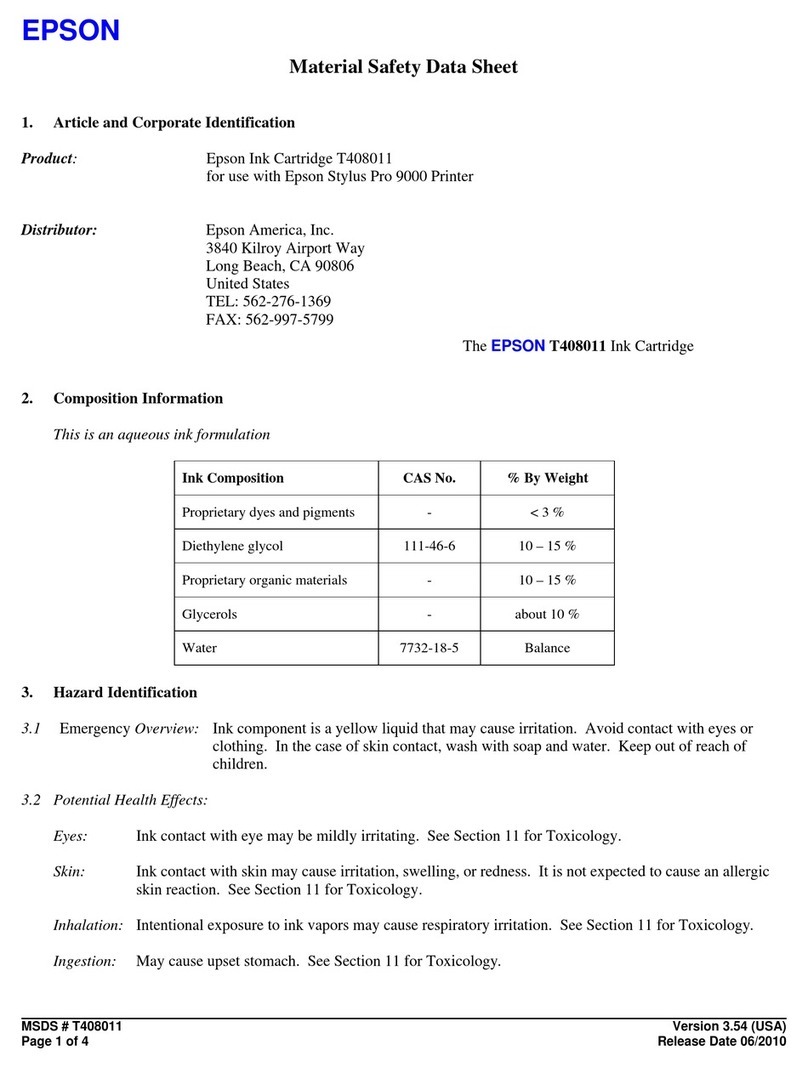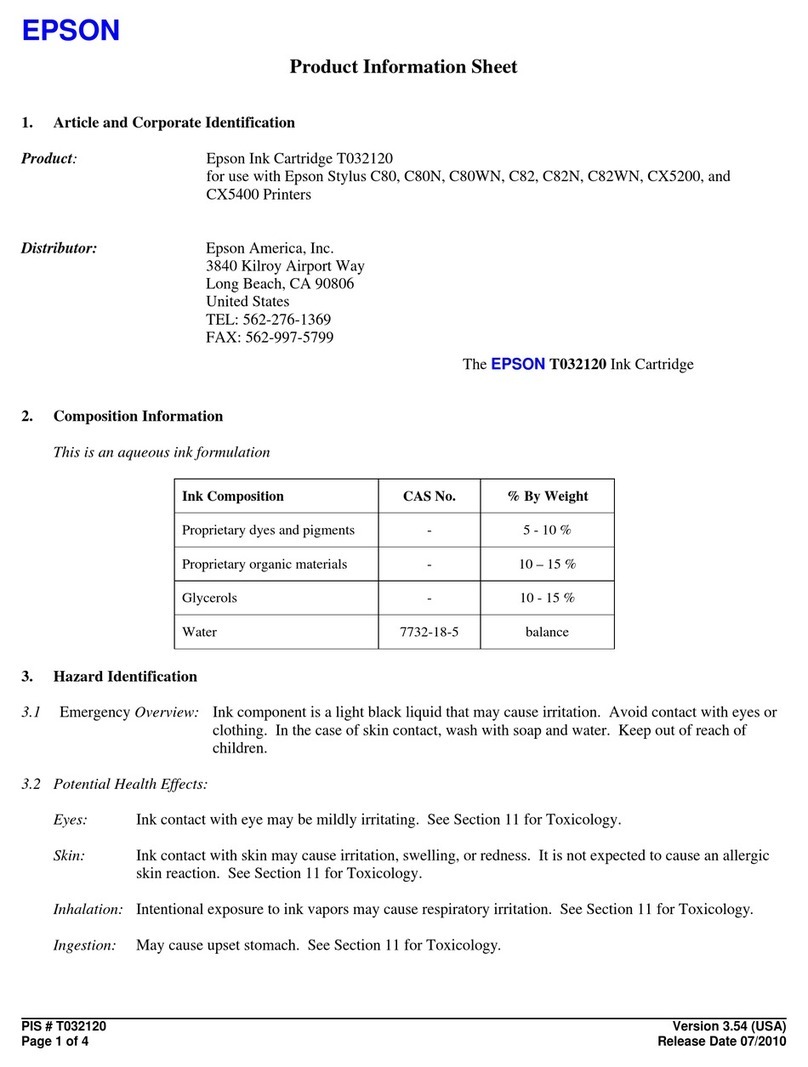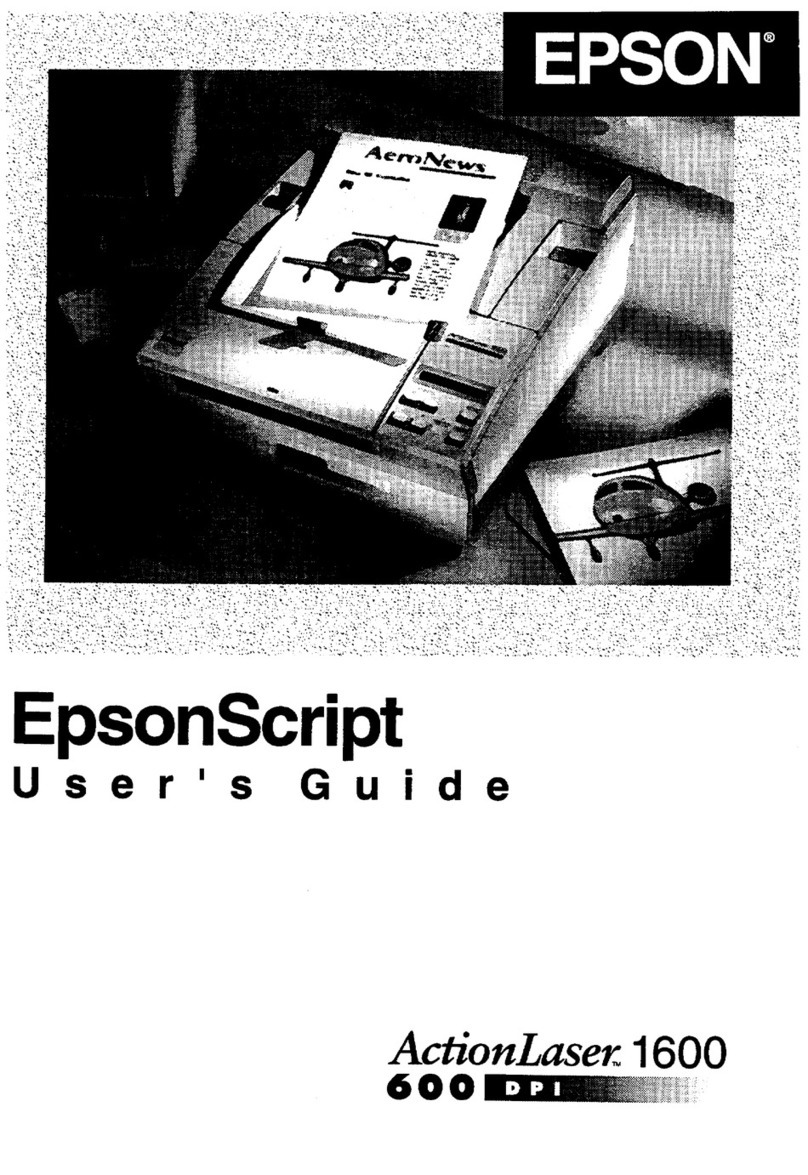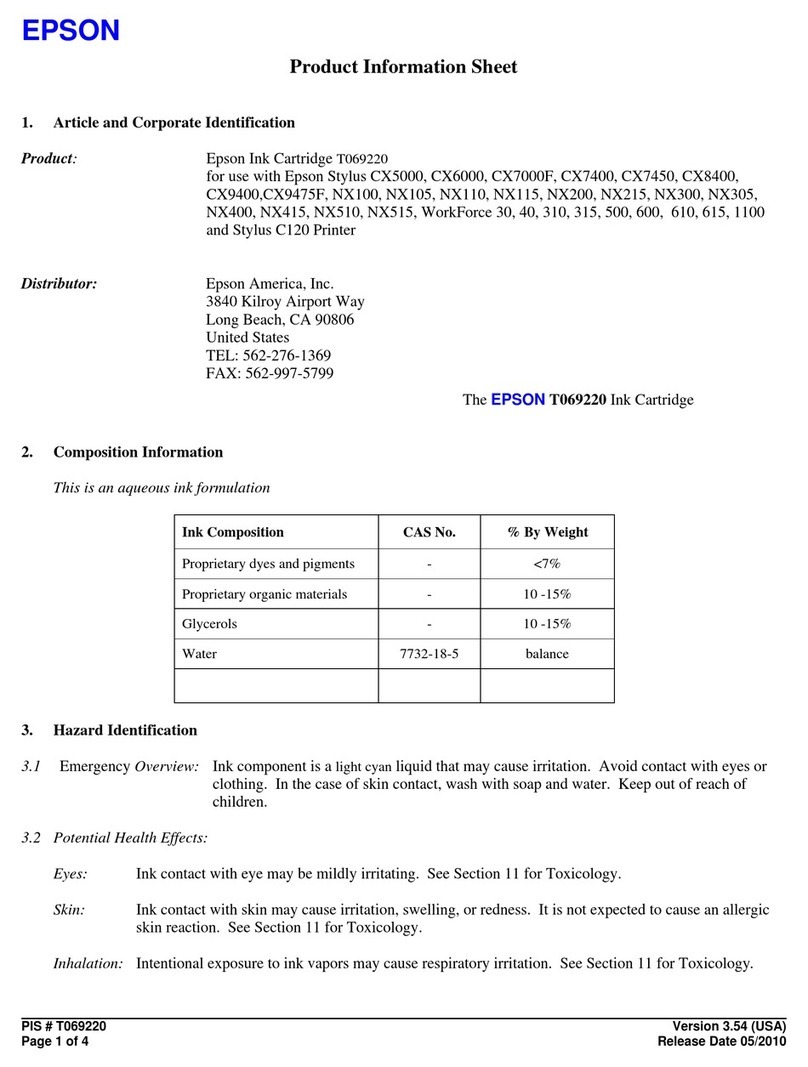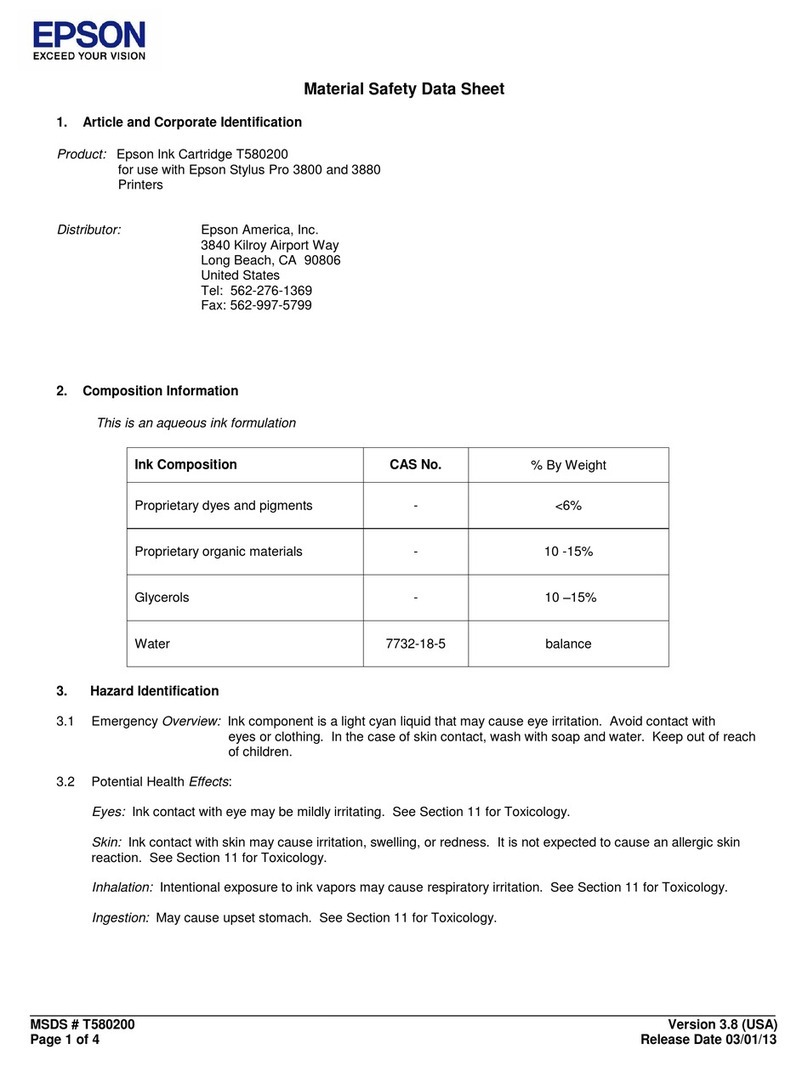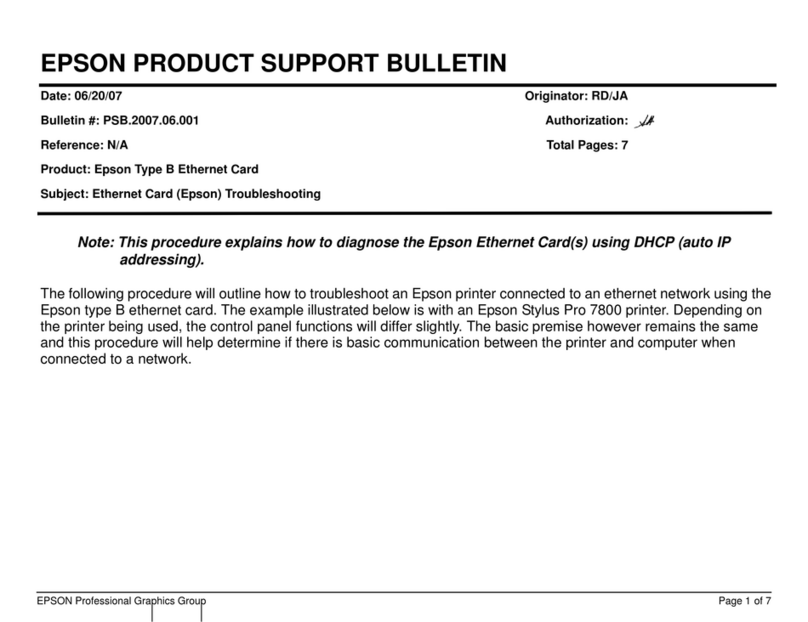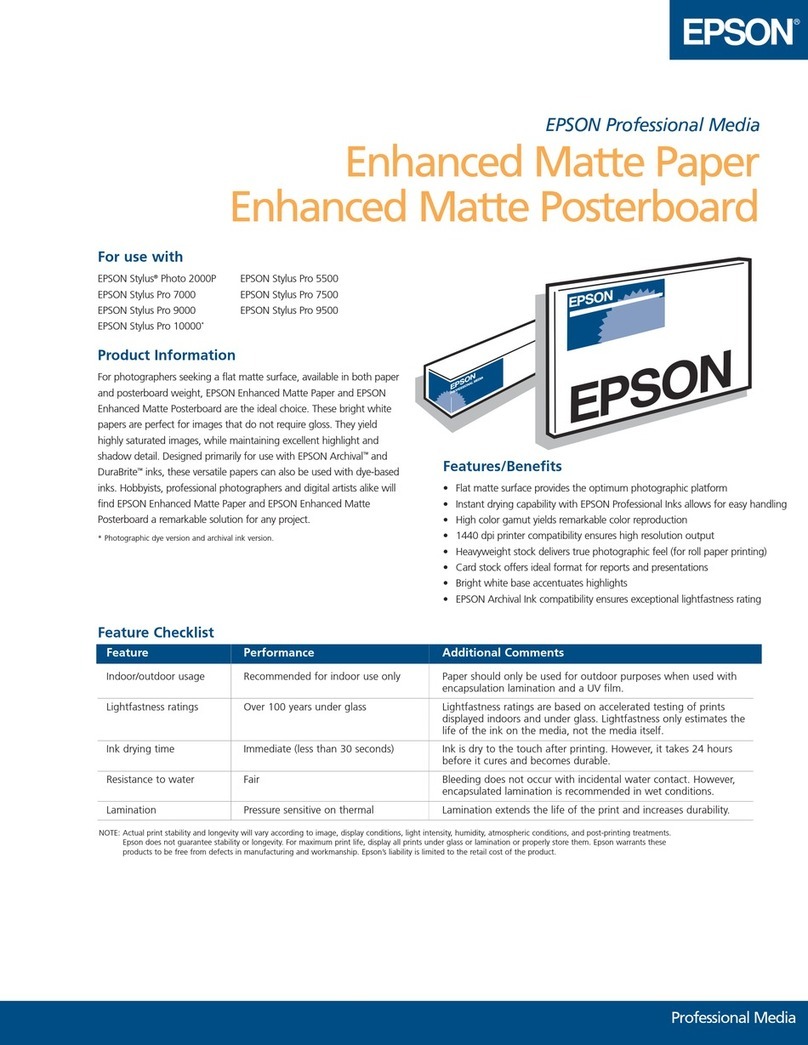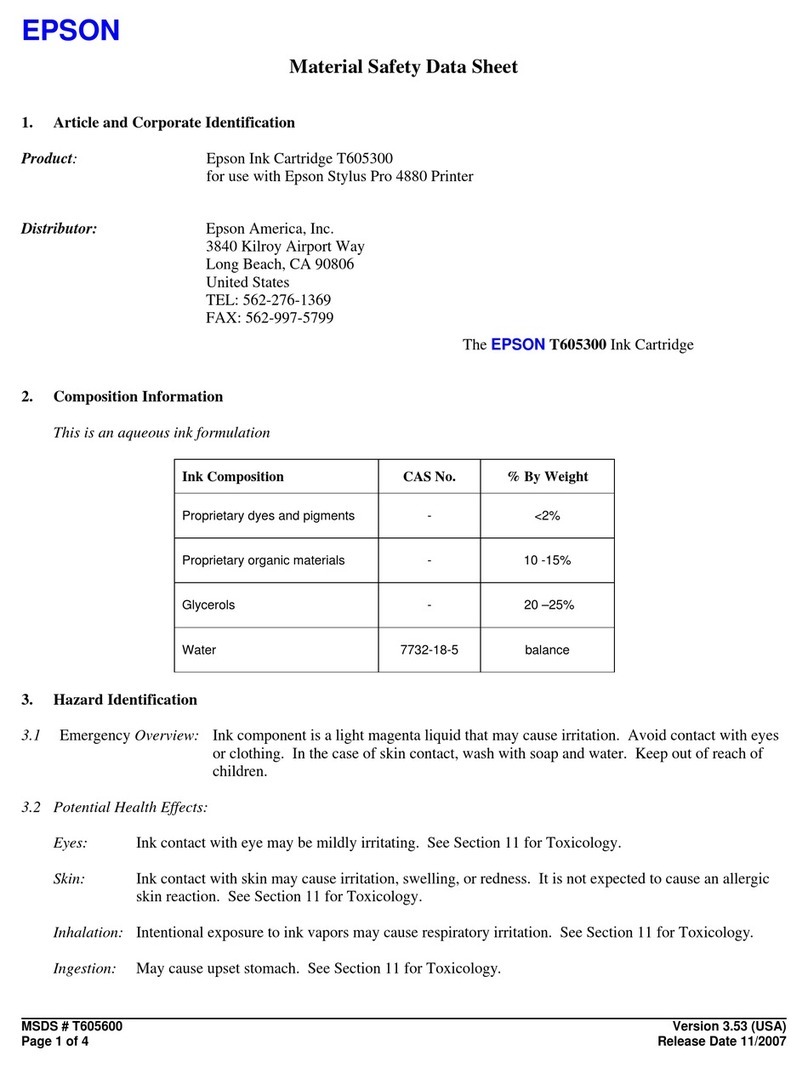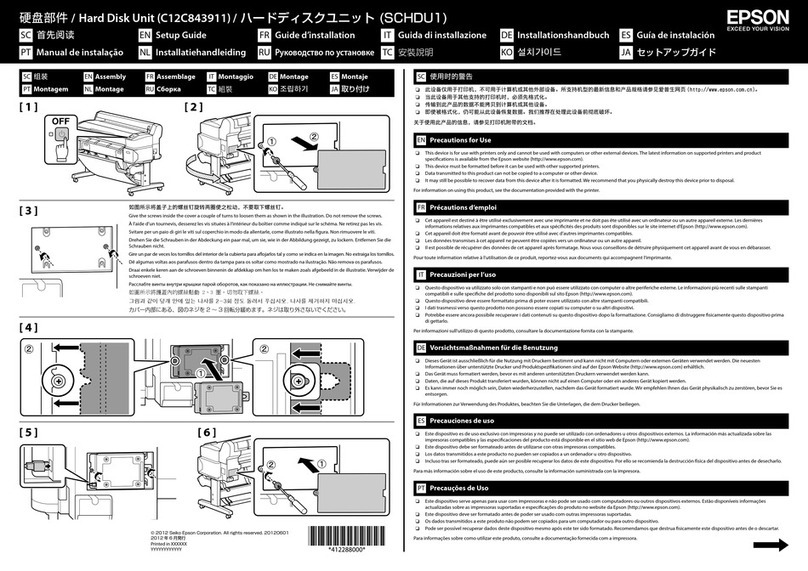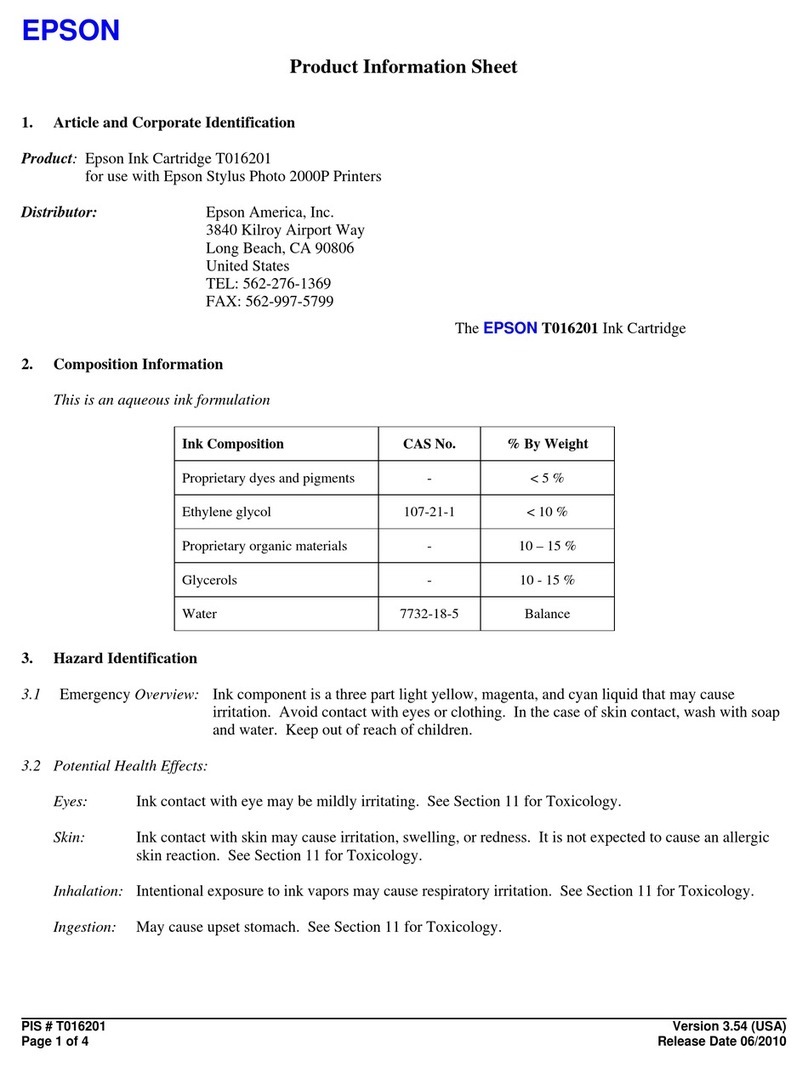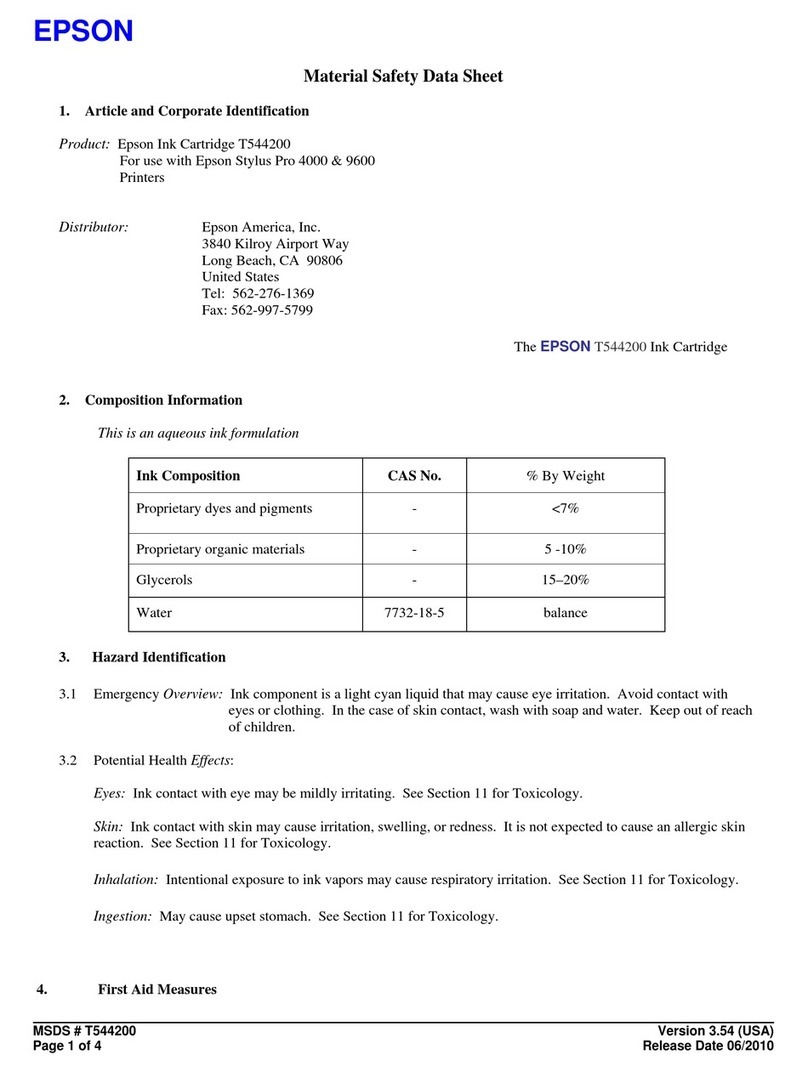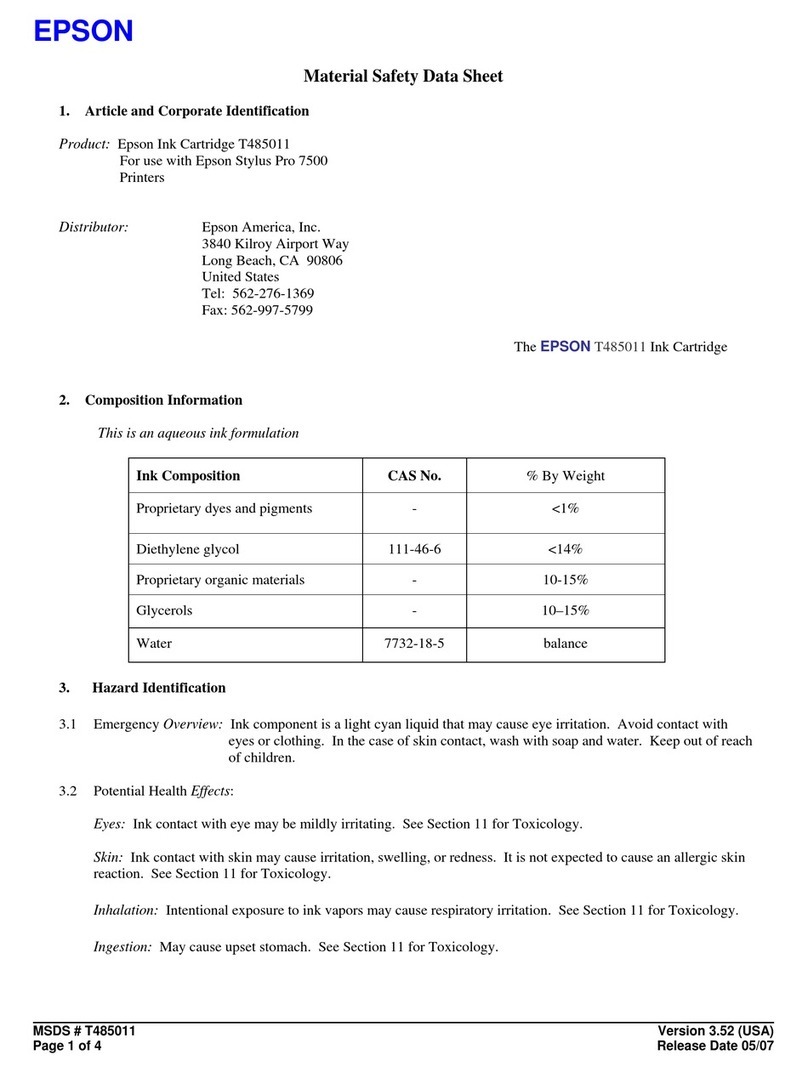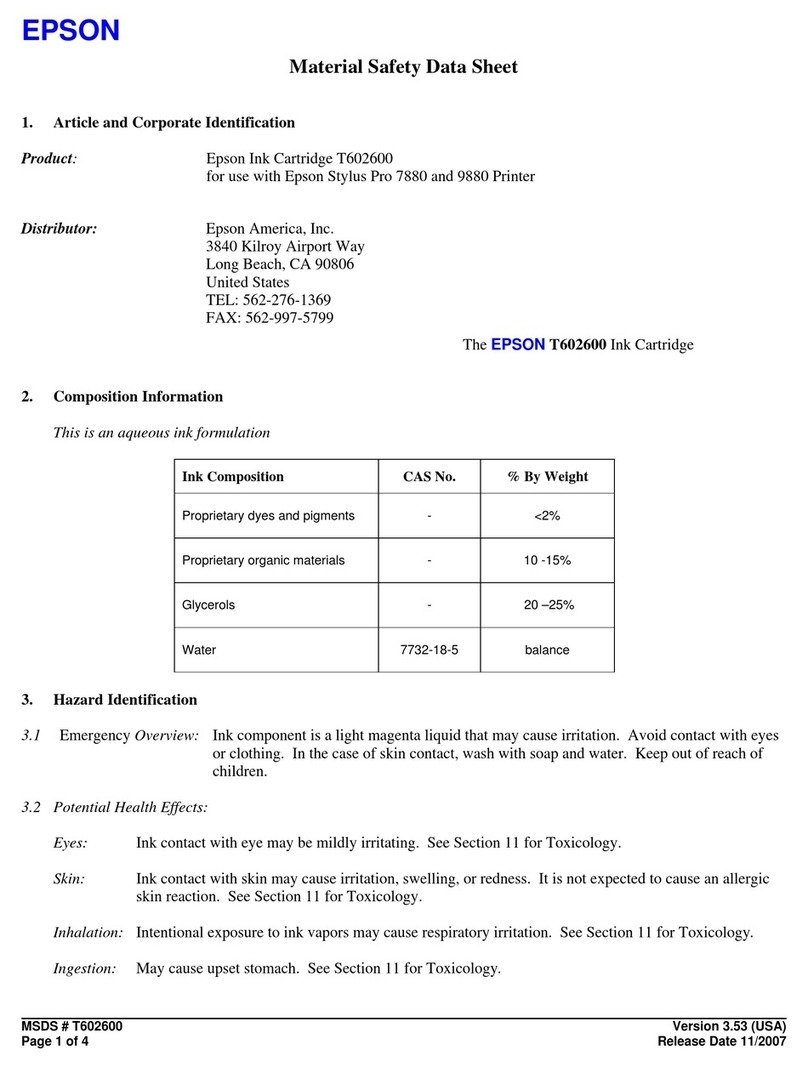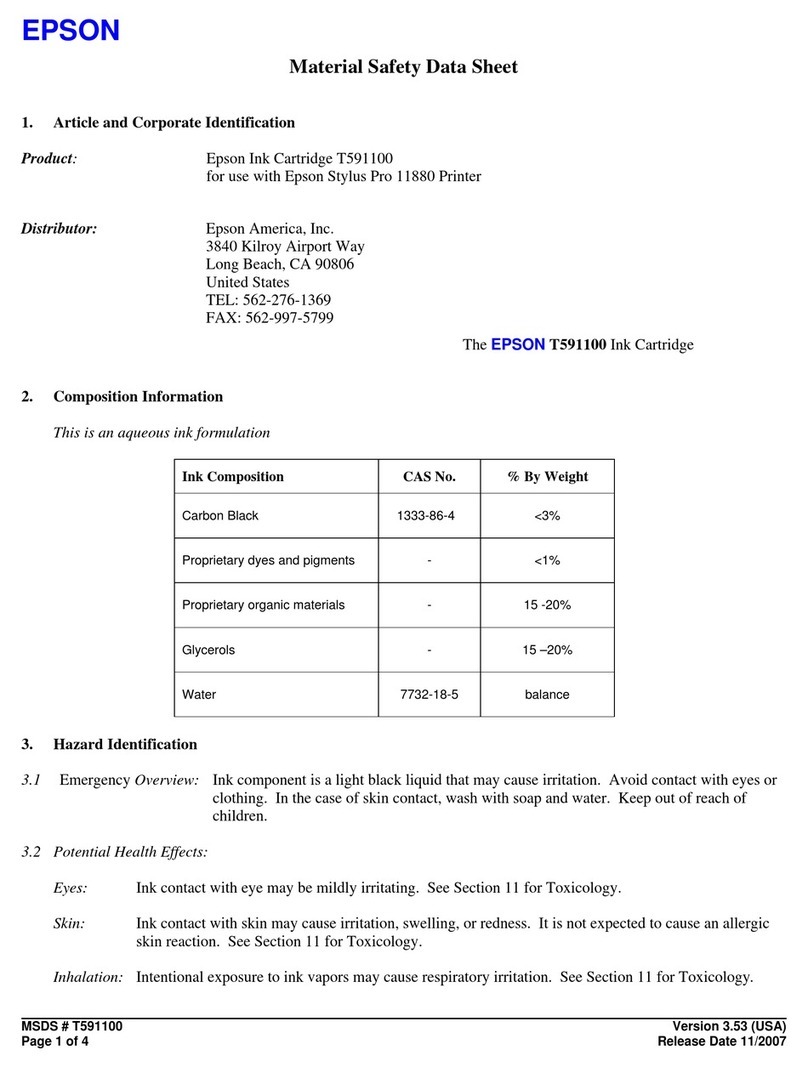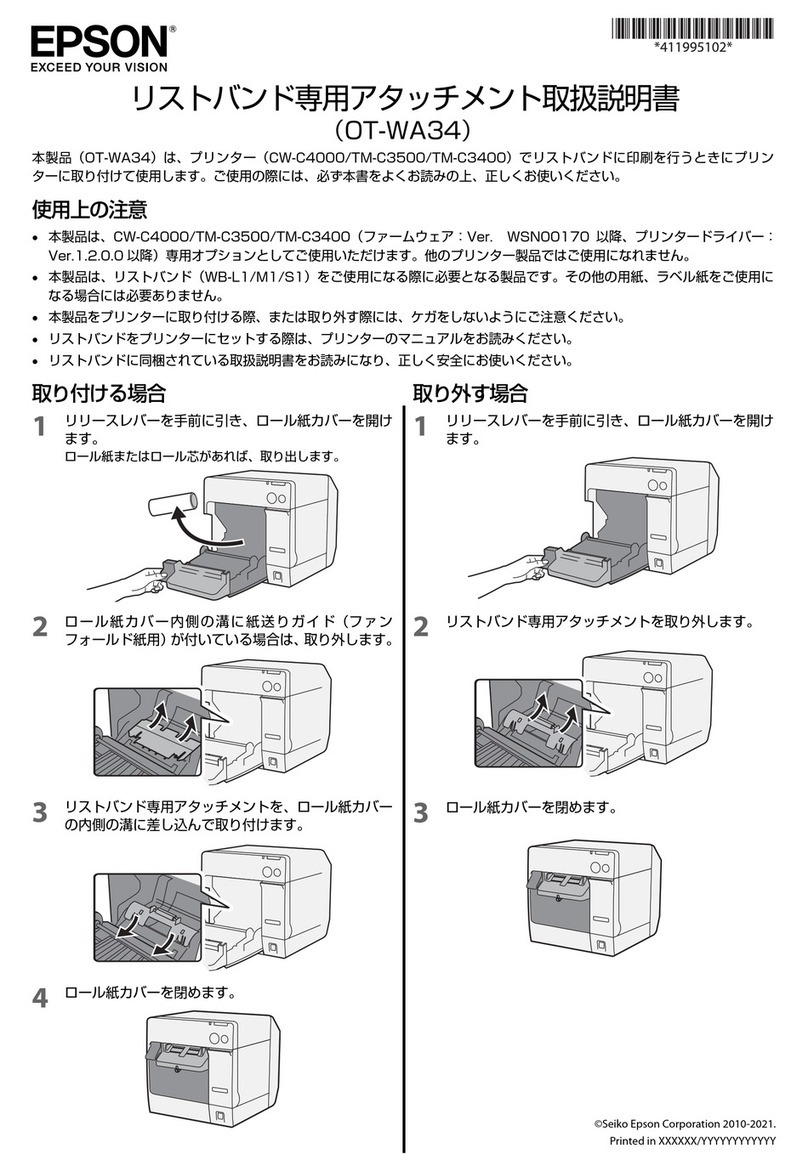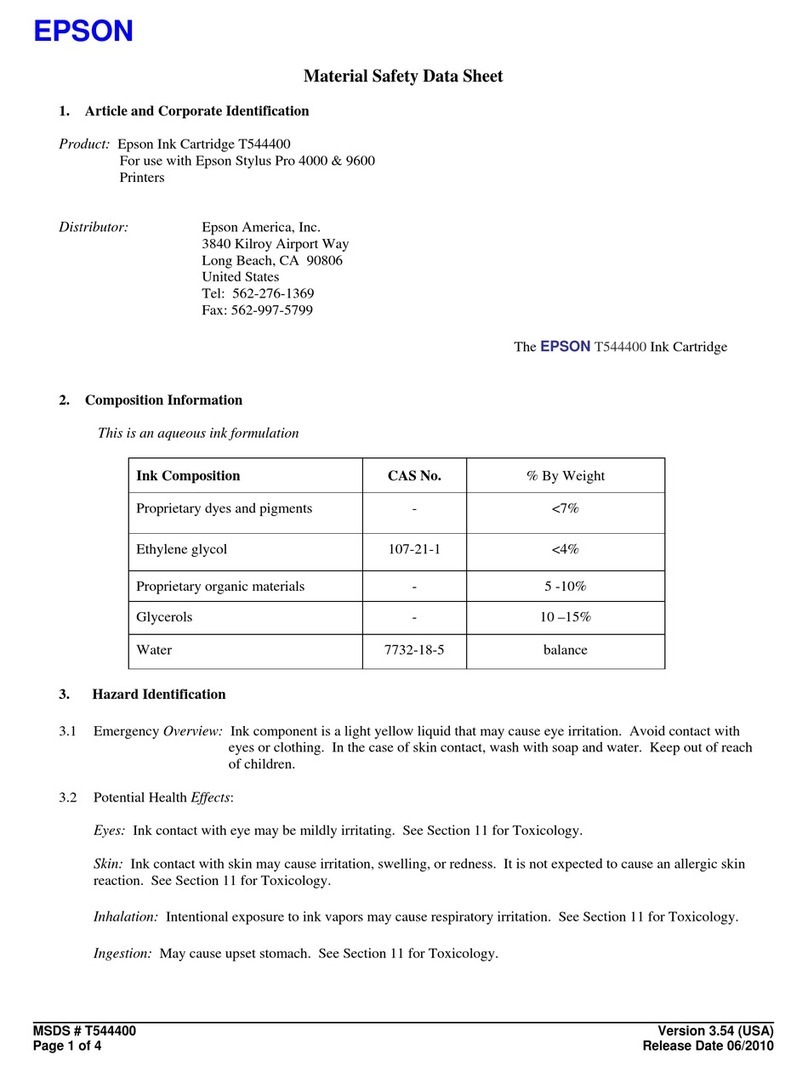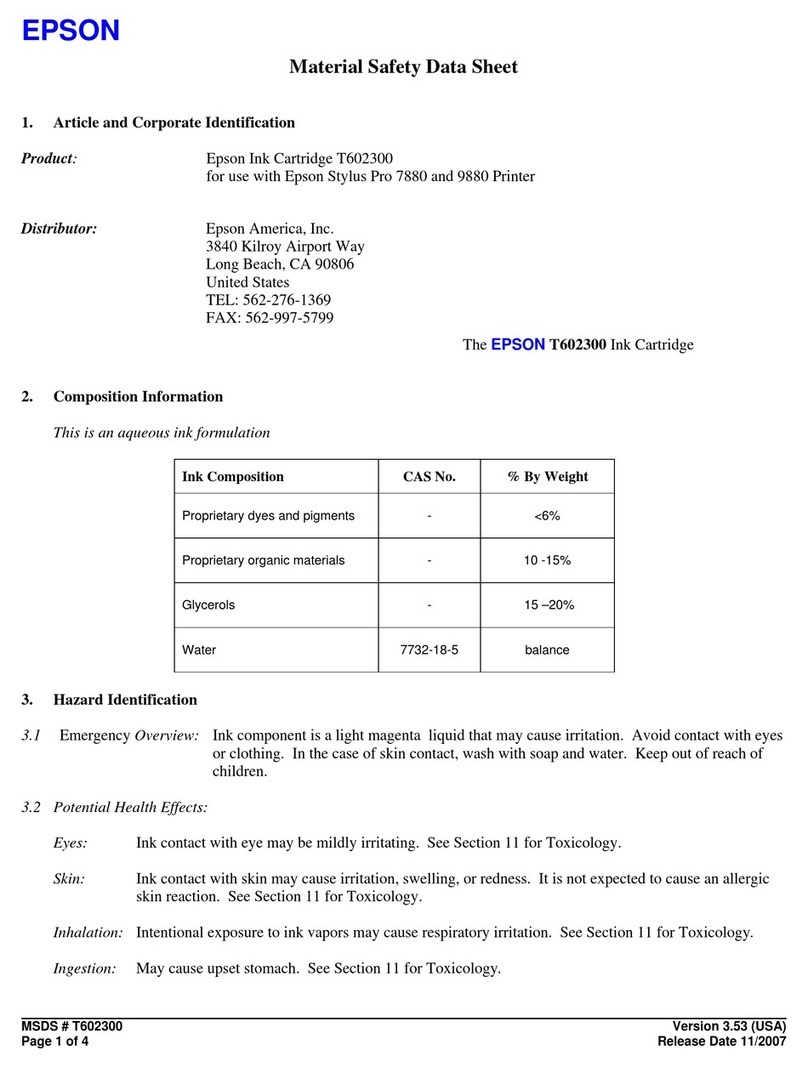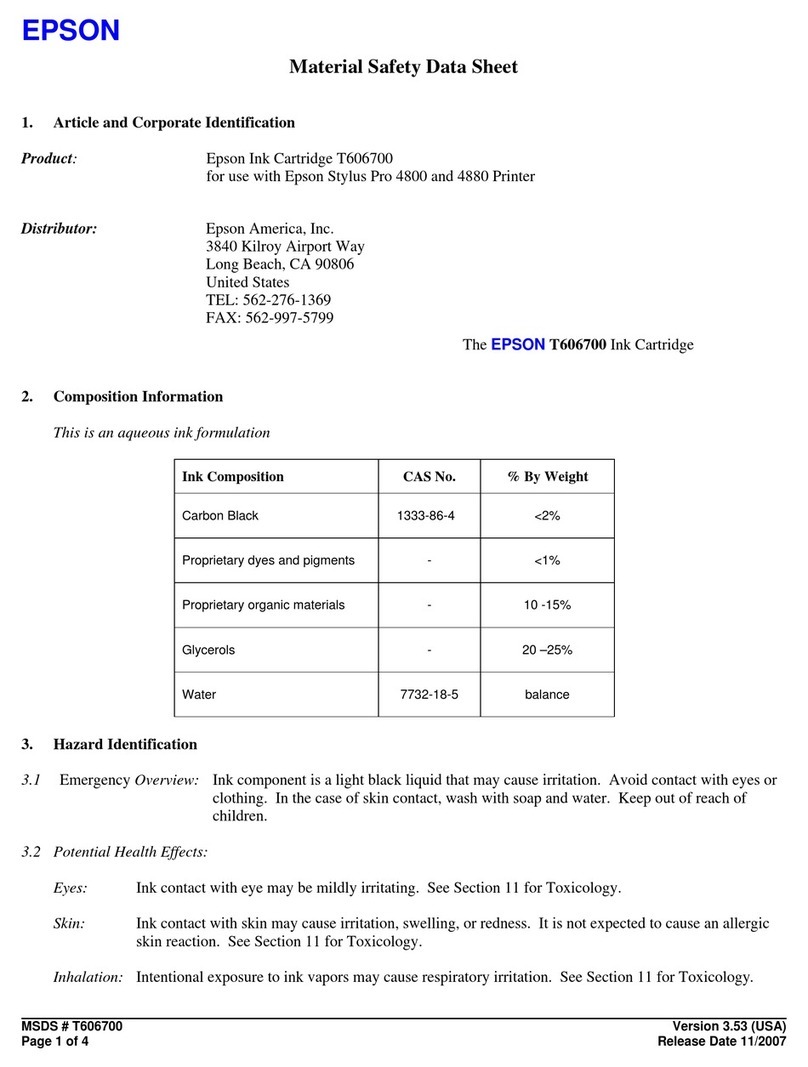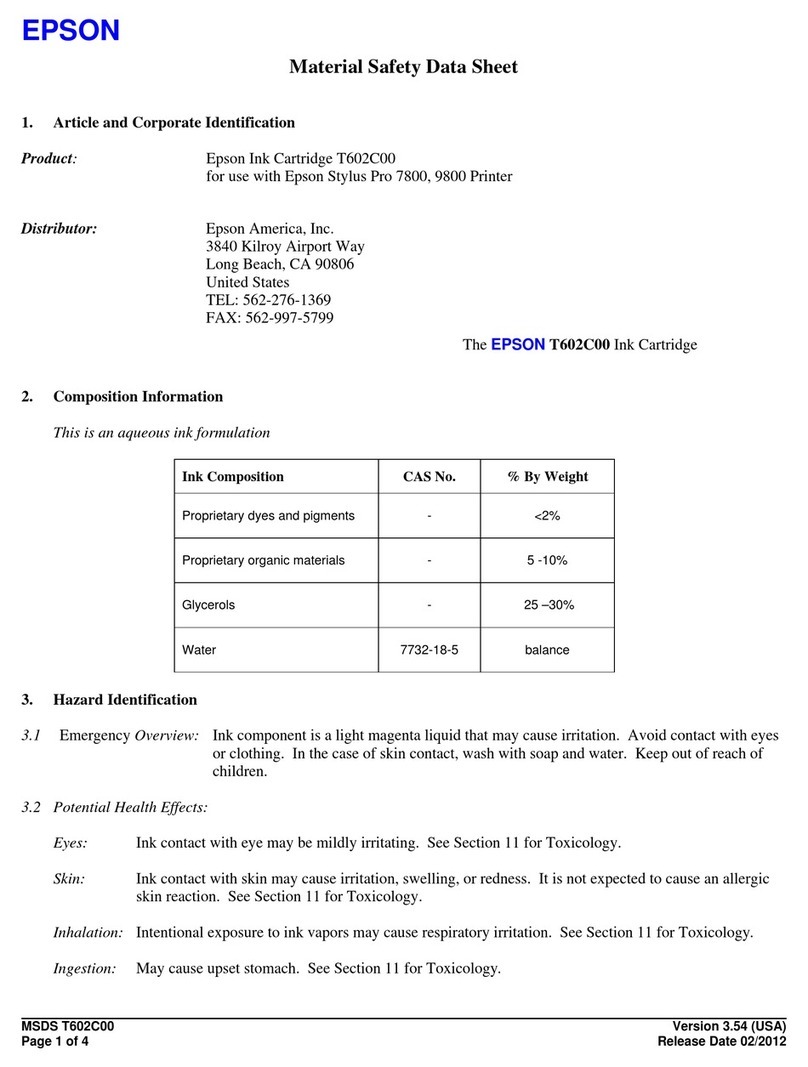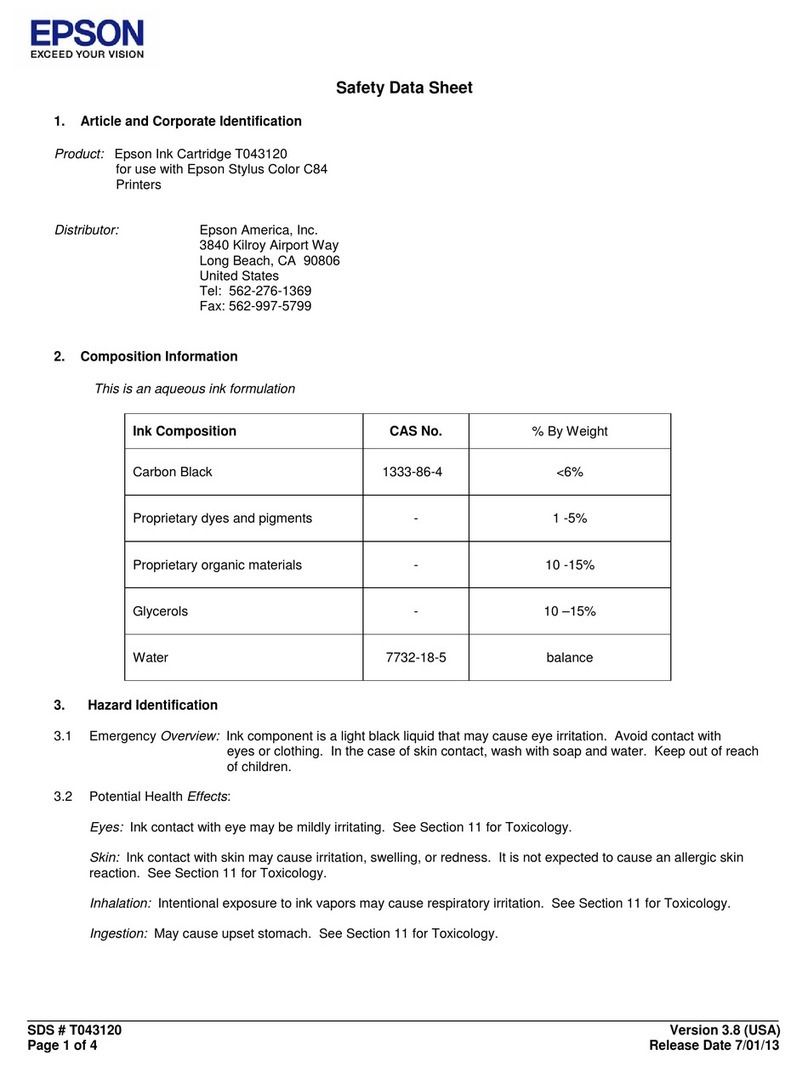Duplex Feeder (C12C936001/C12C936491) / 雙面進紙器 (C12C936001) /
両面印刷ユニット (SLA4DFU)
© 2021 Seiko Epson Corporation.
2021 年 8 月発行
Printed in XXXXXX
EN Setup Guide FR Guide d’installation DE Installationshandbuch IT
Guida di installazione
ES
Guía de instalación
PT
Manual de instalação
NL
Installatiehandleiding
RU
Руководство по установке
UK
Посібник зі встановлення
KK
Орнату нұсқаулығы
TC 安裝說明 KO 설치가이드 JA セットアップガイド
Before assembly the product, be sure to read “Safety Instructions”(Sheet/Booklet) for the printer.
For details on usage, such as how to set papers in the cassette, refer to“User’s Guide”(online manual).
Avant d'assembler le produit, lisez les « Instructions de sécurité » (Brochure) se rapportant à l'imprimante.
Pour plus de détails sur l'utilisation, par exemple pour savoir comment placer du papier dans la cassette, reportez-
vous au « Guide d’utilisation » (manuel en ligne).
Lesen Sie vor dem Zusammenbau des Produkts unbedingt die„Sicherheitsanweisungen“ (Broschüre) für den
Drucker. Einzelheiten zum Gebrauch, wie zum Beispiel zum Einlegen von Papier in die Kassette, finden Sie im
„Benutzerhandbuch“ (Online-Handbuch).
Prima di assemblare il prodotto, assicurarsi di leggere le “Istruzioni di sicurezza” (opuscolo) per la stampante.
Per i dettagli sull’utilizzo, per esempio su come impostare i fogli di carta nella cassetta, fare riferimento a“Guida
utente” (Manuale online).
Antes de montar el producto, asegúrese de leer las “Instrucciones de seguridad”(folleto) de la impresora.
Para más información sobre el uso, como por ejemplo sobre cómo introducir el papel en la bandeja, consulte el
“Manual del usuario”(manual en línea).
Antes de montar o produto, certifique-se de que lê as “Instruções de segurança” (folheto) da impressora.
Para detalhes sobre a utilização, tal como a colocação de papel na cassete, consulte o “Guia do Utilizador” (manual
online).
EN Unpacking
FR Déballage
DE Auspacken
IT Disimballaggio
ES Desembalado
PT Desembalagem
NL Uitpakken
RU Распаковка
UK Розпакування
KK Орамаданшығару
TC 清點配件
KO포장풀기
JA 梱包内容の確認
EN Installation Space
FR Espace d'installation
DE Platzbedarf für die Installation
IT Spazio di installazione
ES Lugar de instalación
PT Espaço de instalação
NL Installatieruimte
RU Установочное пространство
UK Простір для встановлення
KK Орнатукеңістігі
TC 安裝空間
KO설치공간
JA 設置スペース
Keep the original box and packing materials, since you will use them when transporting the product.
Conservez le carton d’origine et les matériaux d’emballage fournis : en effet, ils vous serviront lorsque vous
transporterez le produit.
Bewahren Sie den Originalkarton und das Verpackungsmaterial auf, da sie für den Transport des Geräts benötigt
werden.
Conservare il materiale di imballaggio che sarà necessario in caso di necessità di spostare il prodotto.
Conserve los materiales de embalaje y la caja original, ya que los utilizará cuando transporte el producto.
Guarde a caixa e os materiais de embalagem originais, visto que serão necessários quando pretender transportar o
material.
Bewaar de originele doos en het originele verpakkingsmateriaal omdat u die nodig hebt wanneer u het product
vervoert.
Не выбрасывайте упаковочную коробку и уплотнительный материал, т.к. они понадобятся при
транспортировке устройства.
Зберігайте оригінальну коробку й пакувальні матеріали, оскільки вони будуть потрібні під час
транспортування продукту.
Бастапқы қорапты және орауыш материалдарын сақтаңыз, өйткені өнімді тасымалдау кезінде оларды
пайдаланасыз.
請保存原包裝箱和包裝材料,以備搬運產品時使用。
제품을 운반할 때 필요하므로 제품 상자 및 포장재를 잘 보관하십시오.
梱包用の箱と本体から取り外した保護材は、再輸送の際に使用しますので保管しておいてください。
* Additional rear space of 336 mm or more is required when opening the rear cover.
* Un espace supplémentaire de 336 mm ou plus est nécessaire à l’arrière pour pouvoir ouvrir le couvercle
arrière.
* Ein zusätzlicher hinterer Abstand von 336 mm oder mehr ist erforderlich, wenn die hintere Abdeckung
geöffnet wird.
* È necessario uno spazio posteriore aggiuntivo di 336 mm o più quando si apre il coperchio posteriore.
* Se requiere un espacio adicional de 336 mm o más en la parte trasera al abrir la cubierta trasera.
* É necessário um espaço traseiro adicional de 336 mm ou mais ao abrir a tampa traseira.
* Extra ruimte achter van 336 mm of meer is vereist bij het openen van het achterdeksel.
* При открытии задней крышки требуется 336 мм или более дополнительного пространства сзади.
* Для відкривання задньої кришки потрібен додатковий простір ззаду 336 мм або більше.
* Артқы қақпақты ашқан кезде 336 мм немесе көбірек қосымша артқы кеңістік қажет.
* 打開後蓋時需要 336 mm 或更大的額外後部空間。
* 후면 덮개를 열 때 336mm 이상의 추가 후면 공간이 필요합니다.
*背面カバーを開けるときは 336 mm の背面スペースが必要です。
4A
2B
2
2C
1D
424 mm
520 mm
306 mm
744 mm*
Lees voordat u het product monteert de„Veiligheidsvoorschriften” (boekje) voor de printer.
Raadpleeg de„Gebruikershandleiding”(online-handleiding) voor meer informatie over het gebruik, zoals het
instellen van papier in de cassette.
Перед сборкой устройства прочитайте «Инструкции по технике безопасности» (буклет) для принтера.
Чтобы получить подробную информацию об использовании, например о том, как загружать бумагу в кассету,
см. «Руководство пользователя» (интерактивное руководство).
Перед складанням цього виробу обов’язково прочитайте «Правила техніки безпеки» (брошура) для принтера.
Для отримання докладних відомостей про використання, наприклад про порядок установлення паперу в
касеті, див. «Посібник користувача» (посібник онлайн).
Өнімді құрастыру алдында принтердің «Қауіпсіздік нұсқаулары» (кітапшасын) оқып шығыңыз.
Кассетаға қағазды орнату жолы сияқты пайдалану туралы мәліметтерді «Пайдаланушы нұсқаулығы»
(онлайн нұсқаулық) құжатынан қараңыз.
在組裝此產品前,務必閱讀印表機的“安全說明”(資訊表)。
有關使用詳細說明,例如如何在紙盒中裝紙,請查看“進階使用說明”(線上手冊)。
제품을 조립하기 전에 프린터의 "안전 지시 사항" (시트)을 읽으십시오.
카세트에 용지를 설정하는 방법과 같은 자세한 내용은 "사용설명서" (온라인 설명서)를 참조하십시오.
組み立て作業を行う際は、プリンターに付属の『安全上のご注意』(シート)を必ずお読みください。
カセットへの用紙セット手順など詳細は、『ユーザーズガイド』(オンラインマニュアル)をご覧ください。
Türkiye (For Users in Turkey)
Urunun Sanayi ve Ticaret Bakanlığınca tespit ve ilan edilen kullanma omru 5 yıldır.
Tuketicilerin şikayet ve itirazları konusundaki başvuruları tuketici mahkemelerine ve tuketici
hakem heyetlerine yapılabilir.
Üretici: Seiko Epson Corporation
Adres: 3-5, Owa 3-chome, Suwa-shi, Nagano-ken 392-8502 Japonya
Tel: 81-266-52-3131
Web: www.epson.com
AEEE Yonetmeliğine Uygundur.
Україна (For Users in Ukraine)
Виробник: Seiko Epson Corporation
Адреса: 3-5, Owa 3-chome, Suwa-shi, Nagano-ken 392-8502 Japan (Японія)
商品中文標示(此資訊僅適用於台灣地區)(Information for Users in Taiwan Only)
商品名稱
產品名稱:雙面進紙器
型號:C12C936001
製造年份 , 生產國別:見機體標示
功能規格
另購的自動雙面列印裝置。
製造商:Seiko Epson Corporation
地址:3-5, Owa 3-chome, Suwa-shi, Nagano-ken, 392-8502, Japan
電話:81-266-52-3131
進口商:台灣愛普生科技股份有限公司
地址:台北市信義區松仁路 100 號15 樓
電話:(02) 8786-6688 ( 代表號 )