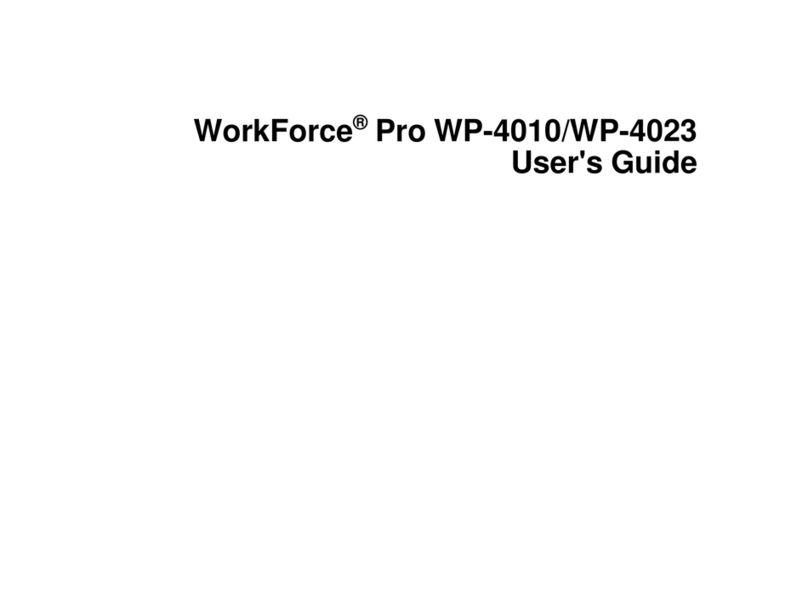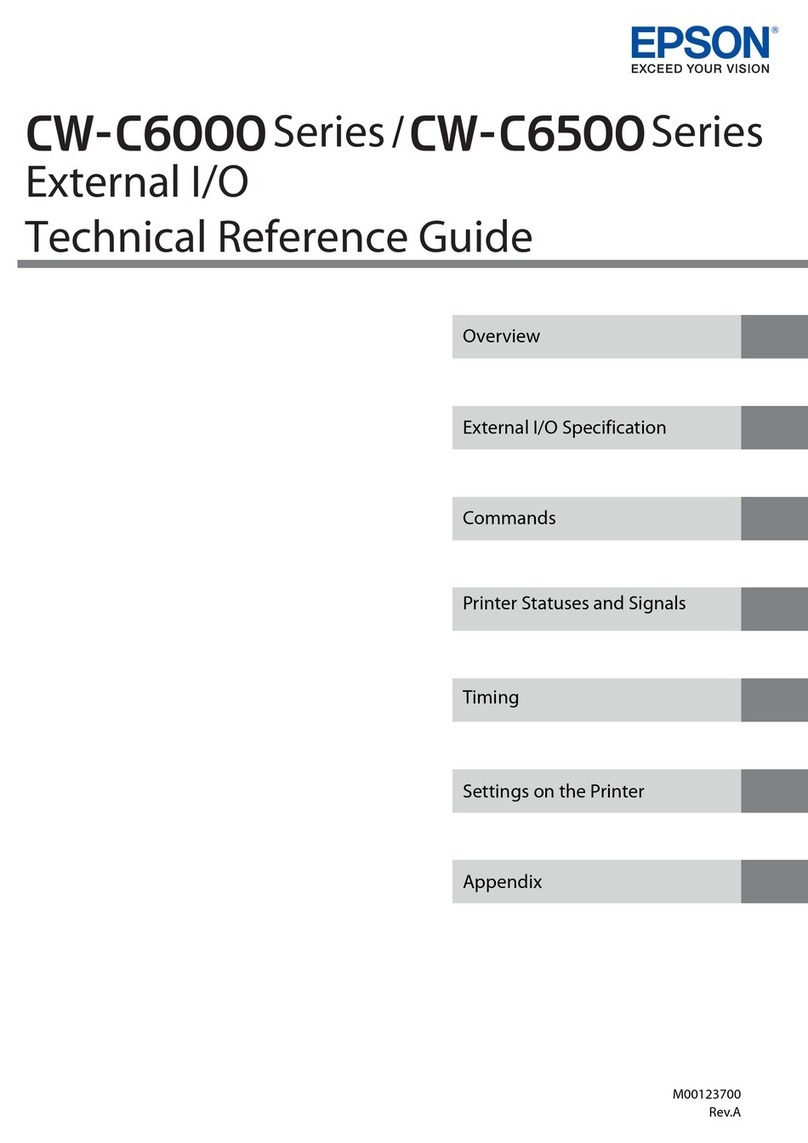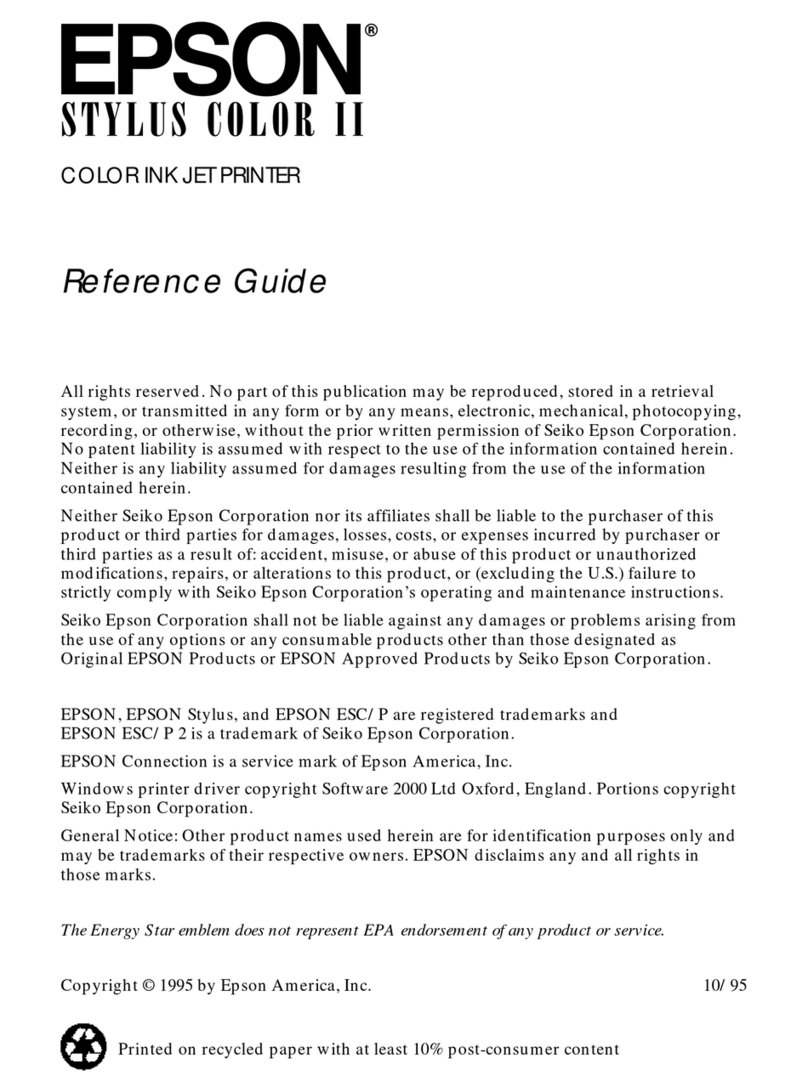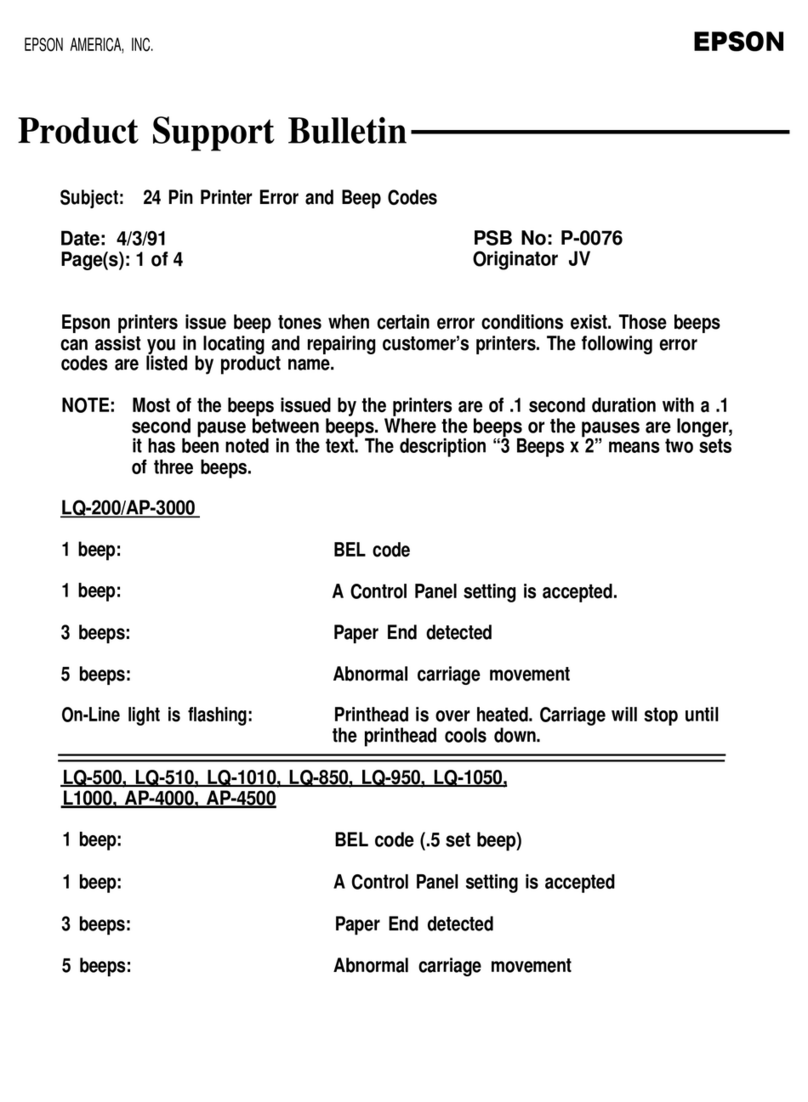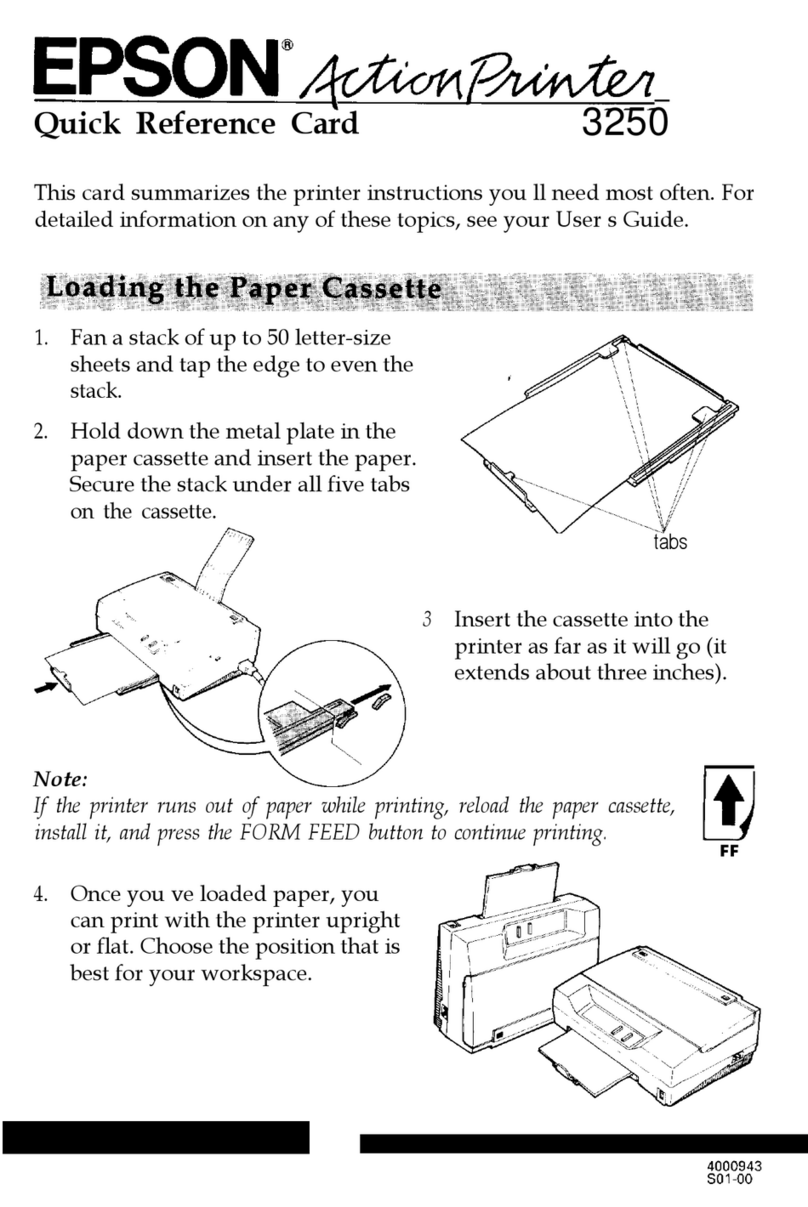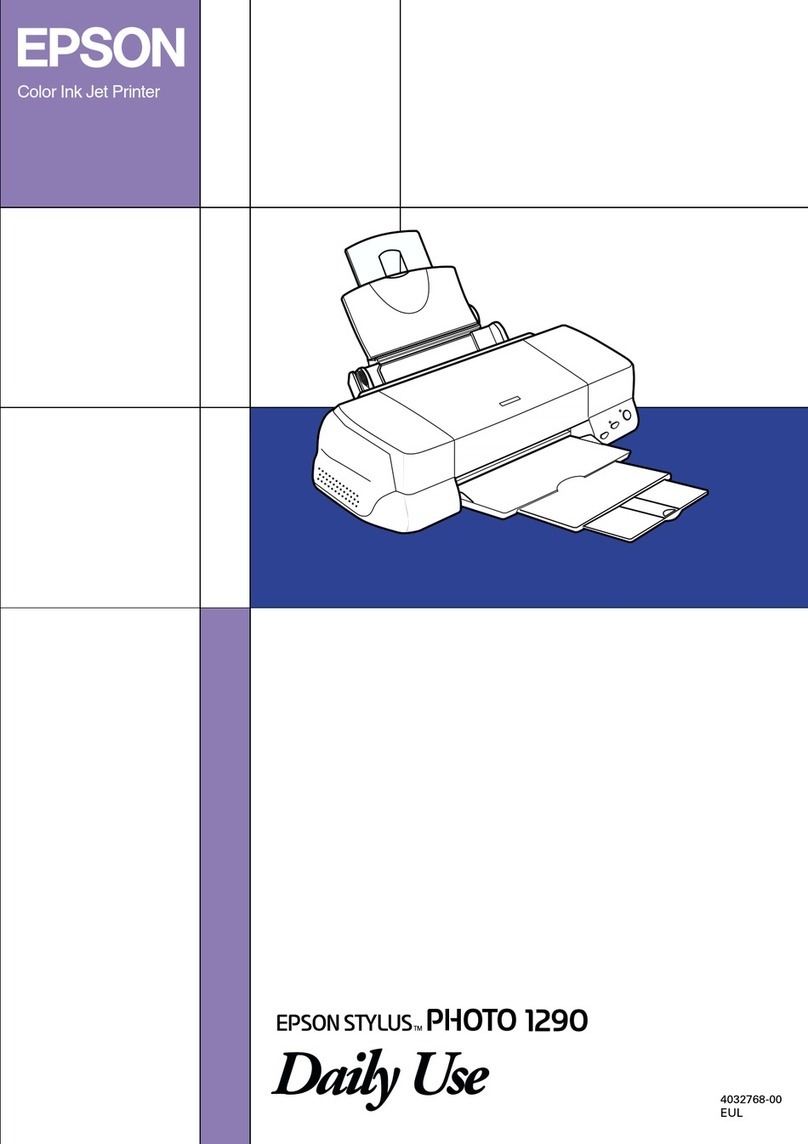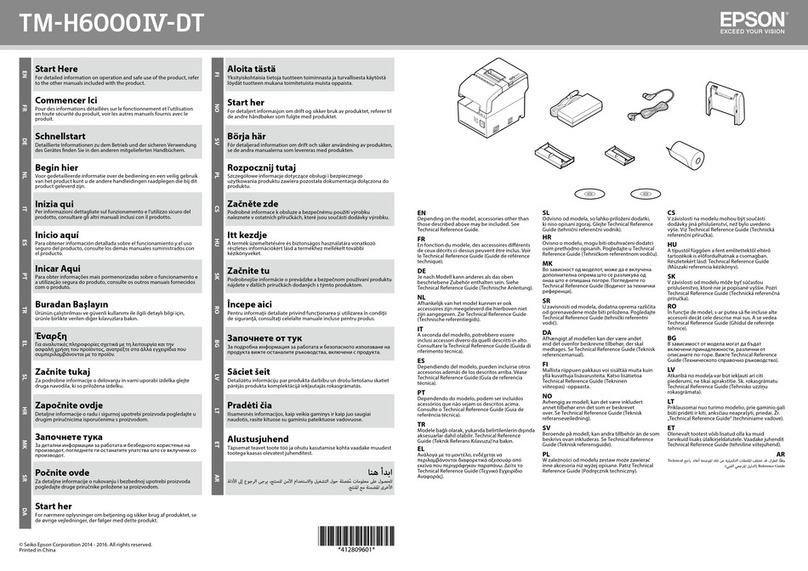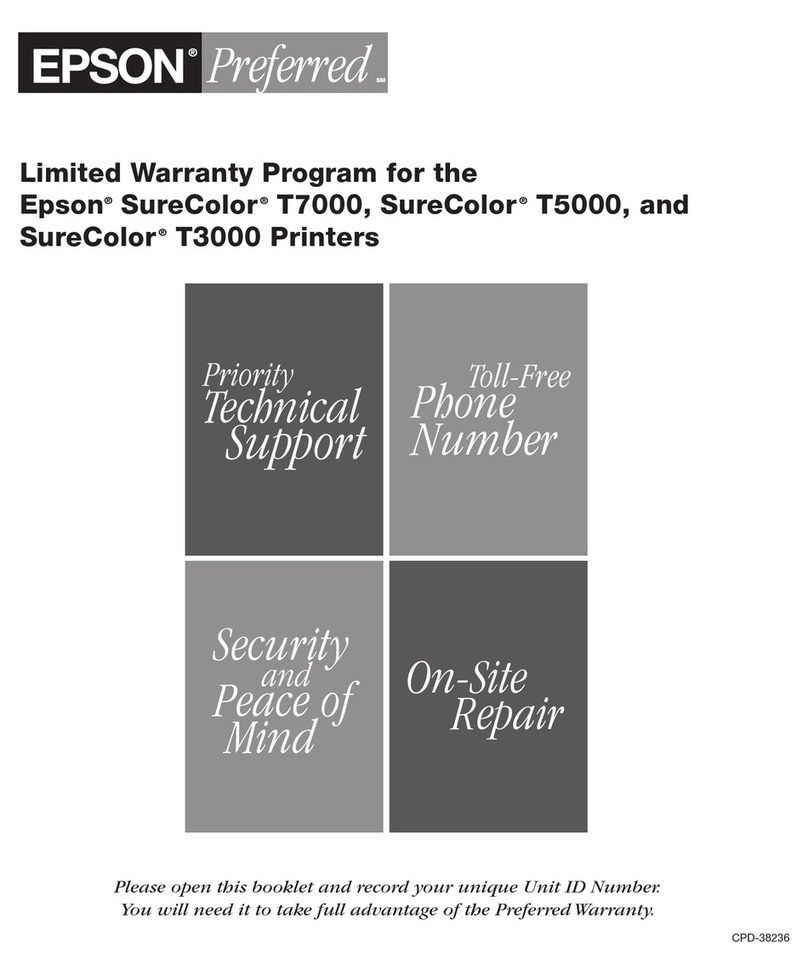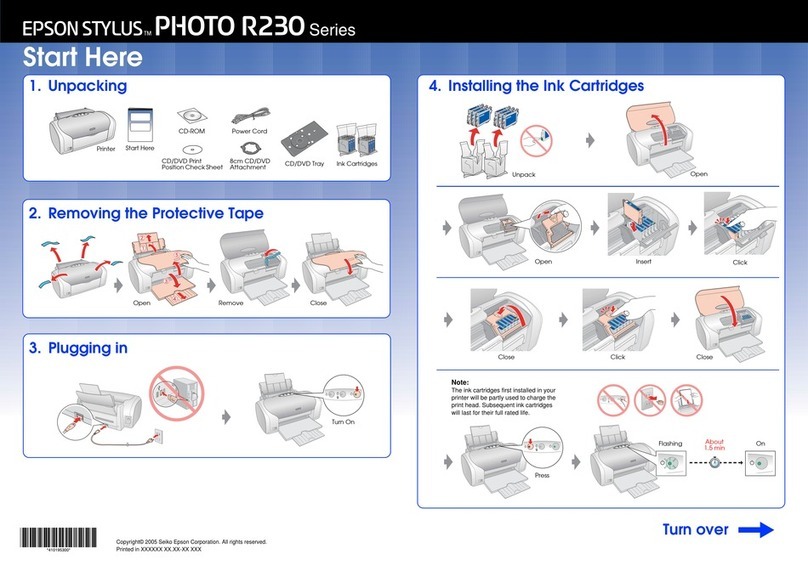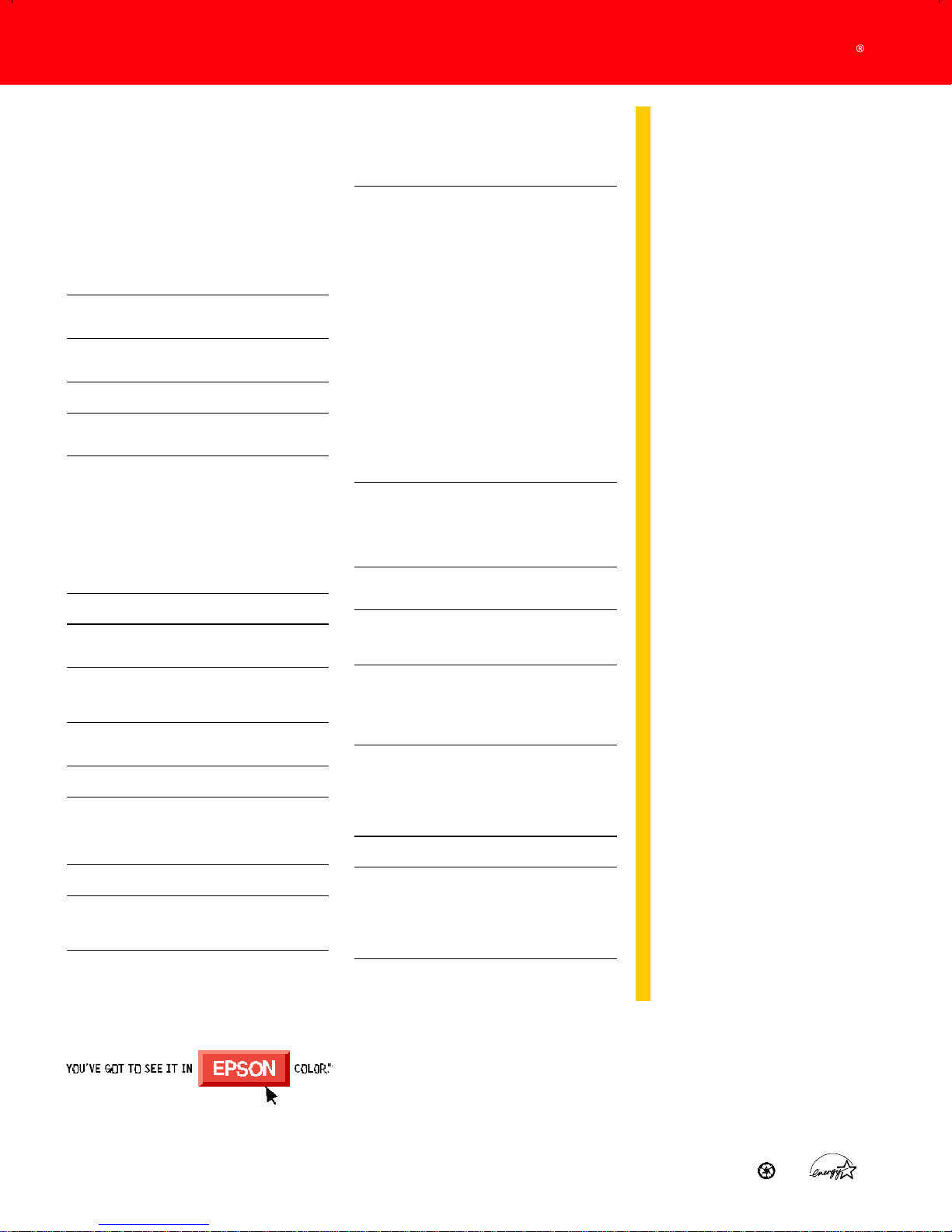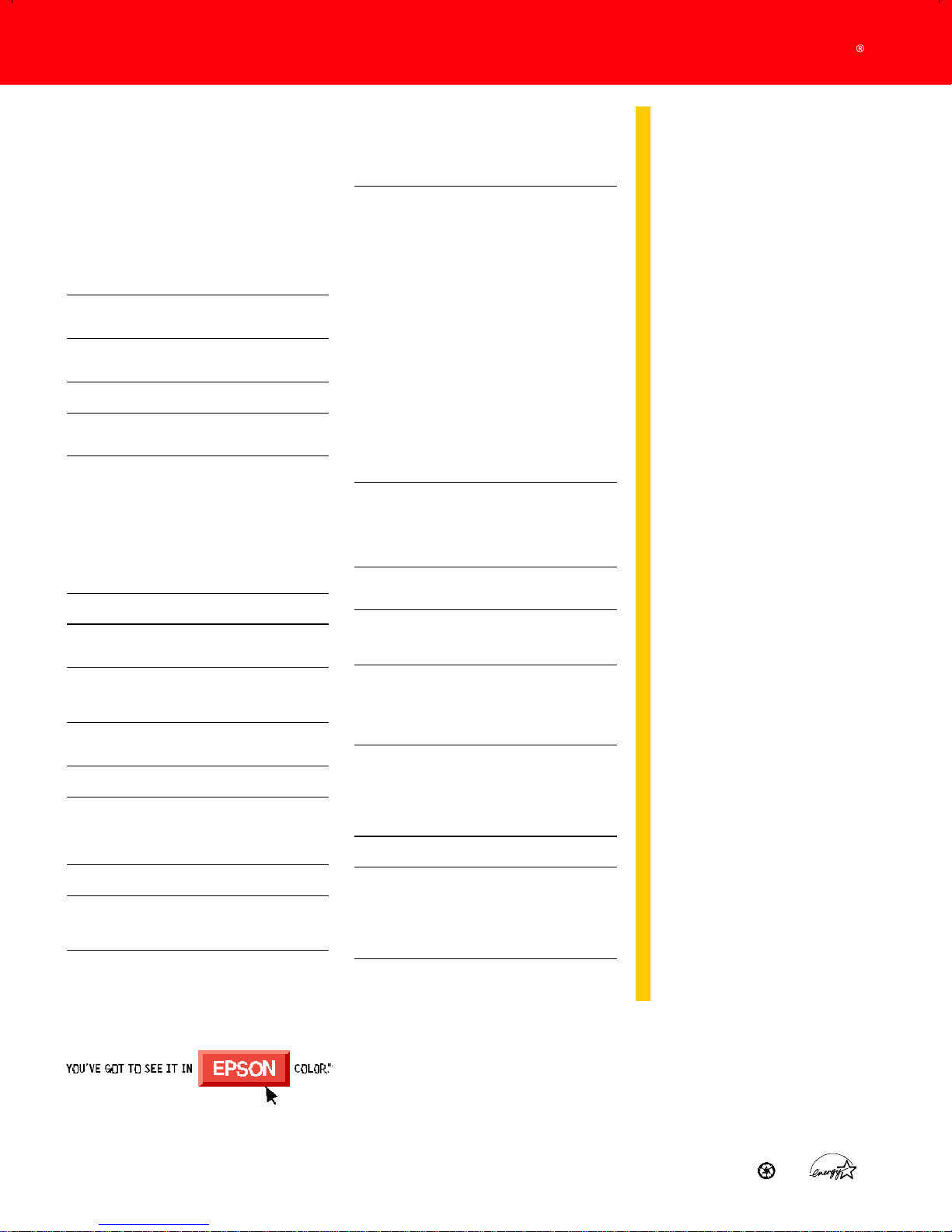
EPSON
EPSONStylus®Color1520PrinterSpecifications
Product/Accessory Part Numbers
E
PSON
Stylus C
OLOR
1520 C211001
Black ink cartridge S020108
Color ink cartridge S020089
E
PSON
Ink Jet Back Light Film, A2 S041130
E
PSON
Ink Jet Canvas Cloth S041132
Banner Paper Kit C811011
Photo Quality Banner Paper S041102
Multiprotocol Ethernet Print Server C823572
Adobe PostScript Level 2
E
PSON
StylusRIP-MAC C842271
E
PSON
StylusRIP-PC C842281
Printing Method
4 color (CMYK) drop-on-demand Micro Piezo
ink jet technology
Nozzle Configuration
Monochrome head: 128 nozzles (K)
Color head: 64 nozzles x 3 (CMY)
Resolution
1440 x 720 dpi; 720 x 720 dpi; 360 x 360 dpi; 180 x 180 dpi
Print Speed* (letter size)
Maximum engine rated print speeds up to 6 PPM
monochrome; 5 PPM color
Print Characteristics (available from DOS)
Bitmap LQ fonts:
E
PSON
Roman, E
PSON
Sans Serif, E
PSON
Courier,
E
PSON
Prestige, E
PSON
Script
Scalable fonts: (8-32pts.):
E
PSON
Roman, E
PSON
Sans Serif, E
PSON
Roman T,
E
PSON
Sans Serif H
Character tables:
14 international character sets;
1 legal character set
Sound Level
45 dB(A) (ISO 7779)
Printer Language
E
PSON
ESC/P2
™
, IBM X24E,
optional Adobe PostScript Level 2
Software Driver
Windows 95, Windows 3.1x, Windows NT 3.5.1 & 4.0,
Windows for WorkGroups 3.1x, Macintosh system 7.x,
AutoCad for DOS, E
PSON
Plot HPGL 2 emulation
Dimensions
26" x 20" x 8" (W x D x H)
25.5 lb
Input Buffer
64 Kb
Interface
Bi-Directional Parallel Interface
(IEEE-1284 Level 1 Device)
Macintosh compatible 8-pin mini-din serial interface
(Up to 1.8 Mbps max. transfer rate)
Print Direction
Bidirectional with logic seeking in text and graphic modes
Printable Area
Top margin: .12" Left margin: .12"
Right margin: .12" Bottom margin: .54"
Live print area: 13.6" x 21.78"
* Maximum engine rated speed is 6 PPM in economy mode. Actual print speeds vary
with system configuration, software application, page complexity and coverage.
USA: Call 1-800-463-7766 for the nearest dealer location
Epson America, Inc. 20770 Madrona Ave, Torrance, CA 90503
Canada: Call 1-800-463-7766 Epson Canada, Ltd.
550 McNicoll, Willowdale, Ontario M2H 2E1 Fax 416-498-4574
Latin America: Call 1-305-265-0092 Epson Latin America Inc.
6303 Blue Lagoon Drive, Miami, FL 33126 Fax 301-265-0097
Specifications are subject to change without notice. E
PSON
and E
PSON
Stylus are registered trademarks of Seiko Epson Corporation; ESC/P 2 is a trademark of Seiko Espon
Corporation; E
PSON
Connection is a service mark of Epson America, Inc., and AcuPhoto and Micro Piezo are trademarks of Epson America, Inc. All other product and brand names
are trademarks and/or registered trademarks of their respective companies. E
PSON
disclaims any and all rights in these marks. As an E
NERGY
S
TAR
Partner, Epson America, Inc. has
determined that this product meets the E
NERGY
S
TAR
guidelines for energy efficiency. © Copyright 1997 Epson America, Inc. CPD-4613 R1 75M 10/97 GAC Printed on Recycled Paper
•
Up to 1440 x 720 dpi Photo
Quality color printing
●
Provides Photo Quality color
without additional photo kits
●
Produces true laser sharp
black text on any media
•
Fast print speeds
●
Maximum engine rated print
speeds up to 6 pages per
minute monochrome and
5 pages per minute color
●
Special print spooling
software allows for
continuous work while
printing
•
Versatile paper handling
●
Standard output tray accepts
paper from 4" x 4" up to
17" x 22" (actual printable
area is 13.6" x 21.78")
●
Built-in tractor feed for
continuous feed paper
●
Optional banner paper kit
includes roll paper holder
with cutting guide
•
4 color (CYMK) quick drying
inks
●
Photo Quality color and laser
sharp text on any media
●
Special ink level detection and
notification system
•
Parallel and high speed
serial connections standard
●
Both Microsoft Windows and
Apple Macintosh compatible
●
Simultaneous AutoSwitching
ports
•
Optional internal Ethernet
and LocalTalk
●
Fully supports EtherTalk,
TCP/IP, and Novell networks
●
Fully supports all Apple
LocalTalk networks
•
Optional Adobe®PostScript®
Level 2 driver with
PANTONE®Calibrated™
approved colors
●
Fully compatible with all
leading graphic software
applications
•
Superior customer service
●
Two year limited warranty
●
EPSON Connection technical
support
Paper Capacity
Input paper tray: 100 sheets/10 envelopes
Output paper tray: 30 sheets
Paper Handling
Single sheets: from 4" x 4" to 17" x 22" including
letter, legal, B (11" x 17"), Super B (13" x 19"),
C (17" x 22")
Thickess: .0025" to .004"
Weight: 17 to 24 lb
Prints: 13.6" x 21.78" on C-Size paper
Types: plain, bond, E
PSON
Photo Quality paper, glossy
film & paper, adhesive, card stock, transparencies,
banners, labels, envelopes, iron-on transfers, canvas
cloth, and back light film
Continuous paper: 4"W to 16"W
Thickness: .0026" to .0039"
Banner Paper: 8.3" to 17"W x 196"
Thickness: .003" to .004"
Envelopes: No. 10, DL, C5
Thickness: .006" to .020"
Weight: 12 to 24 lb
Labels (single sheets) Letter
Thickness: .0079"
Labels (continuous) 4" to 16"
Thickness: .0079"
Environmental Characteristics
Temperature: Operating: 50° to 95° F(10° to 35° C)
Storage: -4° to 140° F (-20° to 60° C)
Humidity: Operating: 20 to 80% relative humidity
Storage: 5 to 85% relative humidity
(no condensation)
Safety Approvals
Safety Standards: UL1950 with D3, CSA22.2 950 with
D3; EMI FCC Part 15 subpart B class B
Reliability
Print head life: 2000 million dots/nozzle
(color and monochrome)
Total print volume: 75,000 pages (A3)
Electrical Requirements
Rated voltage: 120V AC +/- 10%
Rated frequency: 50 to 60Hz
Rated current: 0.4A
Power consumption: Approx. 21W
(ISO/IEC 10561 Letter Pattern)
Ink Cartridge Life
Black ink life: 1000 pages at 5% coverage at 360 dpi
(letter size)
Color ink life: 320 pages at 15% coverage at 360 dpi
(5% each cyan, magenta, yellow)
(letter size)
Shelf life: 2 years from production
Warranty
Two year limited in the U.S. and Canada
Support - The EPSON ConnectionSM
Automated Technical Support U.S. & Canada
800-922-8911
Fax-on-Demand/E
PSON
Sound Advice 800-442-2110
Download Service 800-442-2007
Pre-Sales Support U.S. & Canada 800-463-7766
Internet Website http://www.epson.com