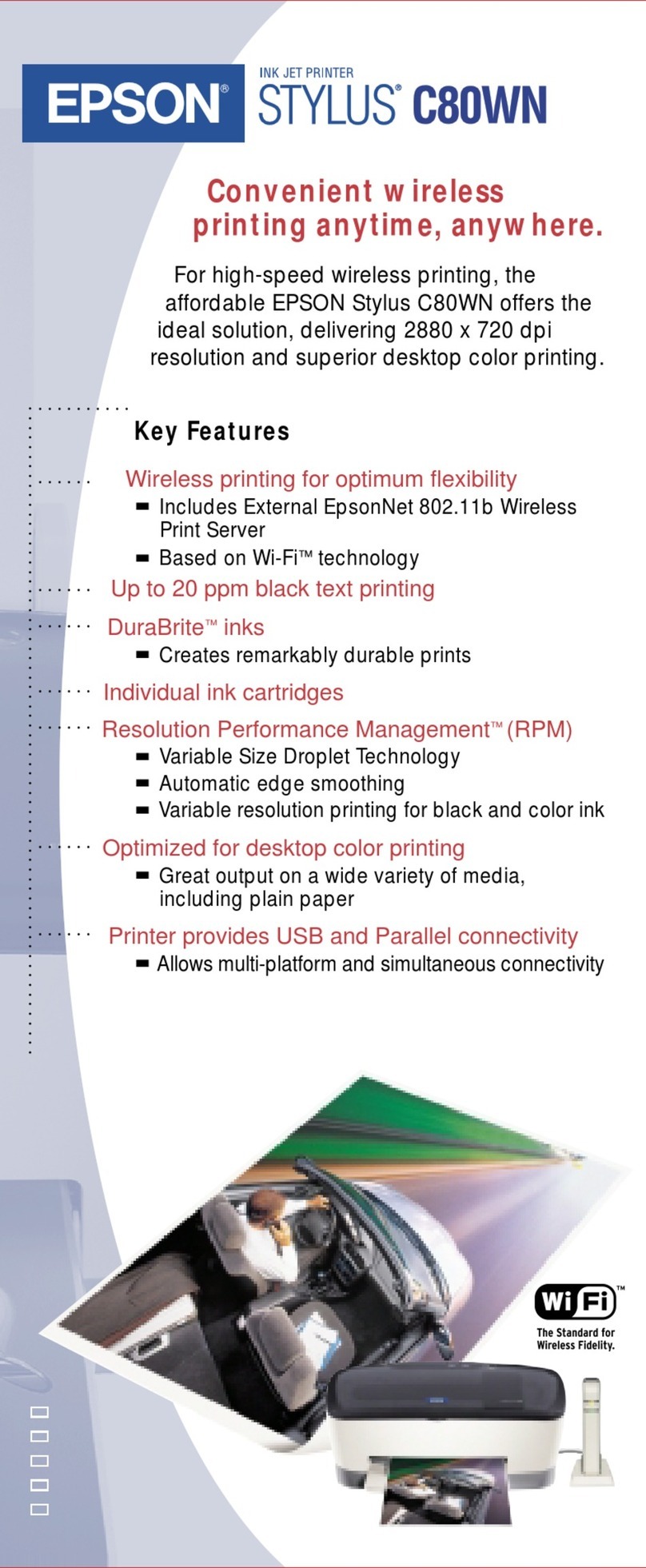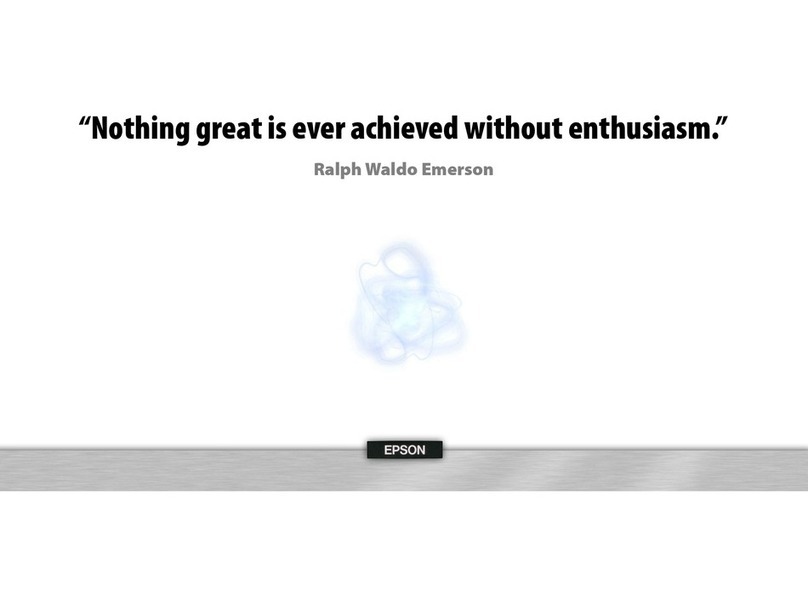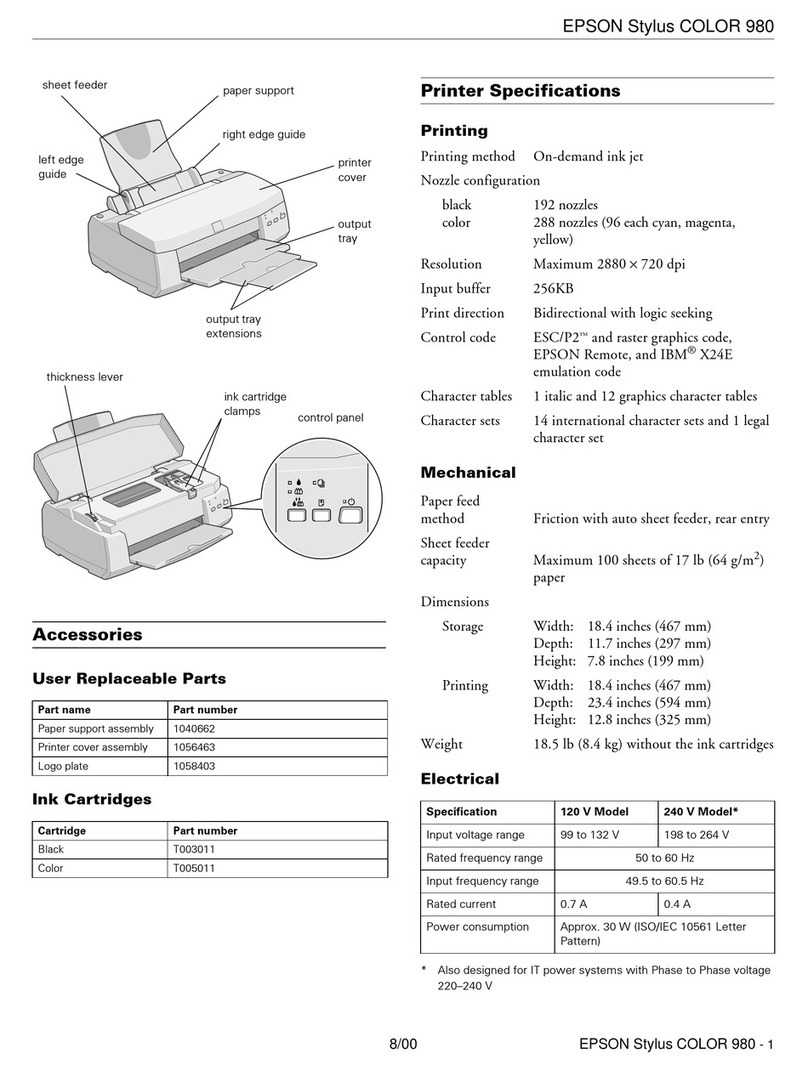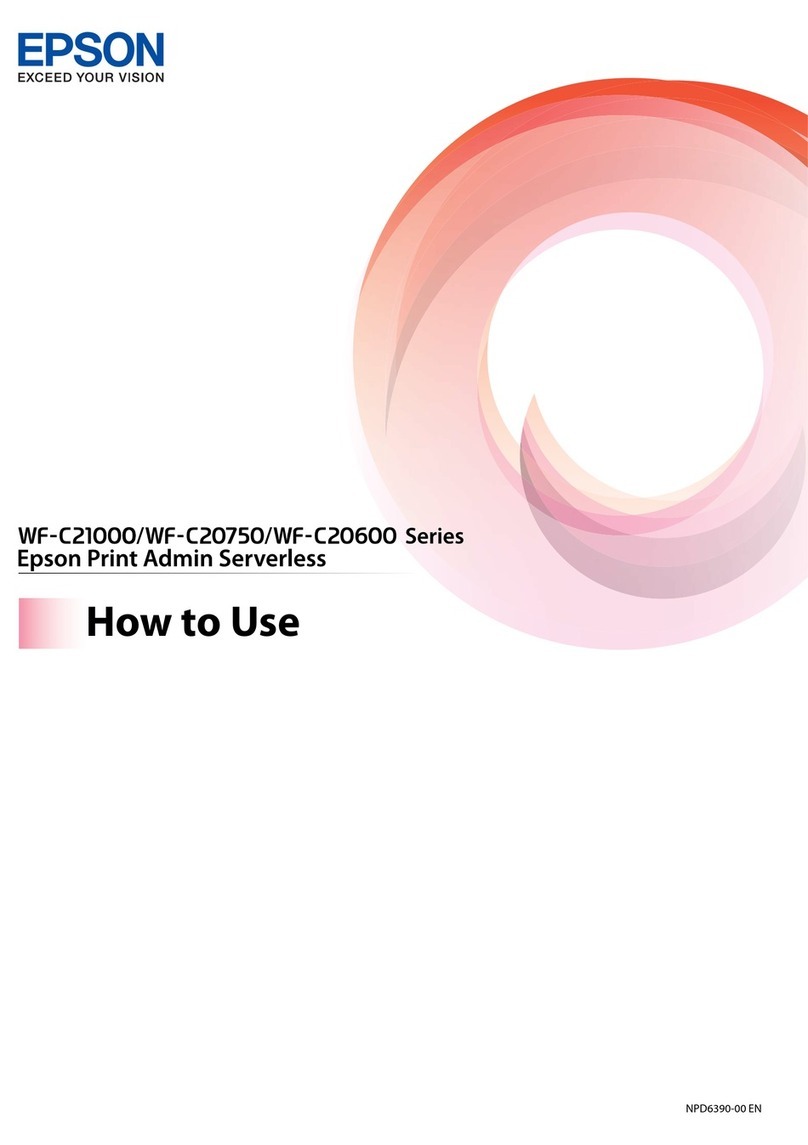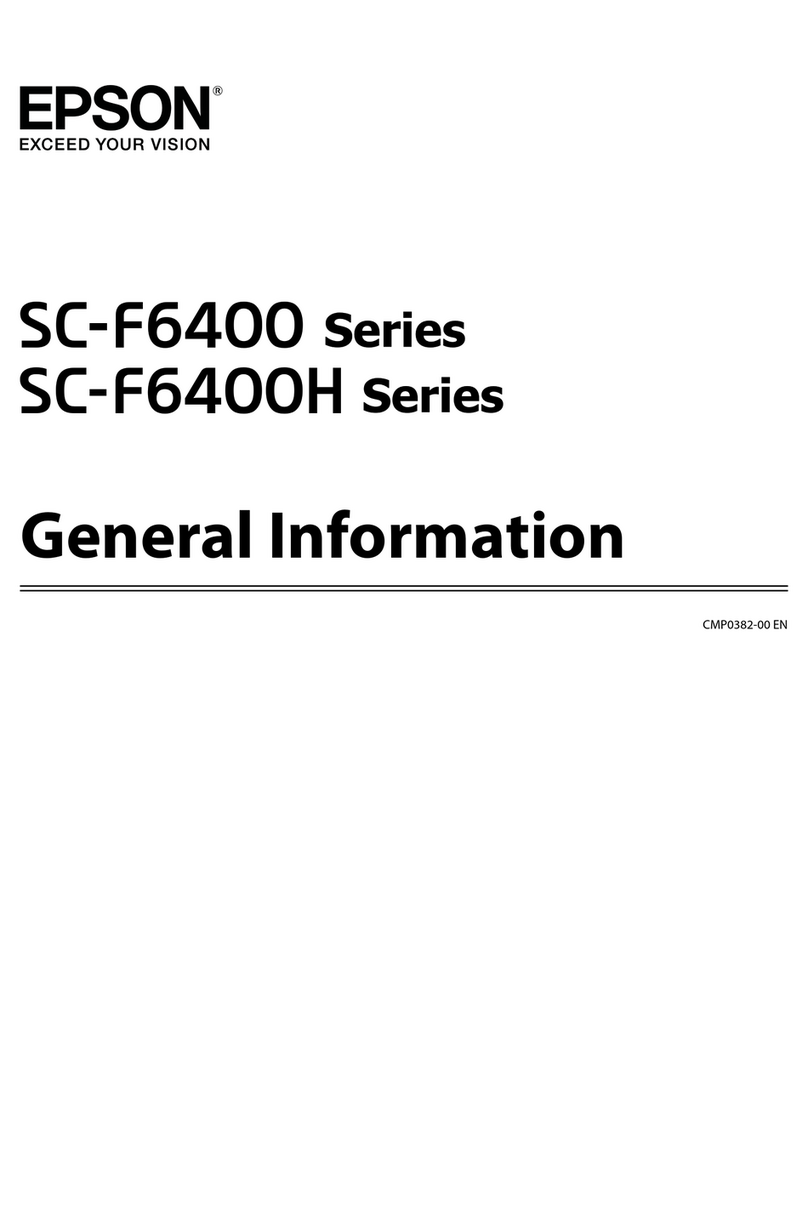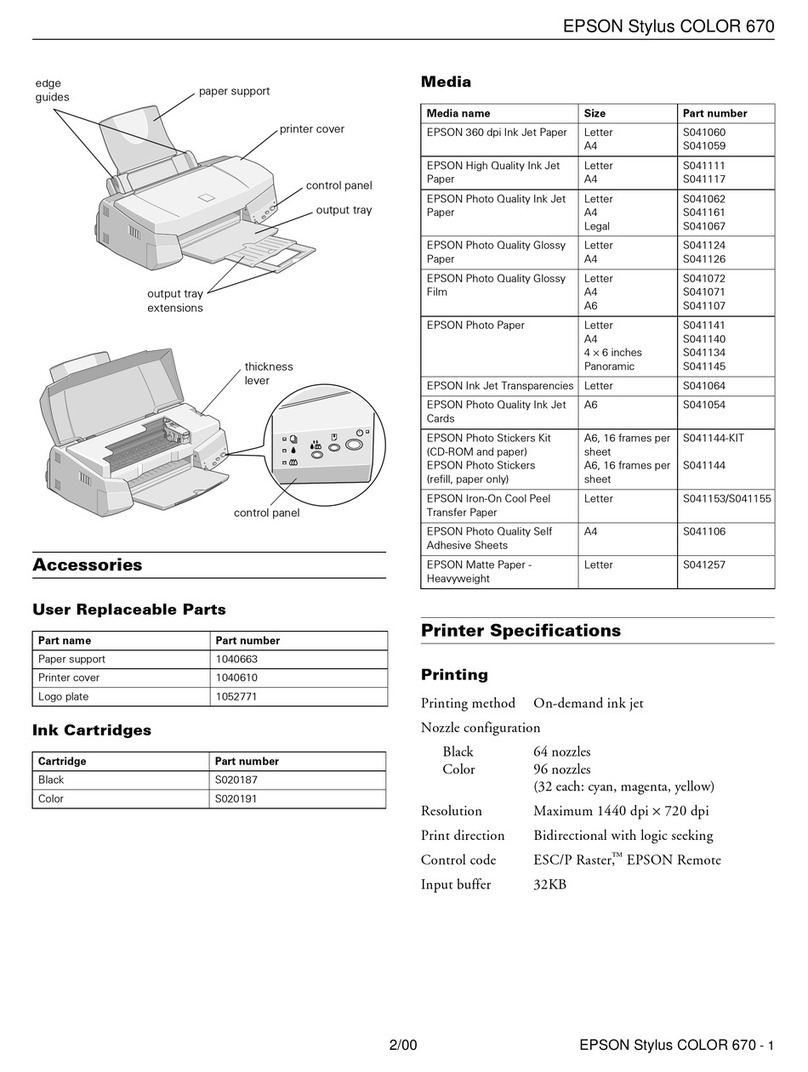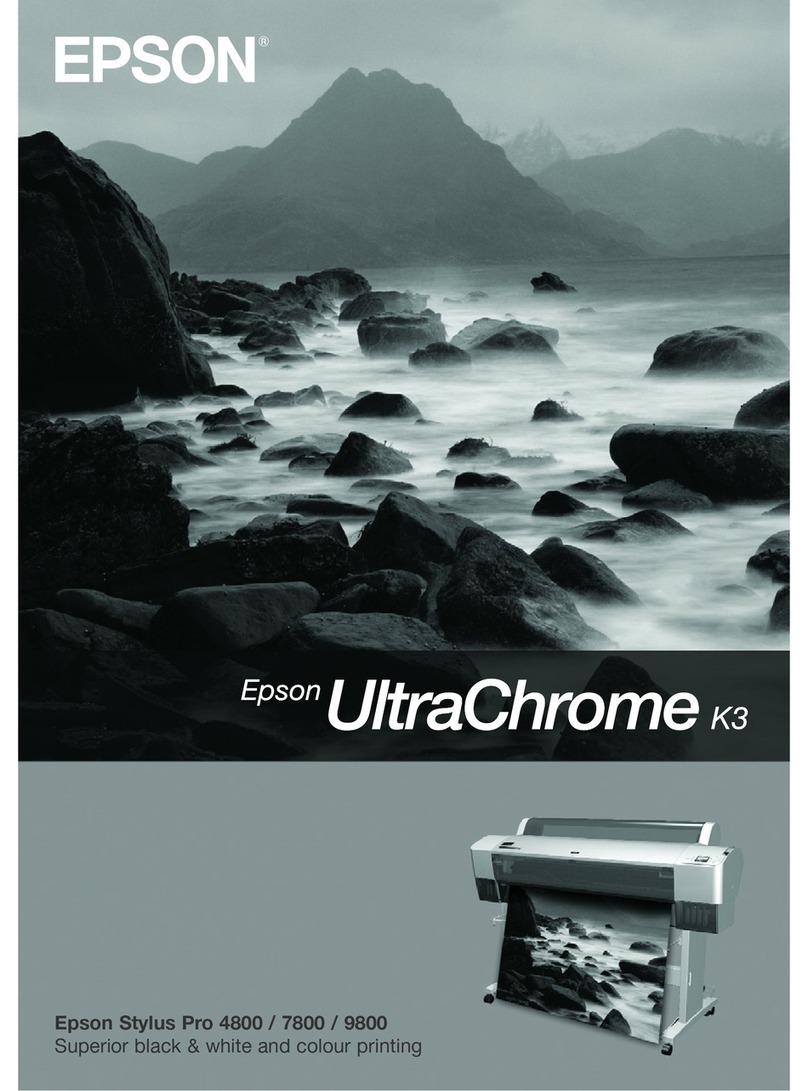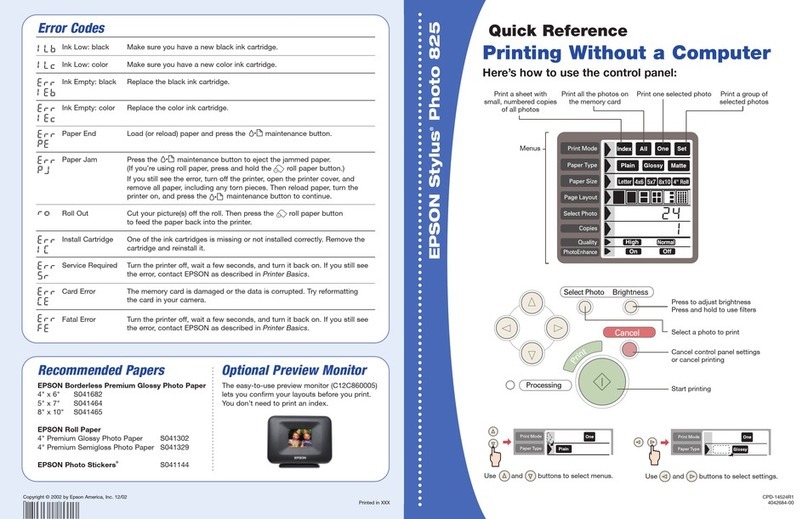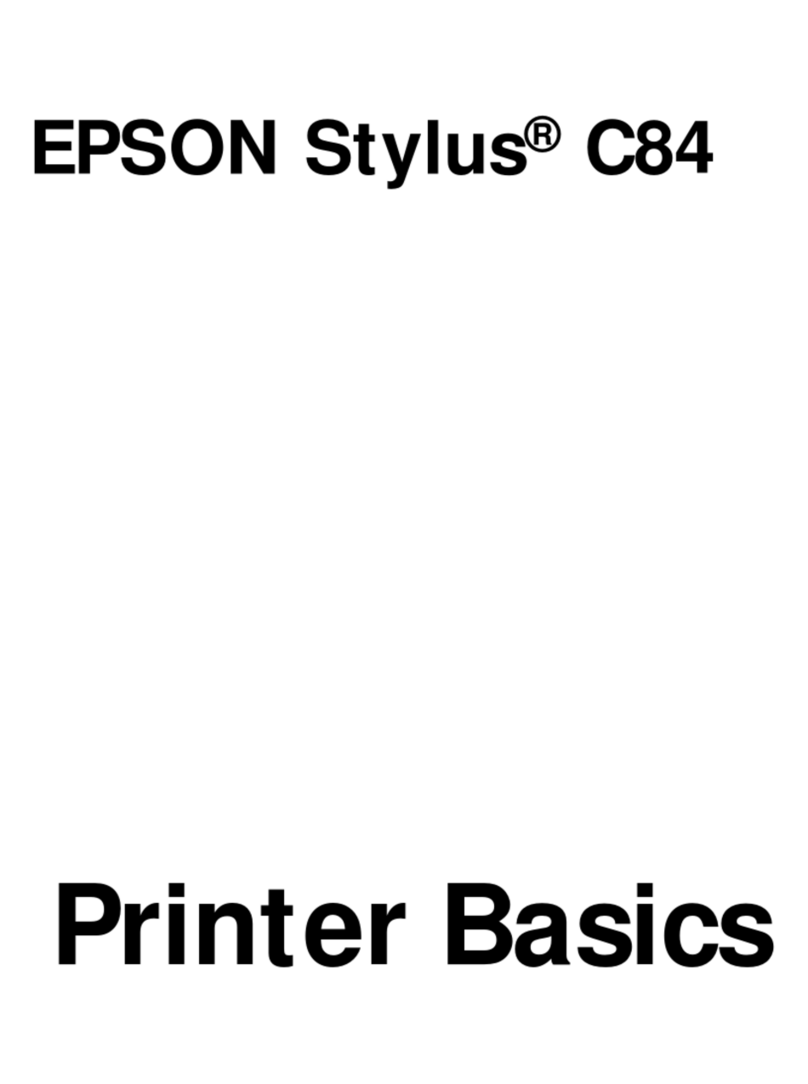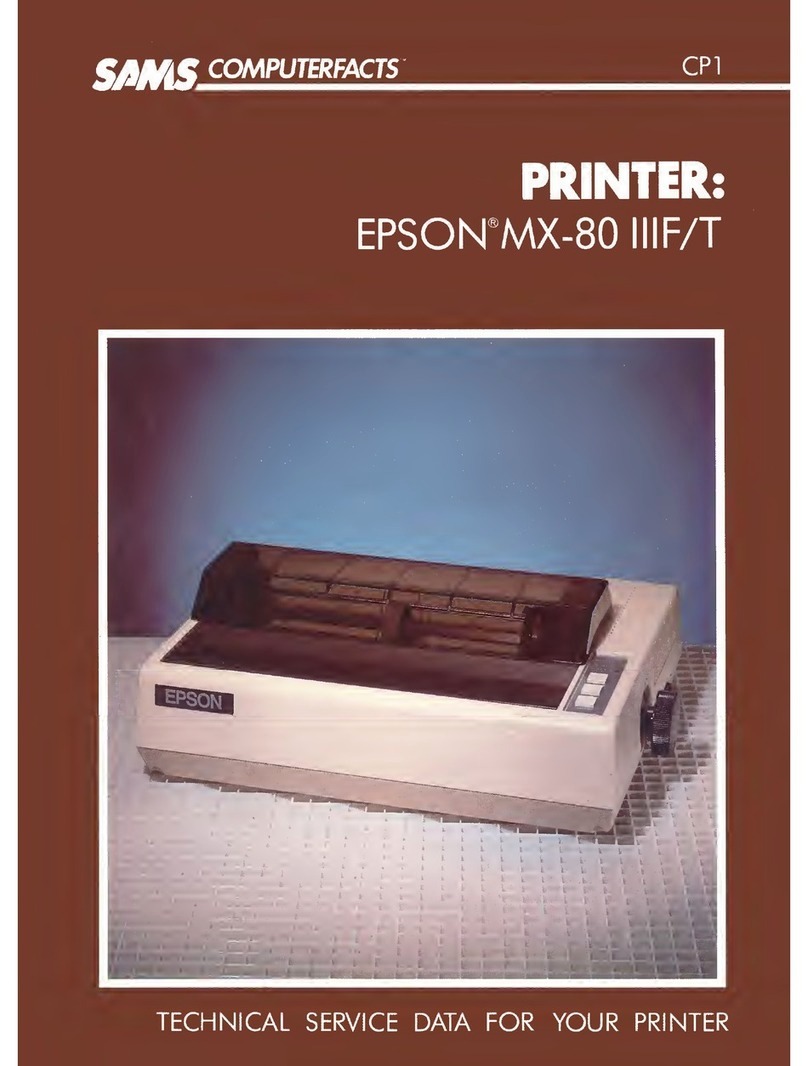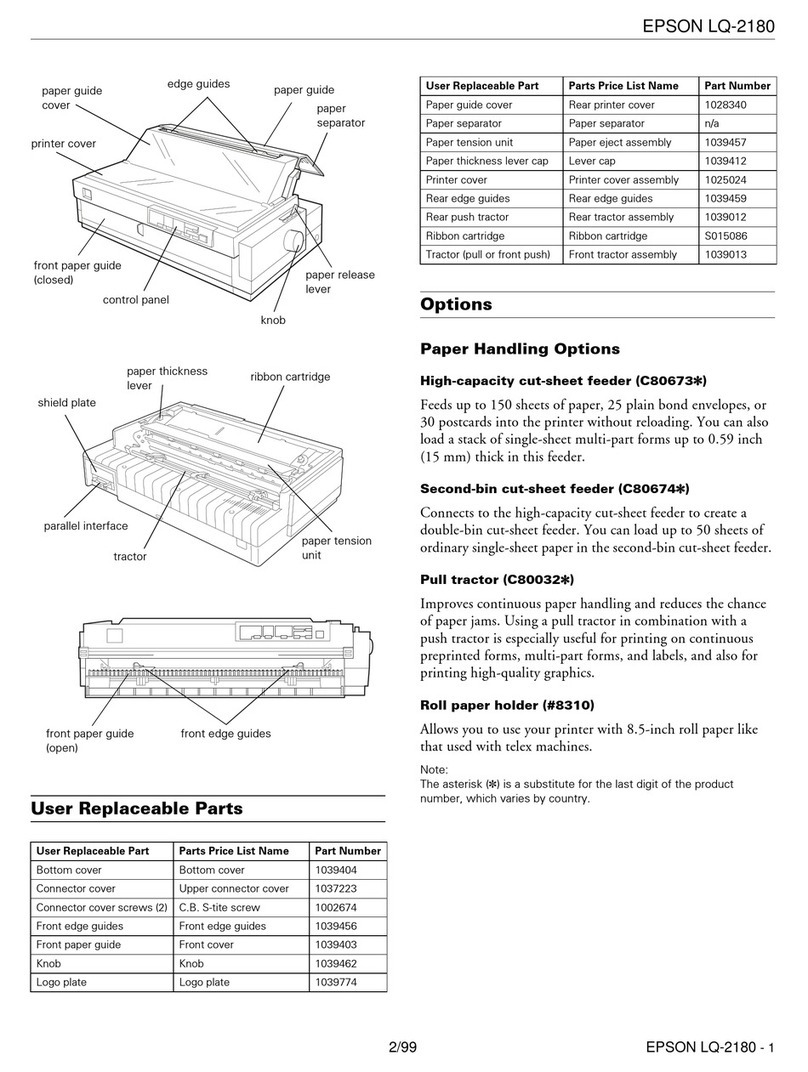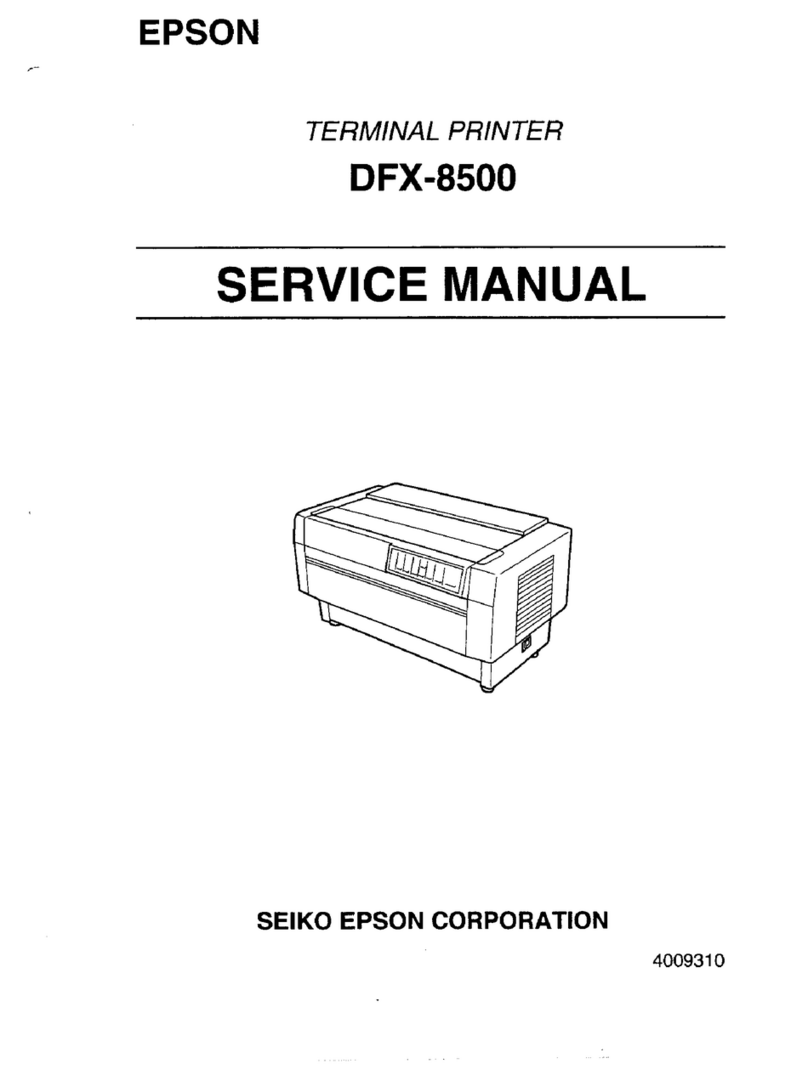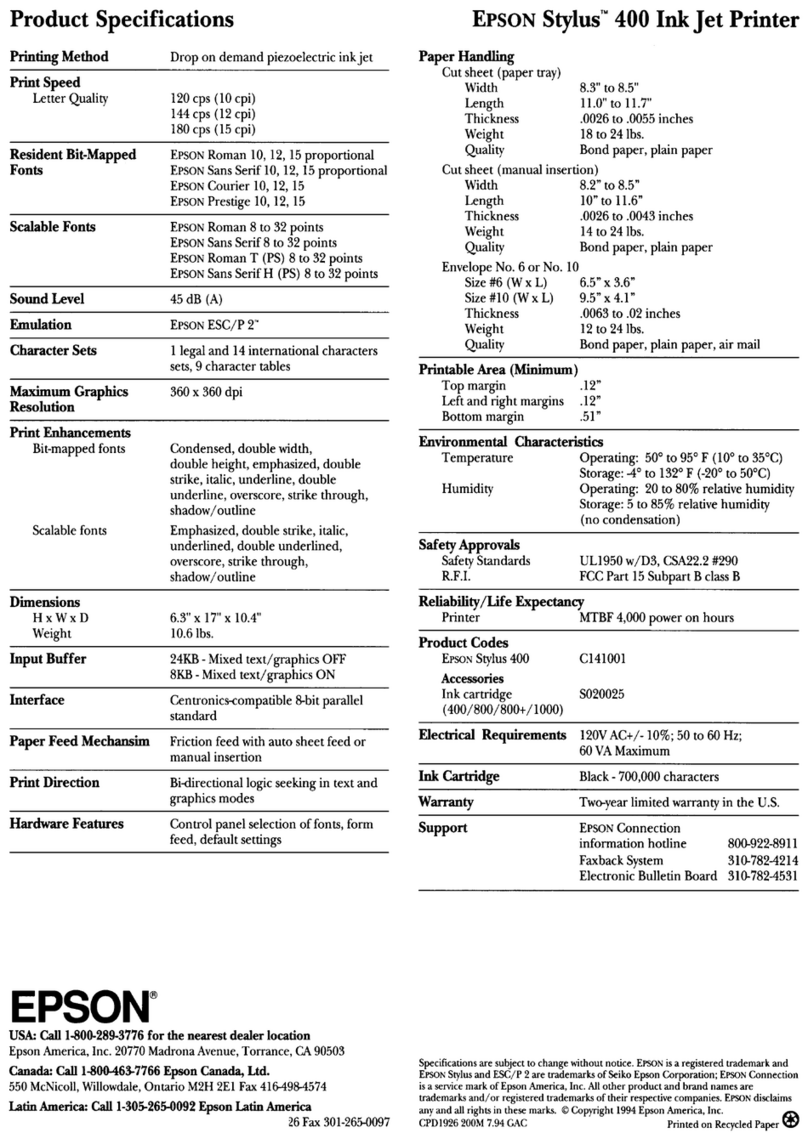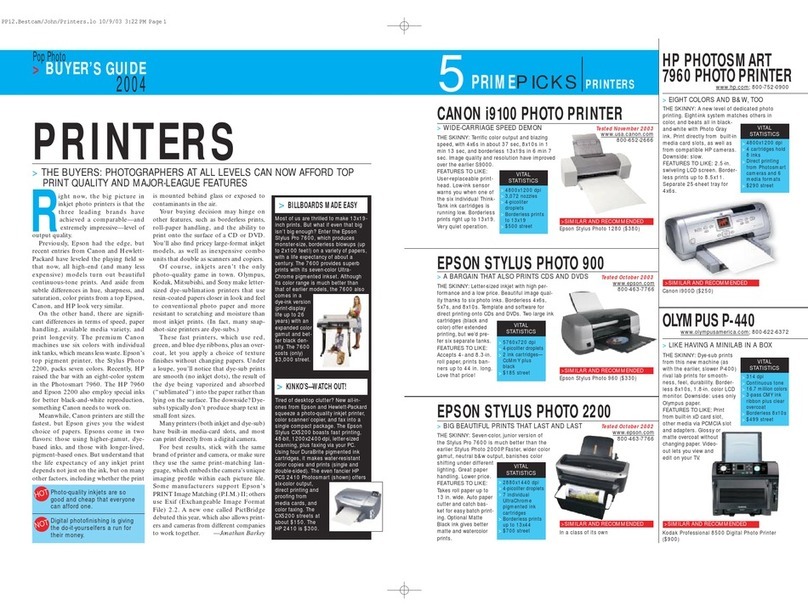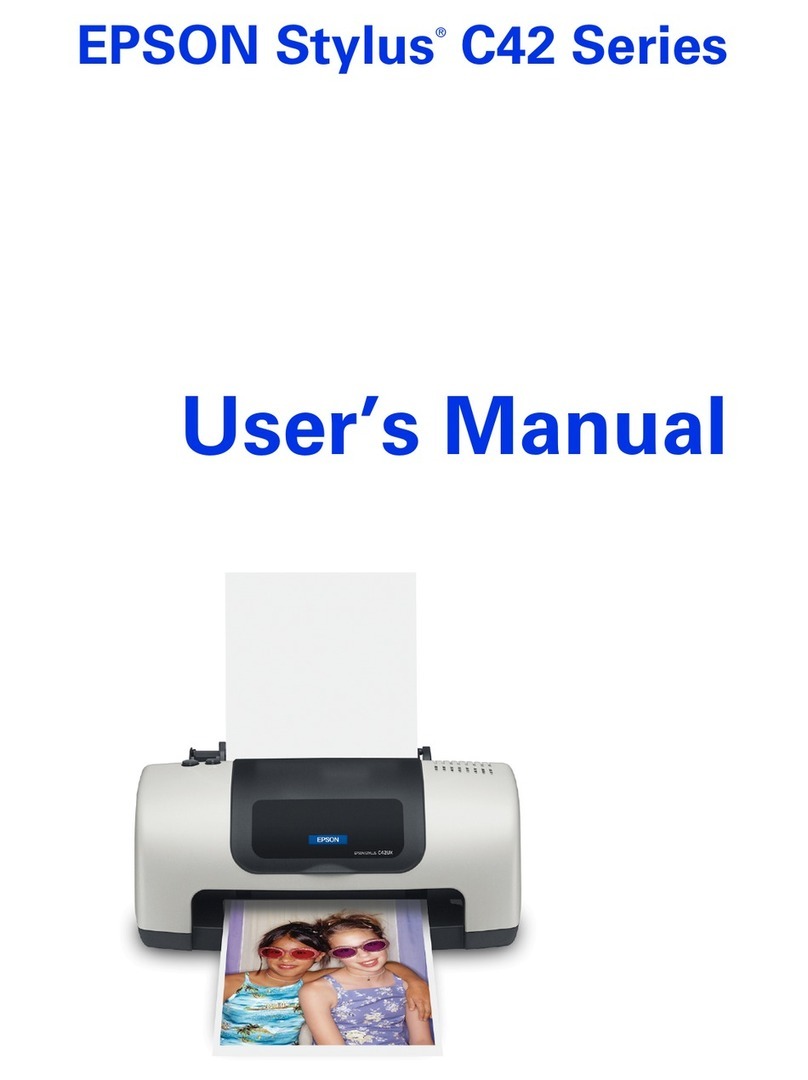Epson America, Inc.
3840 Kilroy Airport Way, Long Beach, CA 90806
Epson Canada, Ltd.
3771 Victoria Park Avenue, Toronto, Ontario M1W 3Z5
Printing Technology
Epson MicroPiezo®ink jet technology
Resolution
Up to 5760 x 1440 dpi
Ink Type
Epson DURABrite®Ultra Ink
Maximum Print Speeds
Draft mode: 37 ppm black and color2
Default mode: 33 ppm black and 32 ppm
color2
Best mode: 5 ppm black and 5 ppm color2
First page out: Less than 3 seconds in
Mono/Color draft mode
High-yield Ink Cartridges2
Standard-capacity (C,M,Y): about 3,500 pages
Standard-capacity (K): about 3,000 pages
High-capacity (C,M,Y): about 7,000 pages
High-capacity (K): about 4,000 pages
Extra High-capacity (K): about 8,000 pages
Input Paper Capacity
Front paper cassette:
Up to 500 letter-size sheets (plain paper)
Rear automatic sheet feeder:
Up to 150 letter-size sheets (plain paper)
Up to 60 legal-size sheets (plain paper, with
optional support)
Output Paper Tray Capacity
Plain paper:
Letter size – up to 170 sheets
Legal size – up to 100 sheets
Envelopes: up to 15
Paper Sizes
Letter (8.5" x 11"), A4 (8.3" x 11.7"), Legal
(8.5" x 14"), 8" x 10", 4" x 6", 16:9 wide
(4" x 7.11"), Envelope #10 (4.125" x 9.5"),
A6 (4.1" x 5.8"), Half Letter (5.5" x 8.5"),
user definable
Paper Types
Supports plain paper, Epson Bright White
Paper, Epson Presentation Paper Matte,
Epson Premium Presentation Paper Matte,
Epson Premium Presentation Paper Matte
Double-sided, White Address Label Ink Jet
– 14 labels/sheet (Avery), Easy Peel White
Mailing Labels – 30 labels/sheet (Avery),
Label Paper – 20 labels/sheet (Xerox)
Paper Weight
Plain paper:
17 – 24 lb or 64 – 90 g/m2(weight);
0.08 – 0.11 mm (thickness)
Double-sided Matte Paper:
up to 51 lb or 190 g/m2(weight);
0.25 mm (thickness)
Duplex Printing
Automatic duplex unit included for double-
sided printing
Controller Specifications
Memory: 32MB
Printer control language emulations:
ESC/P-Raster, ESC/P2 and PCL3
(available November 2008)
Resident typefaces:
compatible with all TrueType®fonts and
supported Windows®and Macintosh®fonts
Connectivity
Hi-Speed USB 2.0
Network interface:
100Base-Tx/10Base-Tx Ethernet
Network Printing Protocol
TCP/IP, LPR, PORT9100
Operating Systems
Microsoft®Windows 2000, XP/XP Professional
x64 Edition, Windows Vista®, Windows
Server 2003
Mac OS®10.3.9 or later
For the latest information regarding Mac
drivers, visit www.epson.com/B500dnmac in
the U.S. and in Canada visit www.epson.ca/
B500dnmac
Monthly Duty Cycle3
Monthly duty cycle of 20,000 pages
(recommended monthly volume of 4,000
pages)
Power Requirements
Rated voltage:120 VAC
Rated frequency: 50 – 60 Hz
Rated current: 1.1 A maximum
Power Consumption
Printing mode: approximately 32 W
Ready mode: approximately 8 W
Sleep mode: approximately 4.5 W
LCD Panel
22 digit x 5 line LCD
3 LEDs
6 buttons
Environmental Conditions
Temperature
Operating: 50 ° to 95 °F (10 ° to 35 °C)
Storage: -4 ° to 104 °F (-20 ° to 40 °C)
Relative Humidity
Operating: 20 – 80%
Storage: 5 – 85% (without condensation)
Dimensions (W X D X H)
18.9" x 19.3" x 12.3"
Weight
29.63 lb (13.44 kg)
Sound Level
Sound Power
Operating: 67.5 dB(A)
Ready mode: 30.0 dB(A)
Sleep mode: Background noise
Sound Pressure
Operating: 55.3 dB(A)
Ready mode: 12.6 dB(A)
Warranty
Epson Exchange one-year limited warranty
SUPPORT — THE EPSON CONNECTIONSM
Pre-sales support
U.S. and Canada 1-800-GO EPSON
Internet website www.epson.com
ACCESSORY PART NUMBERS
Legal-size Paper Support C12C815341
Maintenance Box T619000
PACKAGING SPECIFICATIONS
B-500DN
Single Carton Dimensions 25.32" x 24.73" x 19.53"
Single Carton
Weight 36 lb (16.33 Kg)
Units Per Pallet Up to 8
Standard Capacity Cartridges
Single Carton Dimensions 6.7" x 4.3" x 1.1"
Single Carton Weight 0.4 lb
Master Pack 60
High Capacity Cartridges
Single Carton Dimensions 6.7" x 4.3" x 1.1"
Single Carton Weight 0.5 lb
Master Pack 60
Extra High Capacity Black Cartridge
Single Carton Dimensions 11.4" x 4.3" x 1.1"
Single Carton Weight 1.0 lb
Master Pack 24
www.epson.com
SPECIFICATIONS†
Estimated Street Price — $549
1PPM speeds measured after first page, based on black and color text patterns on plain paper, in print mode indicated. Additional print time will vary based on system configuration,
software application and page complexity. See www.epson.com/printspeed for more information about print speeds.
2Cost per page is the combined cost of black and three colors, derived from the ink cartridge MSRP divided by cartridge yield. Cartridge yields are based on continuous printing of a suite
of five black and color pages as required by ISO/IEC 24712. Actual yields will vary considerably for reasons including images printed, print settings, temperature and humidity. Yields may
be lower when printing infrequently or predominantly with one ink color. A variable amount of ink remains in the cartridges after the “Replace cartridge” signal. Part of the ink from the first
cartridges is used for priming the printer. Ink is used for both printing and print head maintenance. All inks are used for both black and color printing. The B-500DN ships with standard-
capacity ink cartridges. For more information about yields, see www.epson.com/cartridgeinfo
3Monthly duty cycle is the highest duty a user could expect in a month, based on near-constant operation of a device of this kind. It is not recommended that the device be run at this duty.
For best device performance, run the device at the recommended duty.
Business Color Ink Jet Printer
B-500DN
Epson and MicroPiezo are registered trademarks and Epson Exceed Your Vision is a registered logomark of Seiko Epson Corporation. DURABrite is a registered trademark and Epson Connection is a
service mark of Epson America, Inc. All other product and brand names are trademarks and/or registered trademarks of their respective companies. Epson disclaims any and all rights in these marks.
Copyright 2009 Epson America, Inc. CPD-30243 2/09 PDF
†Specifications and terms are subject to change without notice.