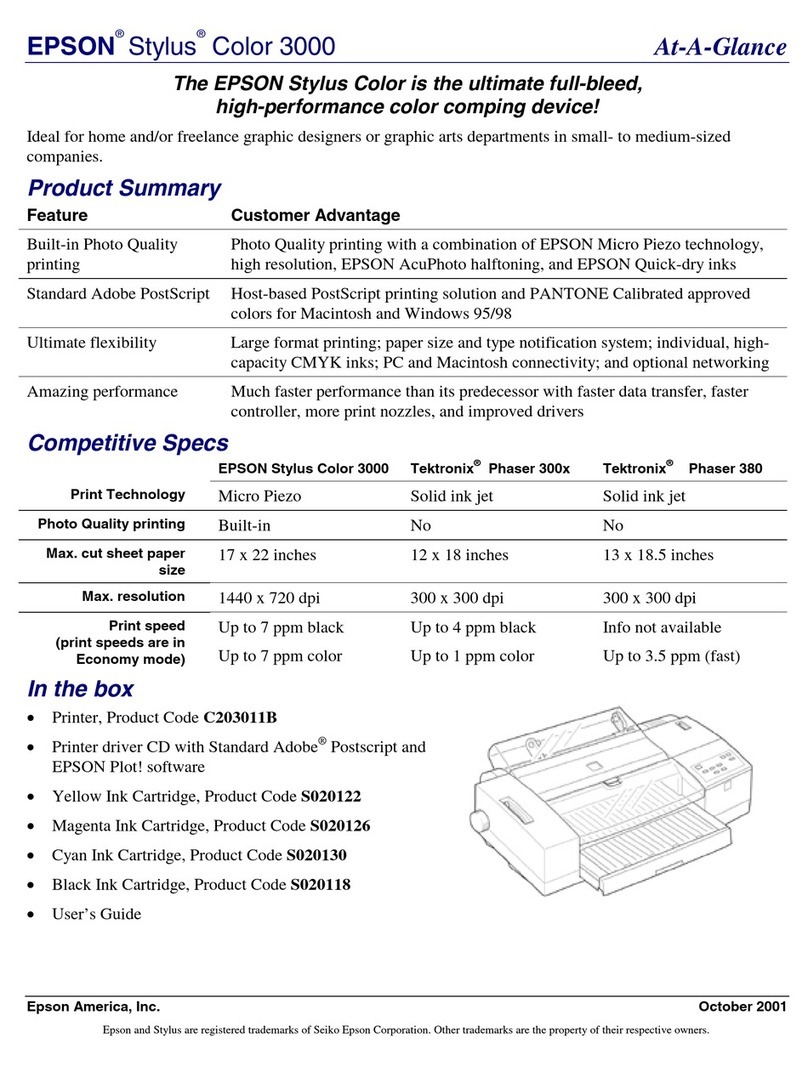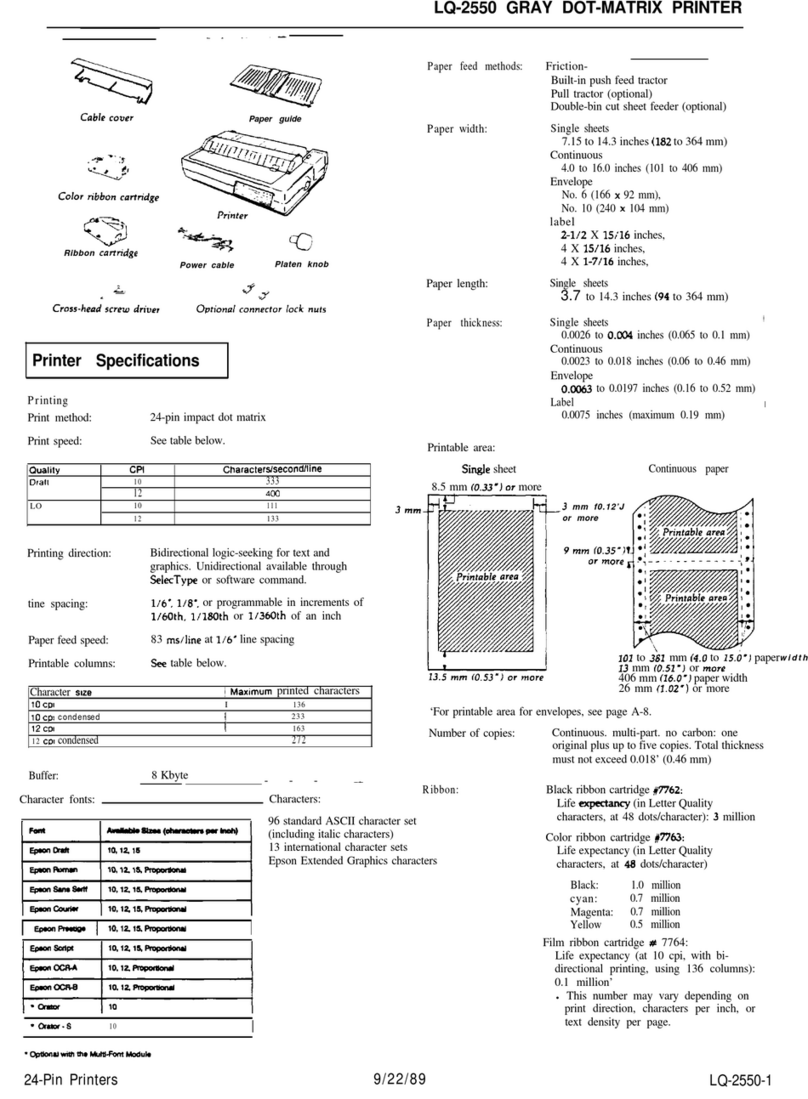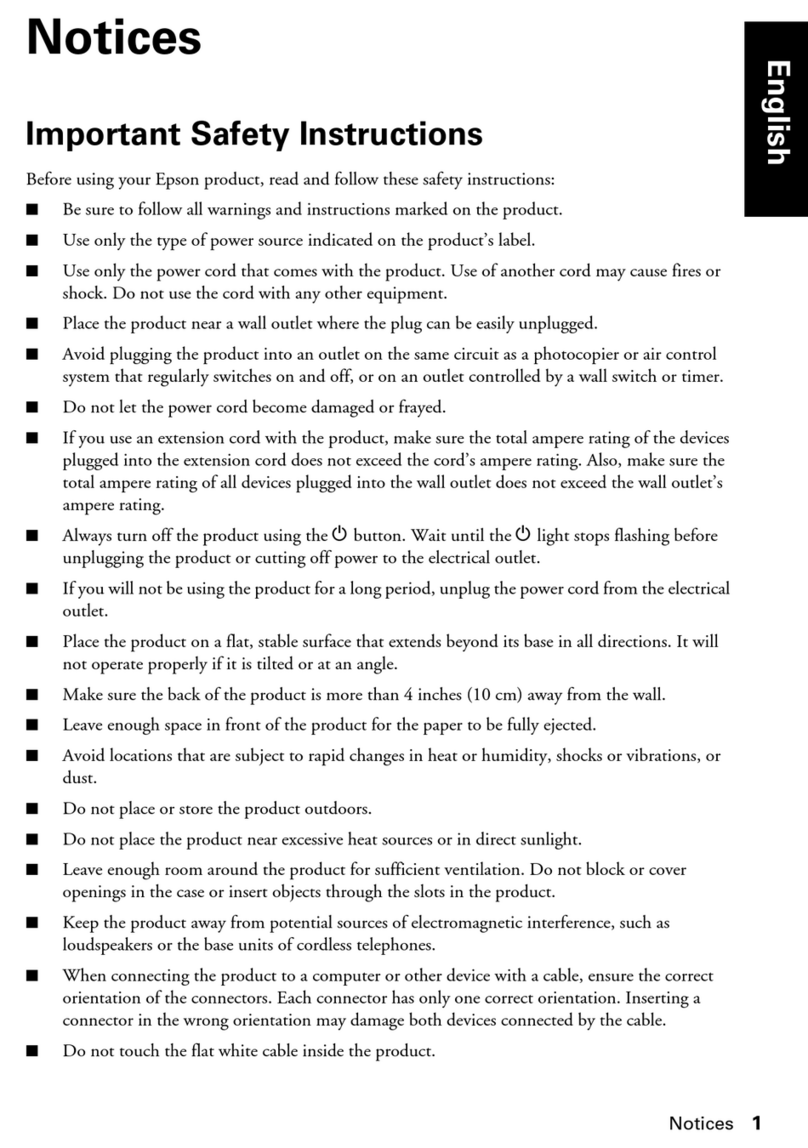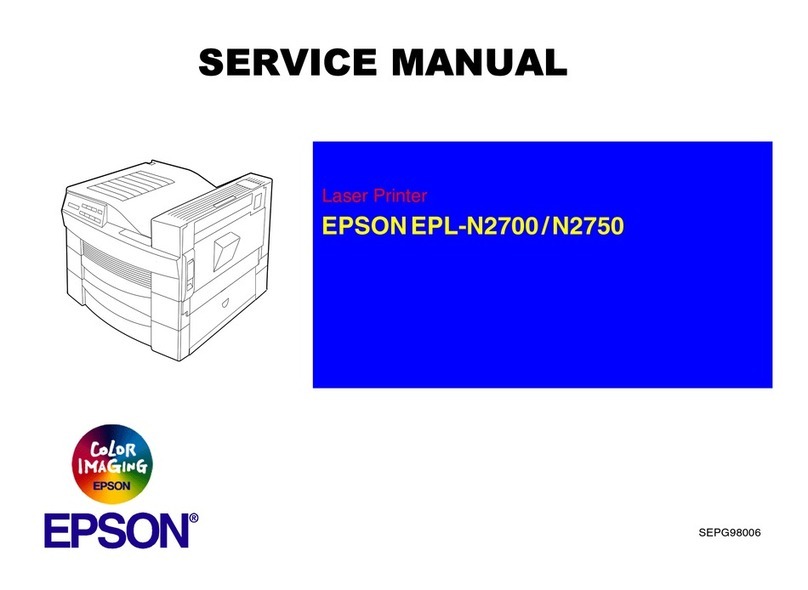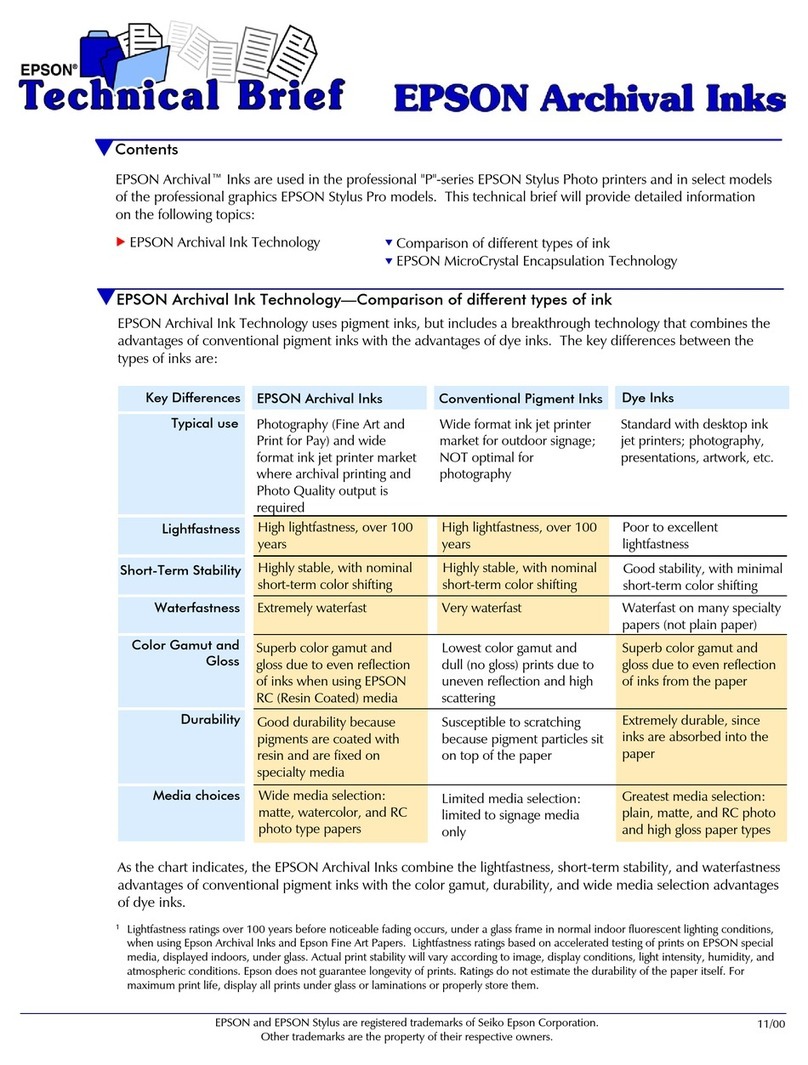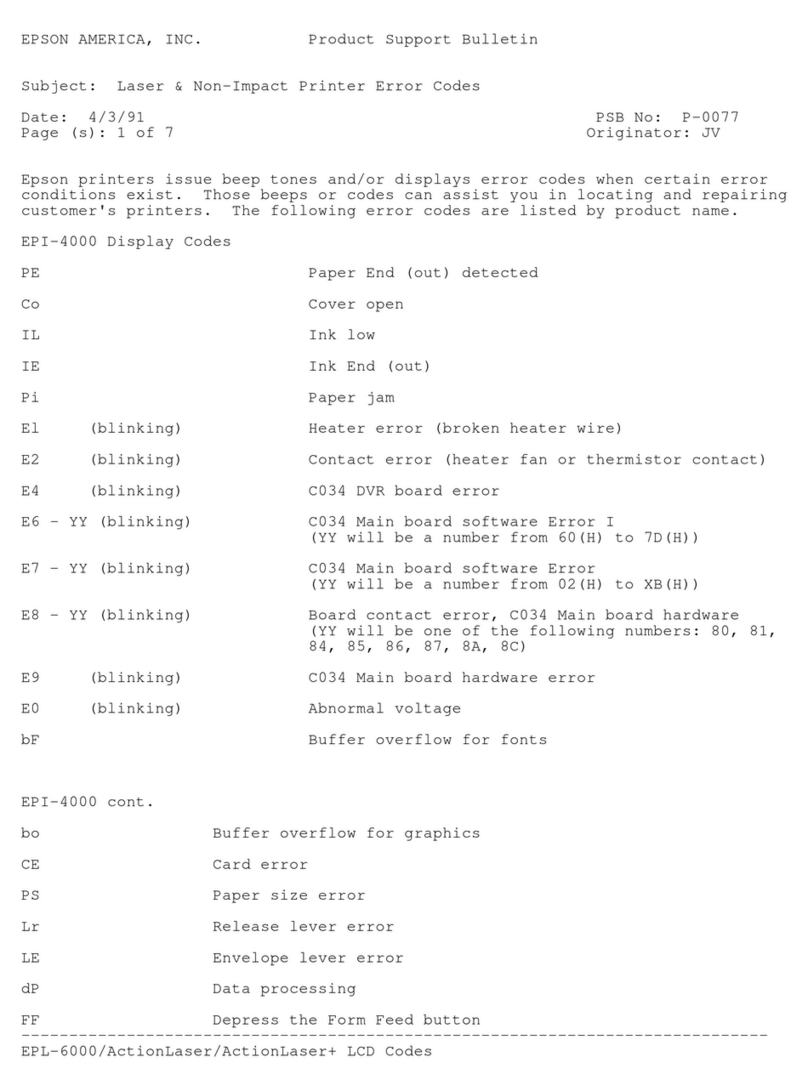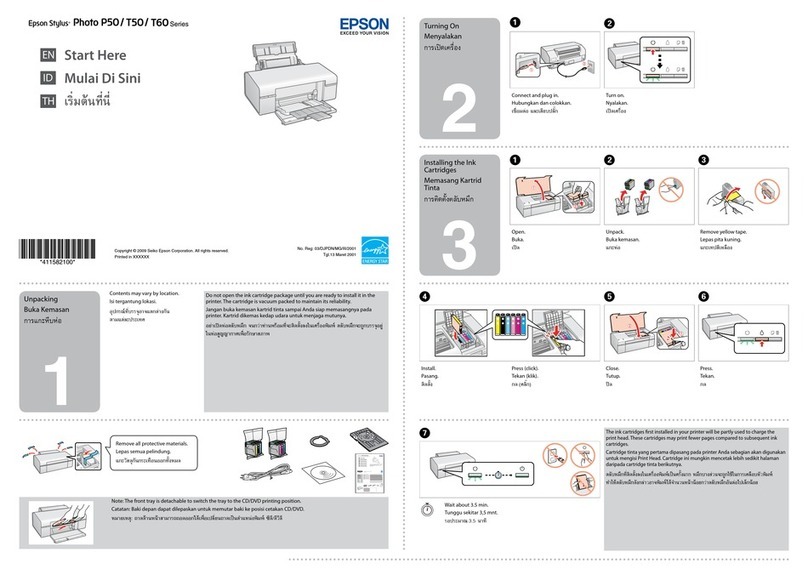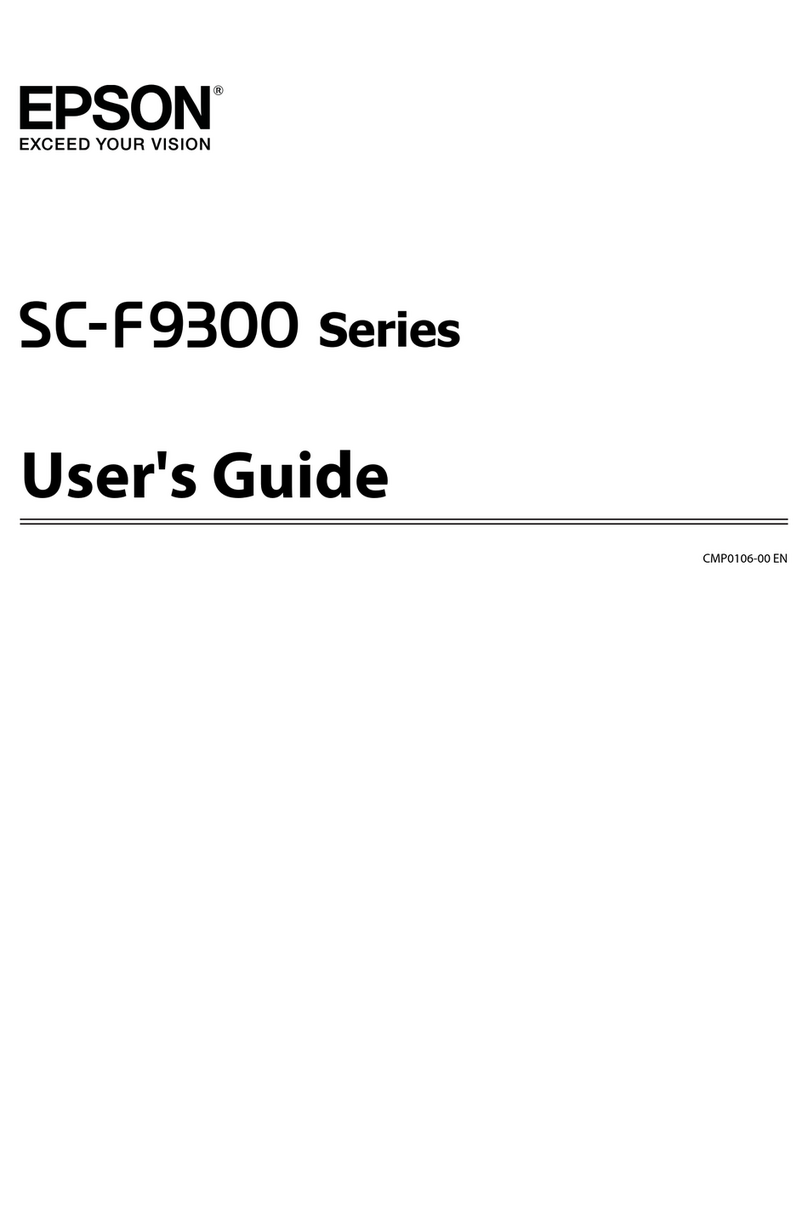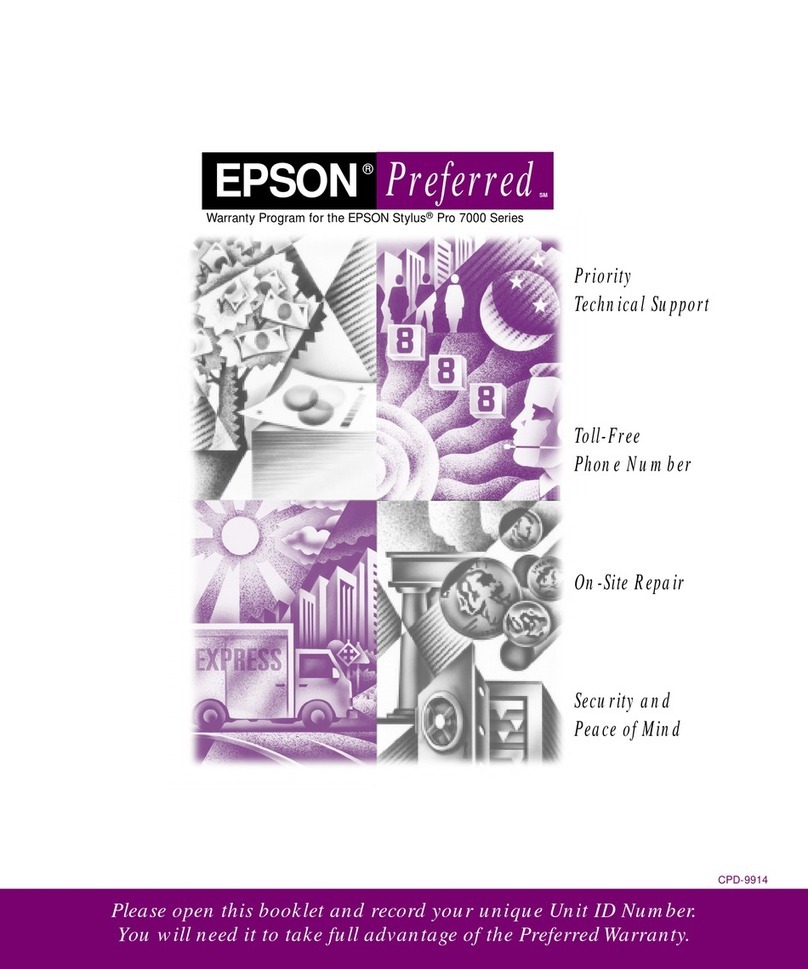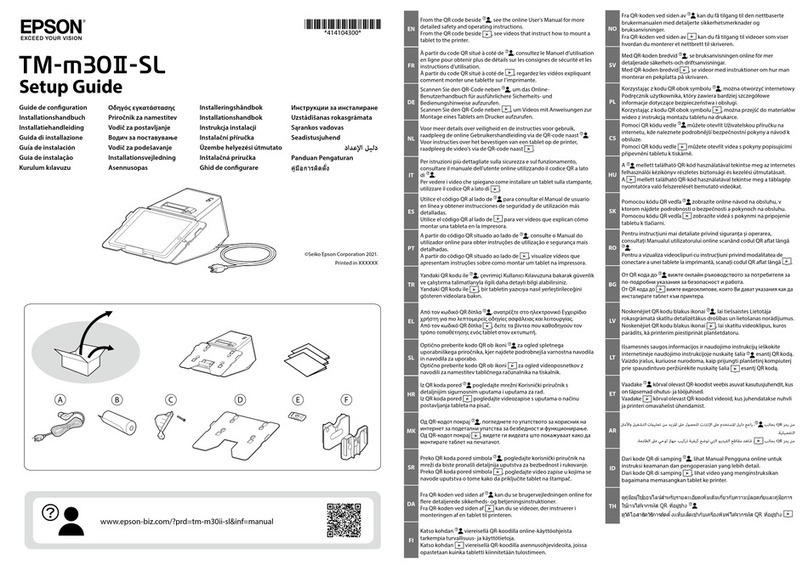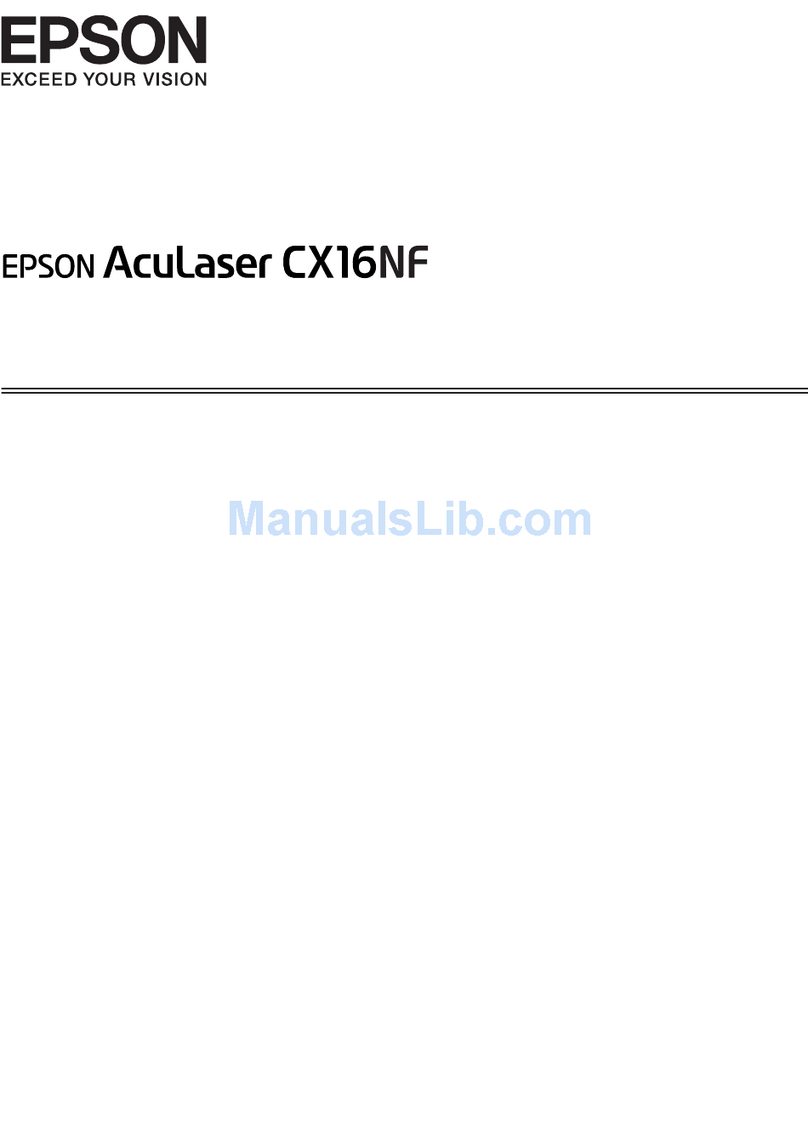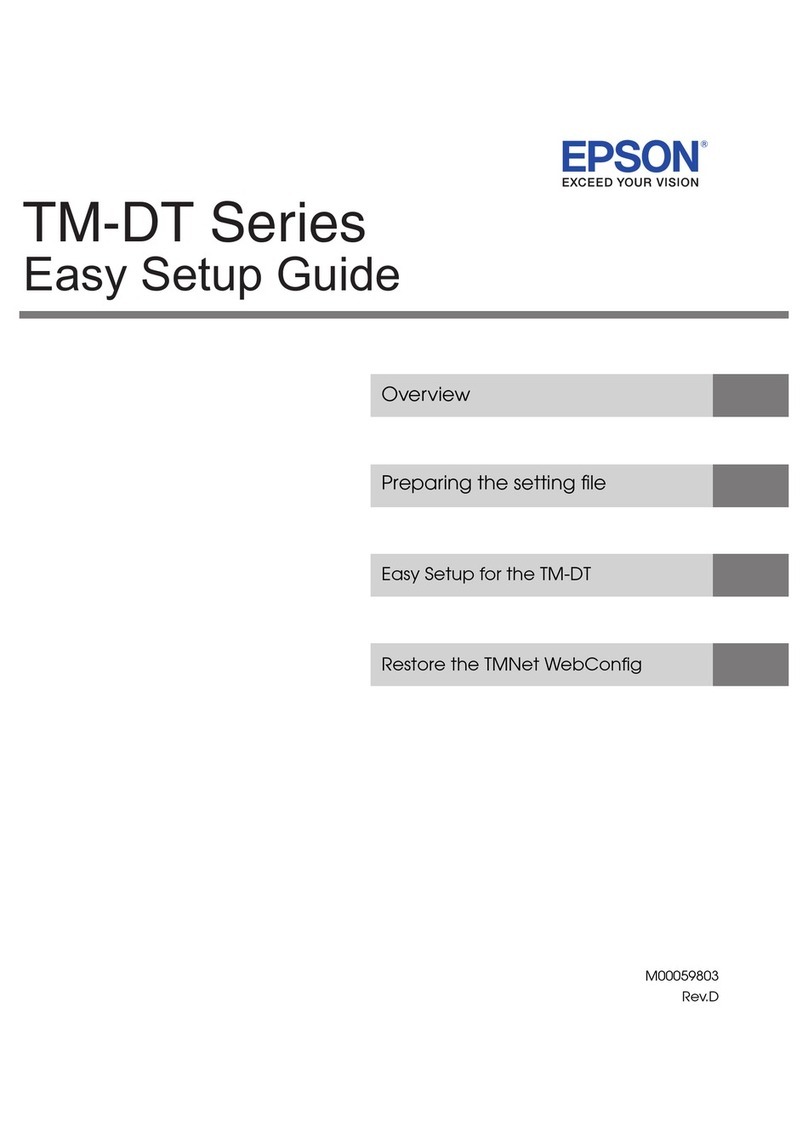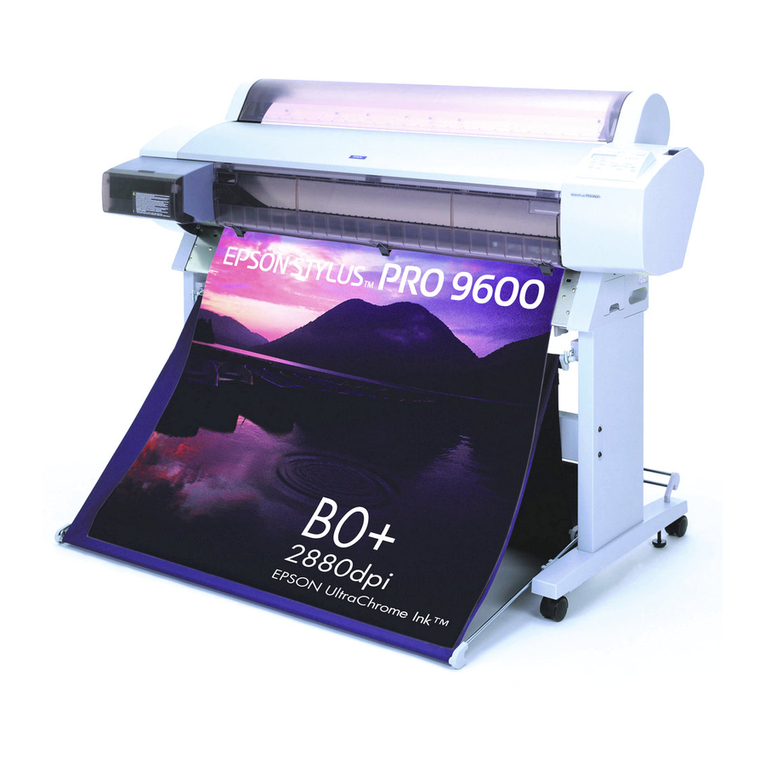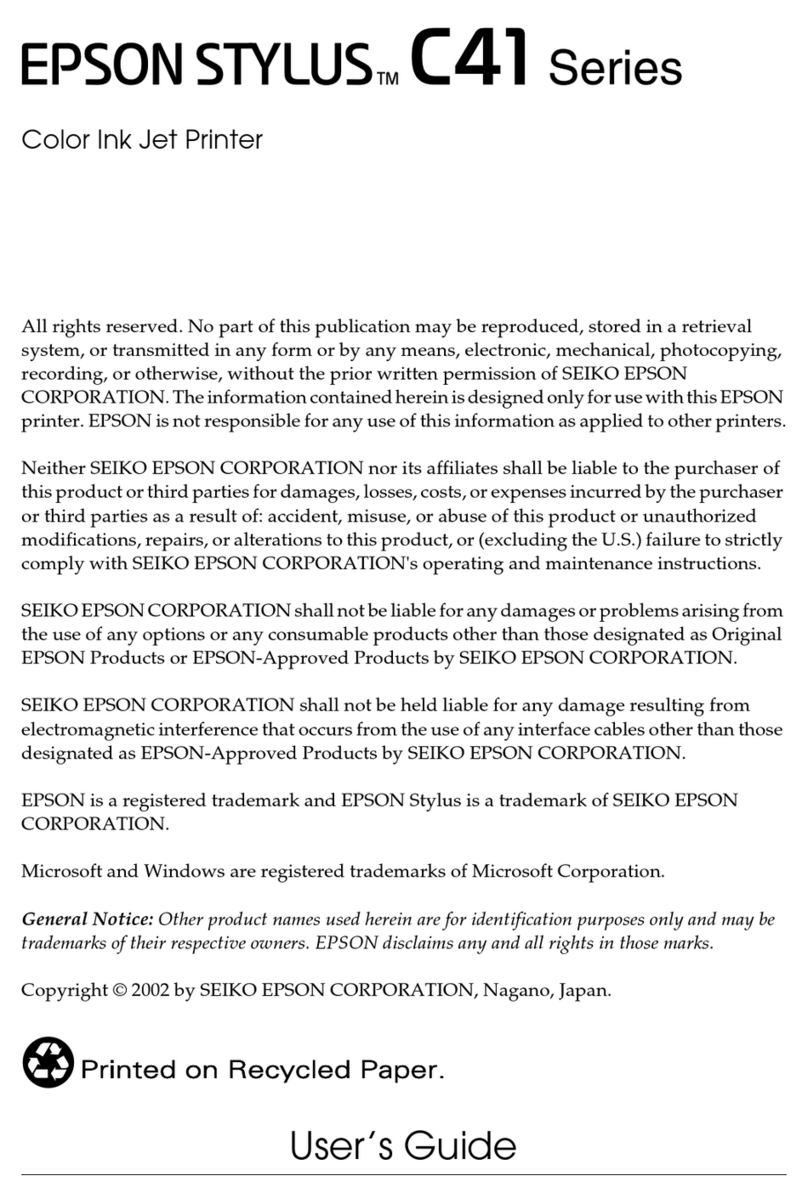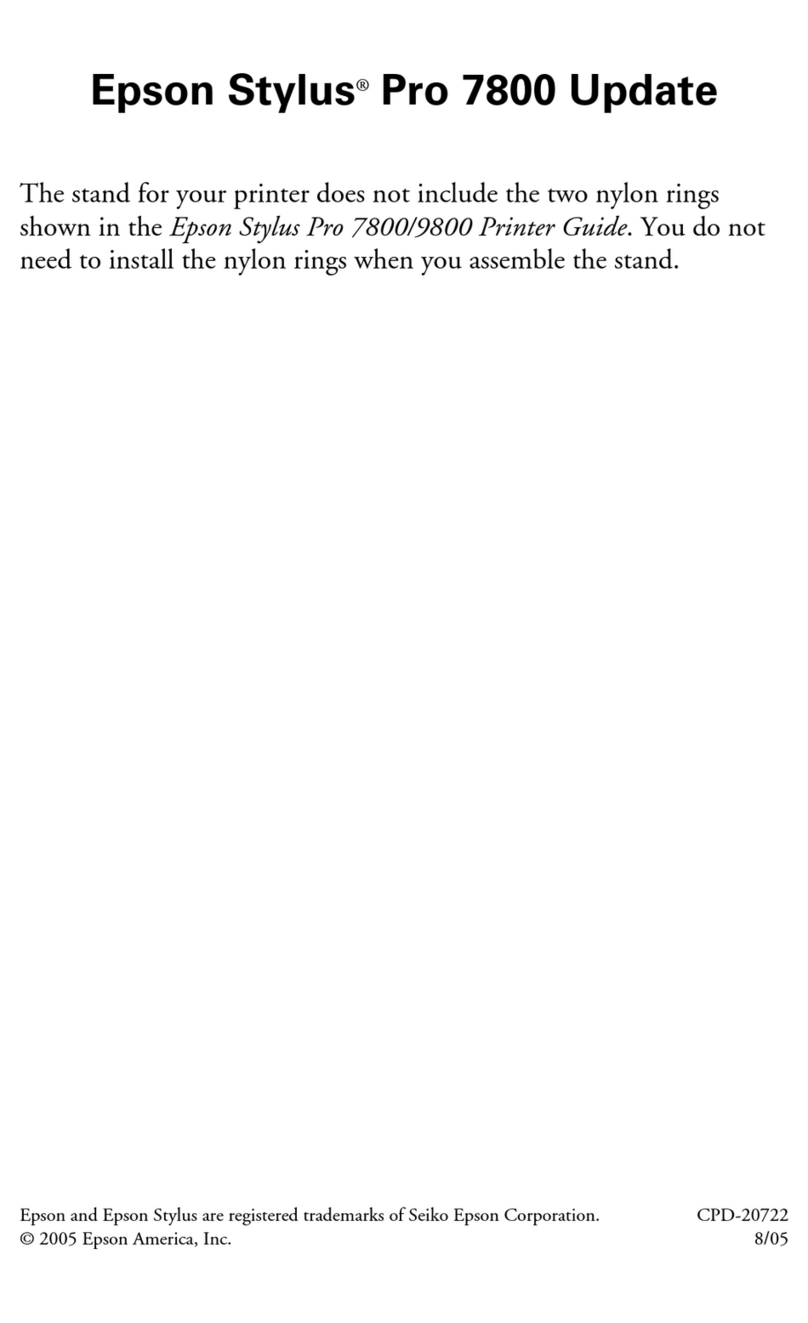R41AD1770MFP
Setup Guide Rev. C
manual.indd A3 size
06/07 page 2
Sicherheitsinformationen
Ozon-Sicherheit
Ozonemission
LED-Drucker erzeugen Ozongas als Nebenprodukt des
Druckprozesses. Ozon wird nur erzeugt, während der Drucker druckt.
Ozon-Belastungsgrenze
Der Epson-LED-Drucker erzeugt weniger als 3 mg/h bei
Dauerdruckbetrieb.
Risiko minimieren
Um das Risiko der Ozonbelastung minimal zu halten, sollten Sie die
folgenden Bedingungen vermeiden:
Einsatz von mehreren LED-Druckern in einem
abgeschlossenen Bereich
Betrieb bei extrem niedriger Luftfeuchtigkeit
Schlechte Raumventilation
Langer kontinuierlicher Druckbetrieb in Verbindung mit einer der
obigen Bedingungen
Aufstellplatz des Druckers
Der Drucker sollte so aufgestellt werden, dass erzeugte Abgase und
Wärme:
nicht direkt auf das Gesicht des Benutzers gerichtet sind
nach Möglichkeit direkt aus dem Gebäude ins Freie geleitet werden
Mascinenlärminformations-Verordnung 3. GPSGV: Der höchste
Schalldruckpegel beträgt 70 dB(A) oder weniger gemäß EN ISO 7779.
Importeur
EPSON EUROPE. B.V.
AMSTERDAM. THE NETHERLANDS
Das Gerät ist nicht für die Benutzung im unmittelbaren Gesichtsfeld am
Bildschirmarbeitsplatz vorgesehen.
Um störende Reflexionen am Bildschirmarbeitsplatz zu vermeiden, darf
dieses Produkt nicht im unmittelbaren Gesichtsfeld platziert werden.
To read the online guide, you must have Adobe Acrobat Reader 5.0 or later, or Adobe Reader, installed on your computer.
No part of this publication may be reproduced, stored in a retrieval system, or transmitted in any form or by any means, mechanical, photocopying, recording, or otherwise, without
the prior written permission of Seiko Epson Corporation. No patent liability is assumed with respect to the use of the information contained herein. Neither is any liability assumed for
damages resulting from the use of the information contained herein.
Neither Seiko Epson Corporation nor its aliates shall be liable to the purchaser of this product or third parties for damages, losses, costs, or expenses incurred by purchaser or third
parties as a result of: accident, misuse, or abuse of this product or unauthorized modications, repairs, or alterations to this product, or (excluding the U.S.) failure to strictly comply with
Seiko Epson Corporation’s operating and maintenance instructions.
Seiko Epson Corporation and its aliates shall not be liable against any damages or problems arising from the use of any options or any consumable products other than those designated
as Original Epson Products or Epson Approved Products by Seiko Epson Corporation.
EPSON is a registered trademark and EPSON AcuLaser is a trademark of Seiko Epson Corporation.
Microsoft, Windows, and Windows Vista are registered trademarks of Microsoft Corporation.
General Notice: Other product names used herein are for identication purposes only and may be trademarks of their respective owners. Epson disclaims any and all rights in those marks.
Apple and Macintosh are registered trademarks of Apple, Inc.
© 2011 Seiko Epson Corporation. All rights reserved.
EN For detailed information and safety recommendations, refer to the
User’s Guide.
DE Einzelheiten und Empfehlungen zur Sicherheit nden Sie im
Benutzerhandbuch.
FR Pour plus d’informations et des recommandations concernant la
sécurité, reportez-vous au Guide de l’utilisateur.
IT Per informazioni dettagliate e suggerimenti sulla sicurezza
consultare la Guida per l’utente.
ES Para obtener información detallada y recomendaciones sobre
seguridad consulte la Guía de usuario.
CA
PT Para mais informações e recomendações sobre segurança, consulte
o Manual do Utilizador.
NL Raadpleeg de gebruikershandleiding voor meer informatie en
veiligheidsvoorschriften\
DA Der ndes yderligere oplysninger og anbefalinger om sikkerhed i
brugervejledningen.
FI Lisätietoja ja turvaohjeita on Käyttöoppaassa.
NO Hvis du vil ha mer detaljert informasjon og
sikkerhetsanbefalinger, kan du se i brukerhåndboken.
SV Detaljerad information och säkerhetsföreskrifter nns i
Användarhandboken.
CS
HU Részletes információkat és biztonsággal kapcsolatos tanácsokat a
használati útmutatóban talál.
PL
SK
BG
RO
ET Lähemat teavet ja ohutusalaseid soovitusi vt kasutusjuhendist User’
s Guide.
EL
TR
SL
HR
MK
SR
RU Информация об изготовителе
Seiko Epson Corporation (Япония)
Юридический адрес: 4-1, Ниси-Синздюку, 2-Чоме, Синздюку-ку,
Токио, Япония
Срок службы: 5 лет
UK Обладнання відповідає вимогам Технічного регламенту
обмеження використання деяких небезпечних речовин в
електричному та електронному обладнанні.
KK
AR
TC
KO
1412
11 13