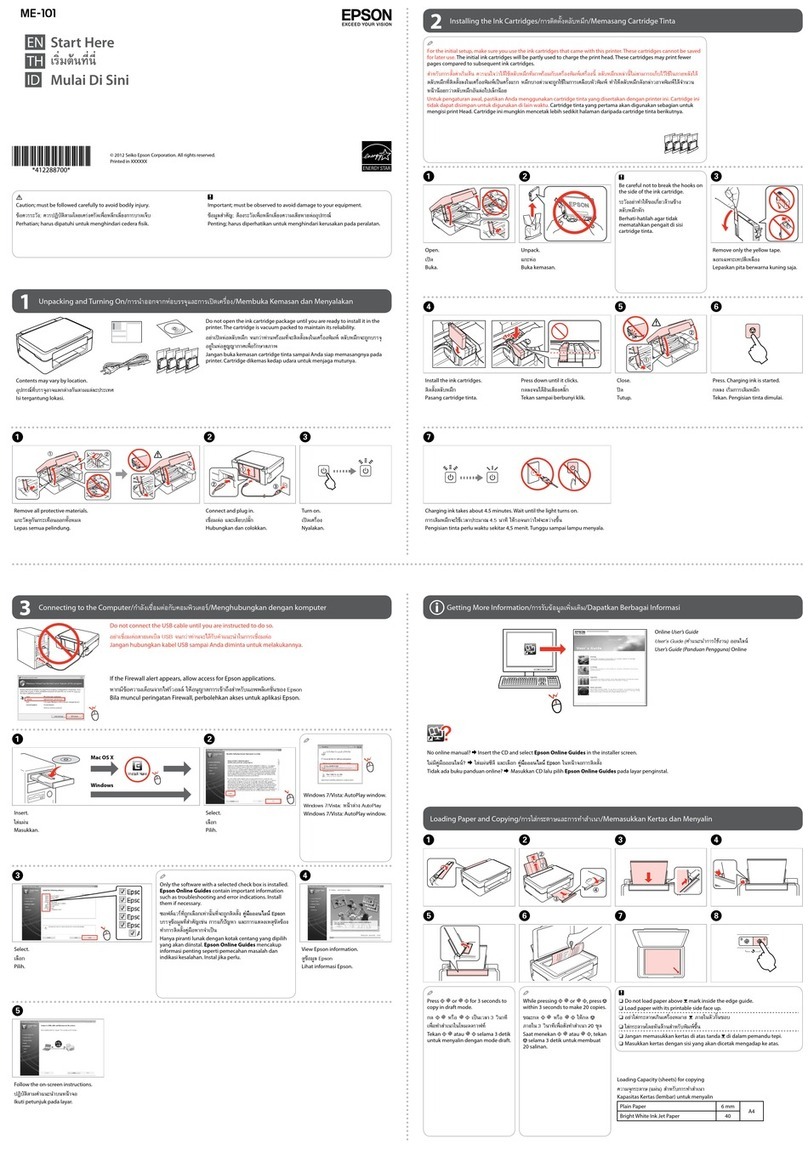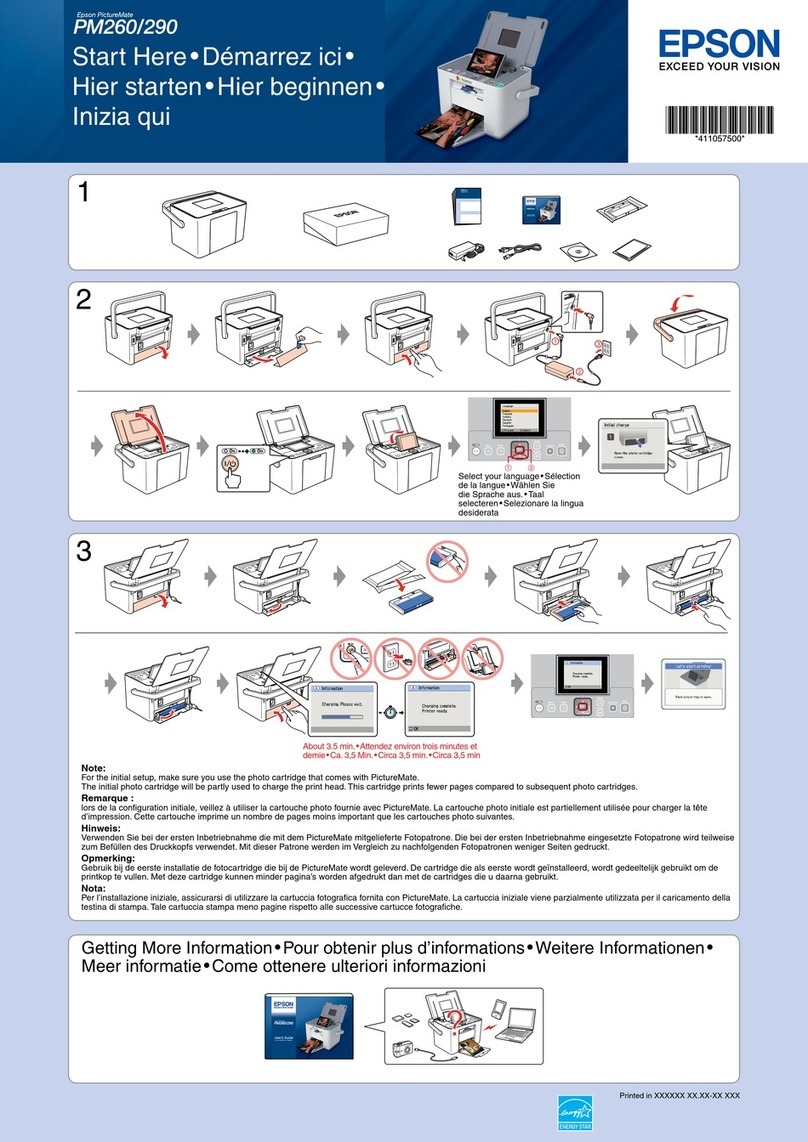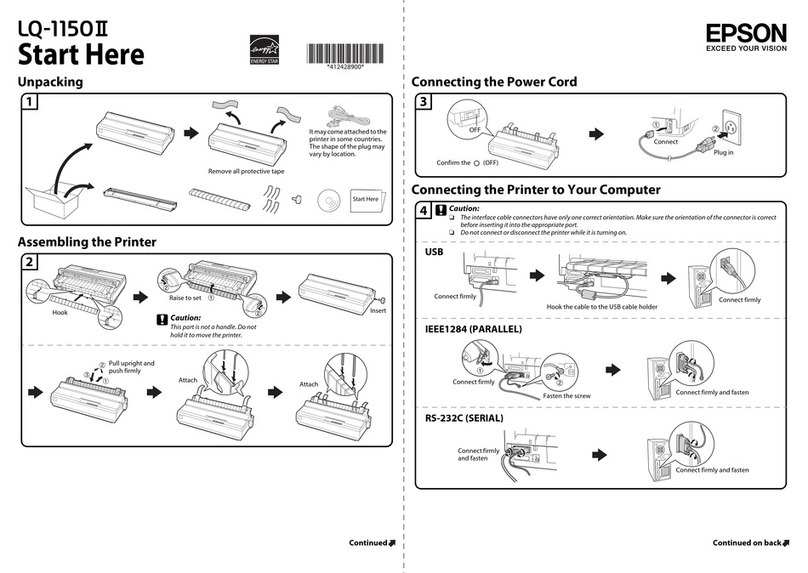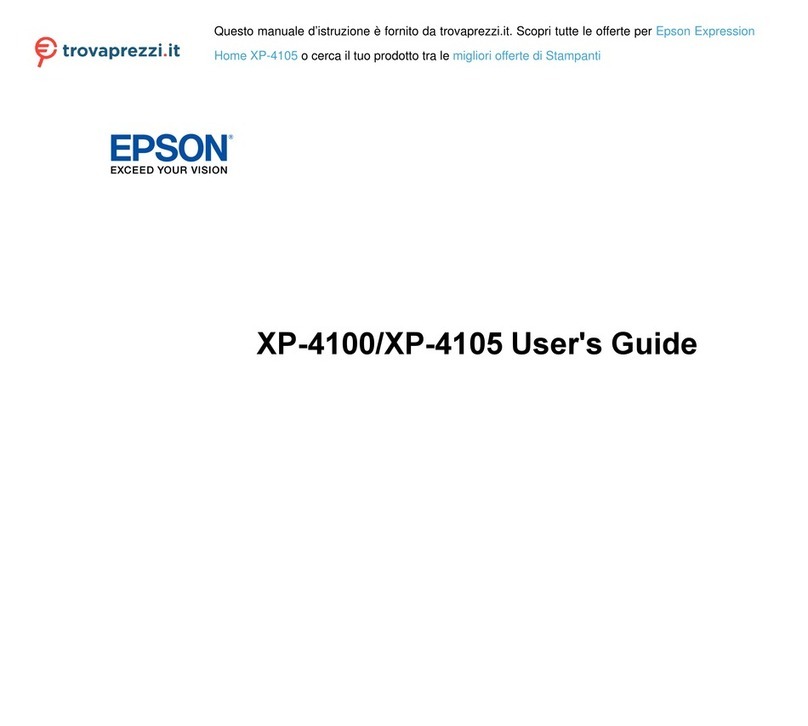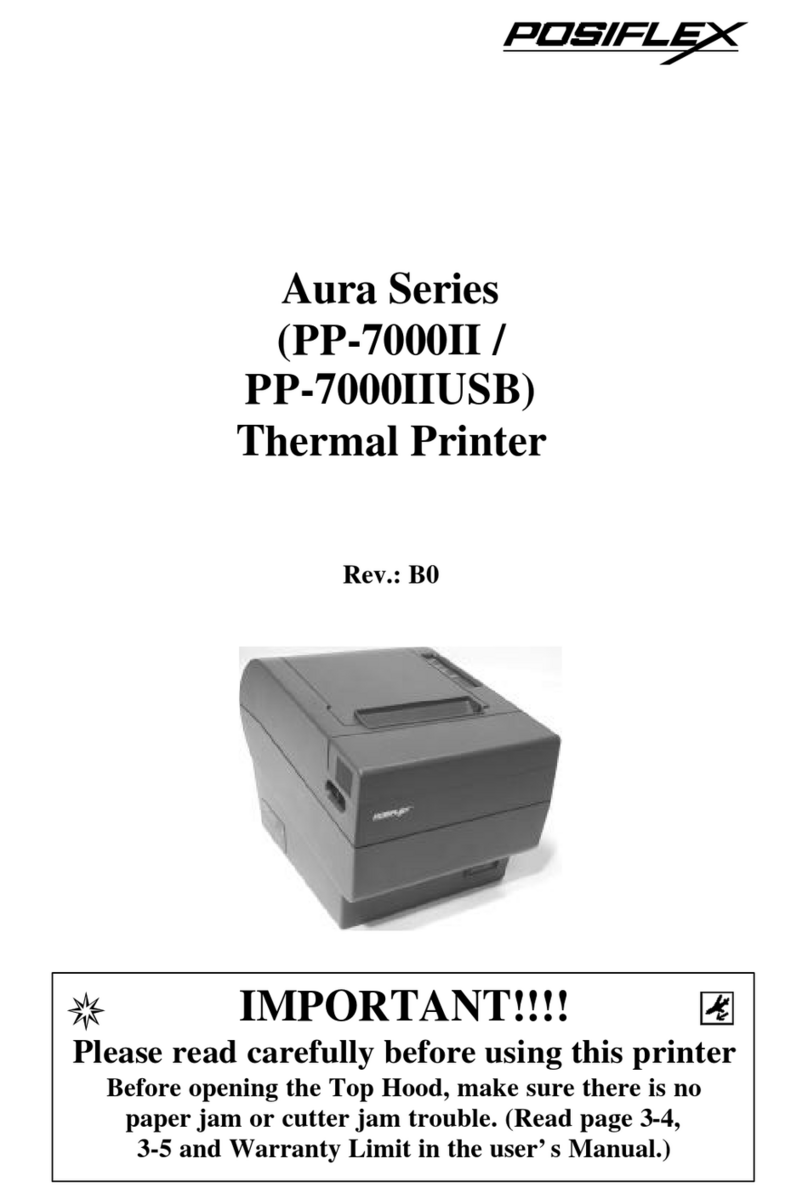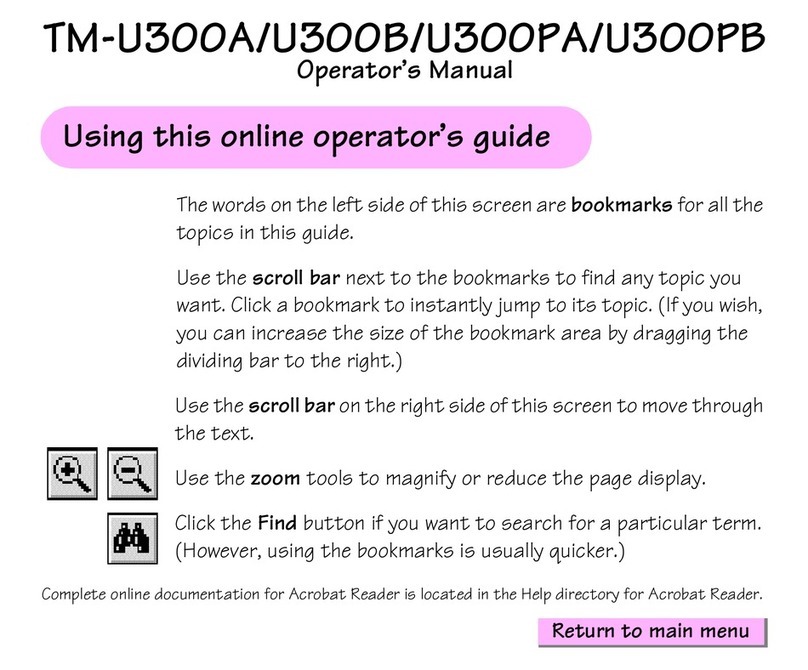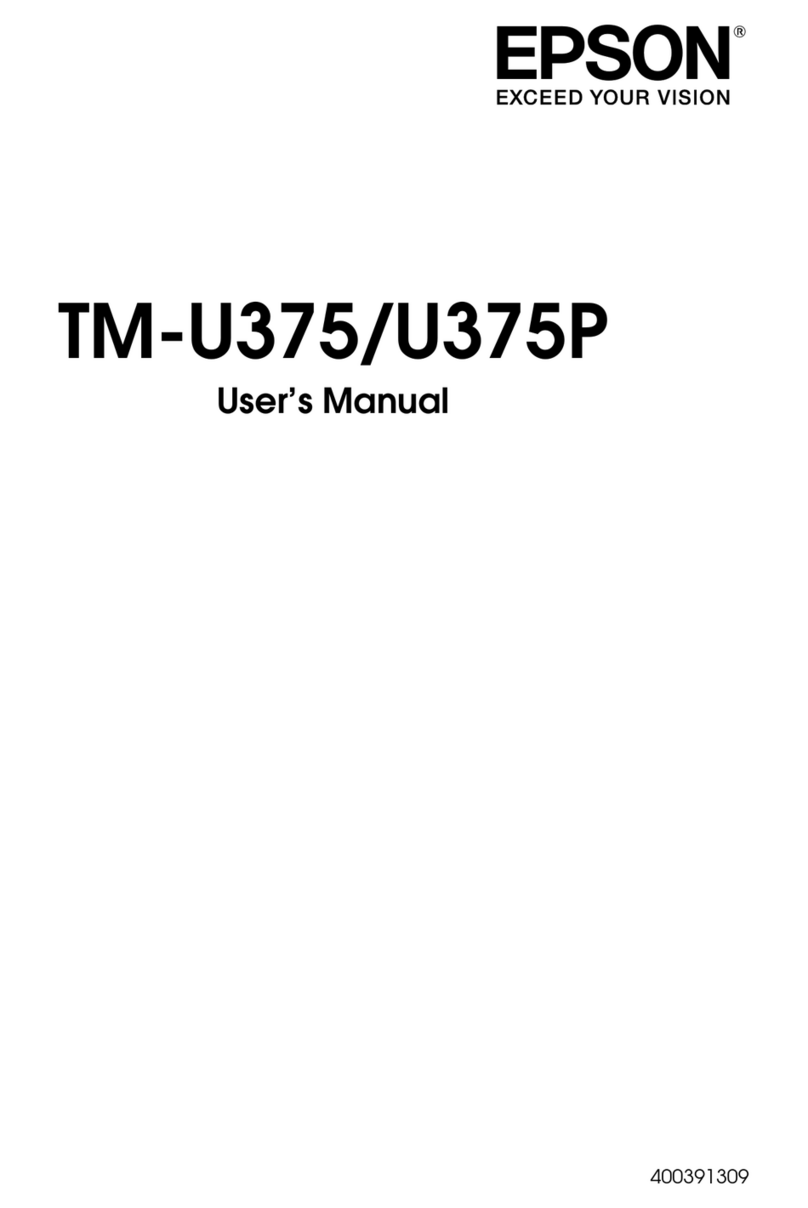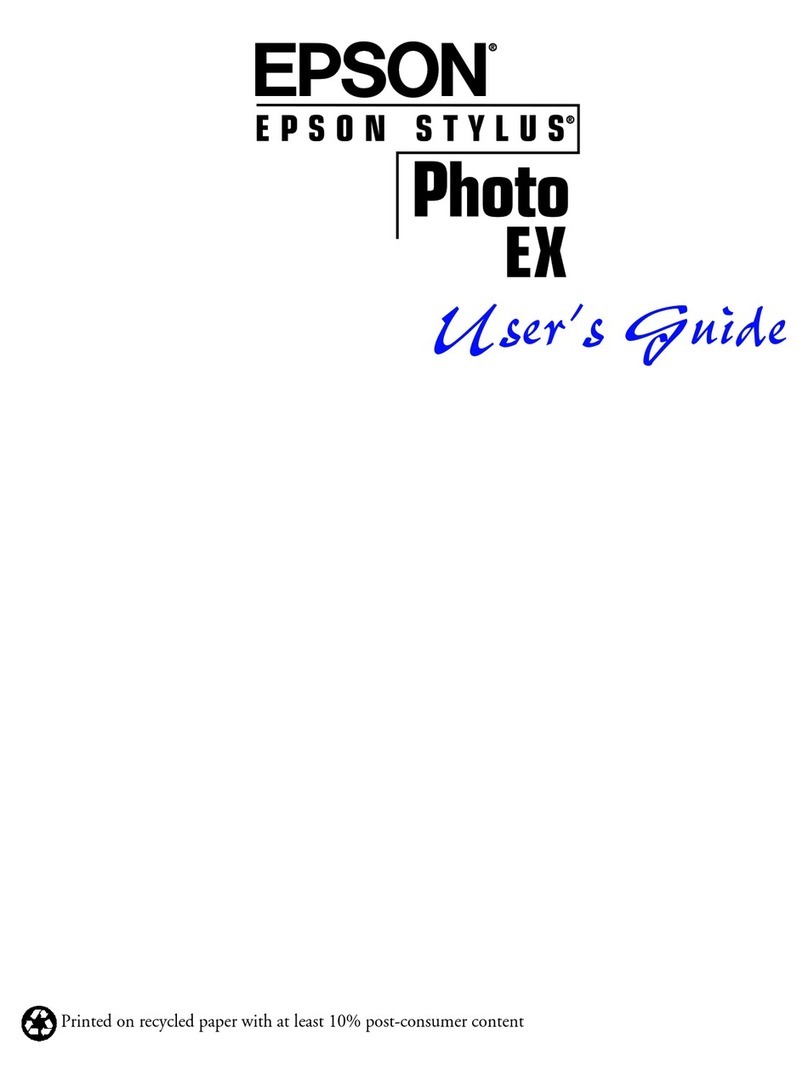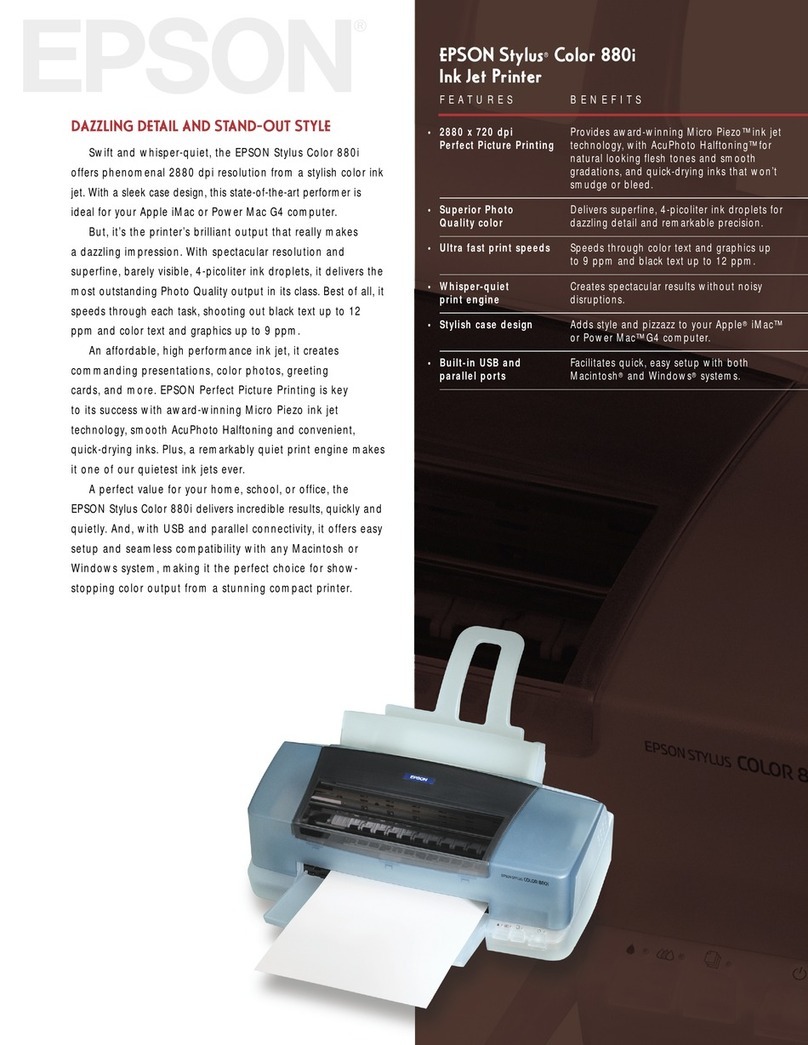EPSON
EPL-N1200 SPECIFICATIONS
PRINTING Method
Laser beam scanning and dry electrophotographic process
printer Engine
Minolta; 12 pages per minute
Microp-
SPARClite (MB 86930-20) 20 MH
Z
RISC
Resolution
Thy;600
dpi
with
-N’s
edgeamoothing
Memory
standard memory
6MB
with memory
compression technology
Maximum memory capacity 64MB (using standard
72
pin SIMMs)
Print Speed
Standard paper feeder
Time to first print
(warm engine)
Warm-up time
12 pages per minute
16 seconds
(letter or A4, vertical feed)
60 seconds
Paper Capacity
standard tray
250
sheets
Optional lower paper cassette
500
sheets (up to two lower
paper cassettes)
Maximum paper capacity
1250 sheets using two
lower paper trays
standard output tray
250
sheets (face down)
Paper Handling
Standard paper feeder: letter, legal, half-letter, executive,
government legal, government letter, A4, A5, B5, F4,
custom, envelopes (commercial - 10, monarch, DL,
international B5, C5, C6), transparencies and labels
Standard universal tray
Width: 3.63” - 8.5” (92mm - 216mm)
Length: 5.85” - 14” (148.5mm - 356mm)
Standard or optional lower paper cassette:
Plain paper: 16 to 24 lb
Manual feed:
Card stock 24 to 42 lb
Printer Control Languages
Hewlett-Packard®LaserJet™ 4 (PCL 5e) emulation,
EPSONSript™ Level 2 (PostScript®Level 2 compatible),
EPSON GL/2, EPSON FX, EPSON ESC/P2, I
MB
®
emulation (2390/2391) Proprinter
Resident Fonts
PostScript
PCL 5e (LJ4 mode)
EPSON ESC/P2 mode
WN
m
mode
IBM mode
35 scalable fonts
45
scalable fonts and
1 bitmap font
2
scalable fonts and
7
bitmap fonts
7
bitmap fonts
8 scalable fonts
1 bitmap font
Interfaces
Standard:
Parallel C type interface (IEEE 1284-II)
ECP mode (up to 2MB/second)
Parallel B type interface (IEEE 1284-I)
Serial interface (RS-232C or current loop)
Optional:
LocalTalk
®
/Serial interface module
TypeB: Ethernet, Coax, Twinax, 32KB serial, 32KB parallel
YOU'VE GOT TO SEE IT IN
COLOR."
usAzcdll~7766fofthenare8tdalll!rloation
Epson
Amelica,
Inc.
40770
Madmna
Ave.
Torrance,
CA
90503
cmmdwc8u1-77664leoncaut.Ltd.
550
McNicoll,
Willowdale,
Ontario
MPH
2El
Fax
4164798571
Enhanced SelecType
Eight switches and six LEDs
Control Panel
20 character liquid crystal display (LCD)
Expansion Slot
E
PSON
Type-B option (interface) slot
Sound Level
Printing
47 dB(A)
Standby
35
dB(A)
Imaging Cartridge Life
6,000
pages at 5% coverage
Reliability
MTBF
3,000
POH
Durability
5
years or 300,000 pages
Dimensions
(WxDxH)
16.2"
x 19.1” x 10.4”
Height 14.1” (including 1 optional
lower paper cassette).
Weight 33.1 lb (including the
imaging cartridge)
Environmental Characteristics
Operating temperature
50
- 95°F
Operating humidity
15 - 85% RH (no condensation)
Electrical Requirements
Voltage/Frequency
100 - 12OV/50 - 6OHz ± 3Hz
Power Consumption
Operating
below 900W
Standby below 30W
Printer Drivers / Utility
Microsoft
®
Windows 95, Microsoft Window-s NT™ 3.50,3.51,
Microsoft Windows 3.1 x, Microsoft Windows for Workgroups
3.1x, Remote control panel utility for MSDOS
®
Product / Accessory Part Numbers
E
PSO
N EPL-N1200 laser printer
C205001
Imaging cartridge
SO51016
500 sheet lower paper cassette (letter)
C812631
500 sheet lower paper tray (A4)
C812621
Multi-Protocol Ethernet print server
C823461
LocalTalk/Serial interface module
C823551
32KB Serial interface board
C823071
32KB Parallel interface board
C823101
Coax interface board
C823141
Twinax interface board
C823151
Parallel printer cable
Cl-SE-A
Warranty
One year limited warranty in the U.S. and Canada
Support - The EPSON Connection
Technical Support U.S. & Canada
800-922-8911
Fax-On-Demand/EPSON Sound Advice 800442-2110
Download Service
800442-2007
Pre-sales Support U.S. & Canada
800463-7766
Internet Website http://www.epson.com
Lain
Alnedca
call
l-3052650095
EPson
L&n
Amelica
Inc.
6303
Blue
Lagoon
Drive,
Miami,
FL
33126
Fax
W%5-OO97
Europe:
cdl
(39)-24xX331
F@soIl
PC
operatim
(Itdy)
Fax:
(39)-2-2440641
3peSations
are
subject
to
change without
notice.
EPSON
ia
a
registered
trademark
of
Seiko
Epson
Corporation;
EPSON
Connection
is
a
service
mark
of
Epson
Ameria,
Inc.
KPL
is
a
tndenwk
of
Epson
America,
Inc.
AU
other product and brand names
are
trademarks
and/or
registered
trademarks
of
their
rape&e
companies.
EPSON
diilaims
any
and
all
rights
in
these
marks.
As
an
ENERGY
STAtt
Partner,
Epson
America,
Inc.
has
determined that
this
product meets the
ENEJttXsTAR
guidelii
for energy
efkiency.
0
Cop@ght
1997
Epson
America,
Inc.
CPD4215
30K
S/97
MT
*
Crisp 600 dpi laser resolution
Enhanced by EPSON’Sedge-
smoothing technology
-
Fast 12 page per minute
printing
Triggered by powerful 20 MHz
SPARClite processor
-
Standard PCL®5e and
Postscript®level 2 emulations
Provides maximum compatibility
with virtually all applications
-
large, flexible 250 - sheet
paper tray built-in
Optional lower trays available
*
Standard 6MB of memory
expands up to 64MB
Utilizes standard SlMMs
*
Optional Ethernet®print server
Enables network printing
0
Versatile Microsoft®
Windows®printer drivers
Supports Windows®95,
NT™, 3.1x
-
Cost-effective
Draft printing with toner-saving
mode
-
EPSON reliability
0One year limited warranty
0Toll free EPSON Connection
technical support hotline
Printed on Recycled Paper
@