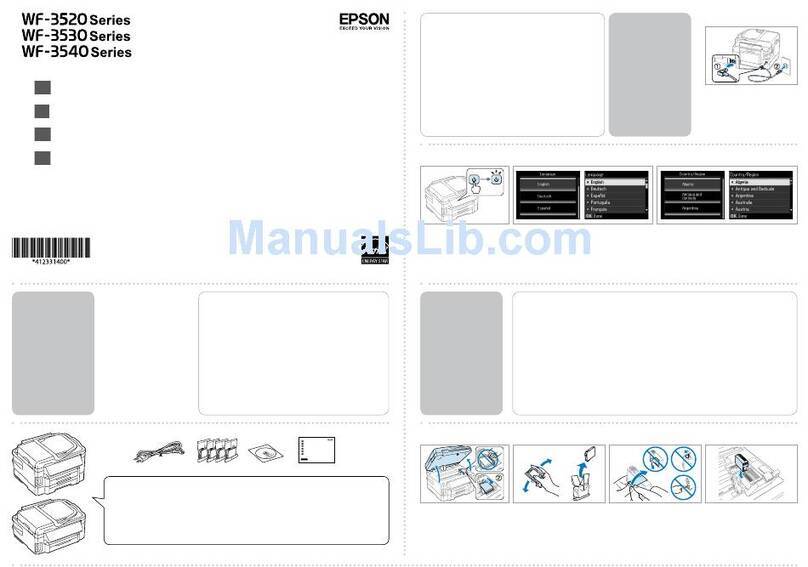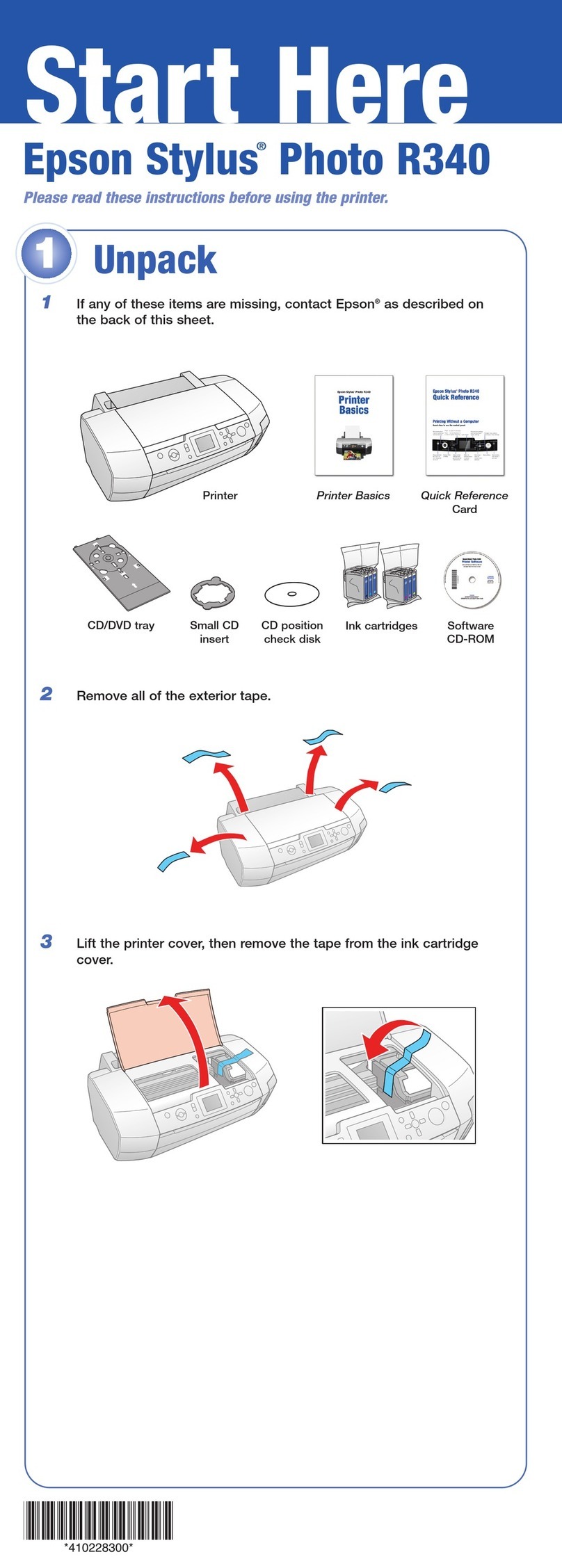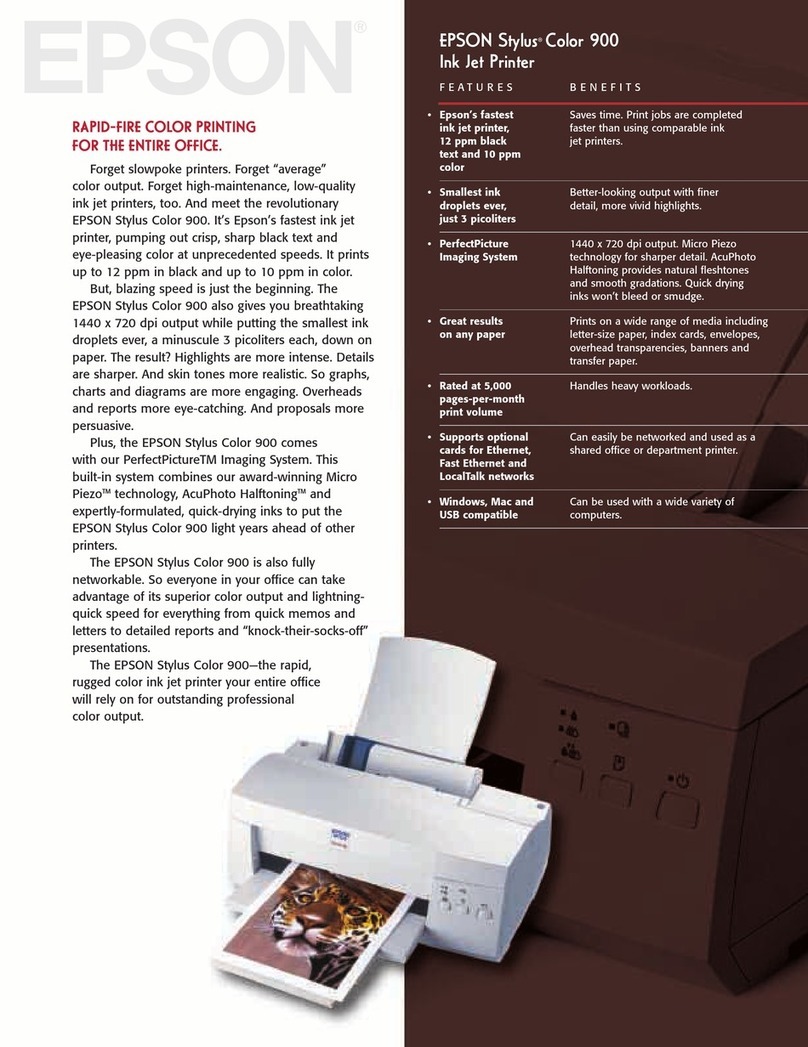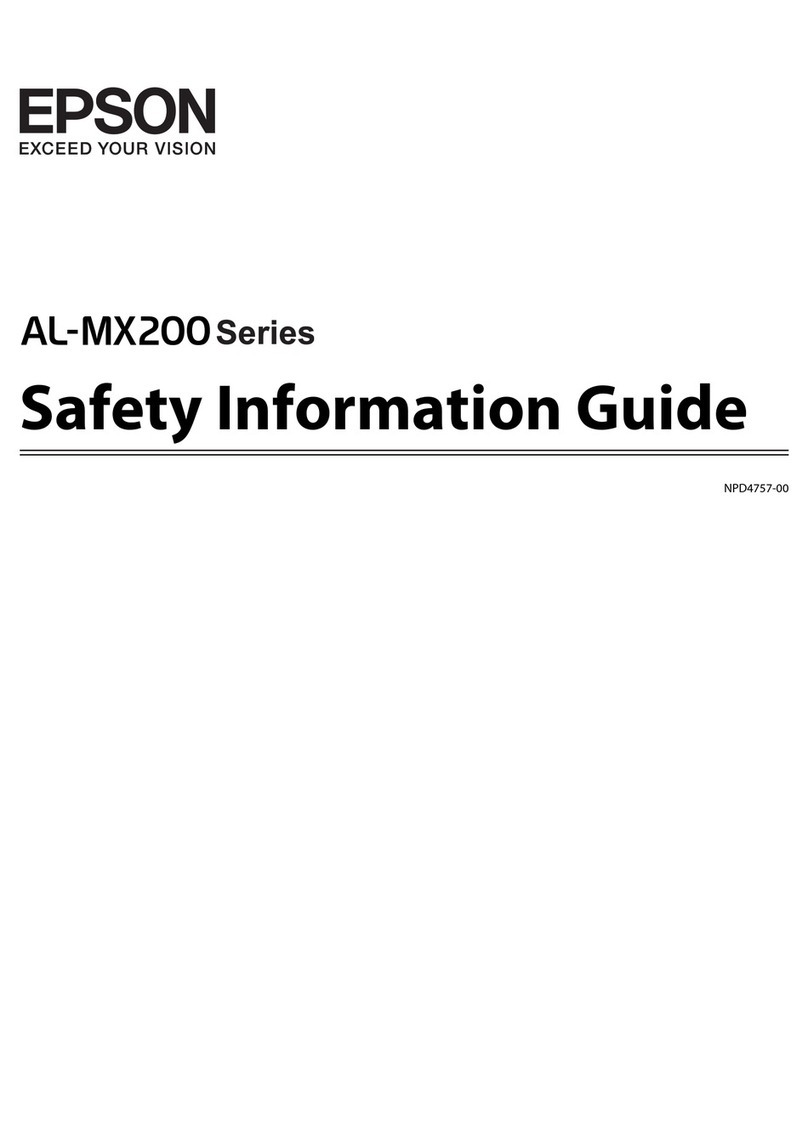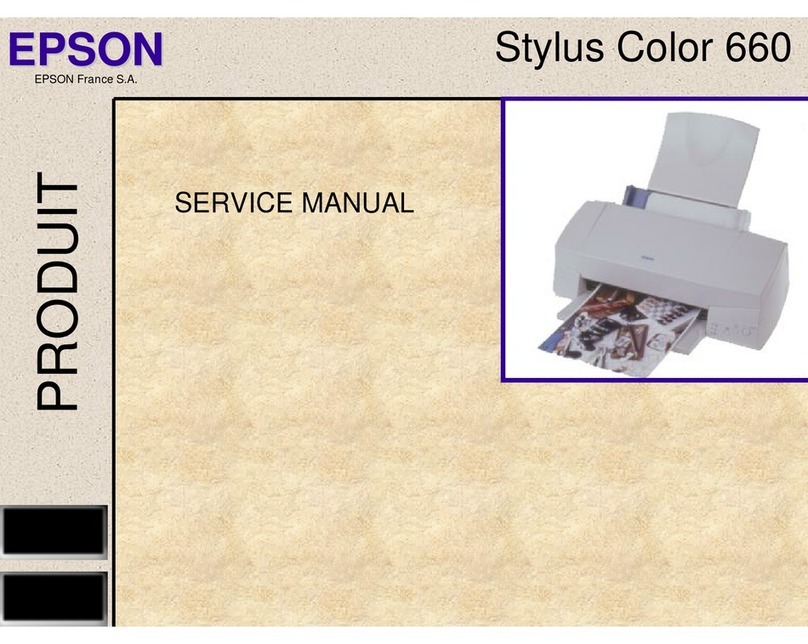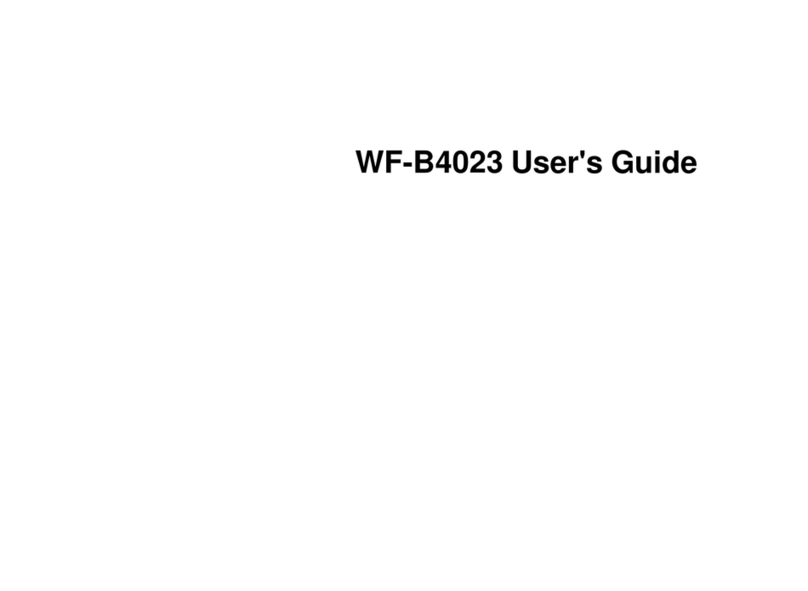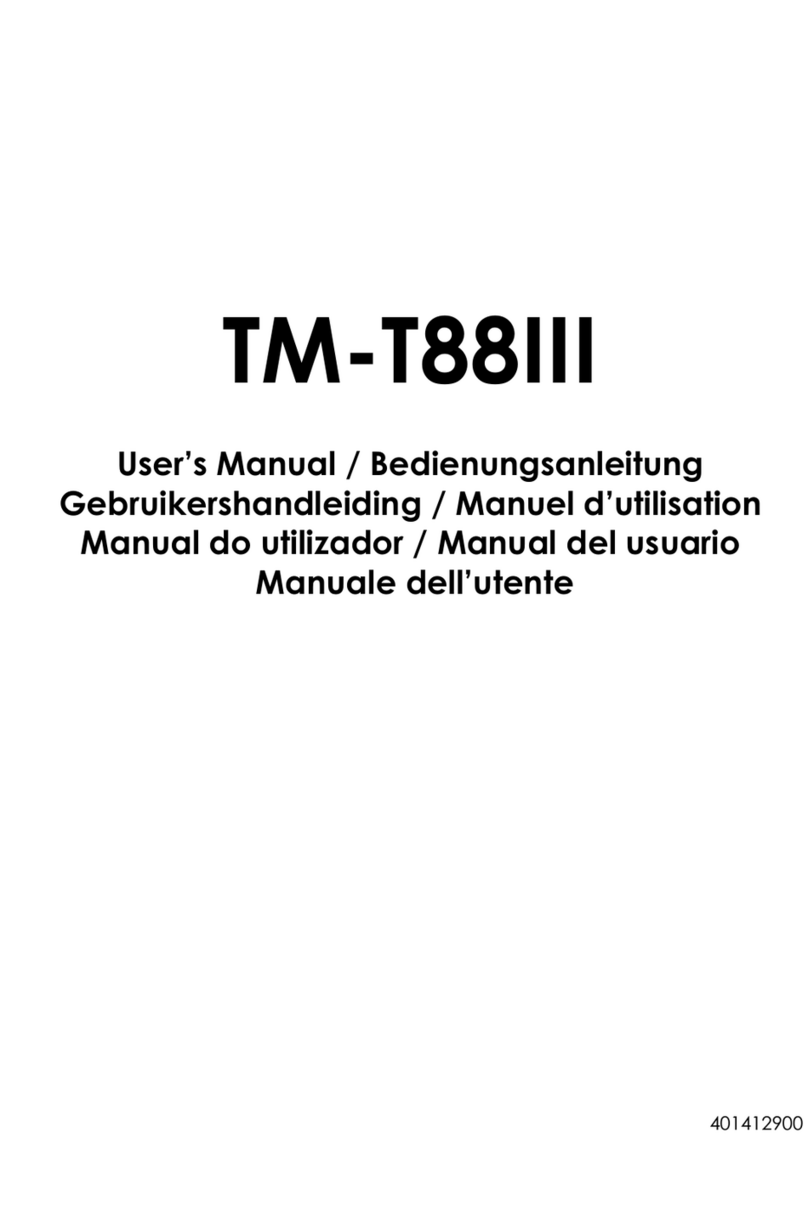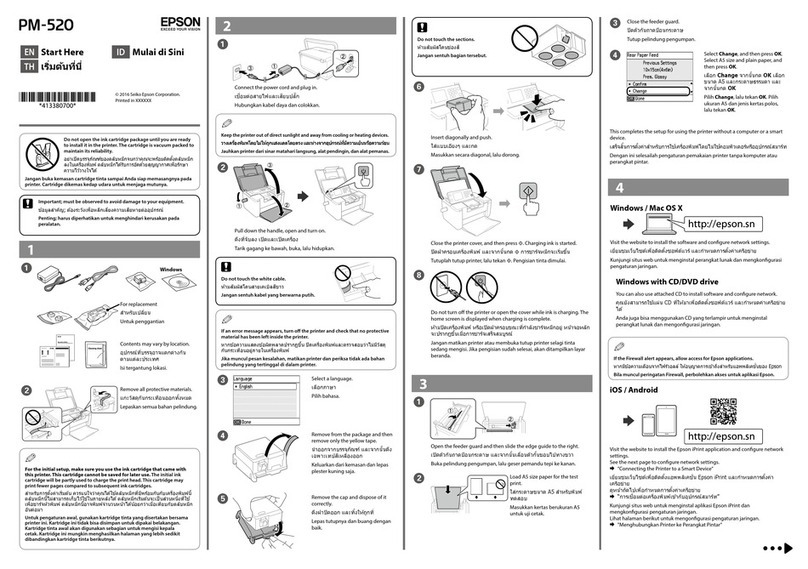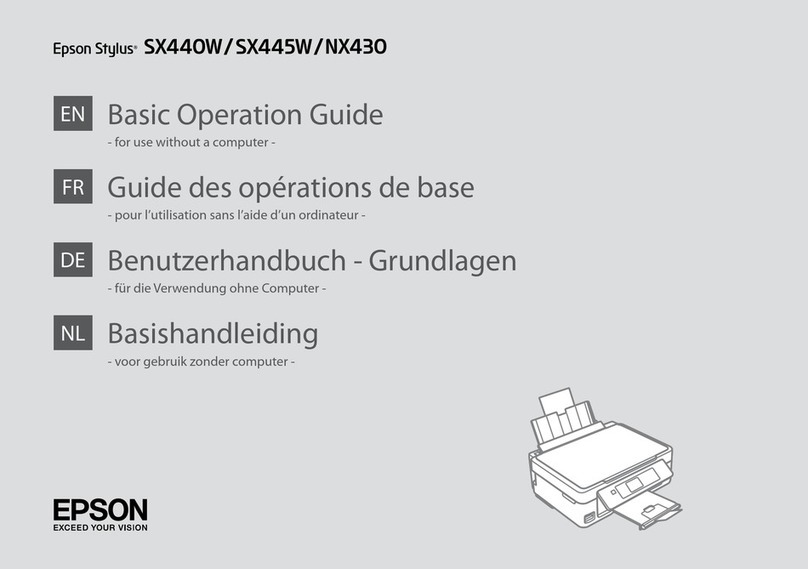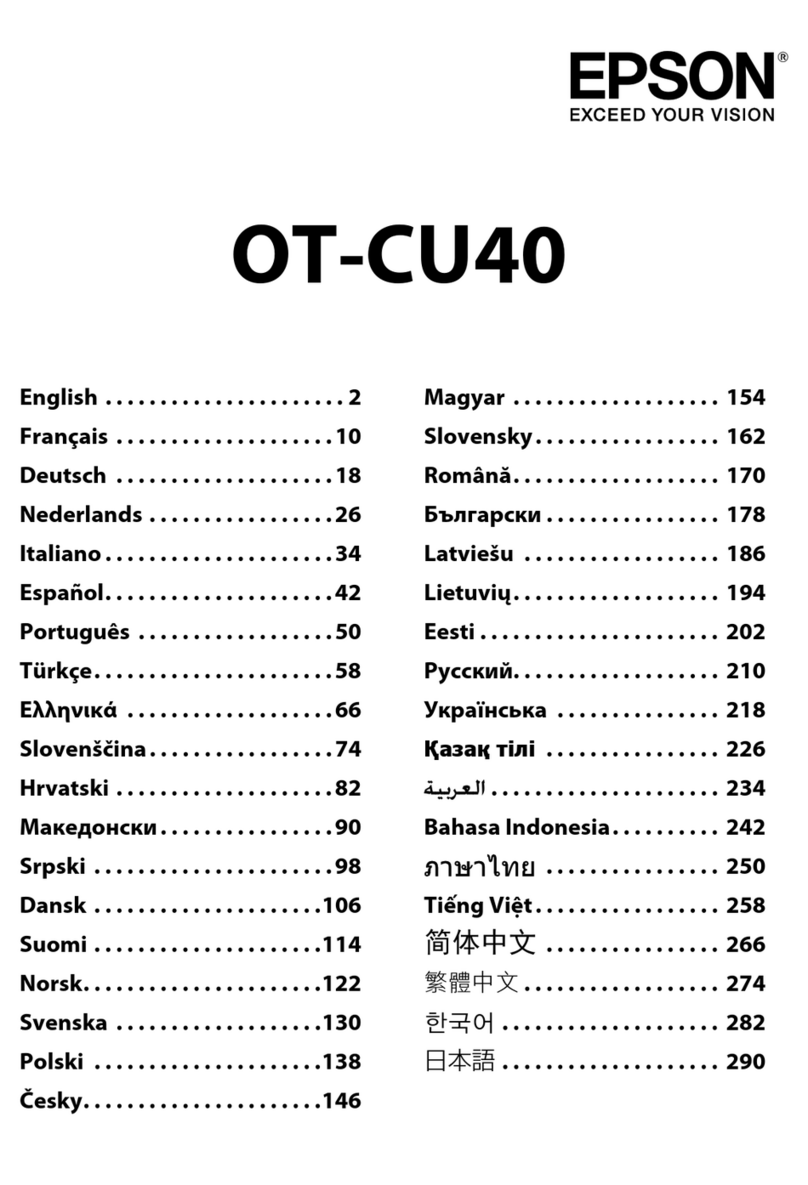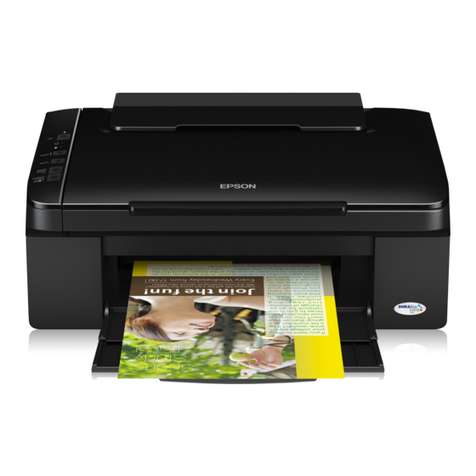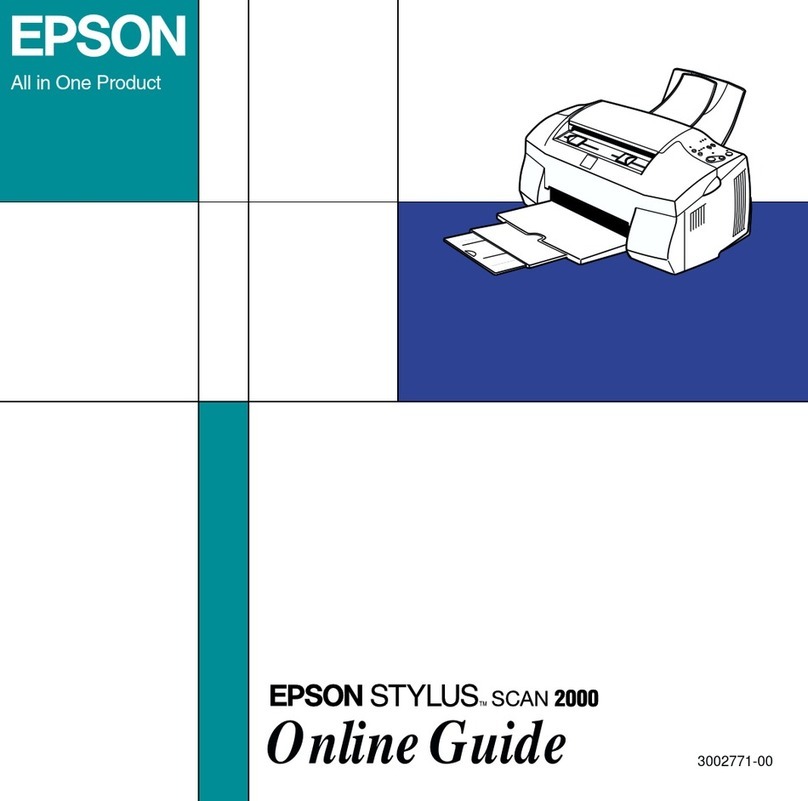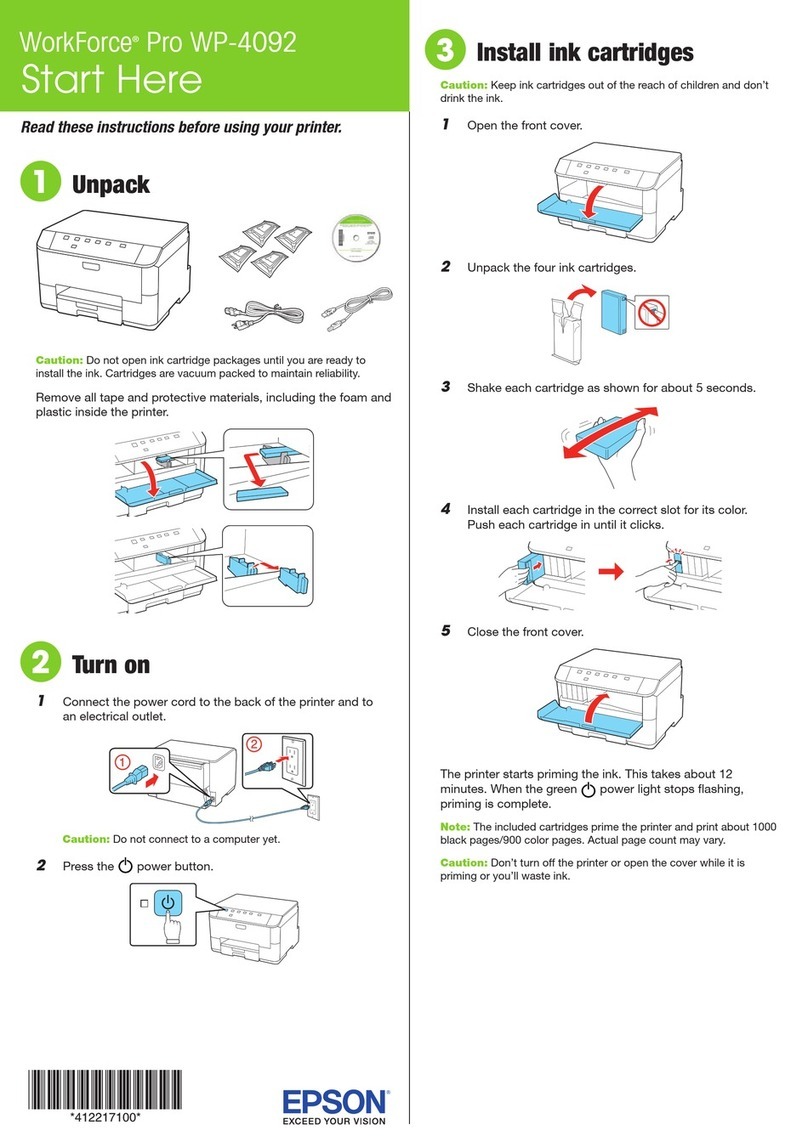CheckingtheInkLevels-Windows...........65
CheckingtheInkLevels-MacOSX..........65
InkCartridgeCodes........................65
InkCartridgeHandlingPrecautions............66
ReplacingInkCartridges....................68
TemporarilyPrintingwithBlackInk............71
Temporarily Printing with Black Ink - Windows. 72
Temporarily Printing with Black Ink -
MacOSX.............................73
Conserving Black Ink when the Black Ink Is
Low(forWindowsOnly)....................74
Maintaining the Printer
CheckingandCleaningthePrintHead..........75
Checking and Cleaning the Print Head -
ControlPanel.......................... 75
Checking and Cleaning the Print Head -
Windows..............................76
Checking and Cleaning the Print Head -
MacOSX.............................77
AligningthePrintHead.....................77
AligningthePrintHead-ControlPanel.......77
AligningthePrintHead-Windows...........78
AligningthePrintHead-MacOSX..........78
CleaningthePaperPath.....................79
CleaningtheScannerGlass...................79
SavingPower.............................80
SavingPower-ControlPanel...............80
SavingPower-Windows.................. 80
SavingPower-MacOSX..................81
Menu Options for Setup Mode
MenuOptionsforInkLevels................. 82
MenuOptionsforMaintenance............... 82
MenuOptionsforPrinterSetup...............82
MenuOptionsforNetworkSettings............83
MenuOptionsforEpsonConnectServices.......84
Menu Options for Google Cloud Print Services. . . . 84
MenuOptionsforFileSharing................85
MenuOptionsforRestoreDefaultSettings.......85
Network Service and Software
Information
EpsonConnectService......................86
WebCong..............................86
Running Web Cong onaWebBrowser.......87
RunningWebCongonWindows........... 87
RunningWebCongonMacOSX...........87
WindowsPrinterDriver.....................88
GuidetoWindowsPrinterDriver............88
Making Operation Settings for the Windows
PrinterDriver.......................... 91
MacOSXPrinterDriver.................... 91
GuidetoMacOSXPrinterDriver........... 92
Making Operation Settings for the Mac OS X
PrinterDriver.......................... 93
EPSONScan(ScannerDriver)................94
EpsonEventManager.......................94
EpsonEasyPhotoPrint.....................95
E-WebPrint(forWindowsOnly)..............95
EasyPhotoScan...........................95
EPSON Soware Updater. . . . . . . . . . . . . . . . . . . .96
UninstallingApplications....................96
UninstallingApplications-Windows......... 96
UninstallingApplications-MacOSX.........97
InstallingApplications......................98
UpdatingApplicationsandFirmware...........98
Solving Problems
CheckingthePrinterStatus.................. 99
Checking Error Codes on the LCD Screen. . . . . .99
CheckingthePrinterStatus-Windows.......100
CheckingPrinterStatus-MacOSX.........100
RemovingJammedPaper...................101
Removing Jammed Paper from the Rear
PaperFeed............................101
Removing Jammed Paper from the Output Tray 101
Removing Jammed Paper from Inside the
Printer...............................102
PaperDoesNotFeedCorrectly...............103
PaperJams............................103
PaperFeedsataSlant....................103
Several Sheets of Paper are Fed at a Time. . . . . . 104
NoPaperFeeds........................ 104
PaperOutErrorOccurs..................104
PowerandControlPanelProblems............104
PowerDoesNotTurnOn.................104
Power Does Not Turn O.................104
LCDScreenGetsDark...................104
CannotPrintfromaComputer...............104
CannotUseAirPrint.......................105
PrintingisPaused........................ 105
PrintoutProblems........................105
User's Guide
Contents
5