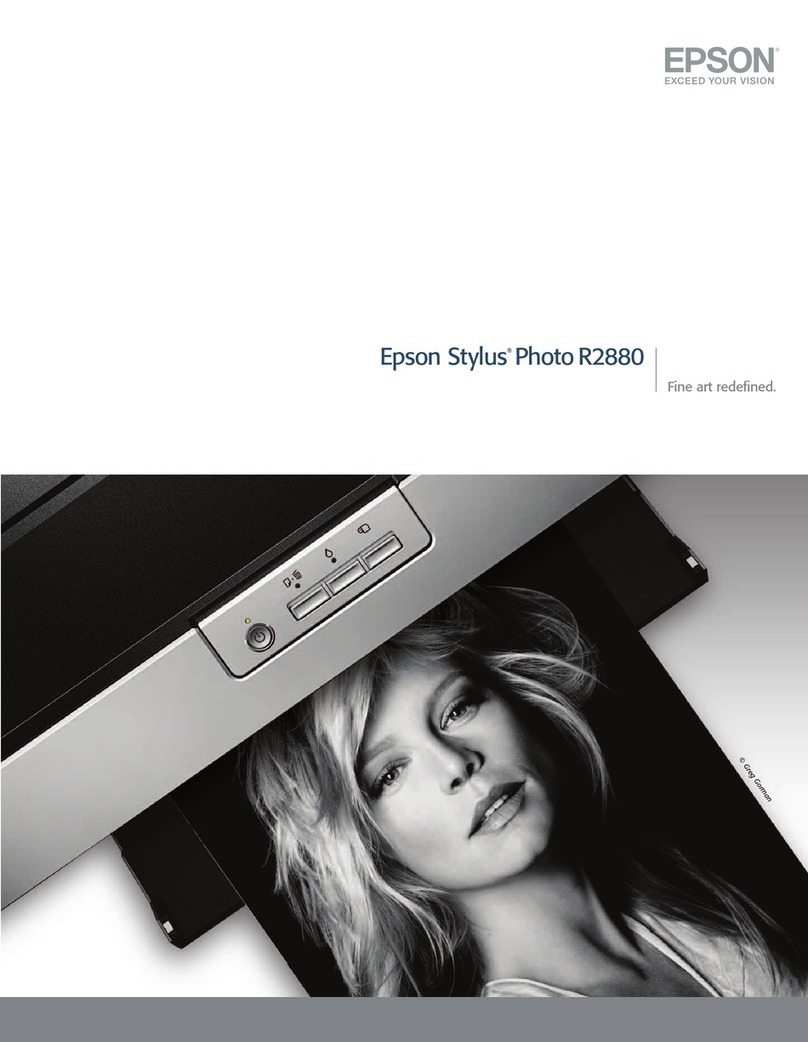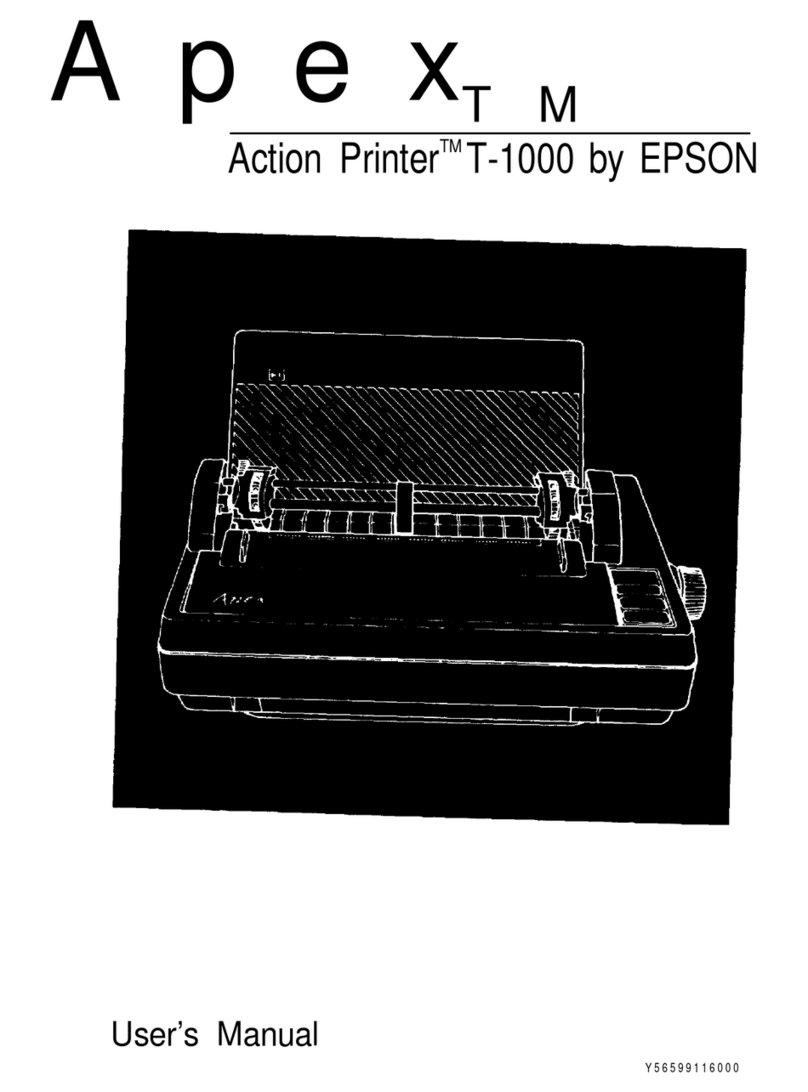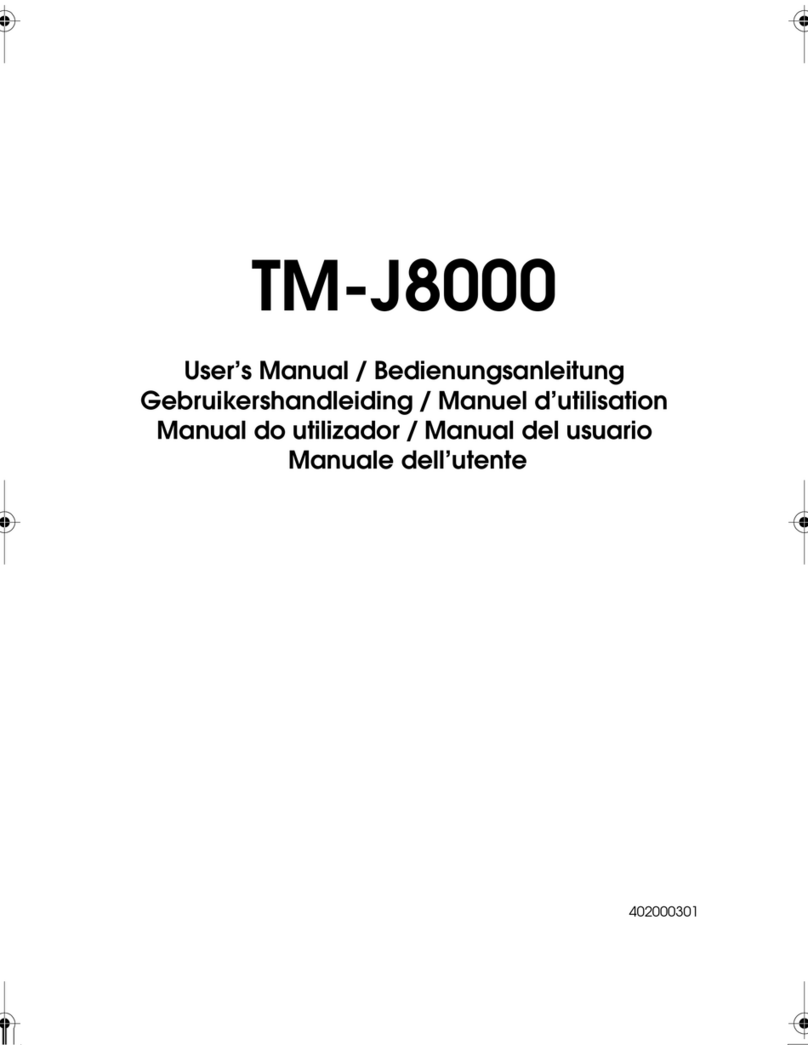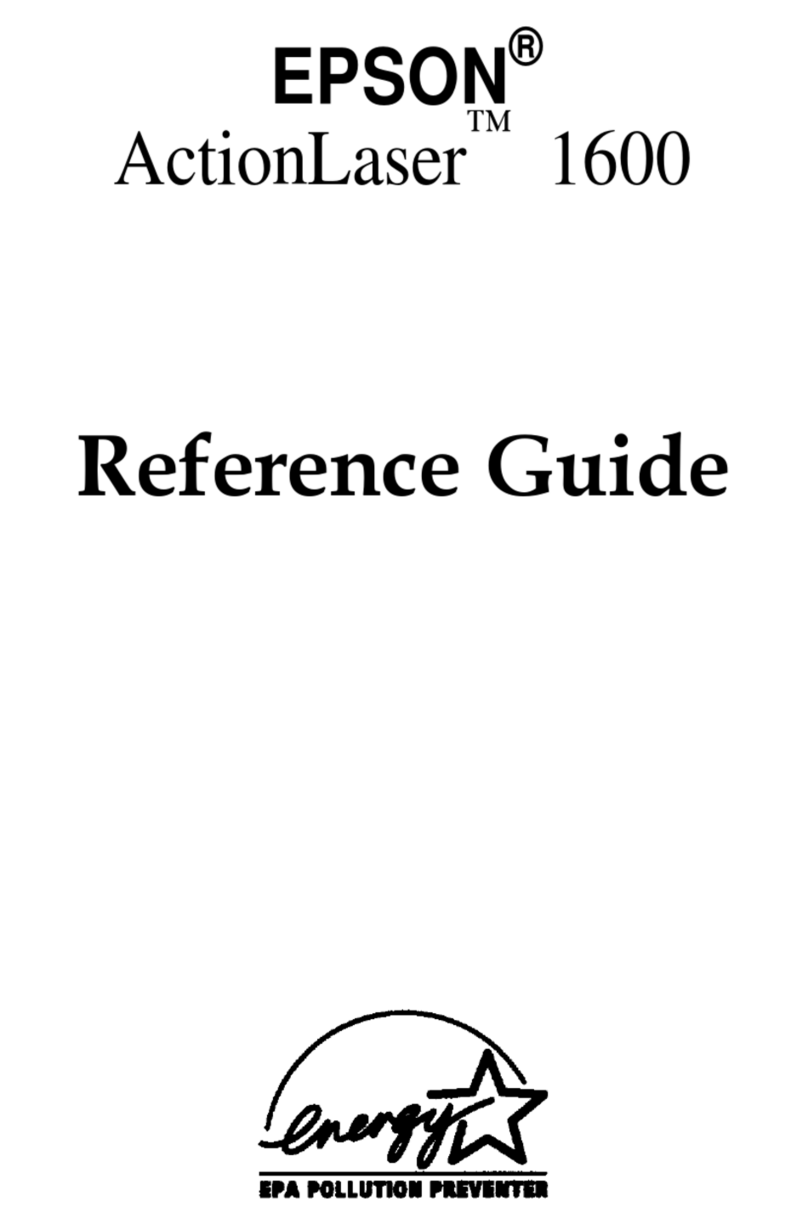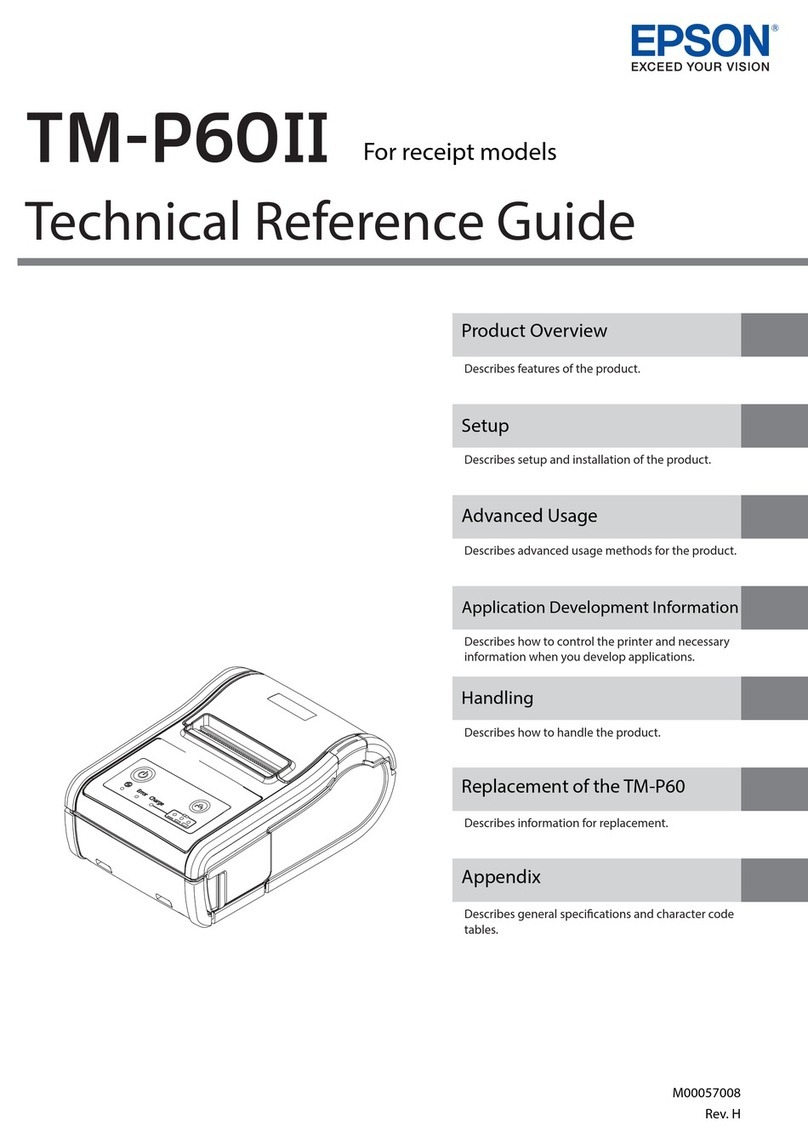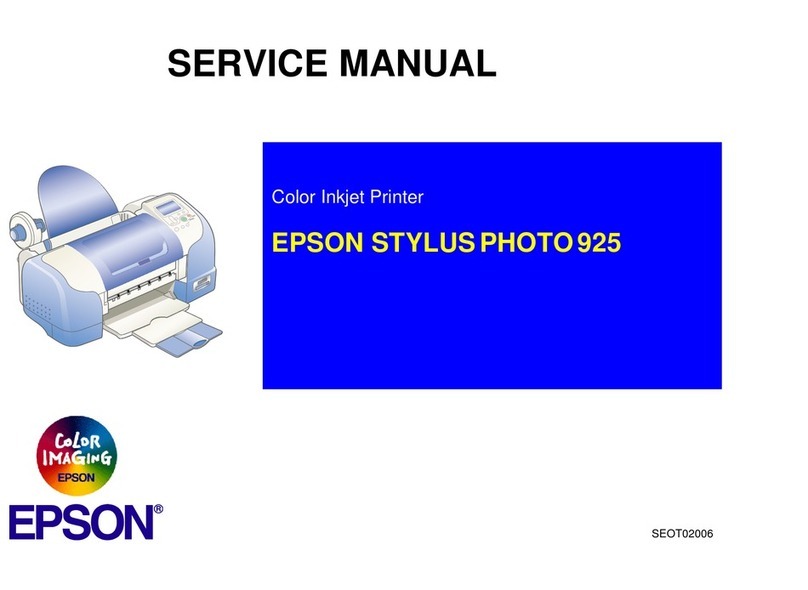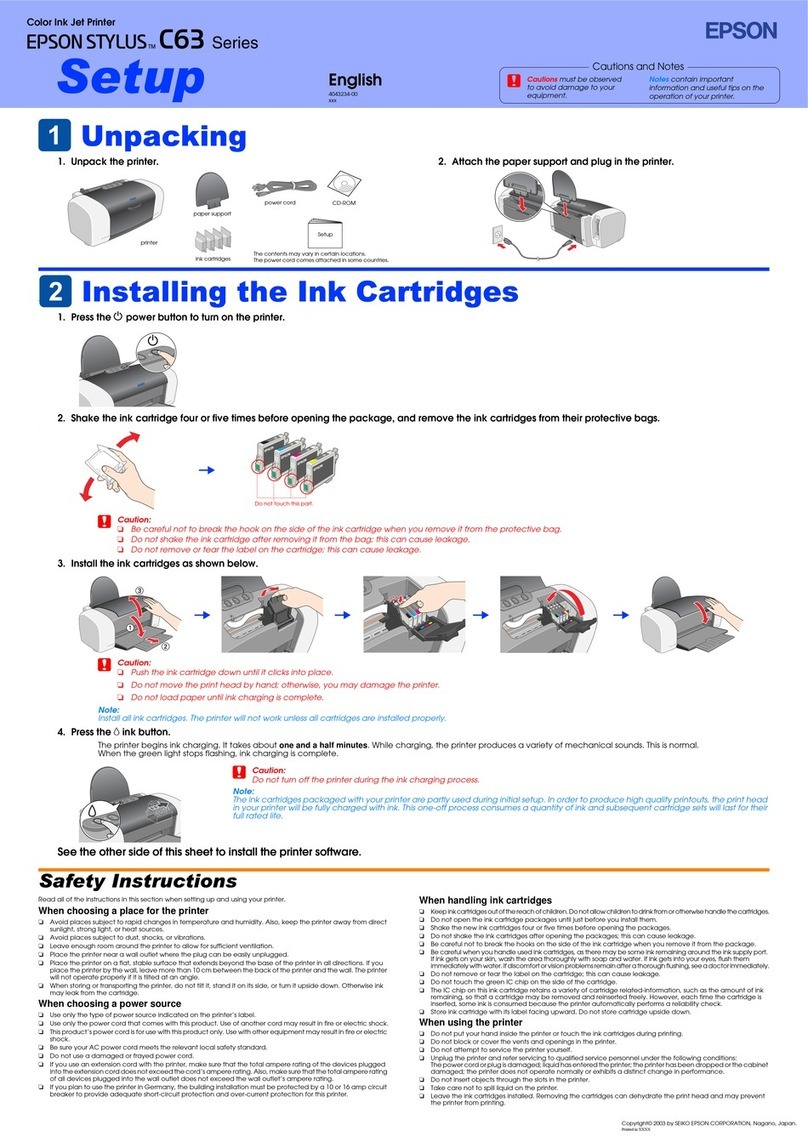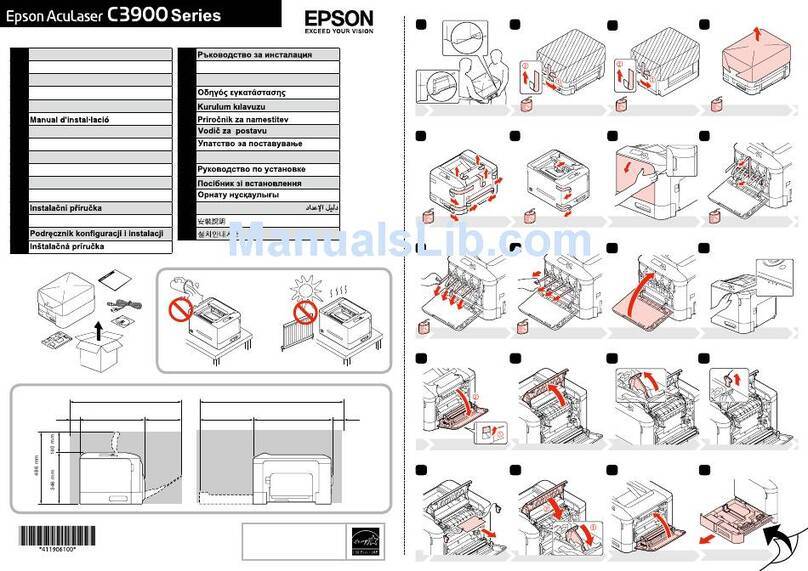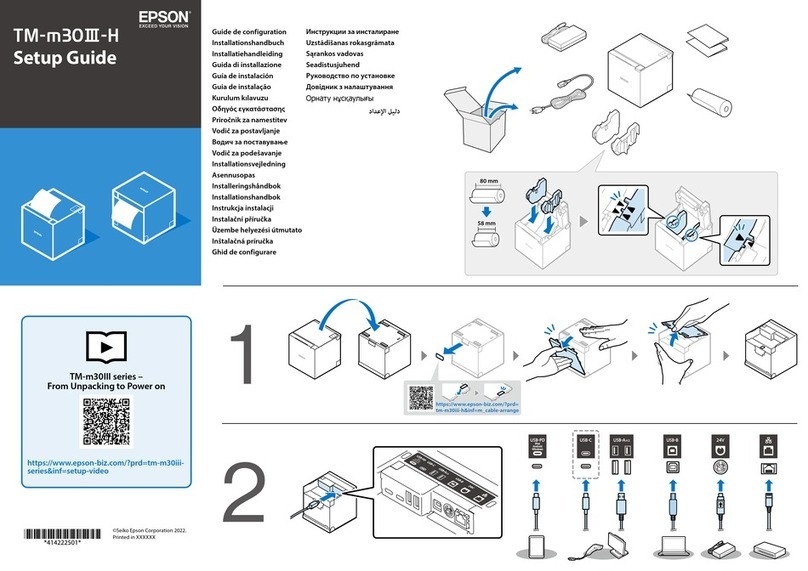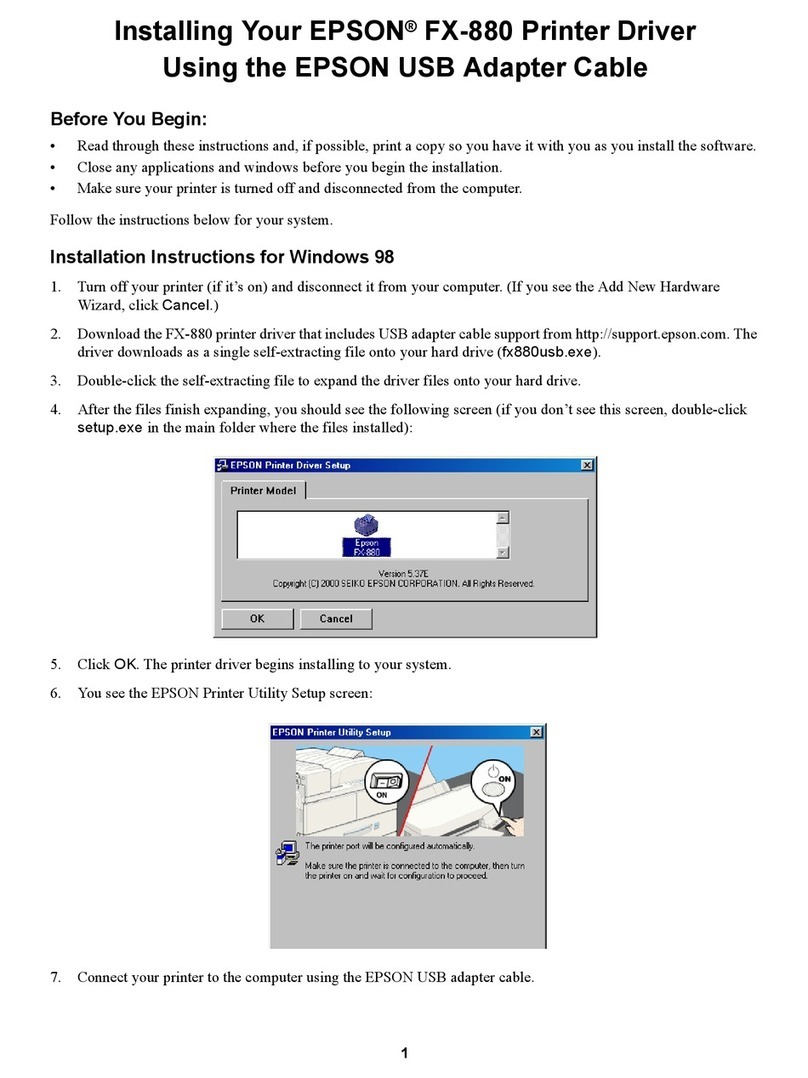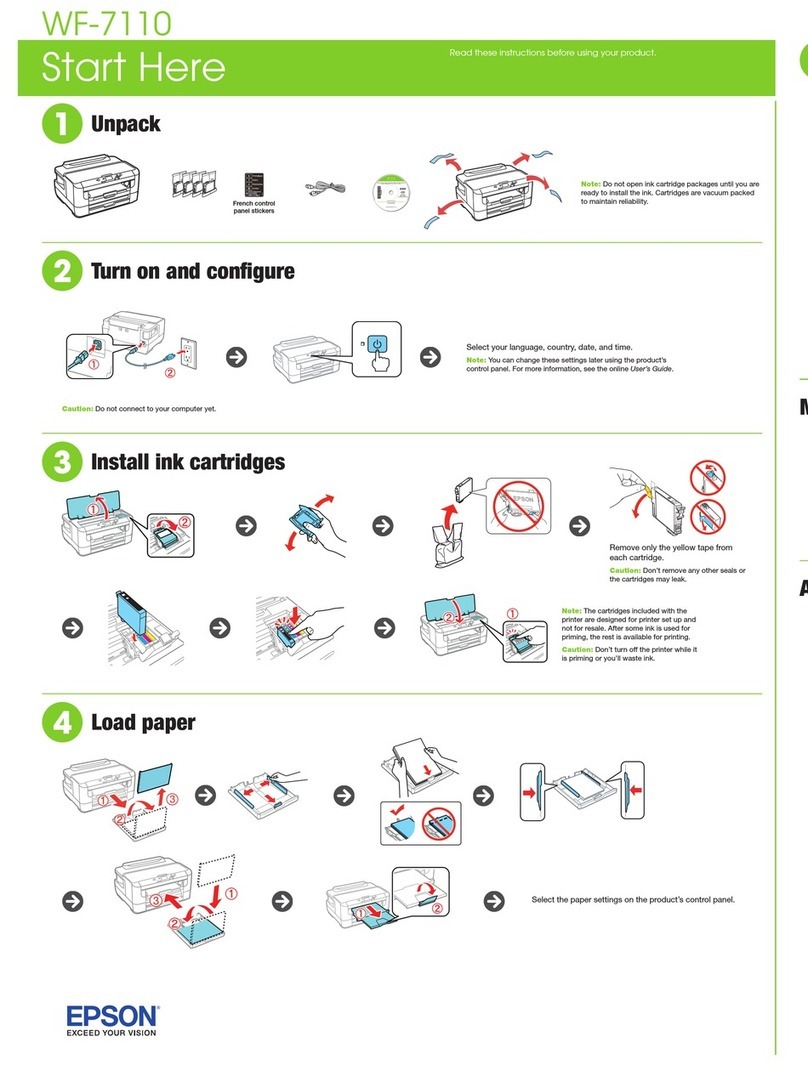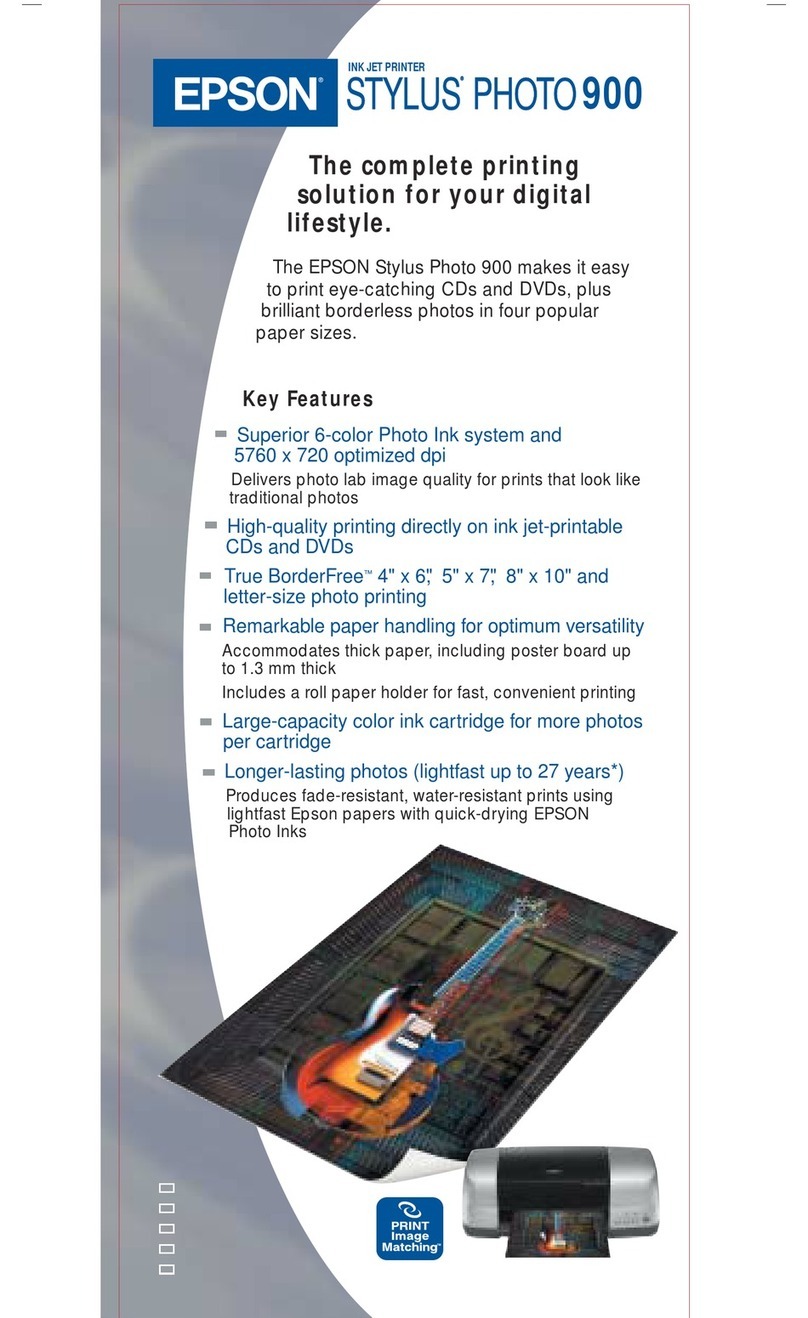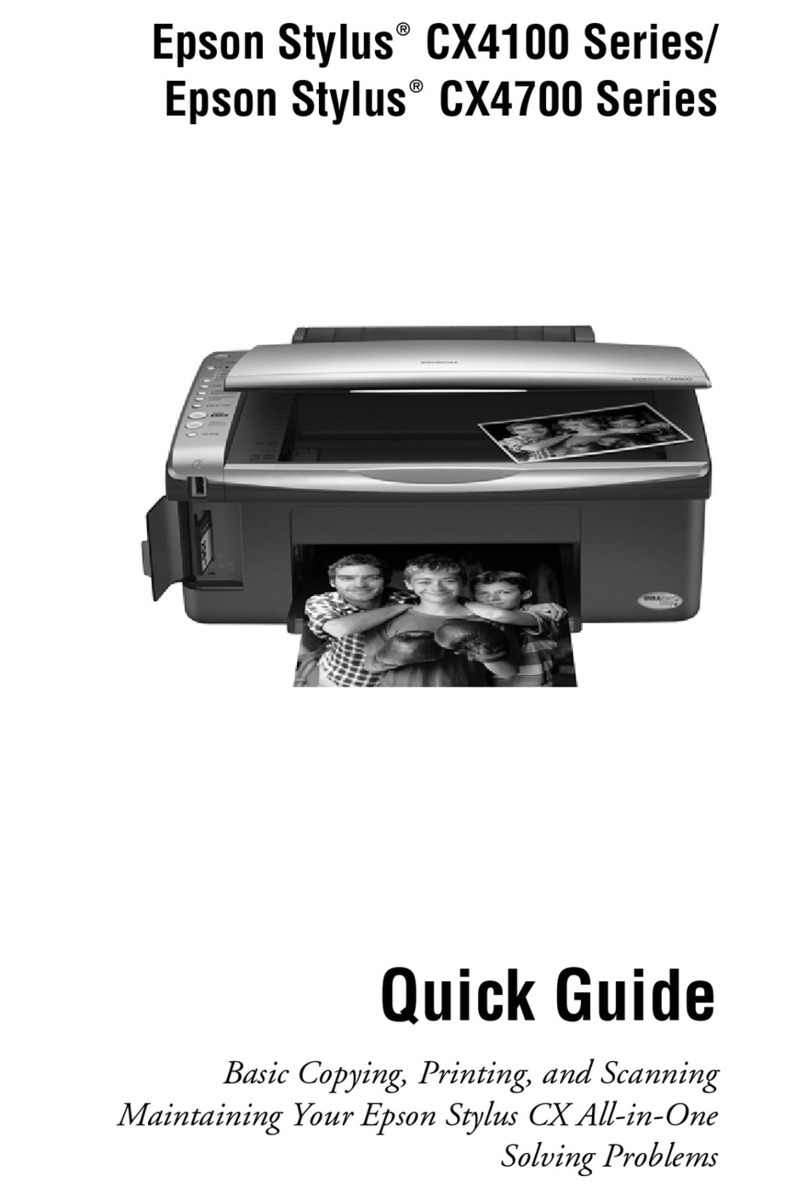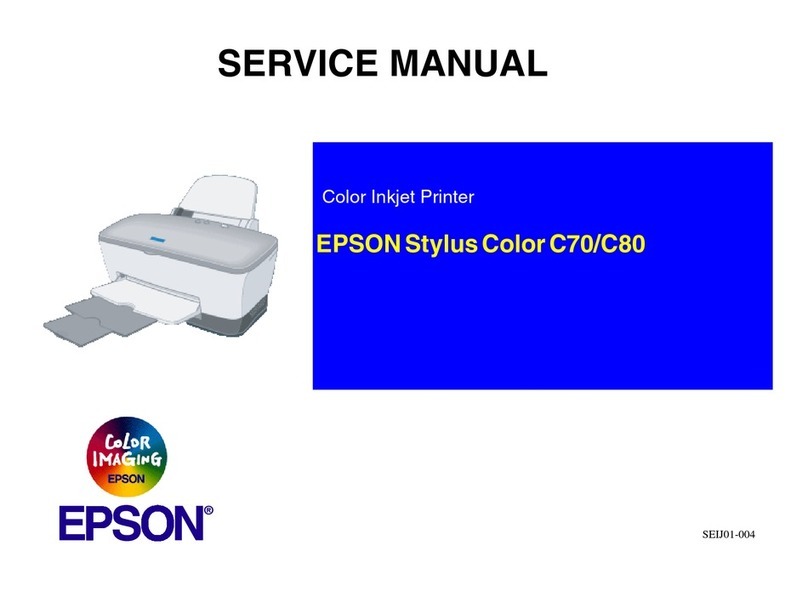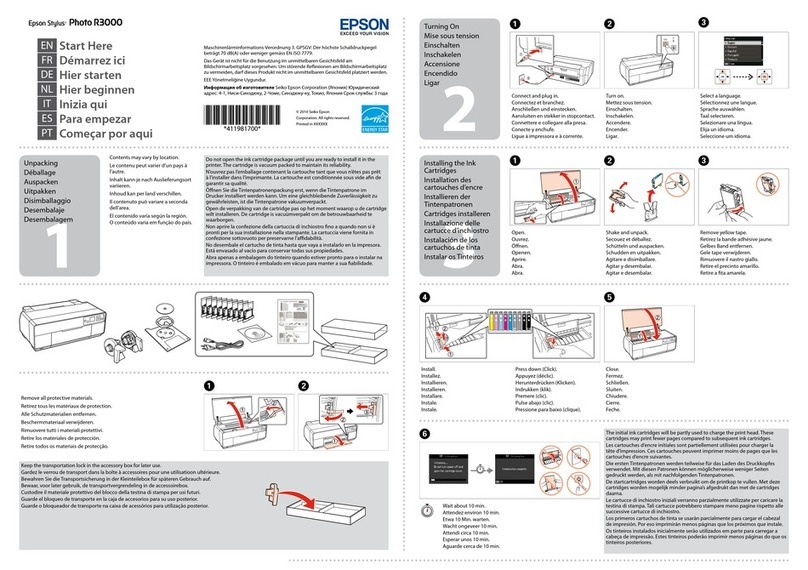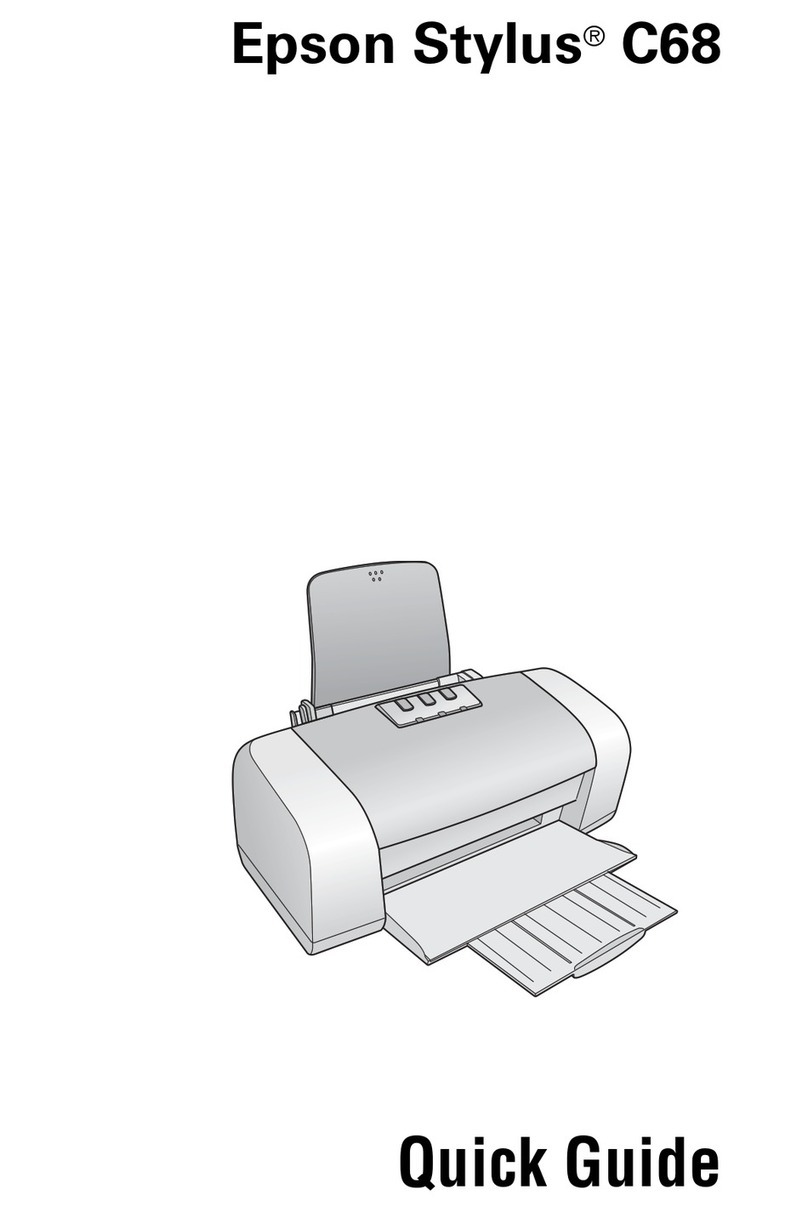SPECIFICATIONS
GP-C830/GP-M830
MODEL NUMBER GP-C830 (Colour model) GP-M830 (Monochrome model)
Print Technology MicroPiezo®ink jet technology
Print Resolution
Plain Media Up to 720 x 720 dpi
Glossy Media Up to 5760 x 1440 dpi *1 NA
Ink Cartridge Pigment ink
Individual Cartridges Black GJIC4(K) x 1 GJIC4(K) x 2
Cyan GJIC4(C) x 1 NA
Magenta GJIC4(M) x 1 NA
Yellow GJIC4(Y) x 1 NA
Print Speed *2
Super Draft Mode 19.7 ppm
Draft Mode 19.7 ppm
Normal Mode 18.1 ppm
Fine Mode 10.2 ppm
Extra Fine 1 Mode 3.5 ppm
Extra Fine 2 Mode 3.5 ppm NA
Extra Fine 3 Mode 1.3 ppm NA
Paper Feeding Method Push tractor feed (rear in / front out)
Paper Feed Speed Continuous feed 66.7ms / inch
Media Form Continuous with sprocket holes
Media Type Plain, Glossy, Medicine Bag, Plain Label, Matte Label, Plain, Medicine Bag
Synthetic Label, Glossy Label
Media Dimension
Width 76.2 - 241.3 mm (3” - 9.5”)
Length
*3 12.7 - 558.8 mm (0.5” - 22”)
Thickness
*4 0.065 - 0.14 mm (0.0025” - 0.0055”)
Weight (1000 sheets) *4 45 - 110 kg
Printable Area
Maximum Printable Area Width 203.2 mm (8”)
Left Margin 13.0 mm (0.51”)
Right Margin 13.0 mm (0.51”) *5
Top Margin 2.0 mm (0.08”)
Bottom Margin 2.0 mm (0.08”)
Barcode Font (Printer Driver Built-in)
Barcode Code 39, Code 128, Interleaved 2 of 5
Two-dimensional Code QR Code
Barcode Font (ESC/P Command) EAN-13, EAN-8, Interleaved 2 of 5 (ITF), UPC-A, UPC-E, Code39, Code128, POSTNET
Interface USB 1.1/ 2.0
Parallel (IEEE-1284 Compatibility mode, Nibble mode)
LAN 100BASE-TX/10BASE-T
Operating Temperature / Humidity 10 - 35 °C / 20 - 80 % RH
Storage Temperature / Humidity -20 - 40 °C / 5 - 85 % RH
Reliability
Total Print Volume 0.6 million sheets [Paper size: 241.3 × 279.4 mm (9.5” × 11”)]
Overall Dimensions (D x W x H) 465 x 464 × 224 mm
Weight Approx. 12.2kg (without ink cartridge)
Power Consumption
Printing Approx. 33W (mean, ISO/IEC 10561 letter pattern)
Standby Approx. 8W (in sleep mode approx. 2.9W )
Rated Voltage AC 110 - 240 V (AC adaptor)
Rated Frequency 50 - 60 Hz
Acoustic Noise
Silent Feed ON Approx. 48 dB(A)
Silent Feed OFF Approx. 54 dB(A)
EMC Standards CNS13438 Class A
Safety Standards FCC (Class A), UL/C-UL, EN60950, CE Marking (EMC Directive (Class A), VCC1 (Class A),
Singapore Safety Standard
Operating System Microsoft®Windows®XP 32bit (SP3) / 64bit (SP2)
Microsoft®Windows Vista®32bit / 64bit (SP2)
Microsoft®Windows®7 32bit / 64bit
Microsoft®Windows Server®2003
Microsoft®Windows Server®2008 / 2008 R2
Microsoft®Windows®8 32bit / 64bit
Microsoft®Windows Server®2012 (64bit)
dpi: Dots per 25.4mm (dots per inch)
ppm: Pages per minute
*1 Print mode: Extra Fine 3 Mode
*2 The print speed measured based on paper size of
9.5” x 11”.
*3 Printing on continuous paper when 139.7mm (5.5”)
or less is not supported.
*4 Plain paper
*5 When paper width is 229.2mm or wider, the width
of the printable area remains at 203.2mm (max.)
and the right margin expands up to 25.1mm,
depending on paper width.
Weight: Approx. 12.2 kg (28.89lbs)
Dimensions & Weight
224mm
(8.8”)
465mm
(18.3”)
464mm
(18.2”)
©2013 Epson Singapore Pte Ltd. All Rights
Reserved. Reproduction in part or in whole,
without the written permission from Epson, is
strictly prohibited.
EPSON and EXCEED YOUR VISION are
registered trademarks of Seiko Epson
Corporation.
All other product names and other company
names used herein are for identification purposes
only and are the trademarks or registered
trademarks of their respective owners.
Epson disclaims any and all rights in those marks.
Print samples shown herein are simulations.
The actual product design and contents may
vary. Specifications are subject to change
without notice and may vary between countries.
Please check with local Epson offices for more
information.