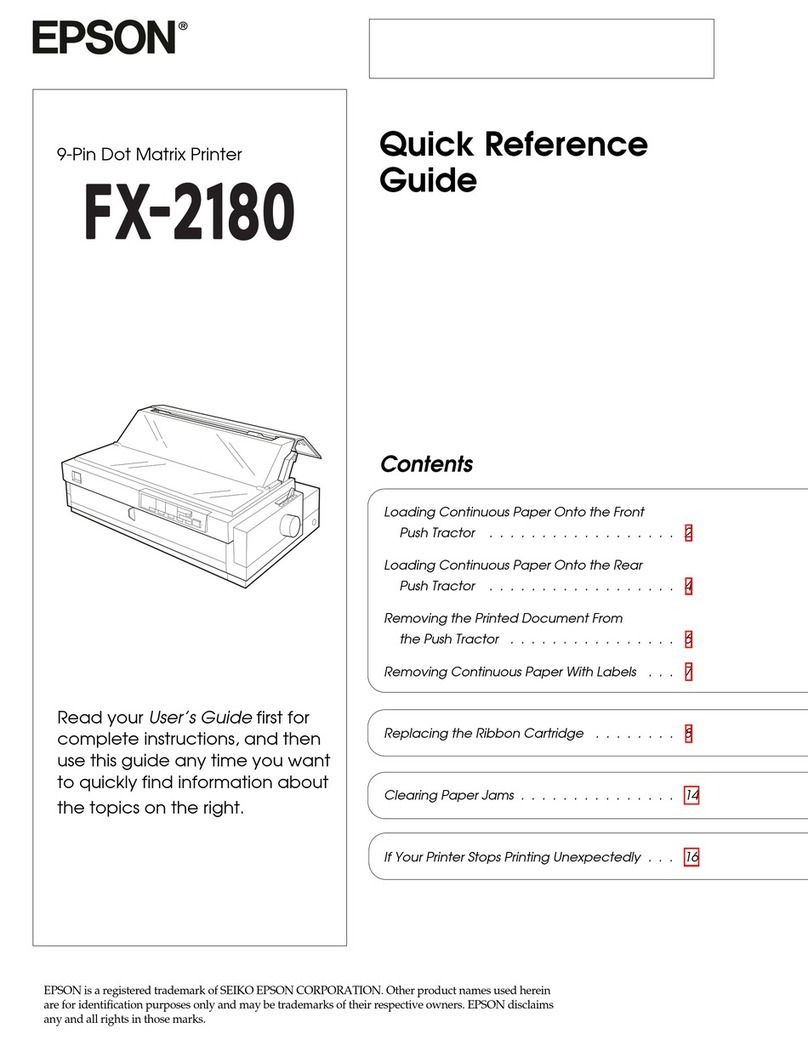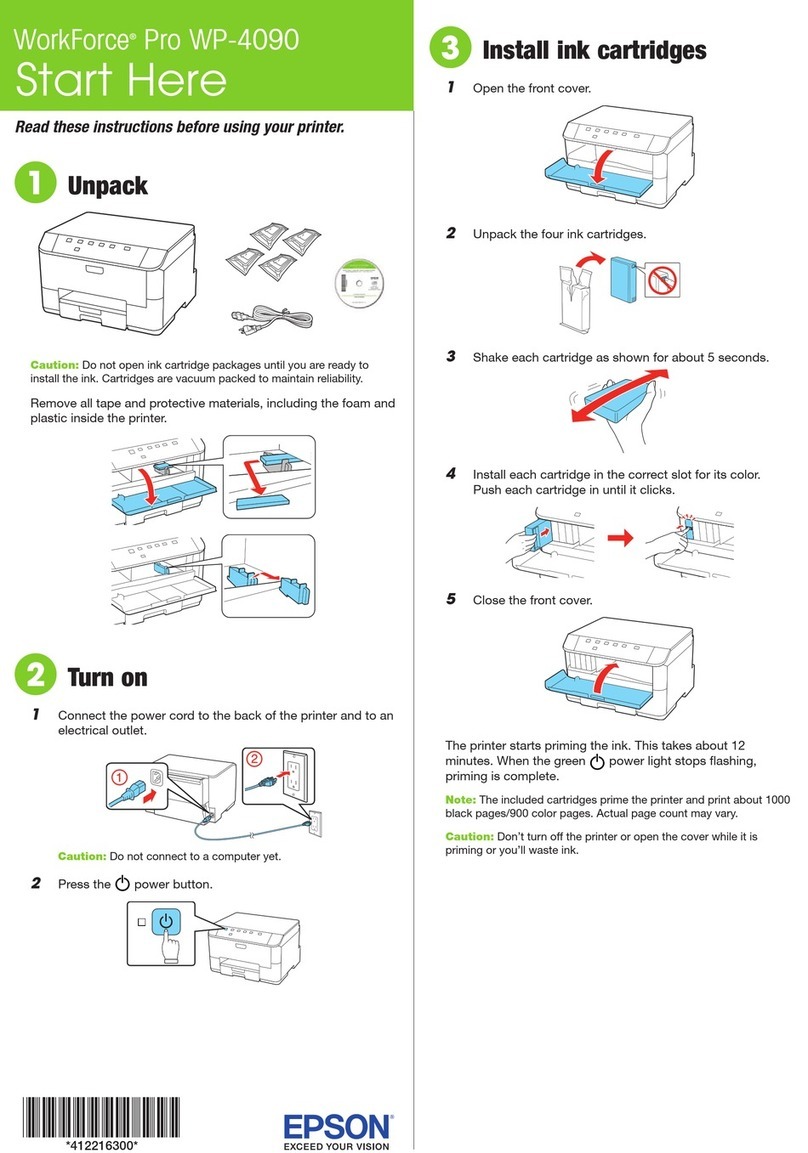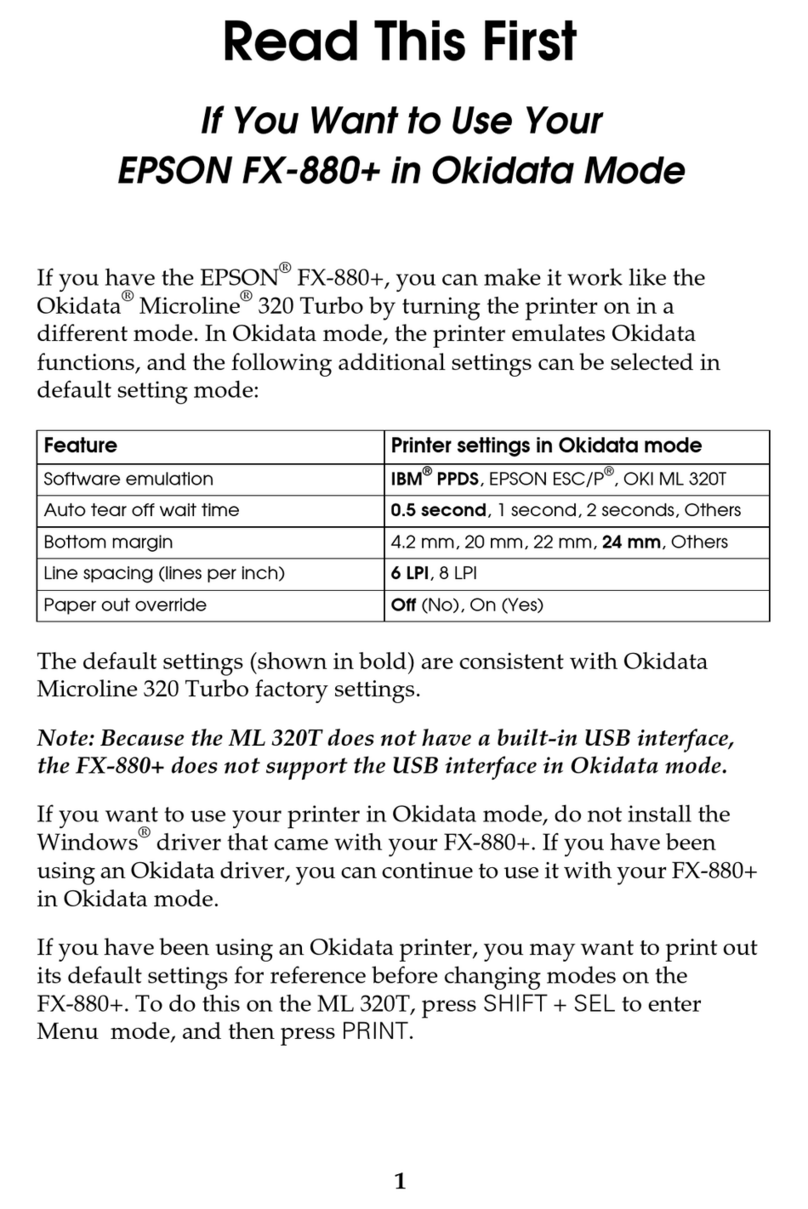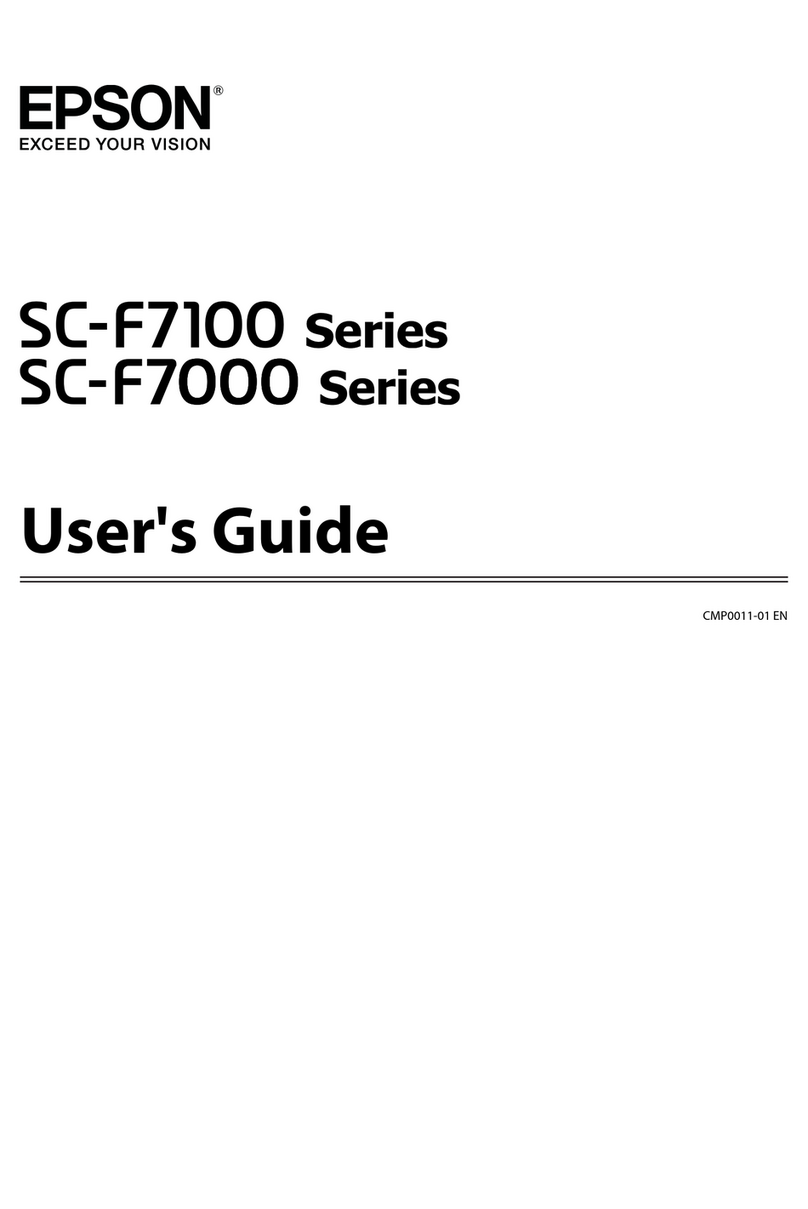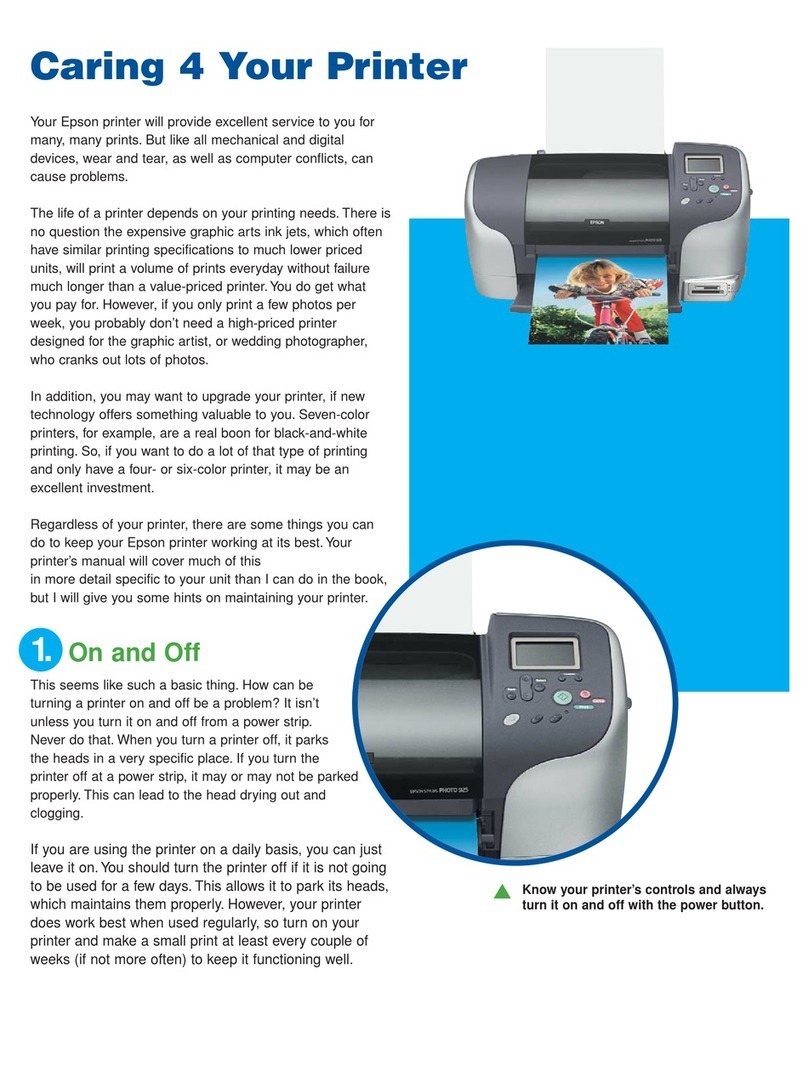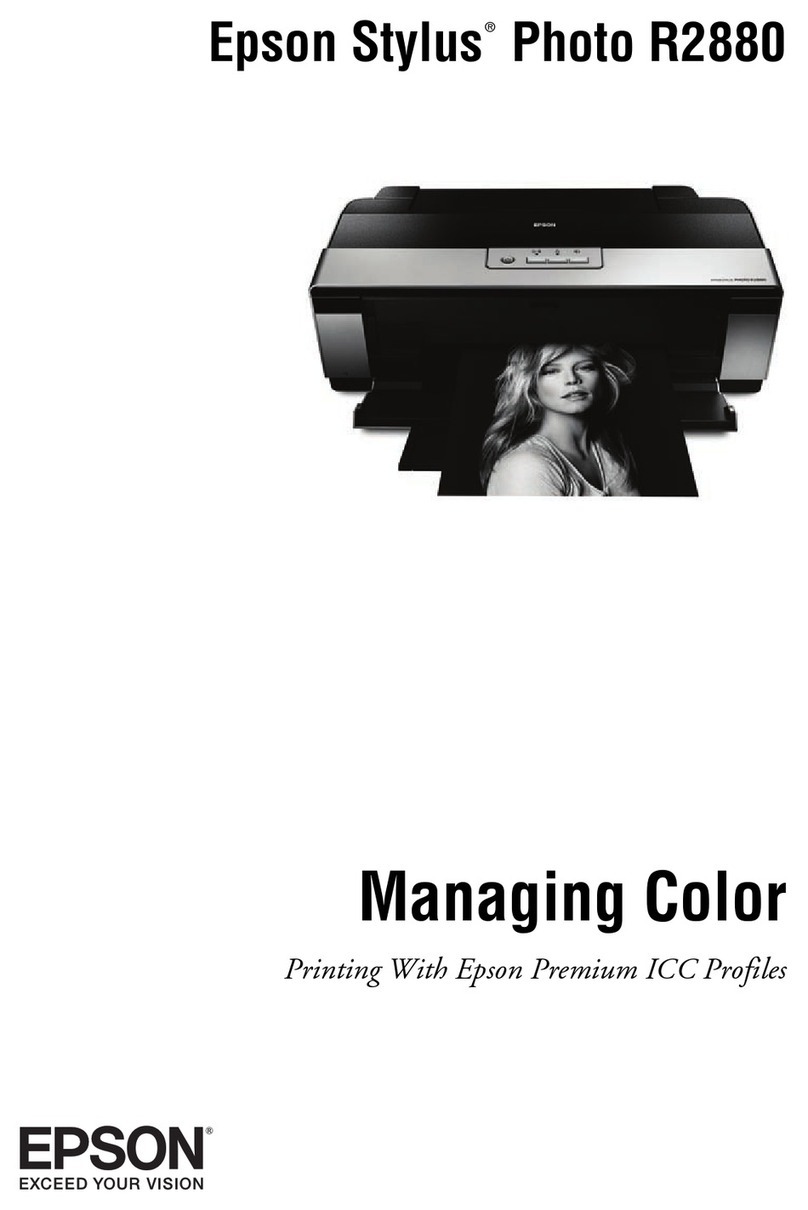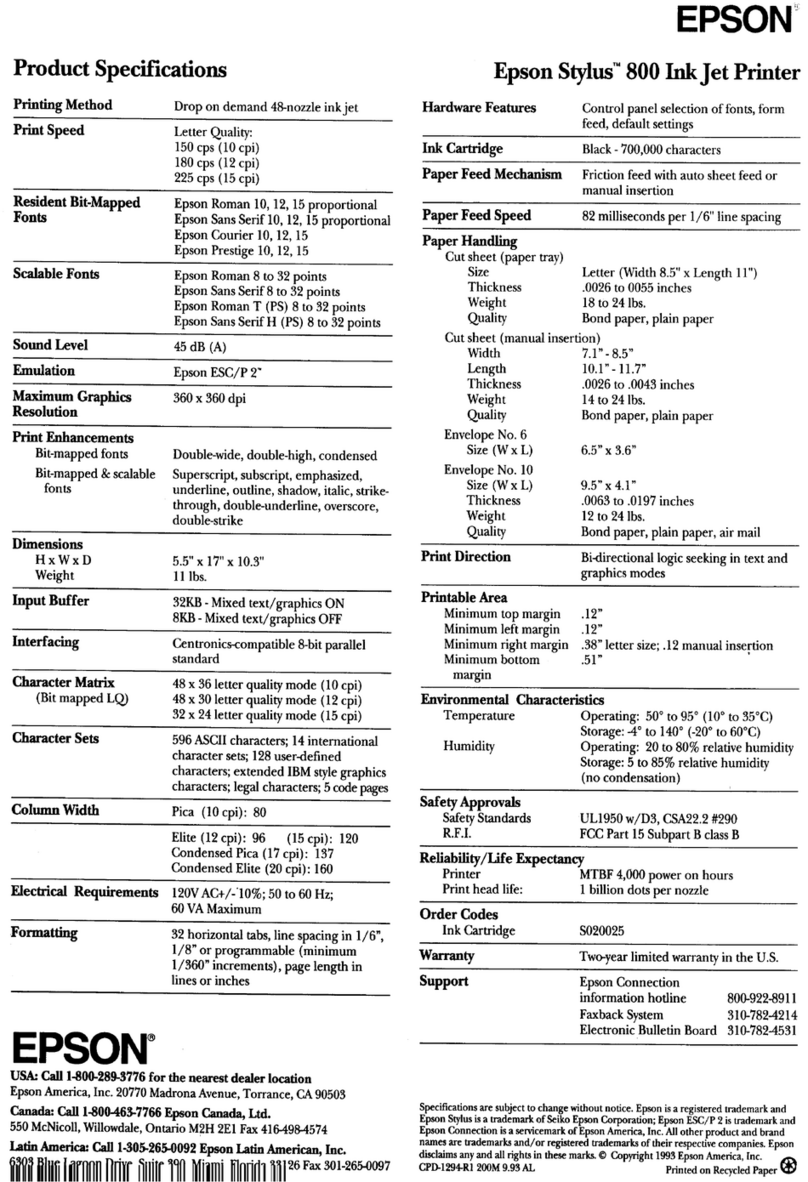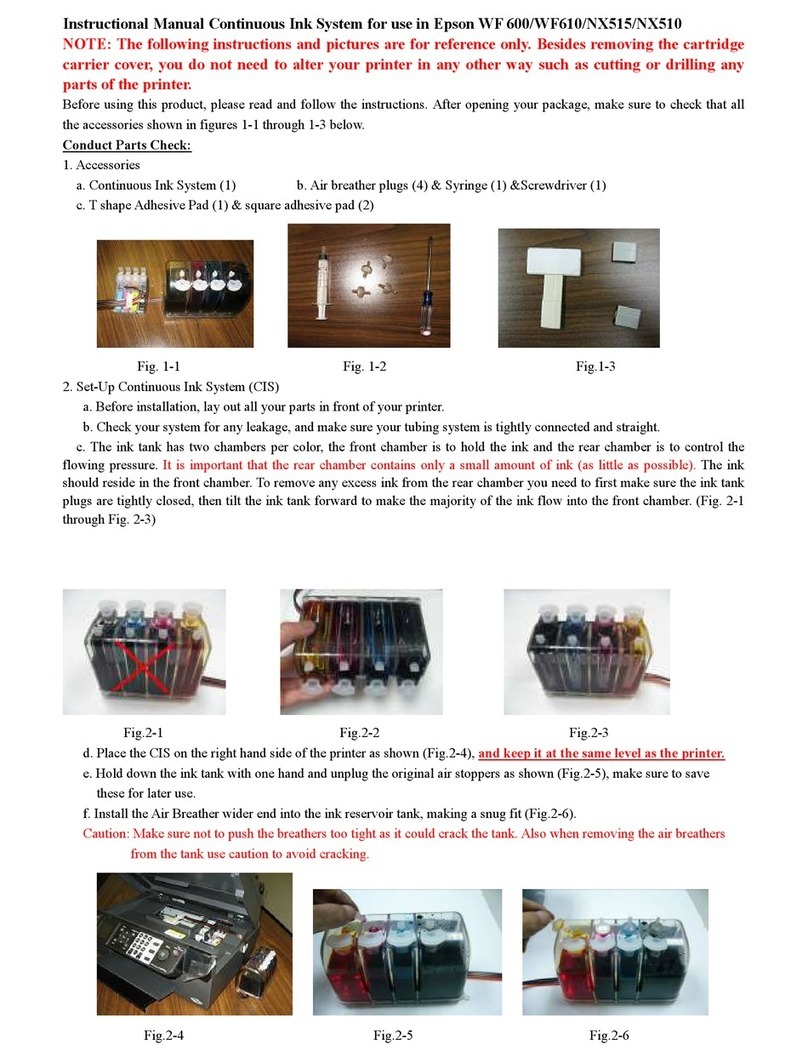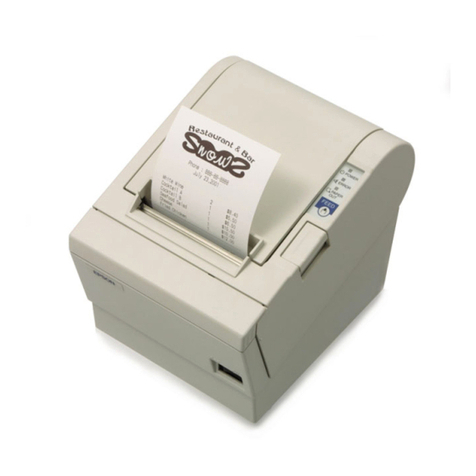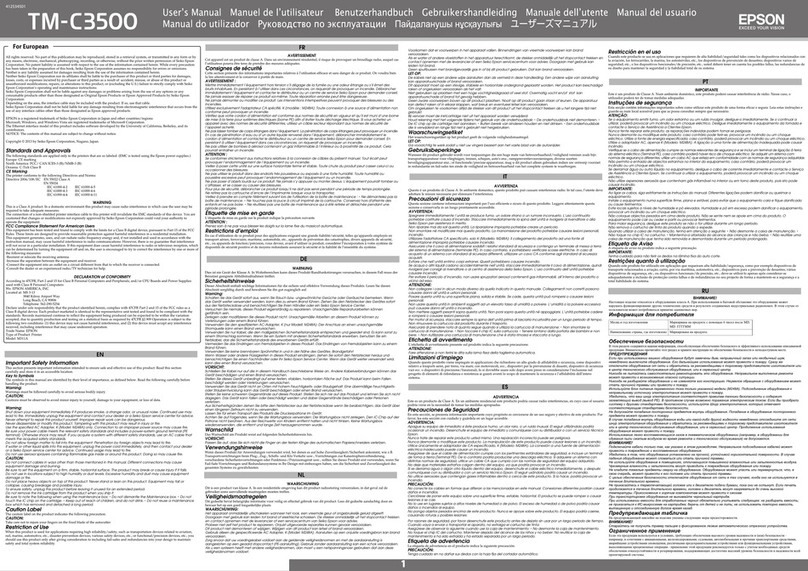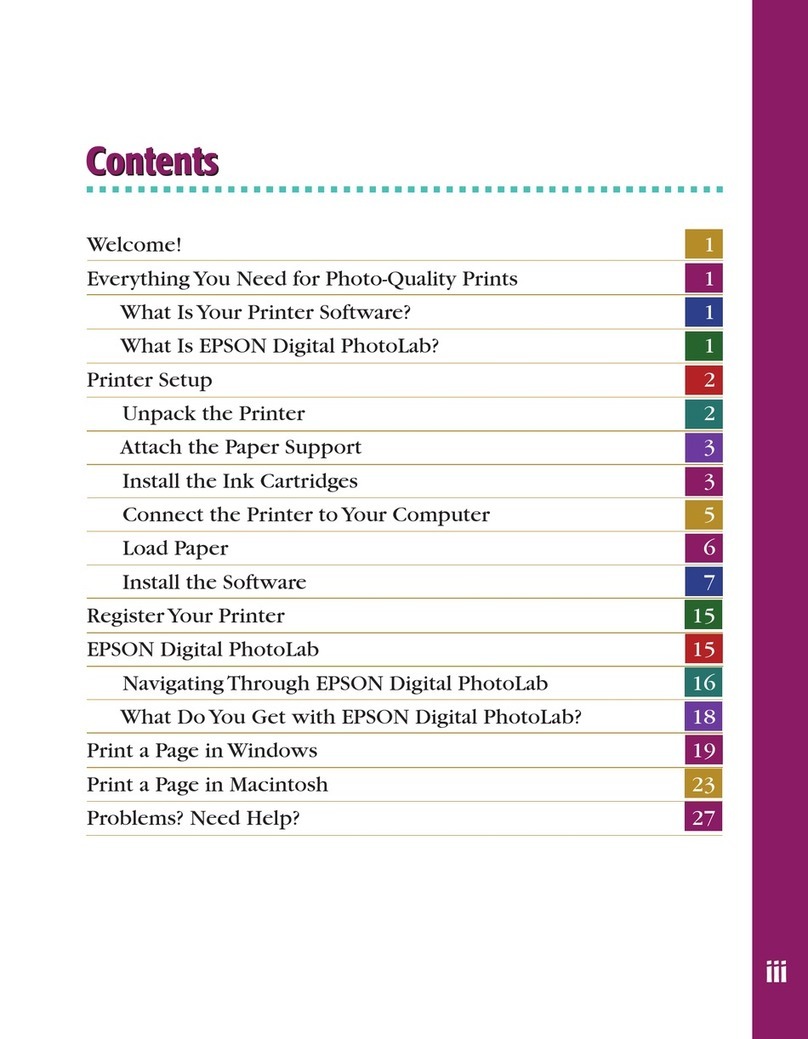Take your prints to extraordinary levels with Epson UltraChrome K3 with Vivid Magenta, a professional, 8-color, pigment ink set that
offers an extremely wide color gamut.
ASCEND Create exhibition quality prints with Radiance technology for exceptional color transitions, remarkable highlight and shadow detail,
and consistent color under virtually any light.
EXHIBIT
Produce stunning neutral or toned black-and-white prints with Epson’s innovative Advanced Black-and-White Photo Mode,
your key to intuitive and consistent control.
ASTOUND
Epson UltraChrome K3 with
Vivid Magenta.
Long known for being first to market with
technical innovations that enhance photo
printing, Epson has achieved a new standard with Epson UltraChrome K3.
This highly acclaimed 8-color, pigment-based ink set is rapidly raising the
bar in the professional printing industry. And now, with the addition of
Epson’s revolutionary new Vivid Magenta pigments, this ink technology
virtually redefines what is possible with professional color and black-and-
white prints.
Among its many benefits, you will discover:
A newer, high-density form of magenta pigments that produces a wider
color gamut — especially reds, blues and purples
An ink palette that includes Cyan, Light Cyan, Vivid Magenta, Vivid Light
Magenta, Yellow, Light Black, Light Light Black, Matte Black or Photo Black
A new formulation of Epson Microcrystal Encapsulation™technology
for reduced gloss differential
Innovation delivered.
Professional print permanence ratings of up to 200 years
for truly sellable quality prints1
Color stability immediately after printing eliminates short-term
color shifting
Denser, richer blacks
These advantages combine to create images with such superior color
and clarity, they have an almost three-dimensional look. A result that
far exceeds what can be achieved in a traditional color photograph.
And, while the reds, blues and purples are dramatic, so too are the
blacks. Three-level Black technology delivers richer blacks along with an
unsurpassed gray balance and stunning tonal range. The end result —
whether a vibrant sea of wildflowers, a portrait in subdued light or
anything in between — can be delivered with all the intensity you saw
through the lens.
The color gamut optimized.
To create smoother color transitions and optimize
highlight and shadow detail, Epson partnered with
color scientists at the Rochester Institute of Technology
to develop Radiance technology. This advanced
mathematical architecture maximizes the attainable
color gamut to produce matchless prints
with a truer photographic look.
By utilizing each color in a more efficient
manner, Radiance technology optimizes
the color gamut. It also optimizes your colors
so they appear consistent under varying
lighting conditions — from gallery lighting
to the controlled light of your studio.
This exclusive technology also reduces grain
and dramatically improves color transitions
to reproduce even the subtlest gradations.
Print head superiority.
The Epson Stylus Photo R2880’s permanent,
high performance print head decreases
maintenance and increases reliability by
incorporating a unique, ink-repelling coating.
And, an innovative Mist Collection System
keeps the inside of the printer cleaner.
These enhancements help ensure trouble-
free production and prolong printer life,
making the Epson Stylus Photo R2880 not
only an invaluable creative tool, but a wise
investment as well.
A model of consistency.
Every Epson Stylus Photo R2880 meets the standards of Epson
PreciseColor manufacturing. This rigorous process applies
colorimetric calibration to ensure that individual printers of the
same model produce prints that are virtually indistinguishable
from one another.
For those who would like to utilize the Epson UltraChrome K3 with
Vivid Magenta color gamut even further, and improve color accuracy
at the same time, premium ICC profiles are available for download.
These enhanced profiles are available for a wide variety of Epson
media without the need for additional calibration hardware or software.
The black-and-white advantage.
Professionals who work in black-and-white will discover that the Epson
Stylus Photo R2880 provides an amazingly consistent level of control
for neutral or toned black-and-white prints. This is due to an exclusive,
Advanced Black-and-White Photo Mode that lets you choose from one
of four presets — neutral, warm, cool or sepia. Or, you can further
fine-tune your image with custom slider bars and the color wheel for
even more precise control. Then, once you’ve created your custom
settings, they can be conveniently saved and reapplied to streamline
your workflow.
Multiple media handling options.
This printer supports a full range of professional and fine art media,
not only to meet your creative needs, but to fuel your creative visions.
Here are some of the possibilities:
Print directly on fine art paper or 1.3 mm thick art boards
Easily handle glossy, matte and luster papers, as well as thick
fine art media, canvas and watercolor paper
Print directly onto ink jet printable CDs and DVDs
Generate breathtaking panoramas on roll paper
up to 13 x 44
With so many options, you’ll be assured stunning results
whether you are printing dramatic images for a gallery show,
or simply customizing your digital portfolio on a CD.
Computer savvy.
For added convenience, the Epson Stylus Photo R2880
includes two USB 2.0 ports, so there’s no more switching
cables back and forth. You can connect two computers to
the printer simultaneously for convenient printing from either.
A true professional.
Providing previously unheard of creative control, flawless color
imaging and versatile media handling, the Epson Stylus Photo
R2880 is poised to become a new standard by which all
professional quality photo printers are measured.
Complete creative control. It’s a worthy goal, but all too often
our technology — the equipment we use — limits our options
and dictates our decisions, which is where the Epson Stylus
Photo R2880 comes in. It’s the printer that professional and
fine art photographers have long desired. An unprecedented
level of control allows you to go where inspiration takes you,
to explore your creative options and let your visions be realized.
It’s the printer that takes exhibition quality prints to new heights.
It begins with Epson UltraChrome K3 with Vivid Magenta, an
innovative ink set that offers an astounding color gamut of
brilliant reds, blues and purples that will amaze even the most
critical viewer.
The 13-inch Epson Stylus Photo R2880 also includes Radiance™
technology, which ensures seamless color transitions and
immaculate highlight and shadow detail. Additionally, three-level
Black technology offers superior gray balance and outstanding
tonal range. And, Advanced Black-and-White Photo Mode provides
precision control for neutral or toned black-and-white prints.
When it comes to media handling, the Epson Stylus Photo R2880
will expand rather than dictate your possibilities. Print on fine art
paper, roll paper or 1.3 mm thick art boards. And, whatever your
choices, you can rest assured that the1-inch wide, permanent
print head will deliver professional performance. In addition,
nozzle check technology and Epson PreciseColor™help ensure
that printing is consistent, print-to-print.
The Epson Stylus Photo R2880 is the next step in the evolution
of photo printing. It gives you the quality, control and versatility you
need, not merely to refine your art, but to completely redefine it.
More quality. More control. More inspiration.
Advanced Black-and-White Photo Mode. Part of a powerful workflow to take control of your black-and-white prints. Choose from the
preset Color Toning menu or fine tune your image further with custom slider bars and the precise tone color wheel.
© Steve McCurry
© Bruce Dale
Poor gradation
Smooth gradation with
Radiance technology
© Chip Forelli
© Pete Turner
Horizontal: -37
Vertical: -3
Quick Toning Presets Precise Tone Control
Horizontal: 35
Vertical: 22
Horizontal: 5
Vertical: -36
Cool
Sepia
Photograph © Greg Gorman
Neutral
Warm
PKMK