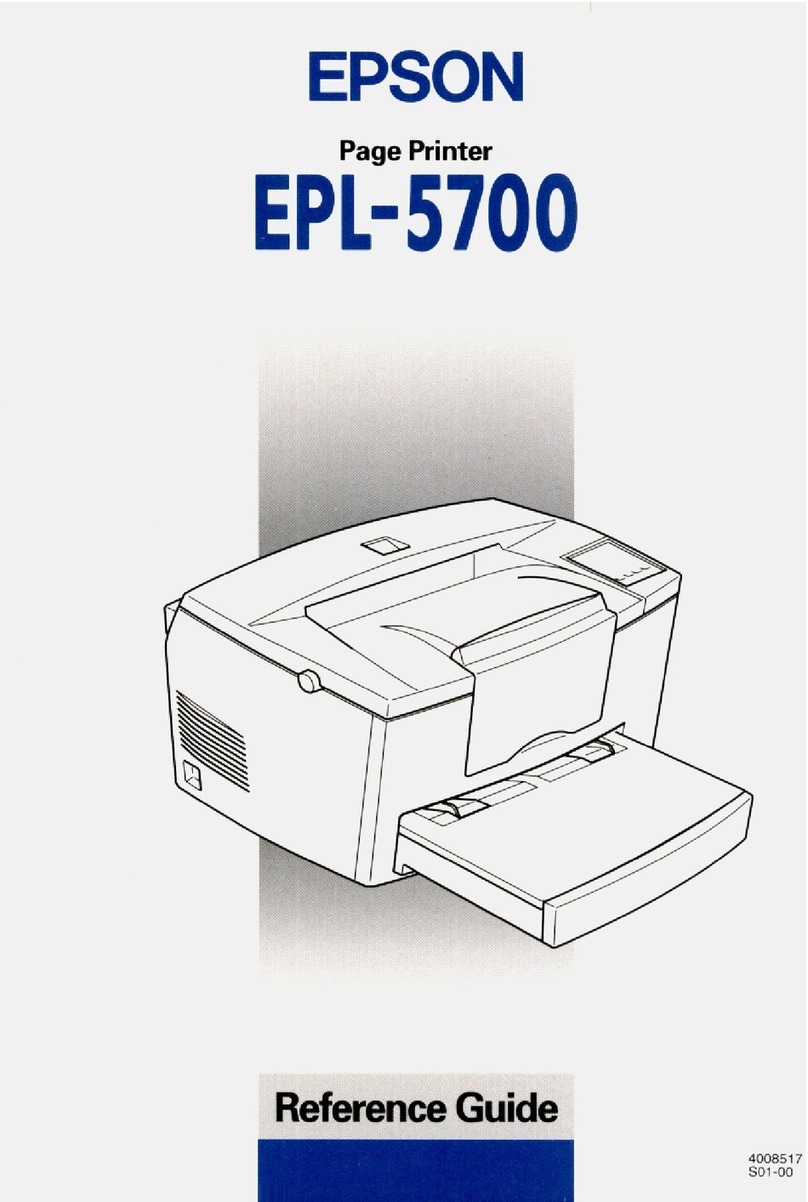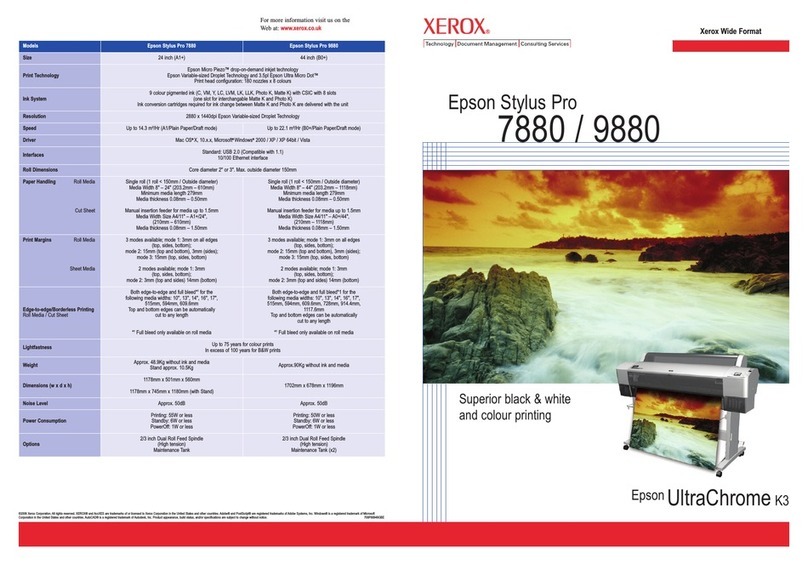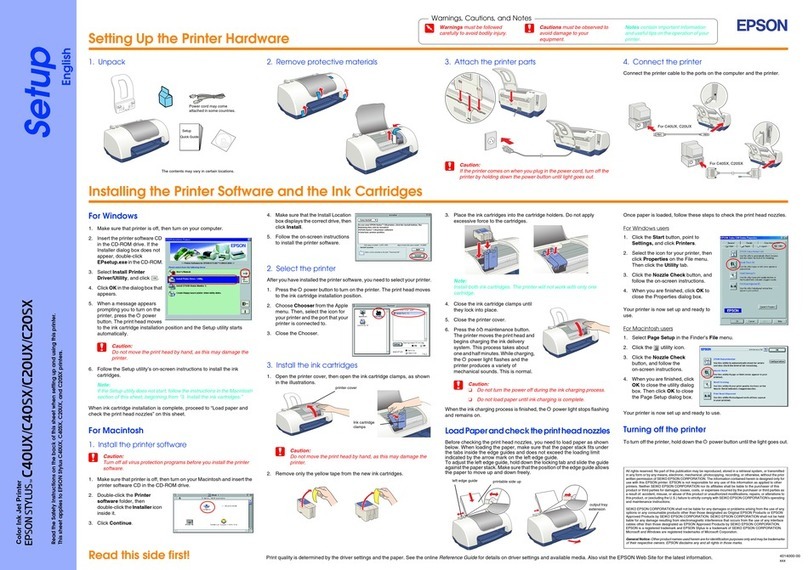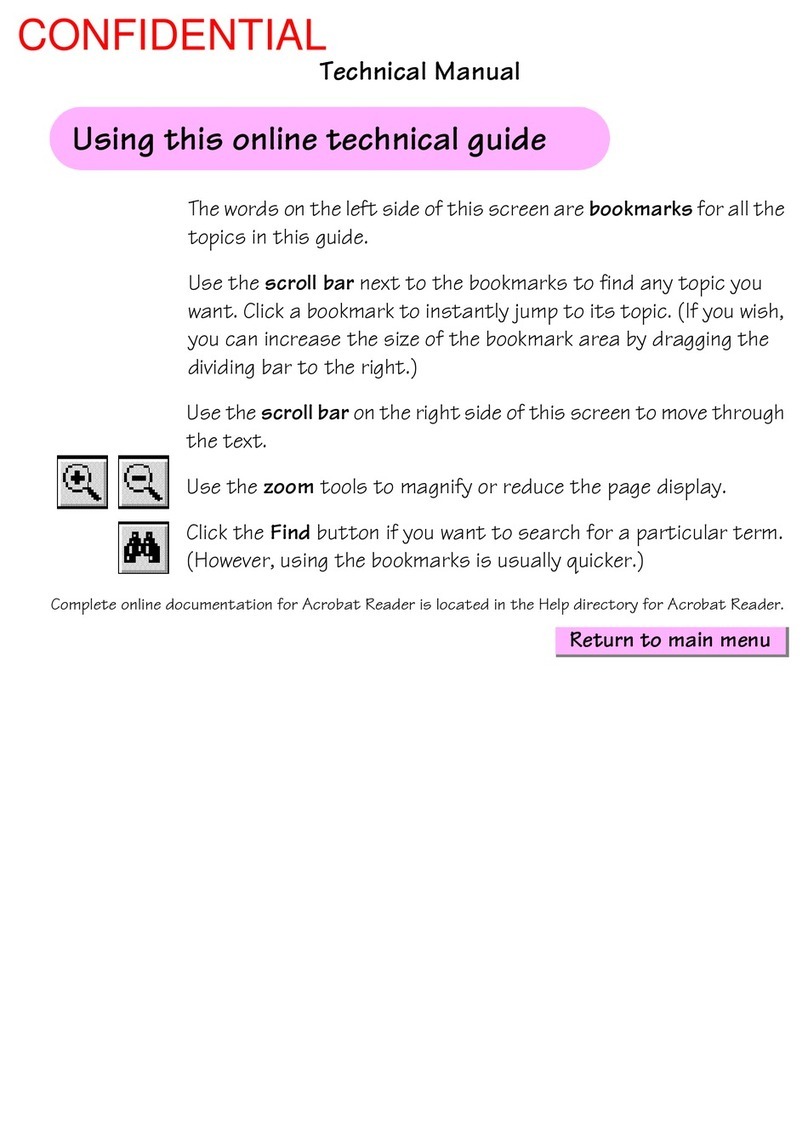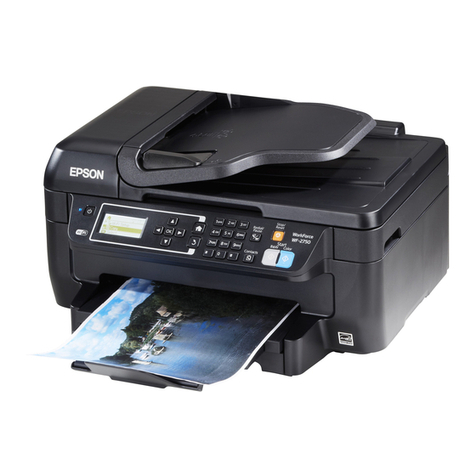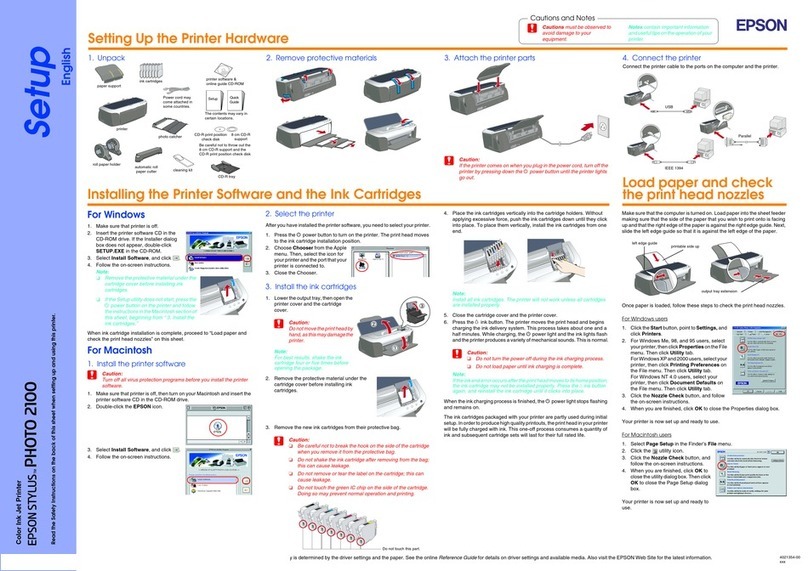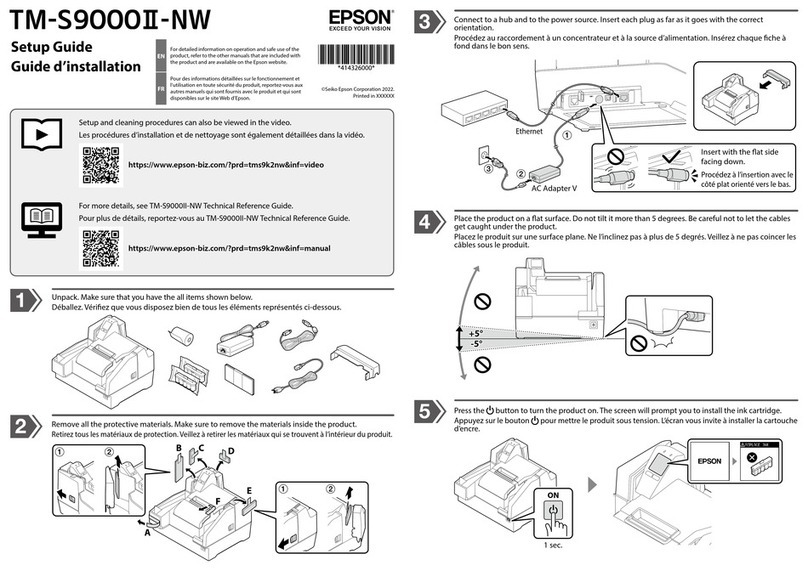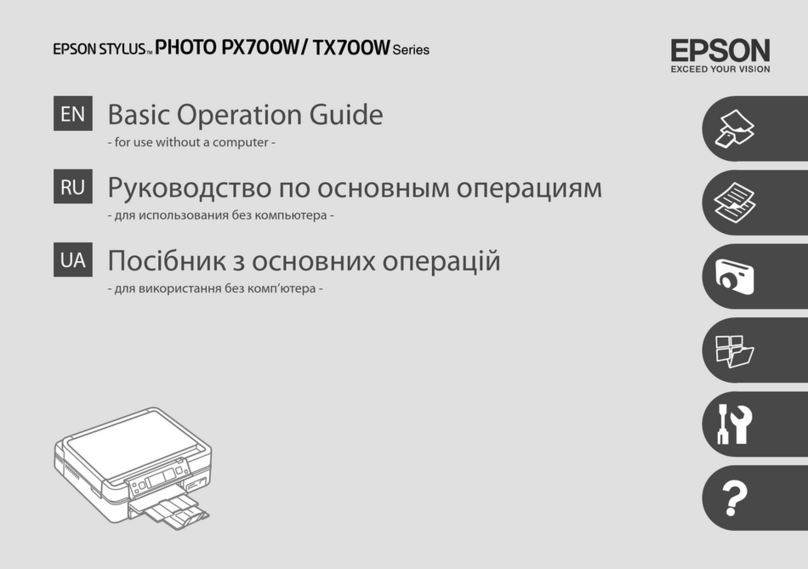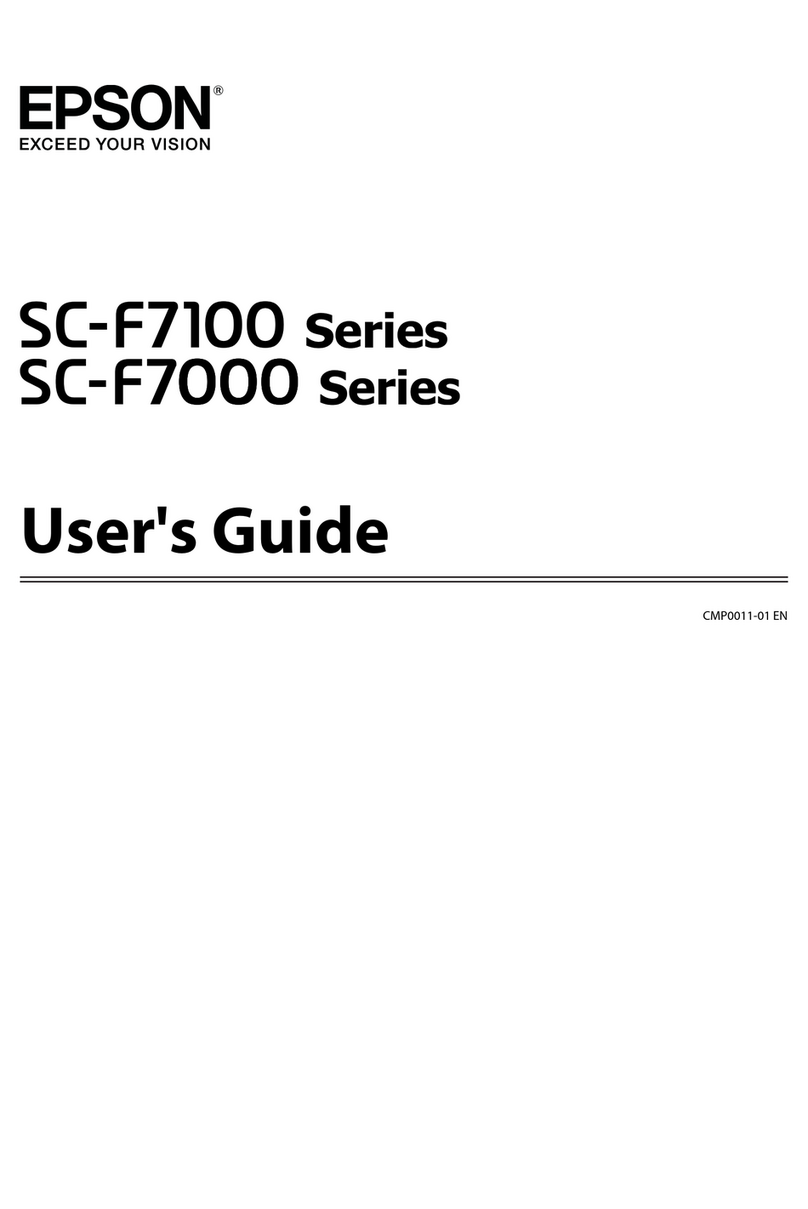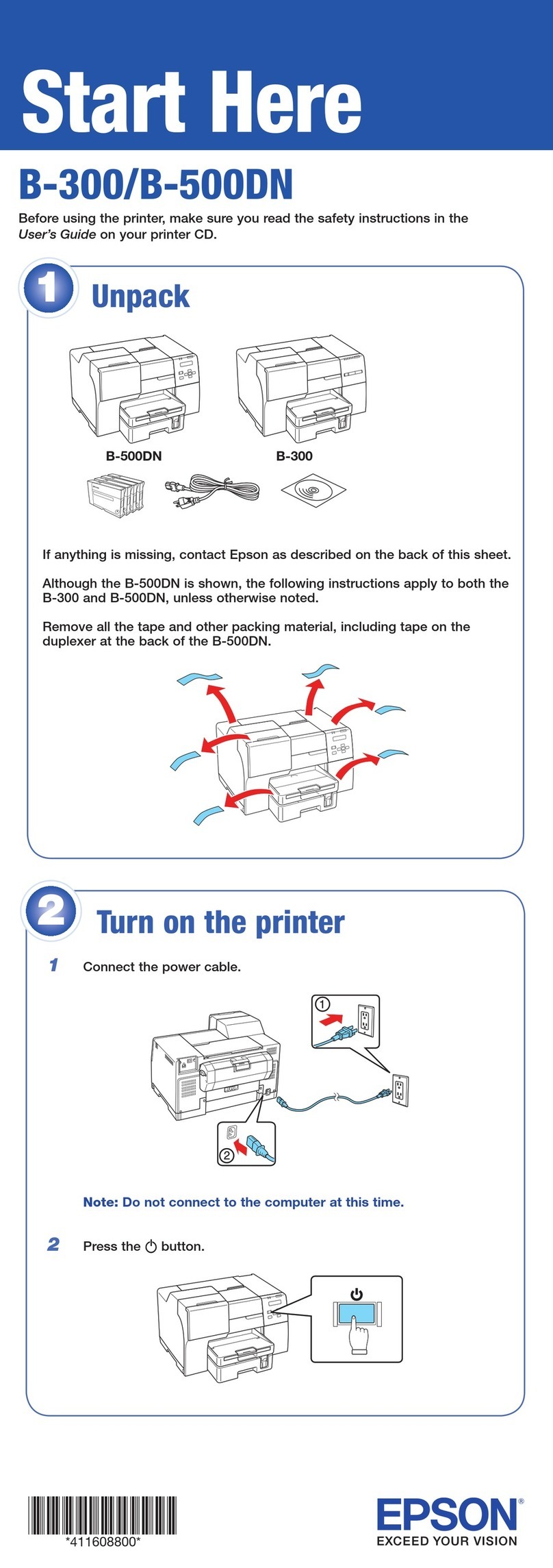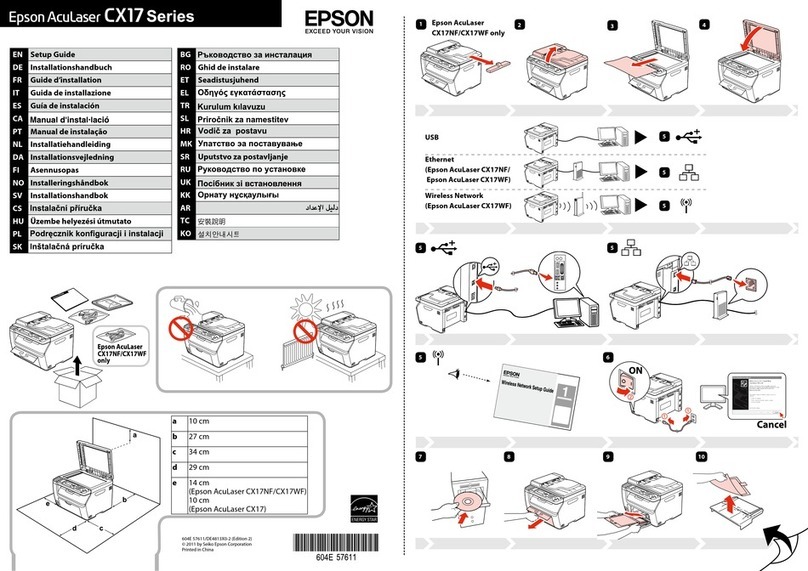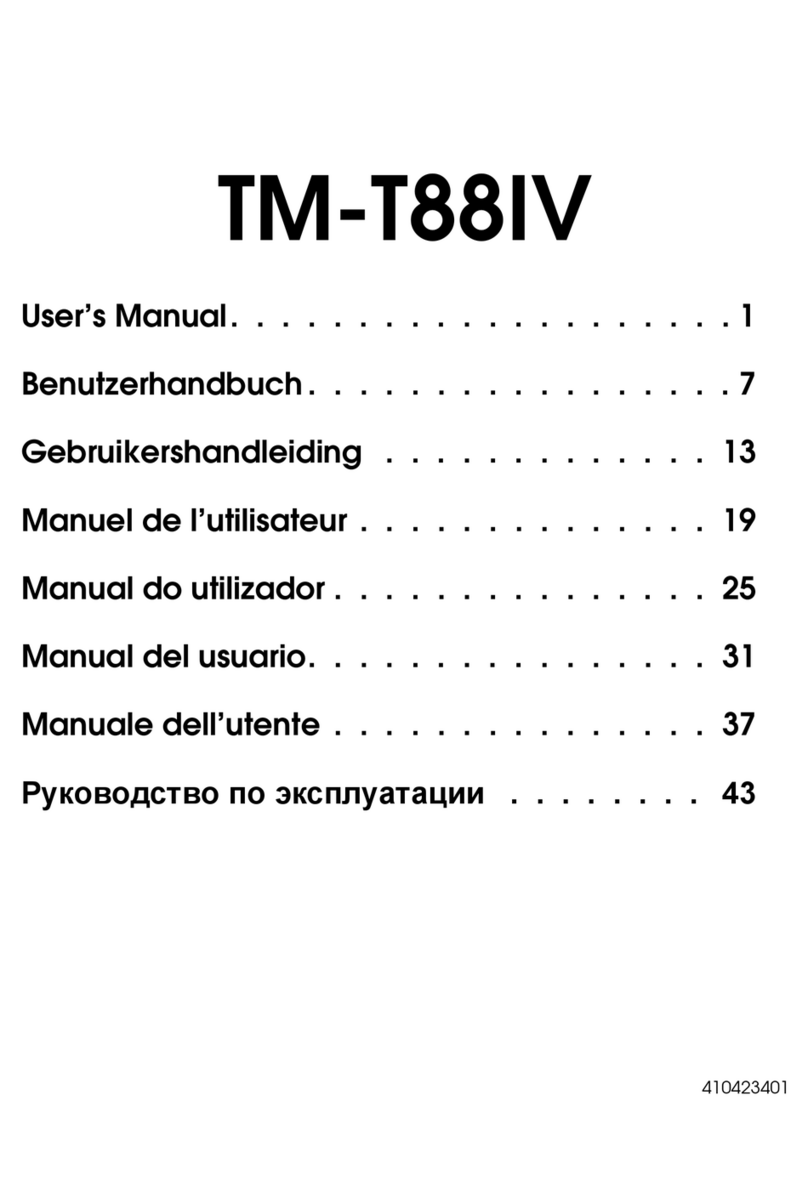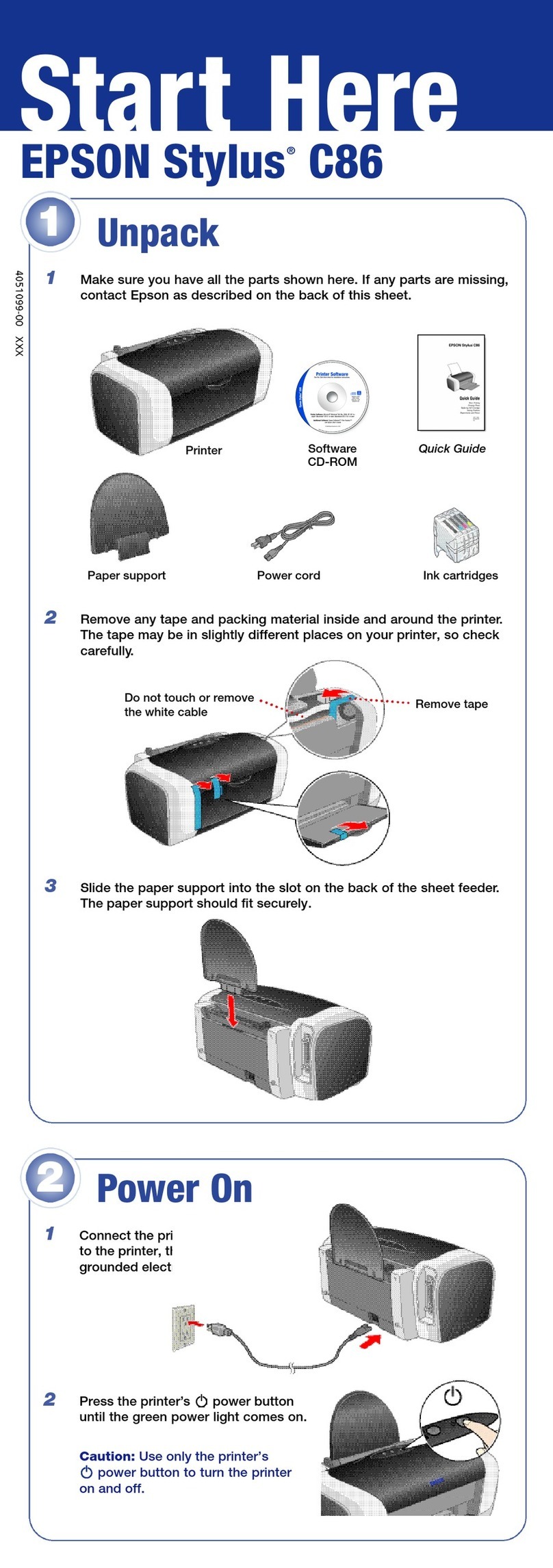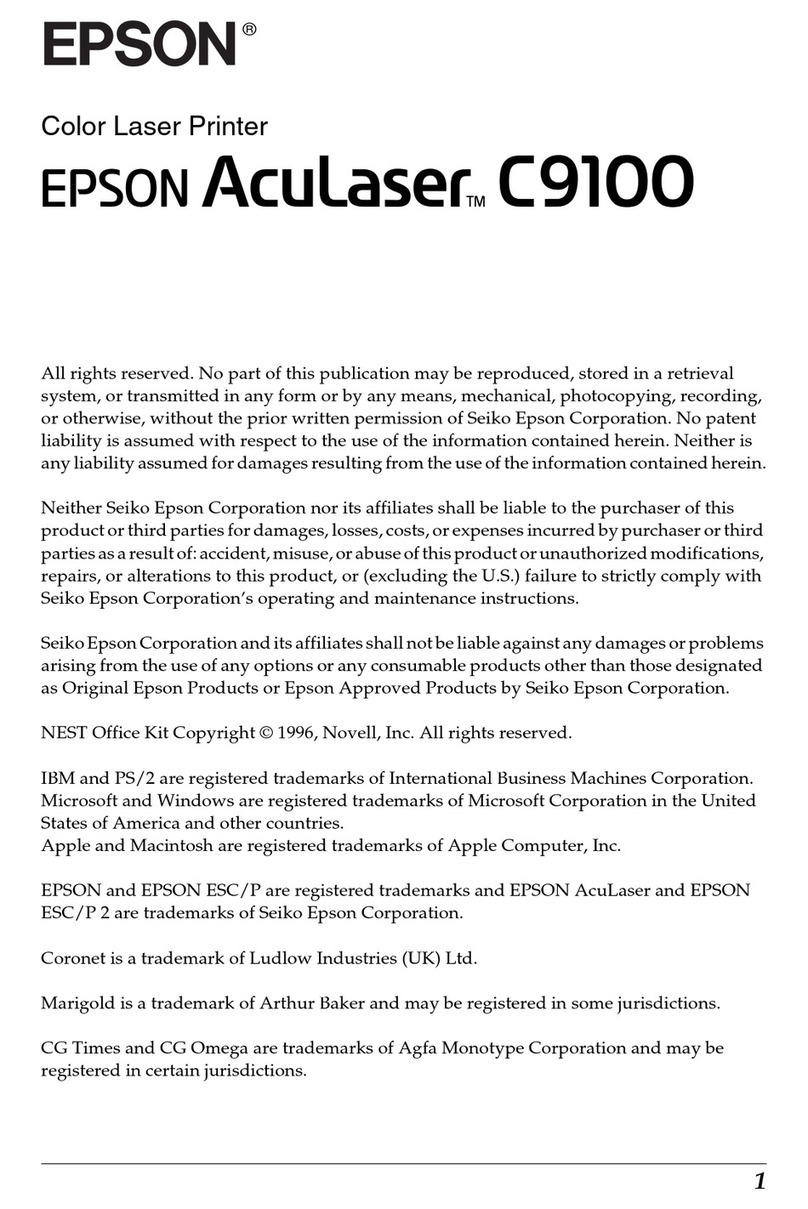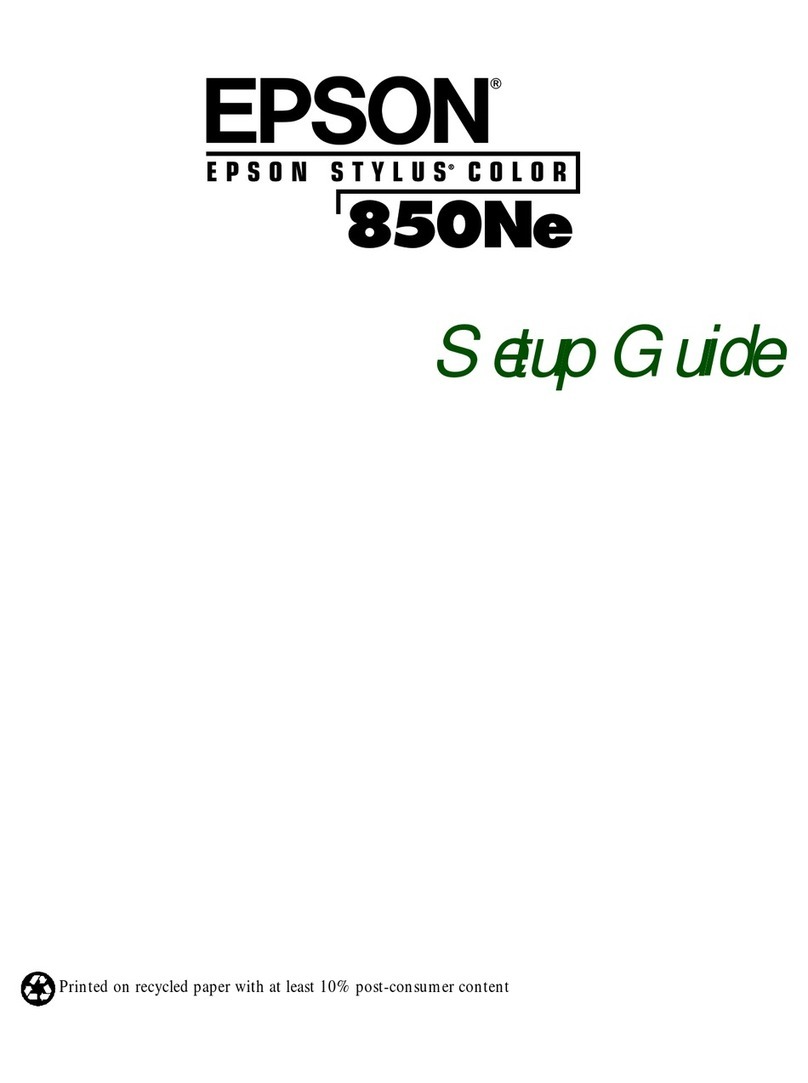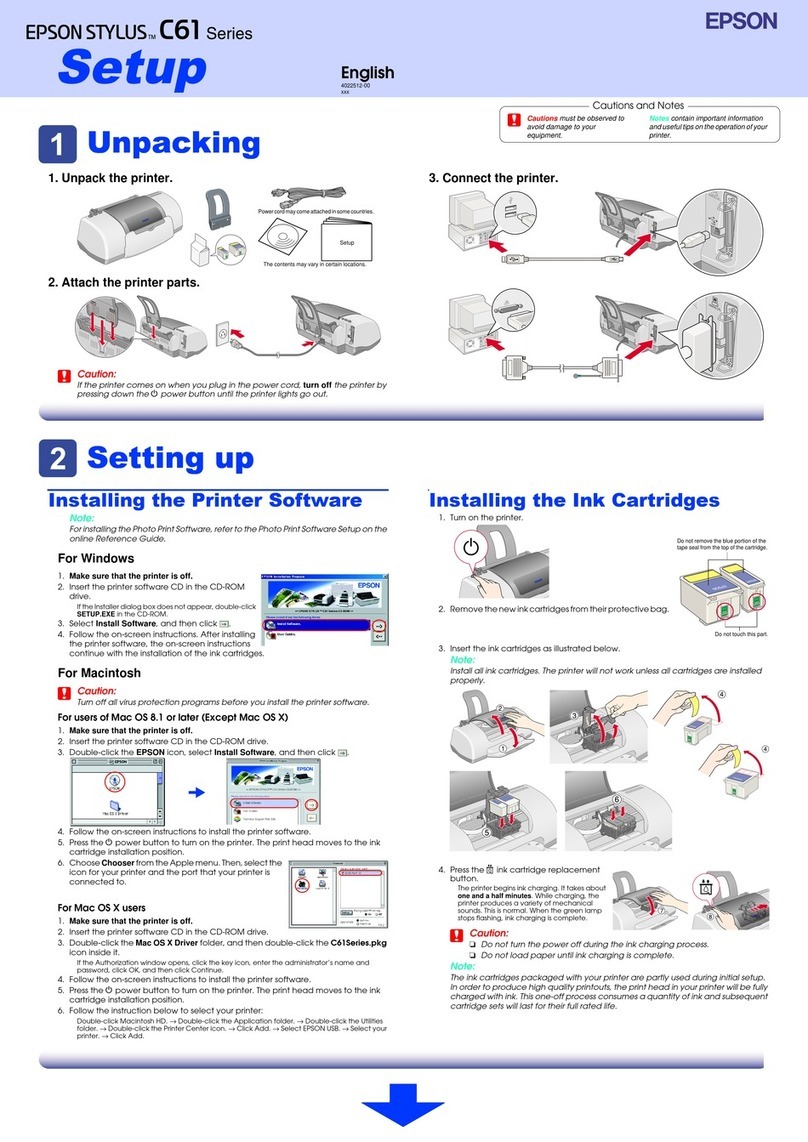OFF
①②③
①
②
1 m or less
For detailed information about the printer and troubleshooting, refer to the User’s Guide.
Ausführliche Informationen zu Drucker und Problemlösung nden Sie im Benutzerhandbuch.
Pour obtenir des informations détaillées concernant l’imprimante et le dépannage, reportez-vous au Guide
d'utilisation.
Per informazioni dettagliate sulla stampante e sulla risoluzione dei problemi, vedere la Guida utente.
Encontrará más información sobre la impresora y la solución de problemas en el Manual de usuario.
Para informações detalhadas sobre a impressora e resolução de problemas, consulte o Guia do Utilizador.
Zie de Gebruikershandleiding voor meer informatie over de printer en het oplossen van problemen.
Подробную информацию о принтере и устранении неисправностей см. в Руководство пользователя.
プリンターの詳細とトラブル対処法については、ユーザーズガイドを参照してください。
5
Installing the Printer Software/Druckersoftware installieren/Installation du logiciel d’impression/
Installazione del software della stampante/Instalación del software de la impresora/Instalar o Software da Impressora/
De printersoftware installeren/Установка программного обеспечения принтера/プリンタードライバーのインストール
A B C
FD
6Loading Paper/Einlegen von Papier/Chargement du papier/Caricamento della carta/Carga del papel/
Colocar papel/Papier laden/Загрузка бумаги/用紙のセット
7Getting More Information/Weitere Informationsquellen/Informations complémentaires/
Come ottenere ulteriori informazioni/Cómo obtener más información/Obter Mais Informações/
Meer informatie/Дополнительная информация/ユーザーズガイドのご案内
A B C
IEEE802.3 (Ethernet)
For the Ethernet cable, use a cable with CAT5e shielding.
Als Ethernetkabel ein Kabel mit CAT5e-Abschirmung verwenden.
Pour la connexion Ethernet, utilisez un câble blindé de catégorie 5e.
Come cavo Ethernet, usare un cavo con schermatura CAT5e.
Como cable Ethernet, utilice un cable con blindaje CAT5e.
Para o cabo Ethernet, utilize um cabo com protecção CAT5e.
Kies, als u een Ethernet-kabel gebruikt, een kabel van het type CAT5e.
В качестве кабеля Ethernet используйте кабель с экраном CAT5e.
イーサーネットケーブルは、CAT5e以上のシールドされているケーブルを使用してください。
c
Follow the instructions.
Folgen Sie den Anweisungen.
Suivez les instructions.
Seguire le istruzioni.
Siga las instrucciones.
Siga as instruções.
Instructies volgen.
Следуйте инструкциям.
画面の指示に従って進めます。
Installing the printer software may require administrator privileges. If you have problems, ask your administrator for more information.
To install EpsonNet Cong and USB Replacement Service, select the software that you want to install in the Software Select window, and then click Install.
For more information about each software, see the User’s Guide.
O
O
Zur Installation der Druckersoftware sind möglicherweise Administratorrechte erforderlich. Sollten Probleme auftreten, wenden Sie sich an Ihren
Systemadministrator.
Zur Installation von EpsonNet Cong und USB Replacement Service wählen Sie die gewünschte Software im Softwareauswahlfenster und klicken Sie dann
auf Installieren. Weitere Informationen zu jeder Software nden Sie im Benutzerhandbuch.
O
O
L’installation du logiciel d’impression peut nécessiter des droits d’administrateur. En cas de problèmes, demandez de plus amples informations à votre
administrateur.
Pour installer l’application EpsonNet Cong et le service USB Replacement Service, sélectionnez le logiciel que vous souhaitez installer dans la fenêtre de
sélection des logiciels, puis cliquez sur Installer. Pour plus d’informations au sujet de chaque logiciel, reportez-vous au Guide d'utilisation.
O
O
L'installazione del software della stampante può richiedere diritti di amministratore. In caso di problemi, contattare l'amministratore per ulteriori
informazioni.
Per installare EpsonNet Cong e USB Replacement Service, selezionare il software da installare nella nestra di selezione del software e quindi fare clic su
Installa. Per ulteriori informazioni su ciascun software, vedere la Guida utente.
O
O
A veces se exigen privilegios de administrador para instalar el software. En caso de problemas, consulte a su administrador.
Para instalar EpsonNet Cong y USB Replacement Service, elija el software que desee instalar en la ventana de selección de software y haga clic en Instalar.
Si desea obtener más información sobre el software, consulte el Manual de usuario.
O
O
Instalar o software da impressora poderá exigir privilégios de administrador. Se tiver problemas, peça mais informações ao administrador.
Para instalar o EpsonNet Cong e o USB Replacement Service, seleccione o software que pretende instalar na janela de selecção do software e faça clique
em Instalar. Para mais informações sobre cada software, consulte o Guia do Utilizador.
O
O
Voor de installatie van de printersoftware kunnen beheerdersrechten vereist zijn. Informeer bij de systeembeheerder als u problemen ondervindt.
Als u EpsonNet Cong en USB Replacement Service wilt installeren, selecteert u de gewenste software in het venster daarvoor en klikt u vervolgens op
Installeren. Zie de Gebruikershandleiding voor meer informatie over de desbetreende software.
O
O
При установке программного обеспечения принтера могут потребоваться права администратора. При возникновении проблем обратитесь к
администратору для получения более подробной информации.
Для установки ПО EpsonNet Cong и USB Replacement Service выберите в окне выбора программного обеспечения программу для установки и
затем нажмите Установить. Более подробную информацию о каждом программном обеспечении можно найти в Руководство пользователя.
O
O
管理者権限のあるユーザーでログオンしてインストールしてください。問題がある場合は、システム管理者に確認してください。
EpsonNet CongとUSB Replacement Serviceをインストールするには、[ソフトウェア選択]画面でインストールしたいソフトウェアにチェックをつけて
[インストール]をクリックします。各ソフトウェアの詳細については、ユーザーズガイドを参照してください。
O
O
Q
The printing position may be misaligned if the continuous paper touches the printer’s stand or any cables. Position the continuous paper so that it is loaded smoothly. (A)
Overlapping paper may be fed if the top of the stack of continuous paper is as high as or higher than the push tractor. (B)
Be sure to remove the continuous paper from its box and place it within 1 m of the printer. (C)
Load the continuous paper straight into the printer. (D)
O
O
O
O
Wenn das Endlospapier den Druckerständer oder Kabel berührt, kann es zu Fehlausrichtungen der Druckposition kommen. Positionieren Sie das Endlospapier so, dass es einwandfrei eingezogen werden kann. (A)
Wenn der Endlospapierstapel so hoch wie der Schubtraktor ist oder ihn überragt, wird möglicherweise überstehendes Papier eingezogen. (B)
Das Endlospapier aus dem Karton herausnehmen und innerhalb von 1 m neben den Drucker legen. (C)
Das Endlospapier gerade in den Drucker einlegen. (D)
O
O
O
O
Il est possible que la position d’impression ne soit pas alignée si le papier en continu entre en contact avec le support de l’imprimante ou des câbles. Placez le papier en
continu de manière à ce qu’il soit chargé en douceur. (A)
Plusieurs épaisseurs de papier risquent d’être entraînées si la partie supérieure de la pile de papier en continu est aussi haute ou plus haute que le tracteur poussant. (B)
Veillez à retirer le papier en continu de son carton et à le placer à 1 mètre de l’imprimante. (C)
Chargez le papier en continu bien droit dans l’imprimante. (D)
O
O
O
O
La posizione di stampa potrebbe risultare fuori allineamento se la carta su modulo continuo tocca il piedistallo della stampante o i cavi. Posizionare la carta
su modulo continuo in modo che venga caricata uniformemente. (A)
Se la parte superiore della pila di carta su modulo continuo è più alta rispetto al trattore di spinta, potrebbe venire alimentata della carta sovrapposta. (B)
Assicurarsi di rimuovere la carta su modulo continuo dalla relativa confezione e di posizionarla entro 1 m dalla stampante. (C)
Caricare la carta su modulo continuo diritta nella stampante. (D)
O
O
O
O
La posición de la impresión puede desalinearse si el papel continuo toca el soporte de la impresora o los cables. Coloque el papel continuo de forma que avance sin obstáculos. (A)
Si la pila de papel está a la misma altura del tractor o por encima de él, es posible que avancen varias hojas superpuestas. (B)
Saque el papel continuo de la caja y colóquelo cerca de la impresora (a menos de 1 metro). (C)
Cargue papel continuo de forma que entre recto en la impresora. (D)
O
O
O
O
A posição de impressão poderá car desalinhada se o papel contínuo tocar no suporte da impressora ou em algum cabo. Posicione o papel contínuo de forma a ser alimentado correctamente. (A)
Se o topo da resma de papel contínuo for da mesma altura ou mais alto do que o tractor anterior, é possível que seja alimentado papel sobreposto. (B)
Certique-se de que retira o papel contínuo da respectiva caixa e que o coloca a 1 m da impressora. (C)
Introduza o papel contínuo a direito na impressora. (D)
O
O
O
O
De afdrukpositie wordt mogelijk verkeerd uitgelijnd als het kettingpapier de printerstandaard of een van de kabels raakt. Plaats het kettingpapier zodanig dat het gelijkmatig wordt ingevoerd. (A)
Mogelijk wordt overlappend papier ingevoerd als de bovenkant van de stapel kettingpapier even hoog of hoger is dan de push-tractor. (B)
Let erop dat u het kettingpapier uit de doos haalt en het niet verder dan 1 m van de printer legt. (C)
Laad het kettingpapier recht in de printer. (D)
O
O
O
O
Правильность положения при печати может быть нарушена, если бумага в форме непрерывной ленты касается стойки принтера или кабелей. Расположите бумагу в форме
непрерывной ленты так, чтобы она ровно подавалась в принтер. (A)
Бумага может подаваться с наложением, если вершина стопки бумаги в форме непрерывной ленты располагается на том же уровне, что и подающий тракт, или выше него. (B)
Обязательно извлеките бумагу в форме непрерывной ленты из коробки и поместите ее на расстоянии не более 1 м от принтера. (C)
Ровно загрузите бумагу в форме непрерывной ленты в принтер. (D)
O
O
O
O
連続紙がプリンター台やケーブルに触れていると、印刷位置がずれることがあります。スムーズに給紙するために、連続紙を図のように置いてください。(A)
トラクターと同じ高さまで用紙が積まれていると、用紙が重なって給紙される恐れがあります。(B)
連続紙は箱から出してプリンターの近く(1m以内)に置いてください。(C)
連続紙はまっすぐに給紙してください。(D)
O
O
O
O
Q
Do not touch the paper sensor on the left sprocket unit.
Den Papiersensor an der linken Stachelradeinheit nicht berühren.
Ne touchez pas au capteur de papier sur l’unité d’entraînement gauche.
Non toccare il sensore della carta sul trascinatore sinistro.
No toque el sensor del papel de la rueda dentada izquierda.
Não toque no sensor de papel da correia de tracção esquerda.
Raak de papiersensor op de linkergeleide-eenheid niet aan.
Не касайтесь датчика бумаги на левой звездочке.
左スプロケットの用紙センサーには触らないでください。
Q
A B C
D E
F G
If you cannot nd the information you require in the User’s Guide, visit our website:
Wenn Sie eine benötigte Information nicht im Benutzerhandbuch nden können, besuchen Sie unsere Website:
Si vous ne trouvez pas les informations recherchées dans le Guide d'utilisation, consultez notre site Web :
Se non si trovano le informazioni richieste nella Guida utente, visitare il sito Web:
Si no encuentra la información que necesita en el Manual de usuario, visite nuestra web:
Se não conseguir encontrar as informações necessárias no Guia do Utilizador, visite o nosso sítio Web:
Kijk op onze website als u de benodigde informatie niet kunt vinden in de Gebruikershandleiding:
Если вы не можете найти в Руководство пользователя нужную вам информацию, посетите наш веб-сайт:
ユーザーズガイドの内容にご不明な点がございましたら、エプソンのホームページをご覧ください。
http://www.epson.com http://www.epson.jp
Q
The English screen shots are used in this manual.
It may take longer to install the printer software if you are installing it in an environment that has an antivirus program.
O
O
In dieser Anleitung werden die englischen Bildschirmabbildungen verwendet.
Die Installation der Druckersoftware dauert in einer Umgebung mit Antivirusprogramm ggf. länger.
O
O
Le présent manuel utilise les captures d’écran anglaises.
L’installation du logiciel d’impression peut nécessiter davantage de temps dans un environnement disposant d’un programme antivirus.
O
O
In questo manuale vengono usate le schermate in inglese.
L'installazione del software della stampante potrebbe richiedere più tempo se si sta installando in un ambiente con programma antivirus.
O
O
En este manual se muestran las pantallas en inglés.
Si instala el software de la impresora en un entorno con un programa antivirus, la instalación puede tardar más.
O
O
Neste manual, são utilizadas imagens de ecrã em inglês.
A instalação do software da impressora poderá demorar mais tempo se a efectuar num ambiente com um programa antivírus.
O
O
In deze handleiding worden Engelse schermafbeeldingen gebruikt.
In een omgeving met een antivirusprogramma kan de installatie van de printersoftware langer duren.
O
O
В данном руководстве используются снимки экранов с текстом на английском языке.
При установке программного обеспечения принтера в среде с использованием антивирусной программы может потребоваться больше времени,
чем обычно.
O
O
本セットアップガイドでは英語の画面を使用して説明しています。
アンチウィルスソフトがインストールされている環境では、プリンタードライバーのインストールに時間がかかることがあります。
O
O
Q
E
A
B C D
Follow the instructions.
Folgen Sie den Anweisungen.
Suivez les instructions.
Seguire le istruzioni.
Siga las instrucciones.
Siga as instruções.
Instructies volgen.
Следуйте инструкциям.
画面の指示に従って進めます。