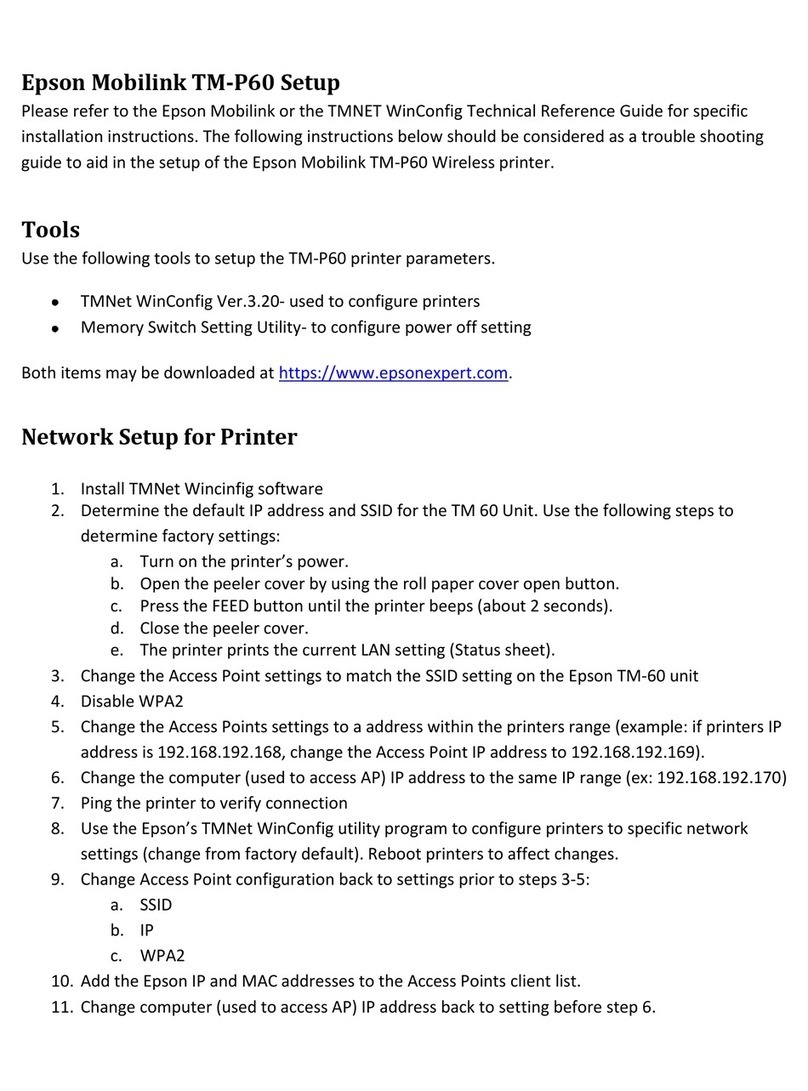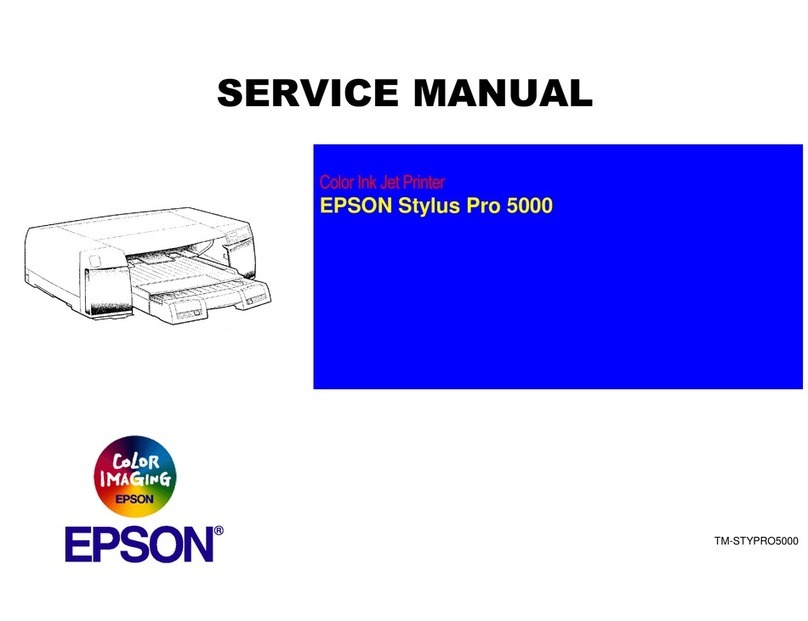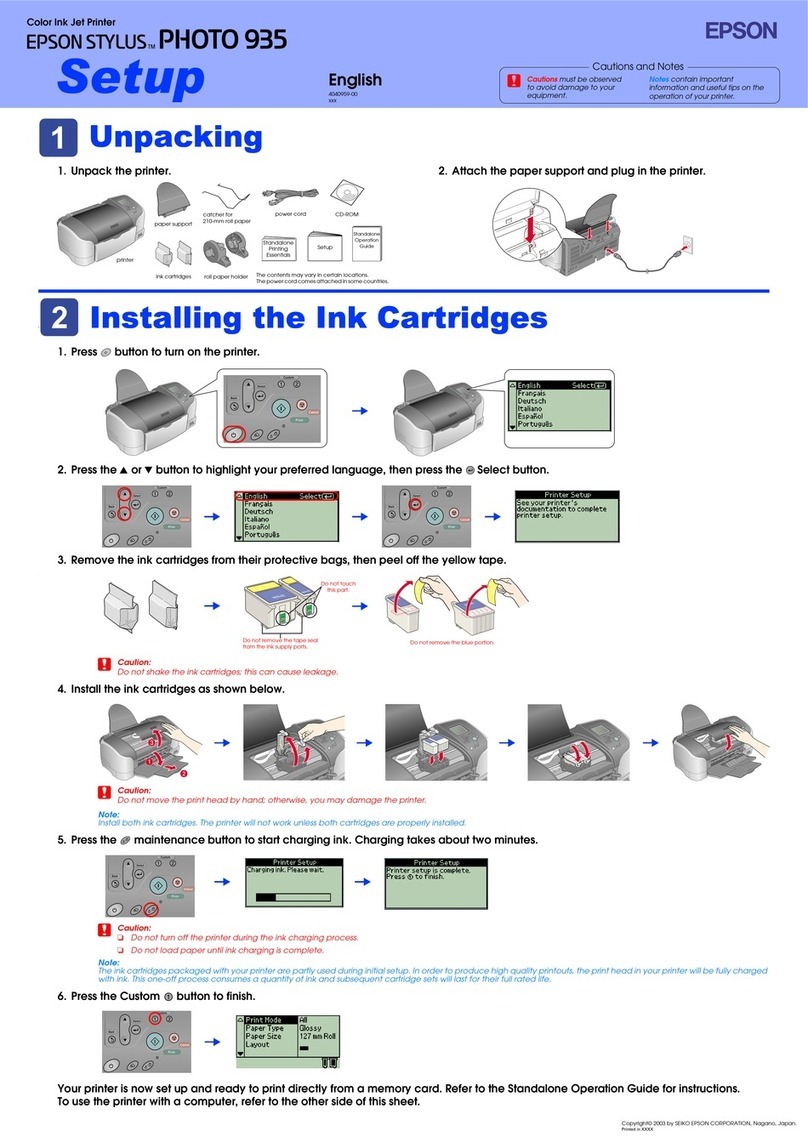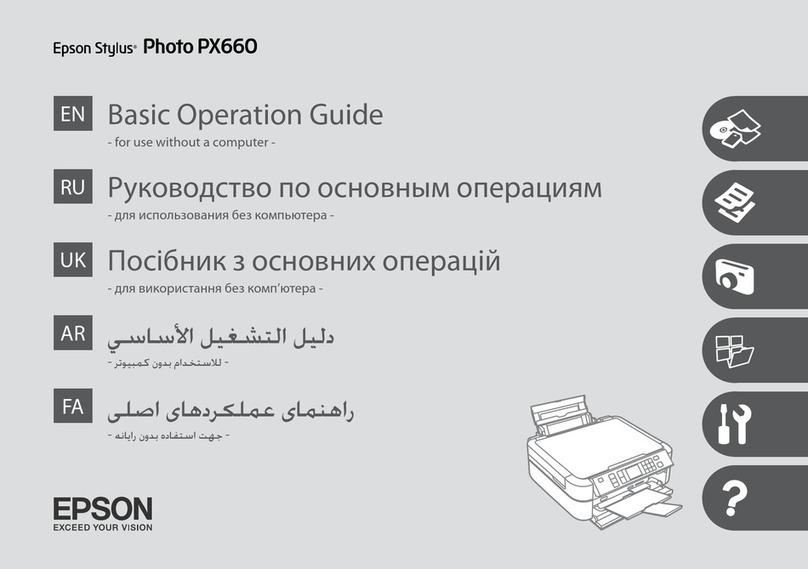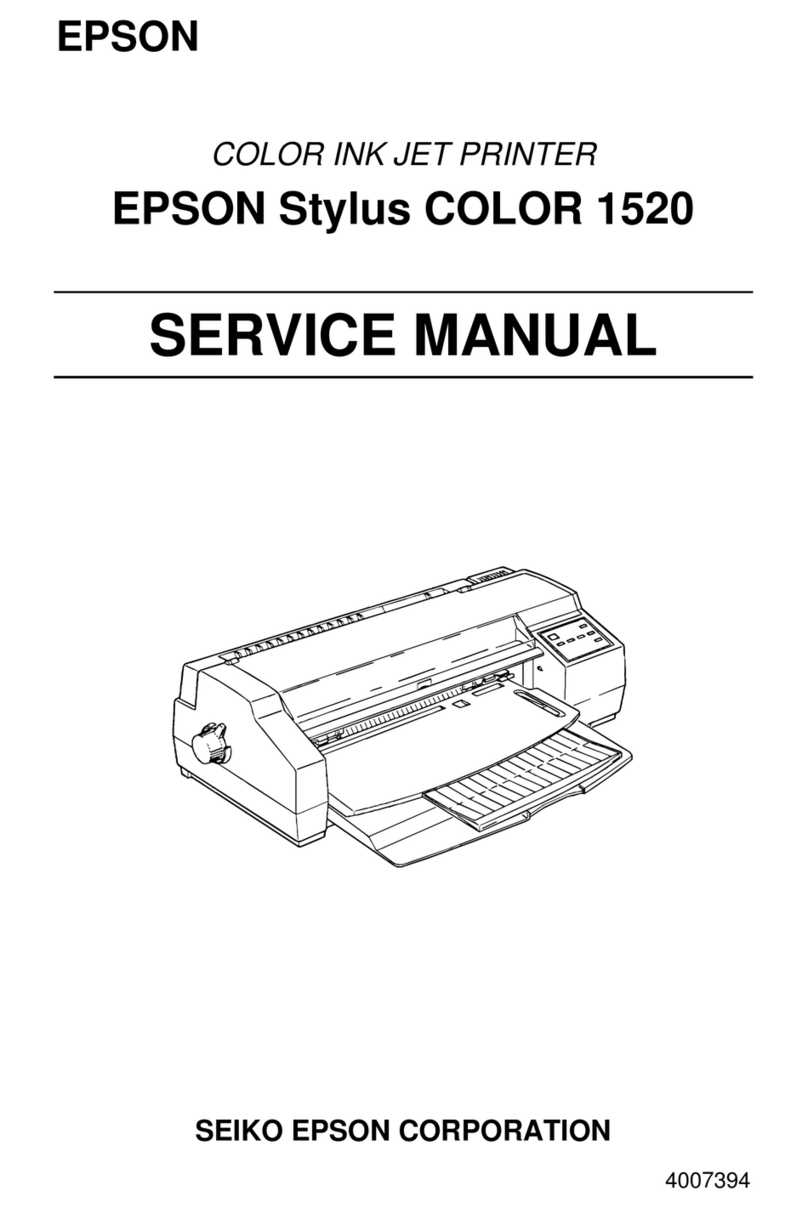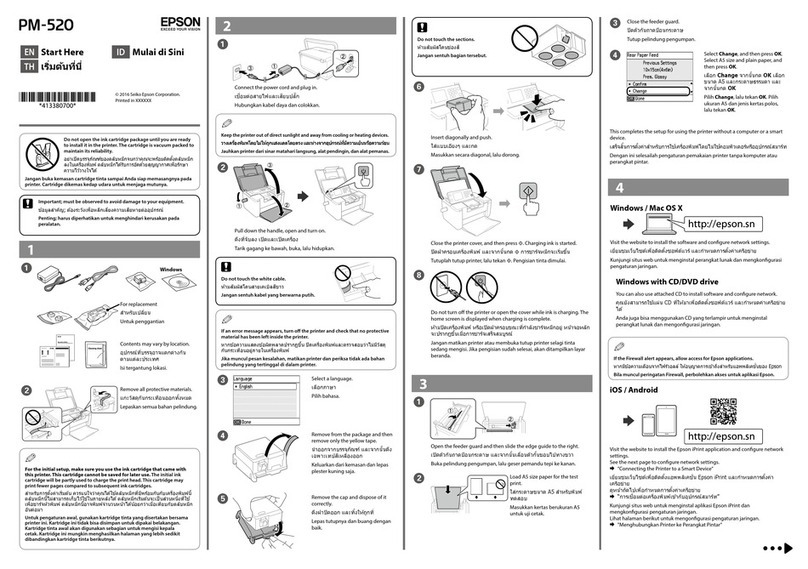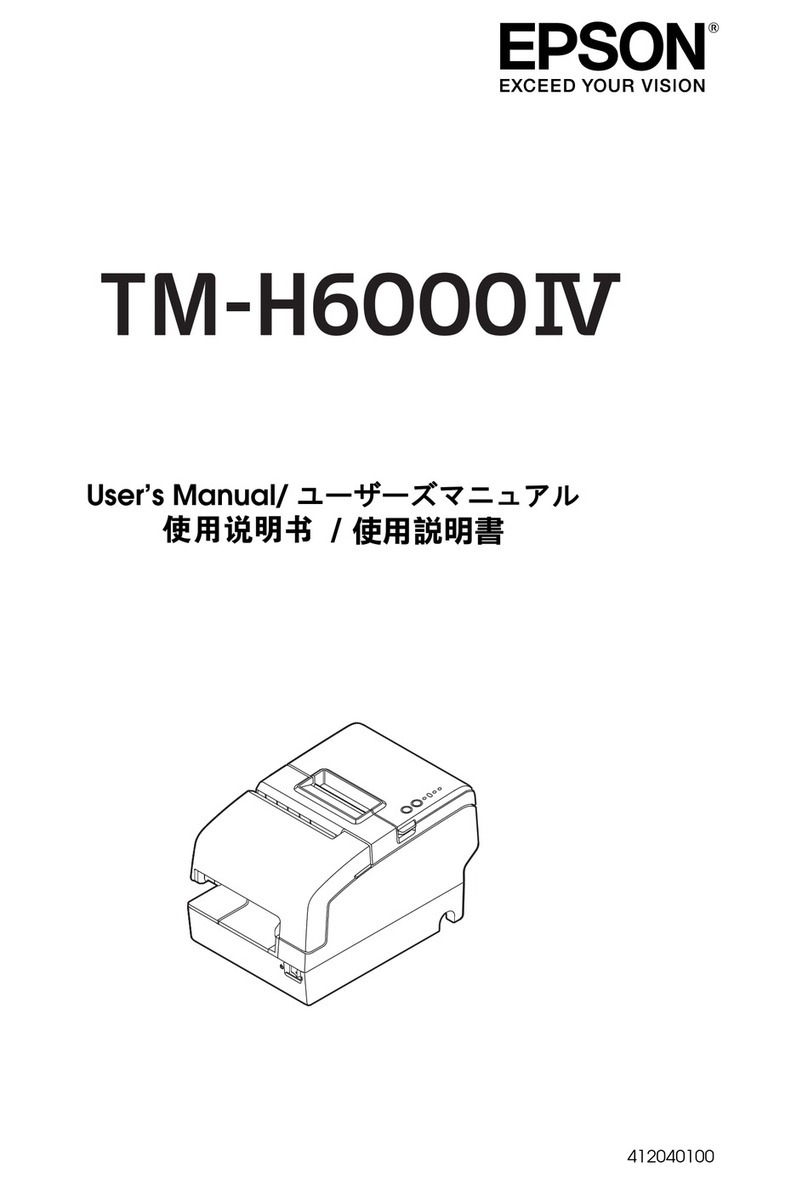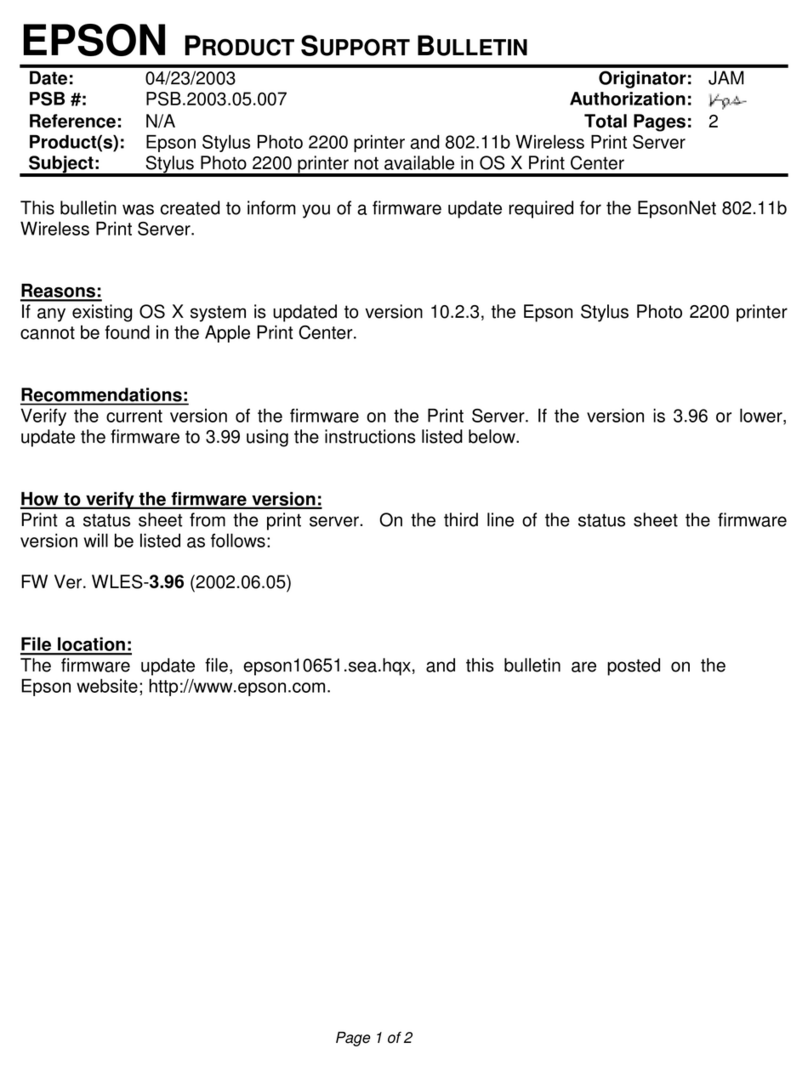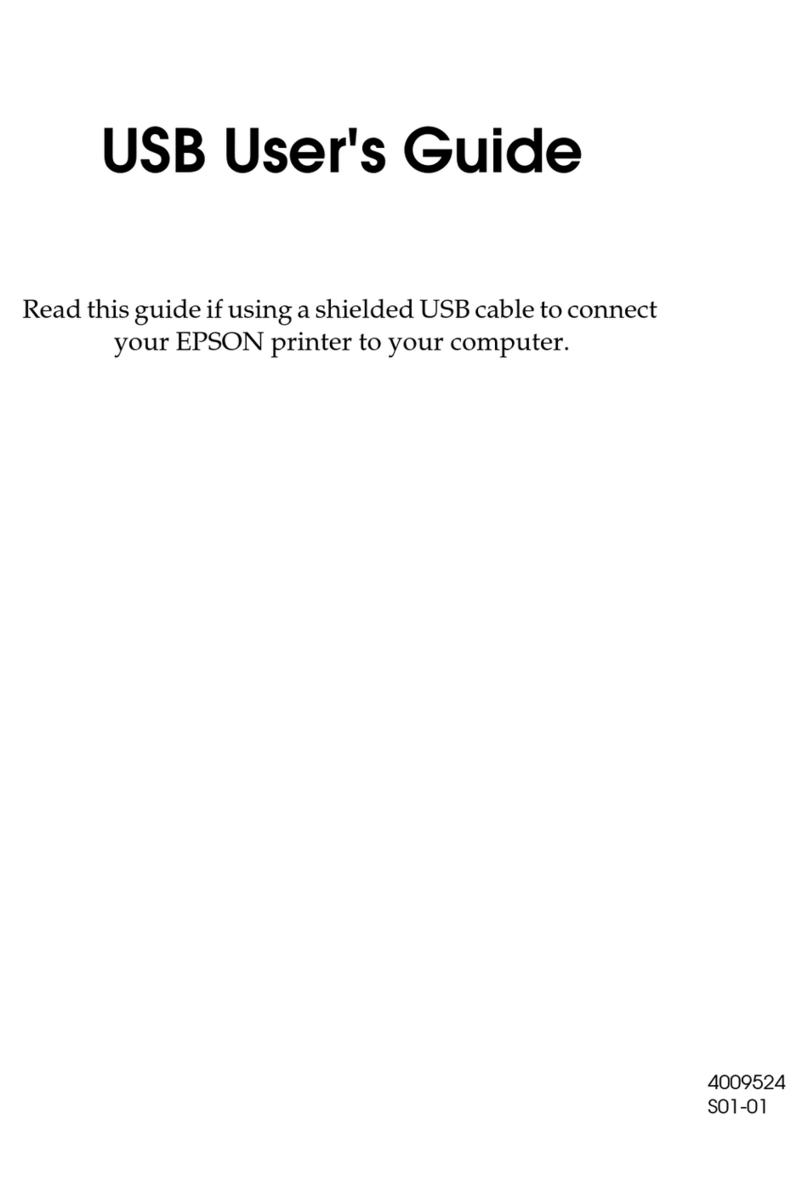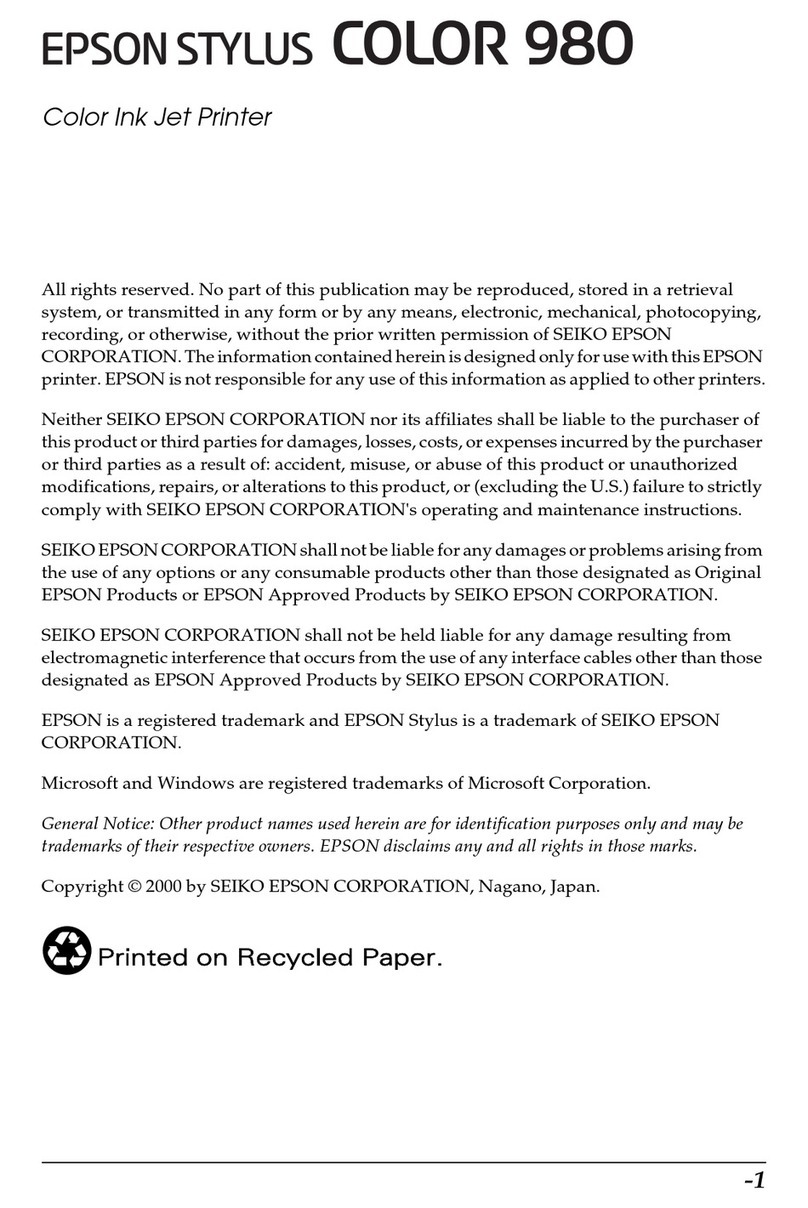EN
For detailed information on operation and safe use of the
product, refer to the other manuals that are included with
the product and are available on the Epson website.
FR
Pour des informations détaillées sur le fonctionnement et
l’utilisation en toute sécurité du produit, reportez-vous aux
autres manuels qui sont fournis avec le produit et qui sont
disponibles sur le site Web d’Epson.
Unpack. Make sure that you have the all items shown below.
Déballez. Vériez que vous disposez bien de tous les éléments représentés ci-dessous.
Setup Guide
Guide d’installation
Remove all the protective materials. Make sure to remove the materials inside the product.
Retirez tous les matériaux de protection. Veillez à retirer les matériaux qui se trouvent à l’intérieur du produit.
Connect to a hub and to the power source. Insert each plug as far as it goes with the correct
orientation.
Procédez au raccordement à un concentrateur et à la source d’alimentation. Insérez chaque che à
fond dans le bon sens.
Place the product on a at surface. Do not tilt it more than 5 degrees. Be careful not to let the cables
get caught under the product.
Placez le produit sur une surface plane. Ne l’inclinez pas à plus de 5degrés. Veillez à ne pas coincer les
câbles sous le produit.
Press the button to turn the product on. The screen will prompt you to install the ink cartridge.
Appuyez sur le bouton pour mettre le produit sous tension. L’écran vous invite à installer la cartouche
d’encre.
Setup and cleaning procedures can also be viewed in the video.
Les procédures d’installation et de nettoyage sont également détaillées dans la vidéo.
©Seiko Epson Corporation 2022.
Printed in XXXXXX
For more details, see TM-S9000II-NW Technical Reference Guide.
Pour plus de détails, reportez-vous au TM-S9000II-NW Technical Reference Guide.
https://www.epson-biz.com/?prd=tms9k2nw&inf=manual
D
E
F
A
Ethernet
+5°
+5°
-5°
-5°
ON
Insert with the at side
facing down.
Procédez à l’insertion avec le
côté plat orienté vers le bas.
https://www.epson-biz.com/?prd=tms9k2nw&inf=video