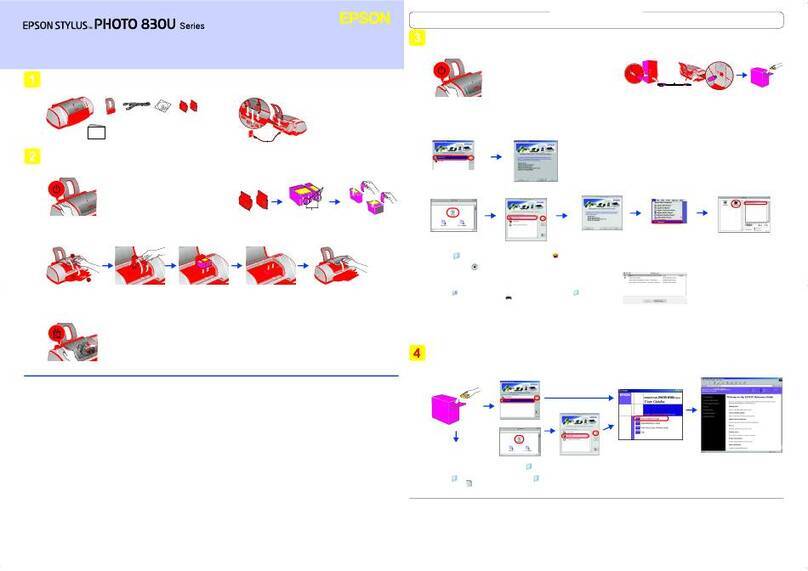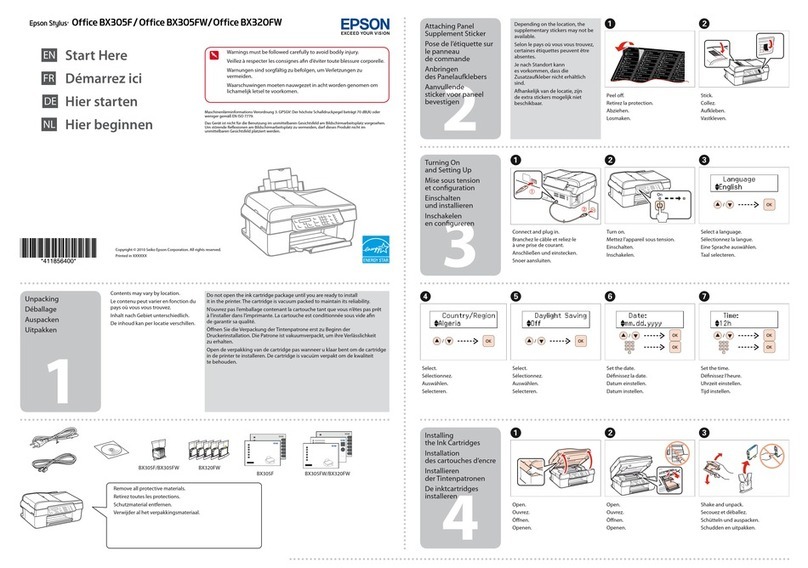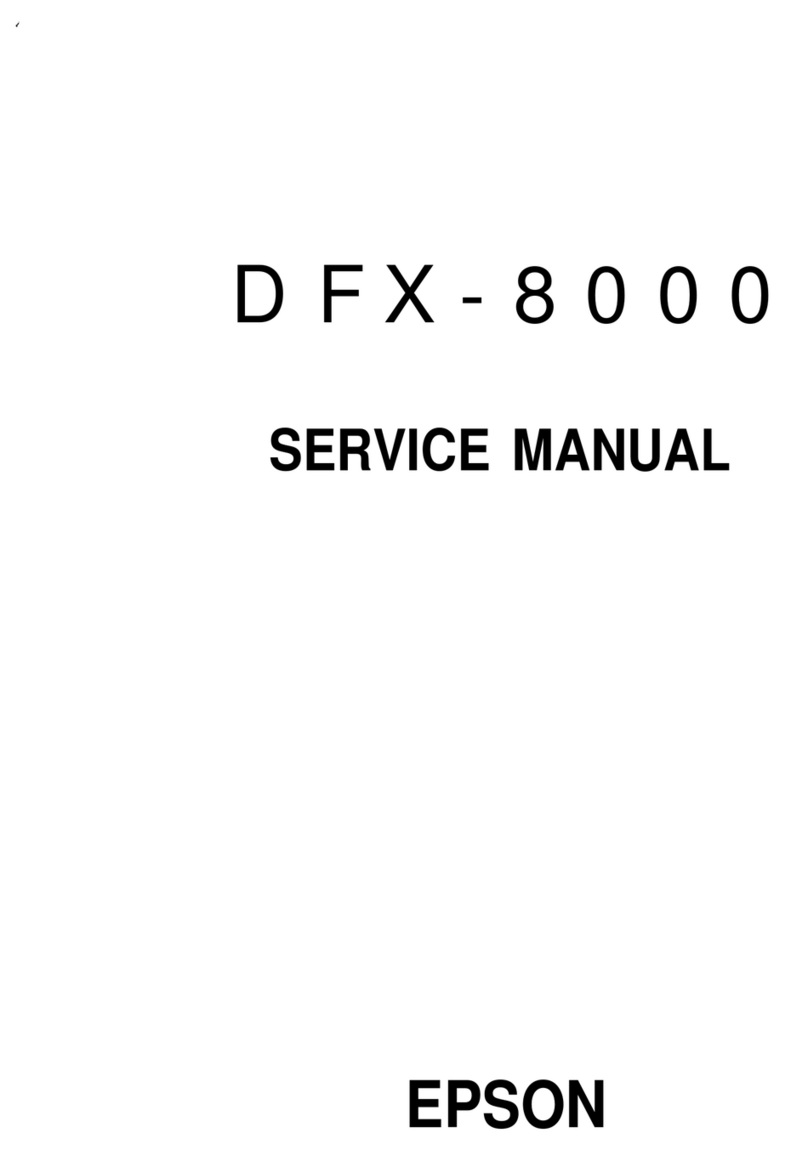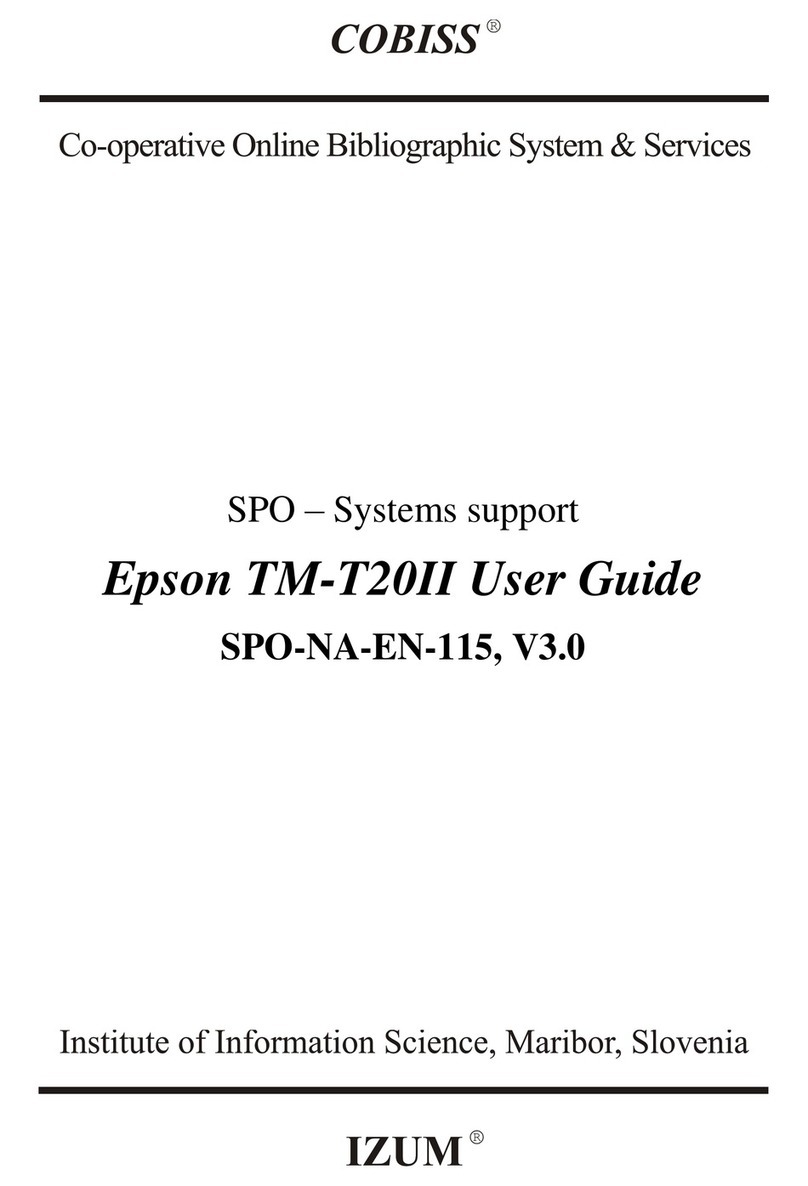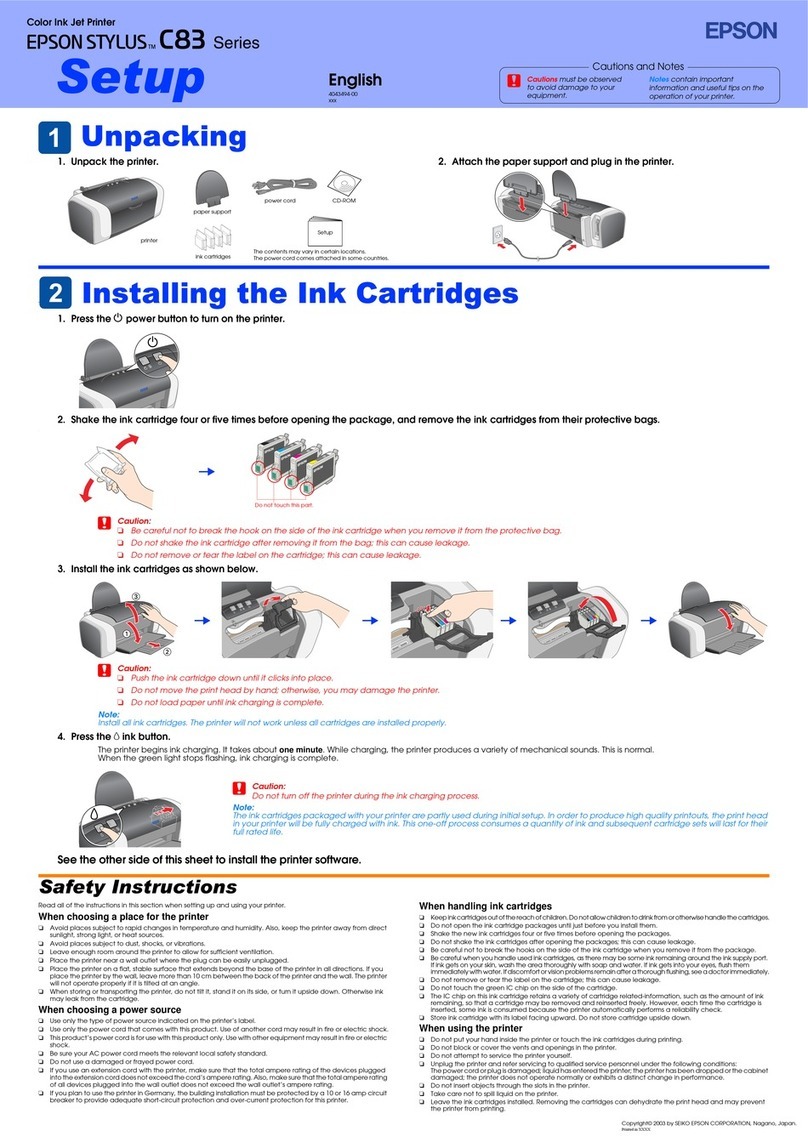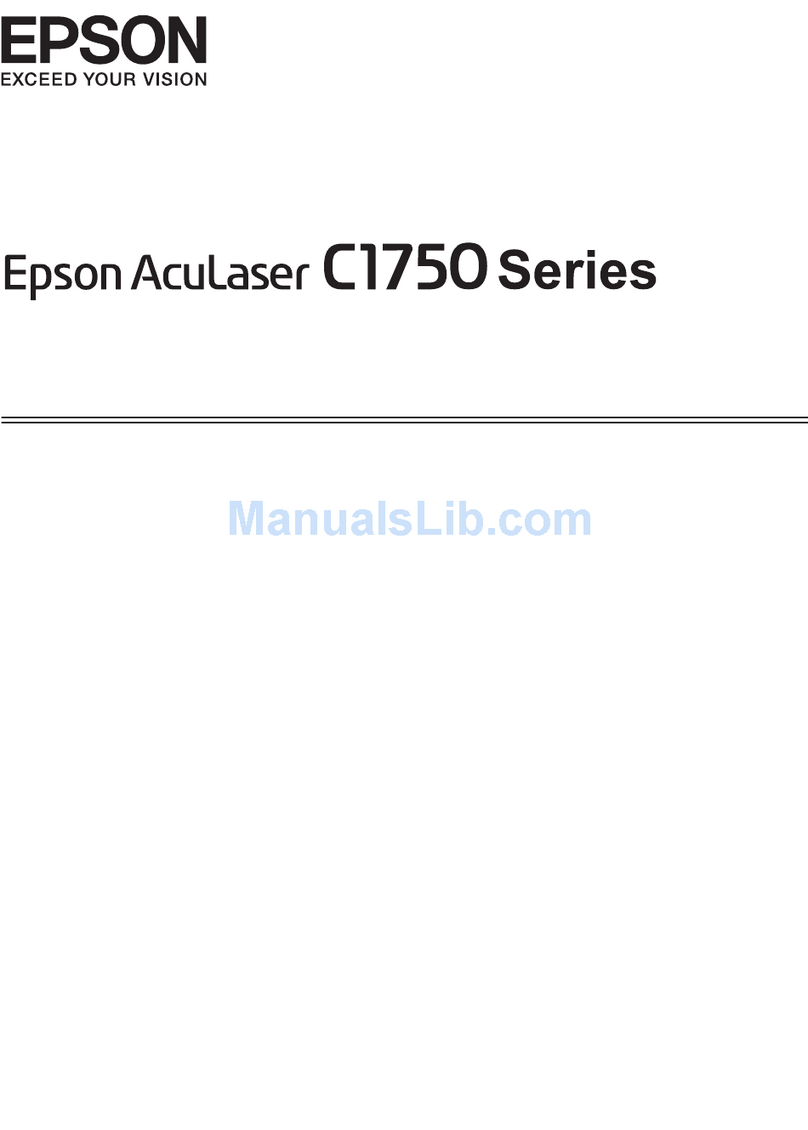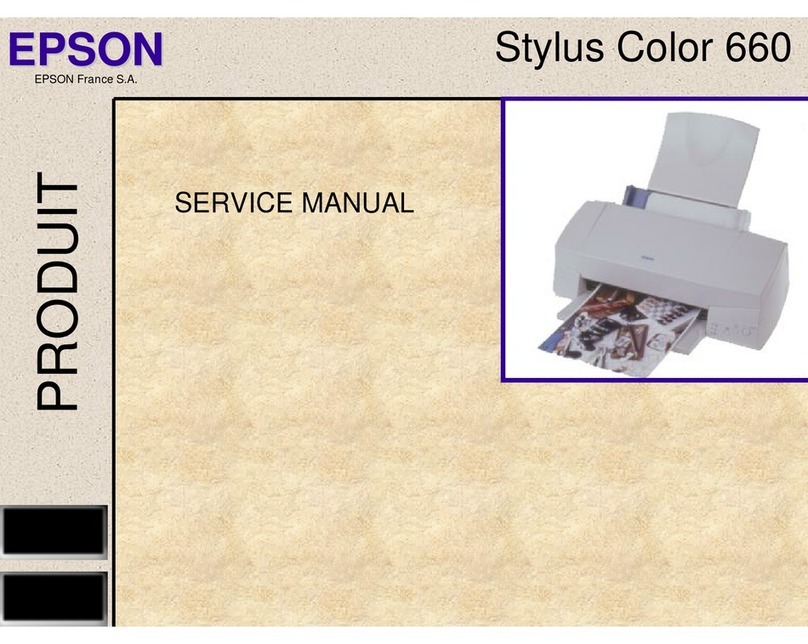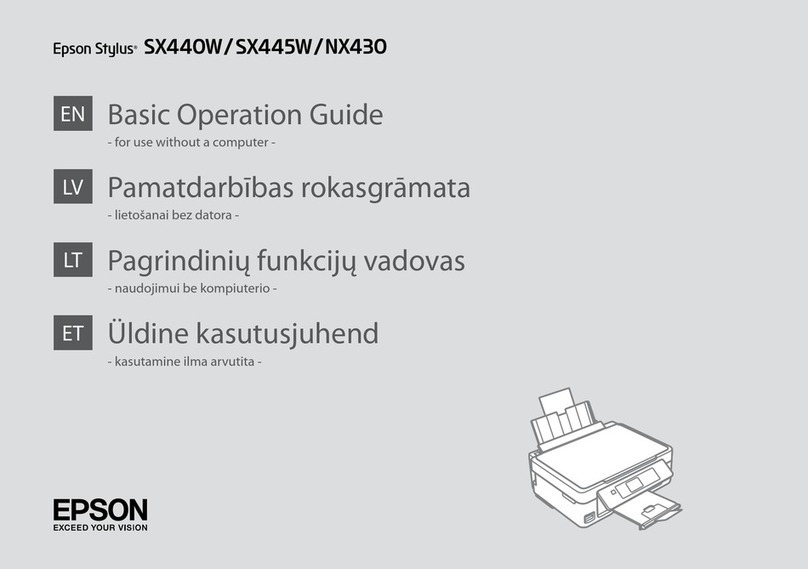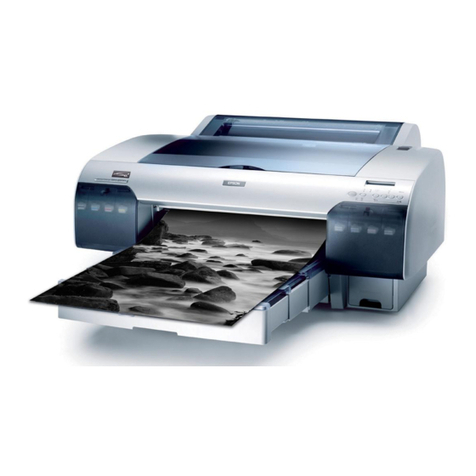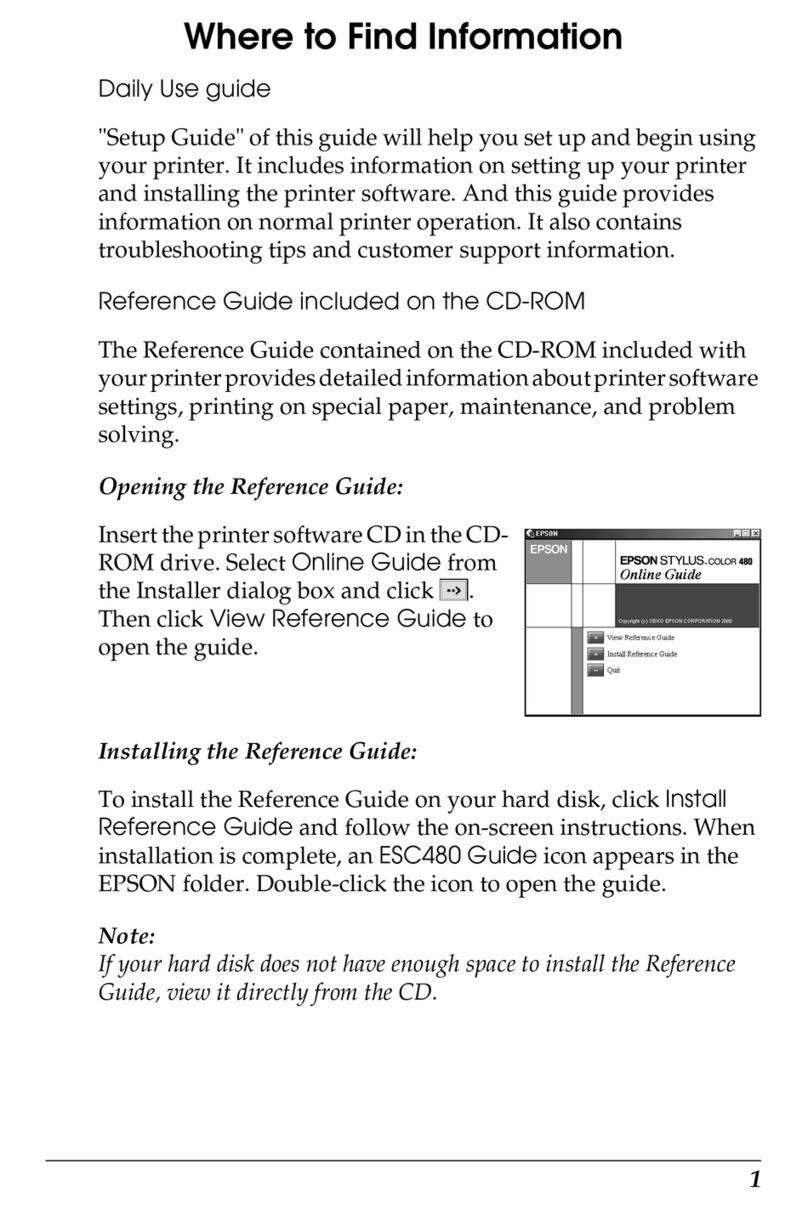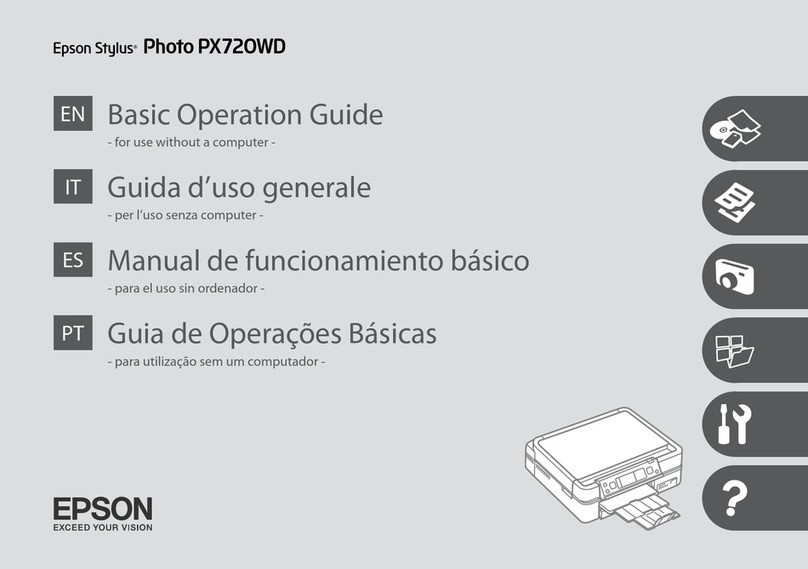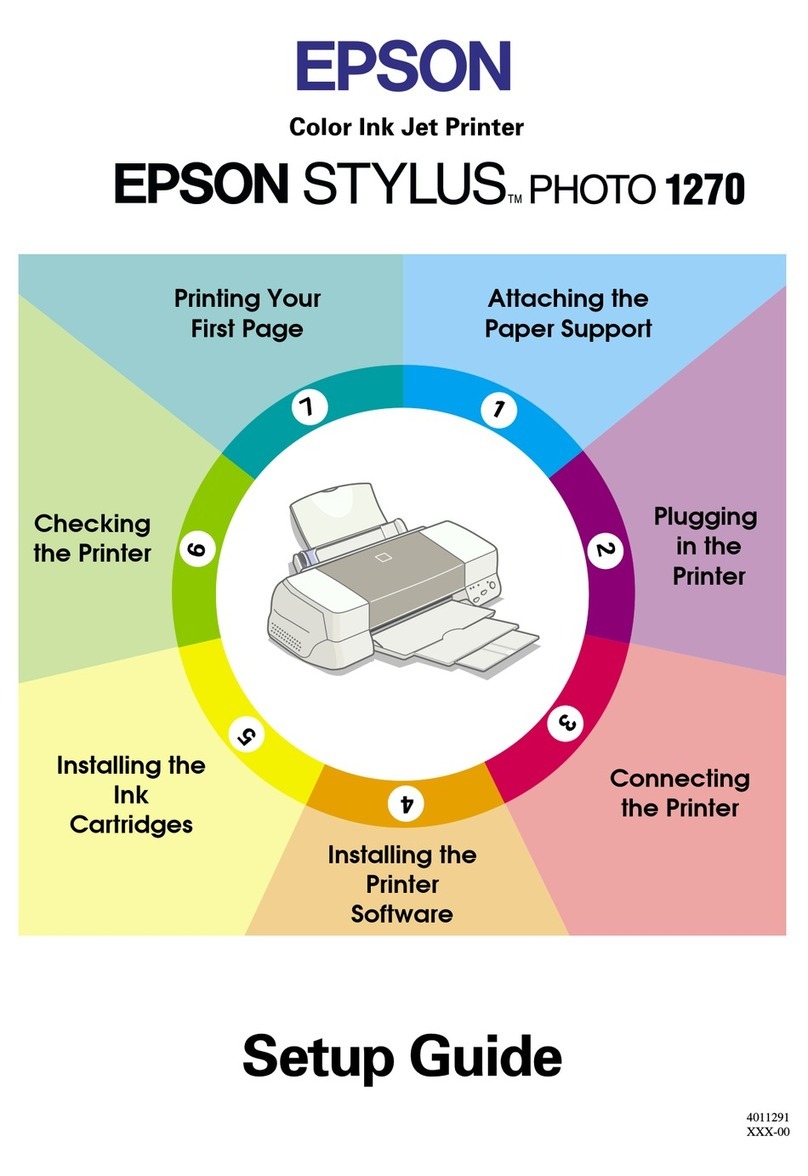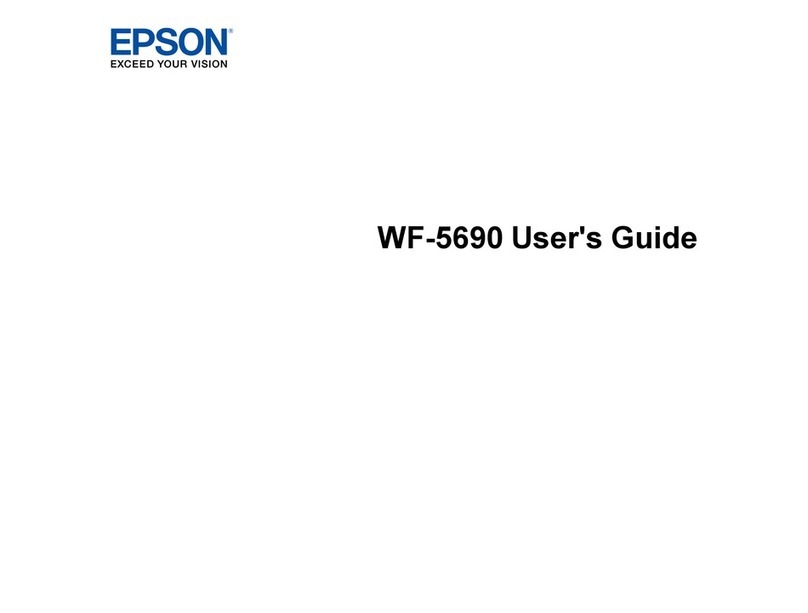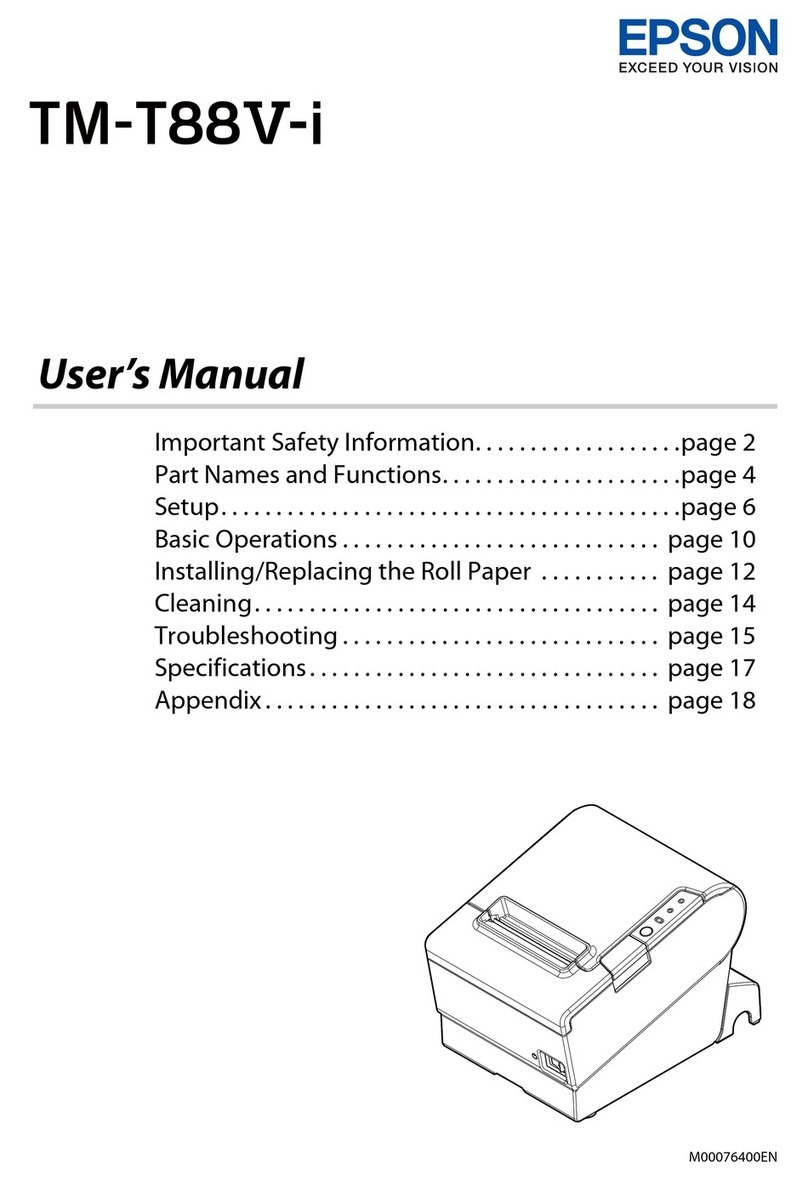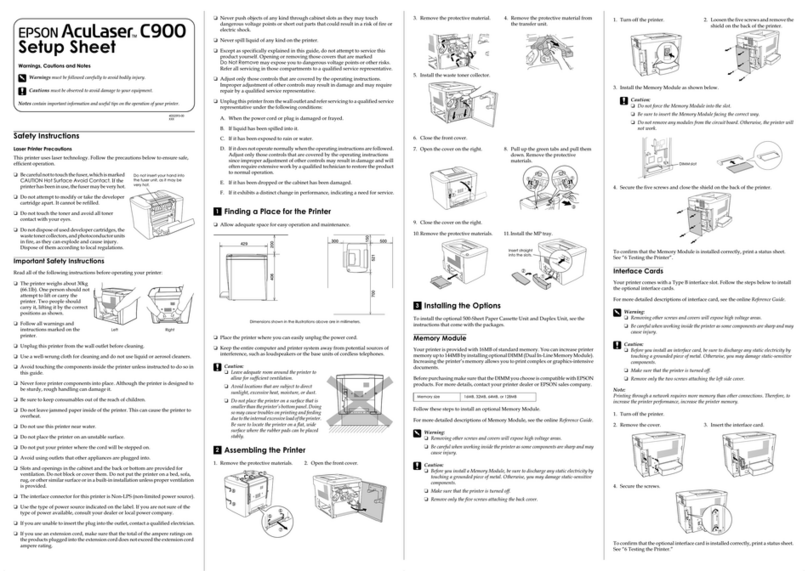Flexible kiosk printers
Whether you need a kiosk printer
for retail, gaming, ticketing or travel
applications, Epson has a printer
that will meet your needs and your
budget. Built using modular compo-
nents and Epson’s industry-leading
printing technology, Epson’s kiosk
printers can be tailored to your
exact requirements.
Available with a wide range of
features and options
The Epson kiosk printer, EU-T300
is a cost-effective drop-in solution
for basic kiosk printing applications.
And the full-featured EU-T400 kiosk
printer with receipt presenter provides
a complete drop-in solution for high-
er-end kiosk printing applications.
The EU-T300 features a horizontal
chassis and the EU-T400 features a
horizontal or vertical chassis. Both
printers feature front loading of extra
large paper rolls, high-speed printing
for text, bar codes, logos and other
graphics on a wide variety of paper
sizes and thicknesses.
Compatible and ready-to-go
Epson Kiosk Series printers provide
Windows
®
, Linux
®
and NT drivers,
and standard serial, parallel and USB
interfaces. In addition, they feature
non-volatile memory for graphics and
logos, network-upgradeable firmware
for centralized maintenance and up-
grades and modular expansion capa-
bility through daughter board options.
Industry-leading reliability
and service
Epson kiosk printers have proven
themselves to be reliable workhorses
in both outdoor and indoor environ-
ments. With an MCBF of 37 million
lines, you get a long-term, mainte-
nance-free solution. And both print-
ers are covered under Epson’s
ExpressCare
SM
service program to
ensure that you get the best service
available when you need it.
Epson
If you’re looking for the best in thermal printing,
high reliability and easy installation—all at a
great price—look no further than the Epson
Kiosk Series printers.
Epson’s versatile, drop-in kiosk printers feature best-in-class
components, high speed printing, presenter options, low
TCO and the quality and reliability that Epson is known for.
Modular Kiosk Thermal Mechanisms
•Best-in-class components
•Fast printing speeds up to 6 ips (inches per second)
•Designed to print and cut paper 58–82.5mm
wide, 2.2–7.2mm thick
•The EU-T400 printer offers a highly reliable
receipt presenter
•Upgradeable firmware and interface options
•Rugged enough for both indoor and outdoor
environments
•Wide range of cost-effective service options
Kiosk Series
Printers
The Epson EU-T300 is a cost-
effective drop-in solution for
basic kiosk printing applications.
EPME-069_Kiosk_DS_mech.qxd 1/5/05 10:43 AM Page 1