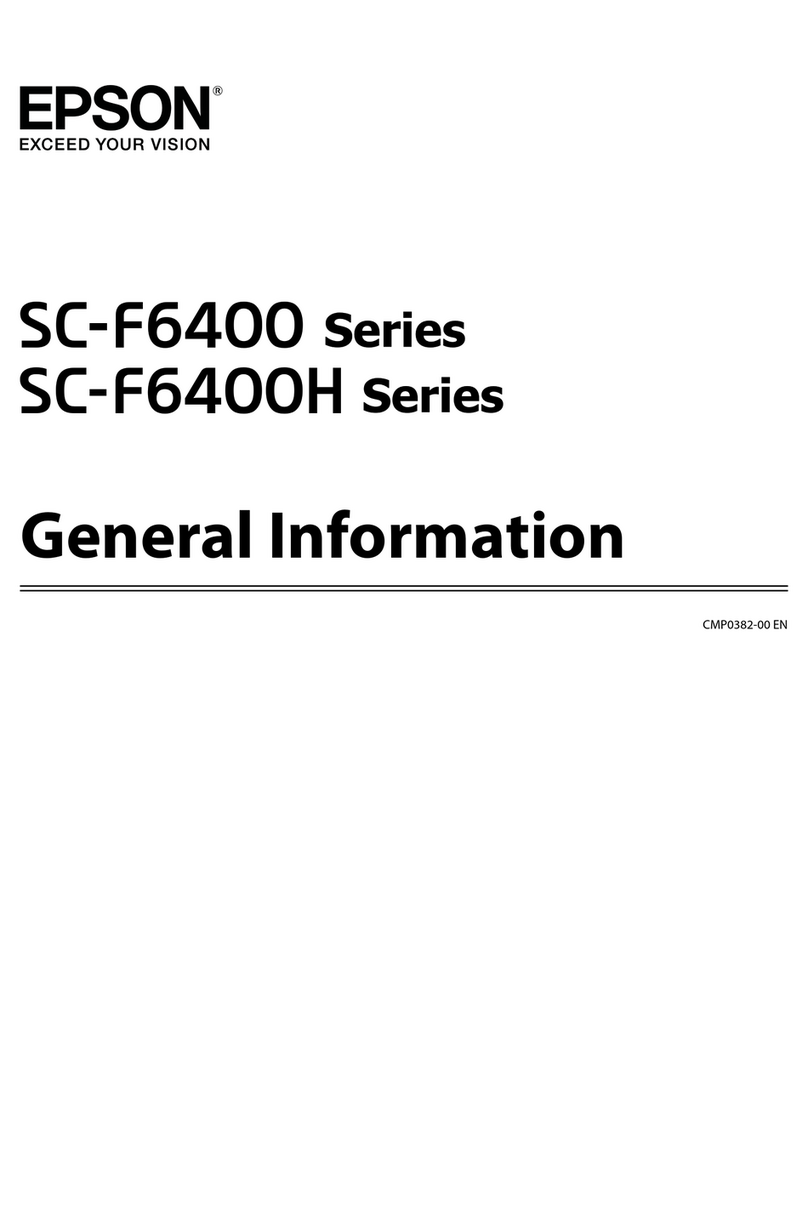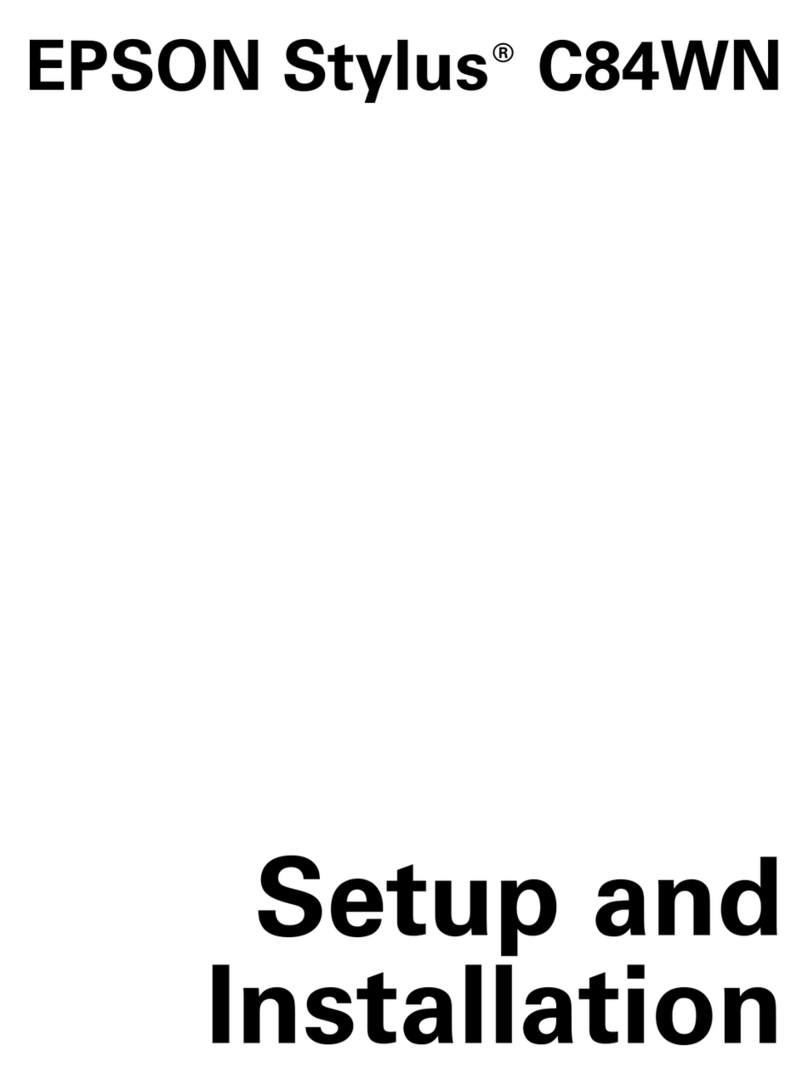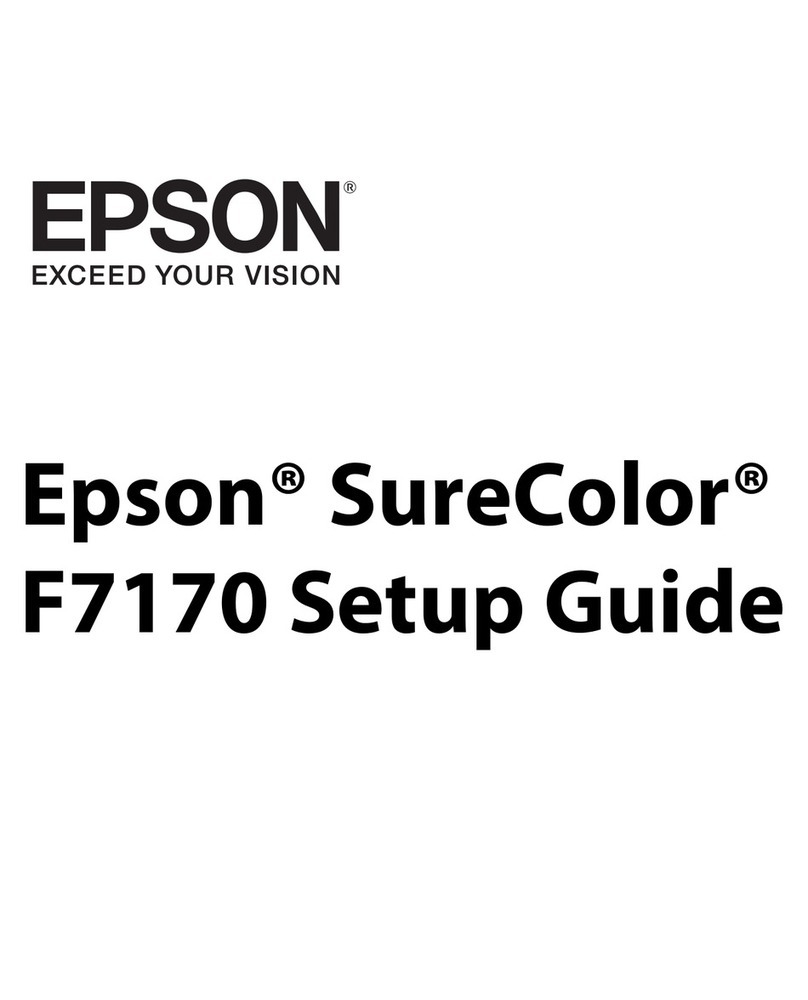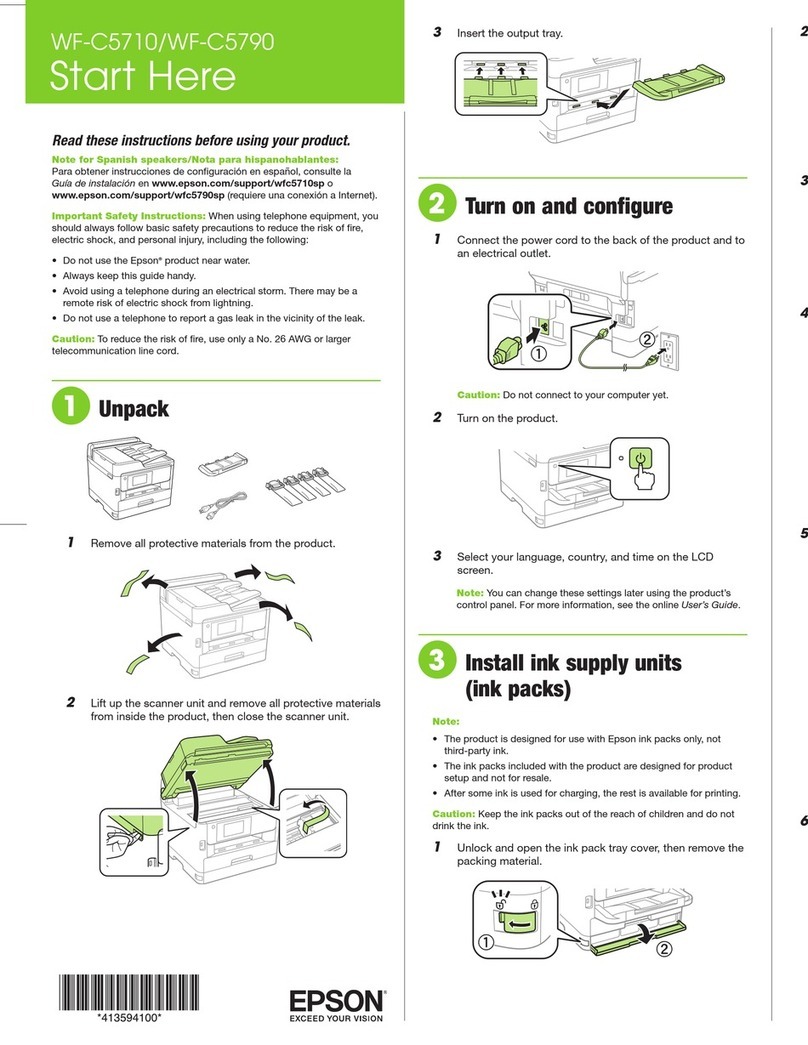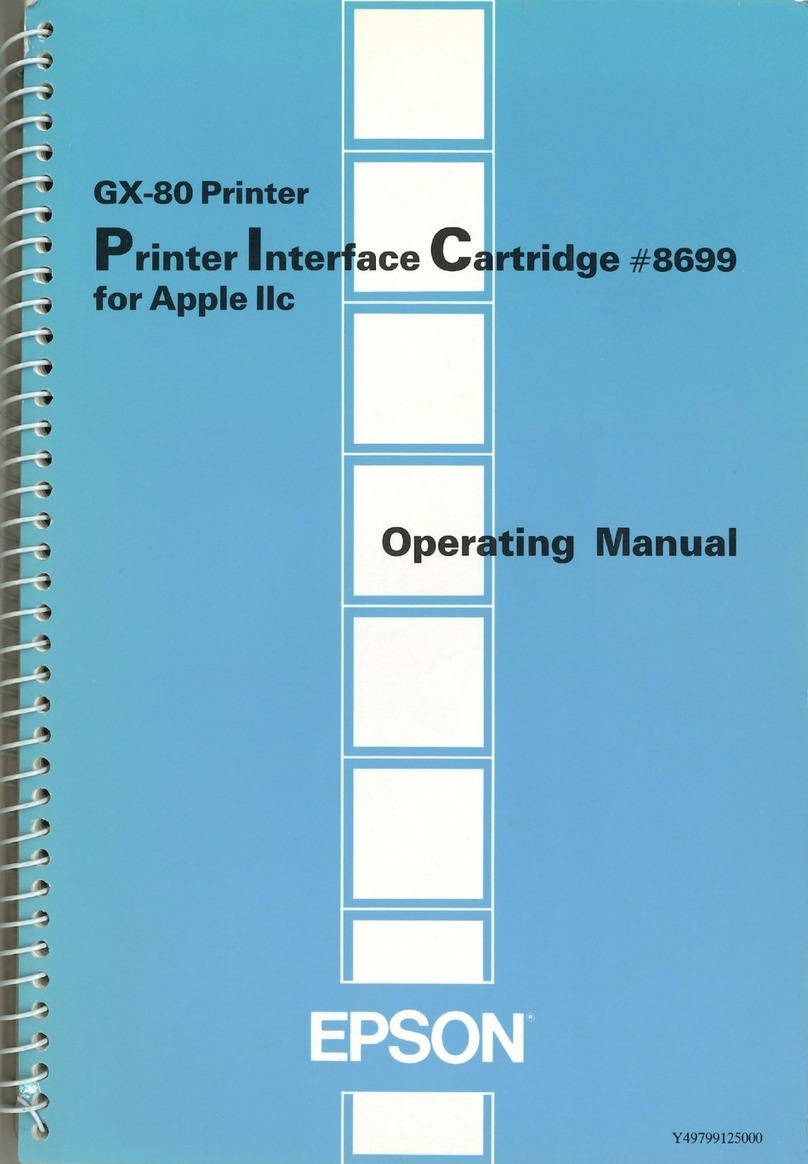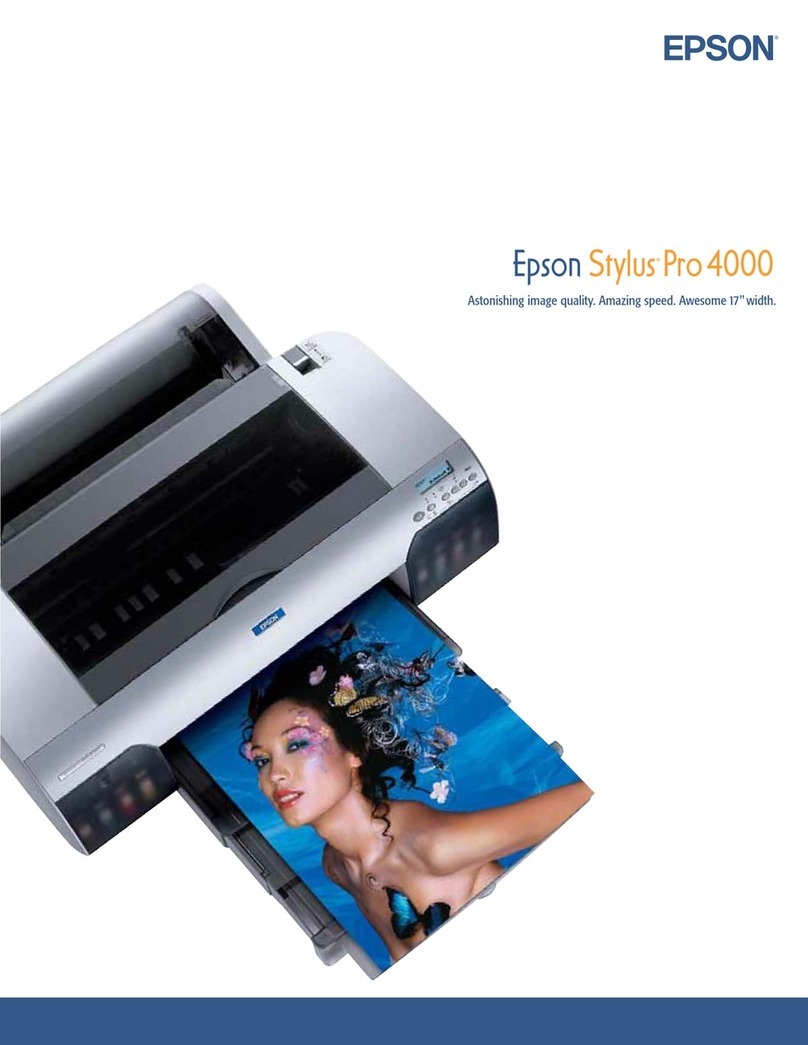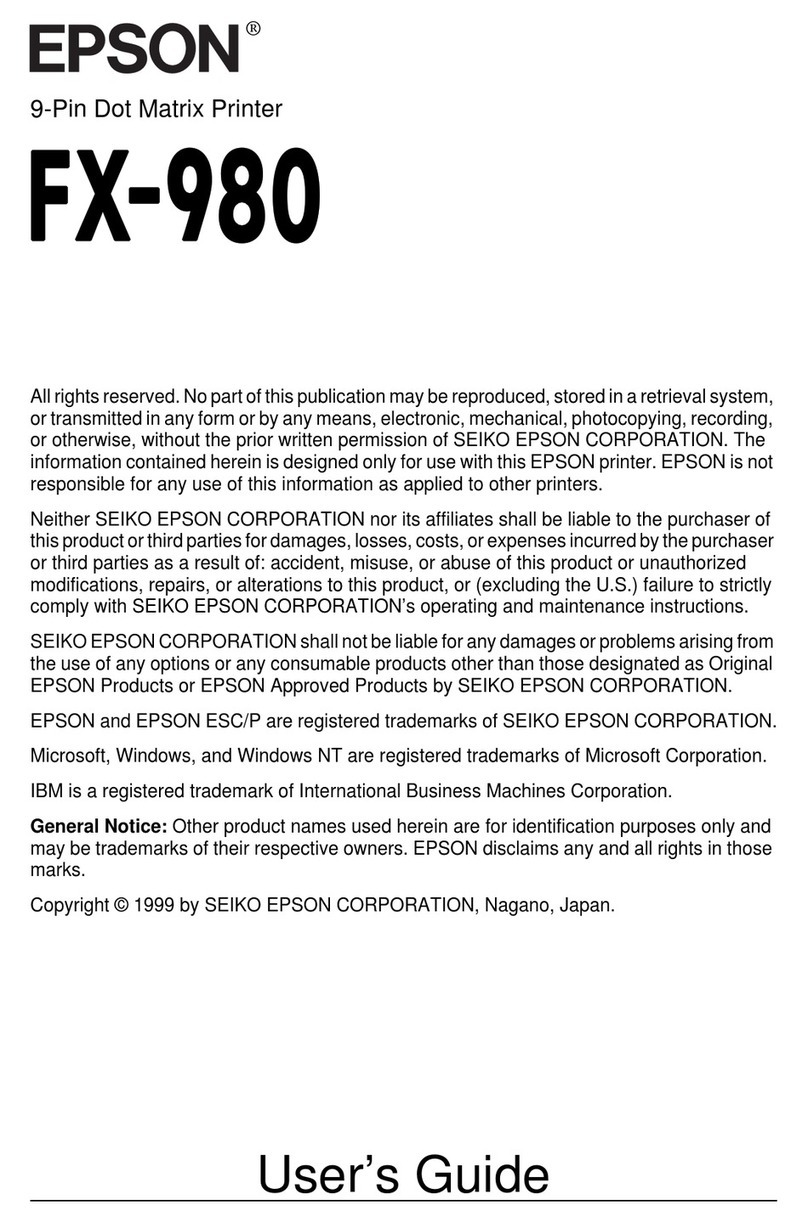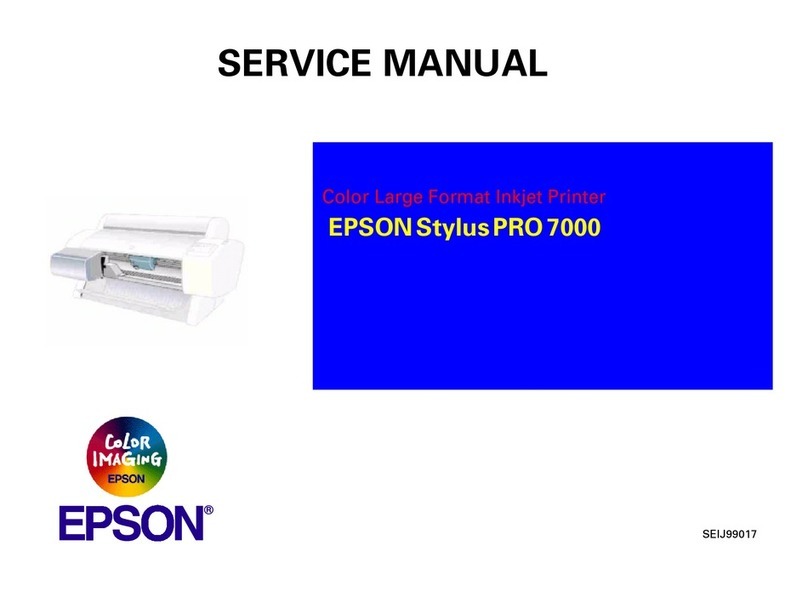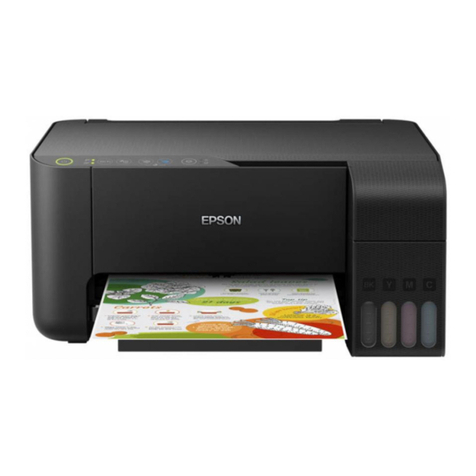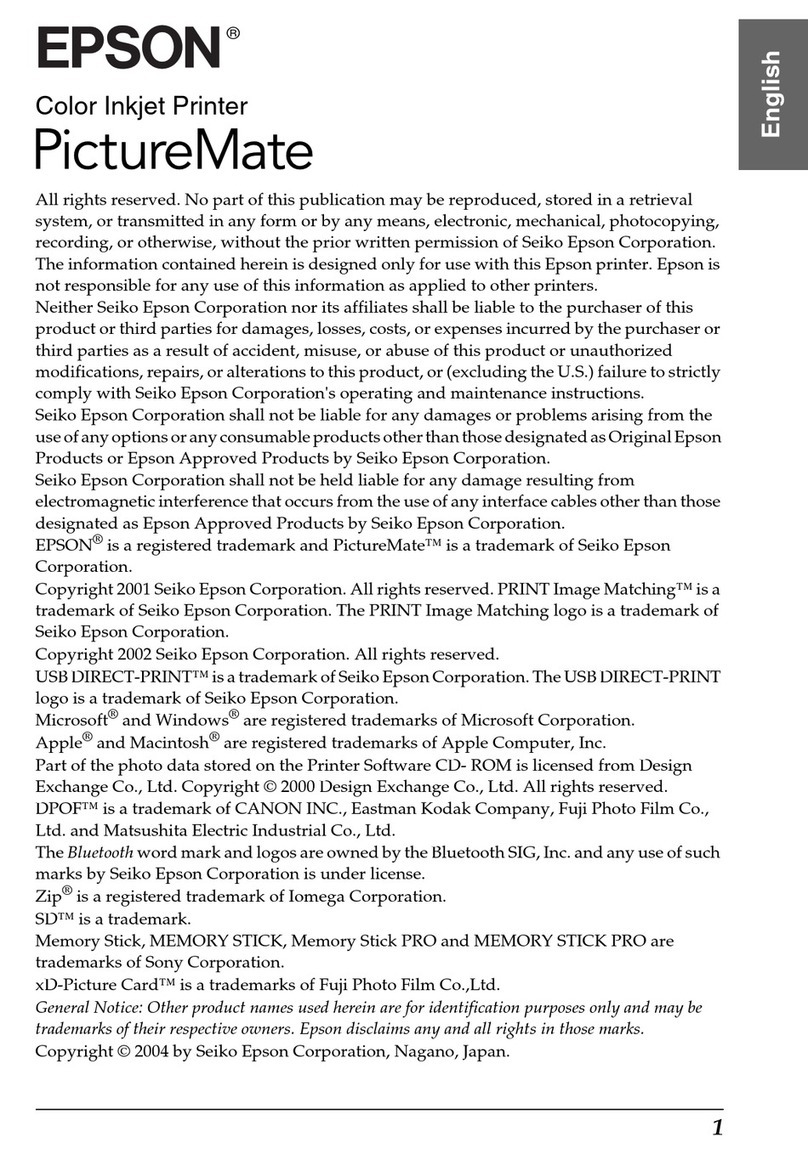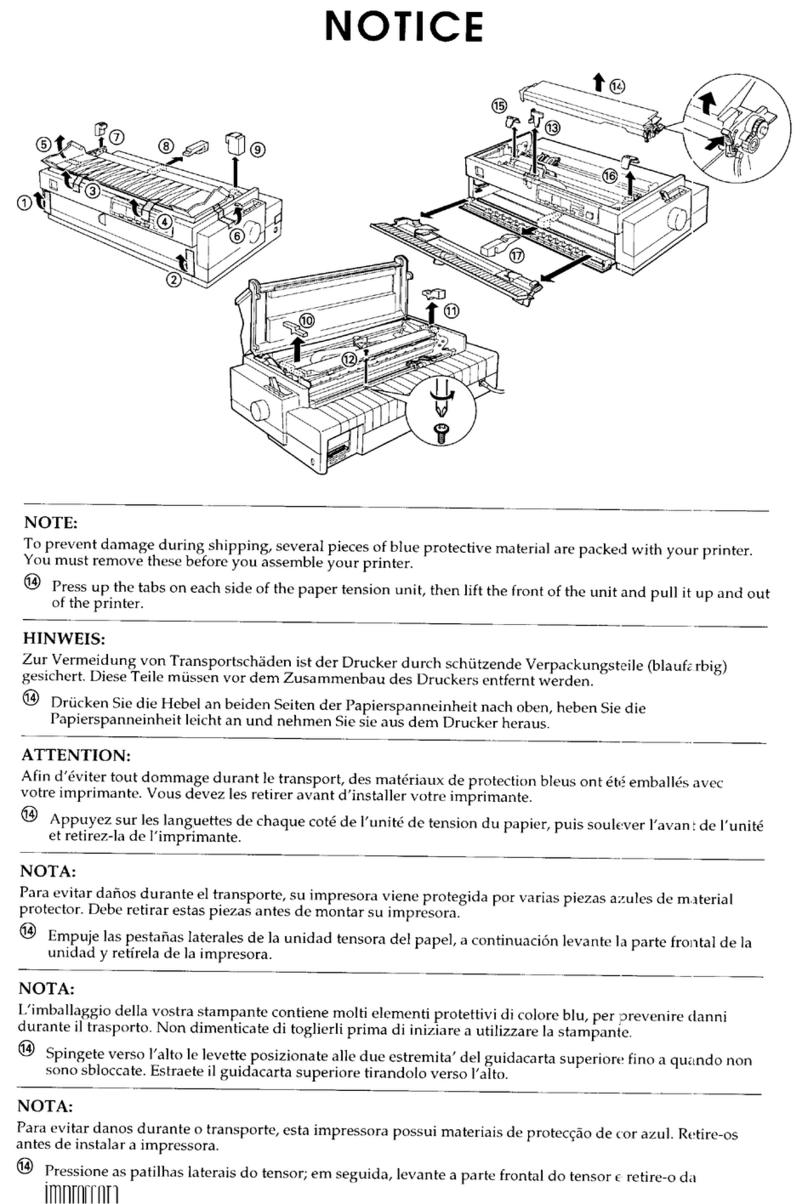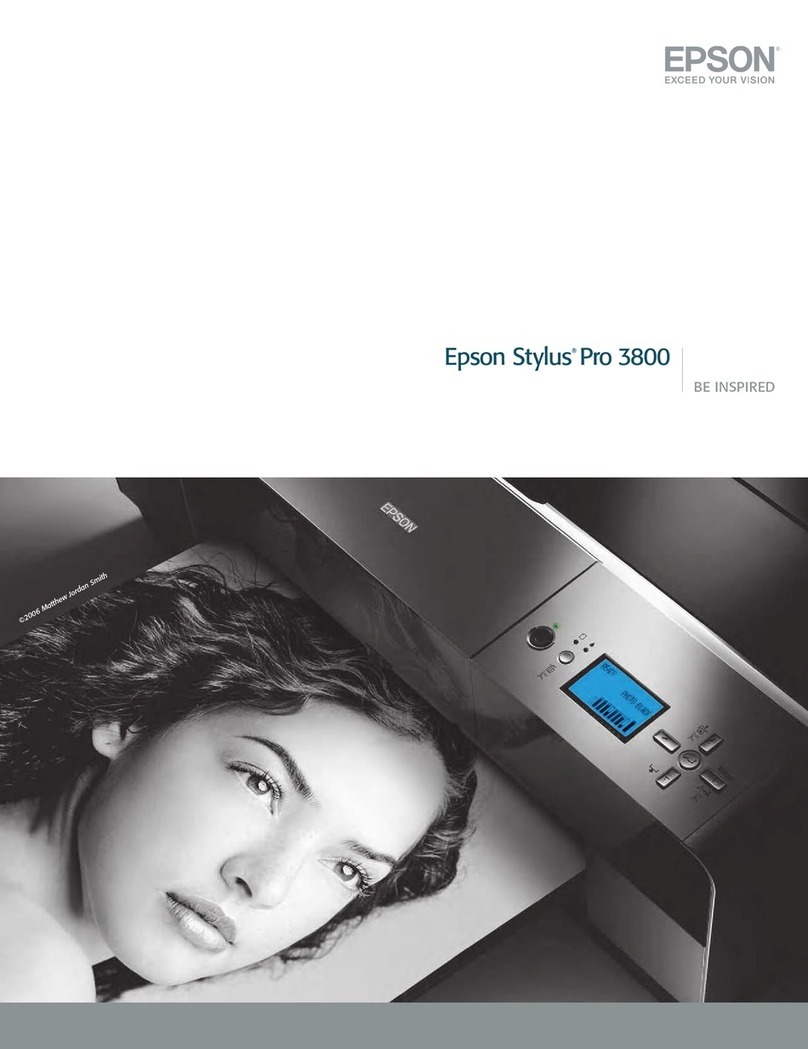Additionally, a myriad of options are readily available to suit a
variety of business needs, including continuous paper feeding,
cut-sheets and label printing.
The printers also make multi-copy printing simple, with 1+6 copies
of carbon printing for data archiving and duplicates.
MAKE AN IMPACT ON YOUR
BUSINESS NEEDS
Blazing Fast Speeds
The 24-pin PLQ-20 series is fast and versatile, with print speeds
of up to 480 cps, high-speed paper throughput that enables you
to get far more accomplished in a short period of time.
Output speeds are enhanced with convenient automatic sheet
alignment, automatic print head adjustment and automatic page
border features that enable problem-free printing. This not only
equates to increased productivity but improved customer
satisfaction and reduced cost as well.
Versatility
The PLQ-20 series printers are
not only the ideal choice for
passbook printing, their versatility
also accommodates a wide variety
of printing needs.
One of the key advantages of the
PLQ-20 series is the ability to print
on a variety of media that is used
in financial institutions and
government departments.
These include passbooks of up to
2.6mm thick, banking slips, visas,
forms, receipts, tickets and a
variety of other official documents.
With powerful
performance, high
speeds and superior
reliability, the flexible
and versatile PLQ-20
series passbook printers
increase service
productivity and
efficiency while
maintaining a low TCO.
Reduced Total Cost of Ownership
The benefits of high productivity and low ribbon yield, coupled
with low serviced maintenance, results in a much reduced Total
Cost of Ownership.
Ribbons on the PLQ-20 series of printers are longer lasting than
conventional printers and need not be changed before a
considerable length of time. With a ribbon life of 5 million
characters yields, the PLQ-20 series ensure enhanced Total Cost
of Ownership when compared to typical printers that use ribbons
that last for only 3.5 million characters.
Capture Checks Right at the Teller Station
Epson's TM-J9100 check scanner with integrated, high resolution inkjet
printer feature Epson's exclusive TransScan™ digital check imaging
technology that captures a two-sided image of the check in seconds. It
features a timesaving auto feeder and double check feed sensor, and can
scan up to 30 dpm.
With Epson's ProofPlus™ ID card scanner, tellers can capture a complete
image of a customer's ID card. In addition, this multifunction inkjet printer
offers the highest MICR read rate in its class, drop-in validation, one- and
two-colour receipt printing and more.
The Best of Tiny Packages
The PLQ-20 series of printers are powerful pocket sized packages. Taking up only a small amount of
space, they are ideal for counter applications or environments where space is limited. A smart paper
guide design, which bends forms or documents to be printed is another Epson ingenuity that saves
space at the rear of the printer.
Maximise your print area environment with the PLQ-20 series small footprint and optional space saving
kit. It includes a top paper tray for storing forms, document and books.
Seamless Integration
With its ESC/P2, IBM, WNI and Olivetti emulation, you can easily
install the PLQ-20 series into your existing IT infrastructure.
The PLQ-20 series come with Parallel, Serial and USB interfaces
and can be connected via USB to wired and wireless network.
This flexibility enables you to take advantage of specific solutions
as your needs grow.
Smart Functionality
Auto Platen Gap Adjustment
The automated moving platen and roller equipped print
head enables the PLQ-20 series accept a variety of media
thickness.
Auto Sheet Alignment
Photo Sensors detect and automatically instruct the Paper
Feed Roller to realign any mis-fed documents.
Auto Border Function
A paper width detector intelligently enables printing on the
same distance from the paper edge wherever the paper is
set within the paper tray.
Paper widths are also automatically detected to ensure
printing at the proper position on the fed material.
Easy Operations and Usability
The PLQ-20 series smart features make operations fuss
free.
Reliability That You Can Count On
The PLQ-20 series printers are not only fast, they’re supremely reliable. Built to last, these robust printers will consistently perform in
the most bustling business environments. They have a mean volume between failure (MVBF) of an astounding 7 million lines! This is
further enhanced by a high mean time before failure (MTBF) of 10,000 power-on hours and a print head life of 400 million strokes/wire.
5.0
Million
Characters
Automated functions on the PLQ-20
series always ensure consistent
and trouble-free printing.
These printers offer superior and
enhanced offering user-friendly
maintenance capabilities like the
safe and simple ribbon changing
procedure that makes it easy to
manage without the need for costly
and time consuming IT support.