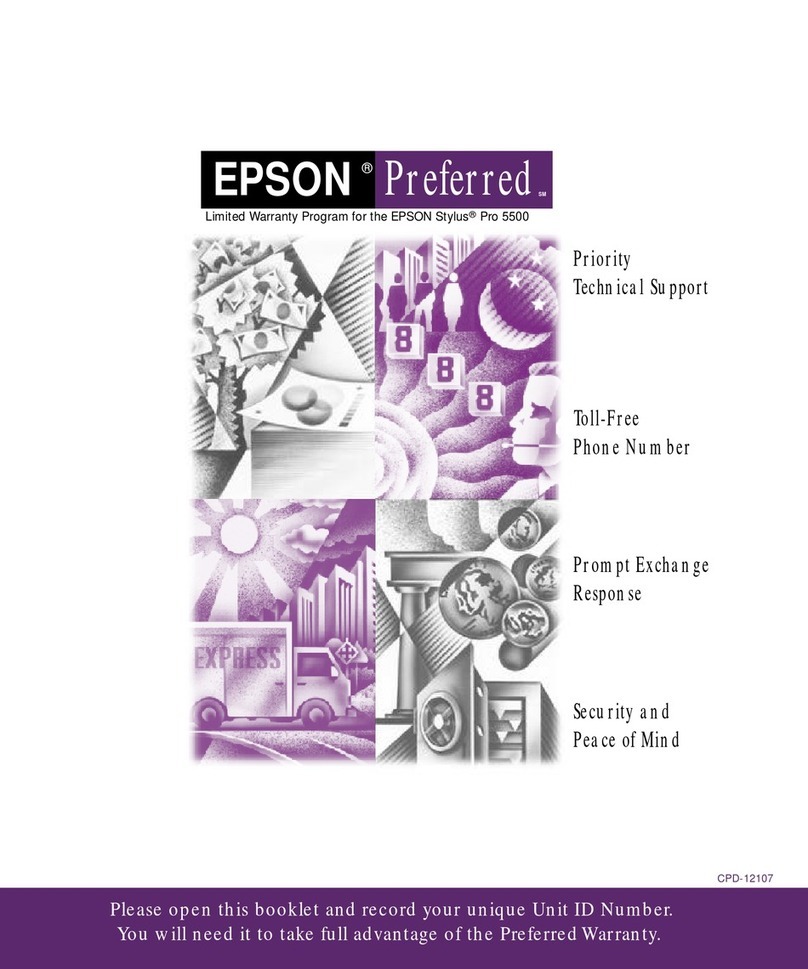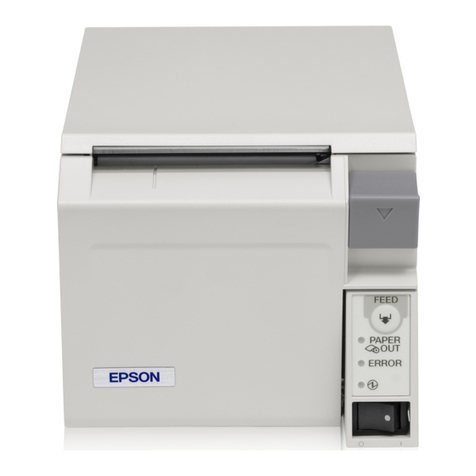Epson SureColor F10070 User manual
Other Epson Printer manuals
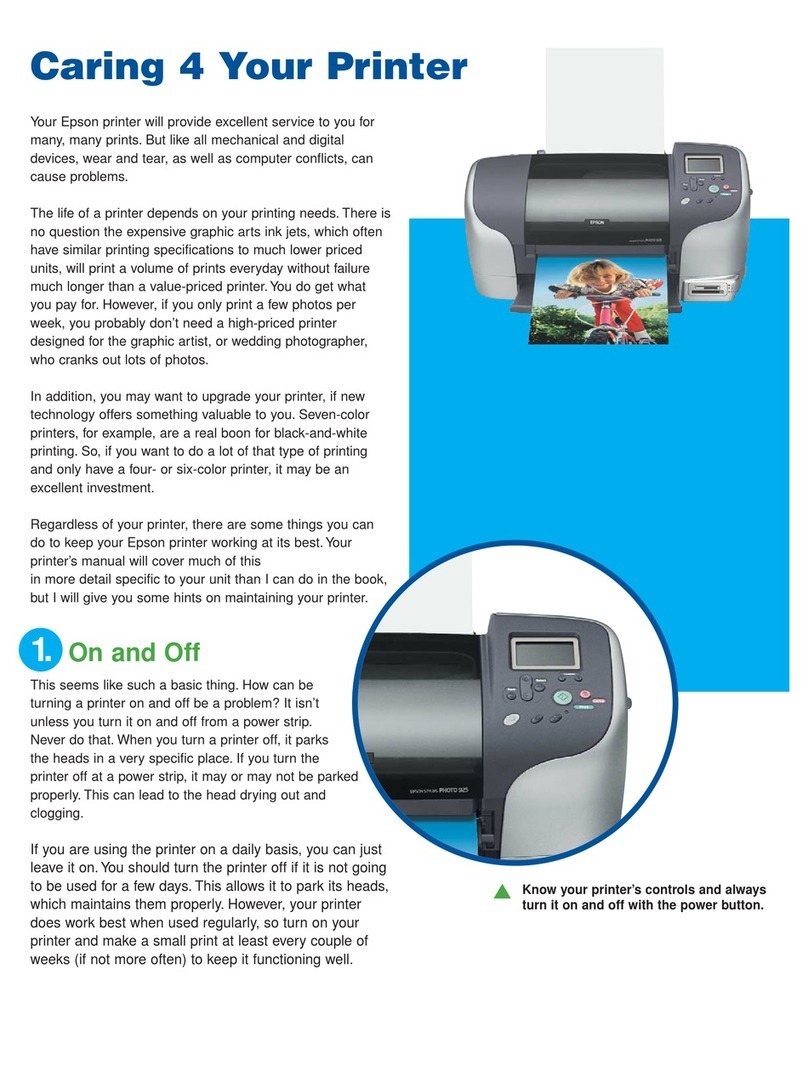
Epson
Epson Printer Installation guide

Epson
Epson Stylus Pro 7900 User manual
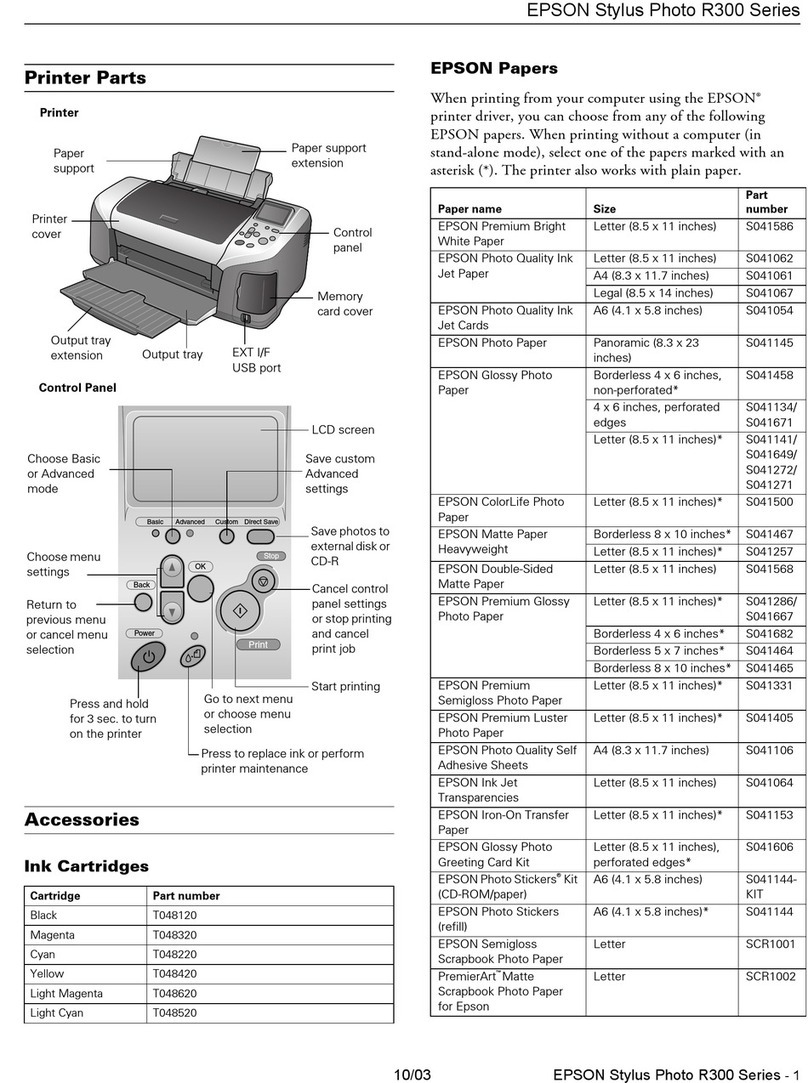
Epson
Epson R300 - Stylus Photo Color Inkjet Printer User manual
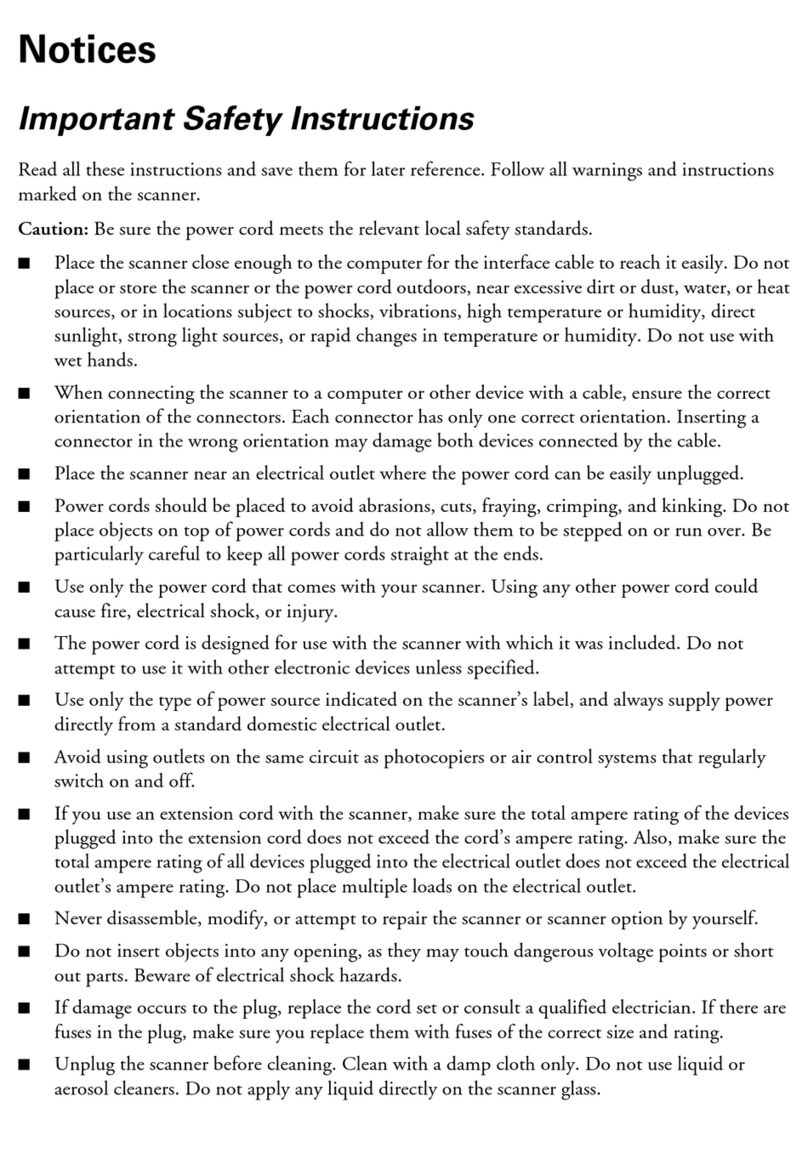
Epson
Epson PictureMate Express User manual
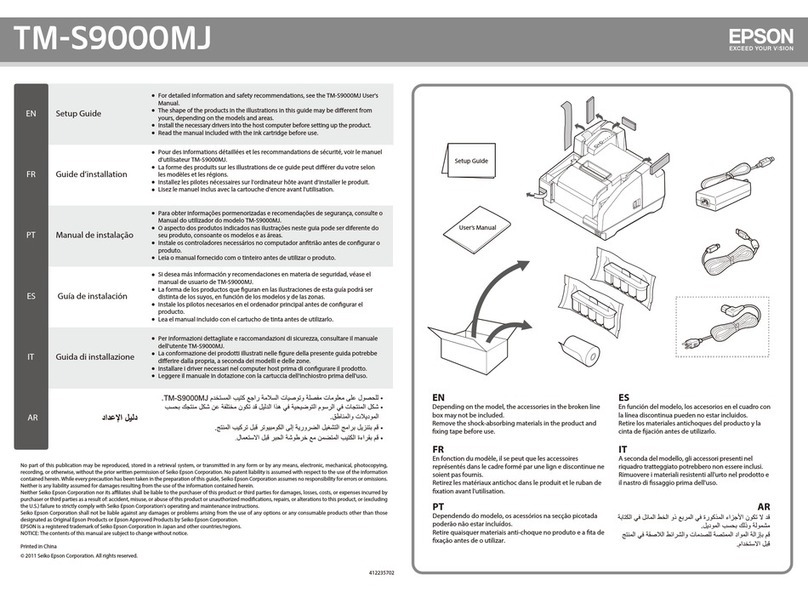
Epson
Epson TM-S9000MJ User manual
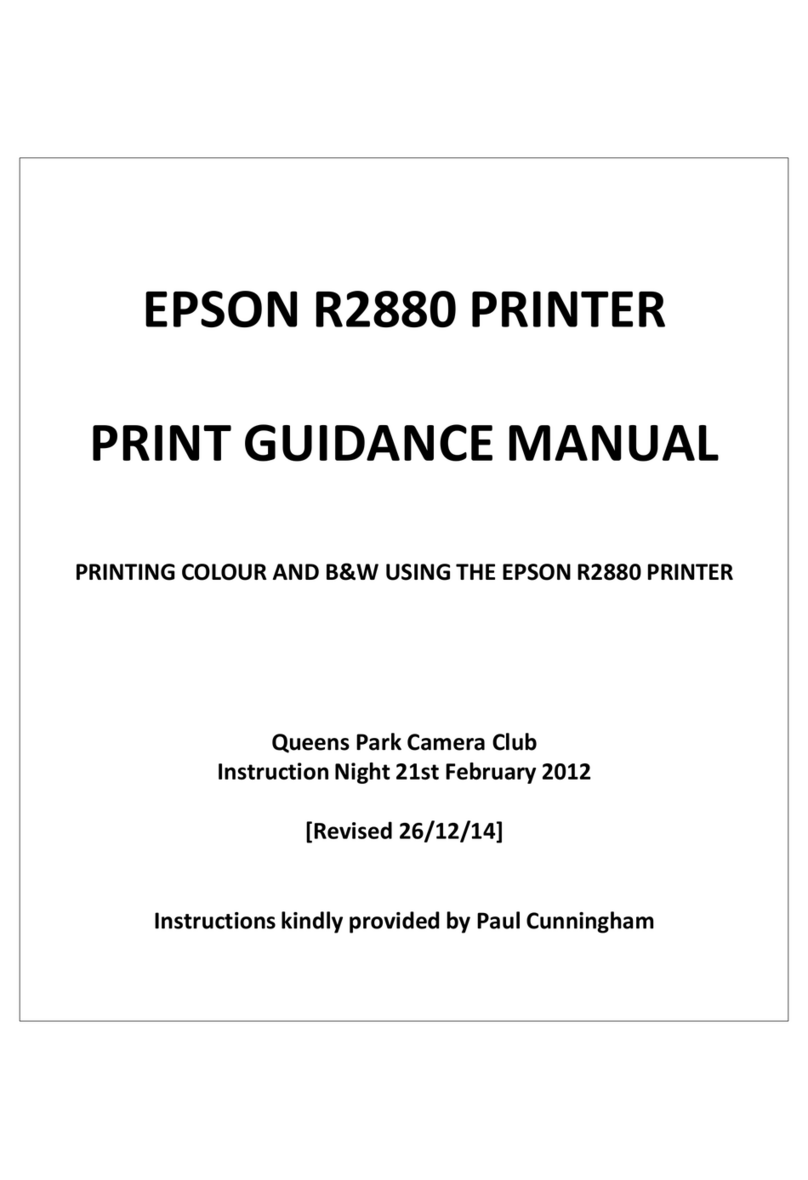
Epson
Epson R2880 - Stylus Photo Color Inkjet Printer User manual

Epson
Epson PictureMate Show - PM 300 - PictureMate Show Digital... User manual

Epson
Epson XP-243 Series' XP-245 Series User manual
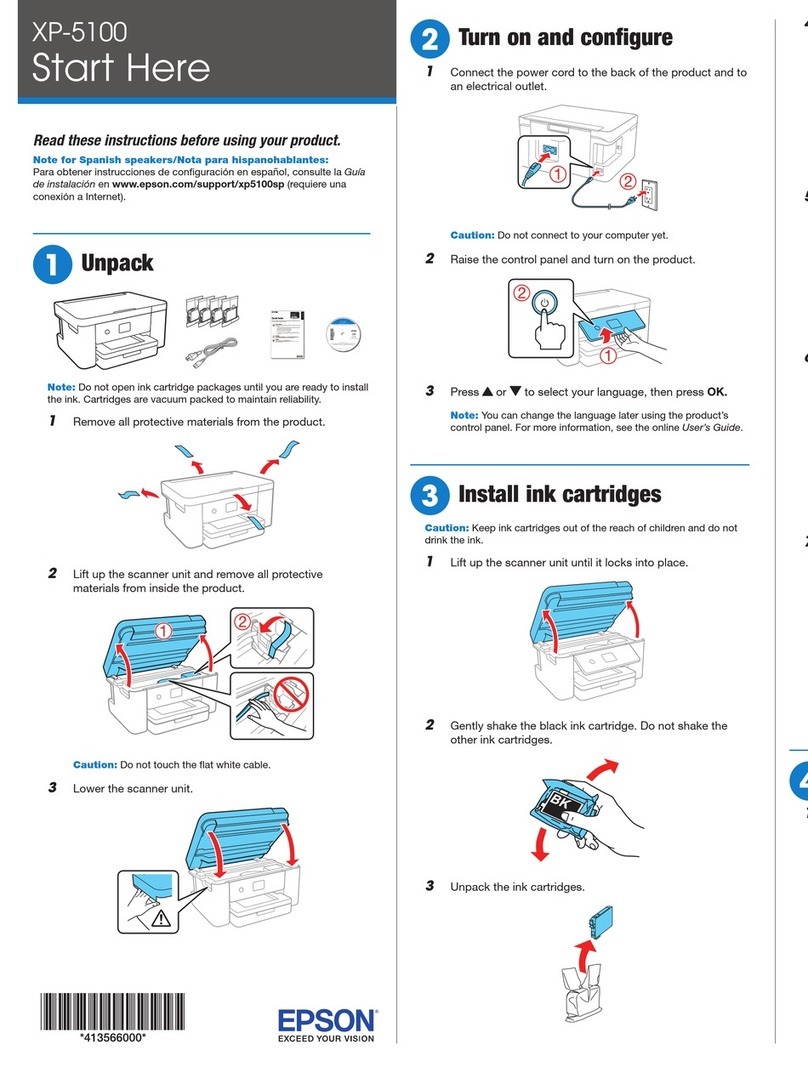
Epson
Epson XP-5100 Series Instruction Manual

Epson
Epson WF-C5790 Series User manual
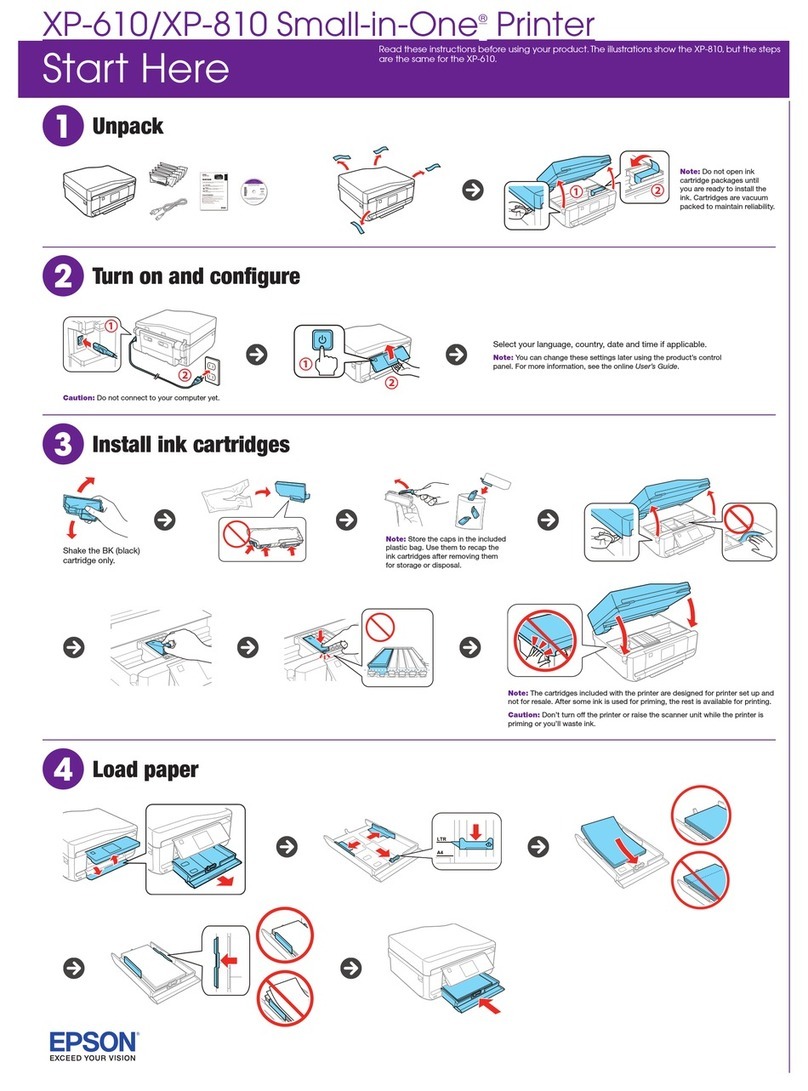
Epson
Epson XP-610 Small-in-One Instruction Manual
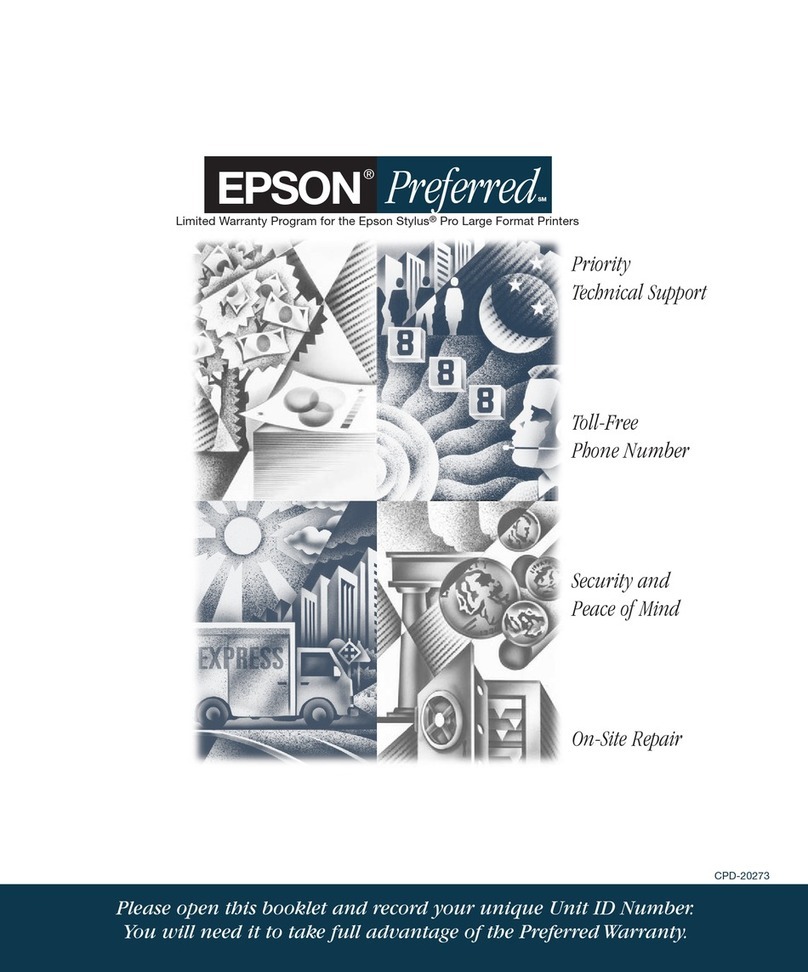
Epson
Epson 7800 - Stylus Pro Color Inkjet Printer Use and maintenance manual

Epson
Epson XP-600 User manual
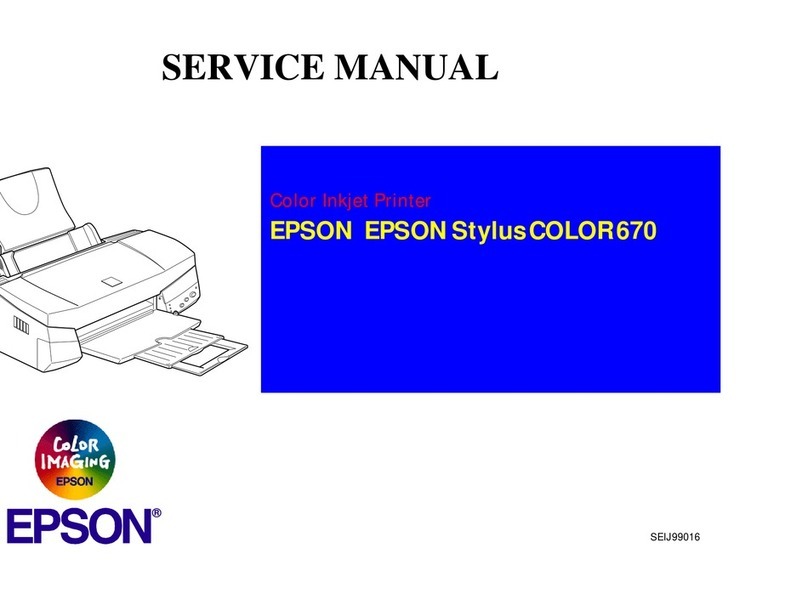
Epson
Epson Stylus Color 670 User manual
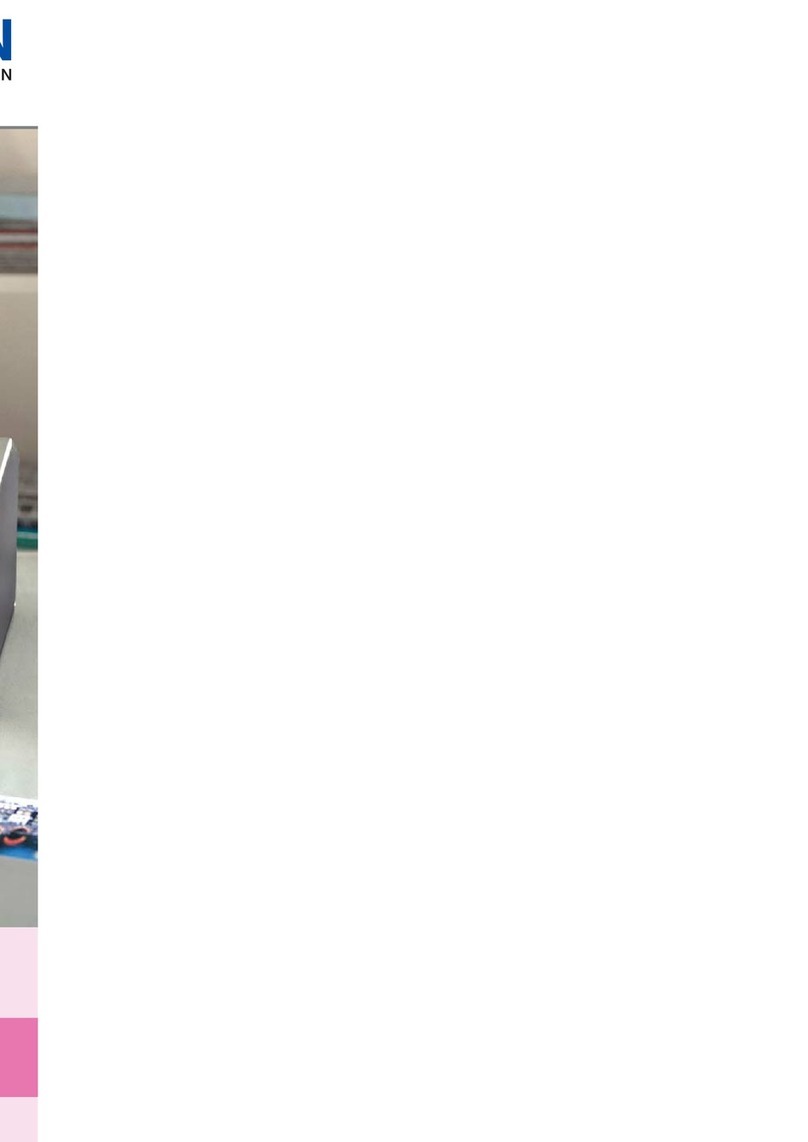
Epson
Epson Stylus Photo R290 User manual
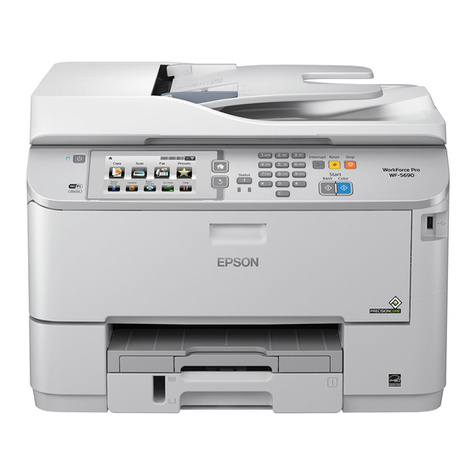
Epson
Epson WF-5690 User manual
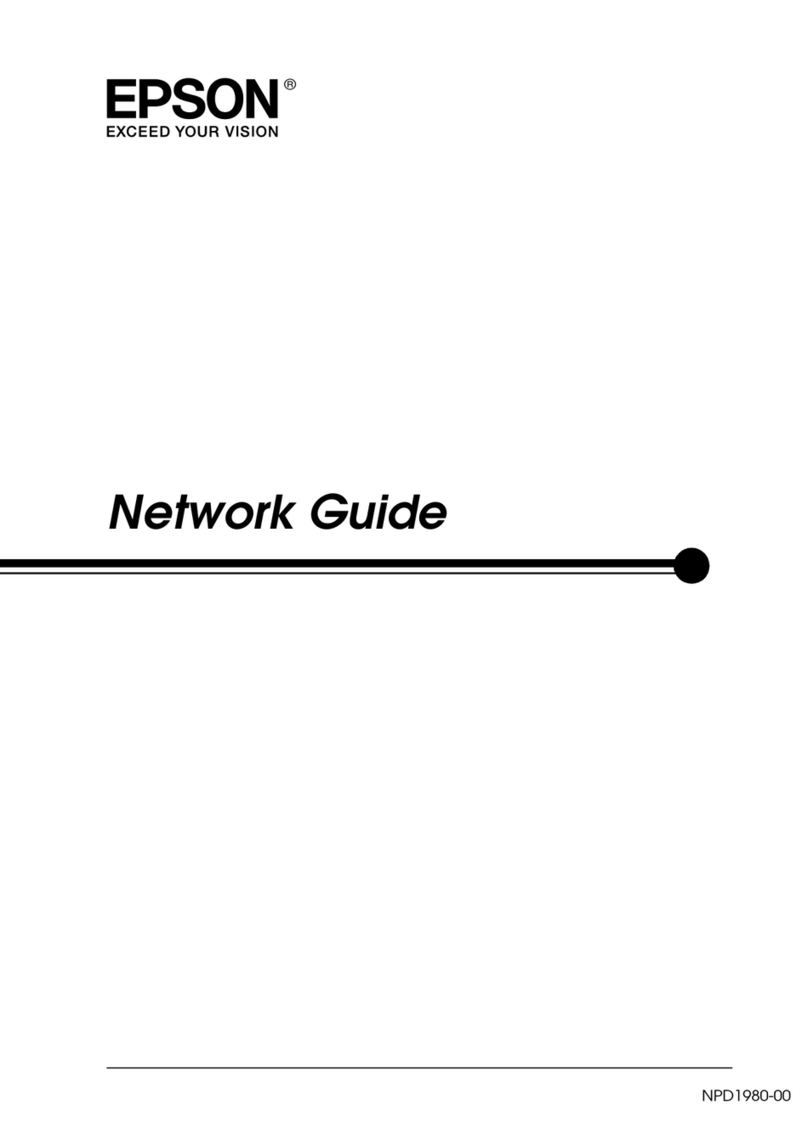
Epson
Epson EPL-N2550 Installation and maintenance instructions
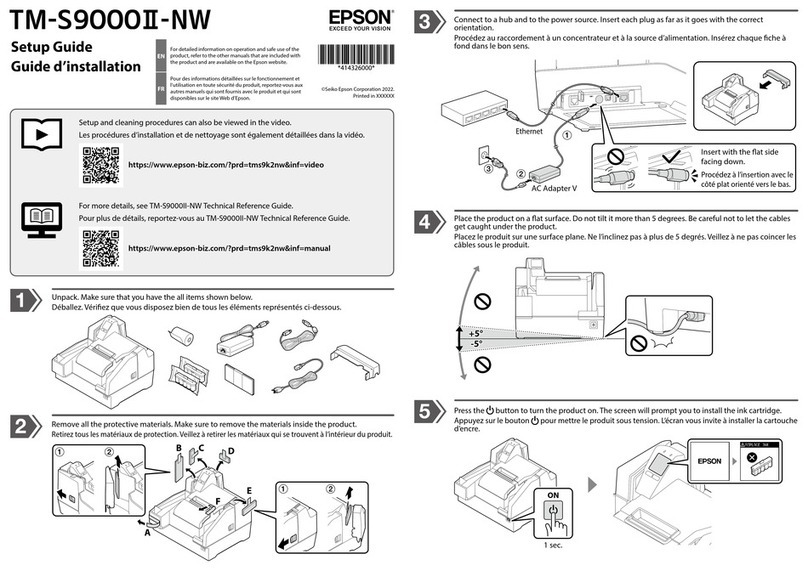
Epson
Epson TM-S9000II-NW User manual

Epson
Epson FX-870 User manual
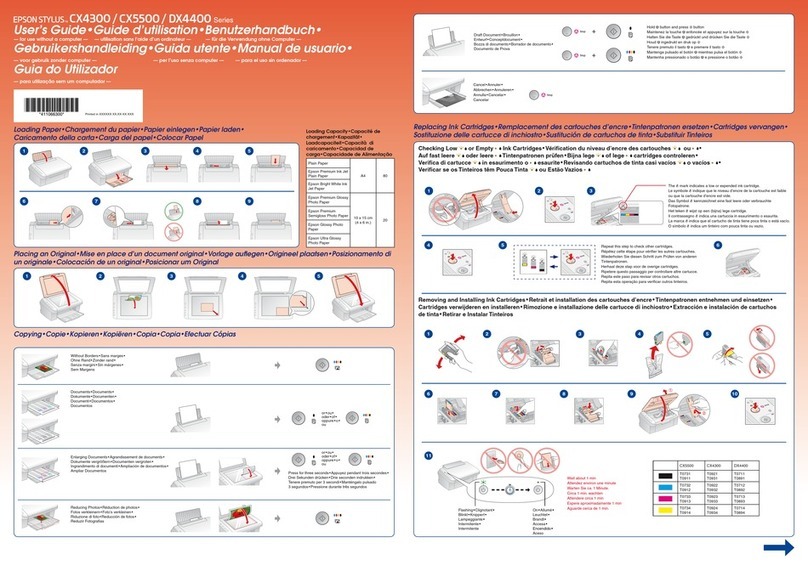
Epson
Epson Stylus CX4300 Series User manual