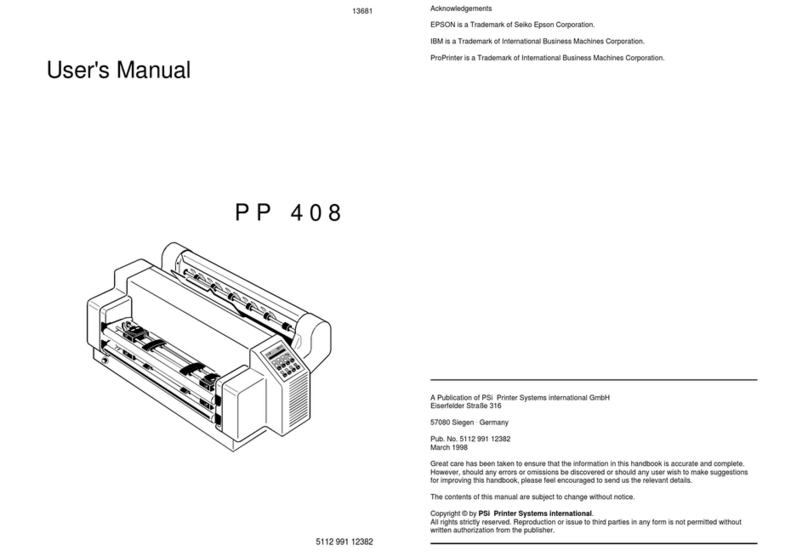Epson Stylus D88 User manual
Other Epson Printer manuals
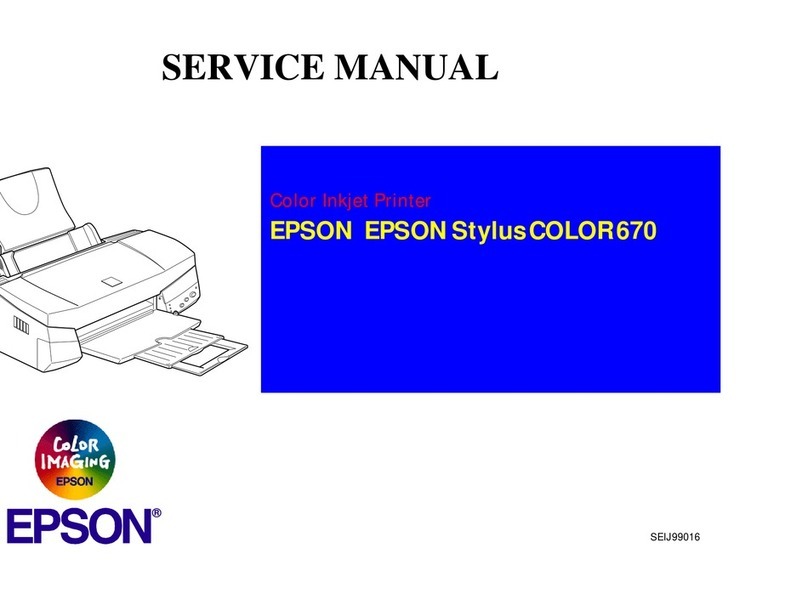
Epson
Epson Stylus Color 670 User manual

Epson
Epson Stylus Pro 7900 User manual

Epson
Epson FX-870 User manual

Epson
Epson SureColor SC-S70600 Manual

Epson
Epson ActionPrinter 3250 User manual
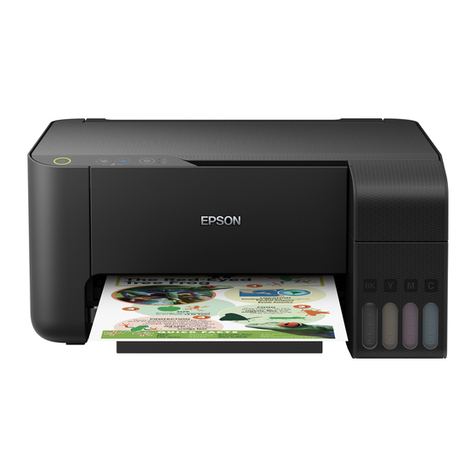
Epson
Epson L3100 Series User manual

Epson
Epson Stylus Pro GS6000 User manual
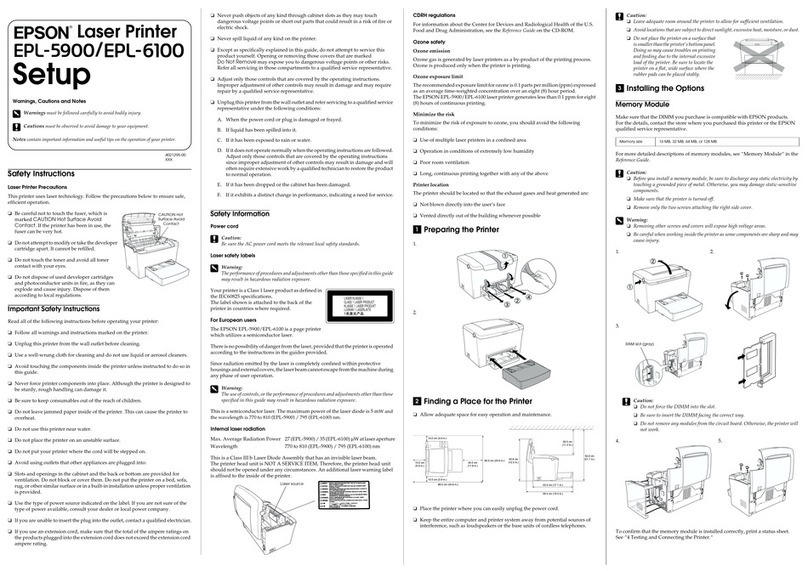
Epson
Epson EPL-5900 User manual
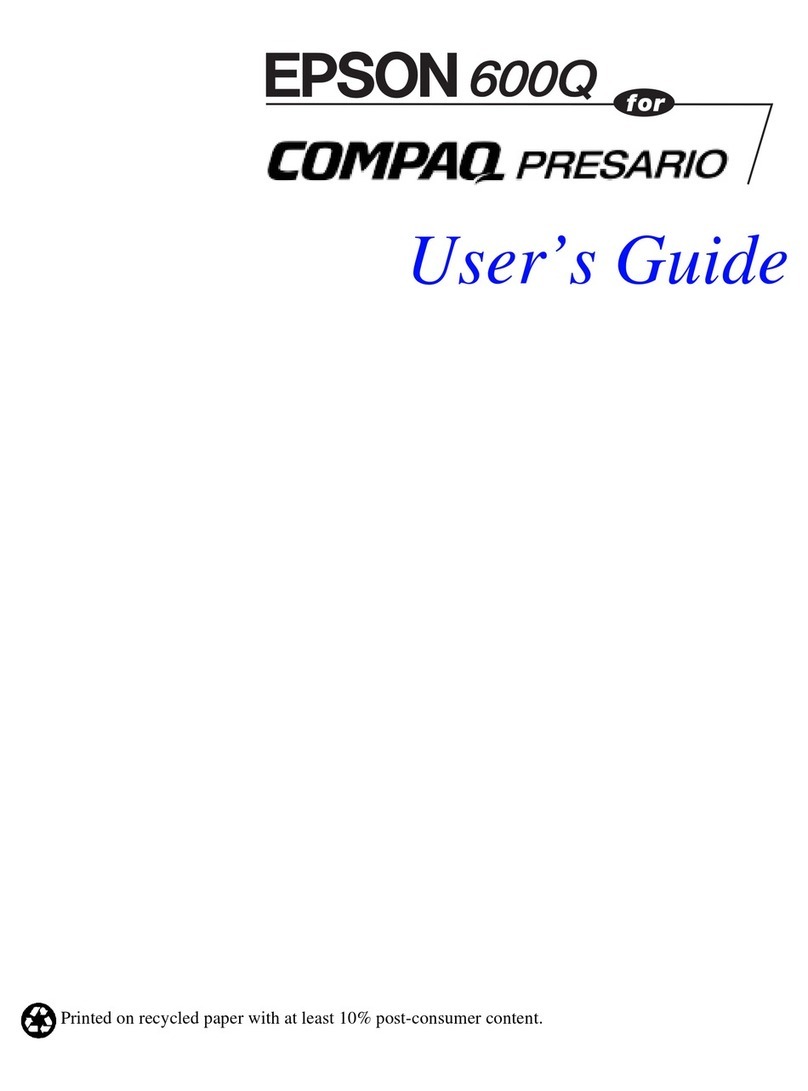
Epson
Epson Stylus Color 600Q User manual
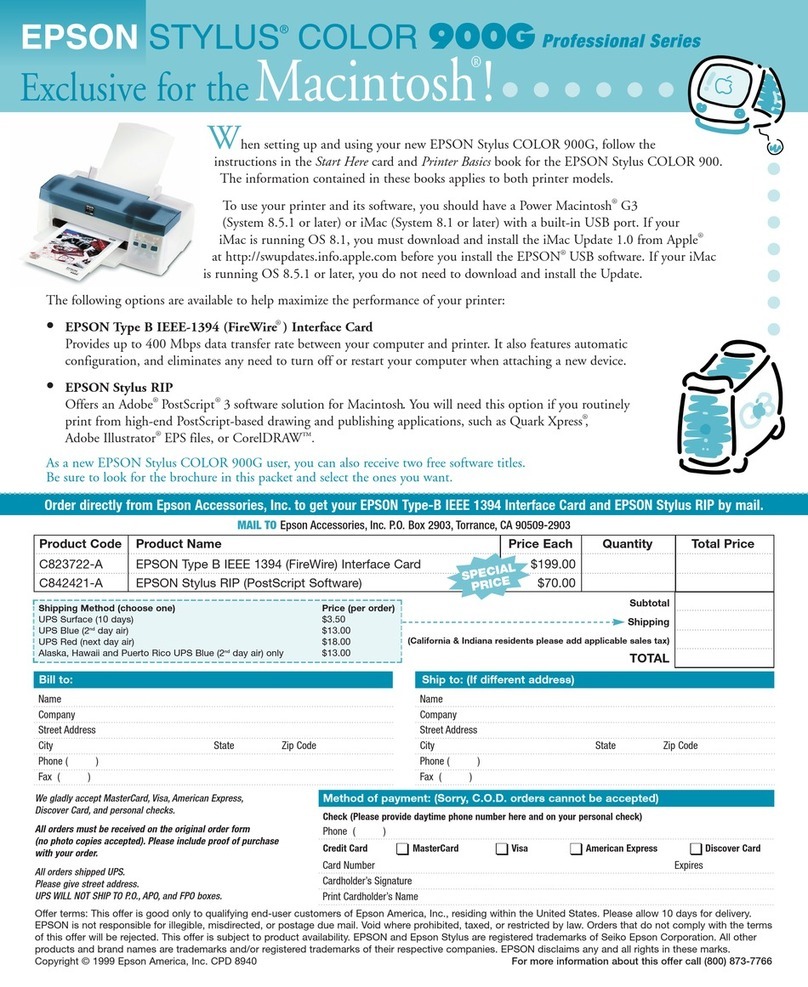
Epson
Epson Stylus COLOR 900G Instruction Manual
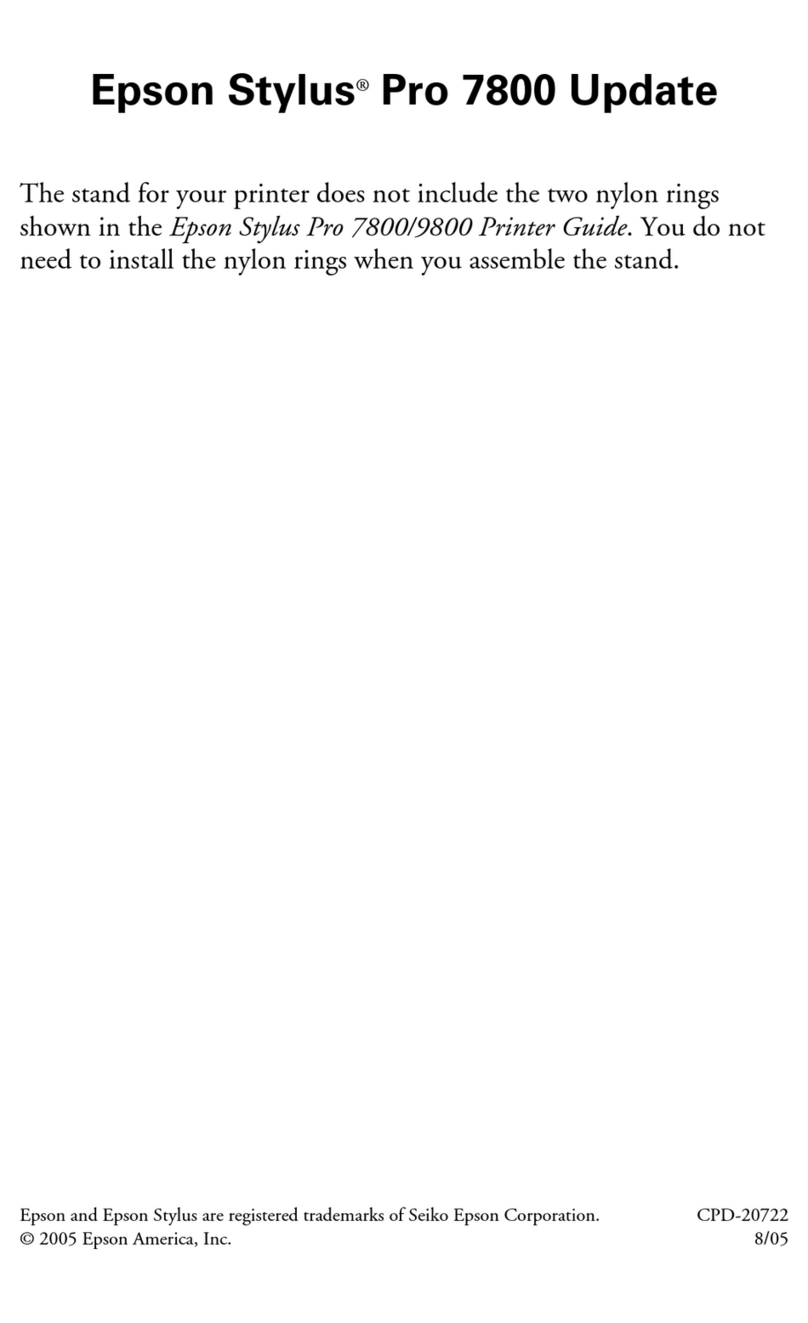
Epson
Epson 7800 - Stylus Pro Color Inkjet Printer Manual

Epson
Epson Small-in-One XP-8500 Instruction Manual

Epson
Epson SureColor F2000 Series User manual

Epson
Epson PictureMate Show - PM 300 - PictureMate Show Digital... User manual
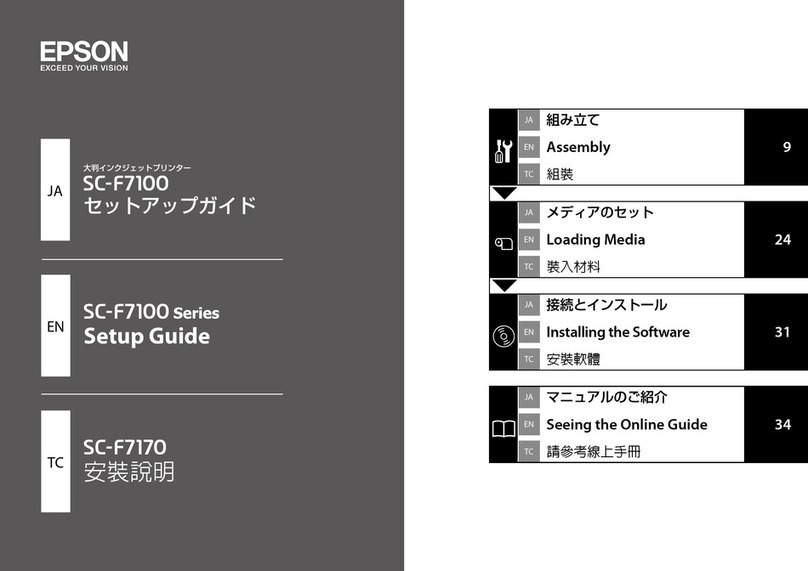
Epson
Epson SC-F7170 Series User manual
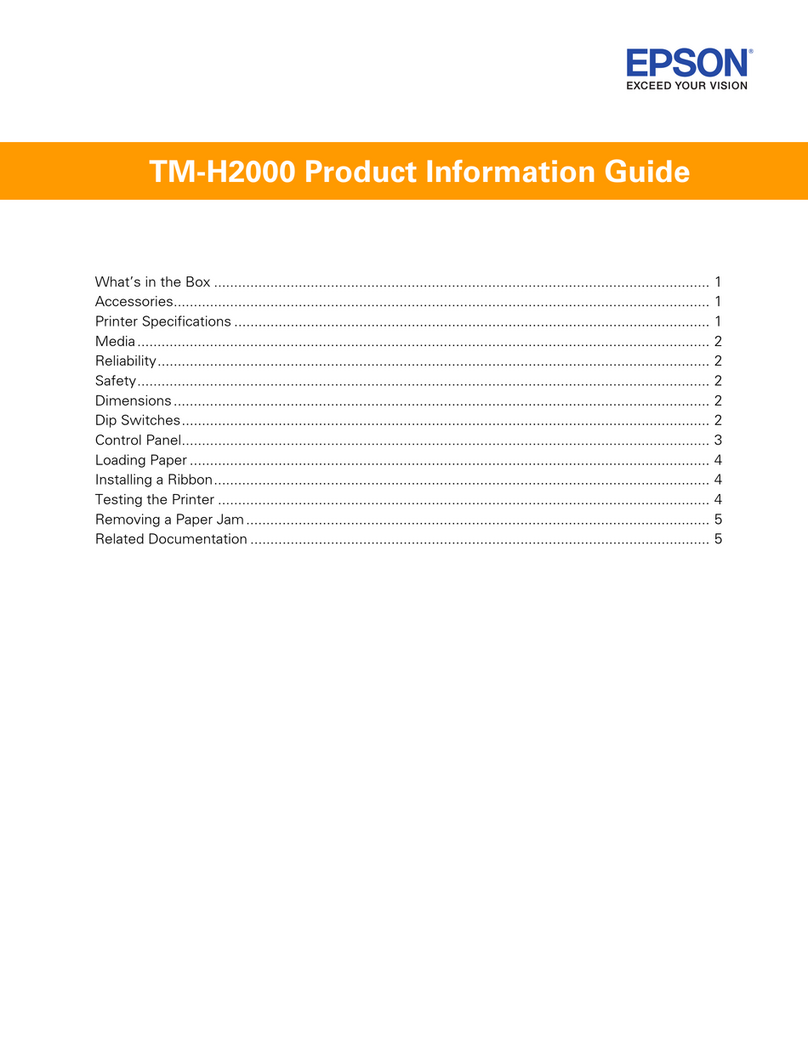
Epson
Epson TM-H2000 Installation and operation manual

Epson
Epson TM-T88VII Use and care manual

Epson
Epson ET-3843 User manual
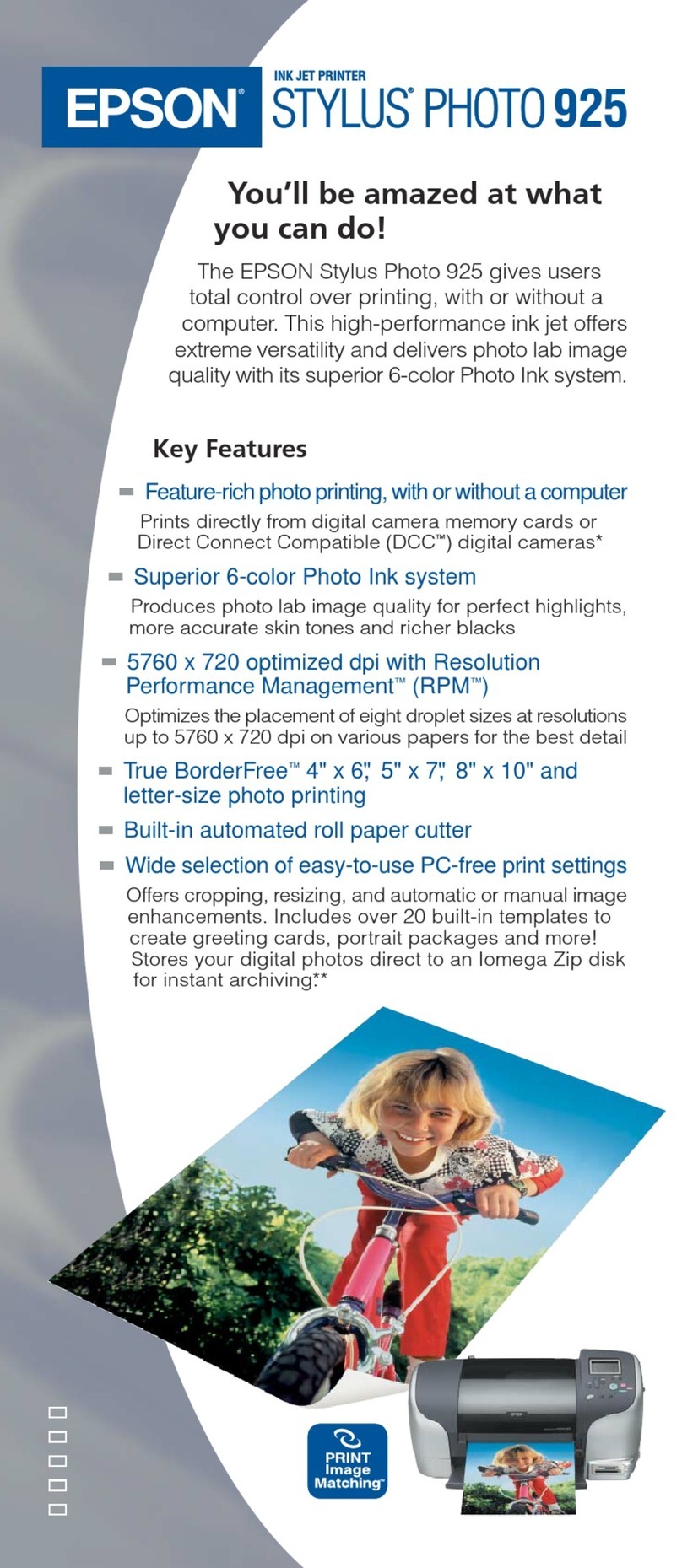
Epson
Epson Stylus Photo 925 User manual

Epson
Epson LQ-500 User manual