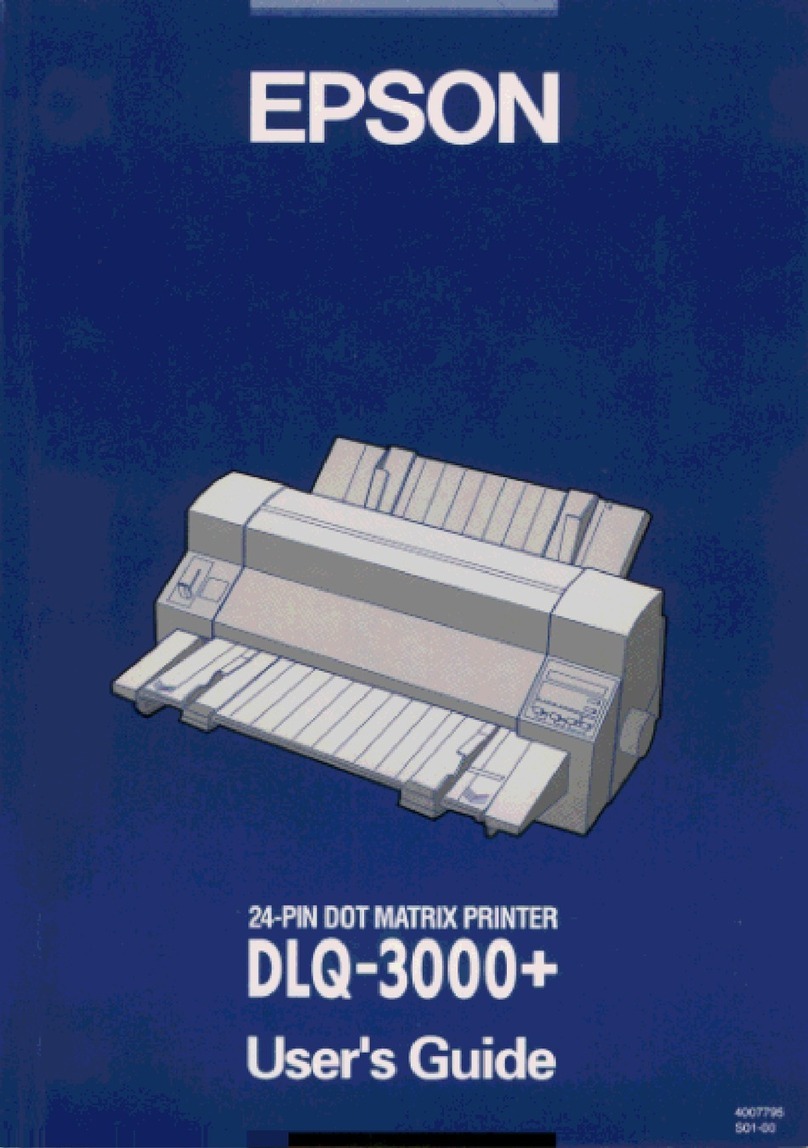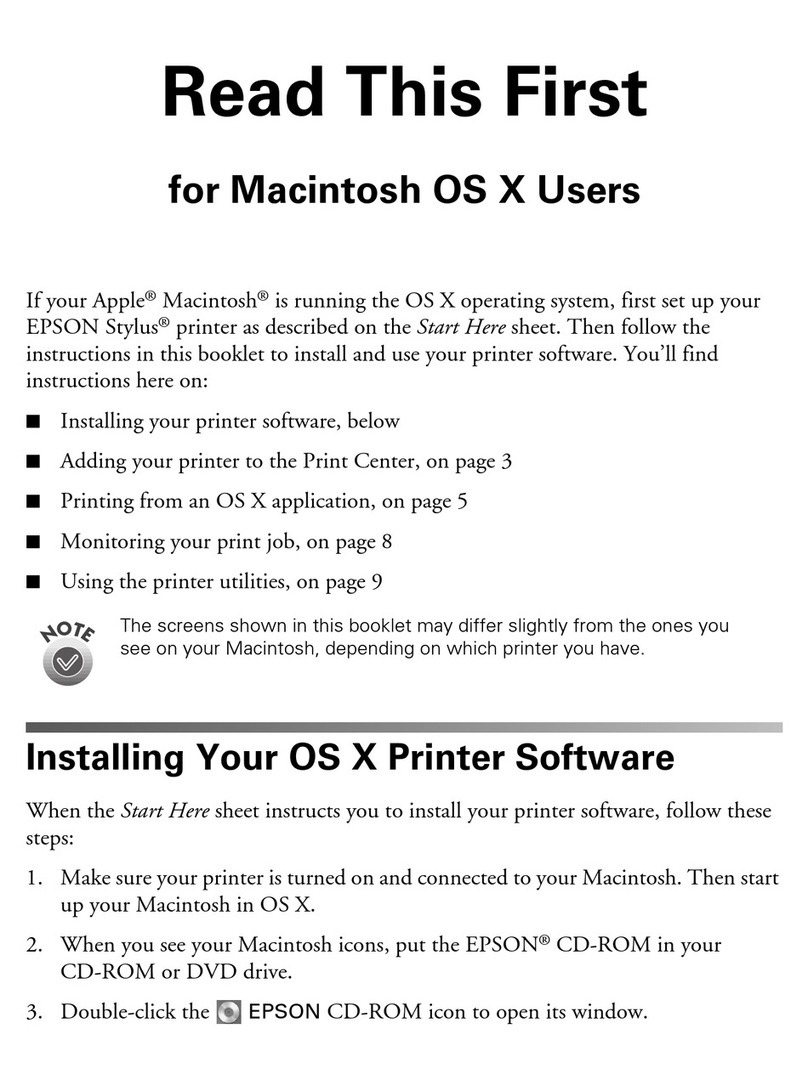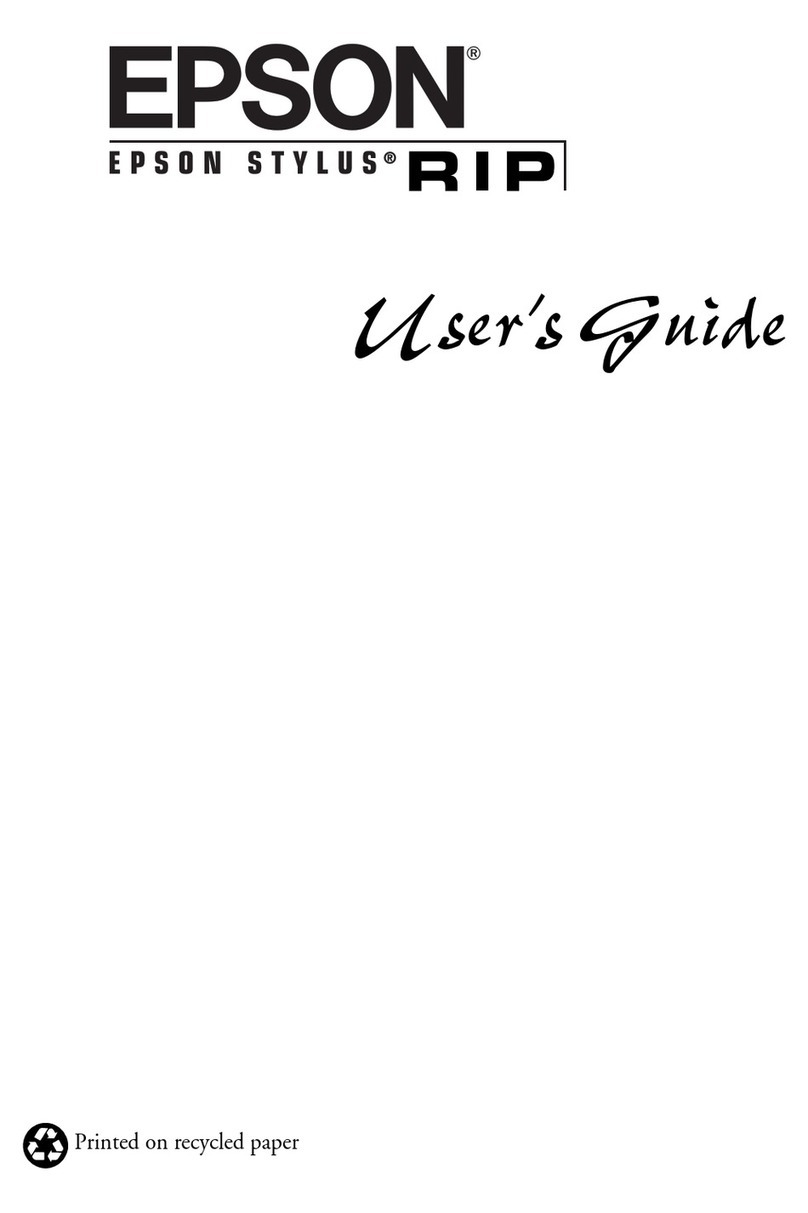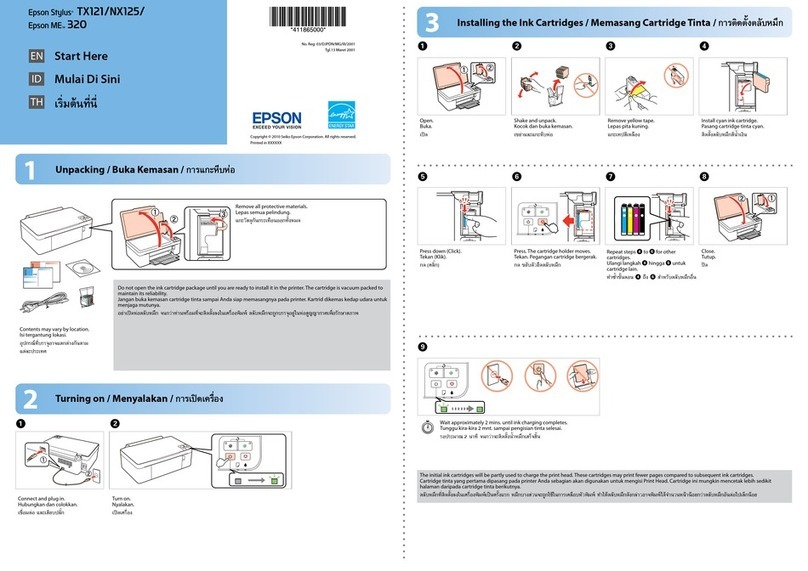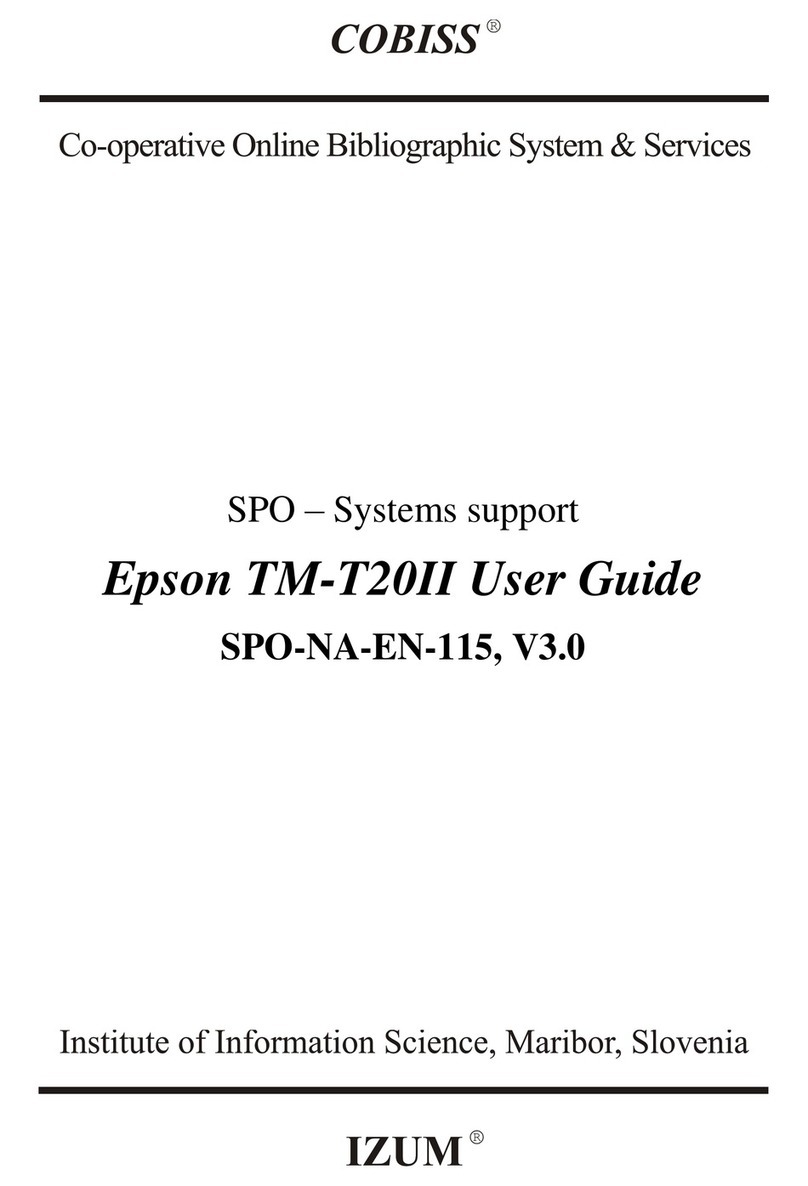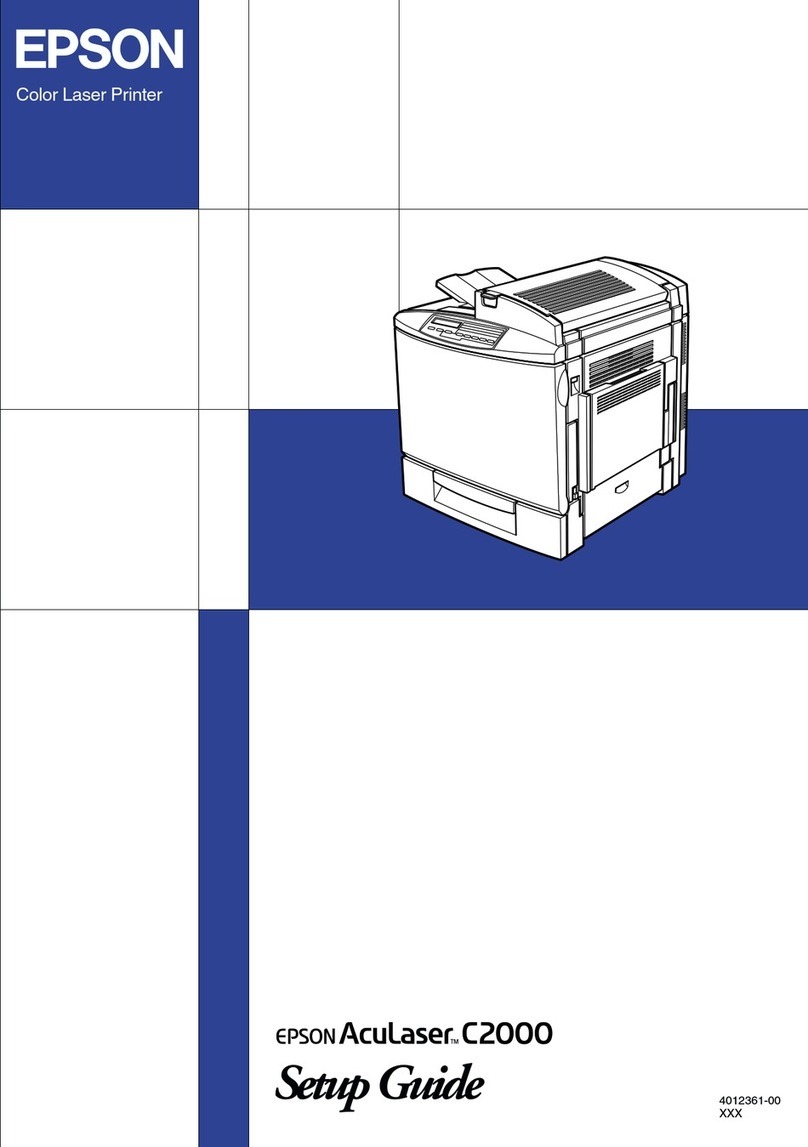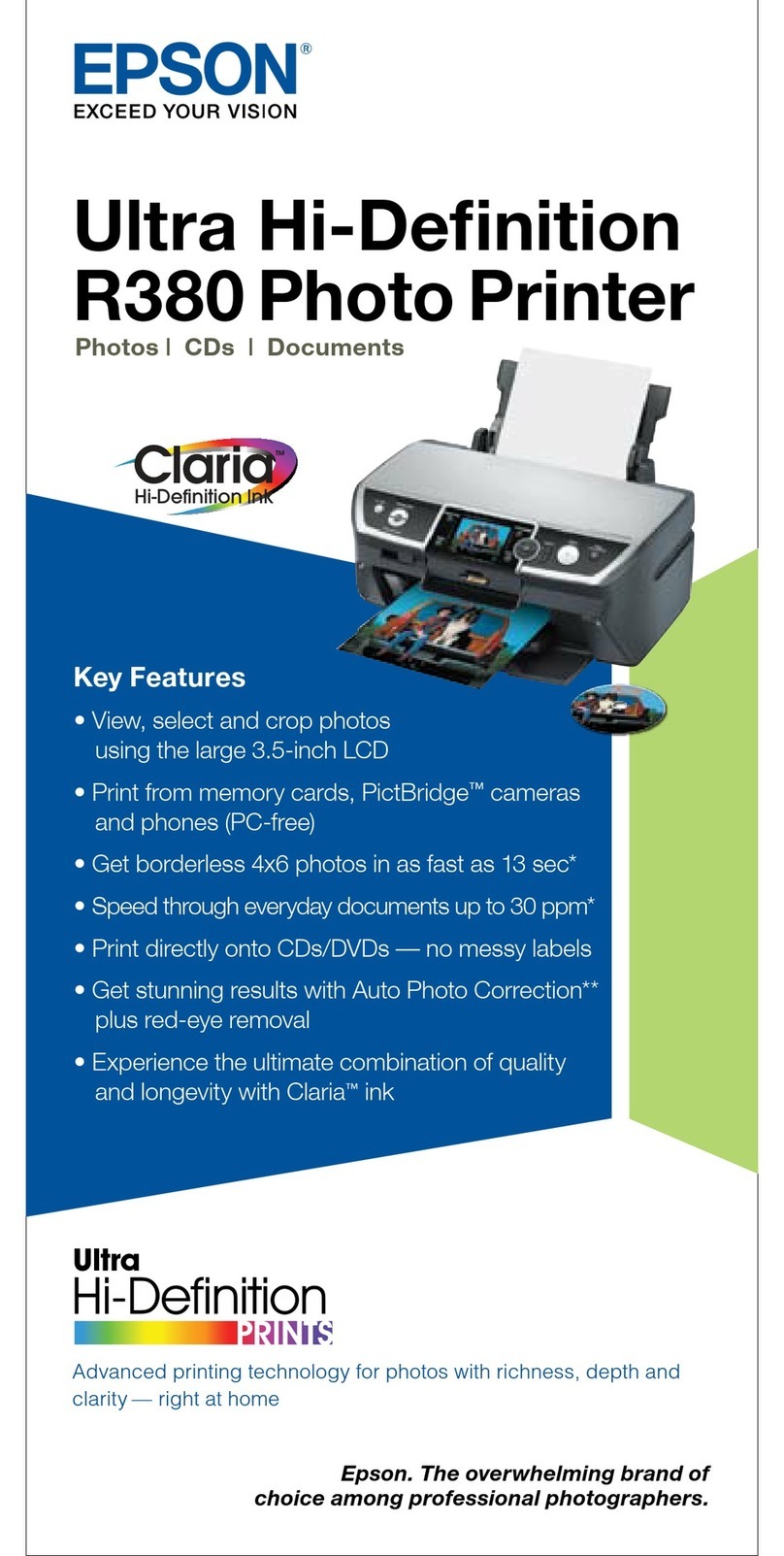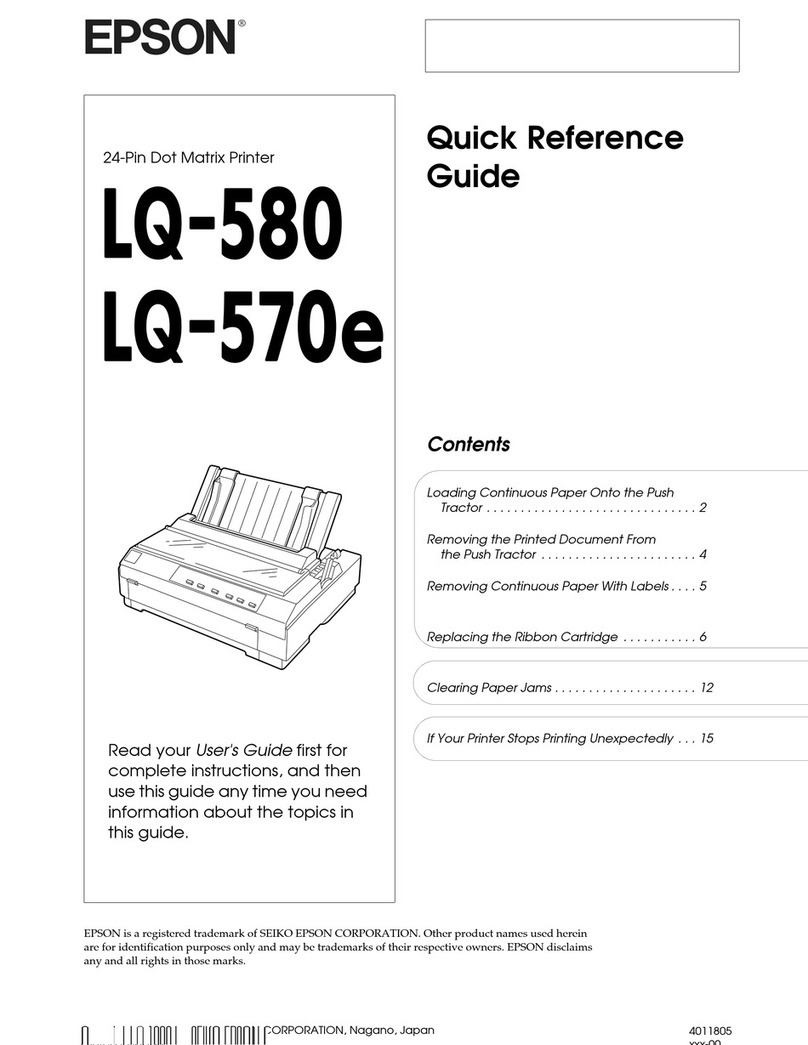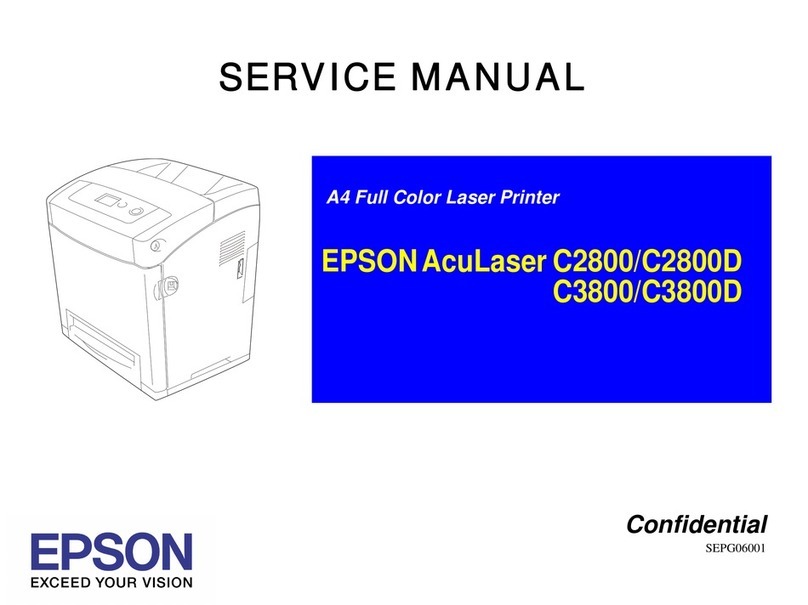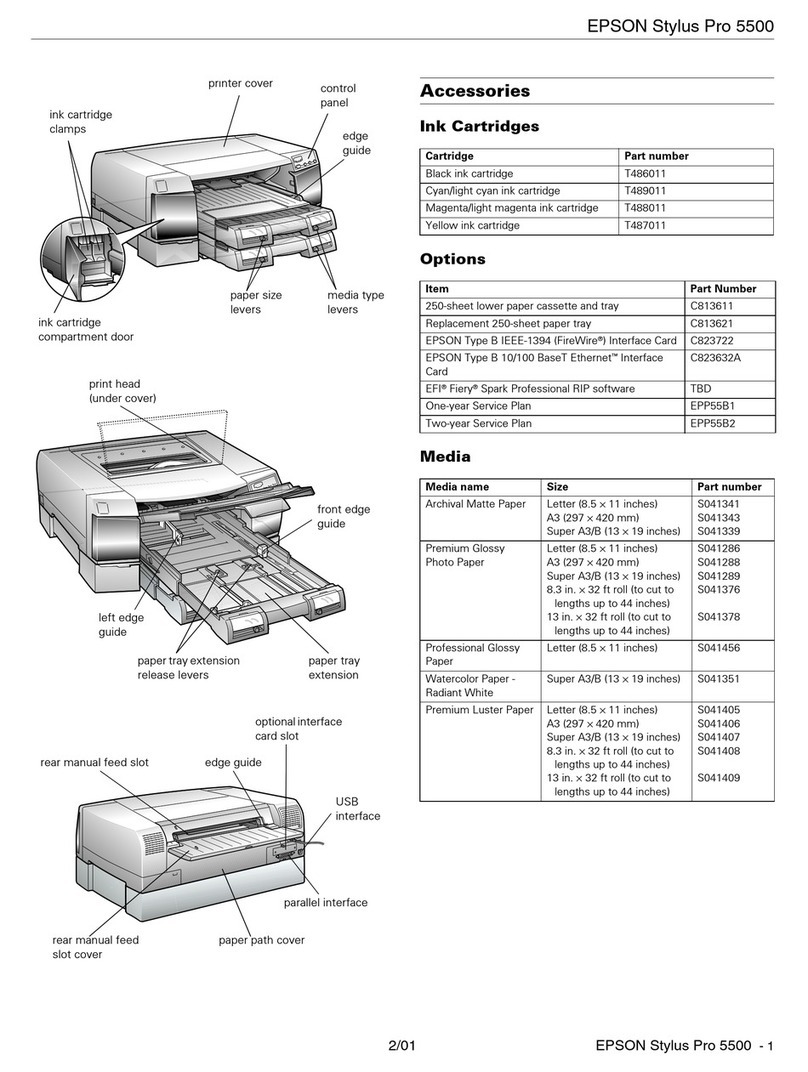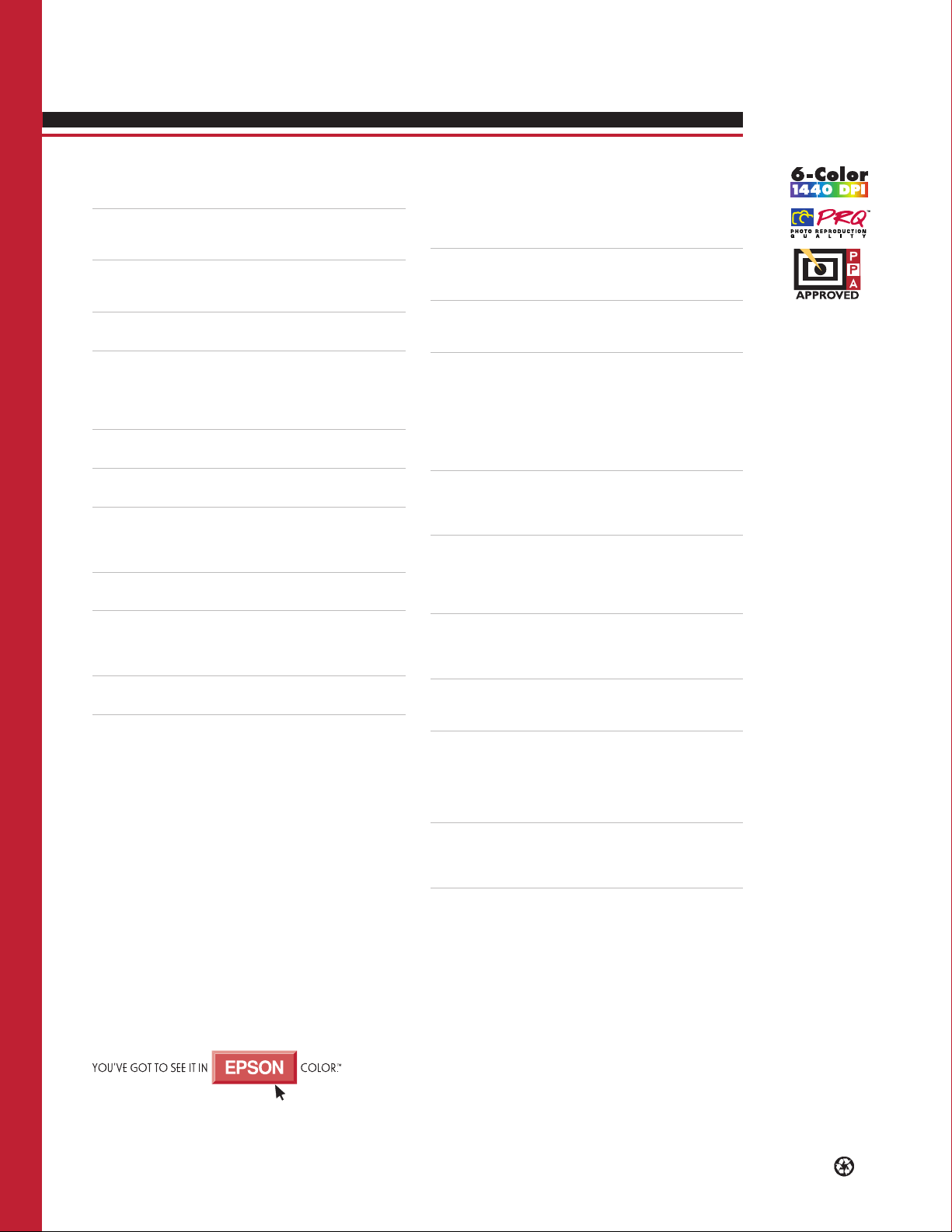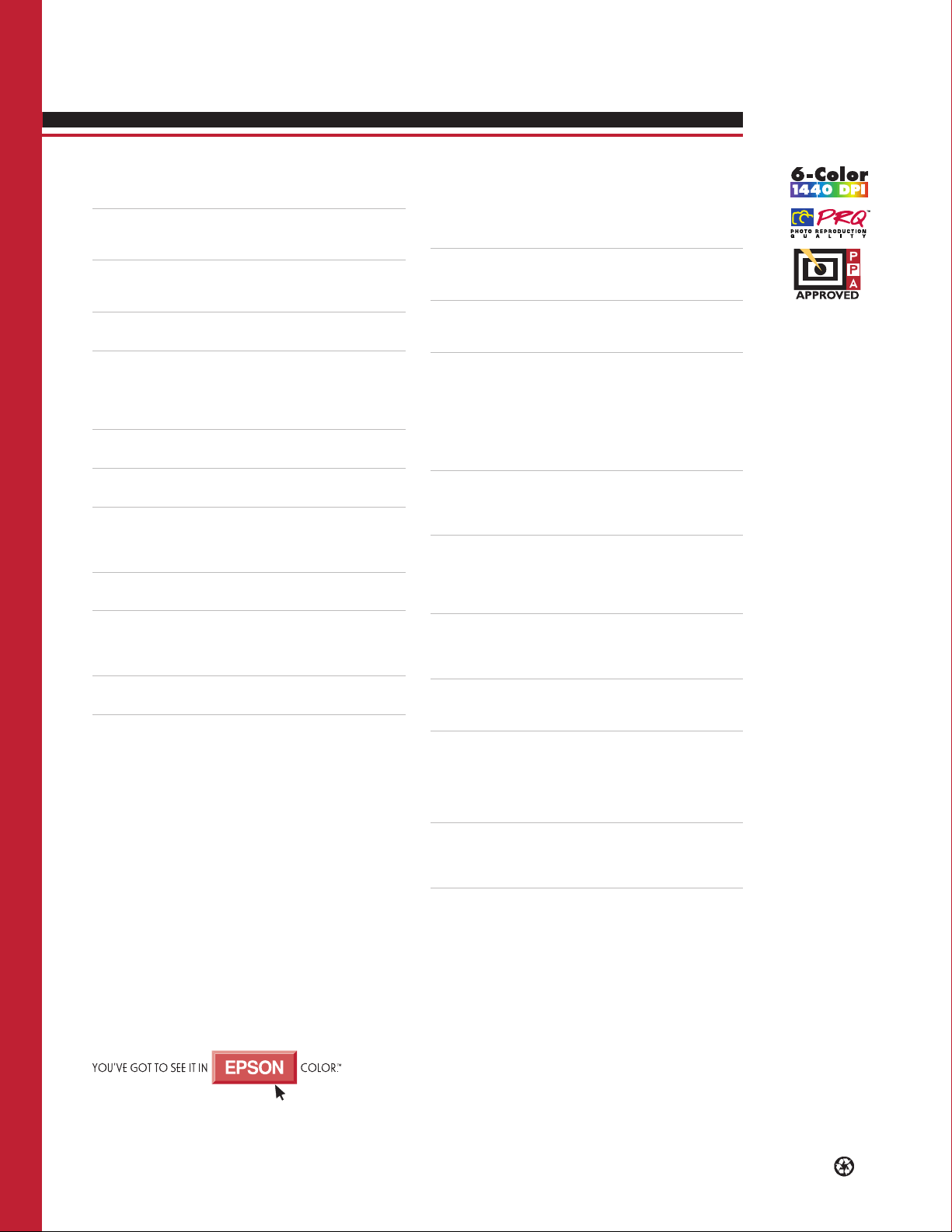
Specifications and terms are subject to change without notice. EPSON and EPSON Stylus are registered trademarks and Micro Piezo and AcuPhoto Halftoning are trademards of
Seiko Epson Corporation. Epson Connection is a service mark. PRQ is a registered trademark of Epson America, Inc. All other product and brand names are trademarks and/or regis-
tered trademarks of their respective companies. Epson disclaims any and all rights in these marks.
© Copyright 2000 Epson America, Inc. CPD-9602 75K 2/00 LG
Epson America, Inc.
3840 Kilroy Airport Way, Long Beach, CA 90806
Epson Canada, Ltd.
550 McNicoll, Willowdale, Ontario M2H 2E1
Epson Latin America, Inc.
6303 Blue Lagoon Drive, Miami, FL 33126 1-305-265-0097
Printed on recycled paper
PRINTER SPECIFICATIONS
Printing Area
Maximum printable area: 12.76" x 18.76" (Super B)
Maximum user defined
printable area: 12.76" x 43.76"
Top margin .12" Left margin .12"
Right margin .12" Bottom margin .12"
Paper Capacity
Input paper tray 100 sheets/10 envelopes
Output paper tray 30 sheets
Dimensions
24" x 30.3" x 16.3"
18.5 lb
Environmental Conditions
Temperature
Operating 50° to 95° F (10° to 35° C)
Storage -4° to 140° F (-20° to 60° C)
Humidity
Operating 20 to 80% relative humidity
Storage 5 to 85% relative humidity
(no condensation)
Safety Approvals
Safety Standards UL1950 with D3, CSA C22.2
950 with D3
R.F.I. FCC Part 15 Subpart B Class B
Power Requirements
Rated voltage 120V AC +/- 10%
Rated frequency 50 to 60Hz
Rated current 0.4 Amp
Power consumption Approx. 8W (self test mode)
Ink Cartridge Life
Black ink life 540 pages at 5% coverage
(ISO/IEC 10561 letter pattern)
Color ink life 330 pages at 15% coverage
Warranty
Standard one year limited warranty, including EPSON
Exchange Program (in U.S. and Canada only)
Product/Accessory Part Numbers
EPSON Stylus Photo 1270 C296011
Black ink cartridge T007
Color ink cartridge T009
Roll Paper Holder C811062
Axis 1440 print server C1440AXIS
Support–The Epson ConnectionSM
Pre-Sales Support U.S. and Canada 800-463-7766
Automated Technical Support 800-922-8911
Internet Website http://www.epson.com
* Lightfastness rated approximately 15 years before noticeable fading
occurs, under a glass frame in normal indoor fluorescent lighting,
when using Genuine EPSON ink cartridges and EPSON Matte Paper—
Heavyweight; approximately 10 years under the same conditions when
using EPSON Premium Glossy Photo Paper. This rating is comparable
to standard color photo lab prints tested under similar accelerated
conditions. Results will vary depending on lighting conditions,
humidity, color intensity, color range and print media. Water-resistant
prints are produced using Genuine EPSON ink cartridges and EPSON
Premium Glossy Photo Paper or EPSON Photo Paper.
** Fine Mode. Print speeds will vary depending on system configuration,
software application, page complexity, amount of page covered and
print setting.
Printing Method
6-color (CcMmYK) drop-on demand Micro Piezo ink jet
technology
Nozzle Configuration
Monochrome head 48 nozzles
Color head 48 nozzles x 5
Resolution
1440 x 720 dpi; 720 x 720 dpi; 360 x 720 dpi;
360 x 360 dpi; 180 x 180 dpi
Ink Droplet Size
4 picoliters
Print Speed**
Photos
4" x 6": 48 seconds
8" x 10": 1 minute 50 seconds
11" x 14": under 4 minutes
Sound Level
38 dB(A)
Printer Language
EPSON ESC/P®Raster; IBM X24E
Software Drivers
Windows 98 - USB compliant
Windows 98, Windows 95, Windows NT 4.0 (Parallel),
Macintosh system 8.1 or later (USB)
Input Buffer
256 KB
Interfaces
Standard: USB, Bidirectional IEEE-1284 parallel
(nibble mode)
Optional: External Ethernet print server
Print Direction
Bidirectional with logic seeking
Paper Handling
Single sheets Letter, legal, A4, B, B4, A3, Super B,
executive, statement, 4" x 6", A6,
roll type
Thickness .003" min
Types Plain, bond, EPSON Premium
Glossy Photo Paper, Matte Paper—
Heavyweight, High Quality Ink Jet
Paper, Photo Quality Ink Jet Paper,
Photo Paper, Transparencies, Photo
Quality Glossy Film, Self-Adhesive
Sheets, Photo Quality Ink Jet Cards,
Photo Paper, Iron-On Transfer
Paper, Banner Paper
Envelopes No. 10, DL, C6
Thickness Less than .02"
Weight 12 to 20 lb
Types Plain paper, bond paper, air mail
This product has
been reviewed by the
Professional
Photographers of
America’s Committee
on Digital & Advanced
Imaging Technology
and was found to be
an effective tool for
creative professional
imaging.
2361 McGaw Ave
Irvine, California 92614
PHONE: (949) 660-7080
FAX: (949) 975-1557
CYAN
MAGENTA
YELLOW
BLACK
PMS 187
134557.9602.r1 2/3/00 4:59 AM Page 2