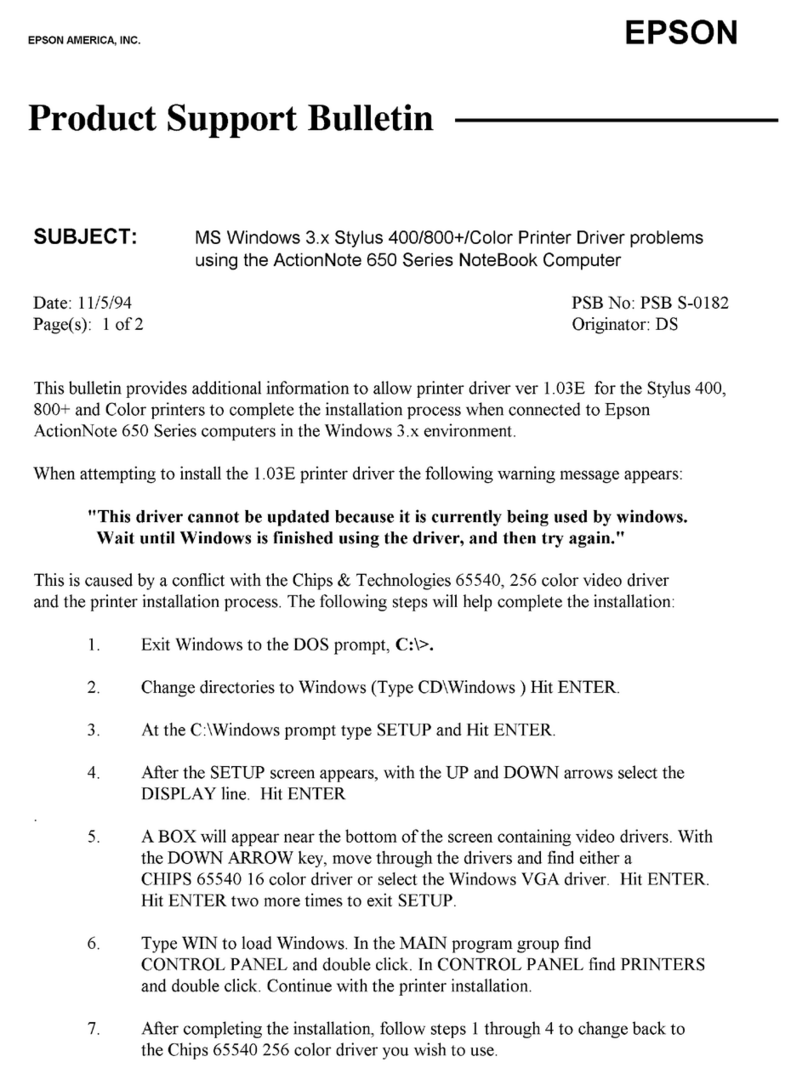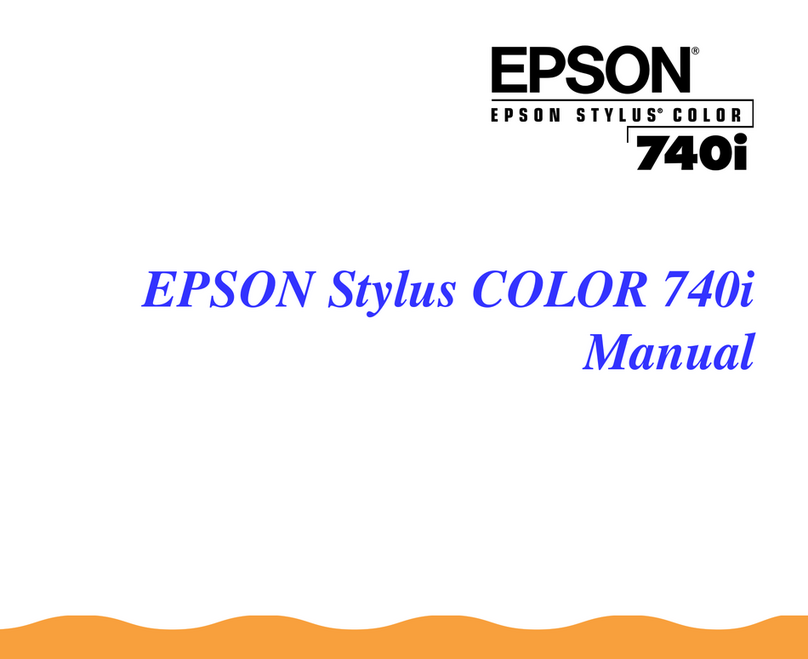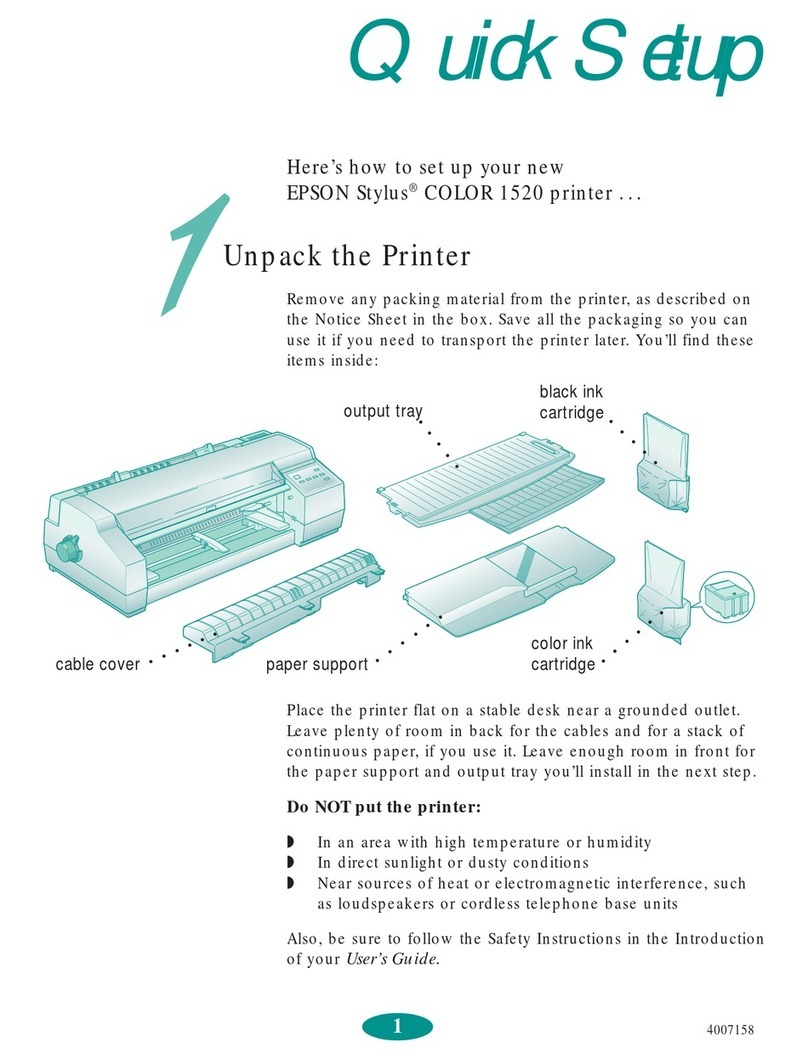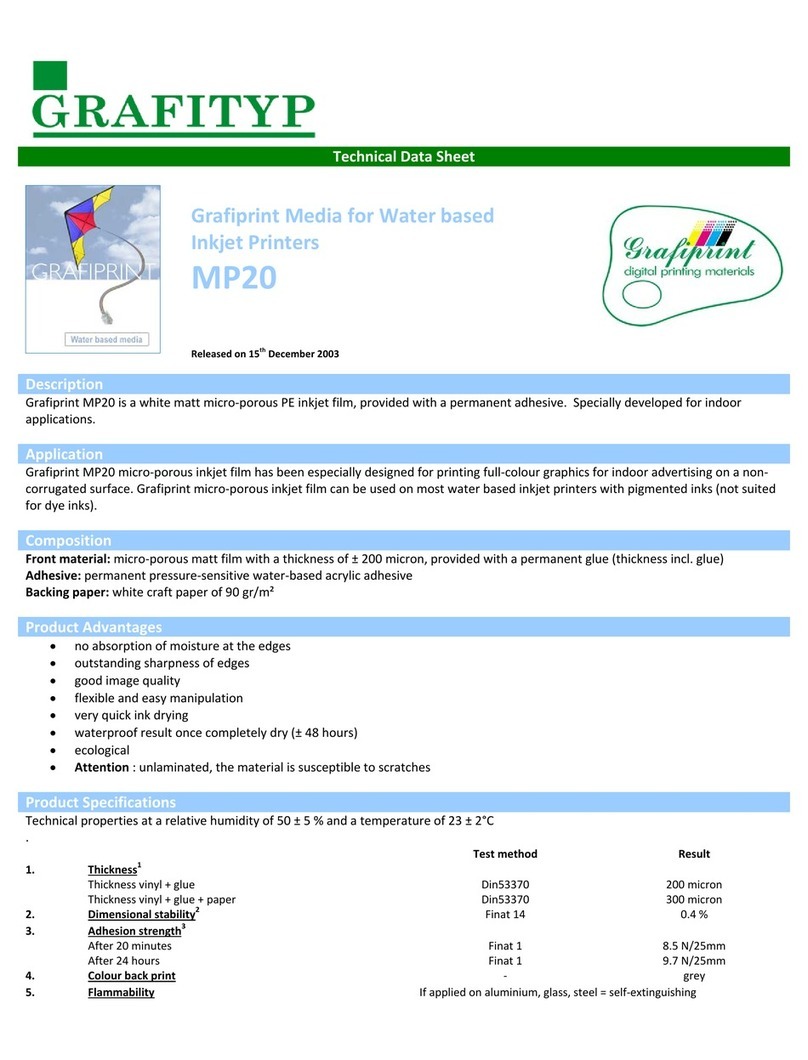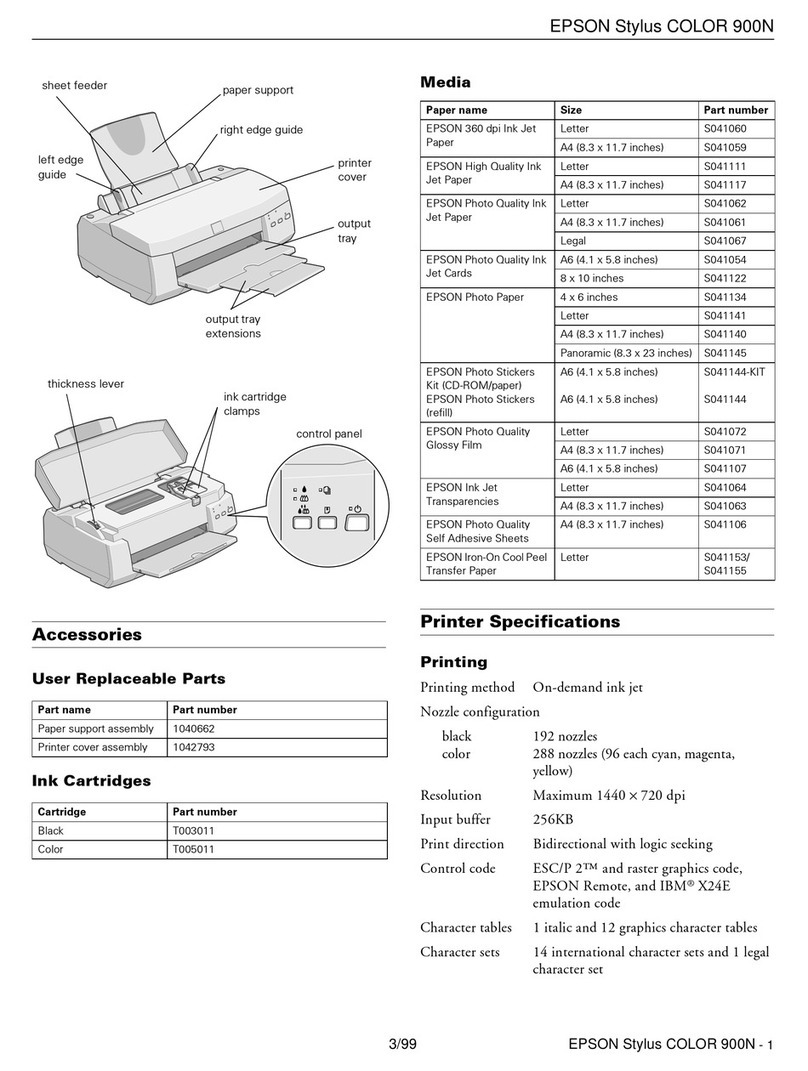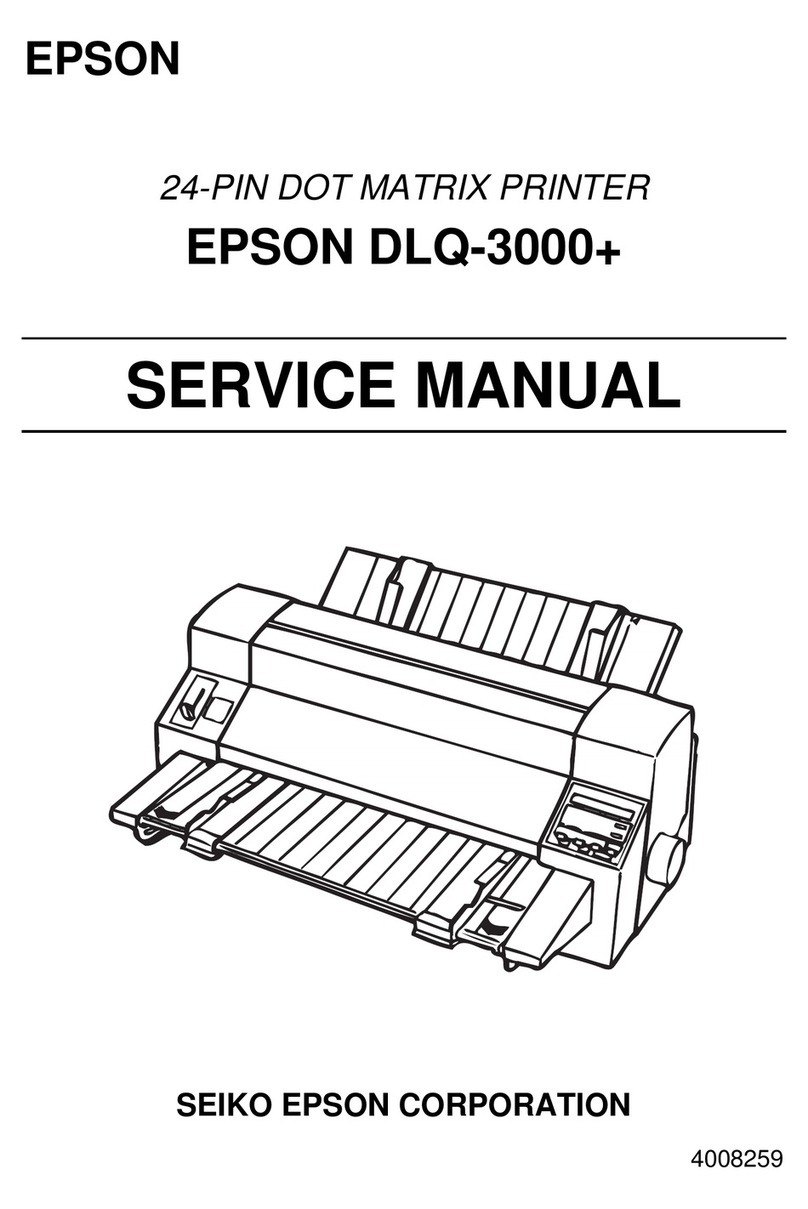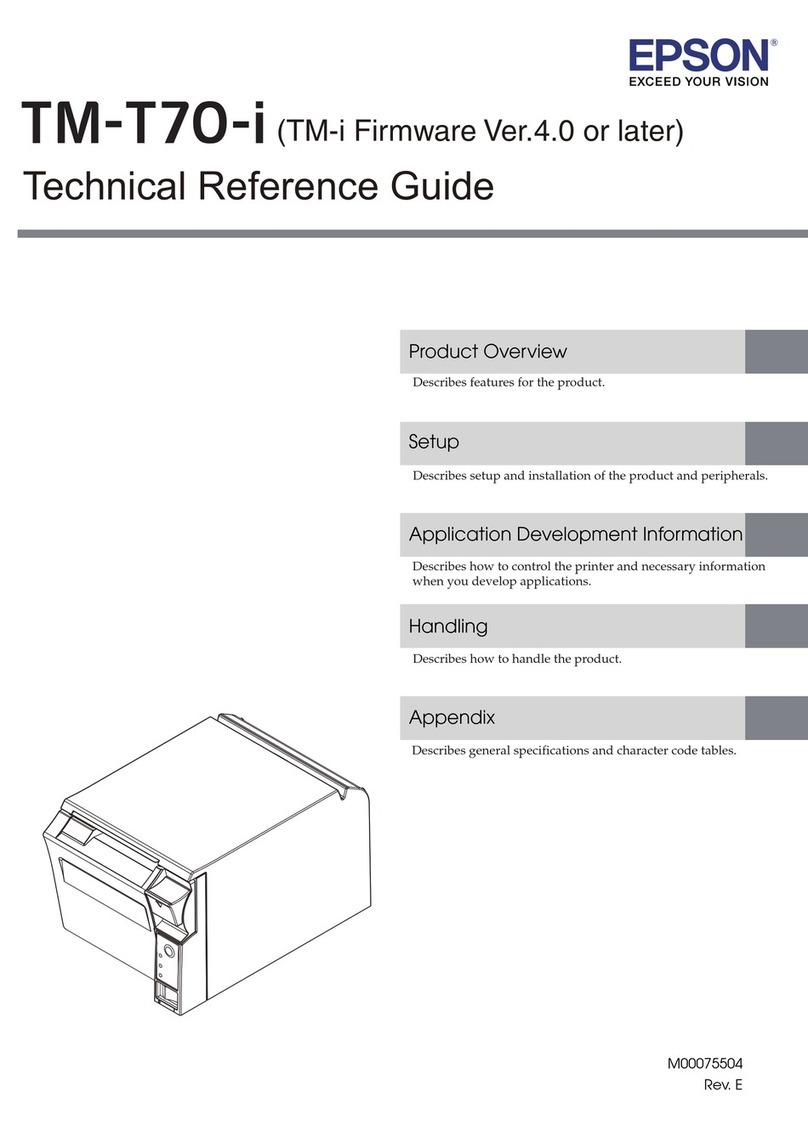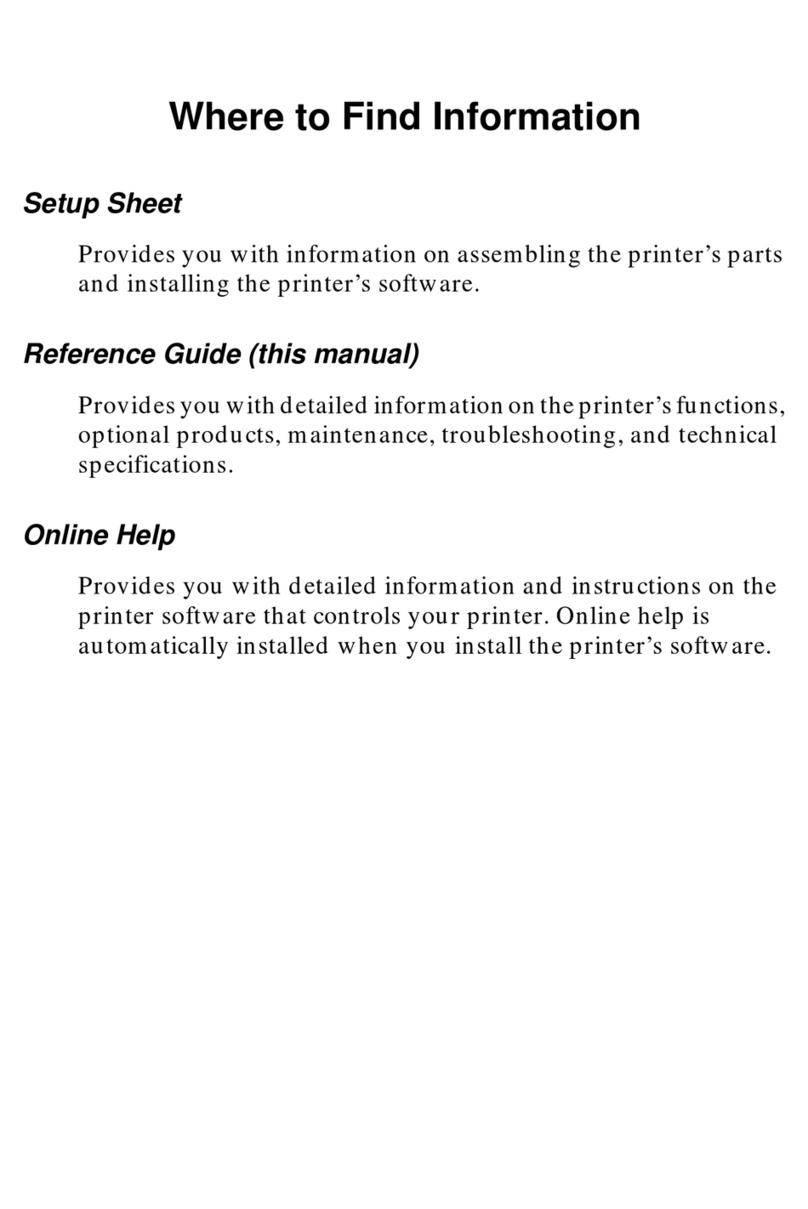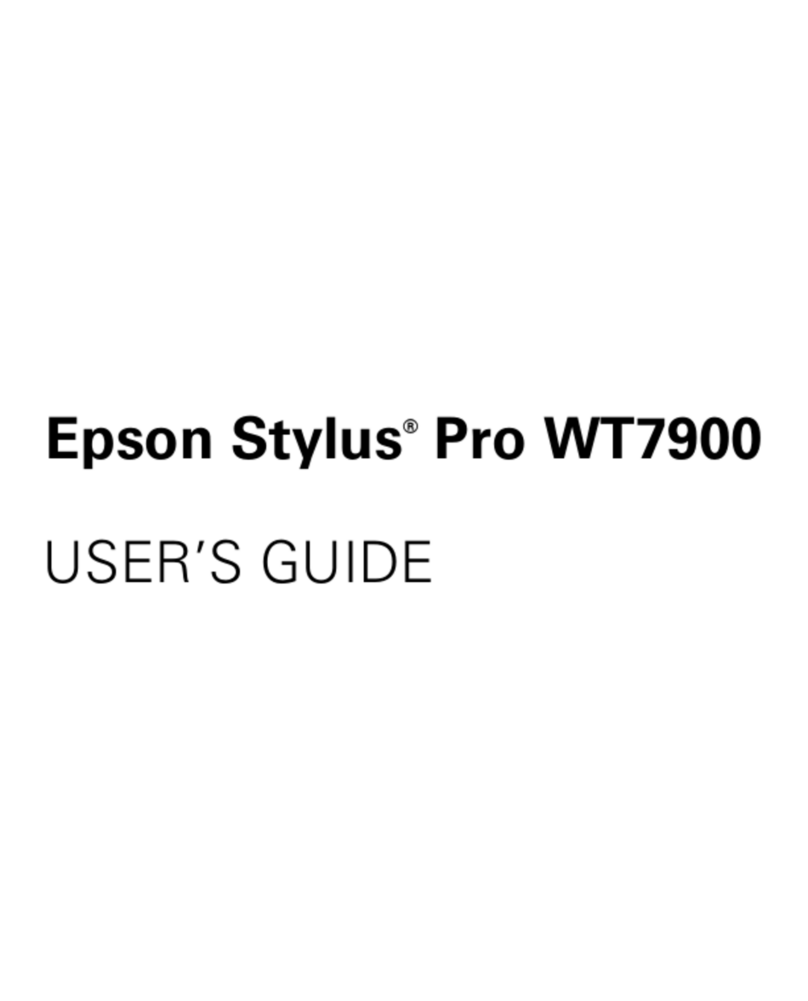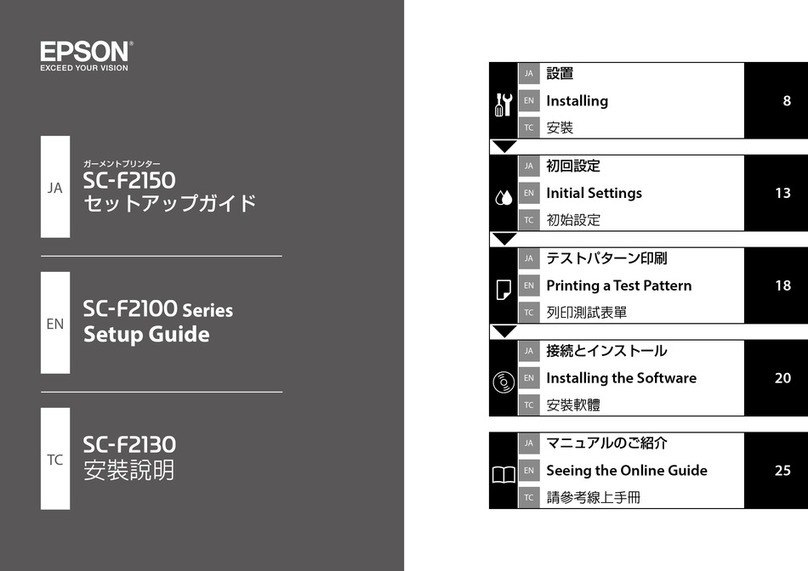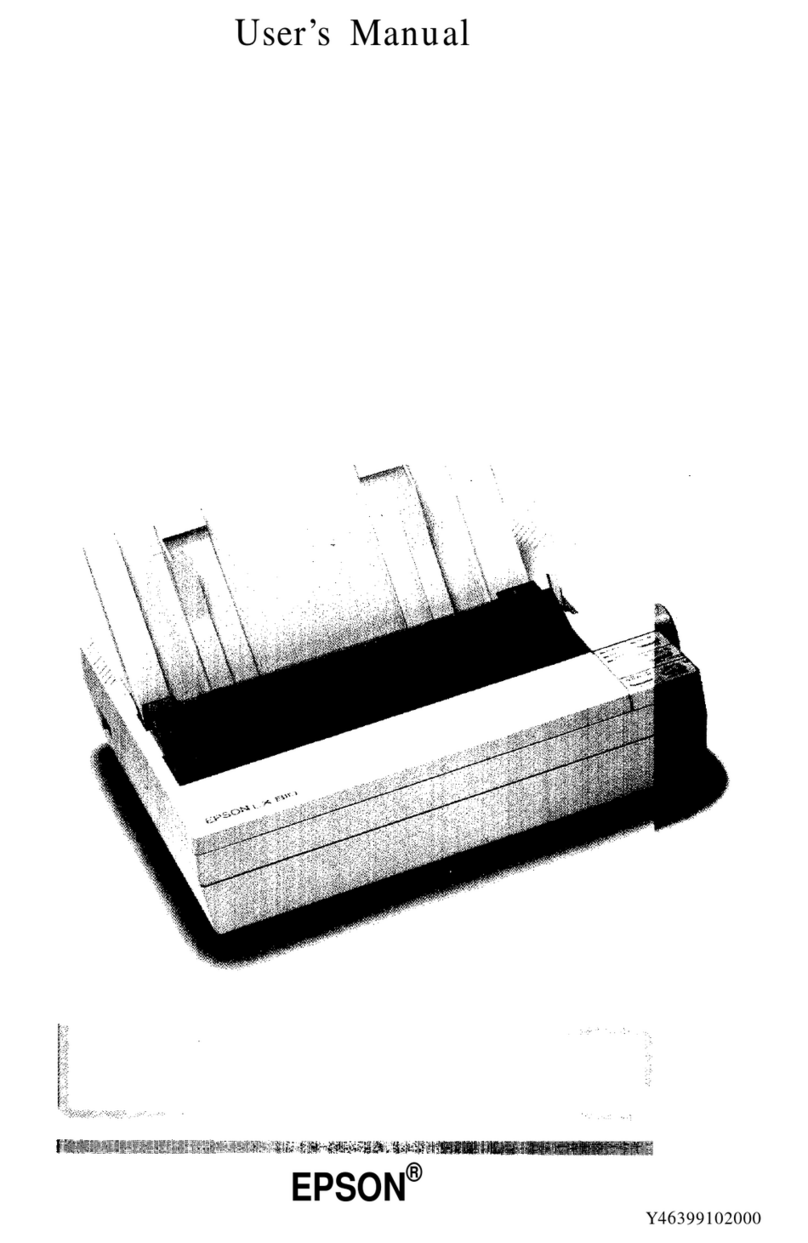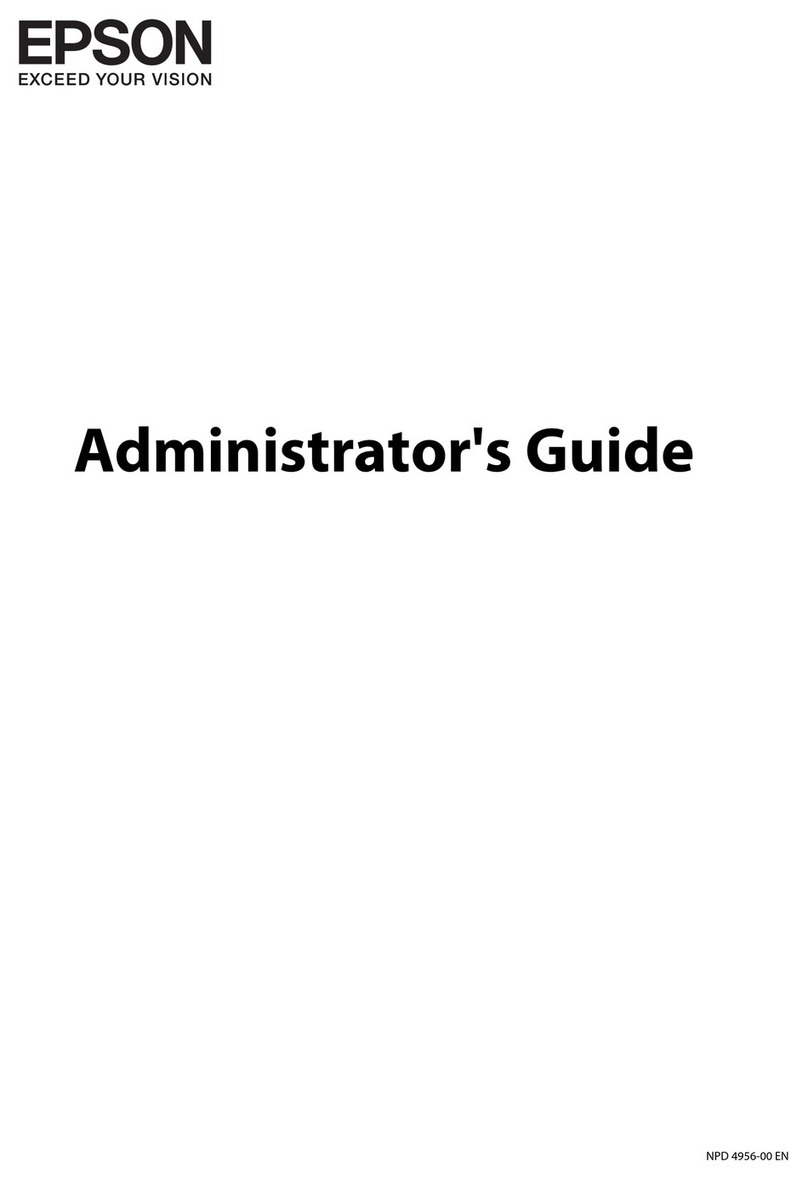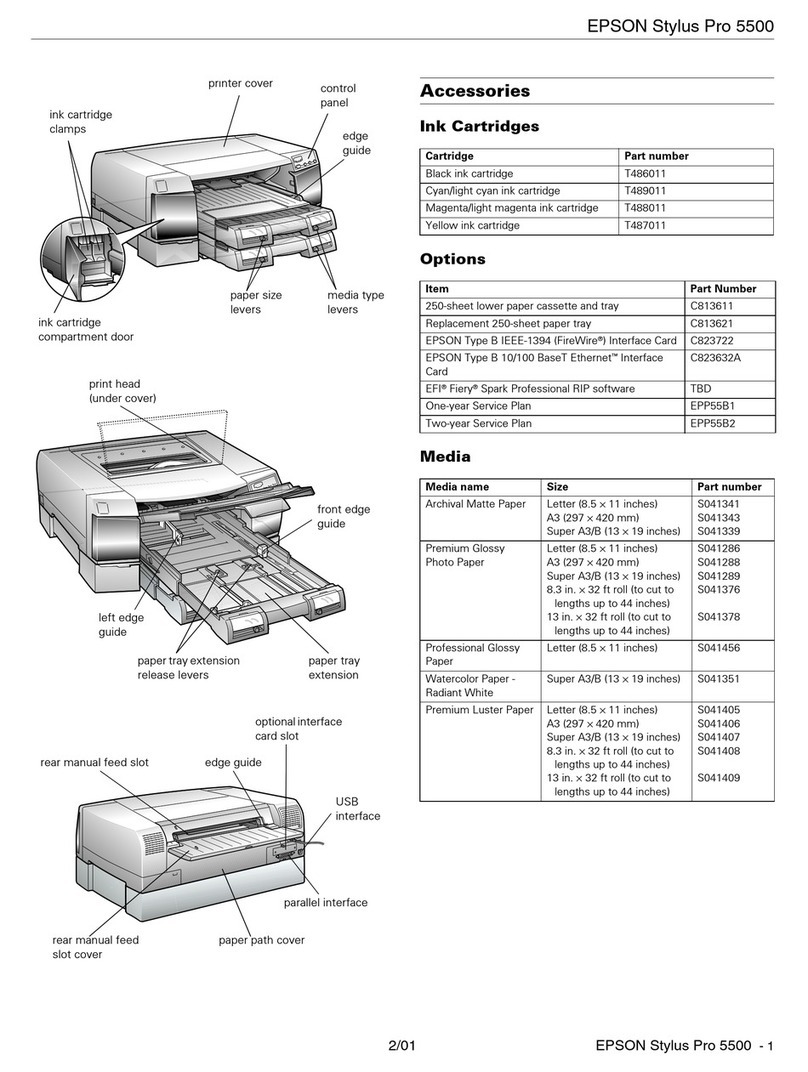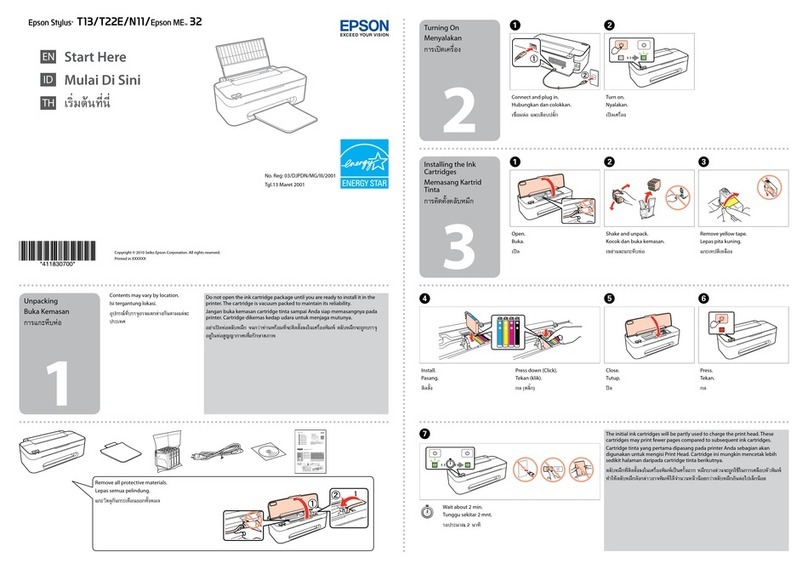PRODUCT DIMENSIONS AND SPECIFICATIONS
PRINTING TECHNO OGY
Printing method
Nozzle configuration
Droplet size
Ink system
6-colour inkjet printer, Epson Micro Piezo™ print head
180 nozzles black / 180 nozzles each colour (cyan, magenta, yellow, light cyan,
light magenta)
1.5 pl (minimum) with Advanced Variable-sized Droplet Technology
Epson Claria™ Photographic Ink
PRINT RESO UTION Up to 5760 x 1440 optimised dpi on suitable media using
RPM (Resolution Performance Management)
PRINT SPEED
Black text
Colour text
Photo 10x15 cm
Up to 40 ppm*2
Up to 40 ppm*2
Approx. 10 secs*2
SCANNING
Resolution
Technology
Sensor type
Speed
4800x4800 dpi
A4 Flatbed colour image scanner
CIS
Black A4: 1200 dpi 8.8 msec/line
Colour A4: 1200 dpi 25.4 msec/line
STANDA ONE FUNCTIONS
CD screen
Supported memory cards
Bluetooth®
19.8 cm touch screen with integral 8.9 cm CD viewer
Compact Flash (Memory card only), MicroDrive, Memory Stick, Memory Stick
Duo*3, MagicGate Memory Stick, MagicGate Memory Stick Duo*3, Memory
Stick PRO, Memory Stick PRO Duo*3, SD, SDHC, MiniSD*3, MiniSDHC*3,
MicroSD*3,MicroSDHC*3,Multi Media Card, MMCplus, MMCmobile*3,
MMCmicro*3, xD-Picture card, xD-Picture card Type-M, xD-Picture card Type-H
Optional (Bluetooth adapter C12C824383)
PHOTO EDITING OPTIONS
PhotoEnhance
Red-eye removal
Yes
Yes
ADF FUNCTIONS
Maximum document size
Paper type
Paper thickness
Maximum number of pages
A4
Plain paper only
60-95 g/m2
30 (based on Xerox-P 64 g/m2)
FAX FUNCTIONS
Type of Fax
Fax speed
Fax speed dials (max)
Fax resolution
Error correction mode
Page memory
Fax transmission speed
Black-and-white and colour fax capability
Up to 33.6 kbps
60 names and numbers
Standard (200 x 100), Fine (200 x 200), Photo (200x200 with error diffusion)
CCITU/ITU Group3 fax with Error Correction Mode
Up to 180 pages (ITU-T No.1 chart)
Approx. 3 secs per page
INTERFACE
USB
Wireless
Ethernet
Hi-Speed USB – compatible with the USB 2.0 specification
PictBridge
Wireless AN IEEE 802.11b/g – compatible with 802.11n*4
Wired AN IEEE 802.3 (100 Base-TX, 10 Base-T)
WIRE ESS SECURITY WEP – 64bit
WEP – 128bit
WPA – PSK (TKIP) – compliant with WPA2
WPA – PSK (AES) – compliant with WPA2
T0803
T0804
T0805
T0806
T0807 Multip ck
T0802
T0801
RECOMMENDED MEDIA
There is r nge of photo p per to suit
your needs for every occ sion, v il ble
in 10x15 cm, 13x18 cm nd A4 sizes.
RECOMMENDED INKS*1
Epson Claria™ Photo raphic Ink
Epson Cl ri Photogr phic Ink is
Hi-Definition, dye-b sed ink th t gives
better-th n-l b-qu lity photos. And it
comes with individu l ink c rtridges so
you only repl ce the colour you use.
WHAT’S IN THE BOX
• Epson Stylus Photo PX800FW printer
• 6 individu l ink c rtridges
• Epson medi p ck
• Softw re CD
• B sic oper tion guide
• ‘St rt Here’ guide
• Network set-up guide
• F x guide
• Control p nel icon sticker
• W rr nty document
• Ethernet c ble
• Power c ble
GLOSSY PHOTO
PAPER
PREMIUM
GLOSSY PHOTO
PAPER