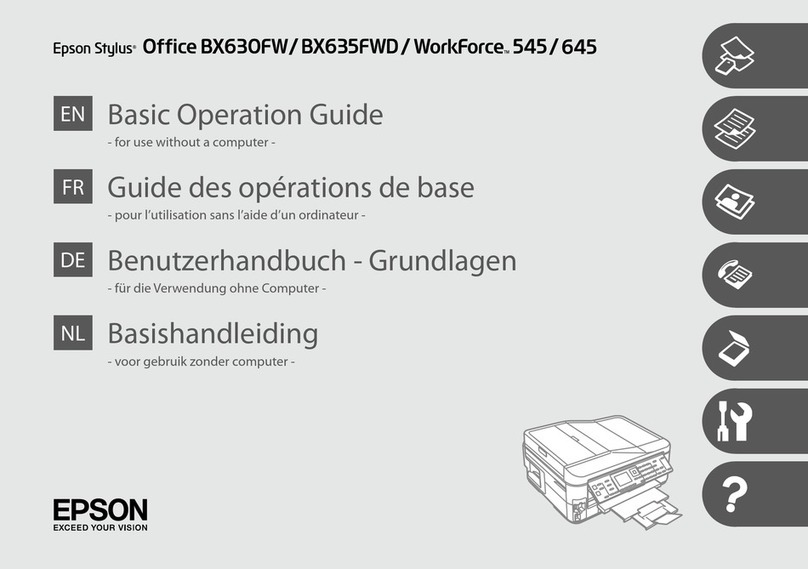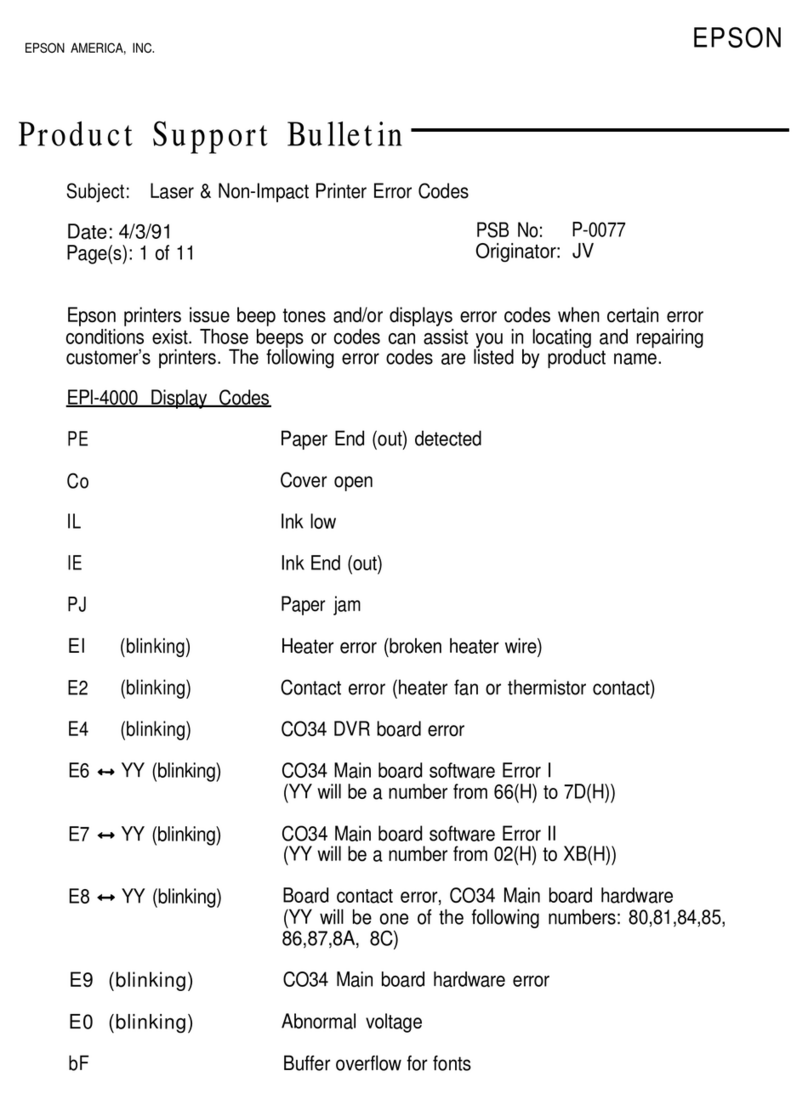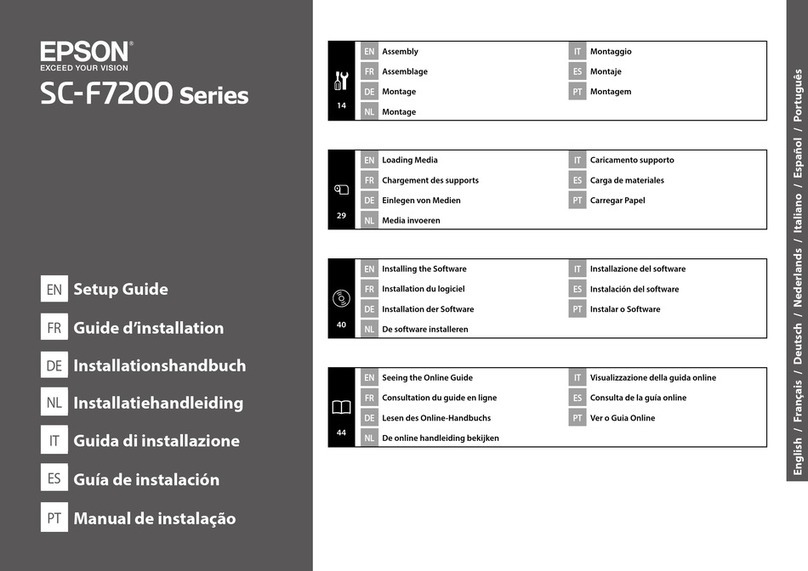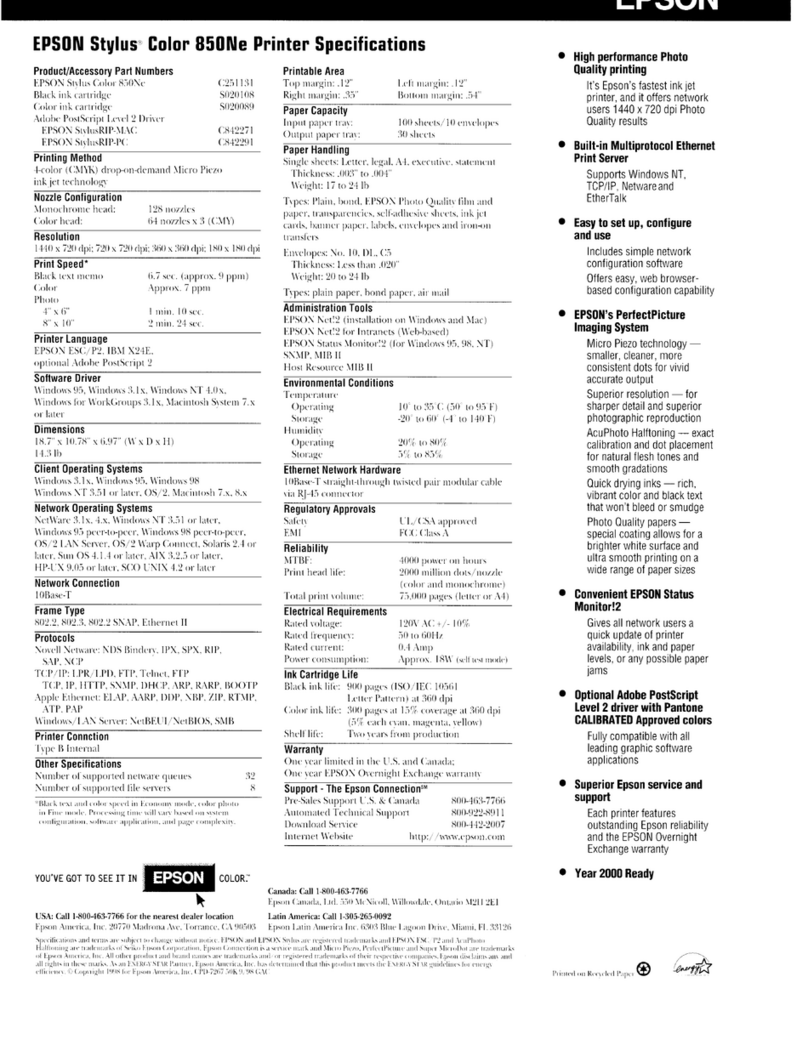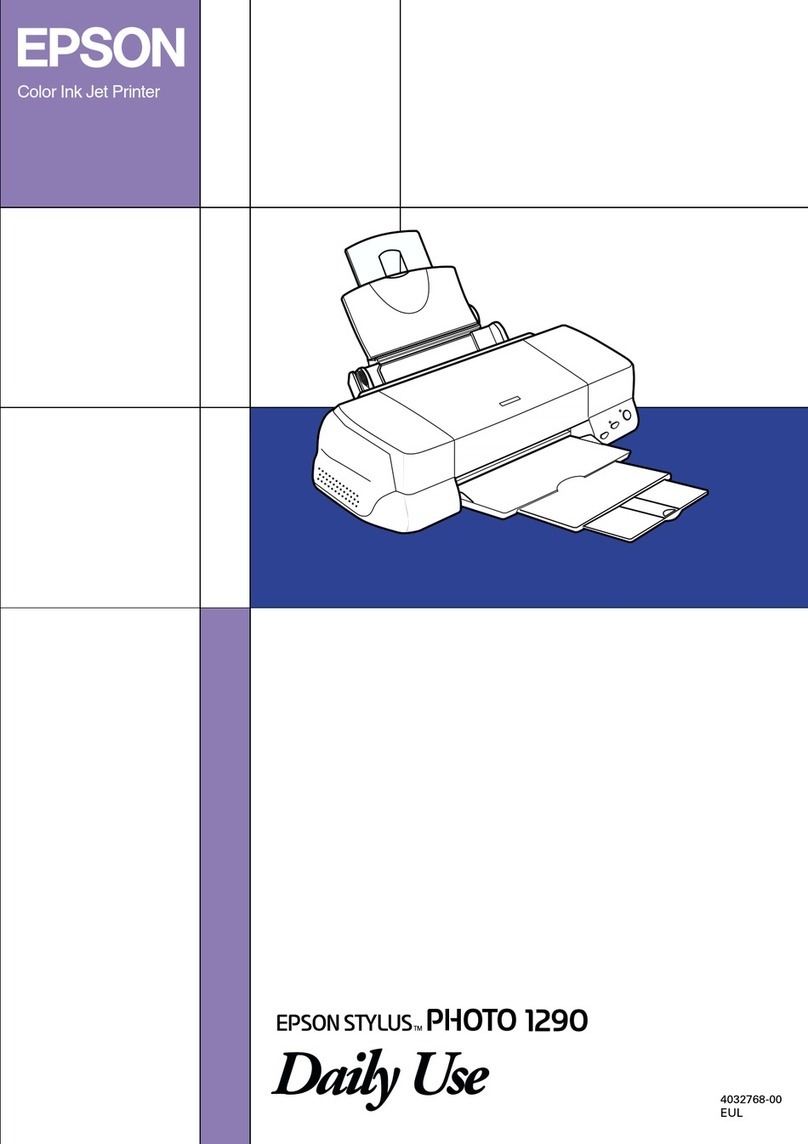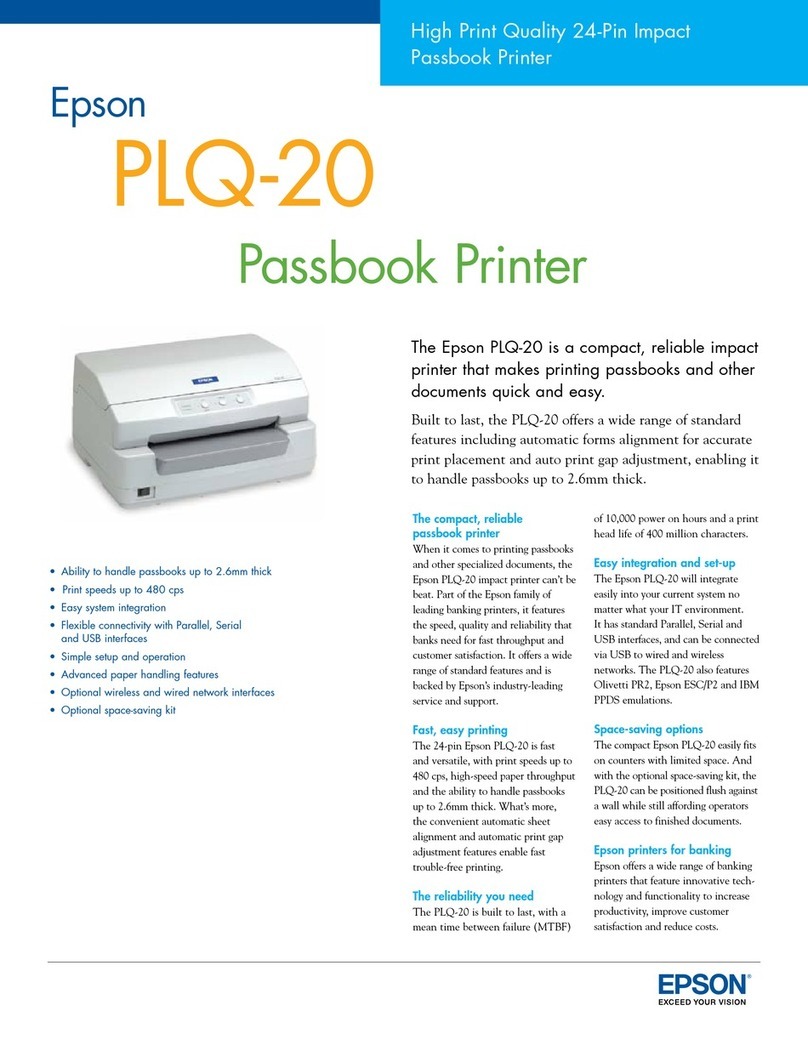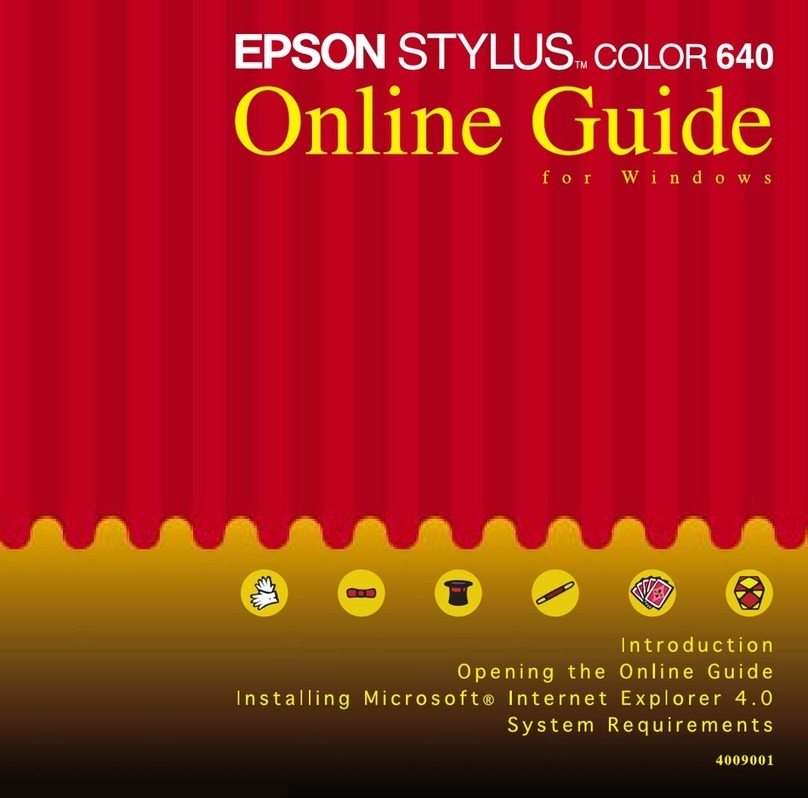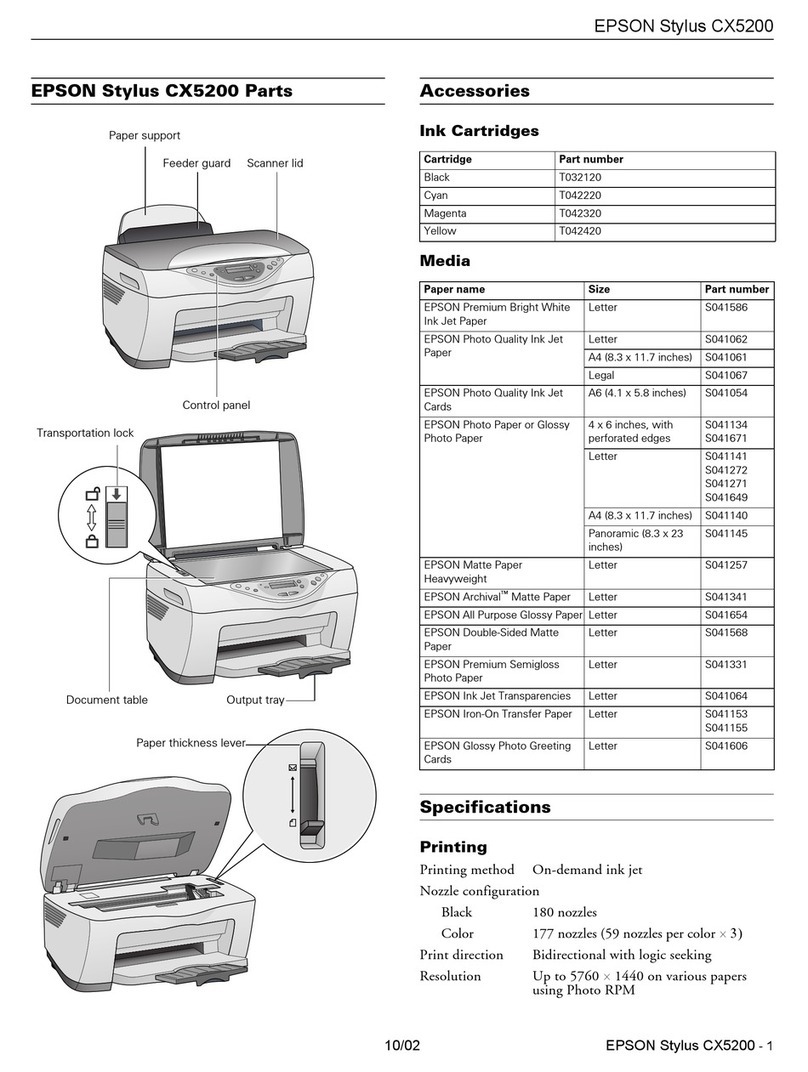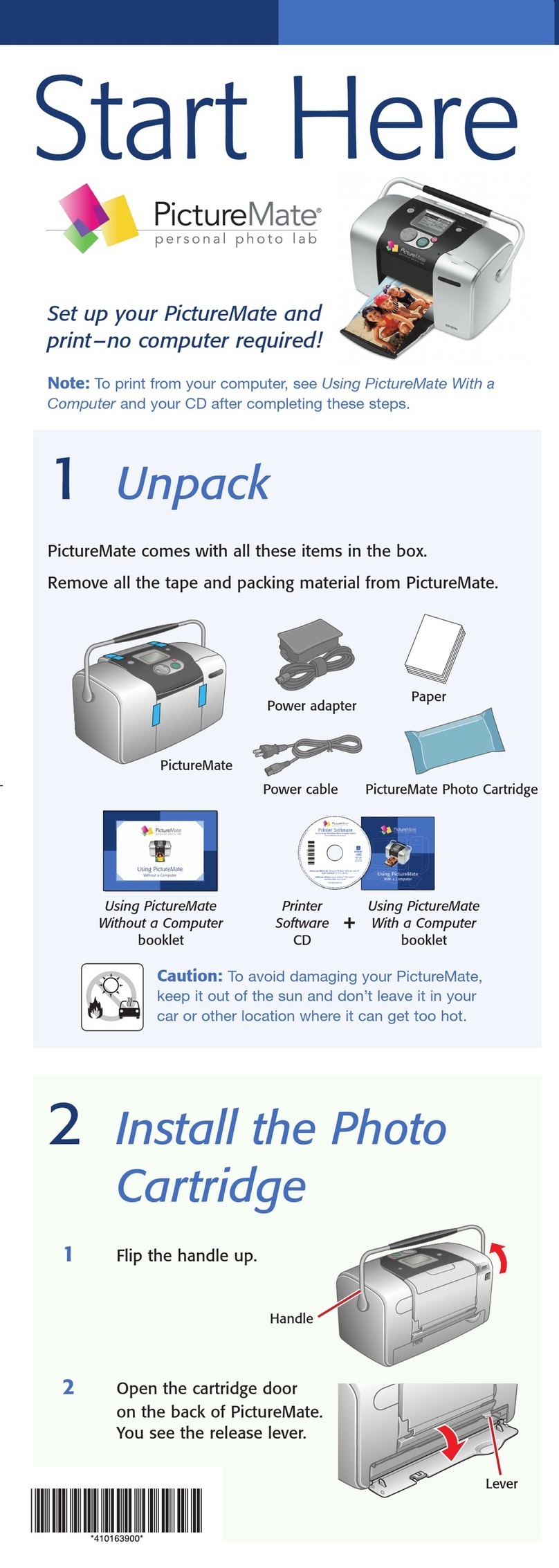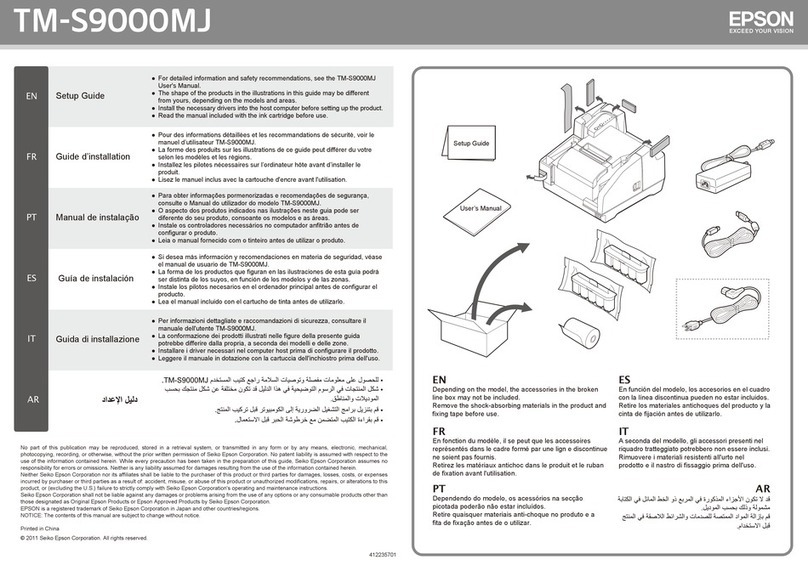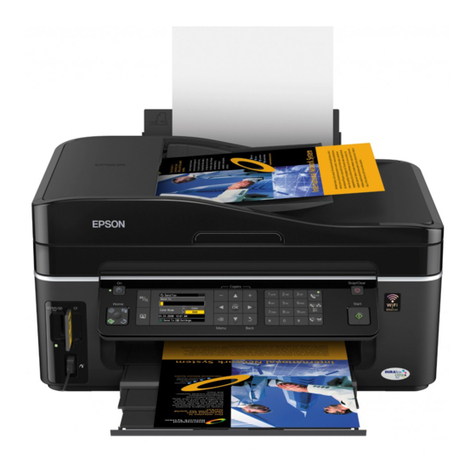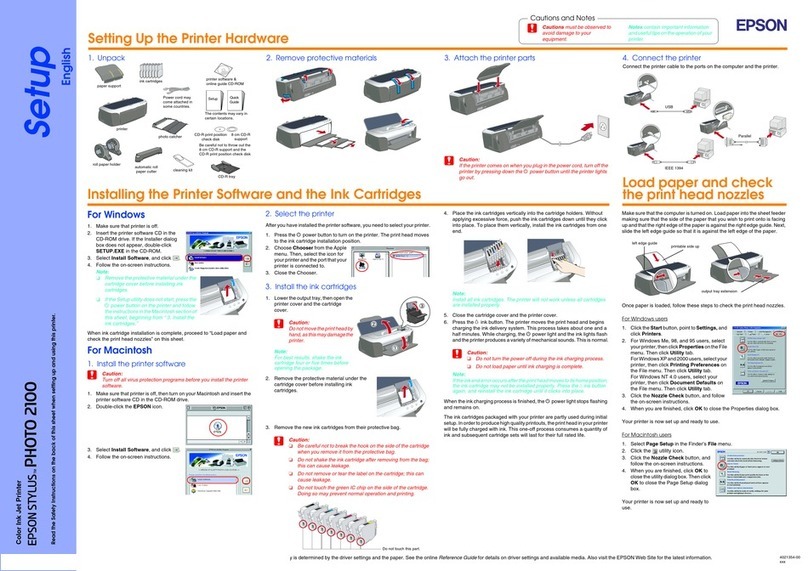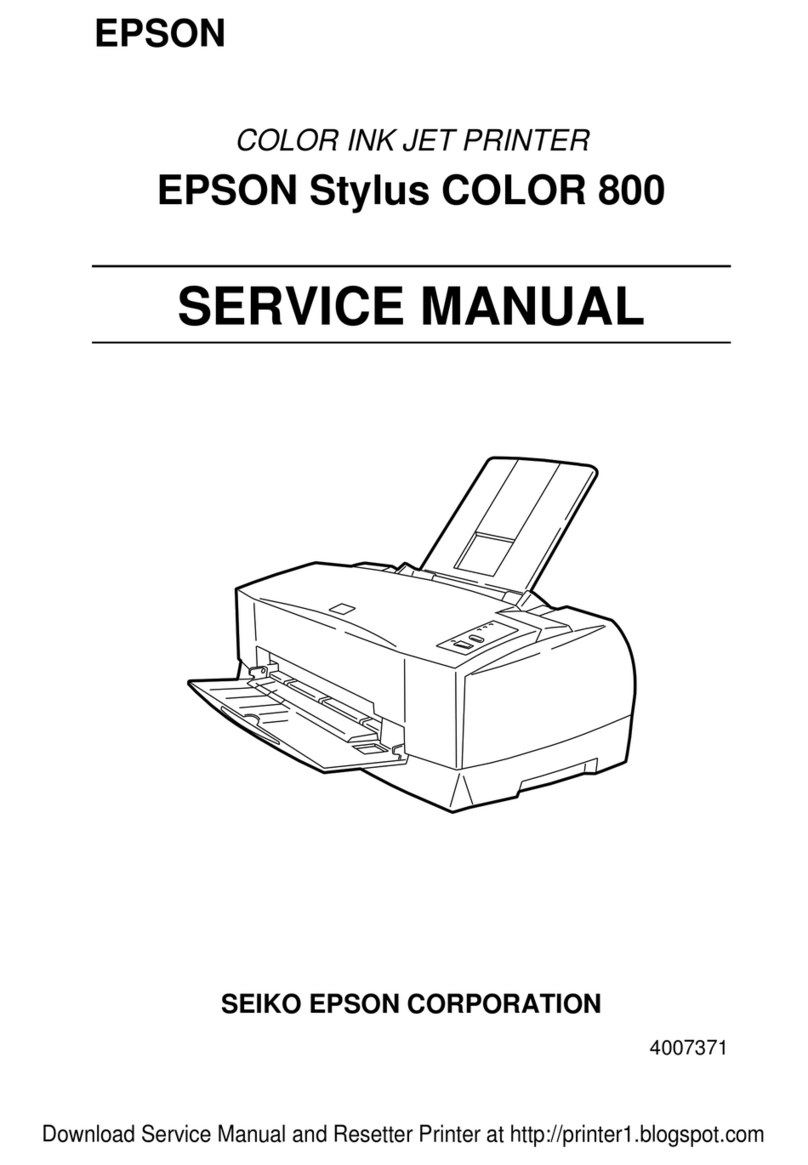EPSONStylus Pro GS6000 Revision A
Contents
Chapter 1 PRODUCT DESCRIPTION 3.1.2 Troubleshooting Procedure ........................................................................ 40
1.1
Features ................................................................................................................. 9 3.2 Remedies for Error Messages .............................................................................
41
1.2
Basic Specifications ............................................................................................
10
1.2.1 Printer Specifications .................................................................................
10
3.3 Remedies for Service Call Error ........................................................................
45
3.4 Remedies for Print Quality Troubles ..................................................................
50
1.2.2 Durability ...................................................................................................
13
1.2.3 Paper size/Printable area ............................................................................
13
Chapter 4 DISASSEMBLY & ASSEMBLY
1.2.4 Print Mode I Print Resolution ....................................................................
14
1.3
Dimensions and Main Components ....................................................................
15
1.3.1 Dimensions and Weight .............................................................................
15
1.3.2 Part Names .................................................................................................
16
4.1
Overview ............................................................................................................ 54
4.1.1 Precautions ................................................................................................. 54
4.1.2 Orientation Definition ................................................................................ 56
4.1.3 Recommended Tools ................................................................................. 56
1.4 Control Panel ......................................................................................................
17
1.4.1 Buttons and Indicators ...............................................................................
17
4.2 Parts Diagram ..................................................................................................... 57
1.4.2 Panel Settings .............................................................................................
21
4.3 Disassembly Flowchart ...................................................................................... 66
1.4.3 Maintenance Mode .................................................................................... 28 4.4 Disassembly and Assembly Procedure ...............................................................
73
1.4.4 Serviceman Mode ...................................................................................... 29 4.4.1 Basic Operations ........................................................................................
73
4.4.2 Consumables/Accessories ......................................................................... 74
Chapter 2 OPERATING PRINCIPLES 4.4.3 Housing ......................................................................................................
75
4.4.4 Electric Components ..................................................................................
89
2.1
Glossary ..............................................................................................................
31
4.4.5 Fans ............................................................................................................
91
2.2 Ink System ..........................................................................................................
32
2.3
Carriage Mechanism ...........................................................................................
33
4.4.6 Boards ........................................................................................................ 99
4.4.7 Sensors .....................................................................................................
113
4.4.8 Heaters/Thermistors ................................................................................. 127
2.4 Paper Feed Mechanism ....................................................................................... 34 4.4.9 Carriage Mechanism ................................................................................ 132
2.5 Heater Mechanism ..............................................................................................
35
4.4.10 Paper Feed Mechanism .......................................................................... 142
2.6 Boards ................................................................................................................. 36 4.4.11 Ink System Mechanism .........................................................................
145
2.7 Sensors ................................................................................................................ 37 4.4.12 Take-Up Reel Unit ................................................................................. 164
2.8 Fans ..................................................................................................................... 38 Chapter 5 ADJUSTMENT
Chapter 3 TROUBLE SHOOTING
5.1
Overview ........................................................................................................
..
172
5
.1.1
Precautions ............................................................................................... 172
3.1
Overview ............................................................................................................ 40 5.1.2 Adjustment Items and the Order by Repaired Part ................................
..
173
3
.1.1
Preliminary Check ..................................................................................... 40 5.1.3 Description
of
Adjustments ..................................................................... 176