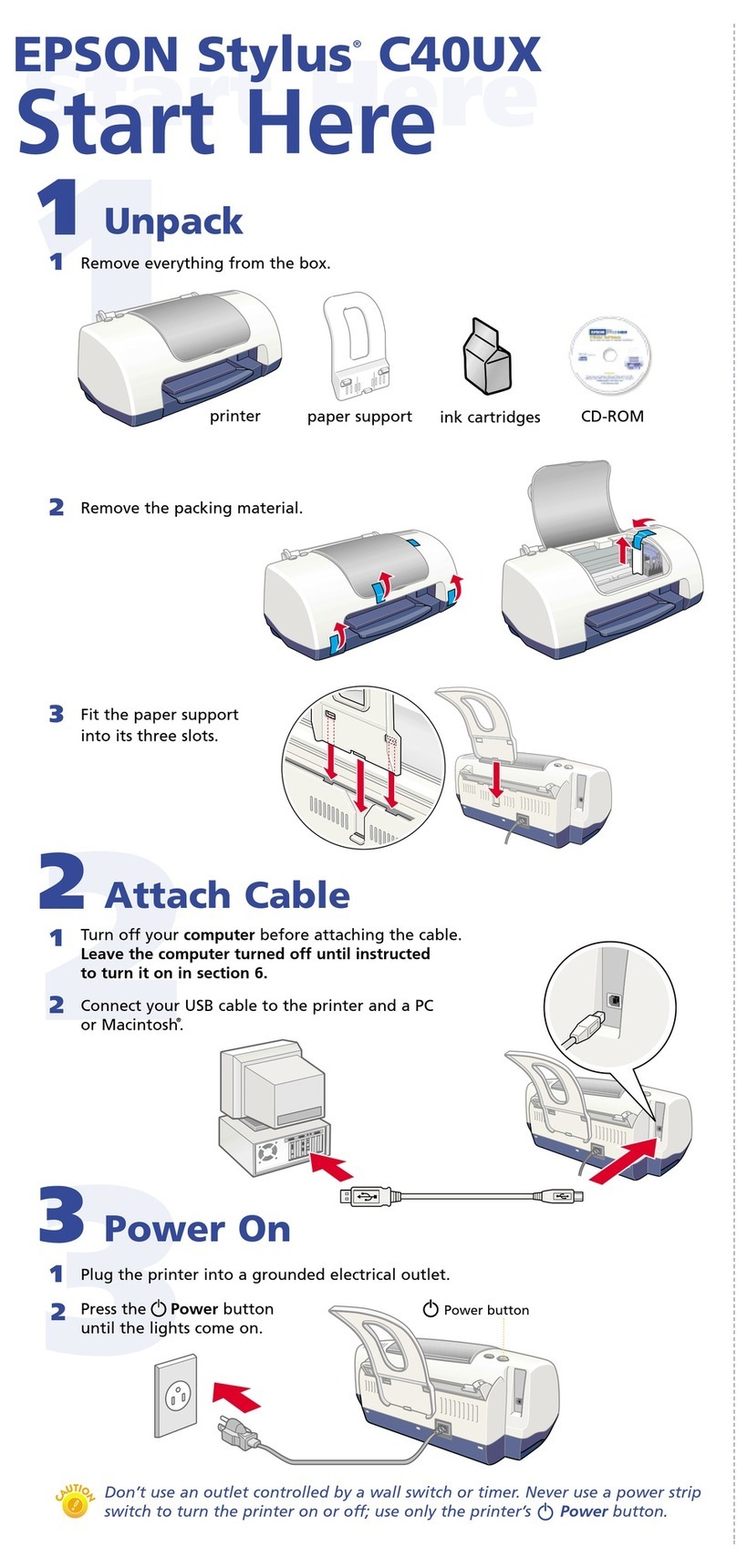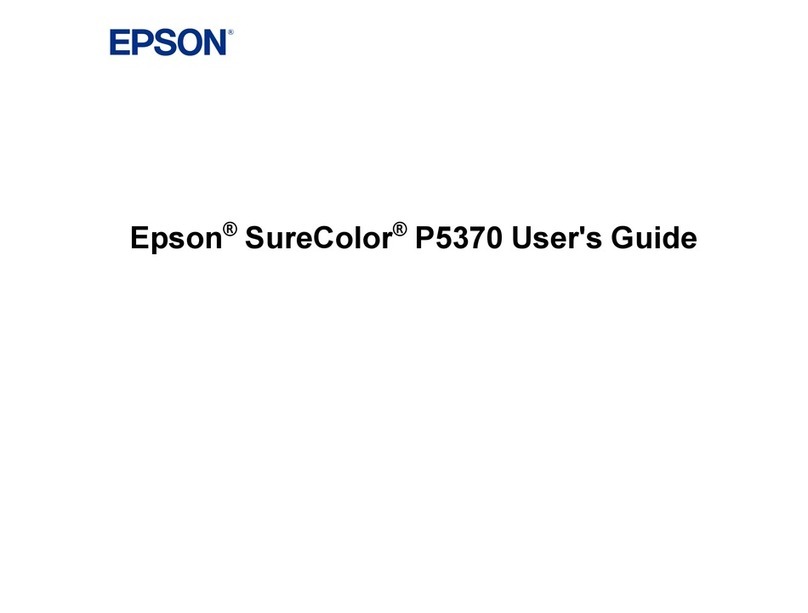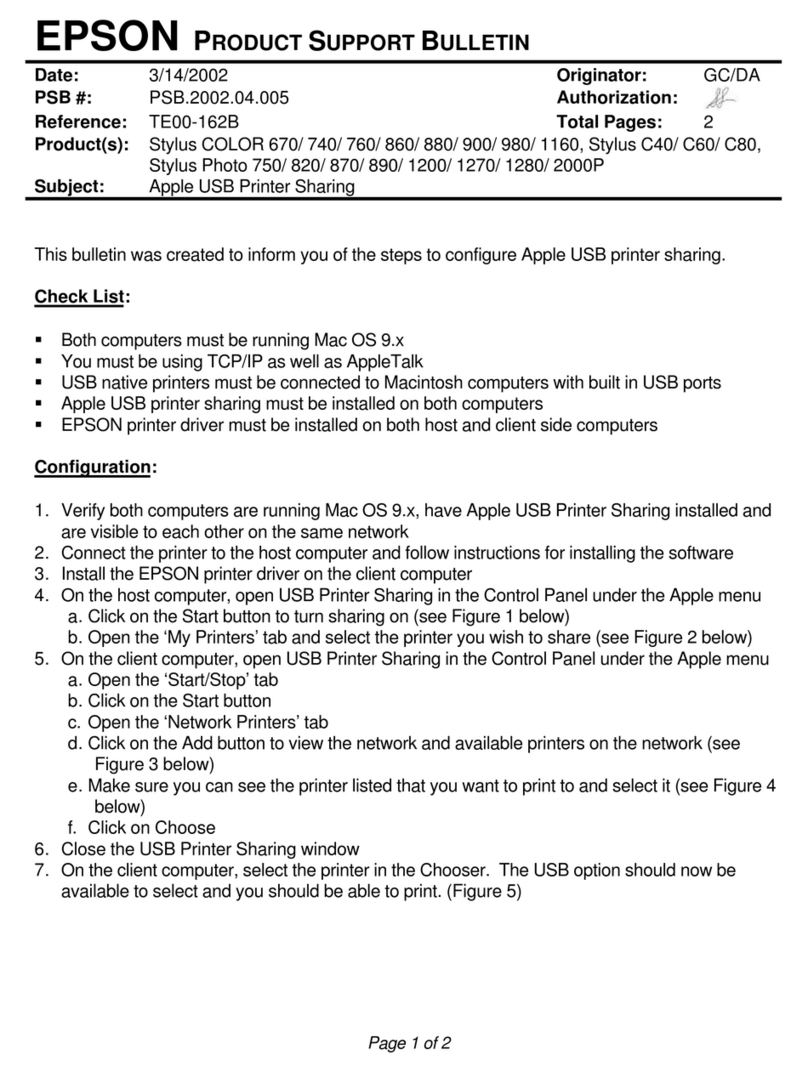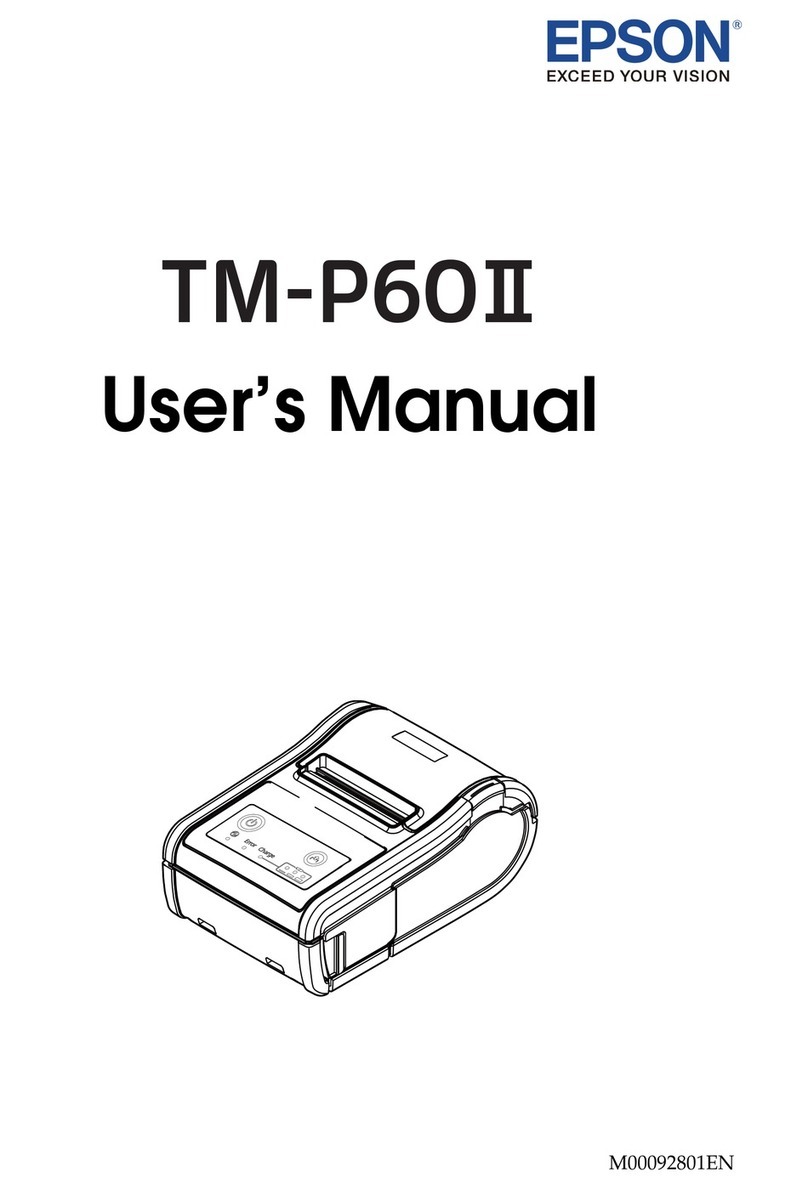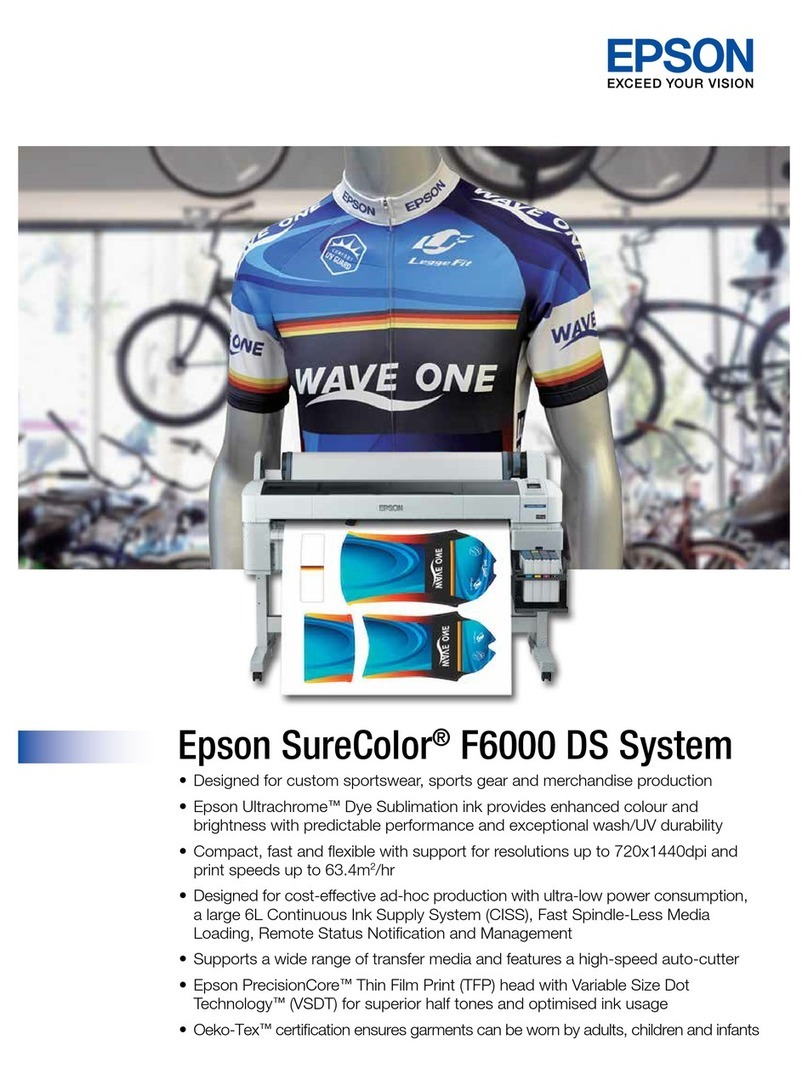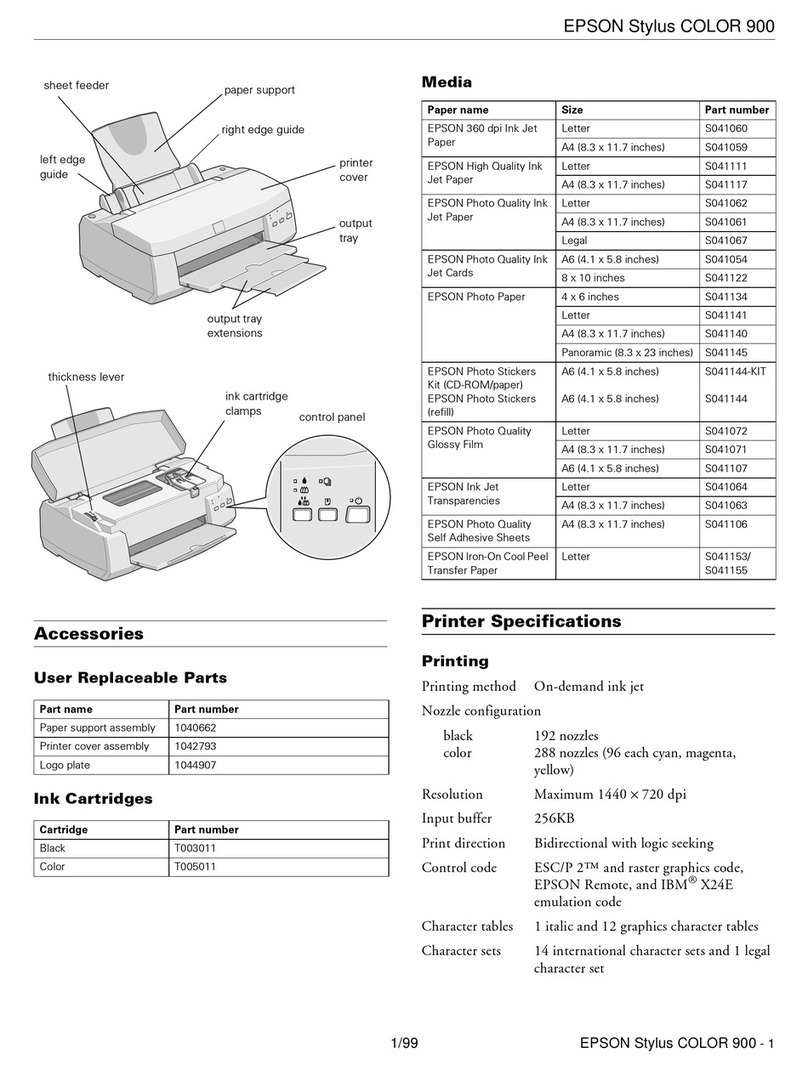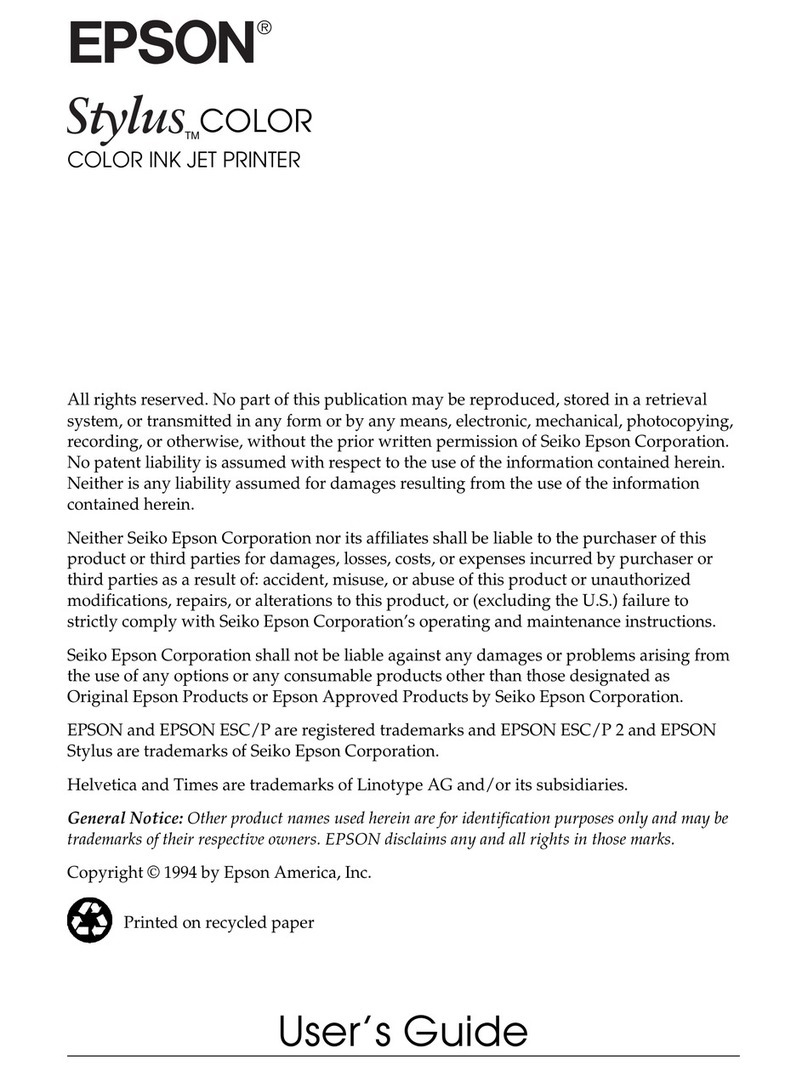The Best Media Line in the Industry
THE NEW EPSON STYLUS PRO 7700 AND 9700
Epson Professional Media is optimized with Epson
print drivers, ink and print heads to deliver exceptional
quality and consistent output, day after day, year after
year. This media has been rigorously tested and proven
to provide the quality, color accuracy and durability that
have made the Epson name synonymous with
excellence in printing.
We offer a wide range of media for virtually every
printing need – from CAD plots to specialty signage.
And, when you use Epson Professional Ink and Epson
Professional Media together, the prints will not only
have spectacular, eye-popping color, but they will be
archival and capable of being stored for generations.
High Performance Print Engine SpeedsA
Epson MicroPiezo TFP Print Head
Capable of producing extremely precise text and
line-art at print speeds almost twice as fast as our
previous generation, the Epson MicroPiezo TFP print
head is the most advanced technology of its kind.
Easy to Use and Maintain
With an easy-to-use interface and technologies like
Automatic Nozzle Verification and Cleaning, the Epson
Stylus Pro 700 series printers are simple to operate
and virtually maintenance free.
Epson UltraChrome with Vivid Magenta Ink
Epson UltraChrome with Vivid Magenta represents our
latest generation of pigment ink technology. Utilizing
four colors — including dual-Black — this ink set produces
industry-leading color with true, rich blacks, regardless
of media type, along with true archival capability.
Industry-Leading Technology By Epson
High Precision Printing
With the extreme dot placement accuracy of
the Epson MicroPiezo TFP print head, text and
line drawings are extremely sharp and clear,
while bringing a new level of precision and
accuracy to all of your output.
High Performance Print Speeds
The Epson Stylus Pro 700 series printers are
among the fastest color ink jet plotters in the
industry. Capable of producing a full color,
high-resolution, D-Size plot in about 30
seconds, they are perfect for medium-to
large-size workgroups.
Unmatched Image Quality
By combining the precision of the Epson
MicroPiezo TFP print head with unique Variable-
Sized Droplet Technology and true pigment-
based Epson UltraChrome with Vivid Magenta Ink
Technology, the overall result is a new level of
print quality for the most demanding output
requirements. This is quite simply the best quality
print you’ve ever seen in its class.
1
2
3
4
5
Easy to Use
With Automatic Nozzle Verification Technology,
simple front-loading ink and media, along with
high-capacity ink cartridges capable of holding up
to 700 ml per color, you can spend more time
printing and less time maintaining your printer.
Compatible with Your Workflow
Epson has developed unique printer drivers
for both Windows® and Macintosh® operating
systems, that print virtually any file format,
including the ability to natively print PDF files
at the full resolution of the printer without the
use of third-party software. And for older file
formats like HPGL, HPGL/2, HP-RTL and CALS,
Epson provides an easy-to-use layout tool to
quickly place and plot all your older file formats
at full resolution.
Brilliant Display Graphics
Epson UltraChrome with Vivid Magenta Ink
Technology produces brilliant color display
and corporate graphics. And with the extreme
precision of the Epson MicroPiezo TFP print
head, all your output is extremely photographic.
High Productivity
The Epson Stylus Pro 700 series printers are
among the fastest color ink jet printers
in their class and are capable of producing
stunning color output up to an astonishing 619
square feet per hour.
True Color Accuracy
Utilizing the same pigment-based ink technology
as our industry-standard proofing line of printers,
the Epson Stylus Pro 700 series produces color-
accurate output to satisfy the most demanding
print requirements.
1
2
3
4
5
Improved Productivity
The Epson Stylus Pro 700 series incorporates
unique features such as high-capacity ink
cartridges up to 700 ml, simple front-loading
ink and media, and an easy-to-use control
panel. In short, everything you need to increase
your efficiency.
World-Class Reliability, Service and Support
Designed with the same attention to detail as all
our award-winning Epson Stylus Pro printers,
the Epson Stylus Pro 700 series may be the last
wide-format color printer you buy for years to
come. Even better, every Epson Stylus Pro 700
series printer is backed by Epson’s service and
support programs, so you can be up and
running when you need to be.
Key Epson advantages for Engineering Scientific applications such as
CAD, Architecture, and even GIS Mapping:
Key advantages for display and corporate graphics:
Utilizing our latest print head technology, the Epson Stylus Pro 7700 and 9700 printers are among
the fastest wide-format printers in the industry – capable of printing up to an astonishing 619
square feet per hour.
Popular CAD Plot Sizes Popular POS Print Sizes
Print Mode C-Size Plot
17" x 22"
D-Size Plot
22" x 34" 16" x 20" 22" x 30" 40" x 50"
Draft – 360 dpi HS 0:20 0:31 0:21 0:41 1:55
Fine – 720 dpi HS 0:38 1:06 0:37 1:16 3:32
SuperPhoto – 1440 dpi HS 1:46 3:09 1:36 3:22 9:14
HS = High-speed Print Mode (Bi-directional Print Mode) | Print speeds are shown in min:sec.