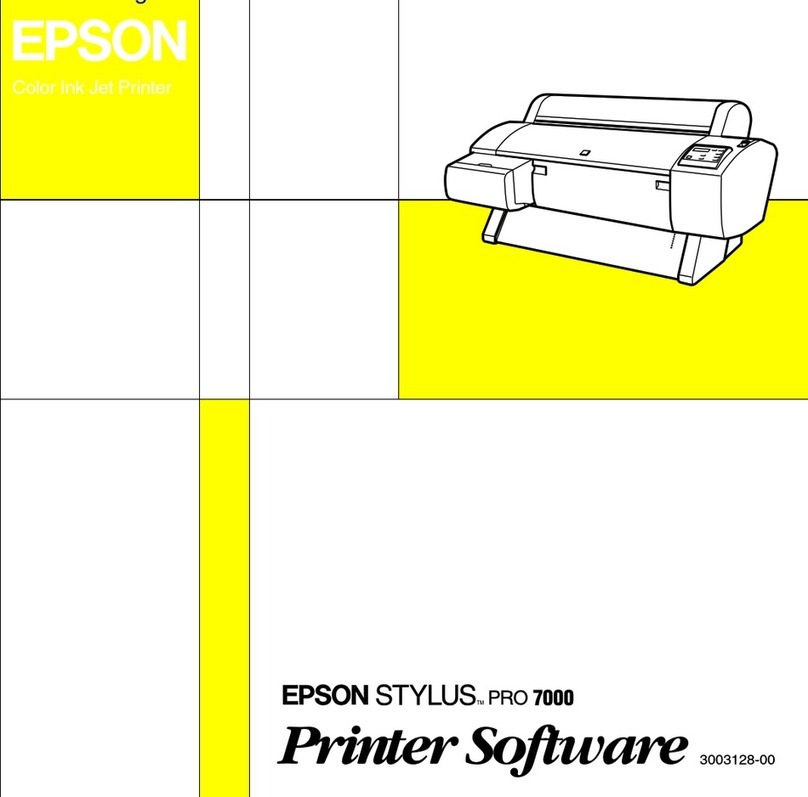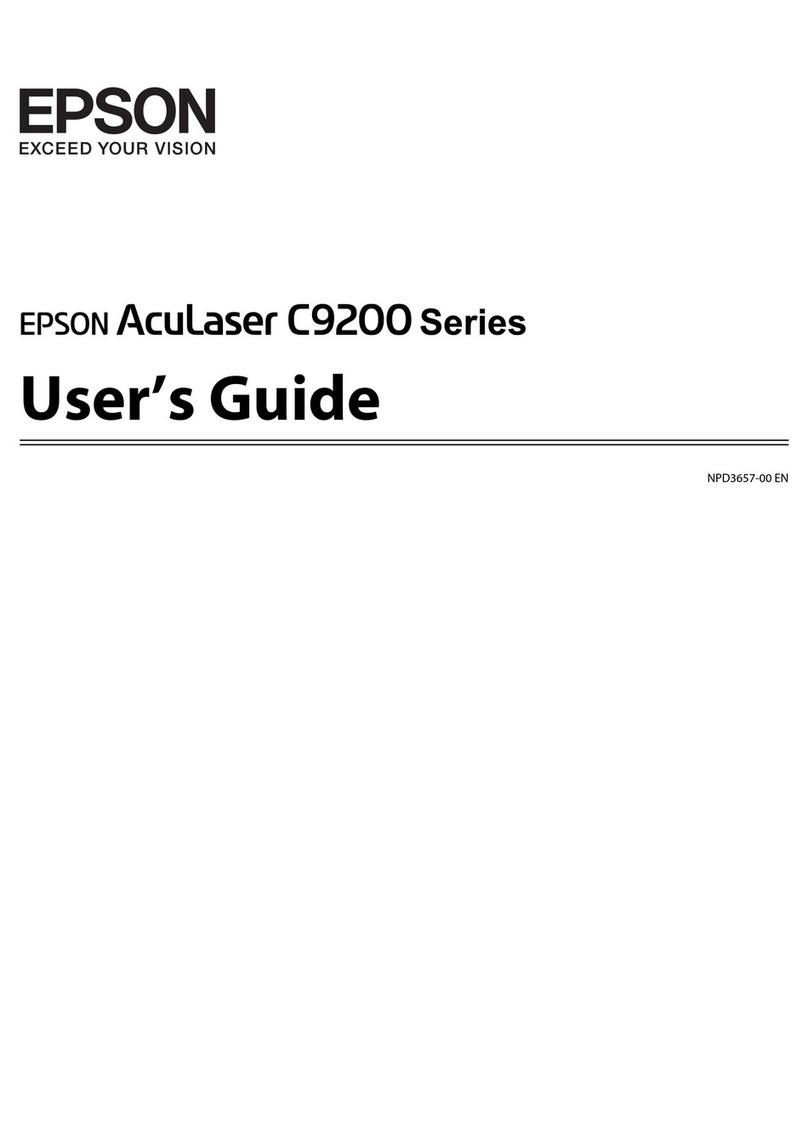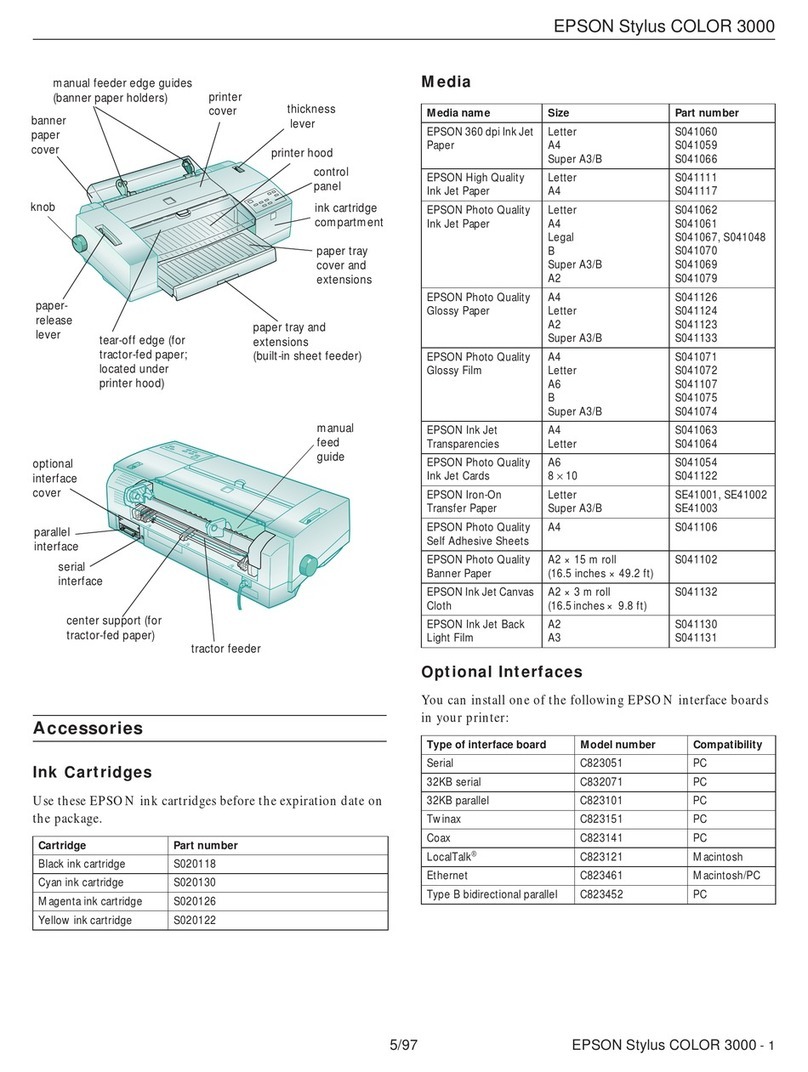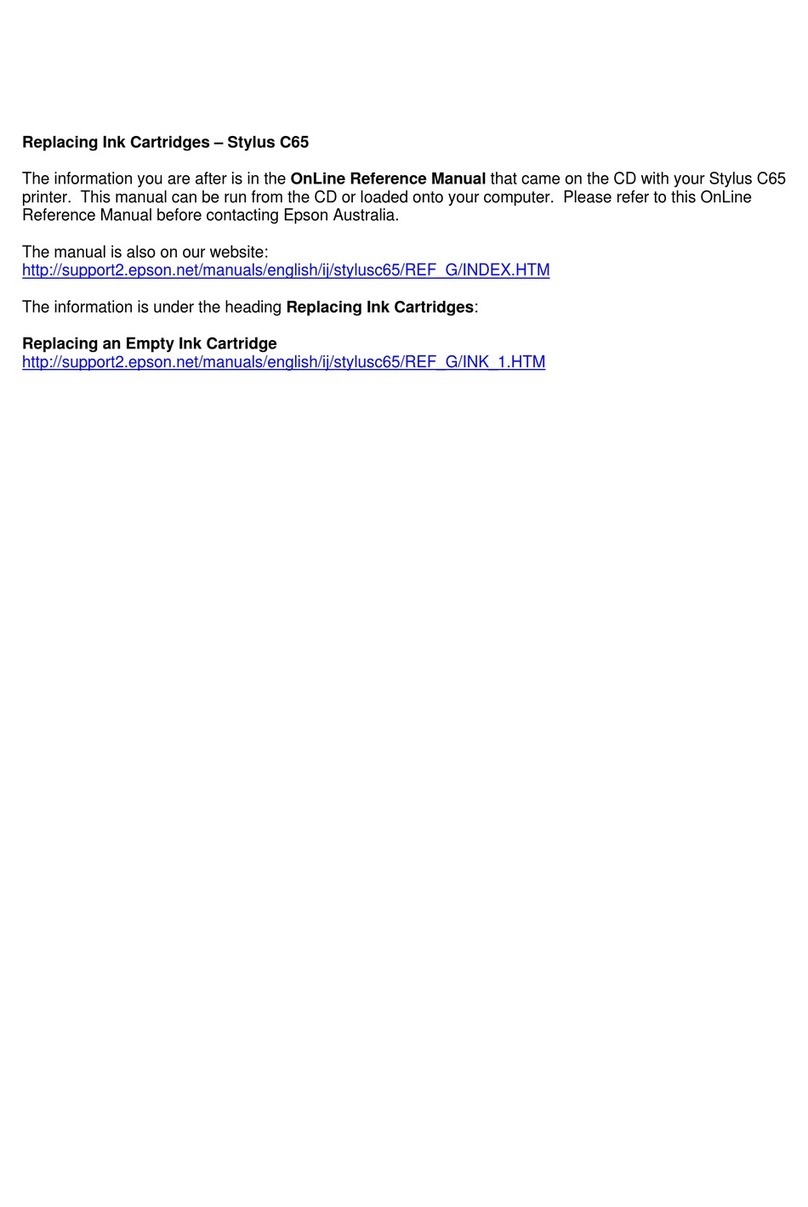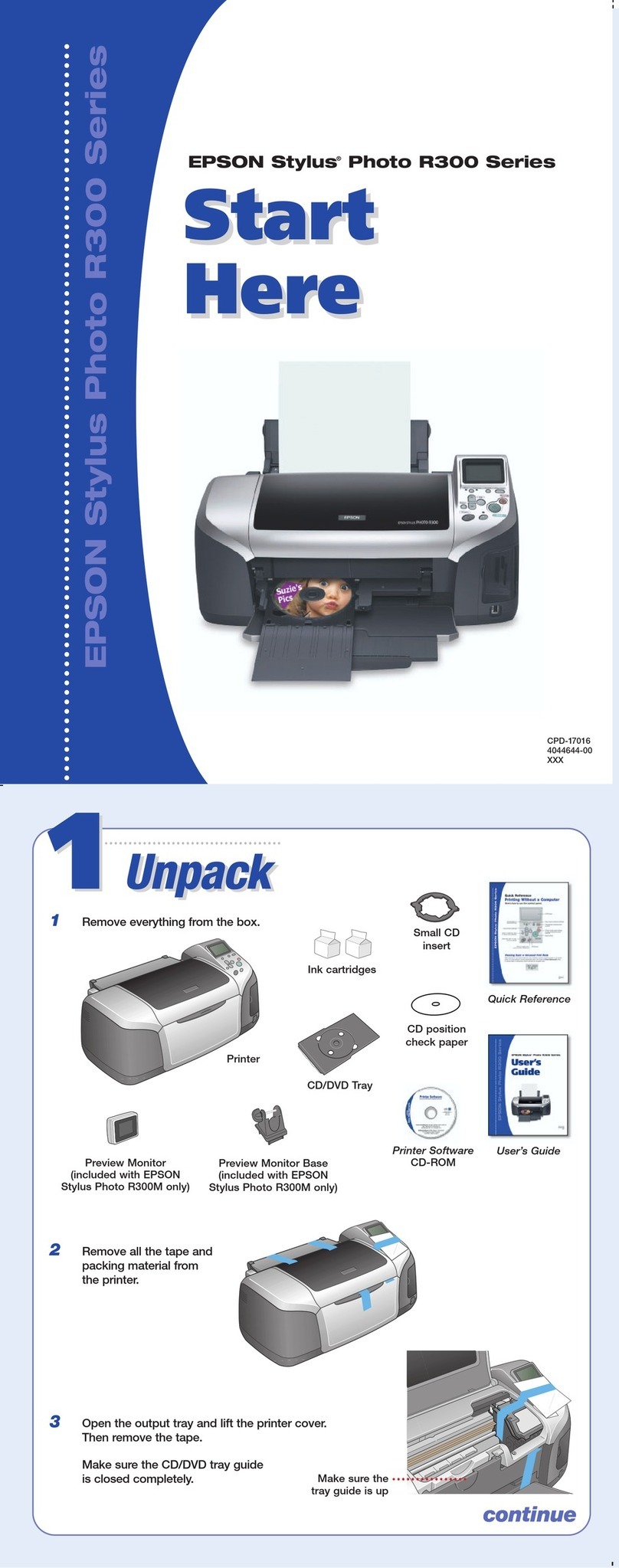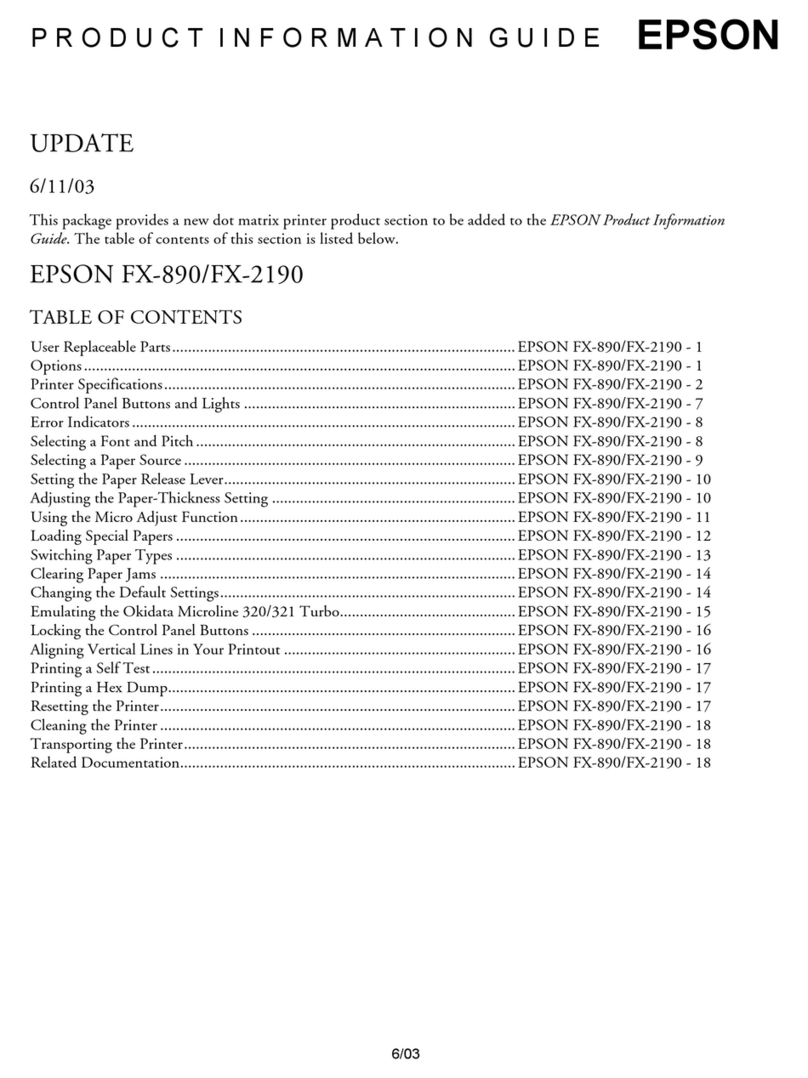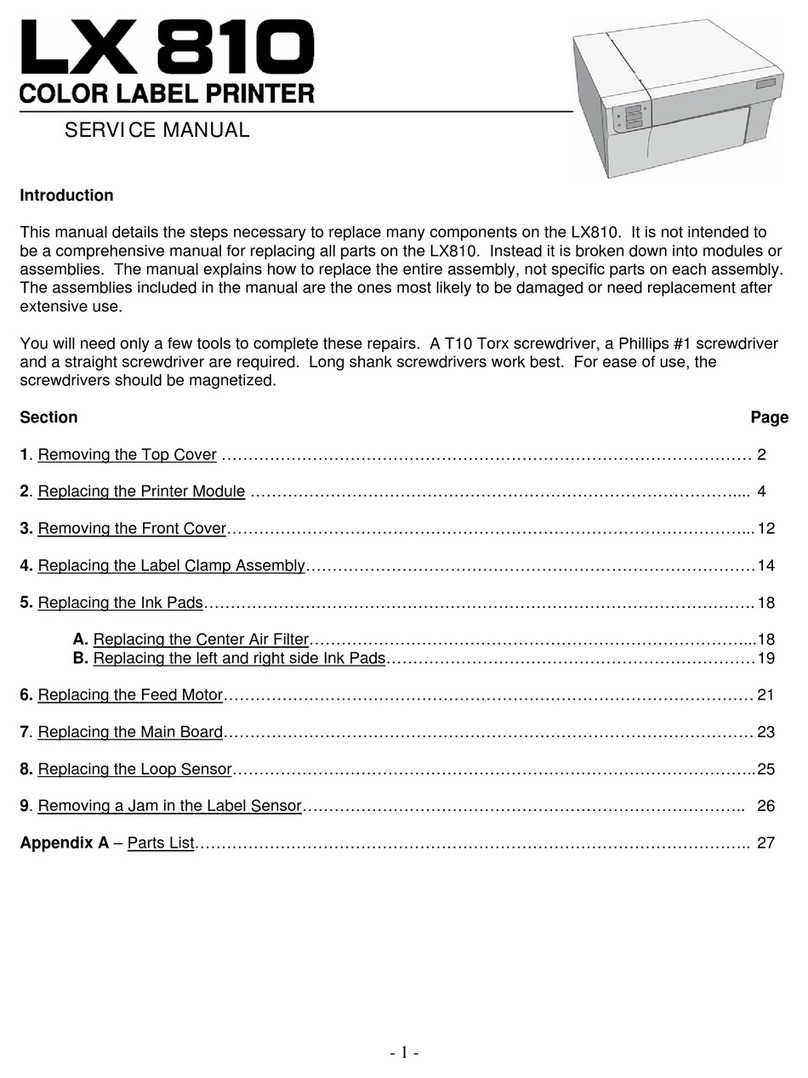Contents
Copyrights and Trademarks
Safety Instructions
ImportantSafetyInstructions.................5
Warning,Cautions,andNotes...............5
When choosing a place for this product. . . . . . . . 5
Whensettingupthisproduct...............5
Whenusingthisproduct...................6
Whenhandlingtheinkcartridges............6
Whentransportingthisproduct.............6
Introduction
PrinterParts..............................7
Frontsection...........................7
Rearsection............................7
The Control Panel
Buttons,Lights,andMessages.................8
Buttons...............................8
Lights.................................9
Display...............................10
MenuMode.............................12
UsingtheMenumode....................12
Menulist.............................15
DetailsofMenumode....................17
MaintenanceMode........................24
Maintenancemodelist...................24
Paper Handling
UsingRollPaper..........................25
Loadingrollpaper.......................25
Cuttingtherollpaper....................29
Removingtherollpaper..................30
UsingCutSheetMedia.....................32
Loading cut sheet smaller than A3 size. . . . . . . . 32
Loading cut sheet A3 size or larger / thick paper
....................................33
EjectingPaper............................35
Forrollpaper..........................35
Forcutsheetmedia......................35
Usingthepaperbasketandpaperguides......36
UsingAutoTake-upReelUnit..............40
Printablearea..........................46
Using Printer Software
PrinterSoftwareIntroduction................47
EPSONLFPRemotePanel2...............47
EpsonNetConfig.......................47
Communication Driver (Epson Stylus Pro
9860 Comm Driver). . ...................47
Starting/ExitingPrinterSoftware..............48
How to start EPSON LFP Remote Panel 2. . . . . 48
HowtoexitEPSONLFPRemotePanel2......48
UninstallingthePrinterSoftware..............48
Uninstalling EPSON LFP Remote Panel 2. . . . . 48
Uninstalling Epson Stylus Pro 9860 Comm
Driver...............................48
Options and Consumable Products
Paper Information
SupportedMediaSpecifications...............51
Rollpaper.............................51
CutSheet.............................51
InstructionsforUsingPaper...............52
PrintingwithNon-EpsonMedia..............53
Setting the Custom Paper in the Printer. . . . . . . 53
Maintenance
DailyMaintenance........................55
Instructionsforplacingtheprinter..........55
Notes for when you are not using the printer
....................................55
ReplacingInkCartridges....................56
When ink needs to be replaced/When ink gets
low..................................56
Confirmingtheinkcartridgeremaining.......56
Aboutinkcartridges.....................56
Replacinginkcartridges..................57
ReplacingtheMaintenanceTank..............59
Confirming the free space of the maintenance
tank.................................59
Replacingthemaintenancetank............59
ReplacingtheCutter.......................60
AdjustingthePrintHead....................63
Nozzlecheck...........................64
Headcleaning..........................65
Powercleaning.........................66
Epson Stylus Pro 9860 User's Guide
Contents
3