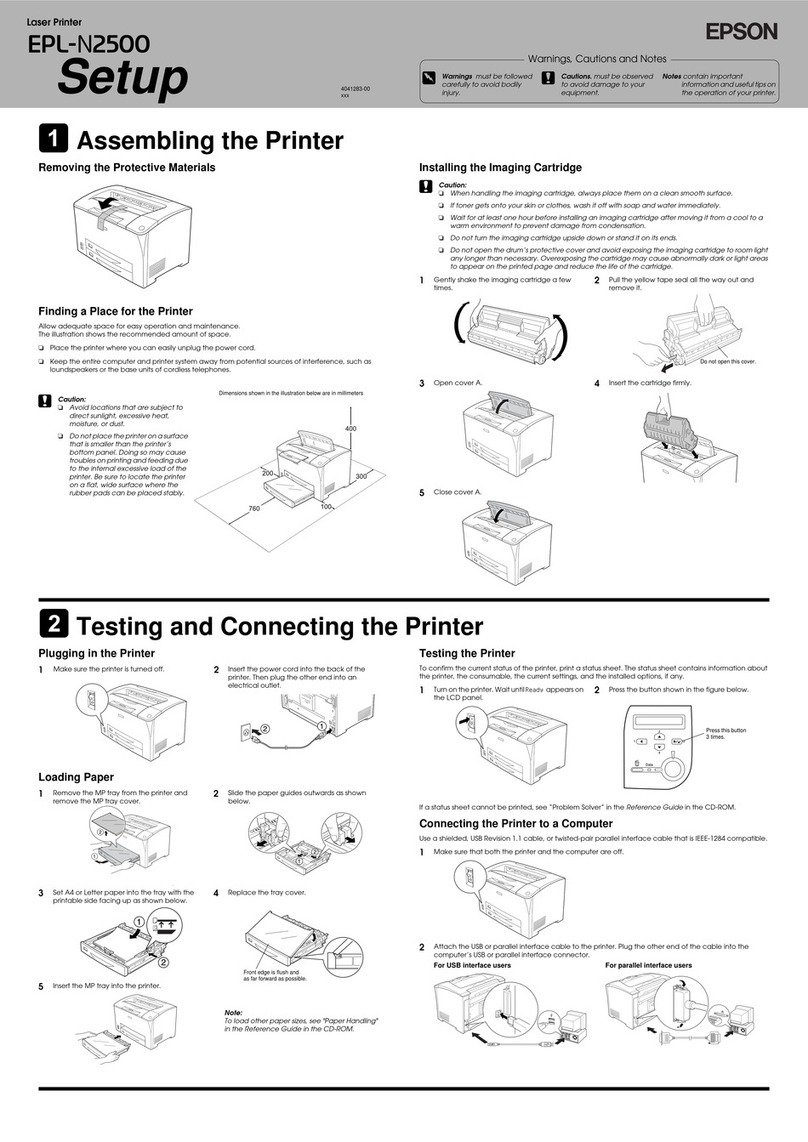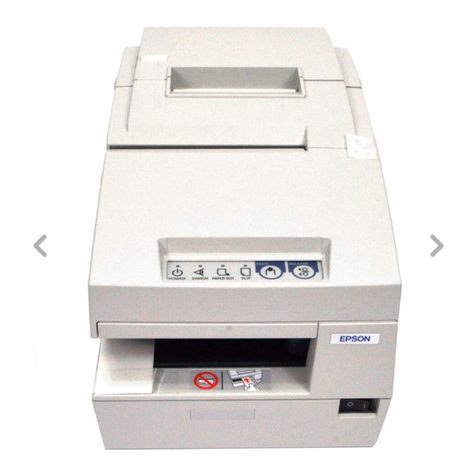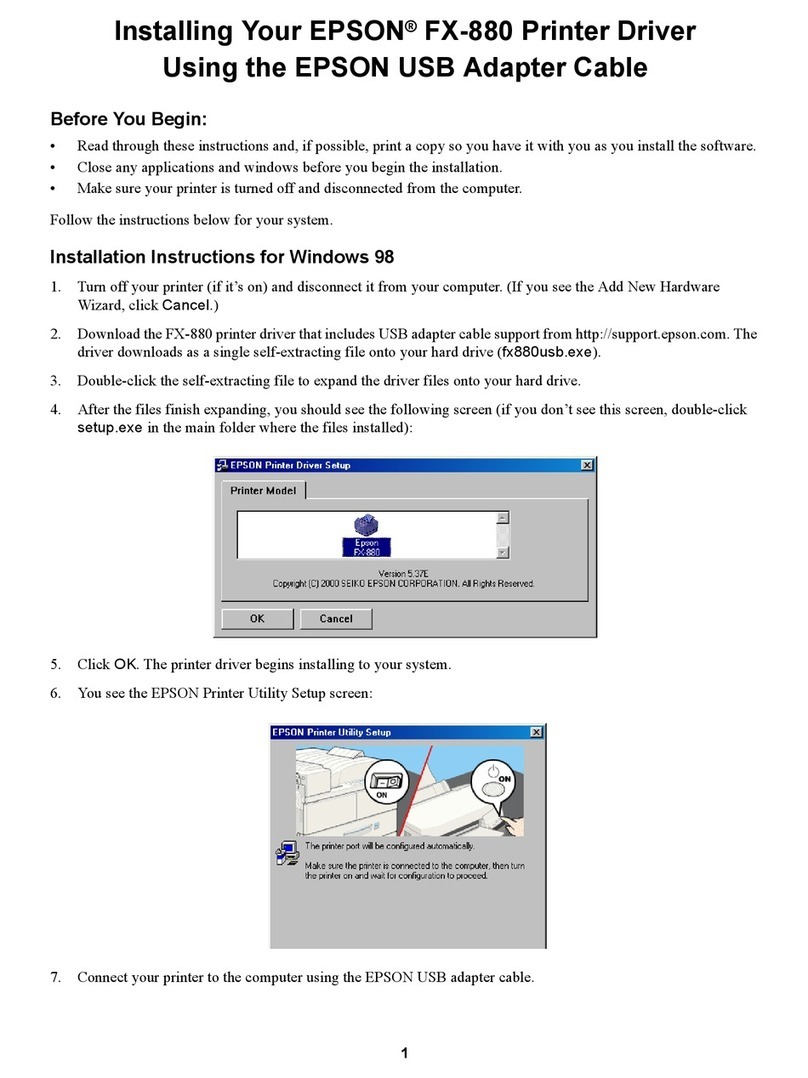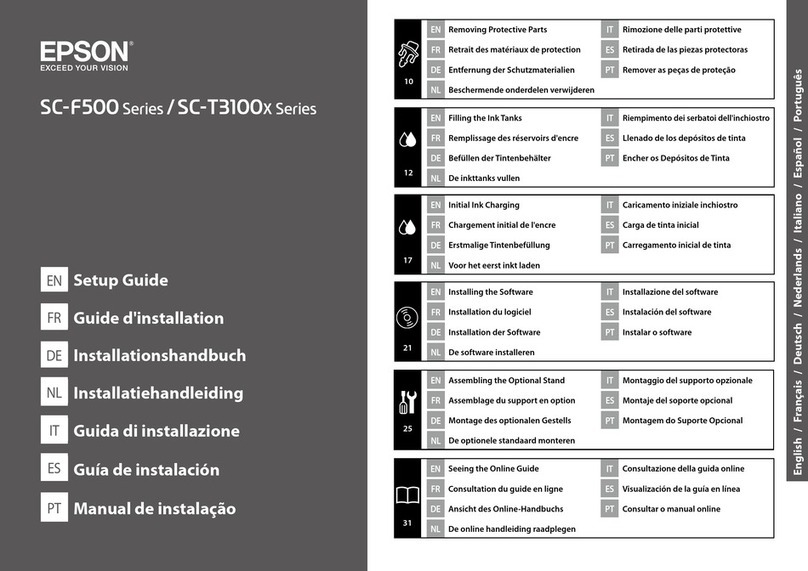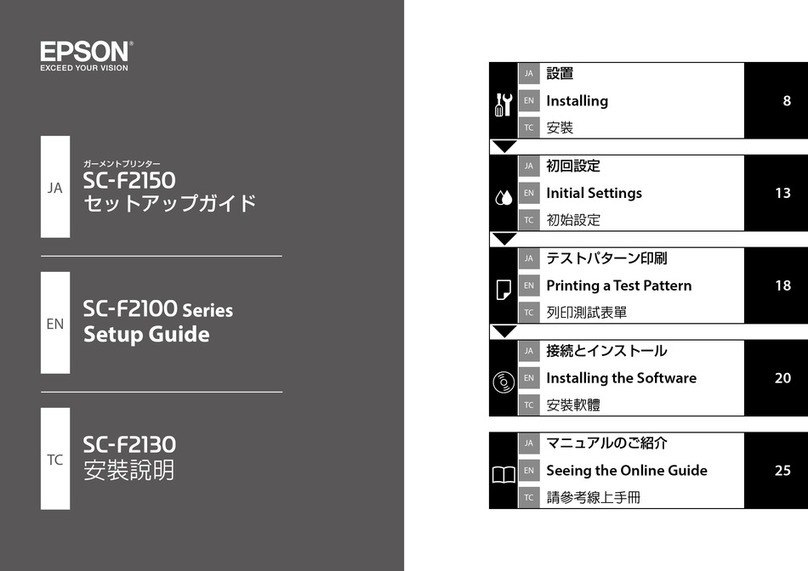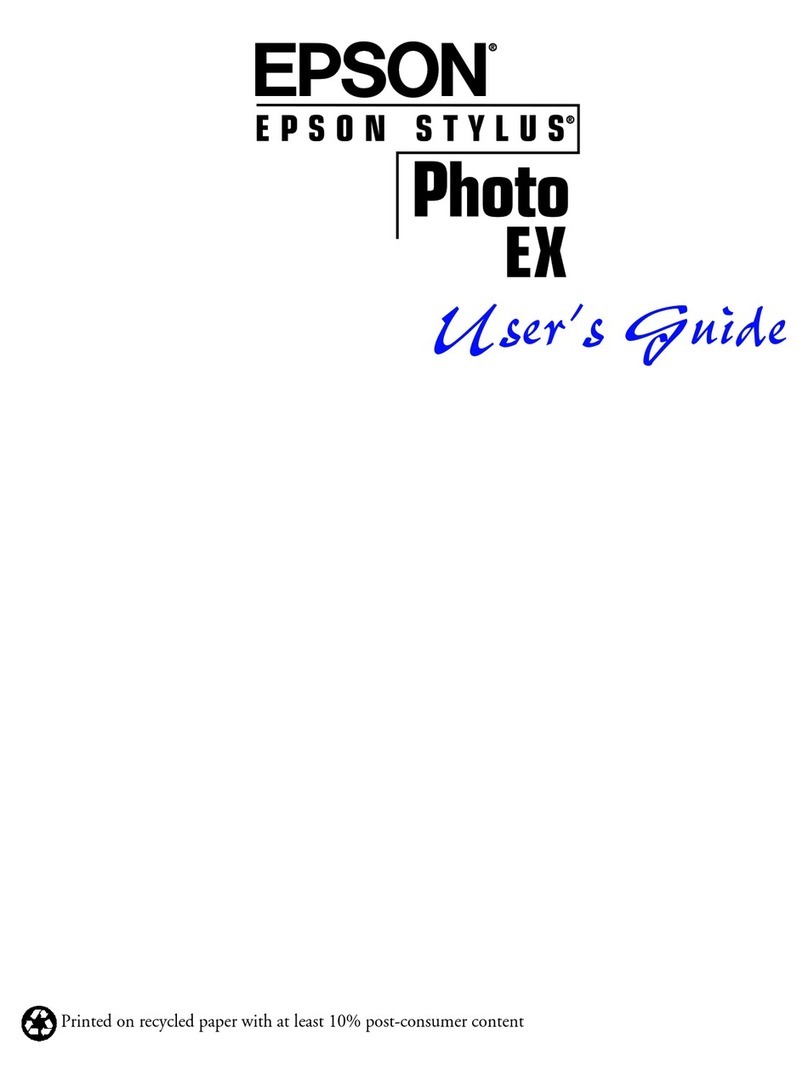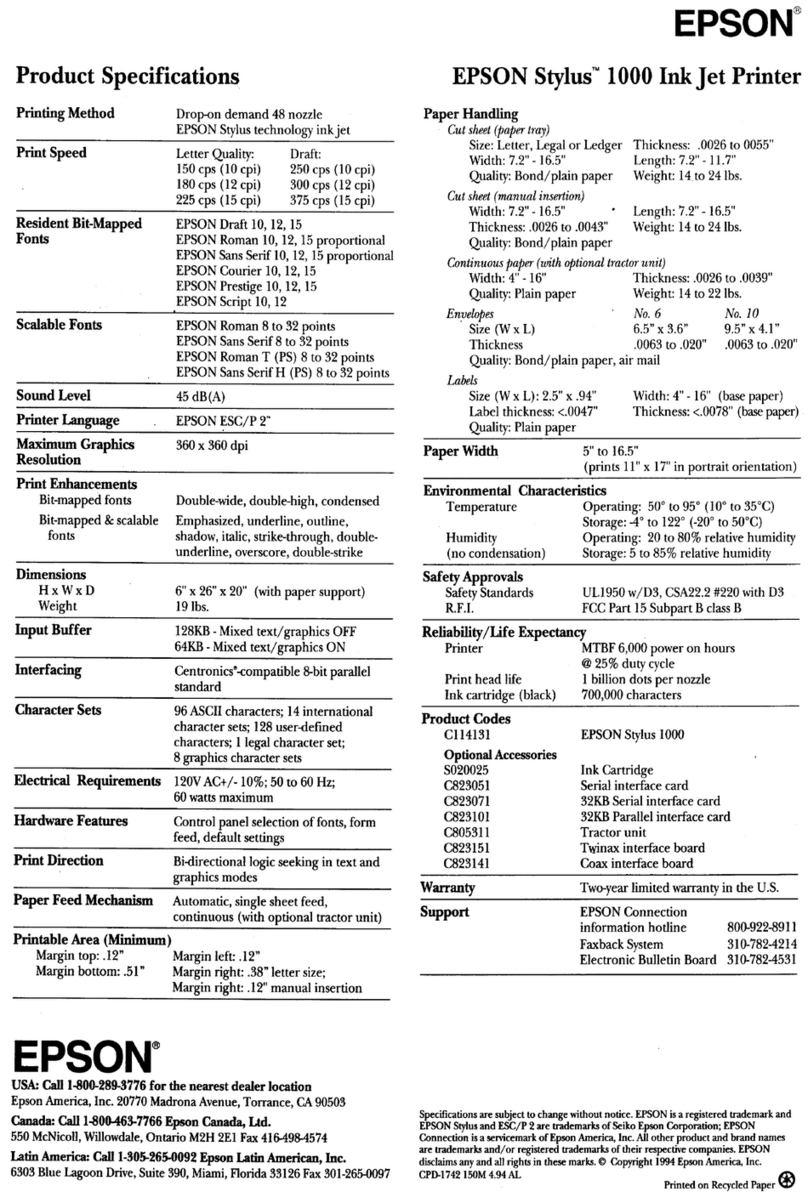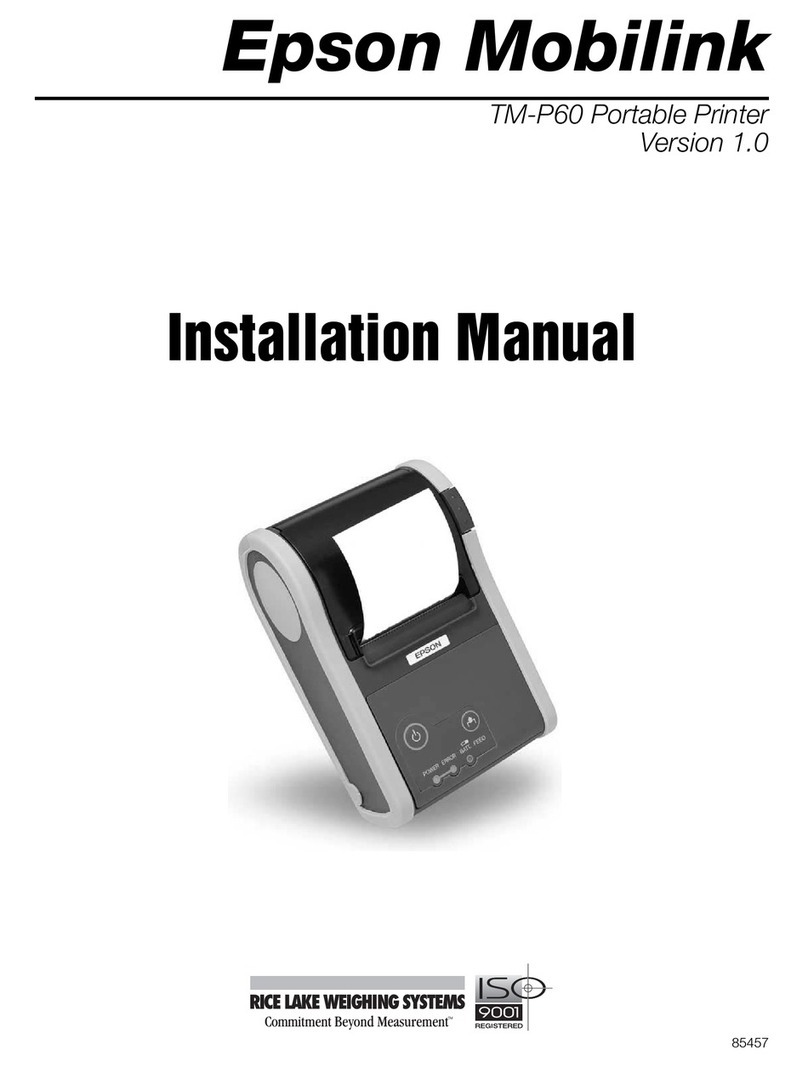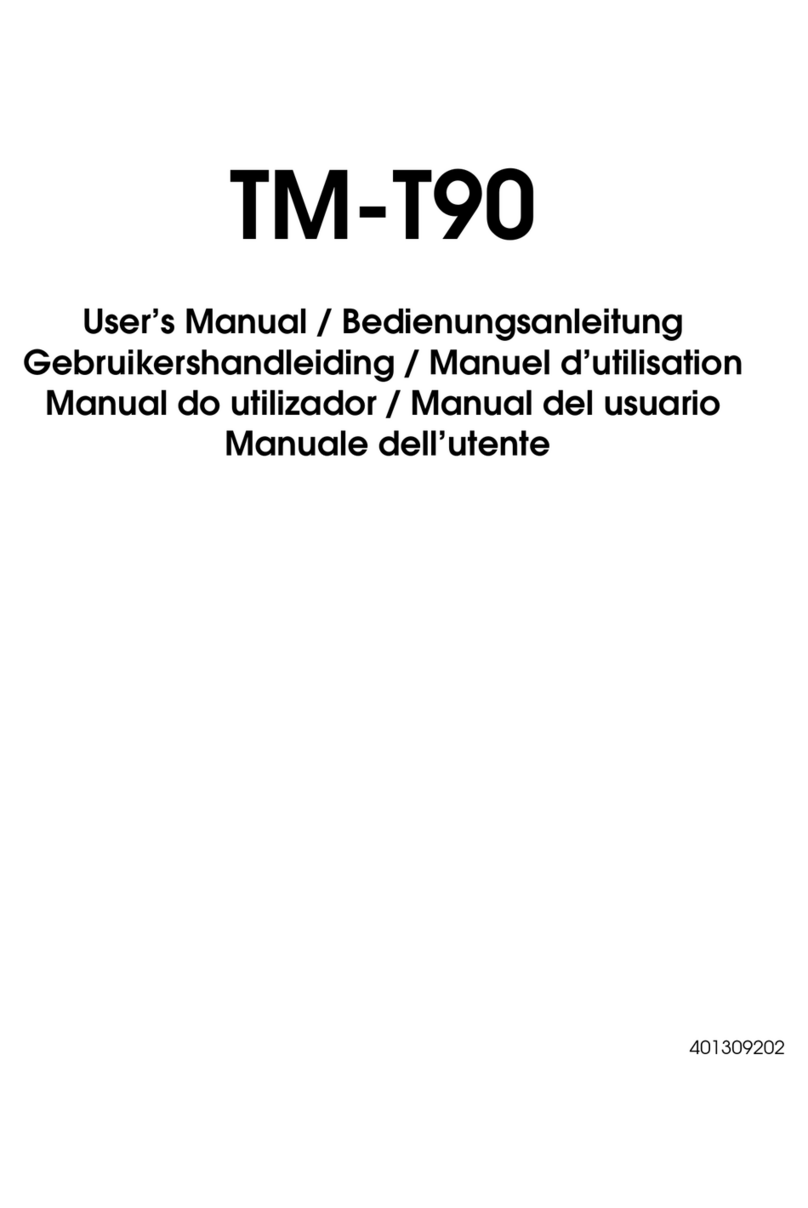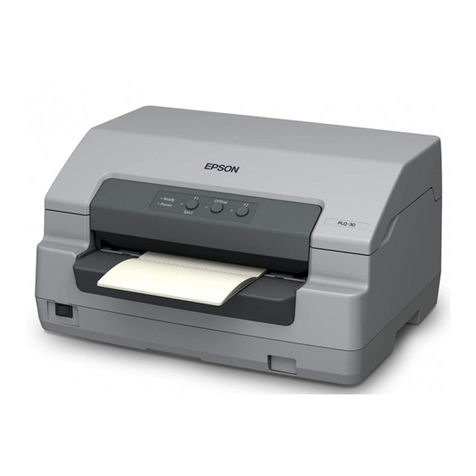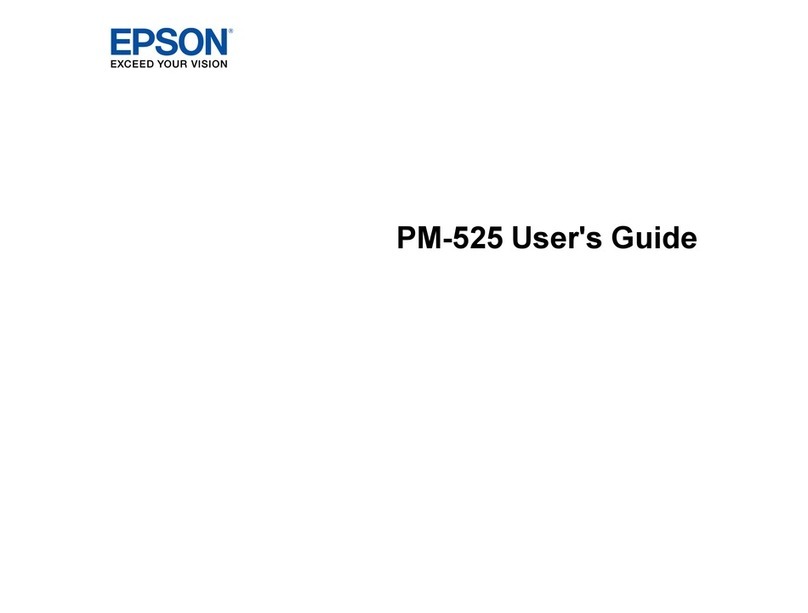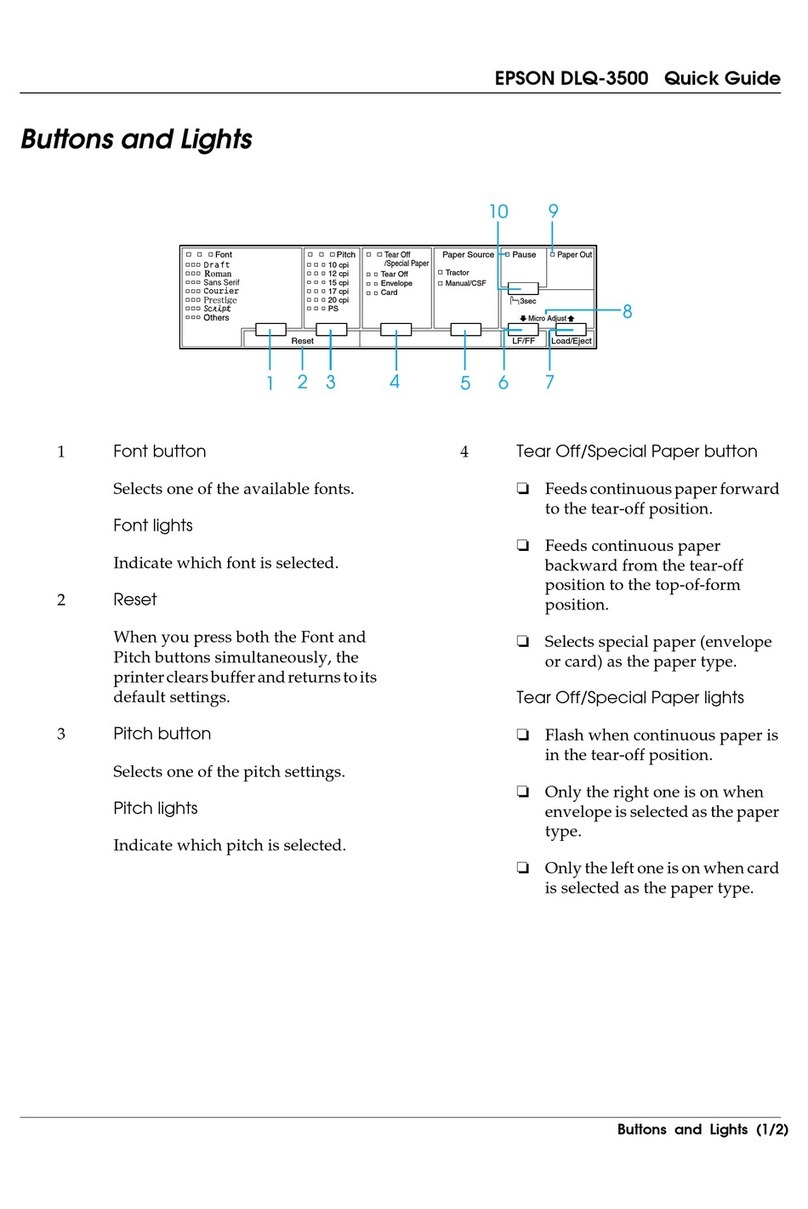Contents
Copyrights and Trademarks
Introduction
ImportantSafetyInstructions.................5
When choosing a place for this product. . . . . . . . 5
Whensettingupthisproduct...............5
Whenusingthisproduct...................5
Whenhandlingtheinkcartridges............6
NotesonManuals..........................6
ManualOrganization.....................6
MeaningofSymbols......................6
VideoManuals..........................6
Illustrations............................7
PrinterParts..............................8
Front section (SC-S70600 series, SC-S50600
series)................................8
Front section (SC-S30600 series)............11
Inside (SC-S70600 series, SC-S50600 series). . . . 14
Inside (SC-S30600 series). . ...............16
Back.................................17
LANport.............................18
Controlpanel..........................20
UnderstandingtheDisplay................21
Features................................24
RealizingHighProductivity................24
HighPrintQuality......................24
SuperiorEaseofUse.....................24
NotesonUsageandStorage..................25
Installationspace.......................25
Noteswhenusingtheprinter...............25
Noteswhennotusingtheprinter............26
Notesonhandlinginkcartridges............27
HandlingMedia........................28
Notes on Usage of Spot color Inks (SC-S70600
series, SC-S50600 series). . . . . . . . . . . . . . . . . . . . 28
UsingtheSuppliedSoftware.................30
ContentsoftheSoftwareDisc..............30
StartingEPSONLFPRemotePanel2.........31
ExitingEPSONLFPRemotePanel2.........31
UninstallingSoftware......................31
Basic Operations
LoadingandExchangingMedia...............33
Notesonloadingmedia...................33
Positioning of the pressure rollers and media
(For SC-S70600 series and SC-S50600 series)
....................................35
Loading Media (SC-S70600 series, SC-S50600
series)................................37
Loading Media (SC-S30600 series)...........51
ViewingandChangingMediaSettings........63
Replacingandremovingmedia.............64
UsingtheAutoTake-upReelUnit.............67
Notes when using the auto take-up reel unit. . . . 67
AttachingtheRollCore...................67
Take-up with the Printed Side Facing Out. . . . . 70
Take-upwiththePrintedSideFacingIn.......76
RemovingtheTake-upRoll................81
BeforePrinting...........................82
Savingmediasettings......................83
Basicsettingflow.......................83
Precautionsregardingsettings..............84
Setting(normal)........................84
MediaAdjust..........................86
Changing settings during printing. . . . . . . . . . . 89
Printablearea............................91
SC-S70600 series/SC-S50600 series. .........91
SC-S30600 series. . . . . . . . . . . . . . . . . . . . . . . . 94
Maintenance
When to Perform Various Maintenance
Operations..............................97
Cleaning..............................97
ReplacingConsumables...................98
Othermaintenance......................99
PreparationandNotes.....................101
WhatYou’llNeed...................... 101
Precautionsregardingmaintenance......... 102
MovingthePrintHead.................. 102
UsingInkCleaner......................103
Cleaning...............................103
CleaningAroundthePrintHead(Daily).....103
CleaningAroundtheCaps(Daily)..........106
Cleaning the Entire Wiper and Attachment
Point(OnceEveryTwoWeeks)............111
Cleaning the Wiper Rail (Once Every Two
Weeks)..............................112
Cleaning Inside the Printer (Once a week to
onceamonth).........................113
Cleaning the Flushing Pad (When It Is Dirty)
................................... 115
EPSON SC-S70600 series/SC-S50600 series/SC-S30600 series User's Guide
Contents
3