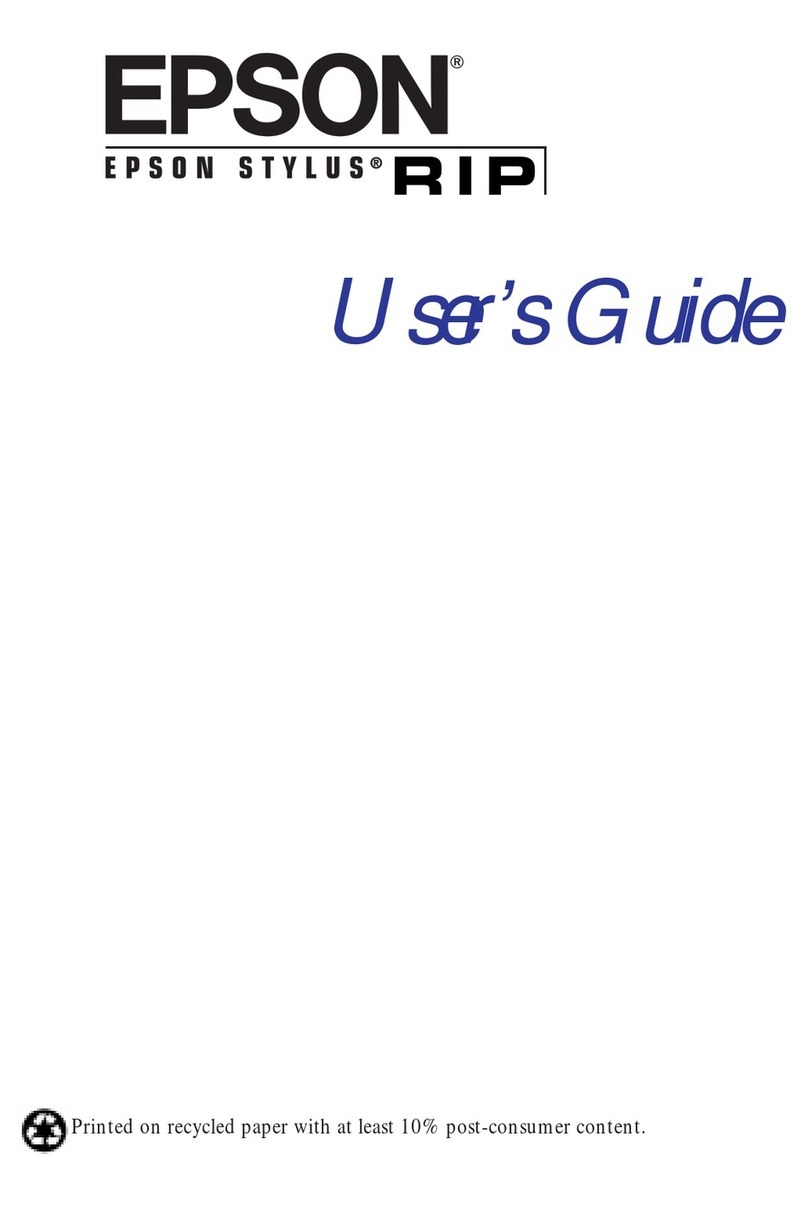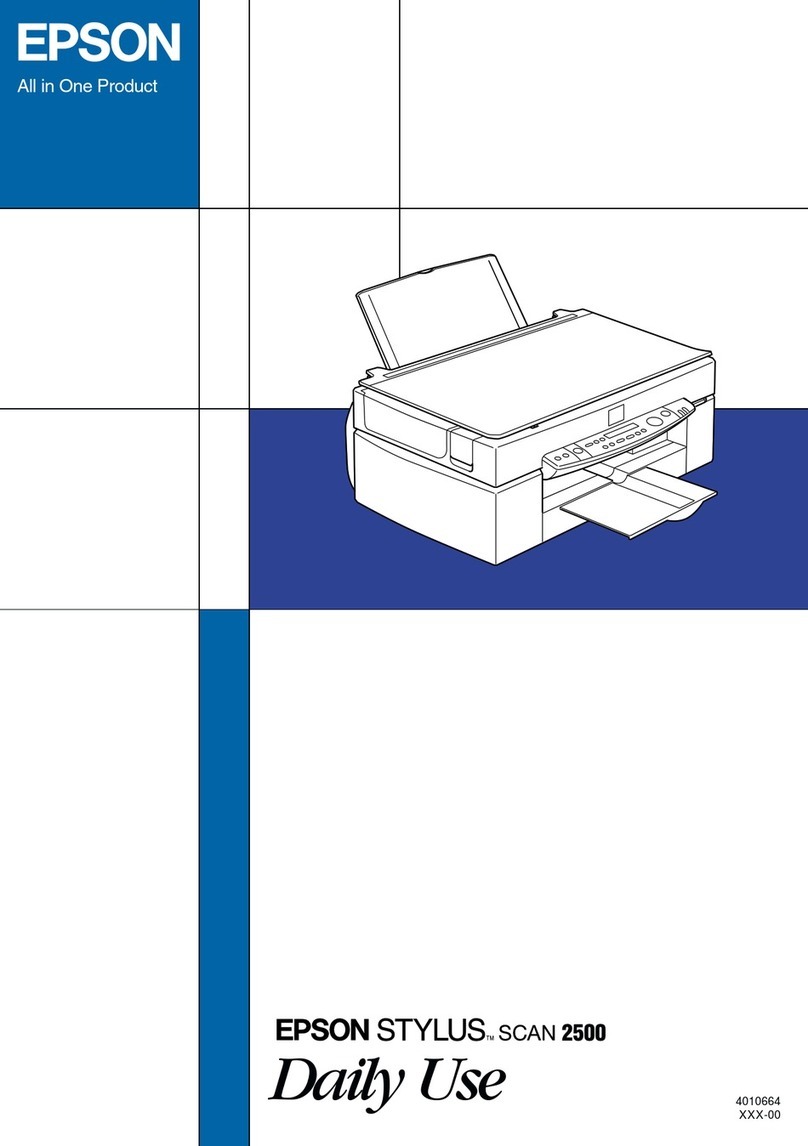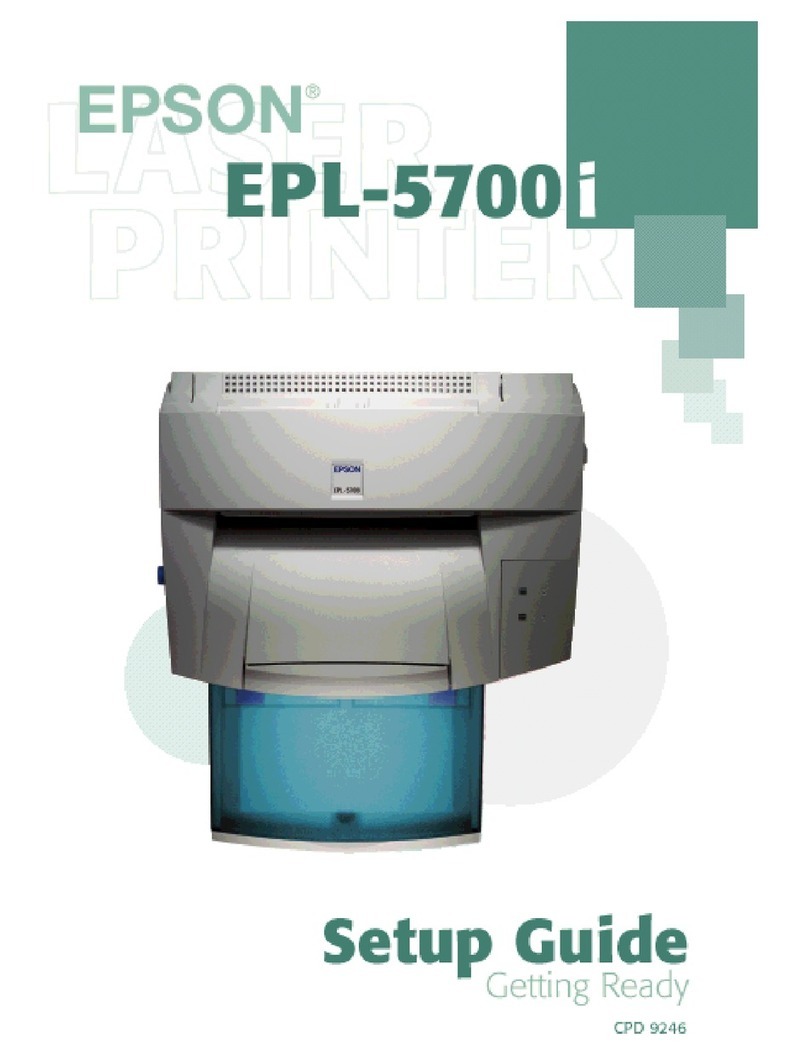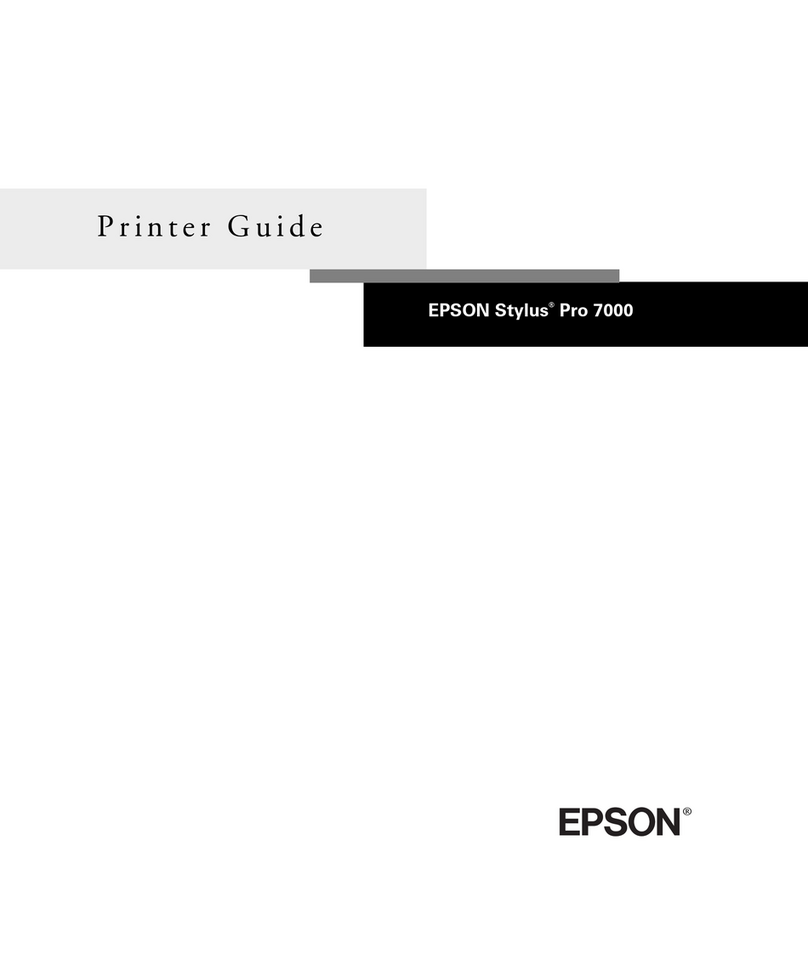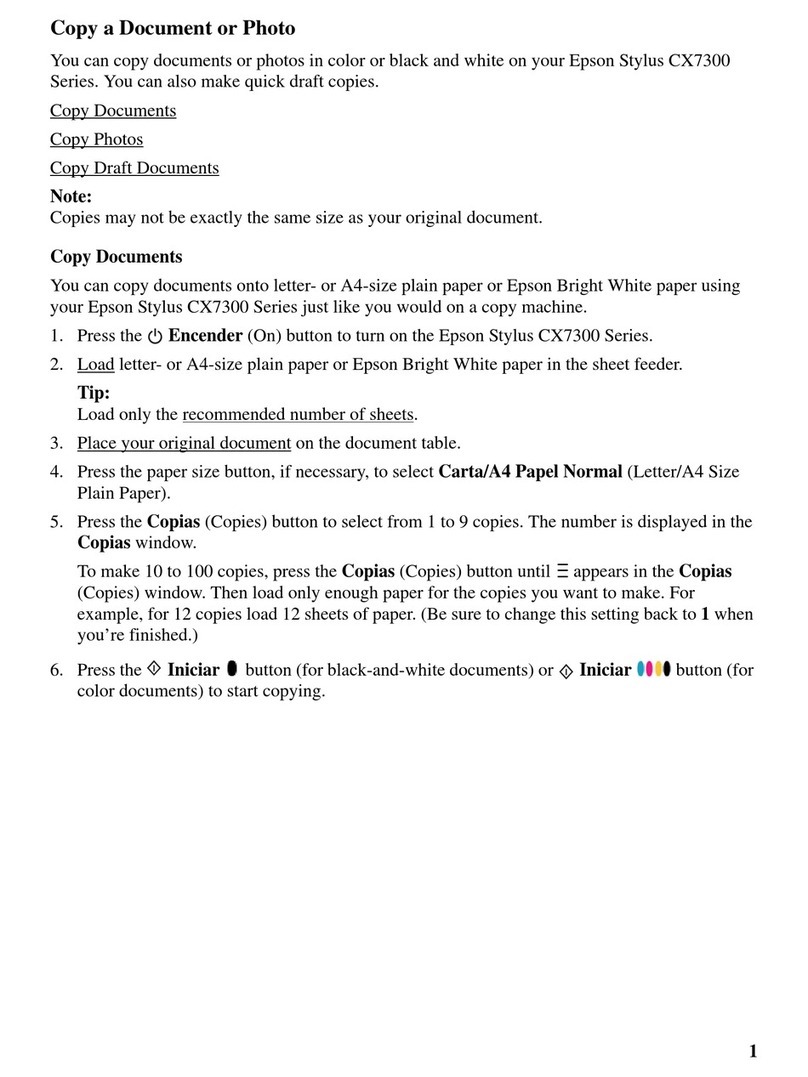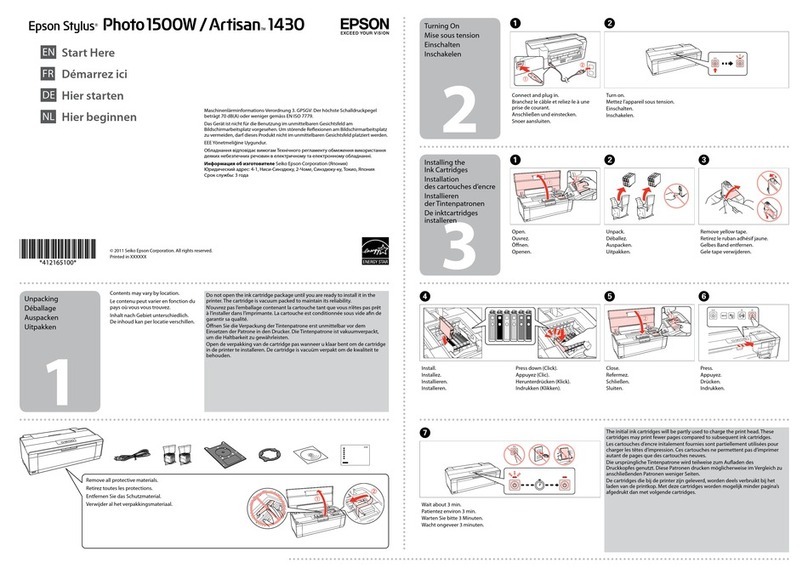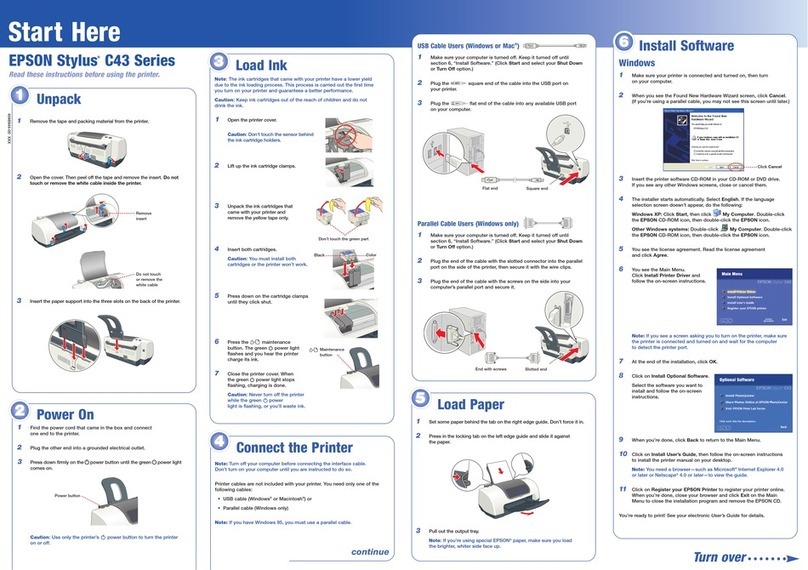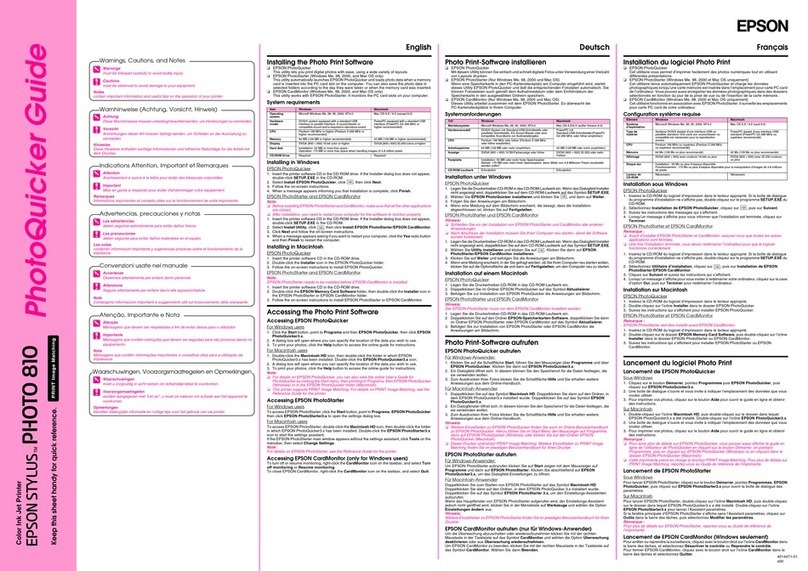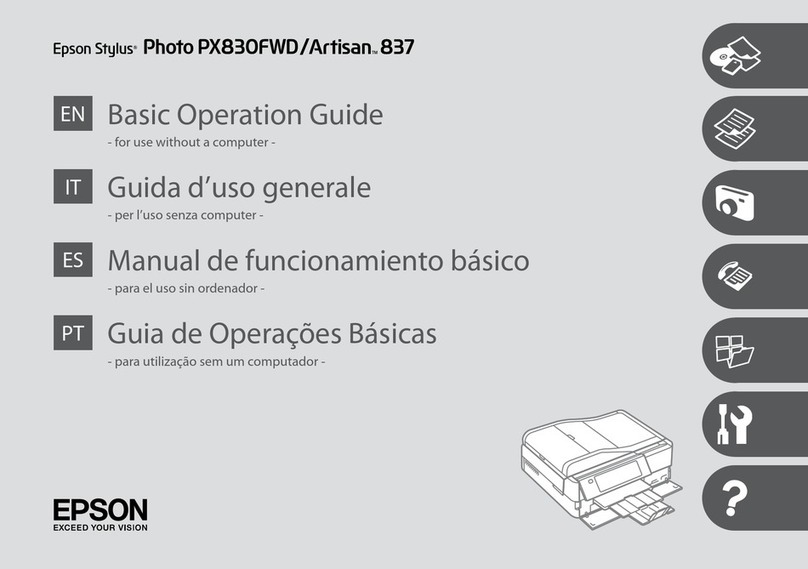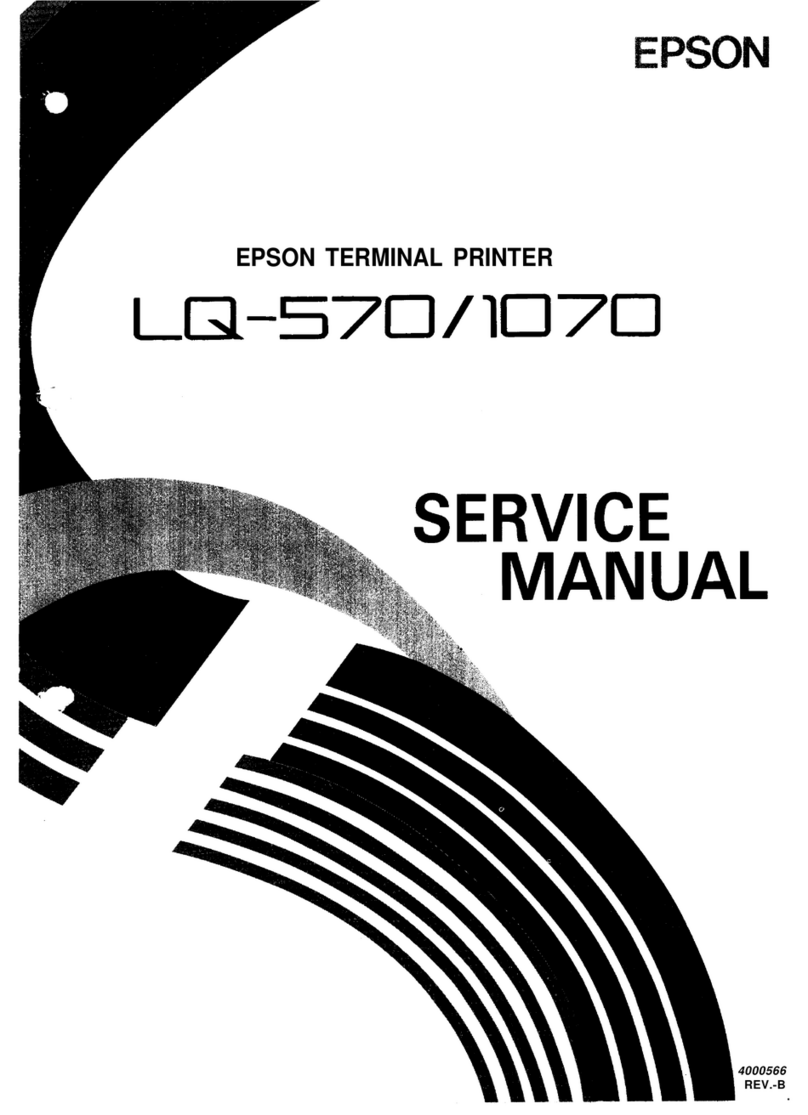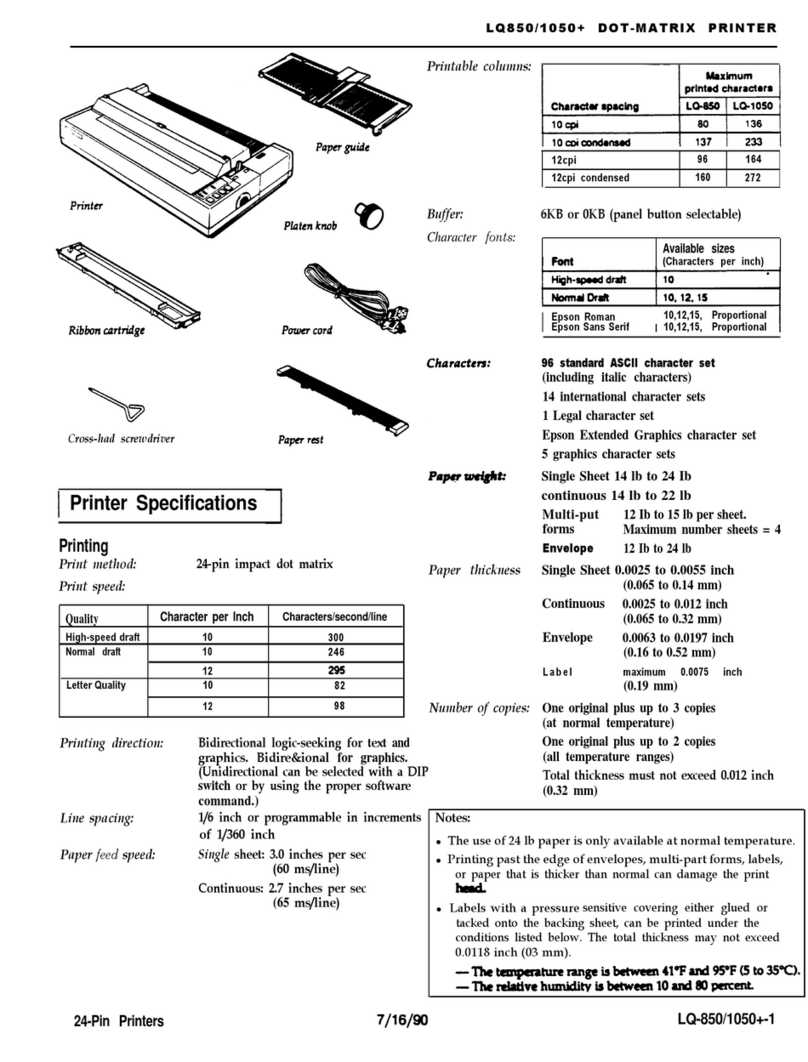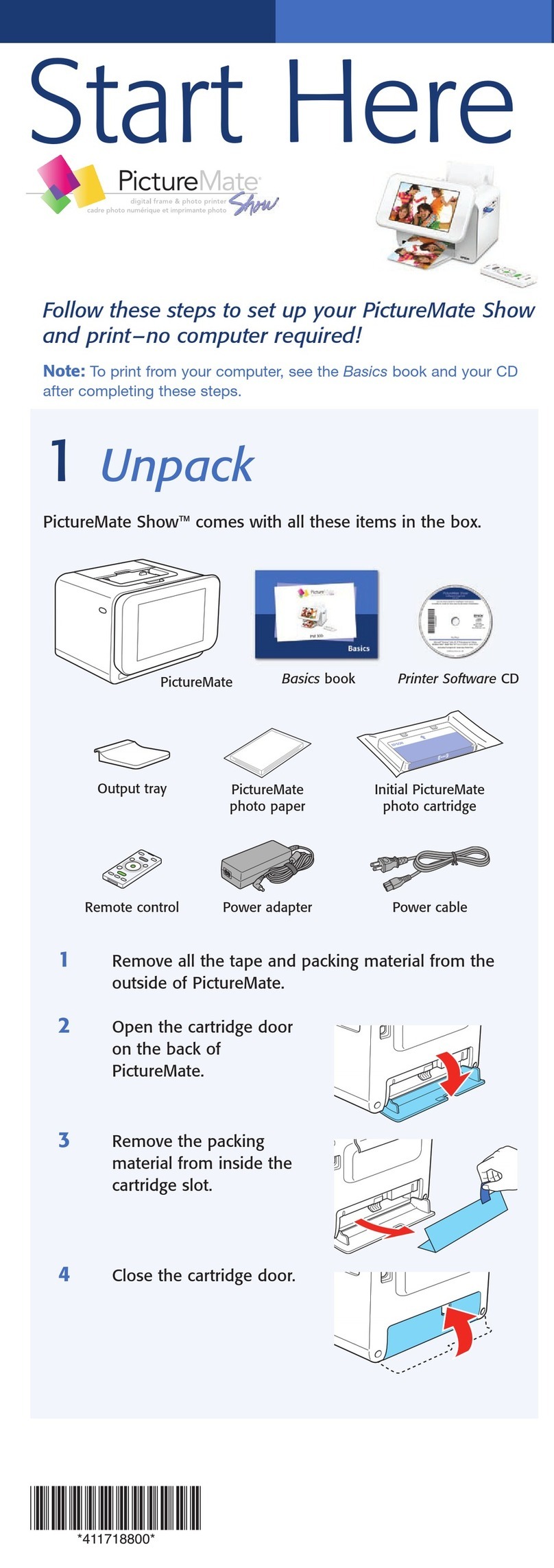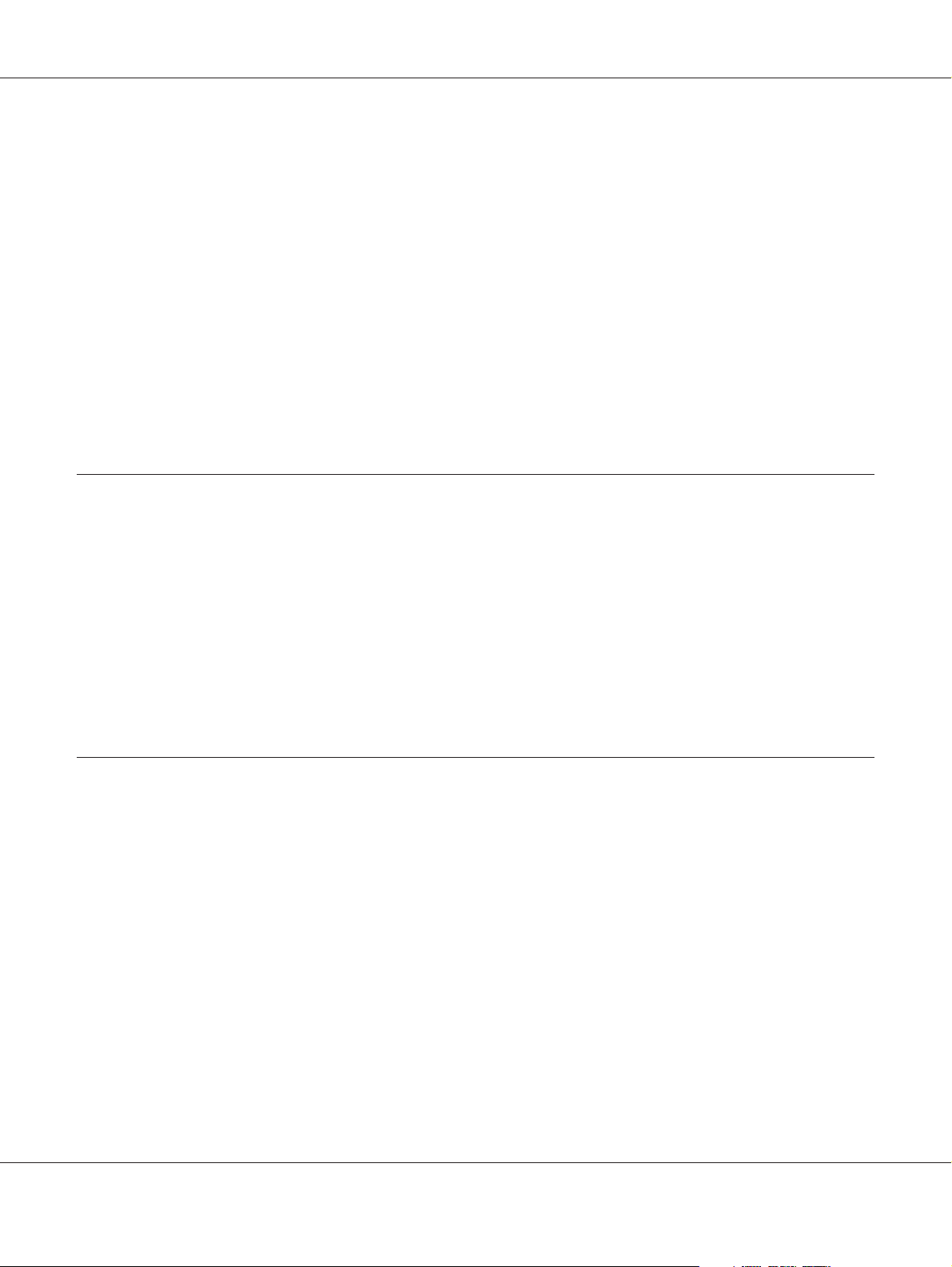UsingBi-DAdjustment.................................................................36
Making adjustment with Bi-D Adjustment.............................................36
Using Printer Setting. . . . . . . . . . ..........................................................37
Changing printer setting............................................................37
Setting Up Your Printer on aNetwork.....................................................38
Sharing the printer. . . . . . . . . . . . . . . . . . . . . . . . . . . . . . . . . . . . . . . . . . . . . . . . . . . . . . . . . . . . . . . . . 38
Setting up your printer as a sharedprinter..............................................38
Settingfortheclients...............................................................43
CancelingPrinting.....................................................................46
Uninstalling the Printer Software.........................................................47
Uninstalling the printer driver and EPSON Status Monitor 3..............................47
Chapter 3 Control Panel
Using the Control Panel.................................................................50
Control Panel Buttons and Lights.....................................................50
CompressPrintingMode................................................................53
About Your Printer’s DefaultSettings......................................................54
Understandingdefaultsettings.......................................................54
Defaultsettingmode................................................................54
Changingdefaultsettings............................................................68
Aligning Vertical Lines in Your Printout...................................................70
Chapter 4 Troubleshooting
Diagnosing the Problem.................................................................72
UsingtheErrorIndicators...............................................................72
PR2mode........................................................................73
WNI4915 mode. . . . . . . . . . . . . . . . . . . . . . . . . . . . . . . . . . . . . . . . . . . . . . . . . . . . . . . . . . . . . . . . . . . . 74
IBM4722, ESC/P2, IBM PPDS, and ESC/P2+ESC/MC modes. . . . . .........................75
ProblemsandSolutions.................................................................75
PowerSupply......................................................................76
Printing..........................................................................76
PaperHandling....................................................................80
Networkproblems.................................................................80
Correcting USB Problems...............................................................81
Make sure that your computer is a Windows 8, 7, Vista, XP, or 2000 pre-installed model. . .....81
Printer does not work correctly with theUSBcable......................................81
PLQ-30/PLQ-30M User’s Guide
Contents 5