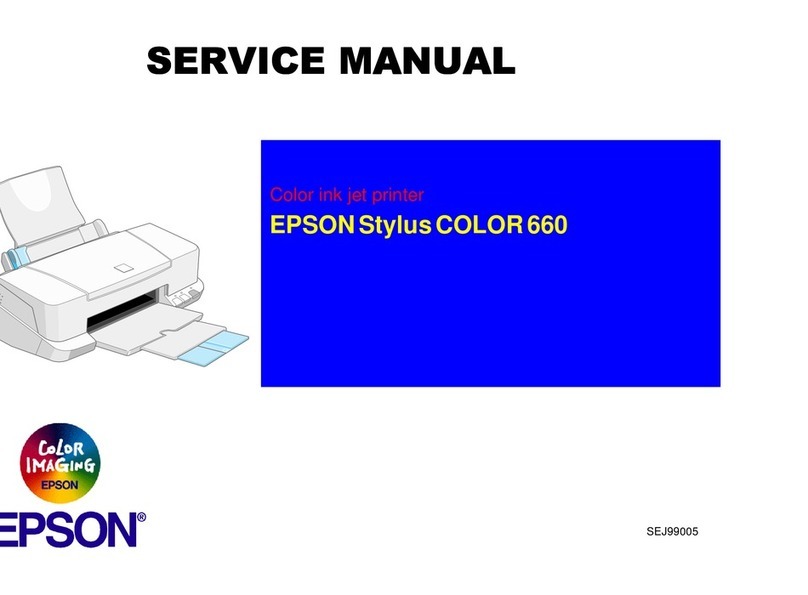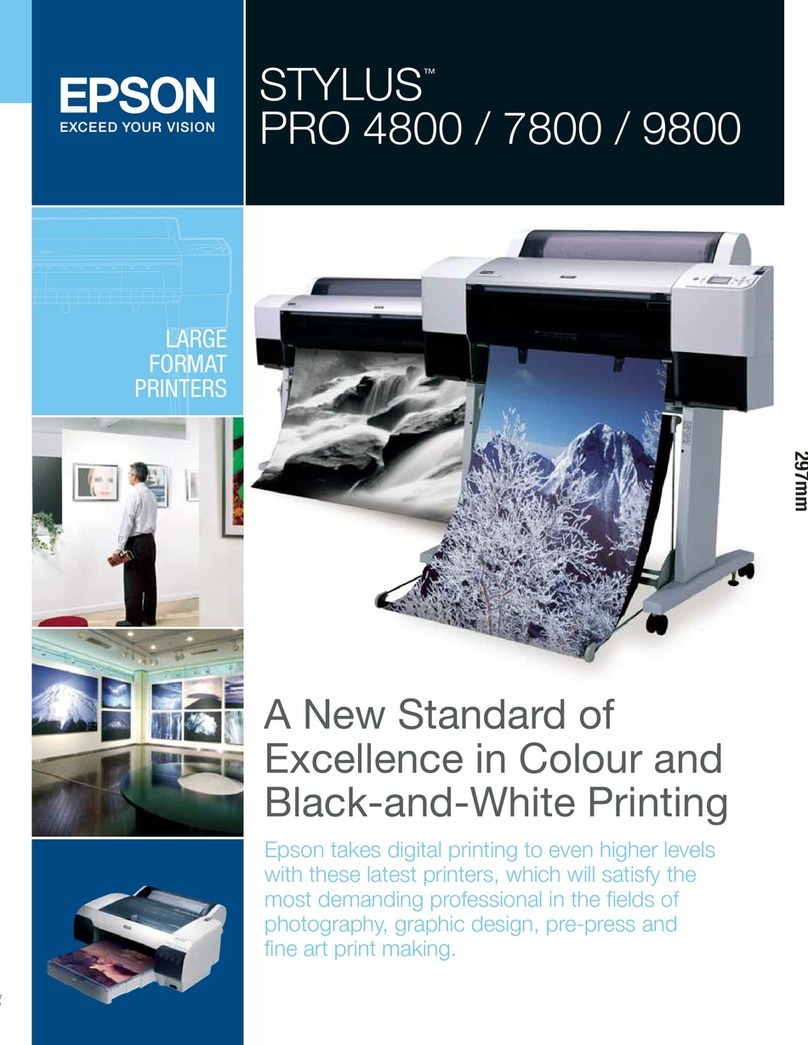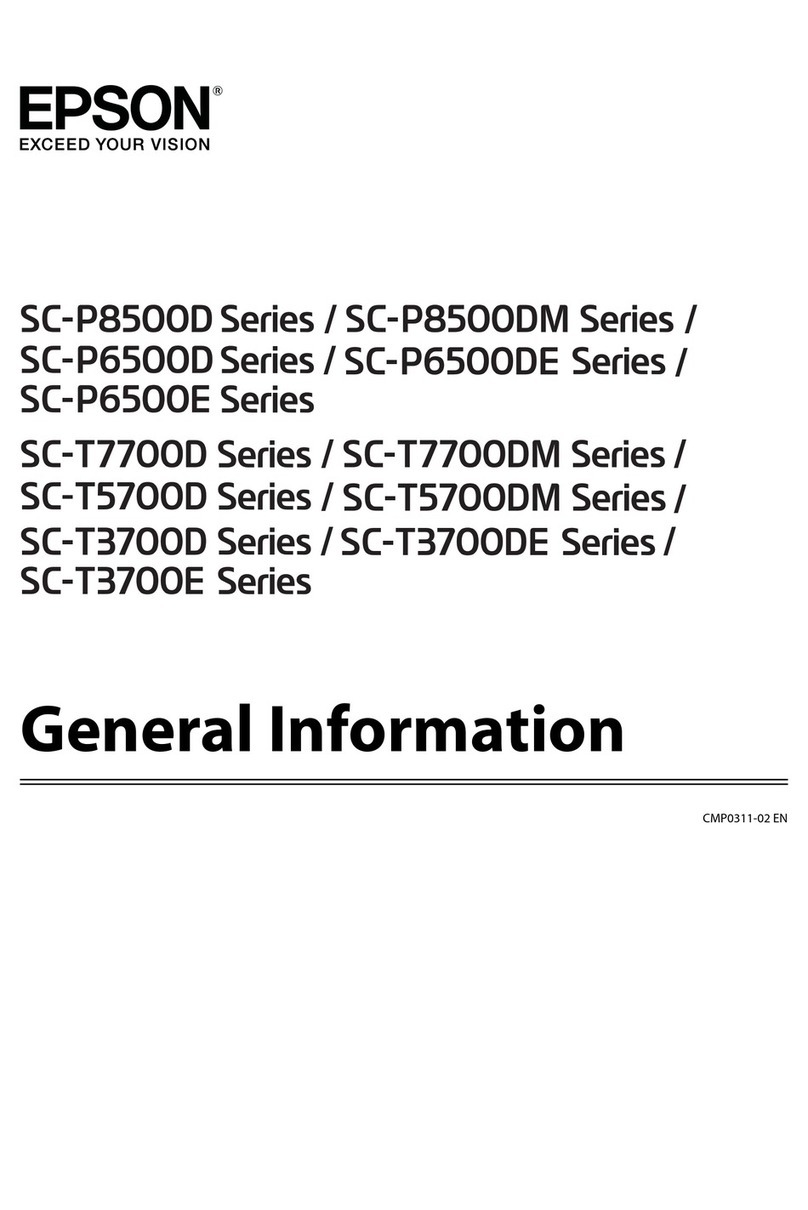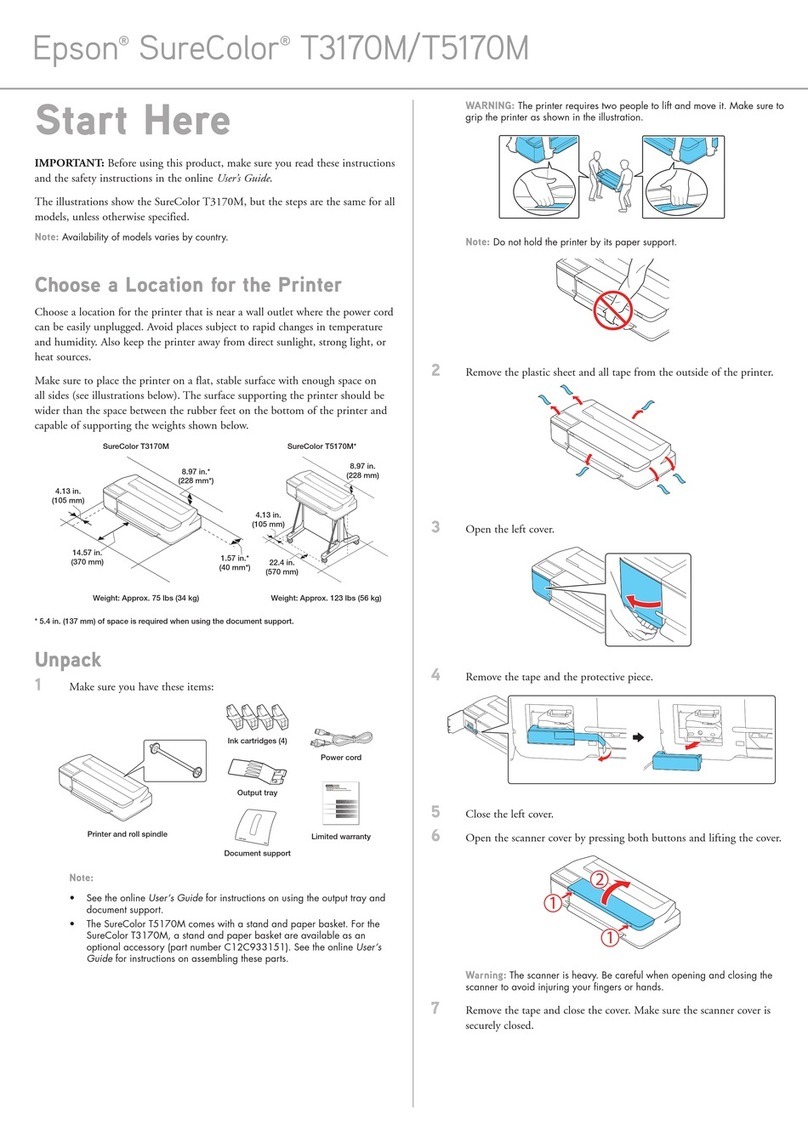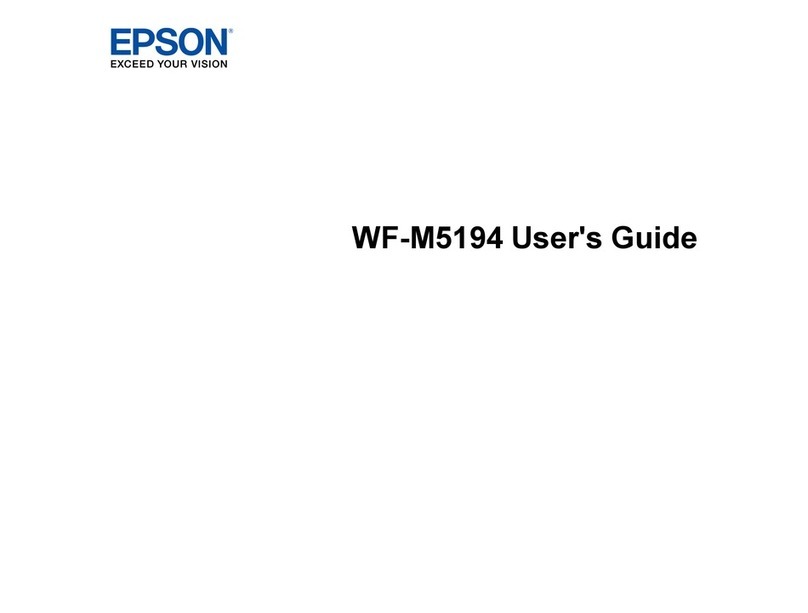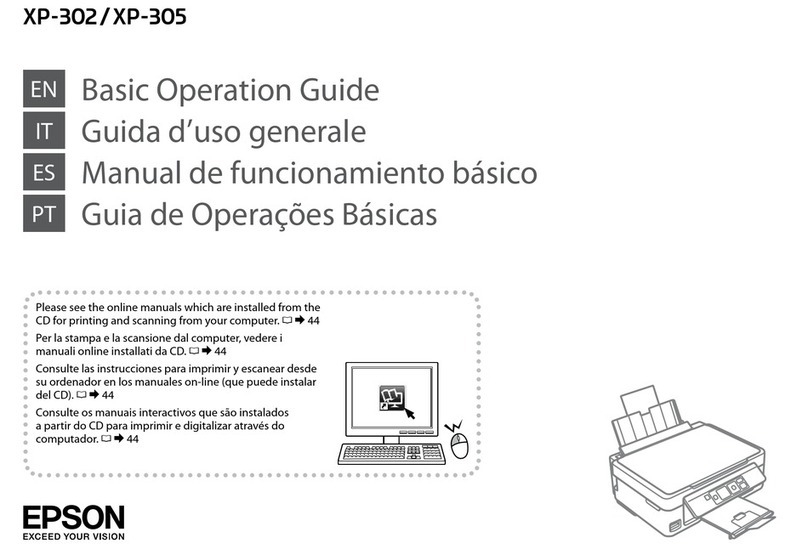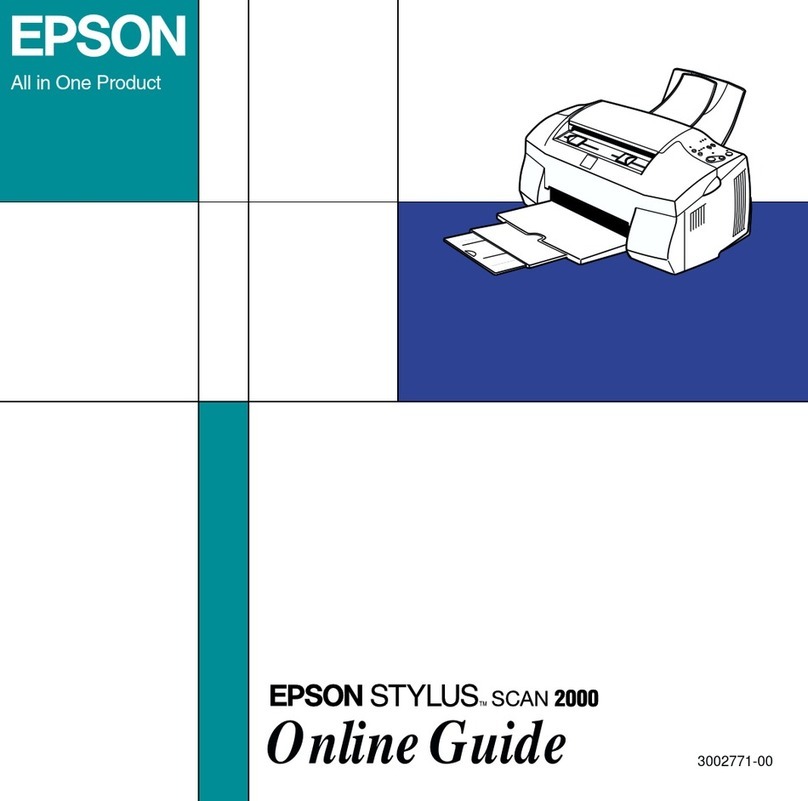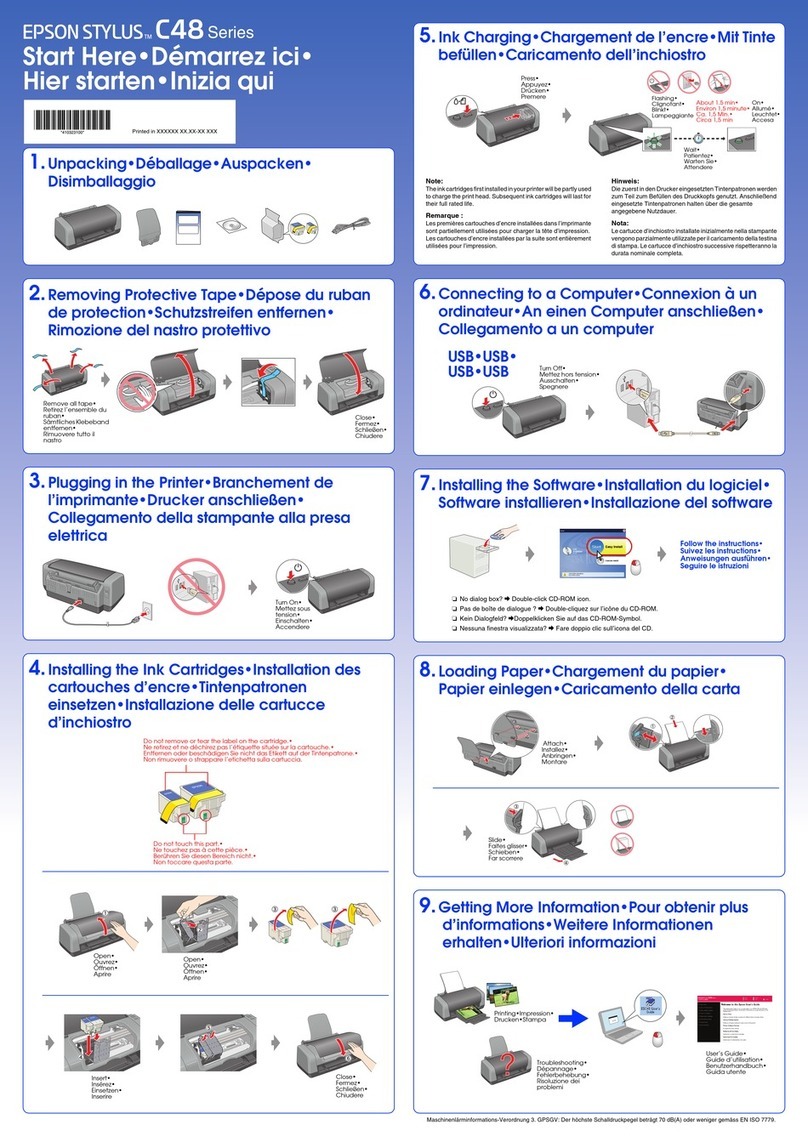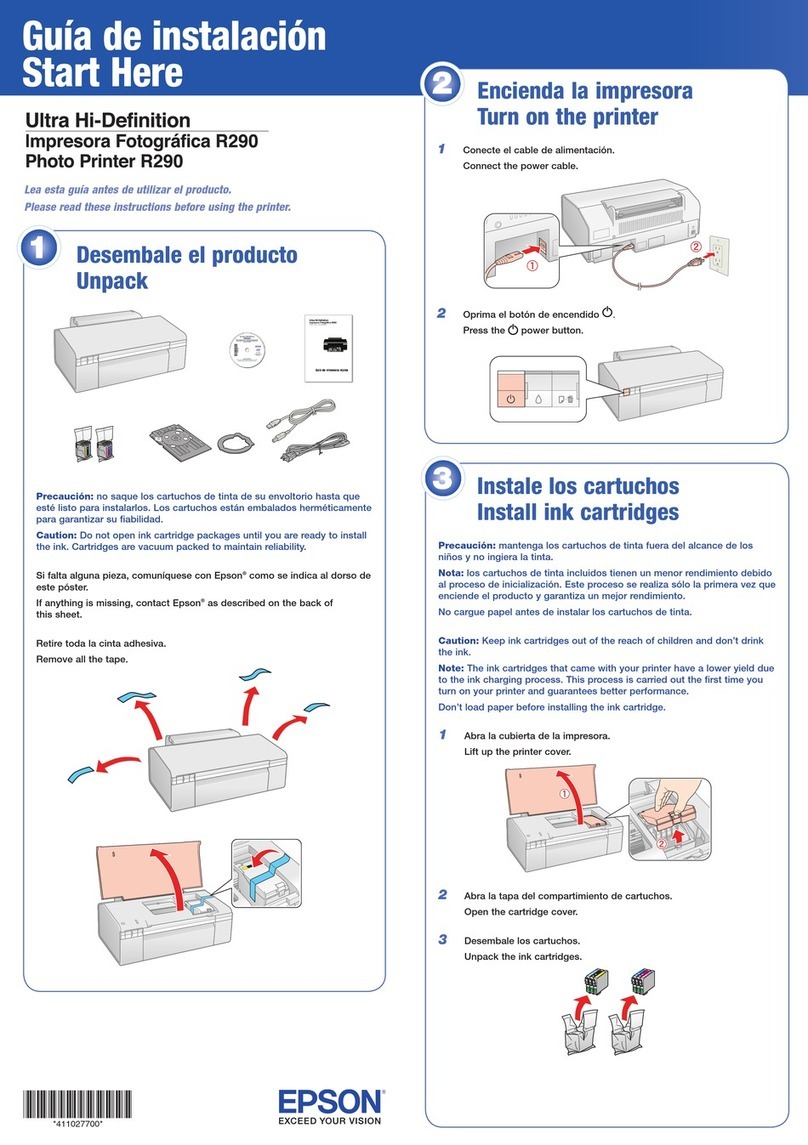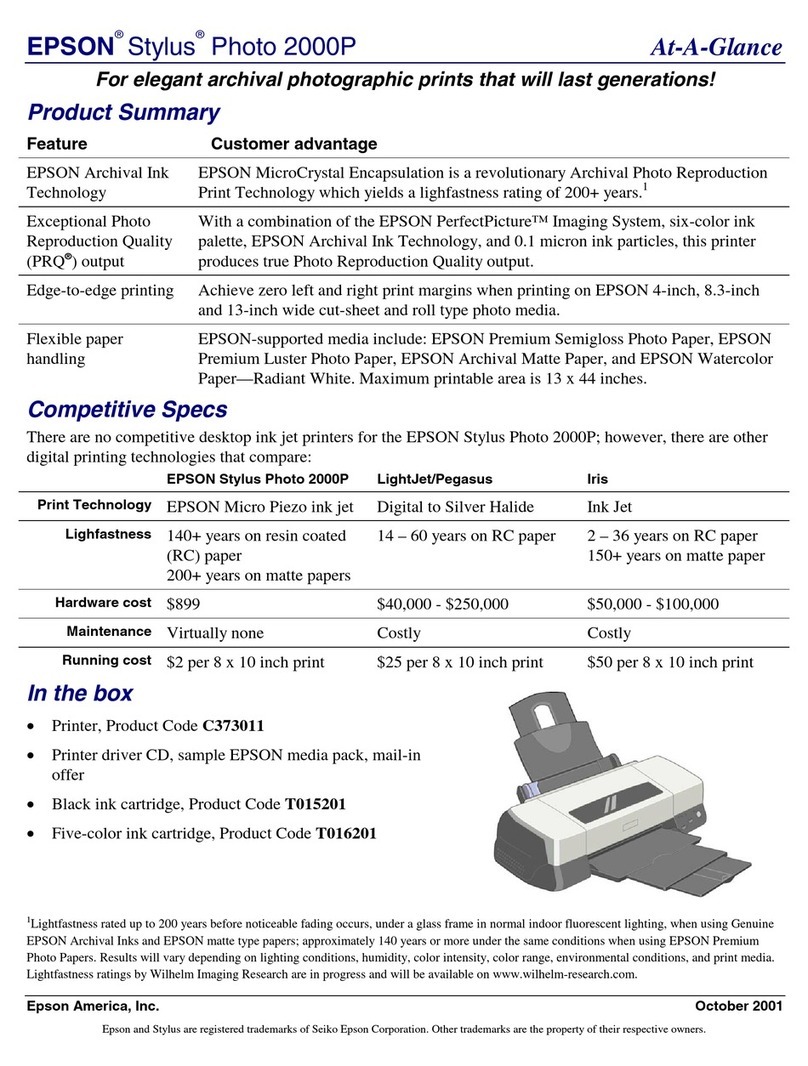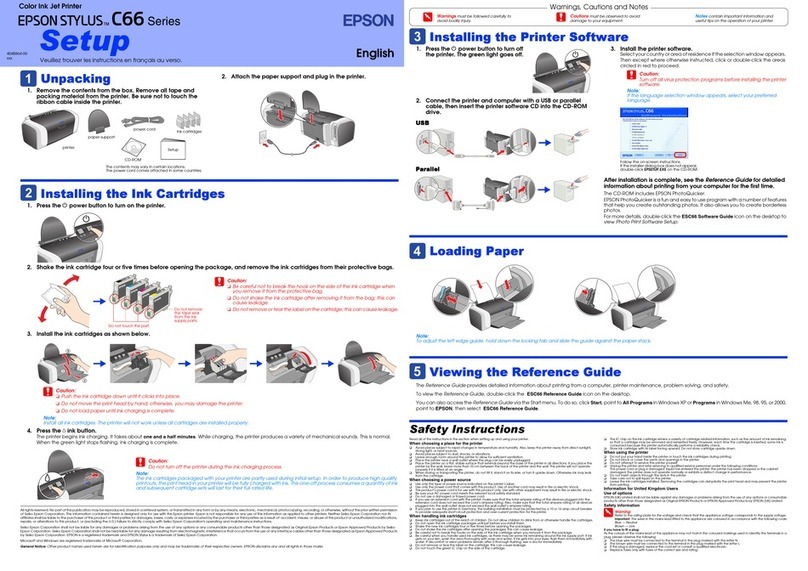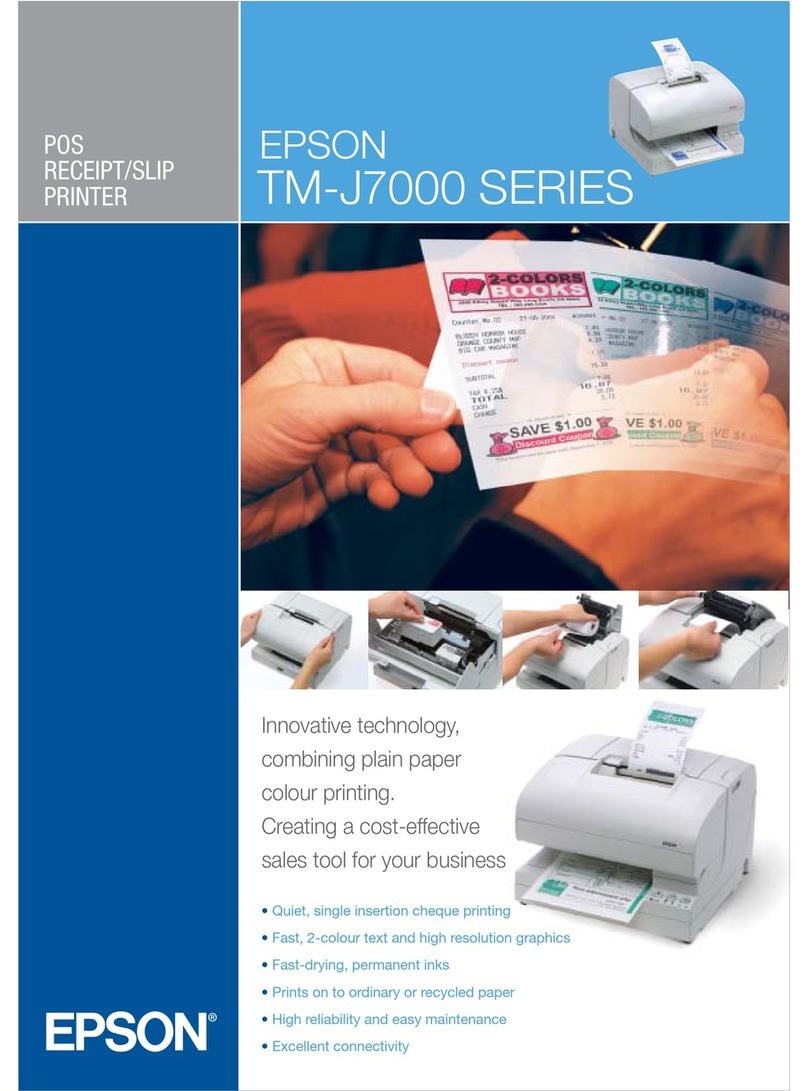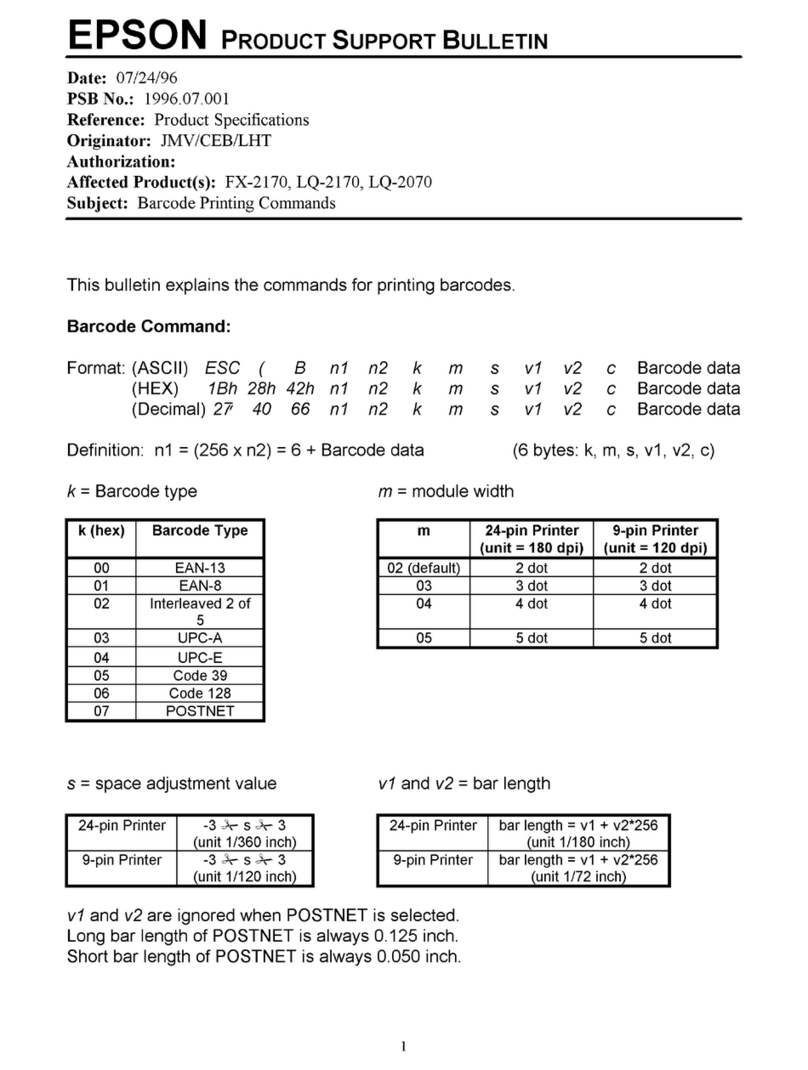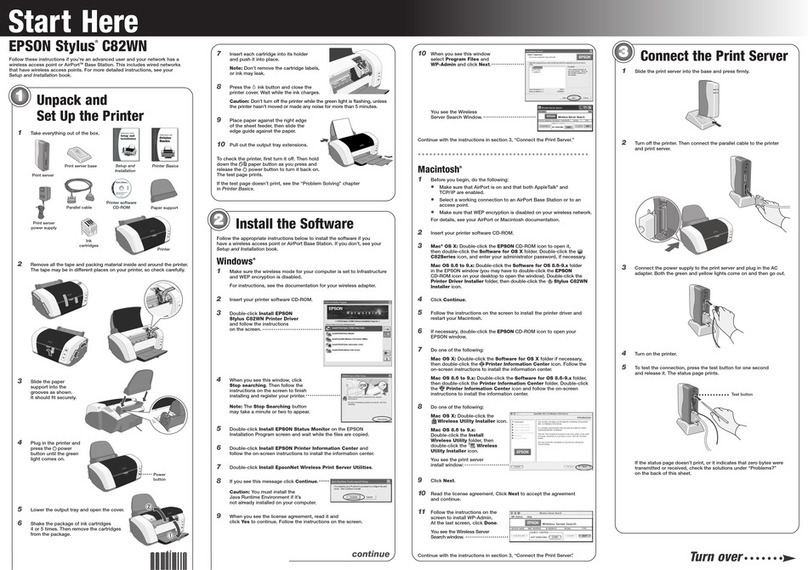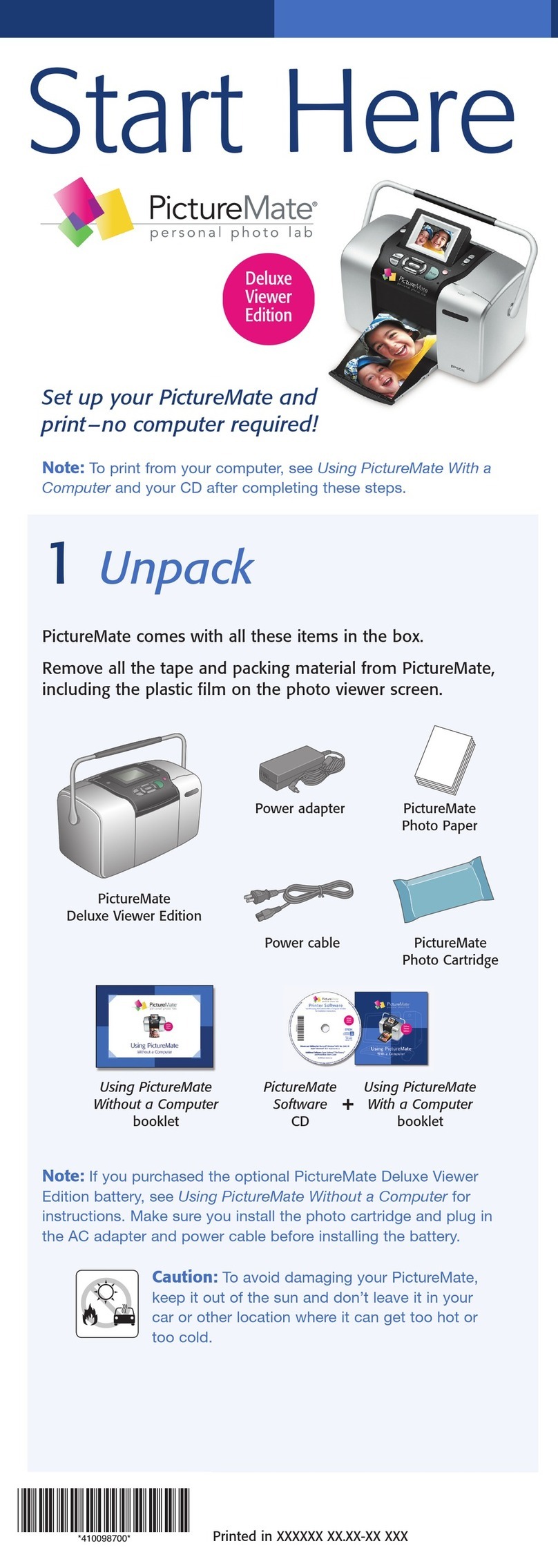8
Setup.............................................................................................59
■When You Use This Product for the First Time ................................................................... 59
■Flow of Setup....................................................................................................................... 60
■Installing the Printer............................................................................................................ 61
Important Notes on Installation ..........................................................................................................61
■Connecting the Power Supply Unit (PS-180).................................................................... 62
Connecting the AC Cable..................................................................................................................62
■Loading/Replacing the Ink Cartridge.............................................................................. 63
■Connecting the Printer to the Host Computer ................................................................. 65
For USB Model .......................................................................................................................................65
For Ethernet Model...............................................................................................................................66
■Installing the Driver............................................................................................................. 67
Installation using Easy setup ................................................................................................................67
■Setting the DIP Switches..................................................................................................... 74
Setting Procedure.................................................................................................................................74
Function of the DIP Switches ...............................................................................................................75
■Loading/Replacing the Paper .......................................................................................... 76
Loading/Replacing the Roll Paper .....................................................................................................76
Loading/Replacing Fanfold Paper.....................................................................................................86
■Attaching/Adjusting the Paper Ejection Tray .................................................................. 95
■Attaching the Power Switch Cover................................................................................... 97
■Setting the Printer Driver .................................................................................................... 99
Post-Printing Verification Settings ........................................................................................................99
Notification Settings............................................................................................................................106
Media Loading Settings .....................................................................................................................108
Media Position Detection ..................................................................................................................110
Panel Button Settings .........................................................................................................................111
Sensor Adjustment ..............................................................................................................................113
Setting EPSON Status Monitor 3.........................................................................................................115
Setting the Post-Printing Movements................................................................................................121
Application Development Information....................................125
■Overview........................................................................................................................... 125
■Printer Driver...................................................................................................................... 126
■Sample Program............................................................................................................... 127
■EpsonNet SDK ................................................................................................................... 129
Environmental Setting for EpsonNet SDK..........................................................................................129
INKSIDMSTATUS_02 structure ..............................................................................................................130
■Utilities and Manuals ........................................................................................................ 131
Download............................................................................................................................................133
■Printer Driver and Utility Function List.............................................................................. 134
Network Setting of the Printer ...........................................................................................................135
Setting the Printer ...............................................................................................................................139
Acquiring Printer Status......................................................................................................................141