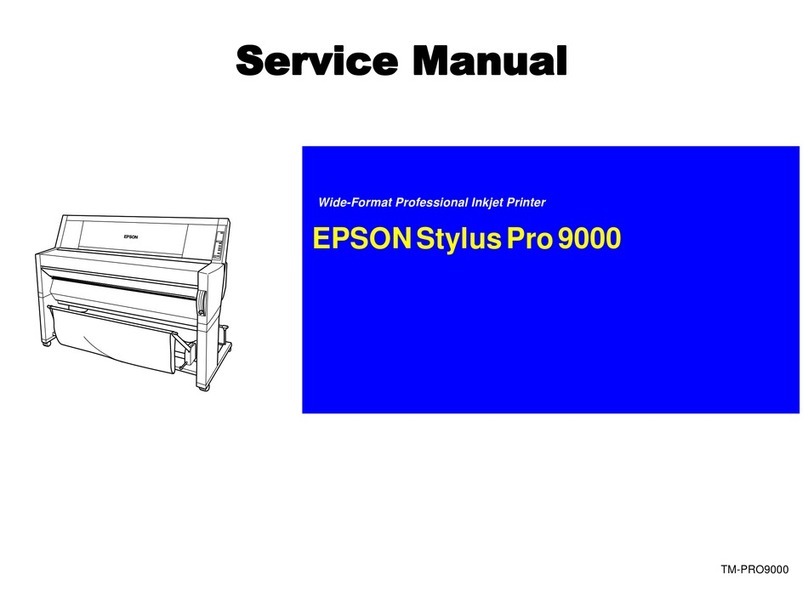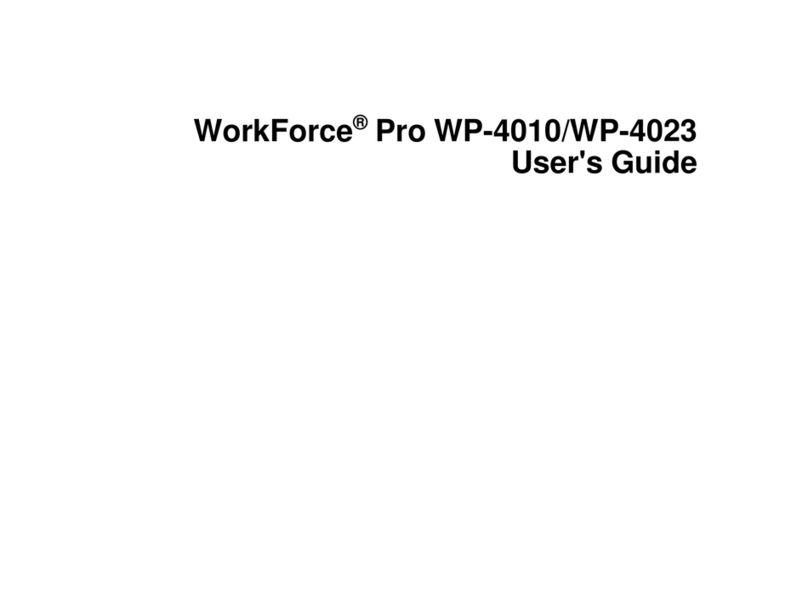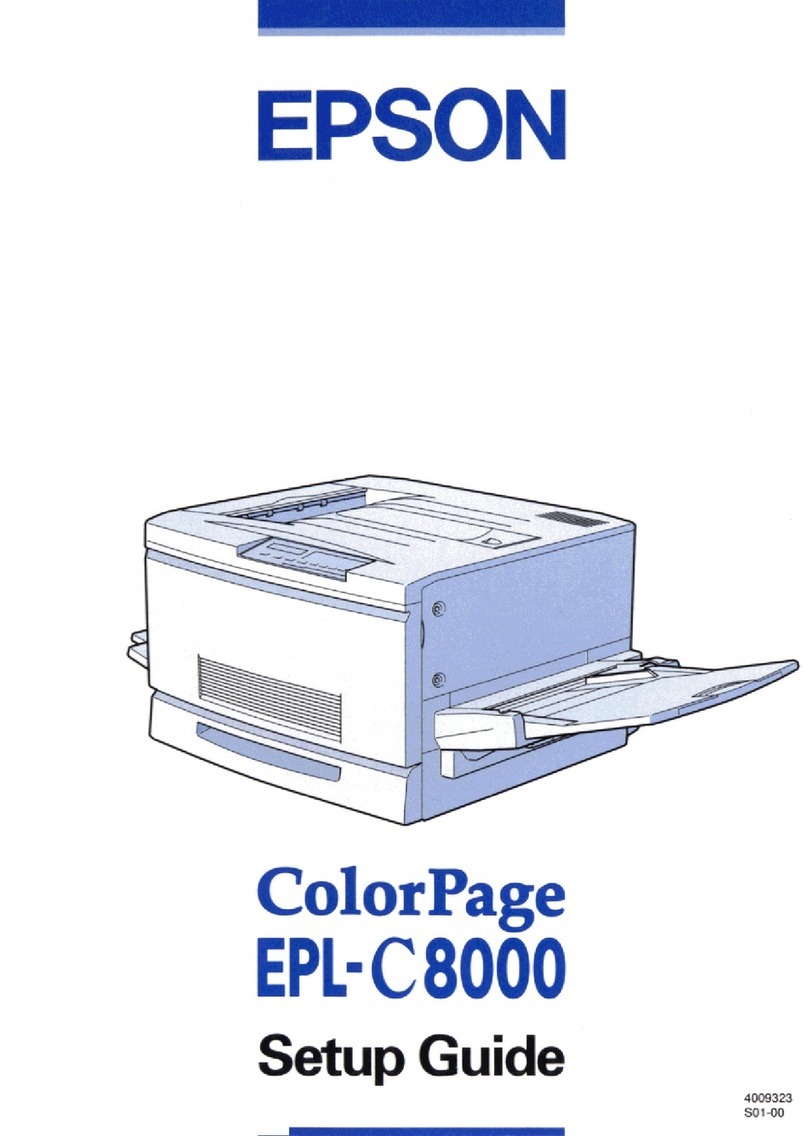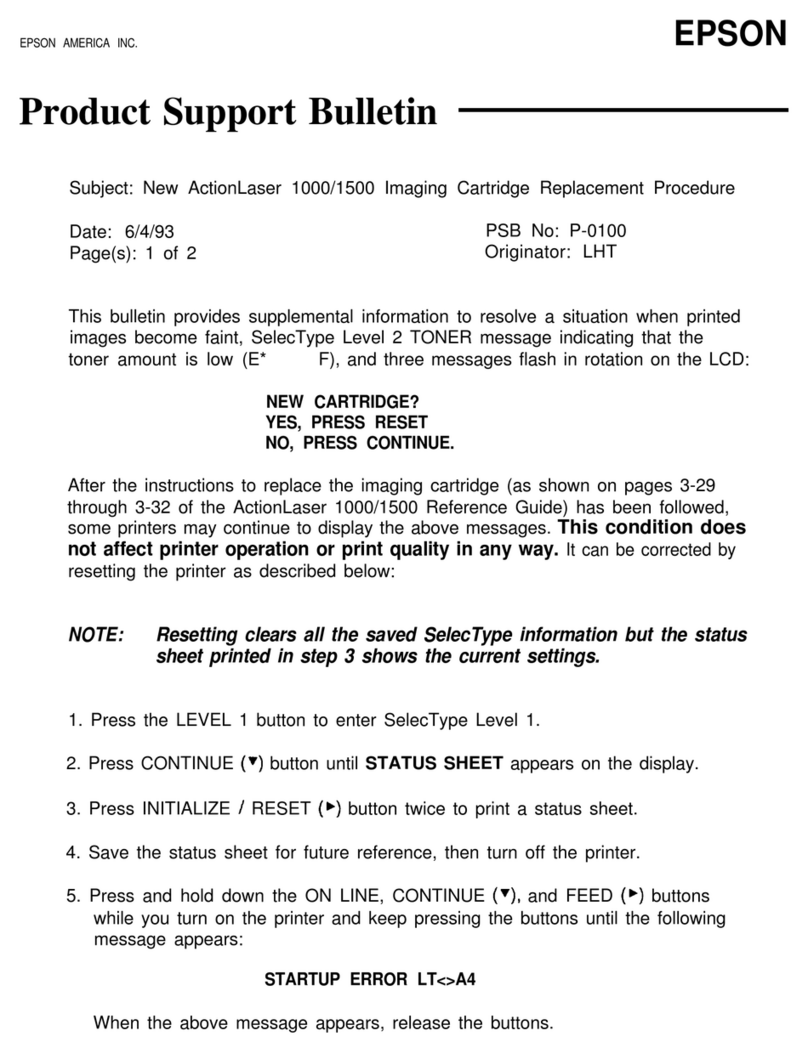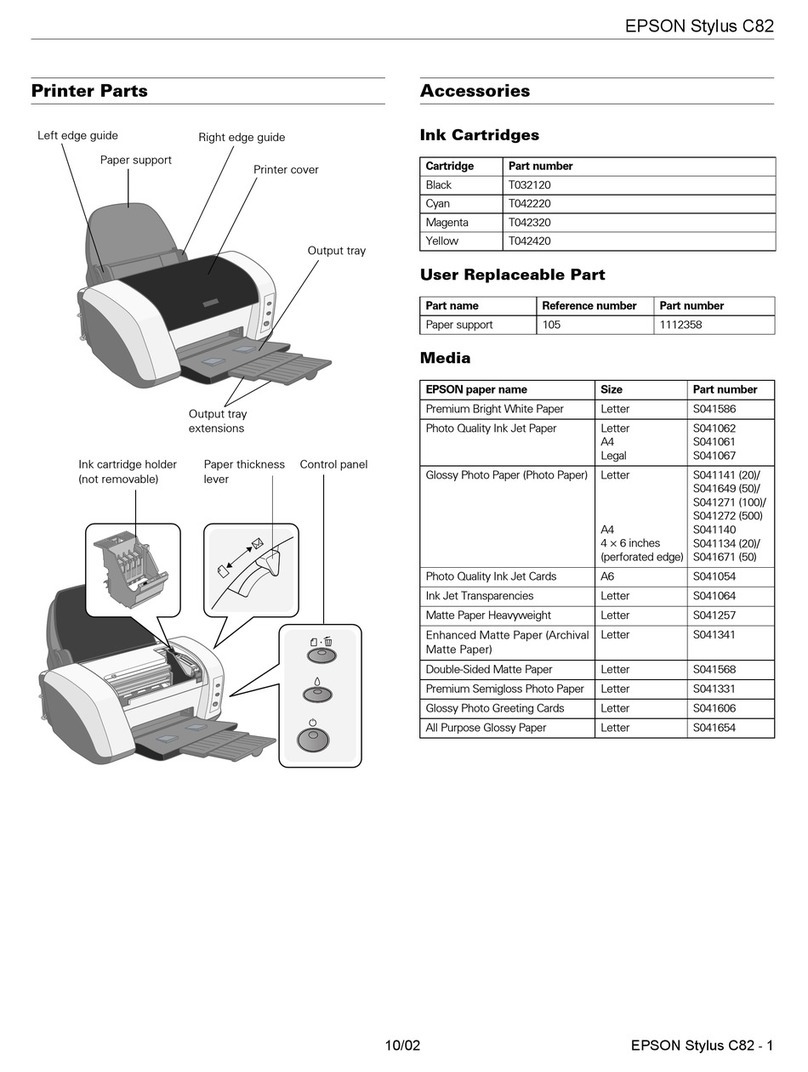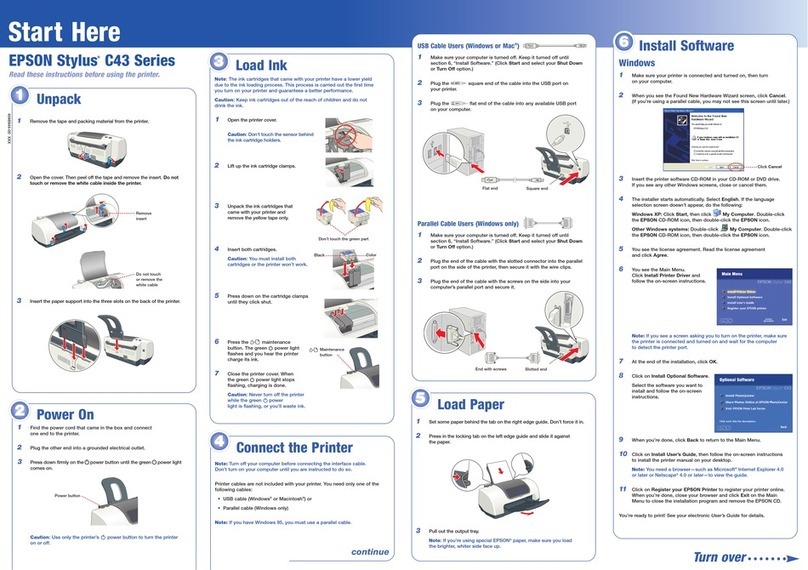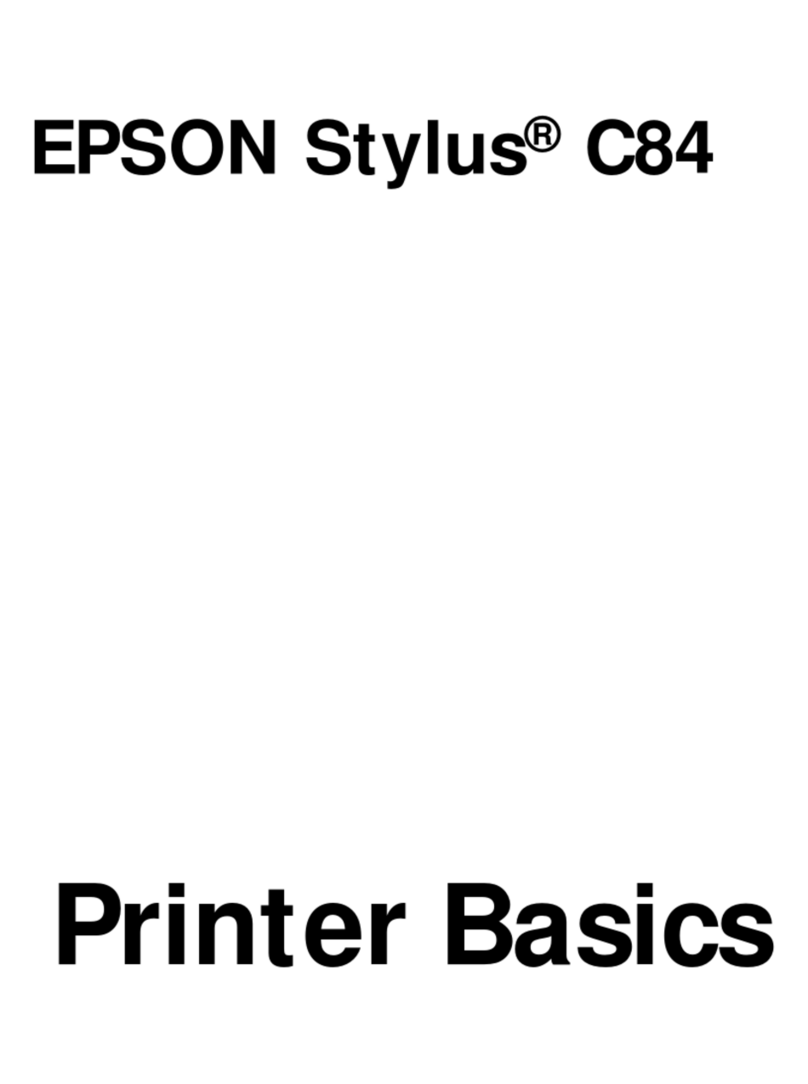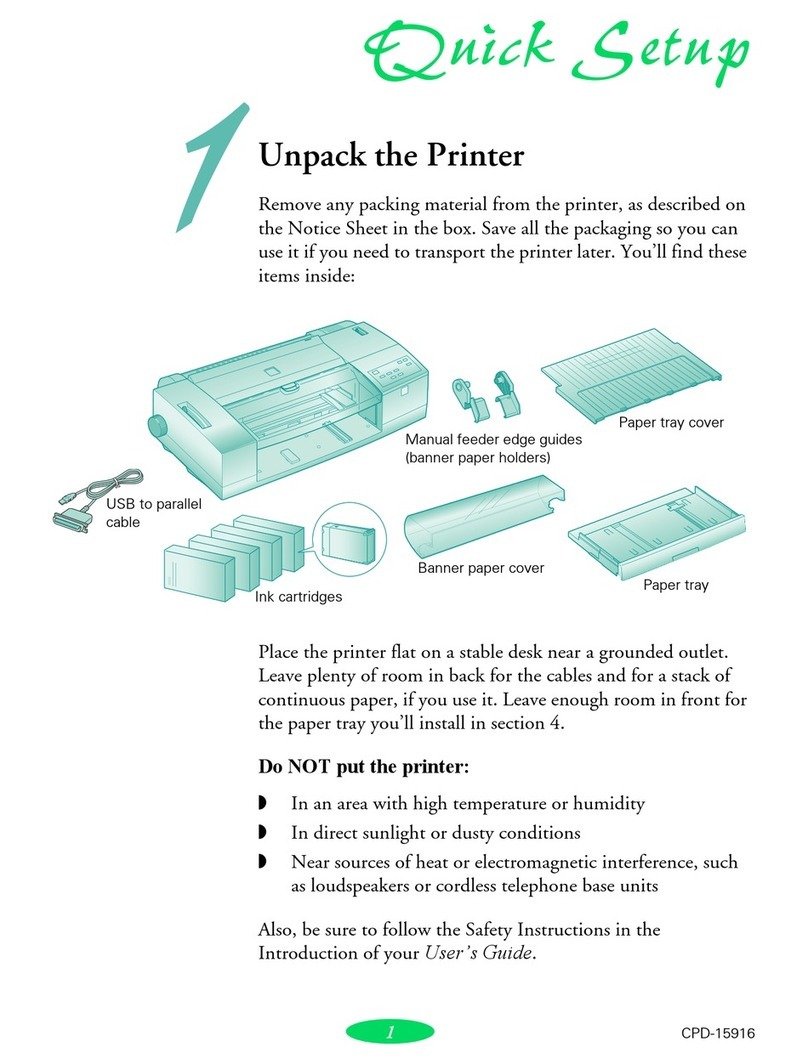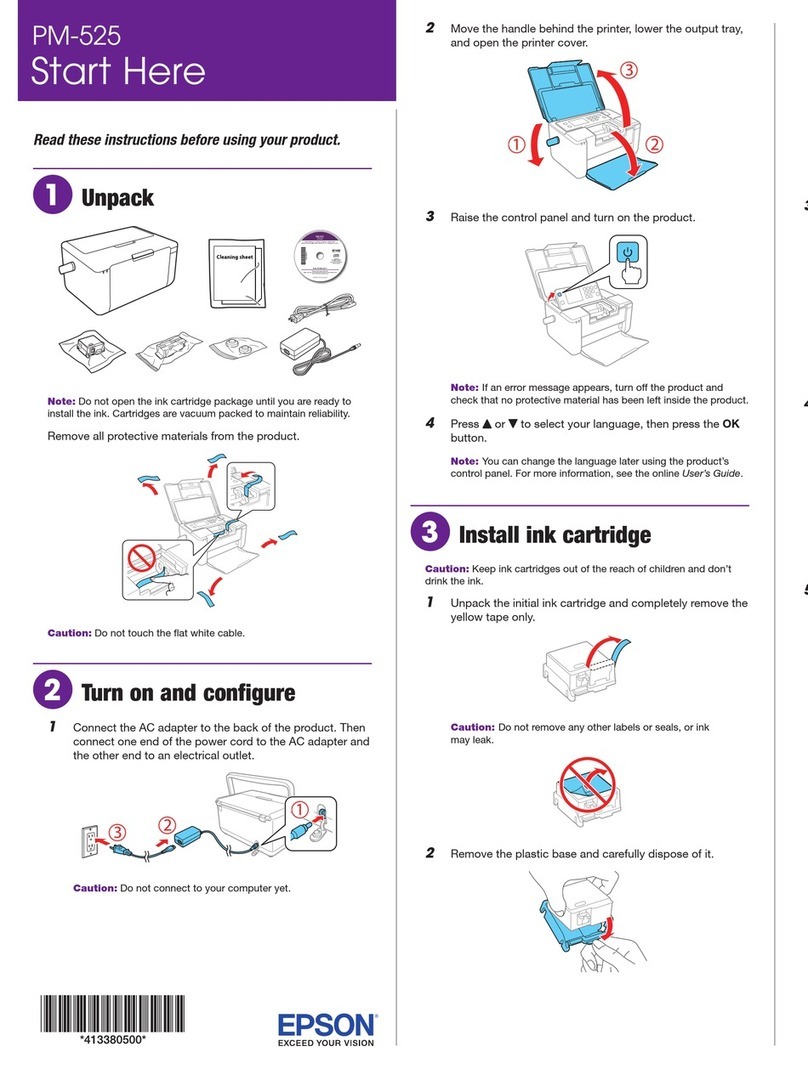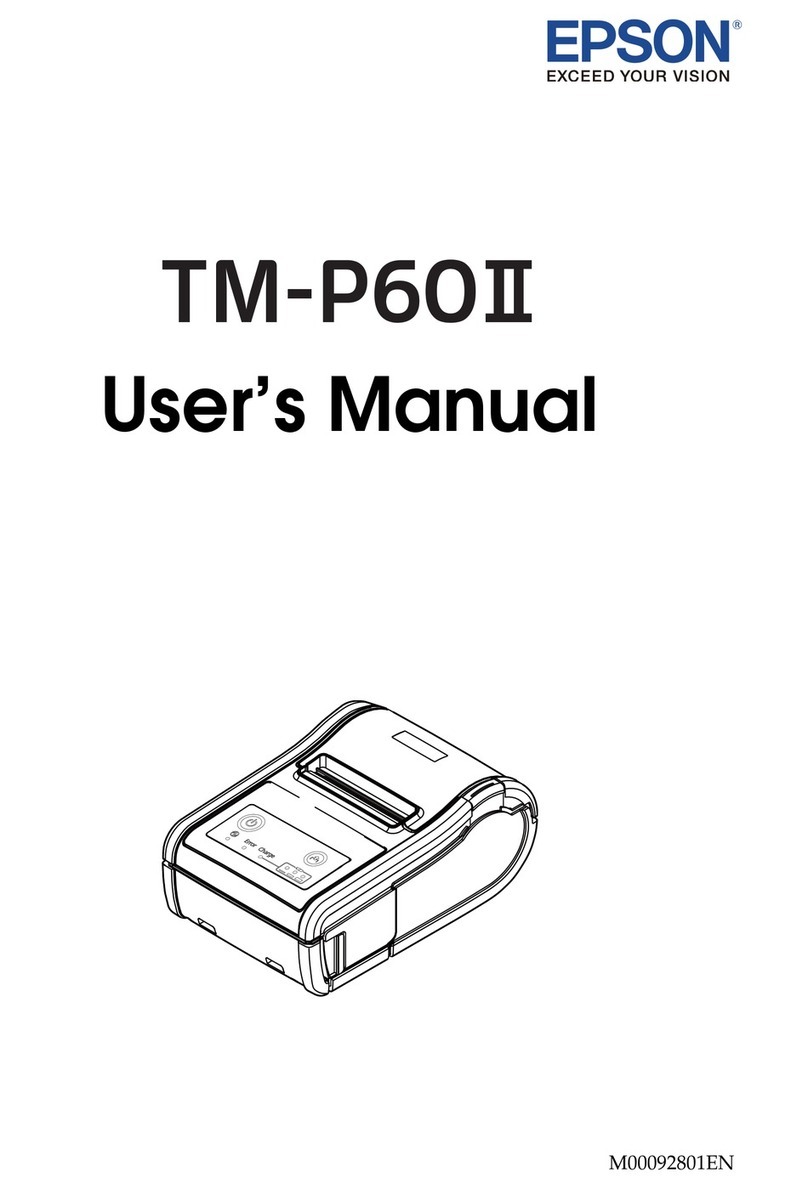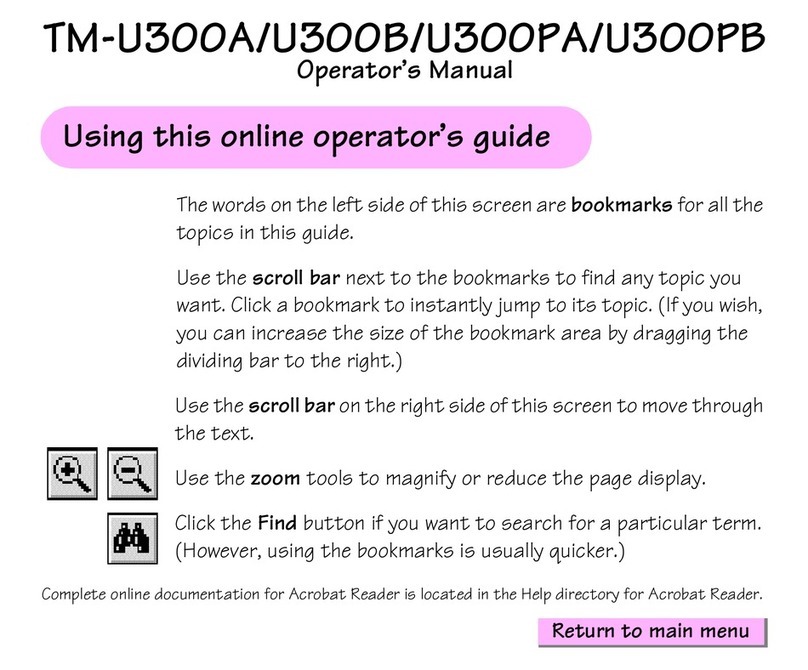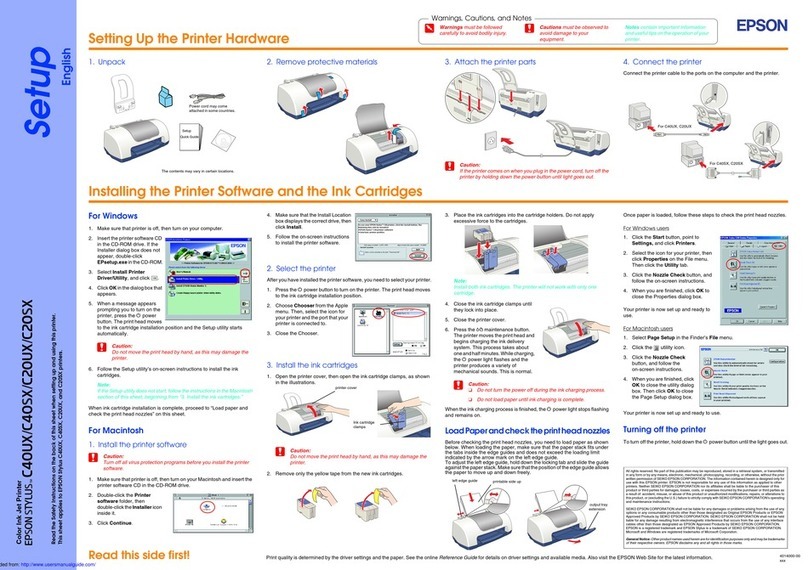5
Contents
■For Safety...............................................................................................................................3
Key to Symbols ....................................................................................................................................... 3
■Restriction of Use ..................................................................................................................3
■About this Manual ................................................................................................................4
Aim of the Manual................................................................................................................................. 4
Manual Content .................................................................................................................................... 4
■Contents ................................................................................................................................5
Overview ........................................................................................7
■What is Easy Setup?..............................................................................................................7
■Environment ..........................................................................................................................9
TM-i Series................................................................................................................................................ 9
USB memory ........................................................................................................................................... 9
Printers that can be controlled ............................................................................................................ 9
Preparing the setting file .............................................................11
■Setting files to save to USB memory..................................................................................11
■Editing the setting.ini file ....................................................................................................12
■Saving the additional files..................................................................................................28
■Using EasyKittingUtility.xls...................................................................................................29
Operating environment ...................................................................................................................... 29
Usage .................................................................................................................................................... 30
Easy Setup for the TM-i ................................................................33
■Flow of the Easy Setup........................................................................................................33
■Connecting the USB memory............................................................................................34
■Checking the printing result ..............................................................................................35
Troubleshooting.................................................................................................................................... 36