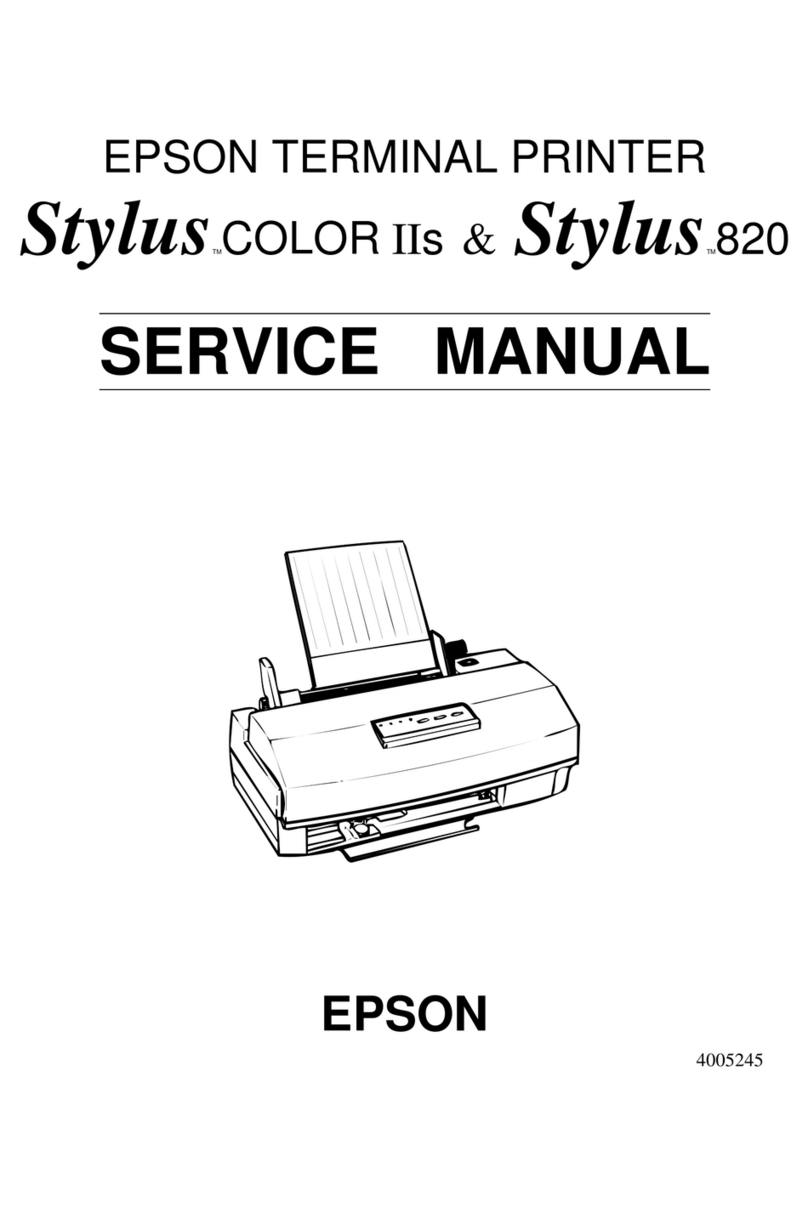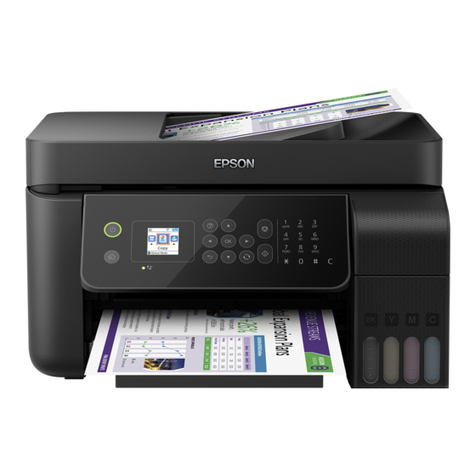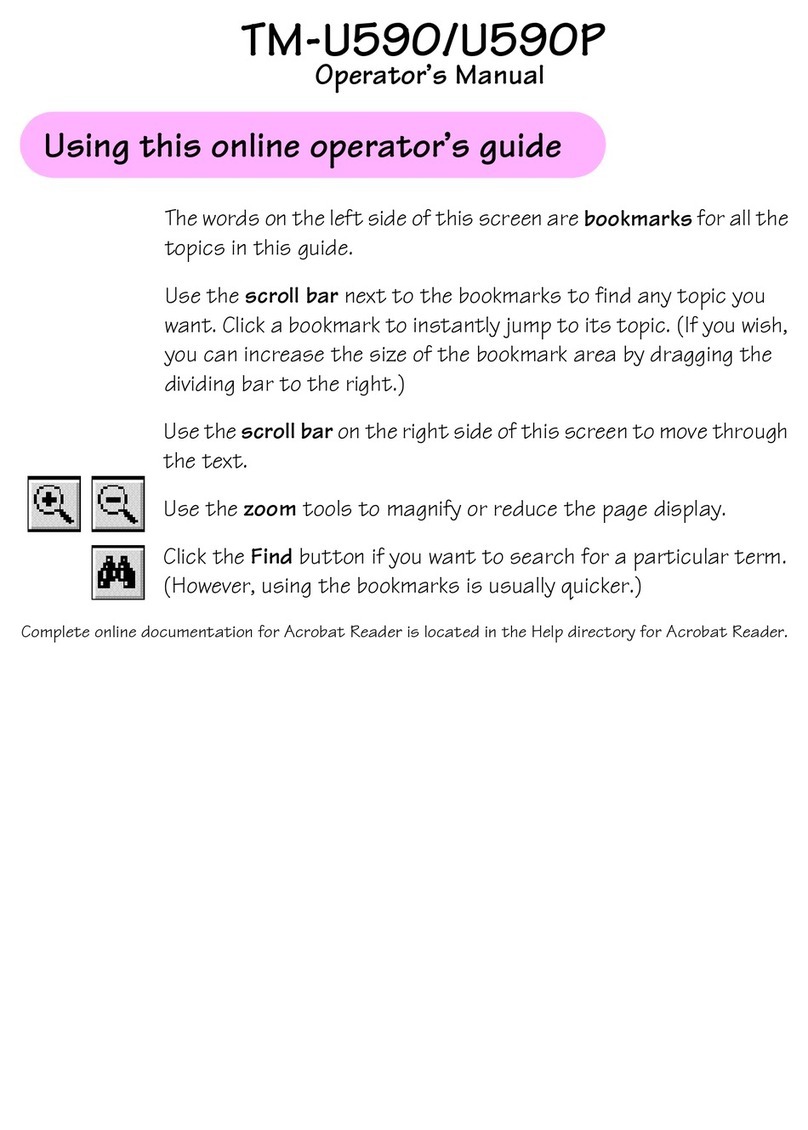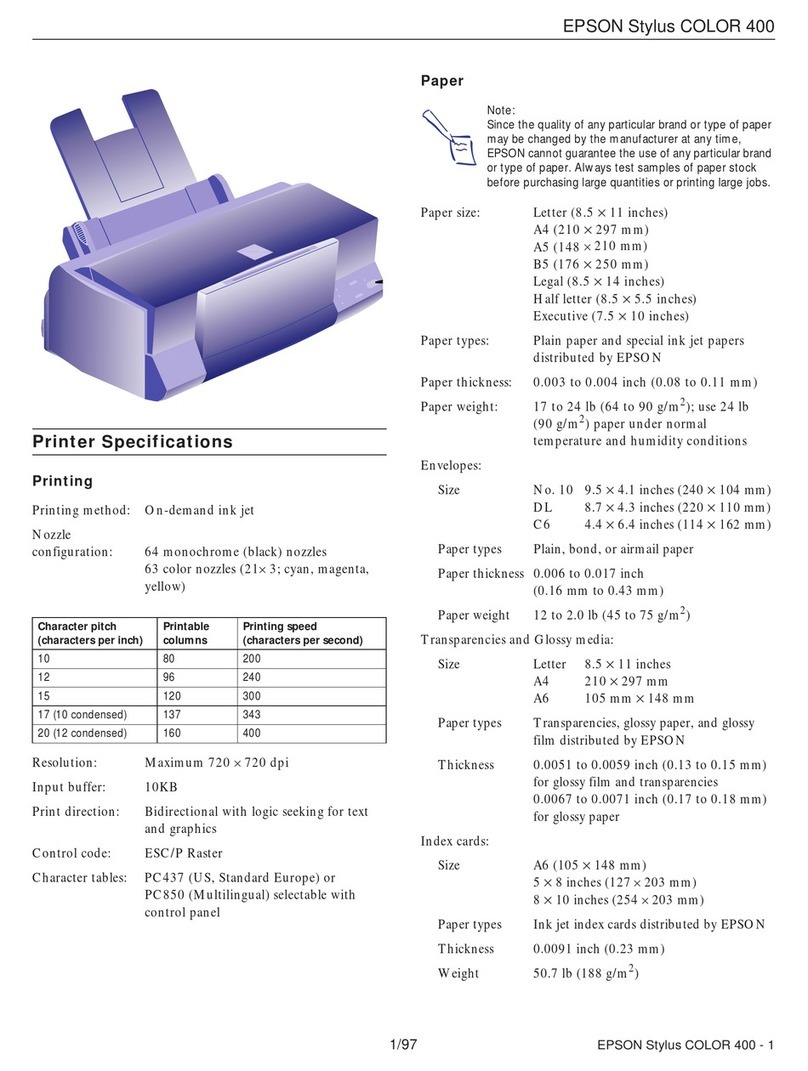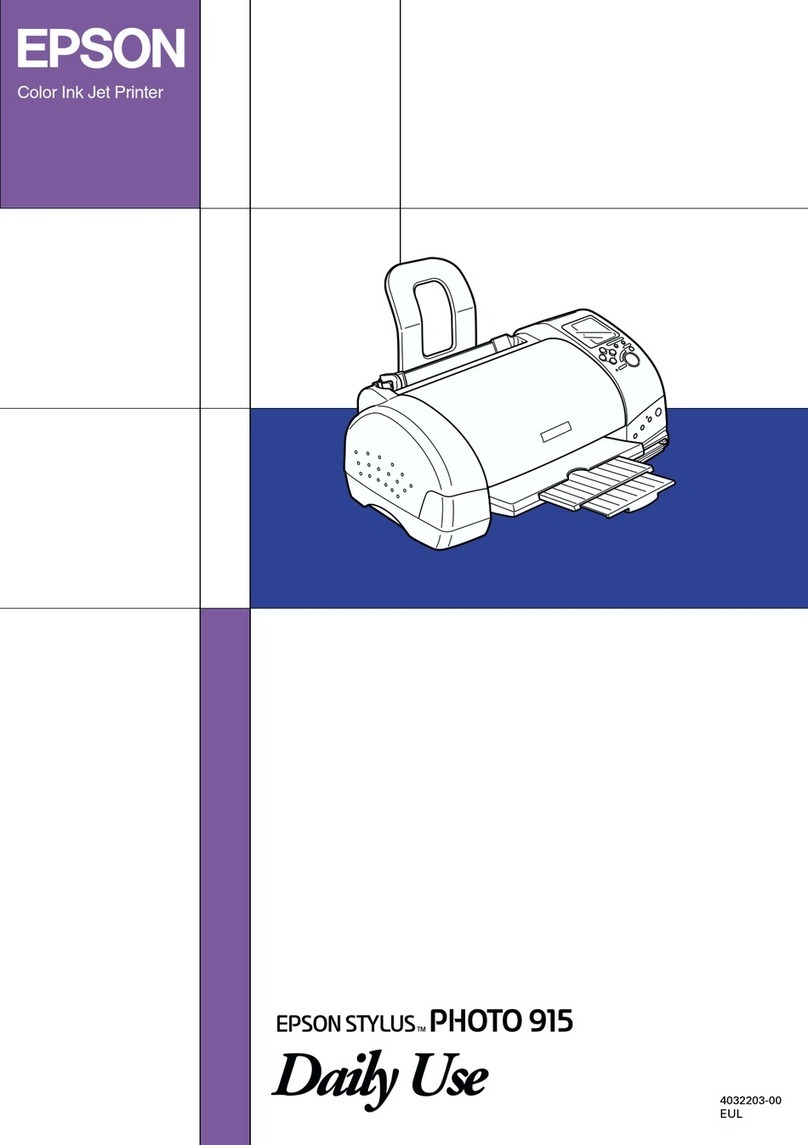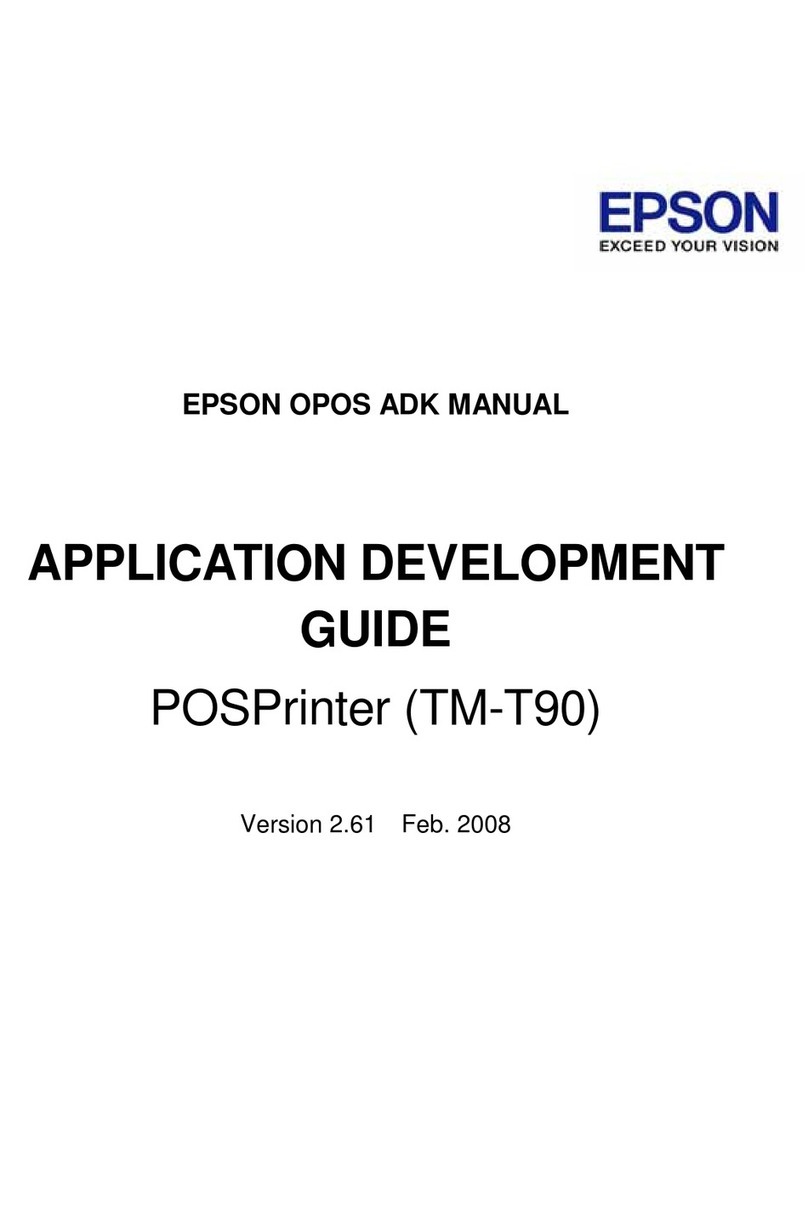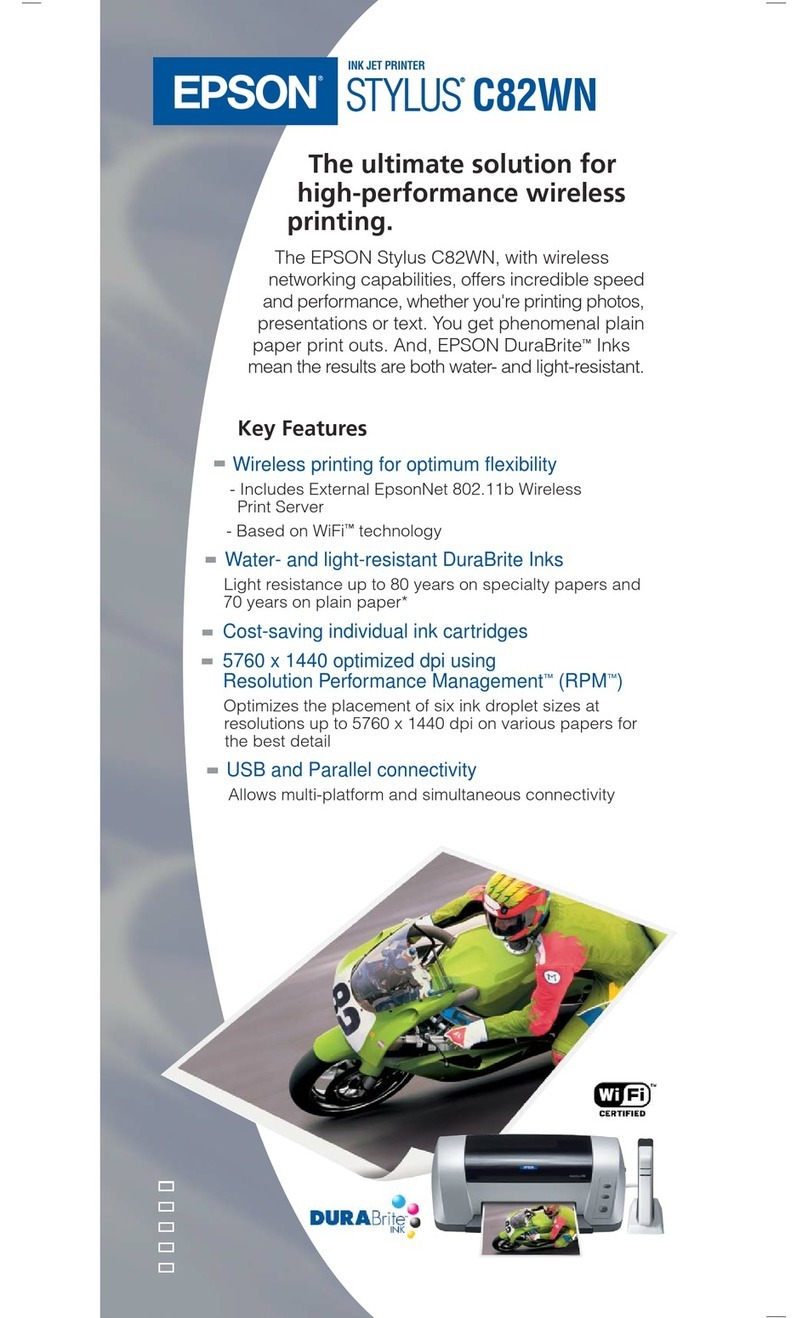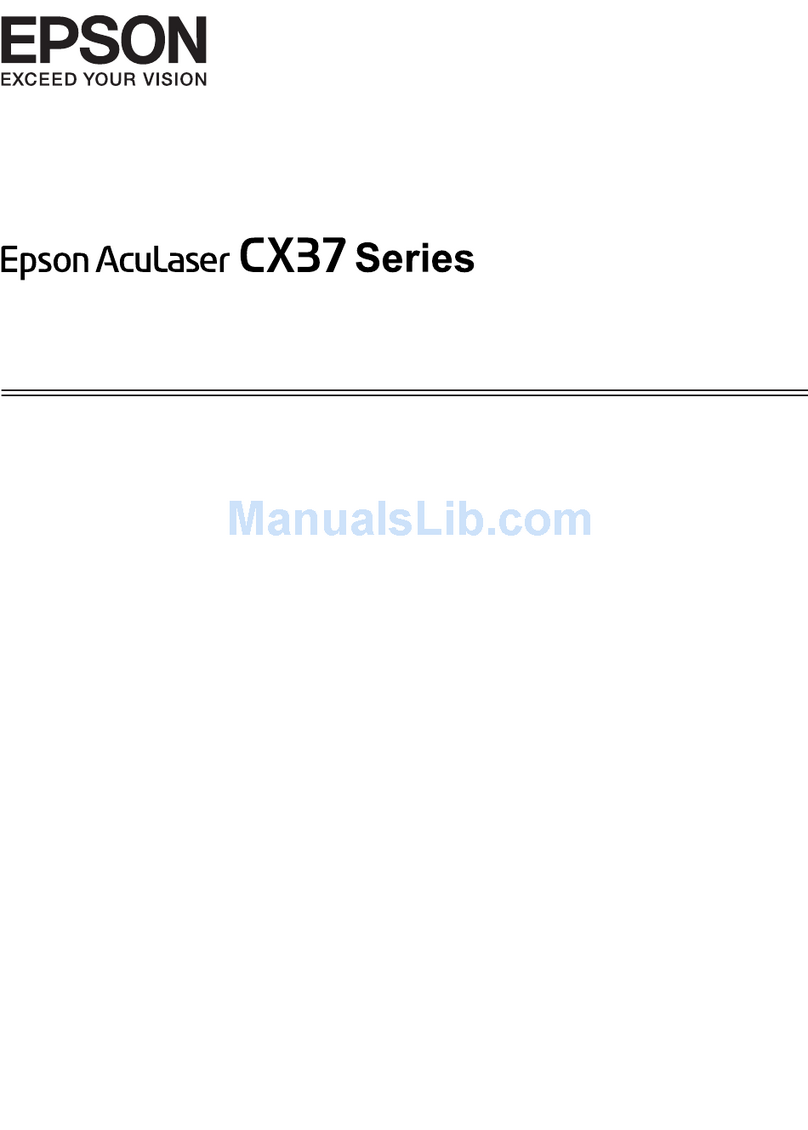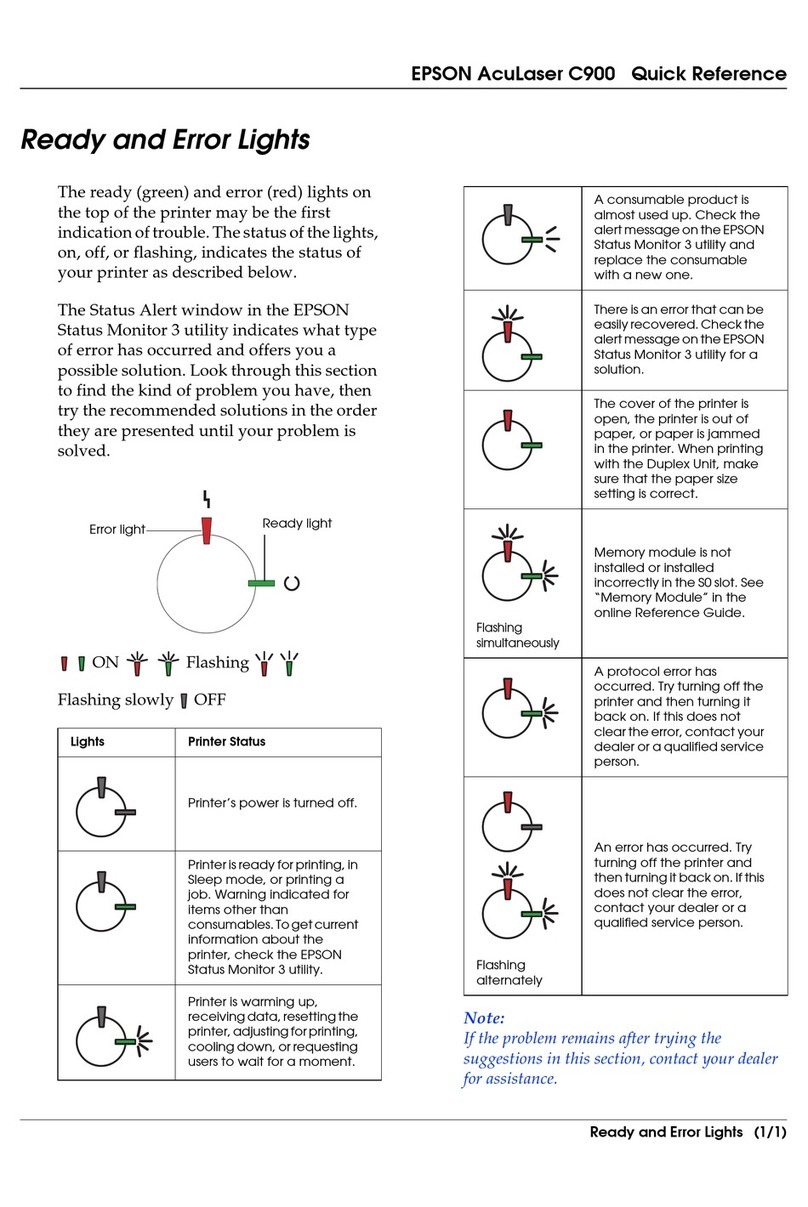Fast two-color printing of text
and graphics
Now you can speed customer trans-
actions with the TM-T88IV printer.
It prints receipts at speeds of up to
200mm (7.9 inches) per second—
25% faster than the TM-T88III and,
unlike other printers, the TM-T88IV
prints text and graphics at the same
fast speed. In addition, its two-color
red and black printing capabilities can
be used to highlight order changes
to minimize kitchen errors and create
attention-getting color logos and
impactful marketing messages.
Designed for ease-of-use
and convenience
The TM-T88IV’s small footprint is
ideally suited for both retail and food
service environments. The printer
can be placed either on the counter-
top or wall using an optional wall-
hanging bracket, whichever is most
convenient. It also features easy,
drop-in paper loading, an autocutter,
an improved cover design to protect
from spills and an optional annunci-
ator to alert wait staff when kitchen
orders are ready.
Reliability you can count on
The TM-T88IV boasts even more
reliability than the TM-T88III.
With a MCBF of 52 million lines,
a MTBF of 360,000 hours and an
autocutter life of 1.5 million cuts,
the TM-T88IV printer delivers the
outstanding reliability that is critical
in high-volume environments.
Integration made easy
With Epson’s wide range of
Connect-It™interfaces, the TM-
T88IV is compatible with today’s
best-of-breed and component-based
systems. Interface options are avail-
able for high-speed USB, serial,
parallel, Ethernet and wireless. The
TM-T88IV also has the same exter-
nal dimensions as the TM-T88III for
easy drop-in replacement.
Backed by the leader
The TM-T88IV features the quality
and reliability that Epson is known
for and is backed by Epson’s two-year
warranty.
• High-speed printing of up to 7.9”/sec. — 25% faster
than the TM-T88III
• Same fast print speed for both text and graphics
• Two-color printing of receipts including logos and
all other graphics
• Ease-of-use features including drop-in paper loading,
long-lasting autocutter and Auto Status Back messages
• Improved cover design for increased spill resistance
• Optional power supply case
• Two-year warranty
Epson
TM-T88IV
POS Printer
The TM-T88IV thermal printer is the latest addition
to Epson’s innovative, industry-leading TM-T88
POS printer series.
Designed specifically for high-volume retail and food service
environments, the TM-T88IV delivers more speed and
more reliability than ever before. It offers 25% faster printing
of text and graphics than the TM-T88III, two-color
capability and more ease-of-use features.
Compact Thermal Receipt Printer
with Two-Color Capability