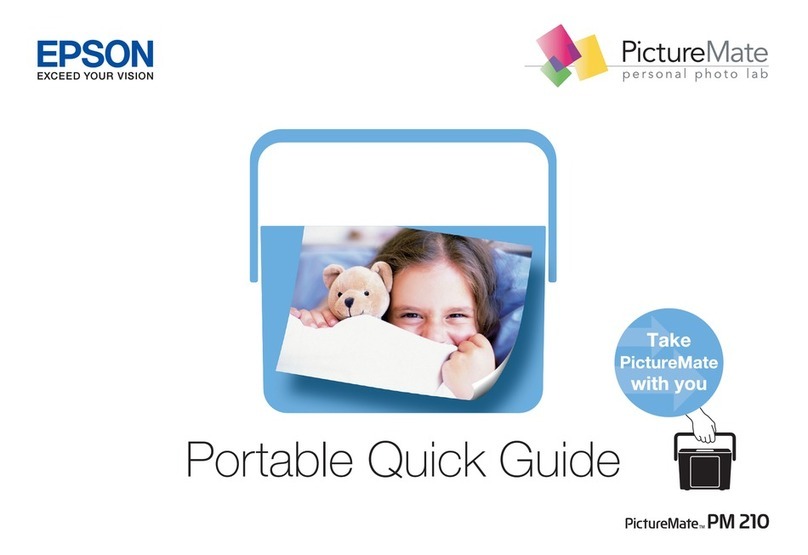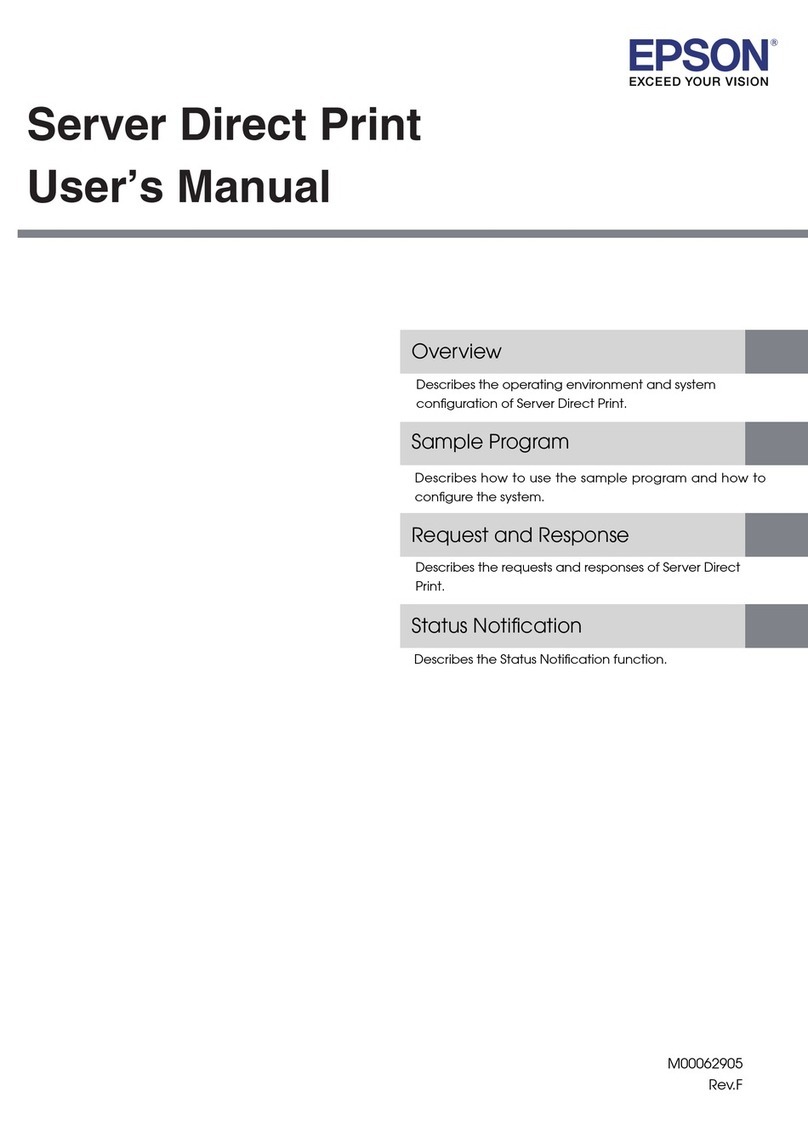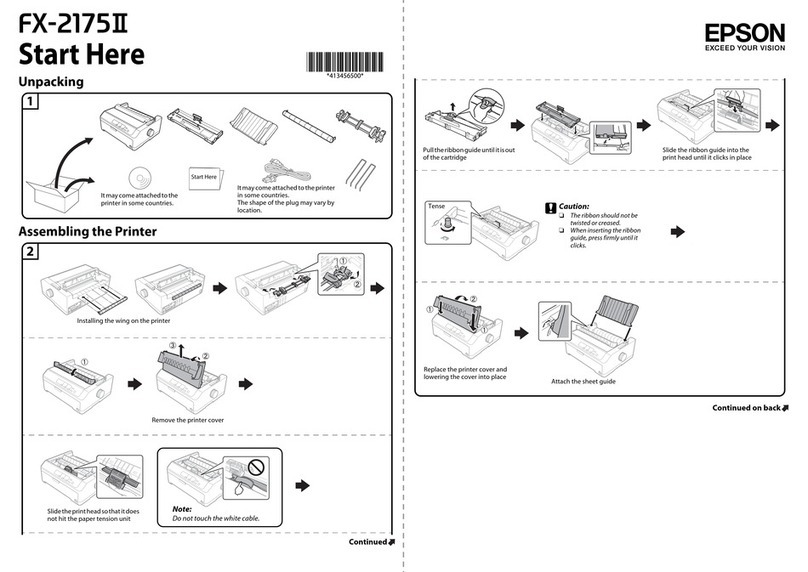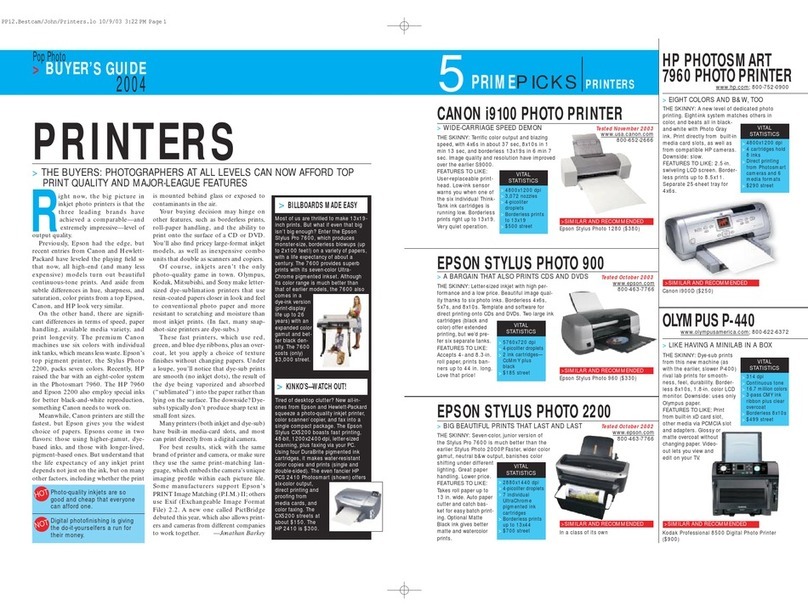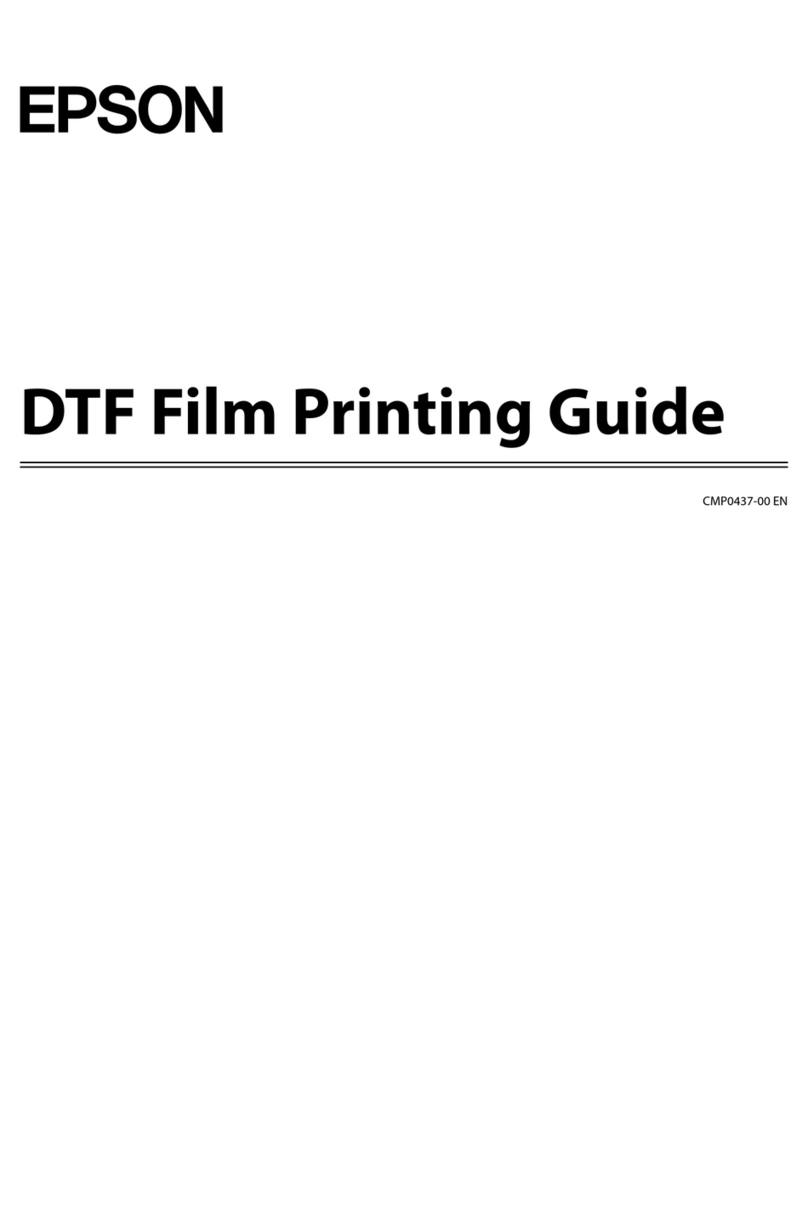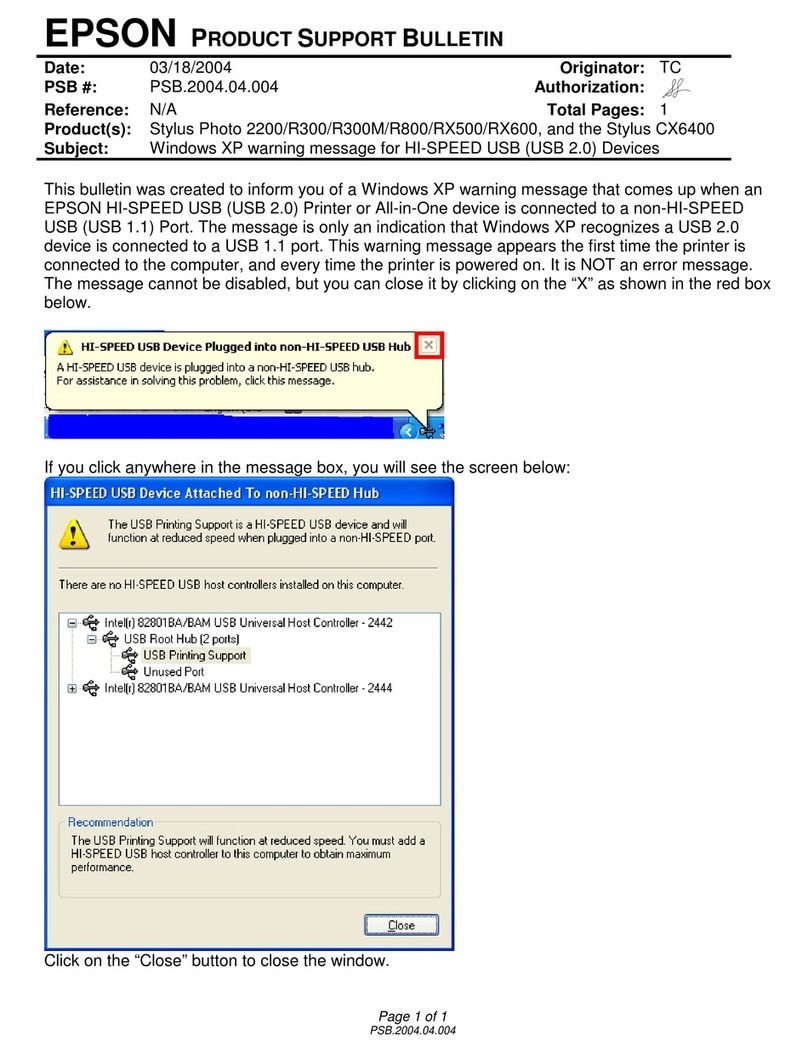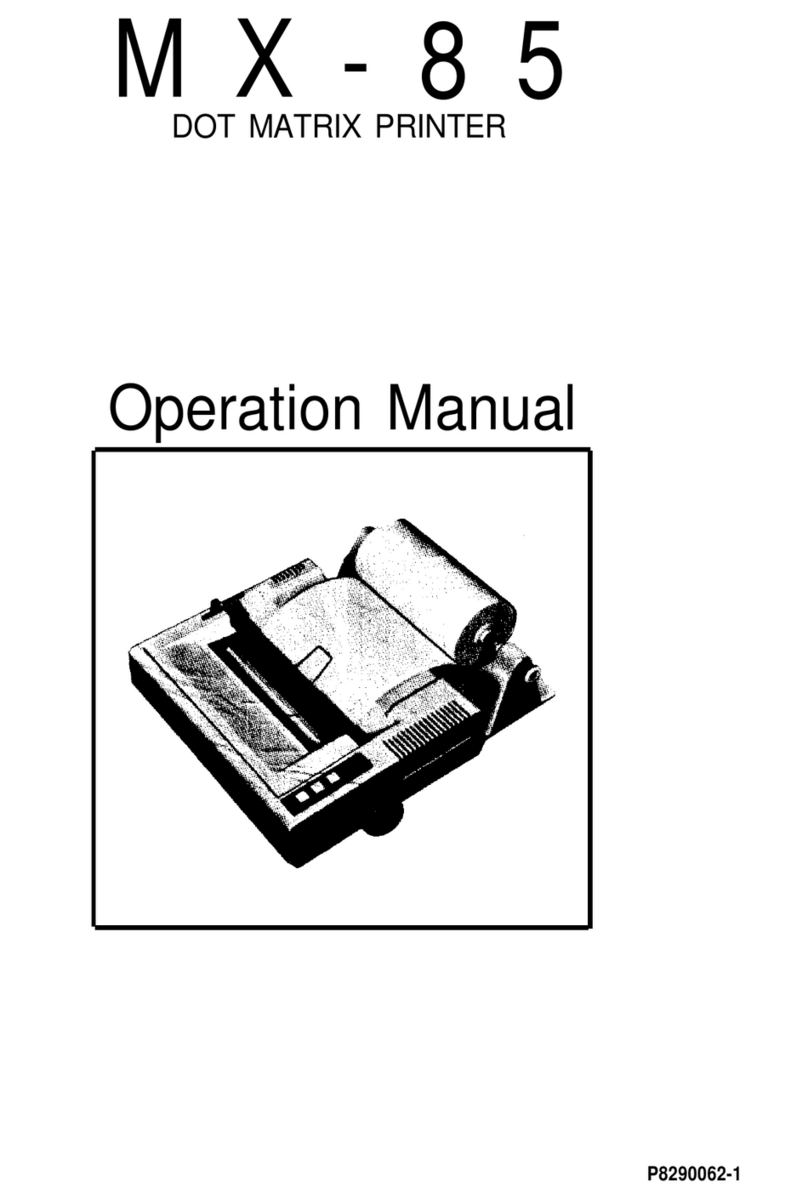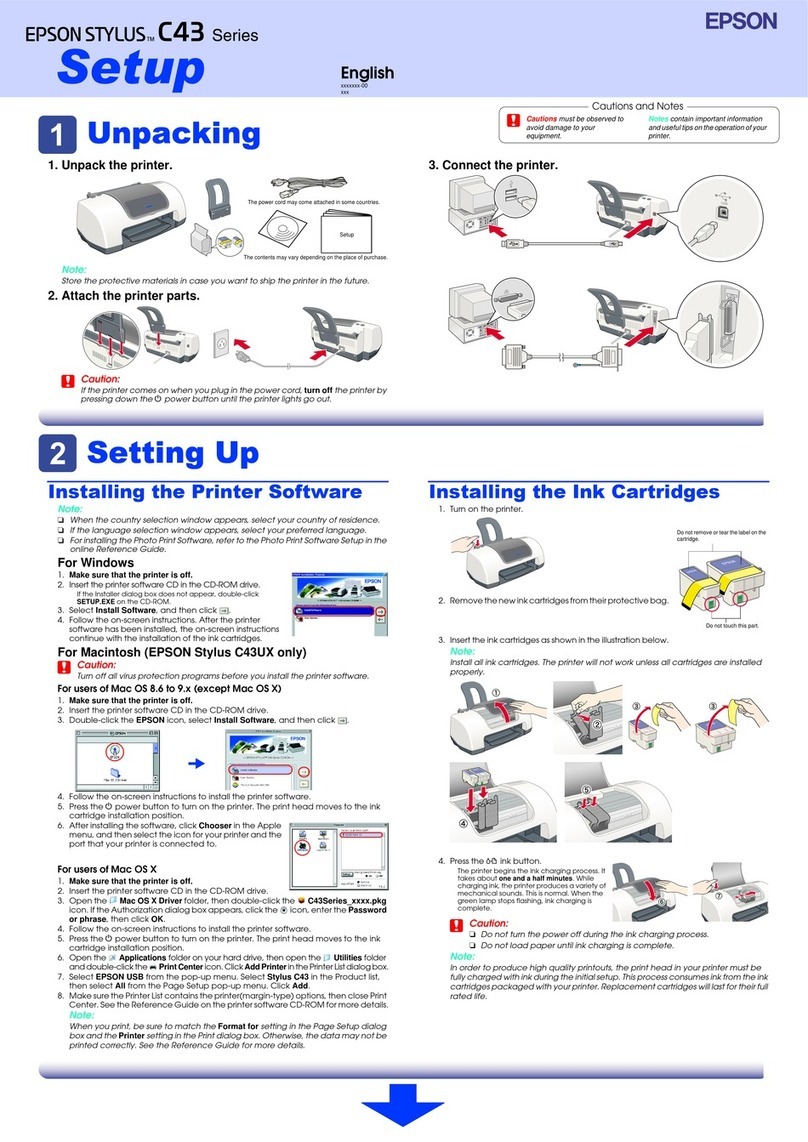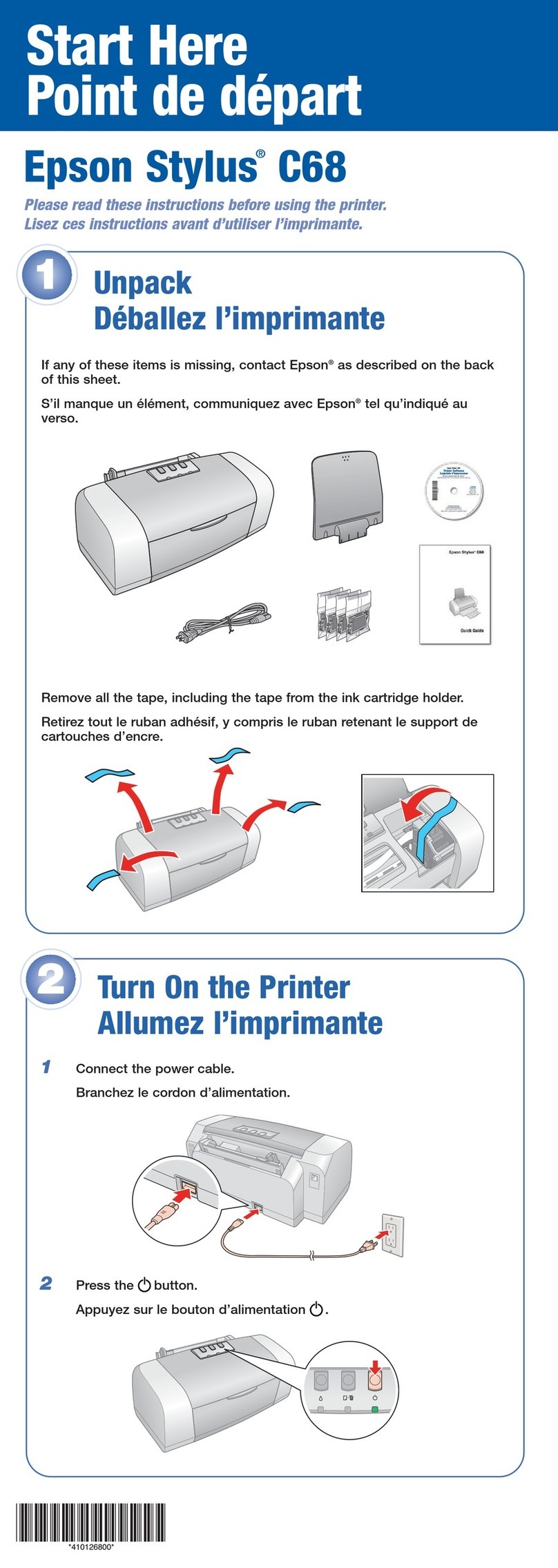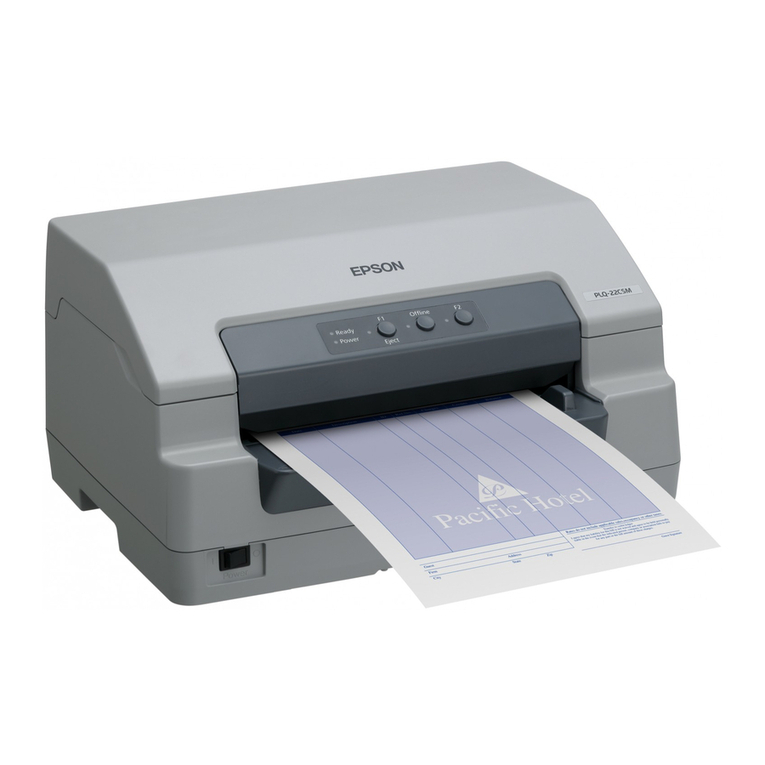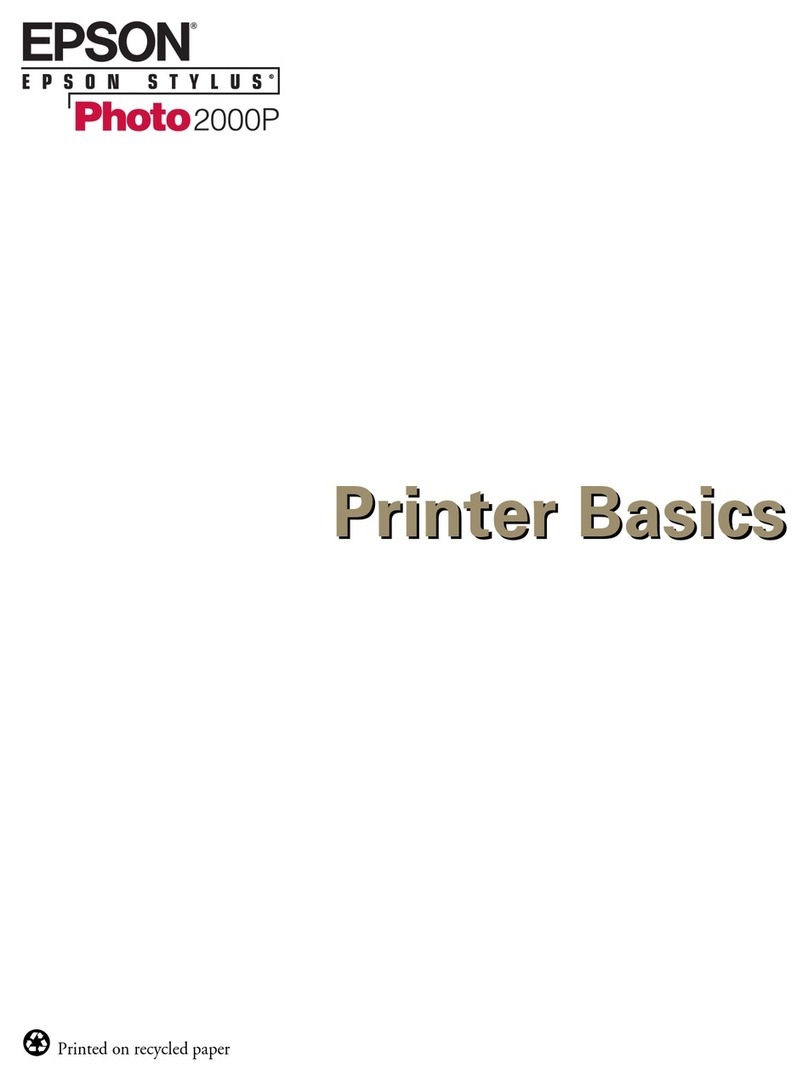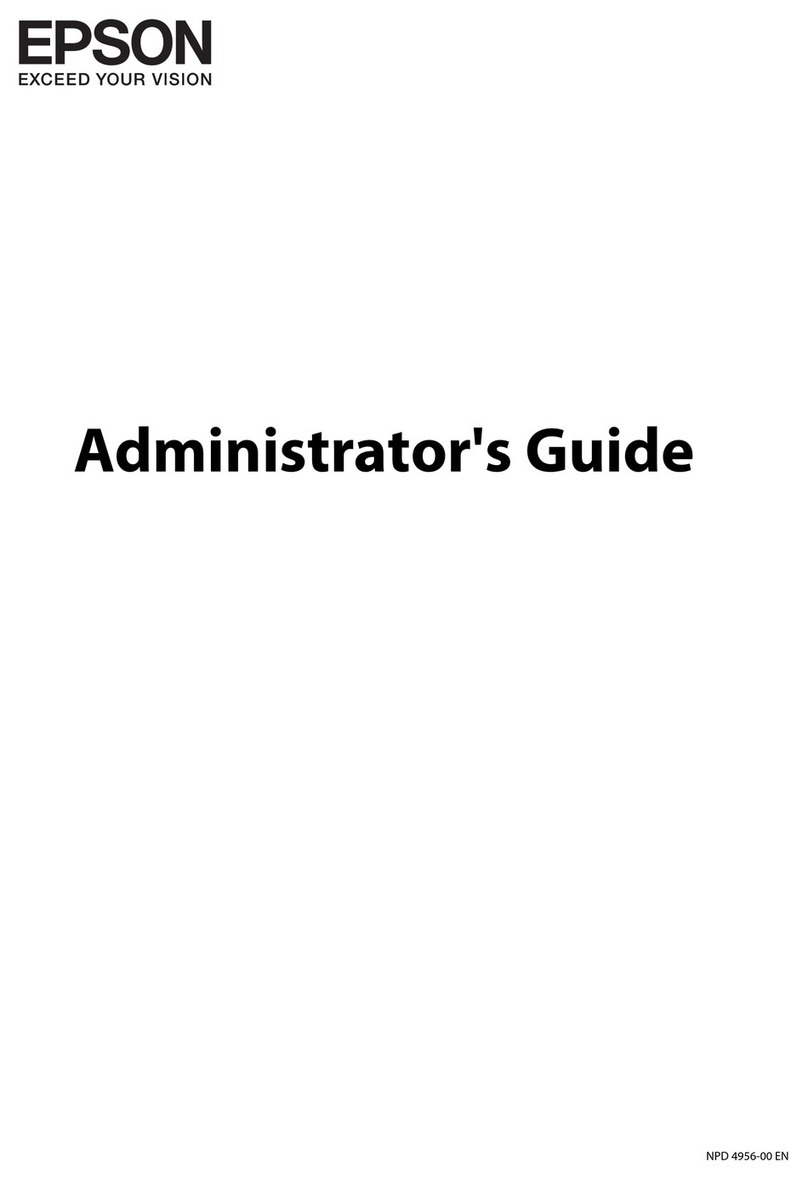5
Contents
■Restriction of Use ....................................................................................................................3
■Note about interference ........................................................................................................3
■About this Manual ..................................................................................................................4
Aim of the Manual ............................................................................................................................................................. 4
Manual Contents ................................................................................................................................................................ 4
■Contents....................................................................................................................................5
Part Names and Functions .............................................................................7
Connecting to iOS Devices..............................................................................9
■Connecting from iOS Devices ...............................................................................................9
Bluetooth connection from iOS "Settings" menu .................................................................................................. 9
Bluetooth connection from Epson TM Utility for iOS..........................................................................................10
■Auto Reconnect .................................................................................................................... 12
What is the Auto Reconnect Feature?.......................................................................................................................12
■Wireless Module Setup Mode............................................................................................ 13
Setting the Auto Reconnect Feature.........................................................................................................................13
iAP2 Protocol Settings....................................................................................................................................................14
Bluetooth Security Settings..........................................................................................................................................15
■Dynamic Status Sheet Print Mode .................................................................................... 17
■Initial Bluetooth Settings.................................................................................................... 18
Application Development Information.......................................................19
■About Epson ePOS SDK....................................................................................................... 19
■Application Development and Distribution ................................................................... 19
Notes on Usage ..............................................................................................21
■Printer Settings..................................................................................................................... 21
■Disconnection Timing ......................................................................................................... 21
■Notes on Using the Printer with an iOS Device .............................................................. 21
Print data deletion and Bluetooth disconnections occur..................................................................................21
The iOS application receives the same data from the printer multiple times............................................22
The iOS application cannot receive the data sent from the printer ..............................................................23