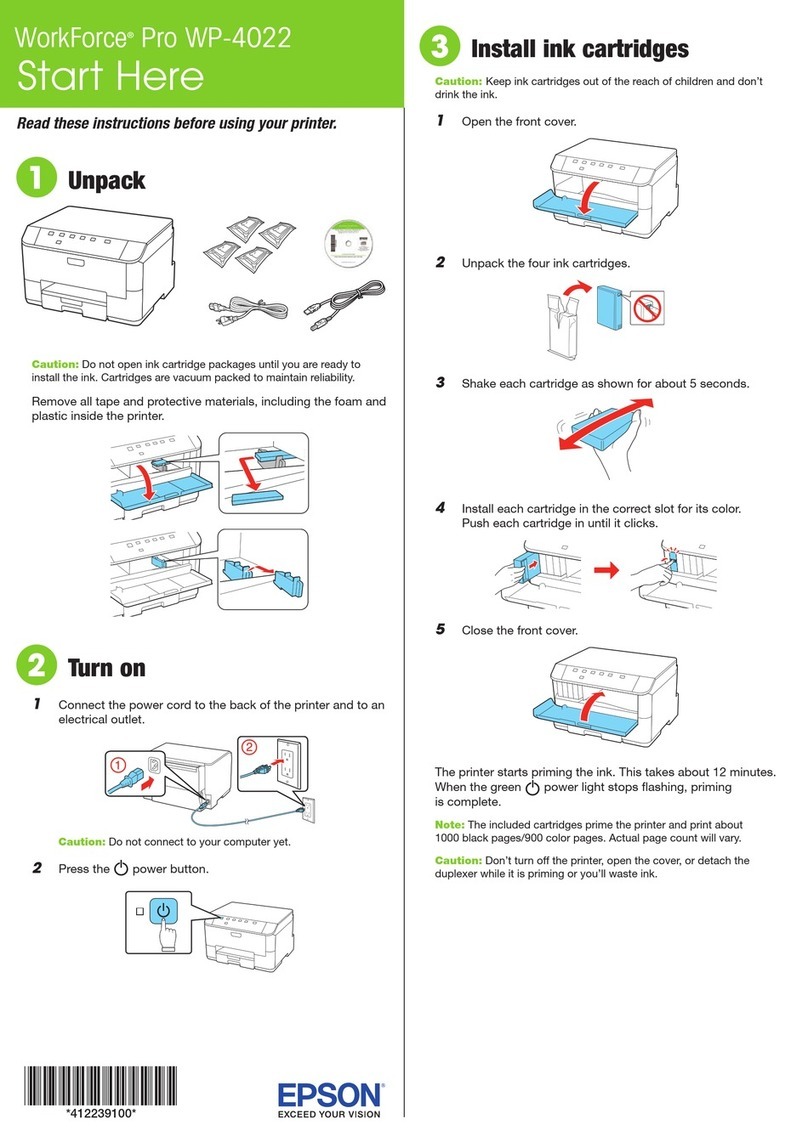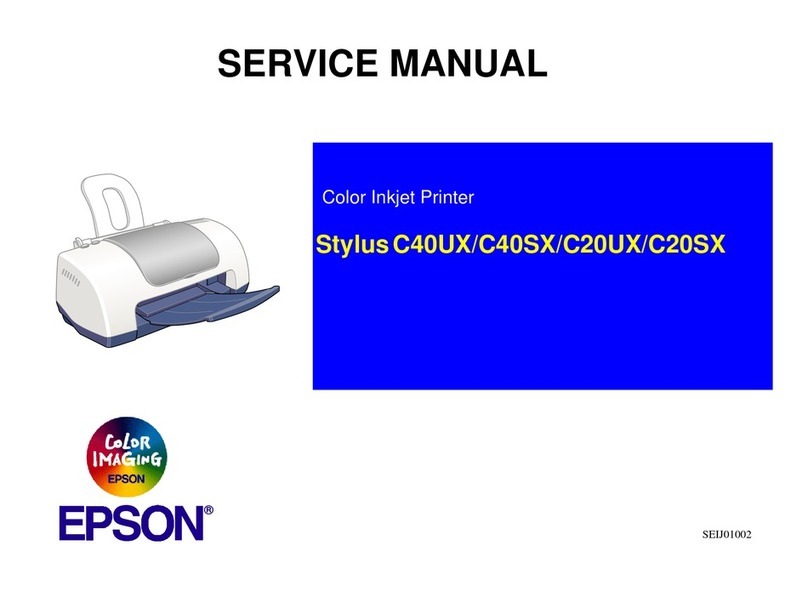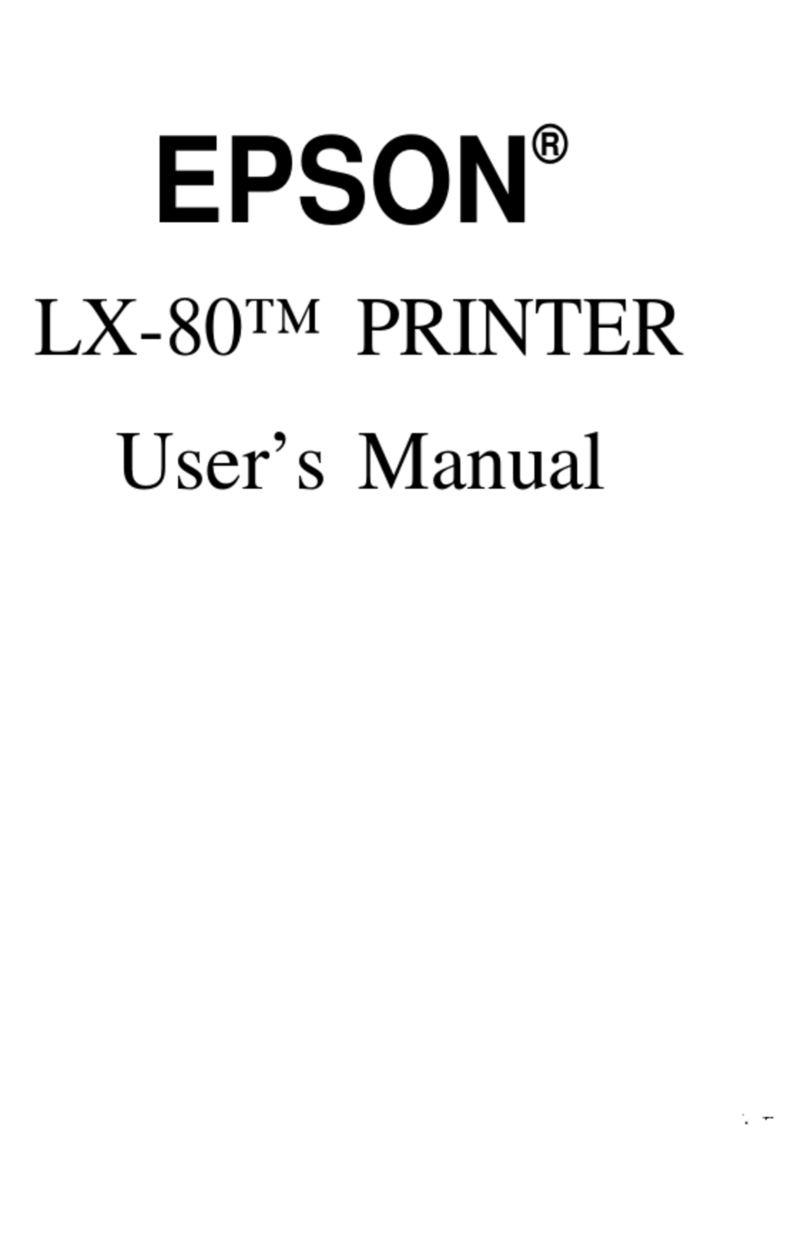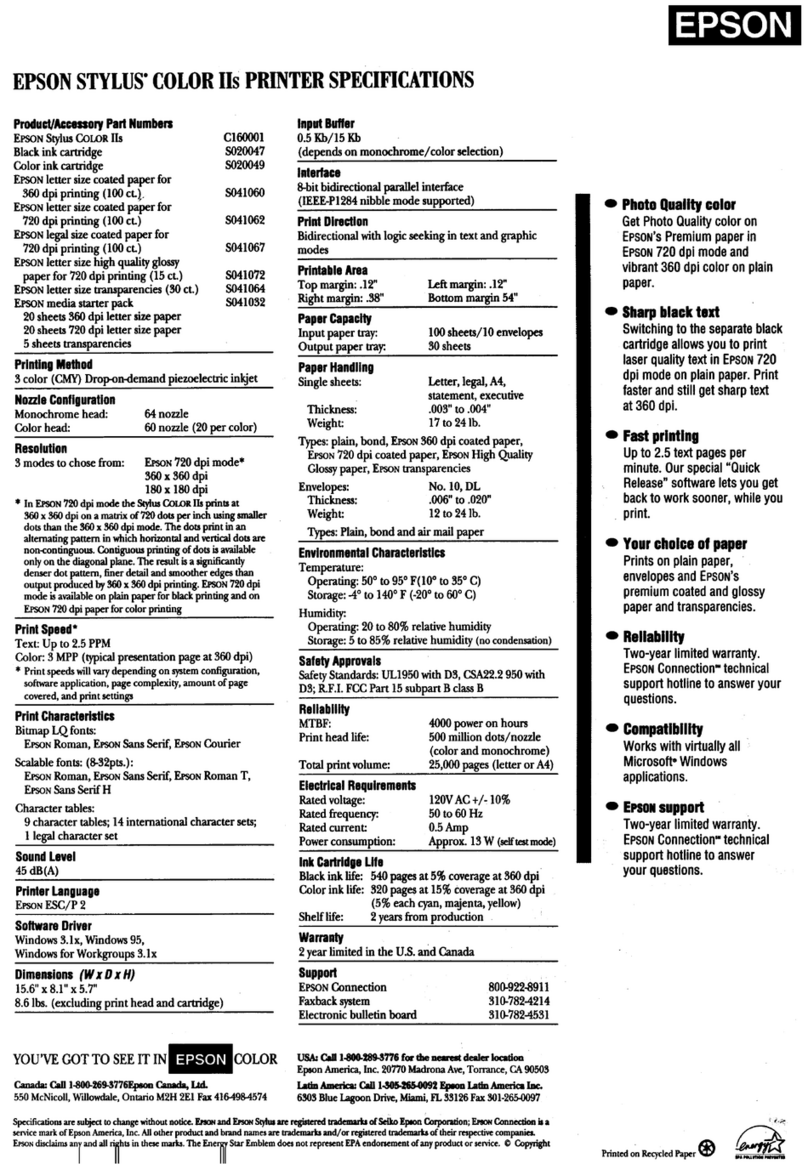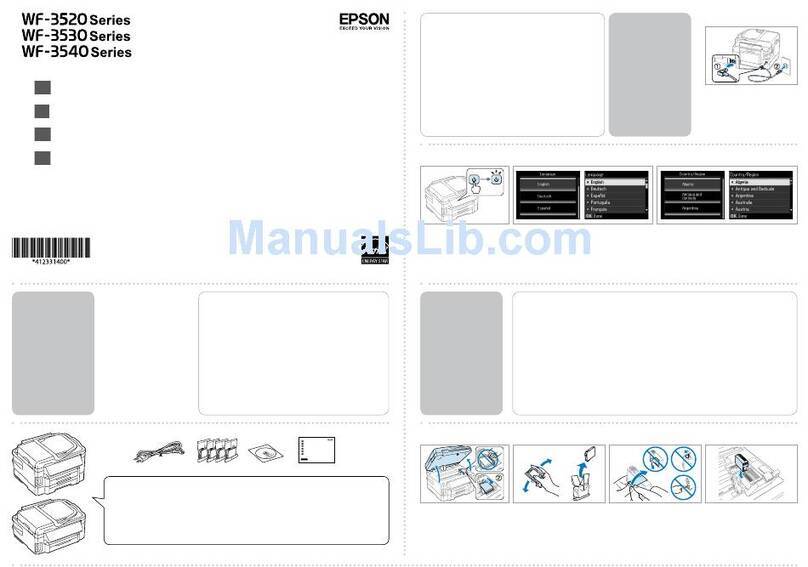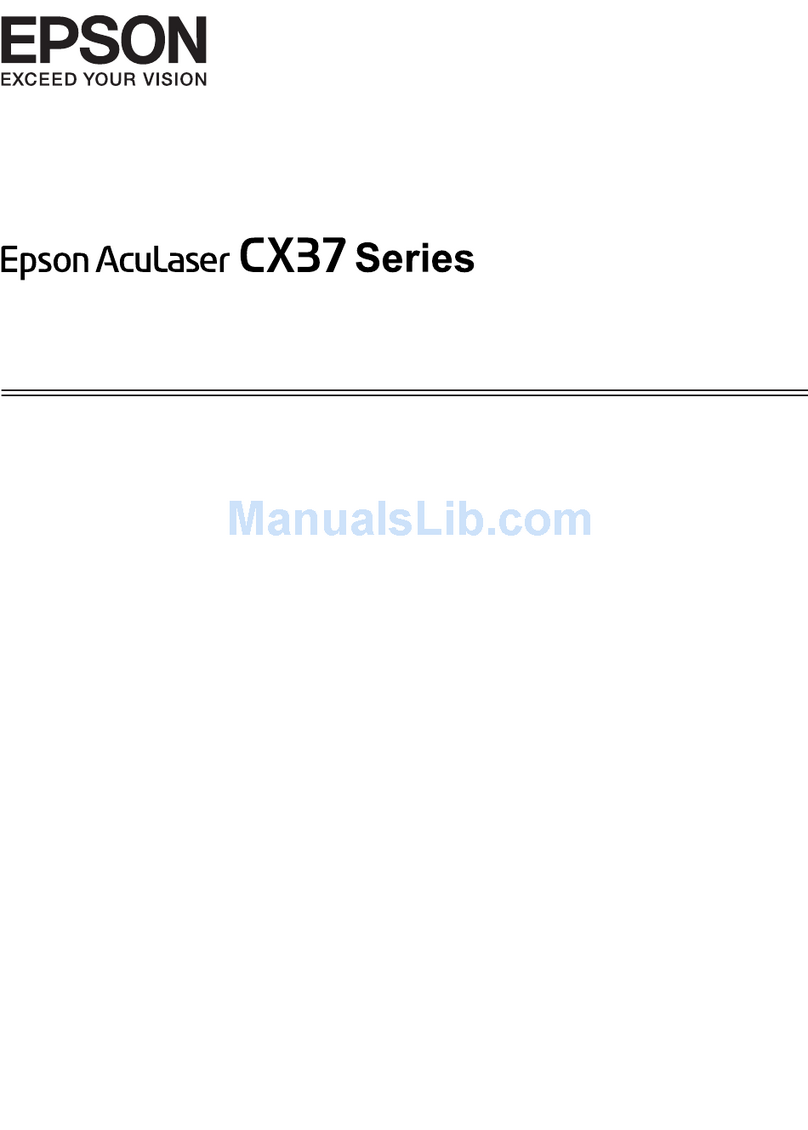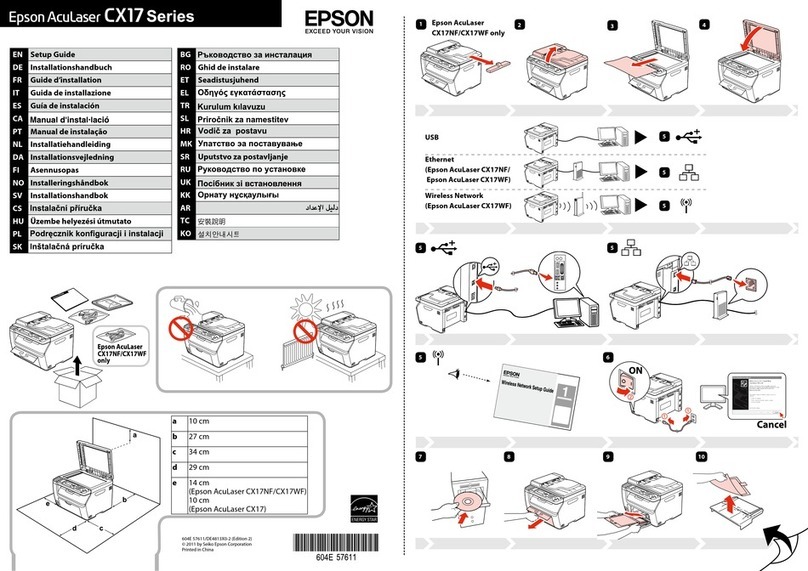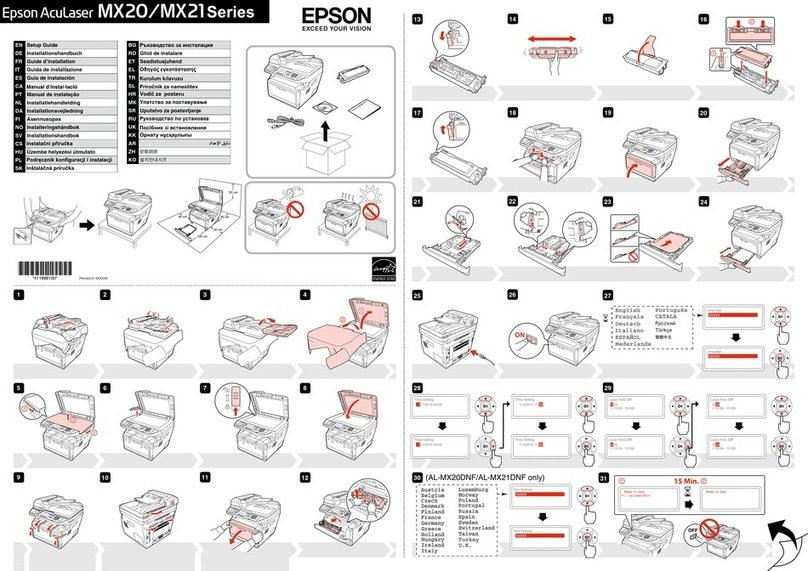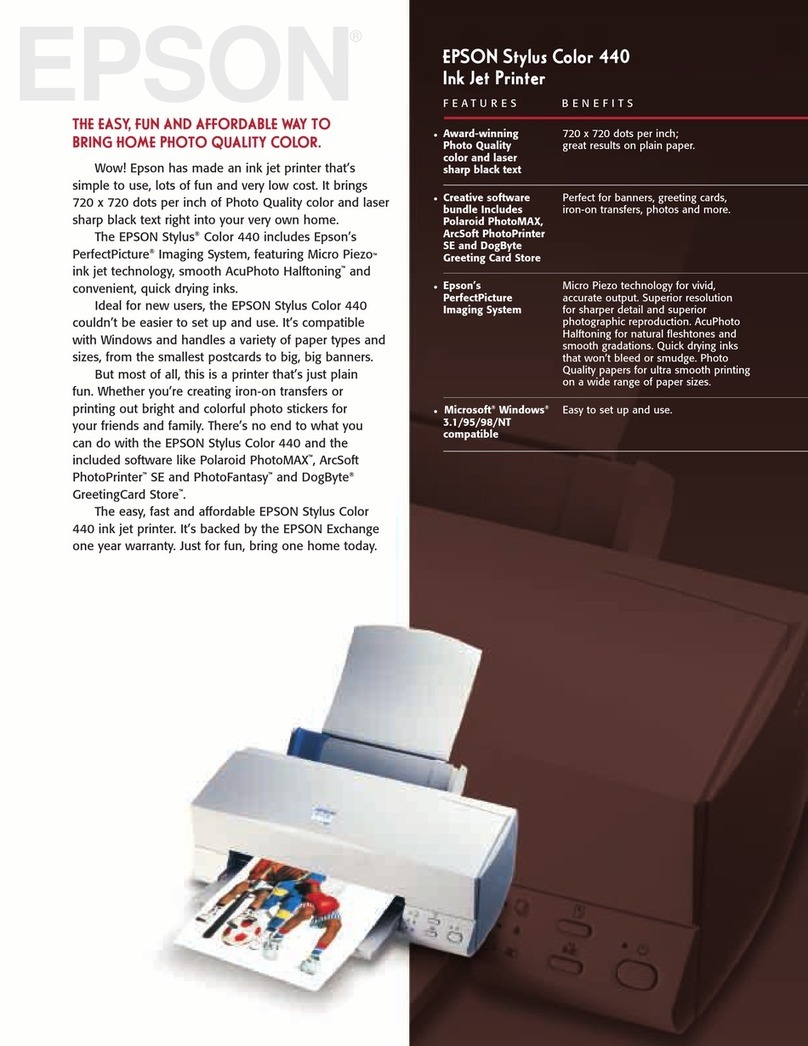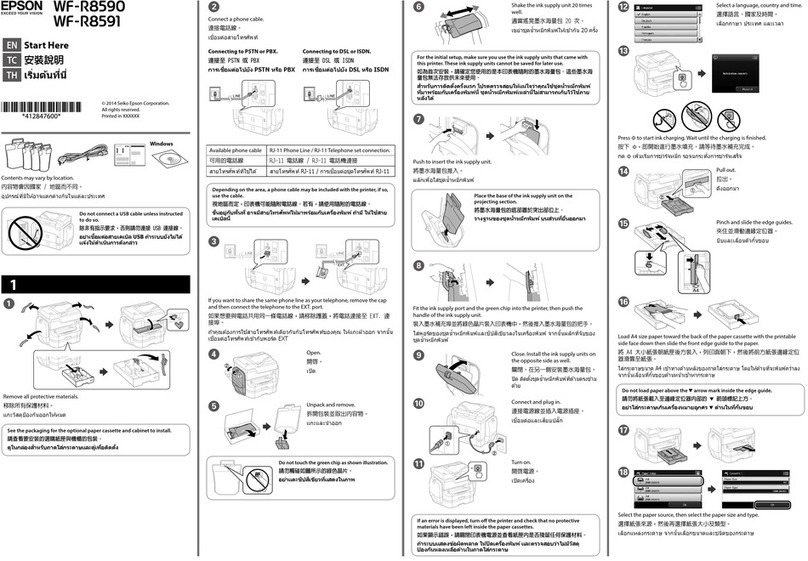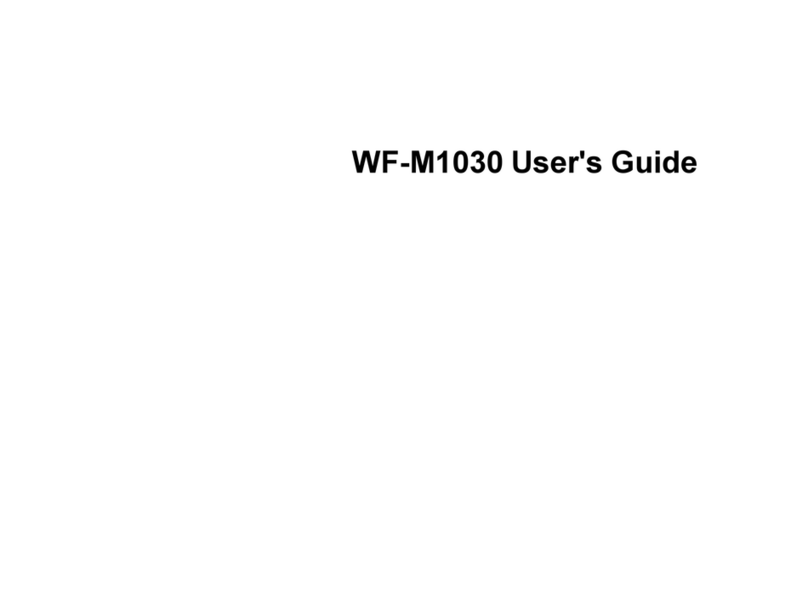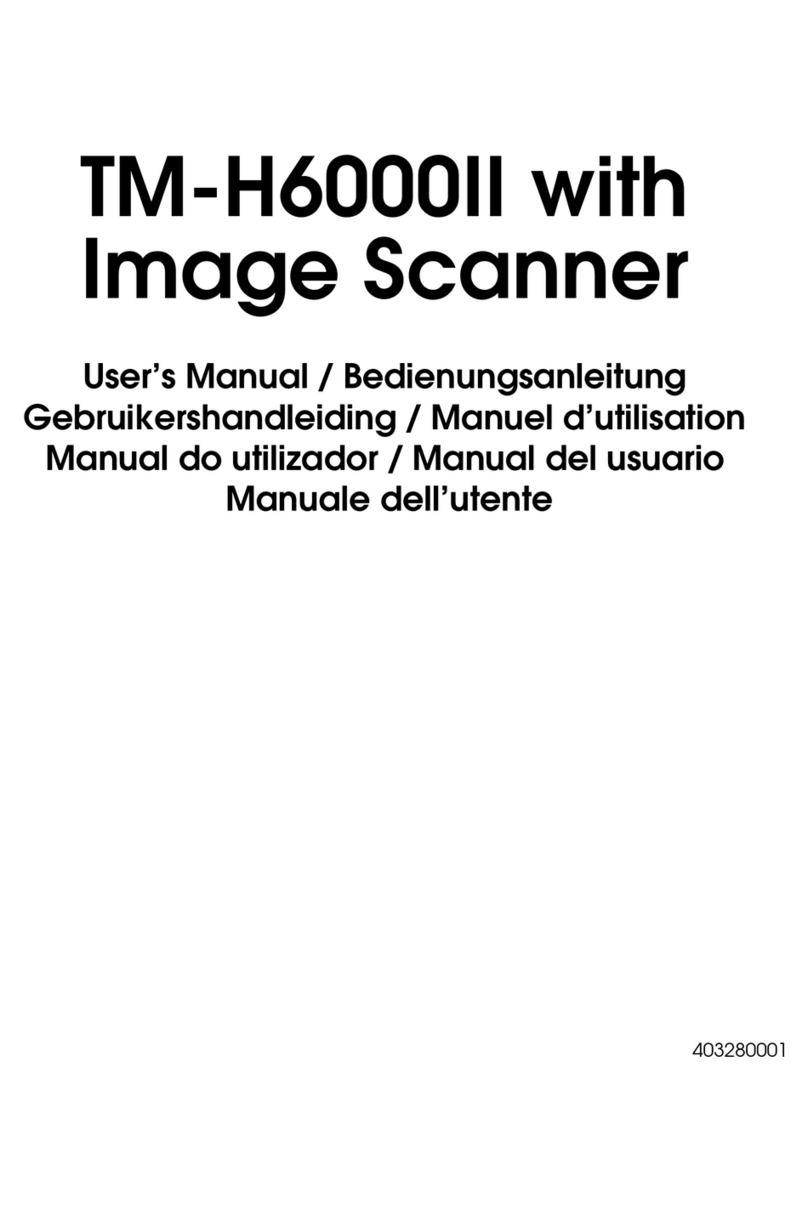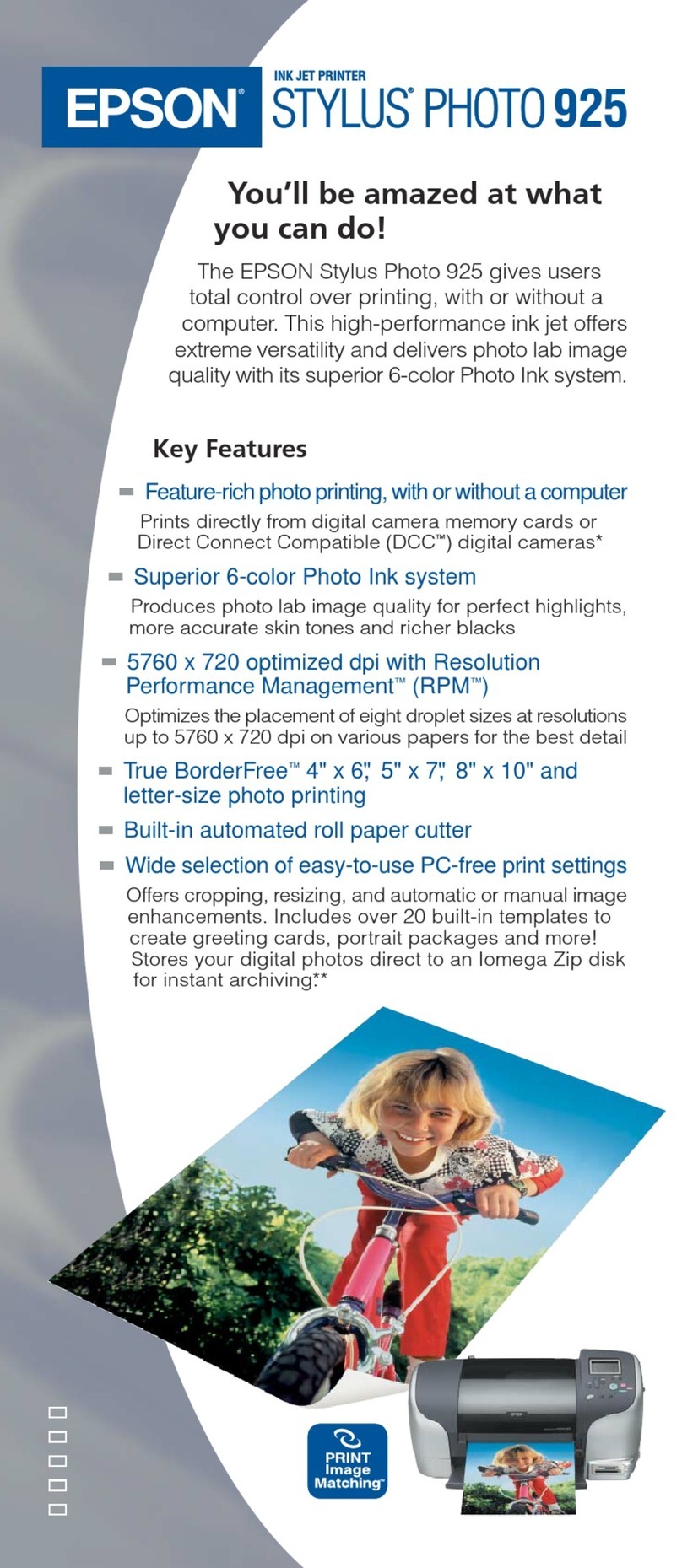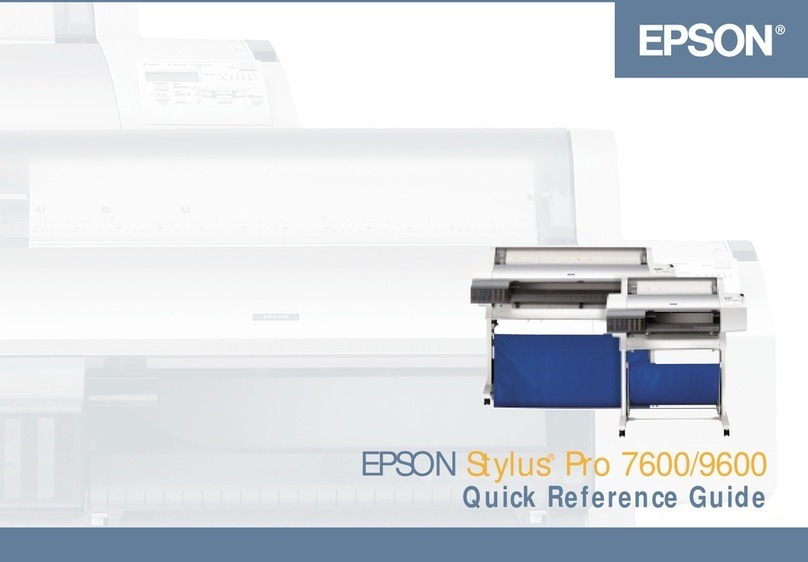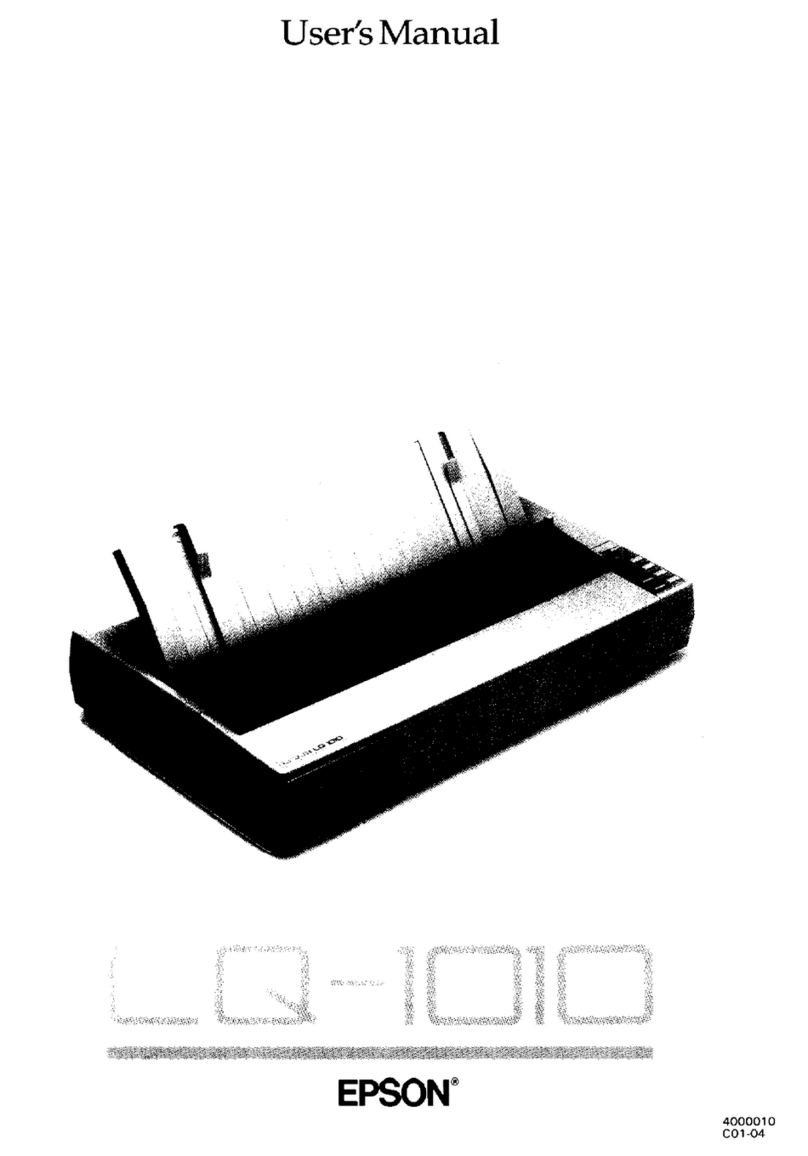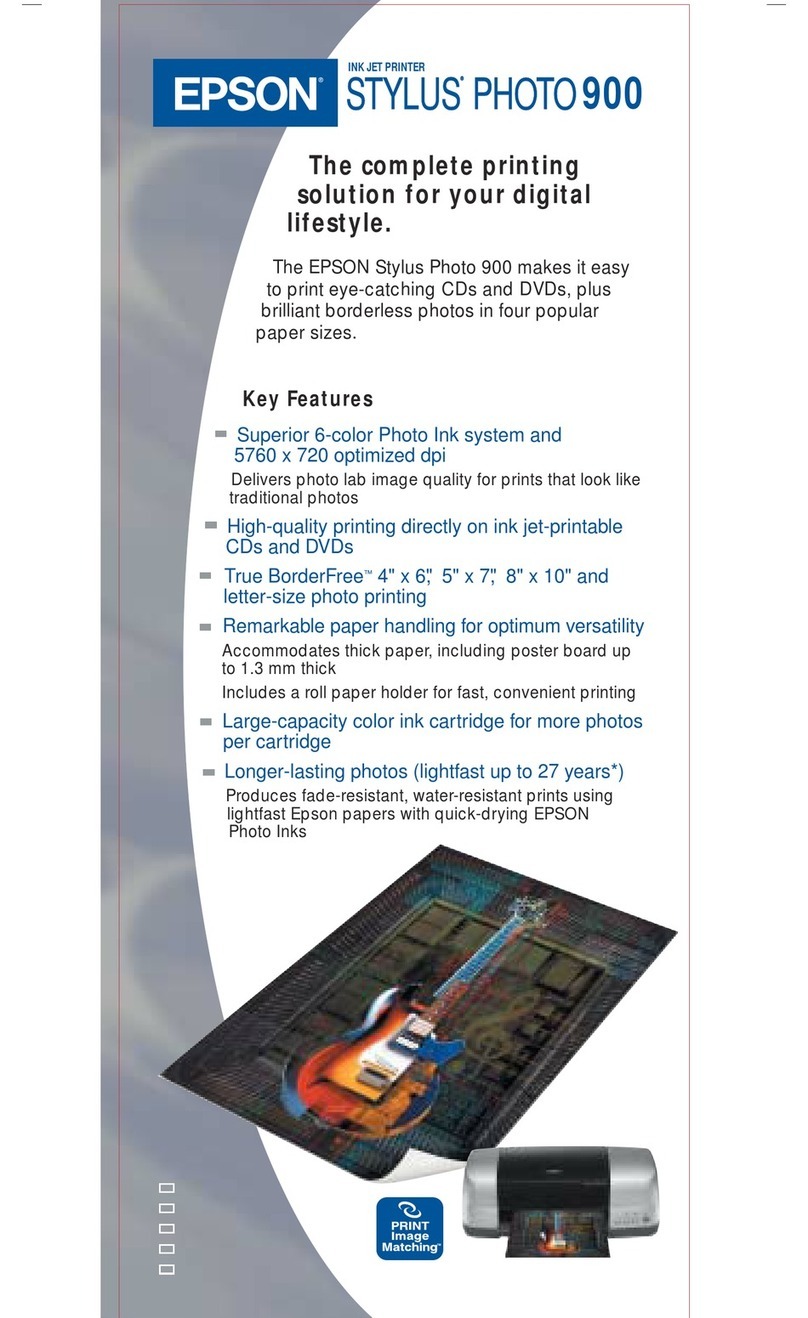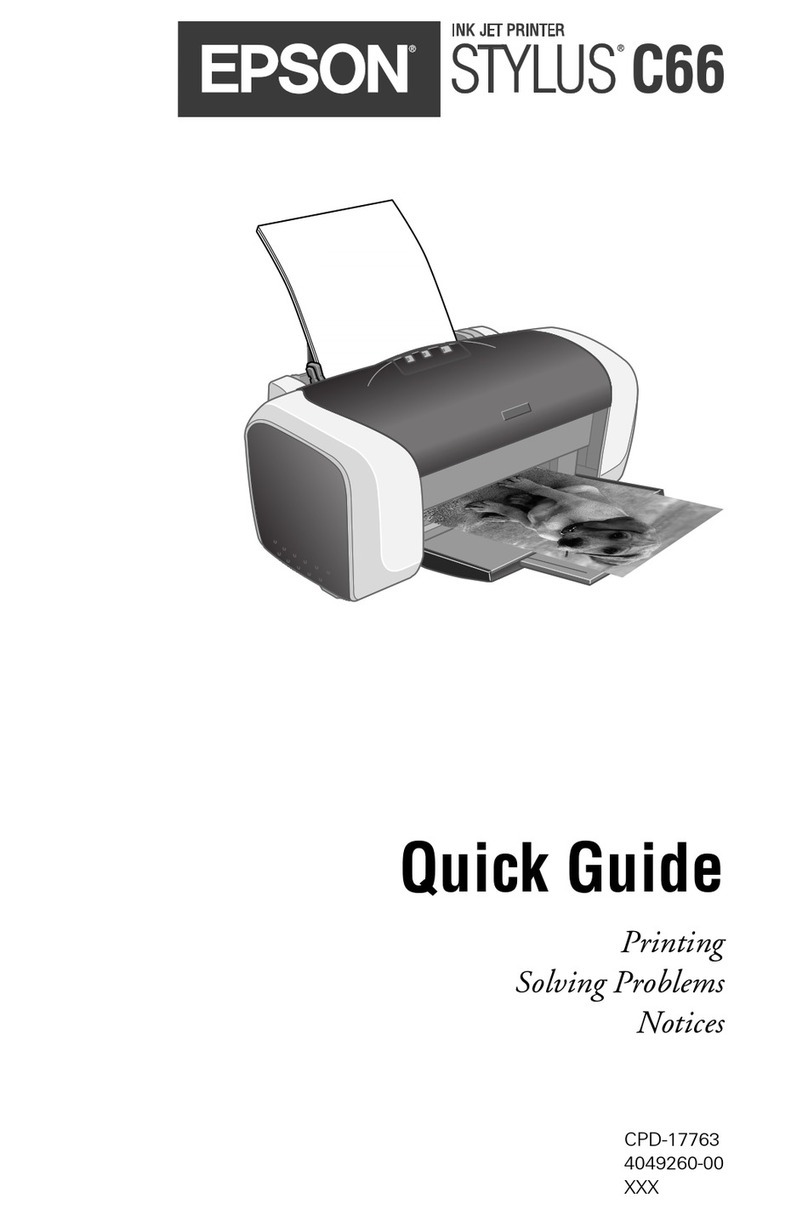Information correct as at February 2014
Weight: Approx. 13kg (28.66lbs)
Dimensions & Weight
256mm
(10.07”)
639mm
(25.15”)
402mm
(15.82”)
©2014 Epson Singapore Pte Ltd. All Rights
Reserved. Reproduction in part or in whole,
without the written permission from Epson, is
strictly prohibited.
EPSON and EXCEED YOUR VISION are
registered trademarks of Seiko Epson
Corporation.
All other product names and other company
names used herein are for identification purposes
only and are the trademarks or registered
trademarks of their respective owners.
Epson disclaims any and all rights in those marks.
Print samples shown herein are simulations.
The actual product design and contents may
vary. Specifications are subject to change
without notice and may vary between countries.
Please check with local Epson offices for more
information.
Legend
cpi Characters per inch
(Characters per 25.4mm)
cps Characters per second
cpl Character per line
SPECIFICATIONS
LQ-2190
MODEL NUMBER LQ-2190
Printer Technology
Printing Method Impact dot matrix
Number of Pins in Head 24 pins
Print Direction Bi-direction with logic seeking
Control Code ESC/P2 and IBM PPDS emulation
Printer Speed
High Speed Draft 10 / 12 cpi 480 / 576 cps
Draft 10 / 12 / 15 cpi 360 / 432 / 540 cps
Draft Condensed 17 / 20 cpi 308 / 360 cps
Letter Quality 10 / 12 / 15 cpi 120 / 144 / 180 cps
Letter Quality Condensed 17 / 20 cpi 205 / 240 cps
Print Characteristics
Character Table 14 international character sets and one legal character sets. 1 Italic and 12 graphical character
tables: Italic table, PC437 (US Standard Europe), PC850 (Multilingual), PC860 (Portuguese), PC861
(Icelandic), PC863 (Canadian-French), PC865 (Nordic), BRASCII, Abicomp, Roman 8, ISO Latin 1,
PC 858, ISO 8859-15
Bitmap Fonts Epson Draft / Epson Courier: 10cpi, 12cpi, 15cpi;
Epson Roman / Epson Sans Serif: 10cpi, 12cpi, 15cpi, Proportional; Epson Prestige: 10cpi, 12cpi;
Epson Script / OCR-B / Orator / Orator-S / Epson Script C: 10cpi, Proportional
Scalable Fonts Epson Roman / Sans Serif / Roman T / Sans Serif H: 10.5pt., 8pt. - 32pt. (every 2pt.)
Barcode Fonts EAN-13, EAN-8, Interleaved 2 of 5, UPC-A, UPC-E, Code 39, Code 128, POSTNET,
Coda bar (NW-7), Industrial 2 of 5, Matrix 2 of 5
Printable Columns
Pitch 10 / 12 / 15 / 17 / 20 cpi 136 / 163 / 204 / 233 / 272 cpl
Paper Handling
Paper Path Manual Insertion (Front or rear in, top out), Push Tractor (Front or rear in, top out),
Pull Tractor (Front or rear or bottom in, top out)
Paper / Media Length Width Thickness
Cut Sheet (Single Sheet) Entry: Front 148 - 420 mm 100 - 420 mm 0.065 - 0.14 mm
(5.8 - 16.5”) (3.9 - 16.5” ) (0.0025 - 0.0055”)
Entry: Rear 100 - 420 mm 100 - 420 mm 0.065 - 0.14 mm
(3.9 - 16.5”) (3.9 - 16.5”) (0.0025 - 0.0055”)
Cut Sheet (Multi-part) Entry: Front 148 - 420 mm 100 - 420 mm 0.12 - 0.46 mm
(5.8 - 16.5”) (3.9 - 16.5”) (0.0047 - 0.018”) (Total)
Entry: Rear 100 - 420 mm 100 - 420 mm 0.12 - 0.46 mm
(3.9 - 16.5”) (3.9 - 16.5”) (0.0047 - 0.018”) (Total)
Copies 1 Original + 5 Copies
Continuous Paper (Single Sheet / Multi-part)
Entry: Front, Rear, Bottom 101.6 - 558.8 mm 101.6 - 406.4 mm 0.065 - 0.46 mm
(4 - 22”) (4 - 16”) (0.0025” - 0.018”) (Total)
Copies 1 Original + 5 Copies
Envelope (No.6) Entry: Rear 92mm 165mm 0.16 - 0.52 mm
(3.6”) (6.5”) (0.0063 - 0.020”) (Total)
Envelope (No.10) Entry: Rear 105mm 241mm 0.16 - 0.52 mm
(4.1”) (9.5”) (0.0063 - 0.020”) (Total)
Label (Base Sheet) Entry: Bottom 101.6 - 558.8 mm 101.6 - 406.4 mm 0.16 - 0.19 mm
(4 - 22”) (4 - 16”) (0.0063 - 0.0075”) (Total)
Card Entry: Front, Rear 148 - 200 mm 100 - 200 mm 0.22mm
(5.8 - 7.8”) (3.9 - 7.8”) (0.0087”)
Diameter Width Thickness
Roll Paper Entry: Rear 127mm (5”) 216mm (8.5”) 0.07 - 0.09 mm (0.0028 - 0.0035”)
Line Spacing 4.23mm (1/6”) or programmable in increments of 0.0706mm (1/360”)
Acoustic Noise 54 dB
Input Data Buffer 128 KB
Interface Bi-directional Parallel Interface (IEEE-1284 nibble mode supported), USB 2.0 (Full Speed),
Type B I/F Level 2 (Option)
Ribbon Cartridge Standard Fabric Ribbon Cartridge (Black)
Ribbon Life Approx. 15 million Characters*1
Reliability
Mean Print Volume Between Failure (MVBF) 40 million lines (except print head)
Mean Time Between Failure (MTBF) 20,000 Power On Hours (POH) (25% Duty)
Print Head Life 400 million strokes/wire
Control Panel 6 switches and 10 LEDs are located on the panel
Environmental Conditions (Operating)
Temperature 5 - 35°C (Operating*2), 15 - 25°C (Operating*2 *3)
Humidity 10 - 80% RH (Operating*2), 30 - 60% RH (Operating*2 *3)
Electrical Specification
Rated Voltage AC 220 - 240 V
Rated Frequency 50 - 60 Hz
Power Consumption Operating Approx. 46W (ISO/IEC10561 Letter Pattern) (Energy STAR Compliant)
Sleep Mode Approx. 3W
Power Off 0W in powered off mode
Printer Driver / Utility
Operating System Microsoft®Windows®2000 / XP / Vista / 7 / 8
Utility Epson Status Monitor 3 (Microsoft® Windows®2000 / XP / Vista / 7 / 8)
Epson Printer Setting (Microsoft®Windows®2000 / XP / Vista / 7 / 8)
Options
Epsonnet 10/100 Base TX
Int. Print Server C824352
Pull Tractor Unit C800322
Ribbon Cartridge C13S015531
Serial I/F Card No Buffer Type-B C824432
*1 Actual print yield may vary depending on
usage purpose and environment
*2 Without condensation
*3 During printing on reclaimed paper, multi-
part paper, envelope, label or roll paper
Multiple configurations are Energy Star qualified.