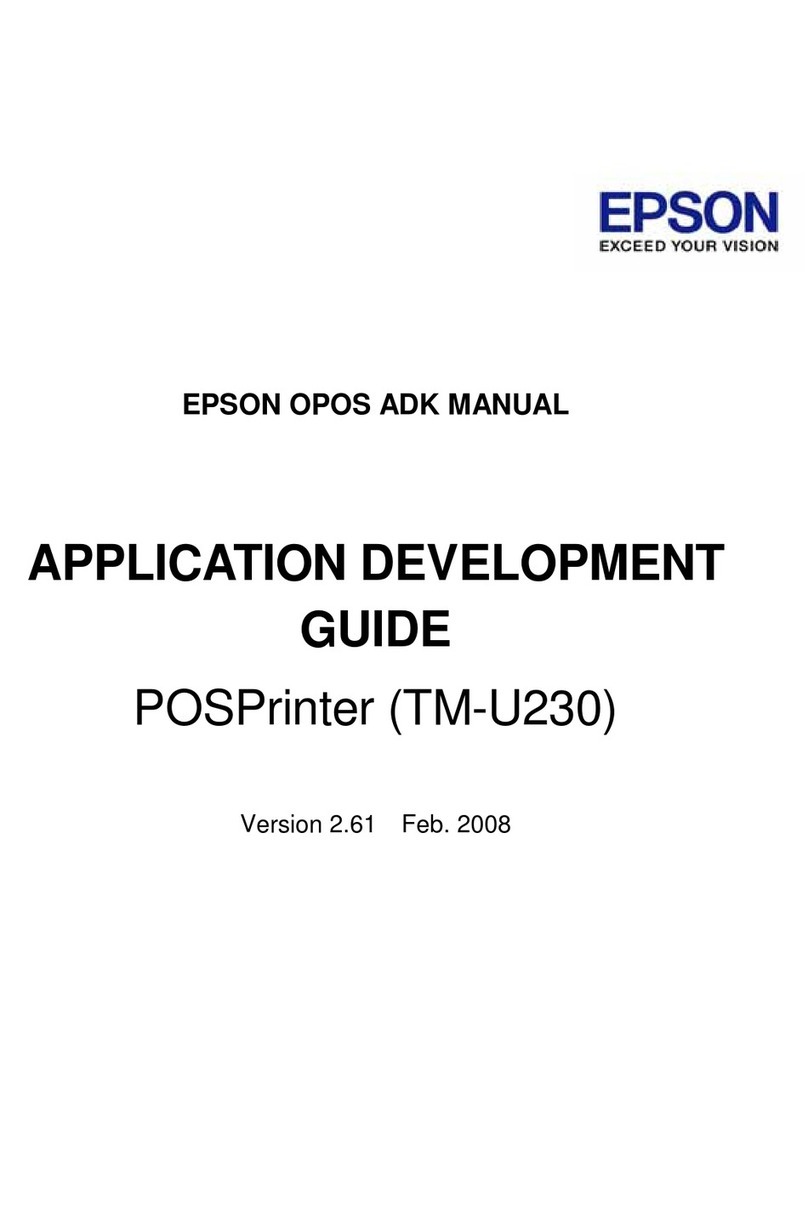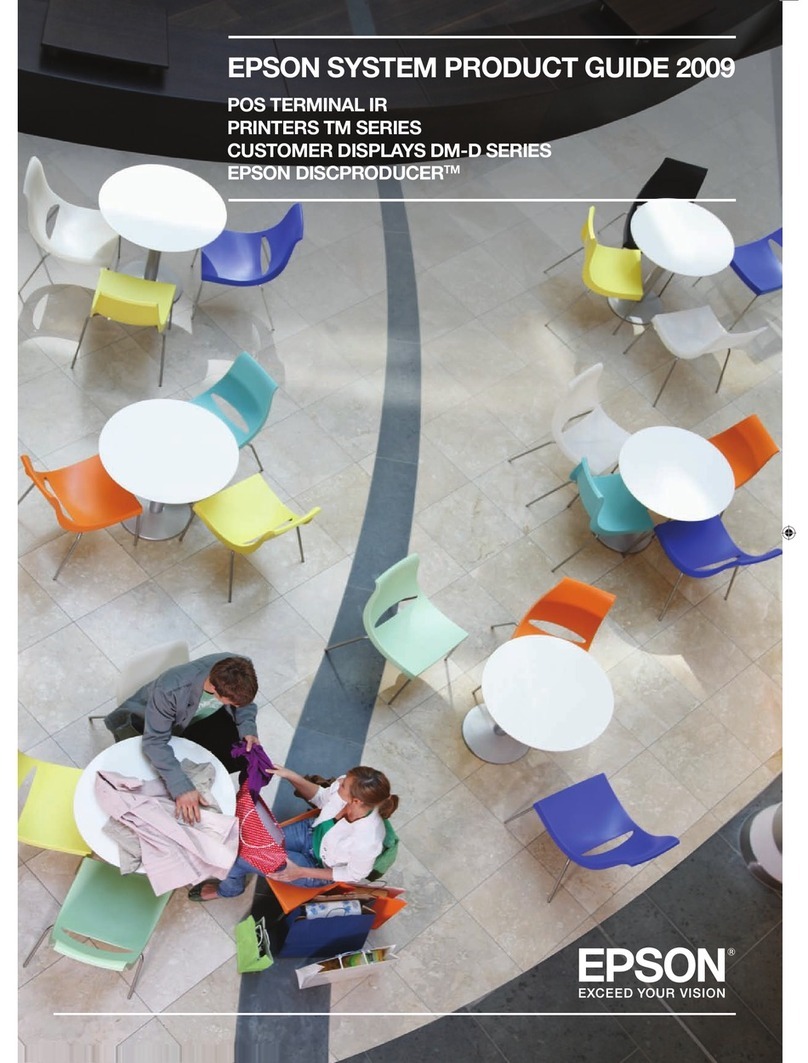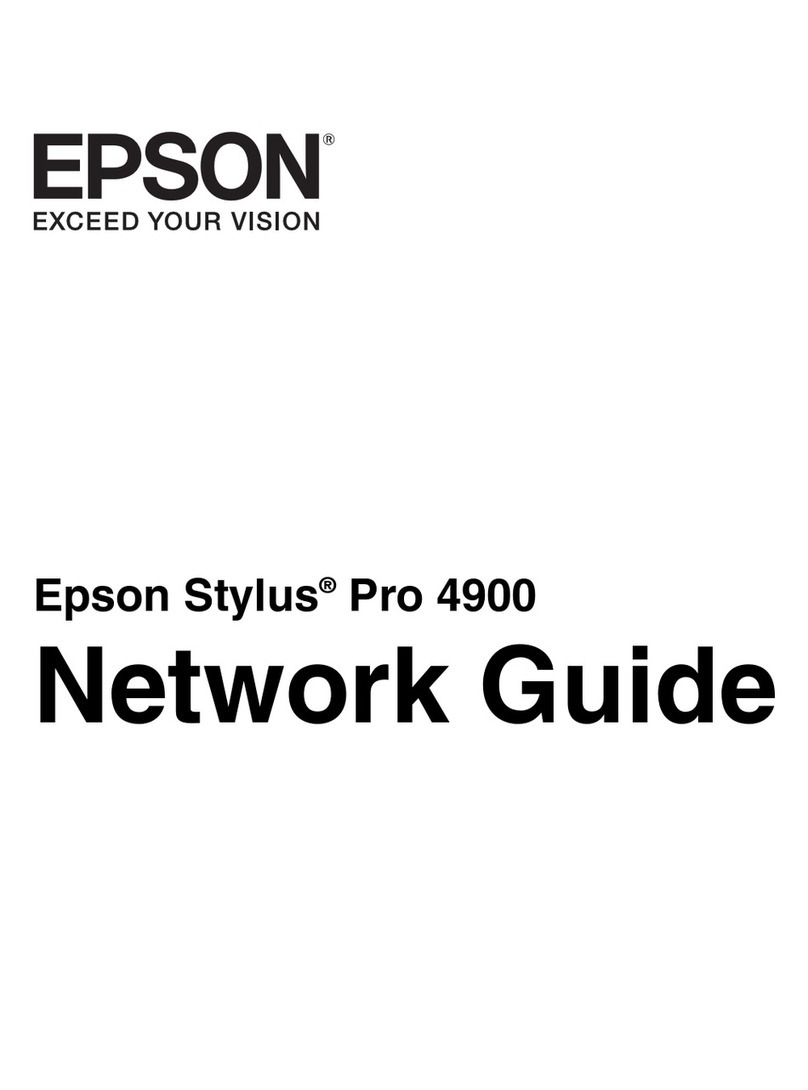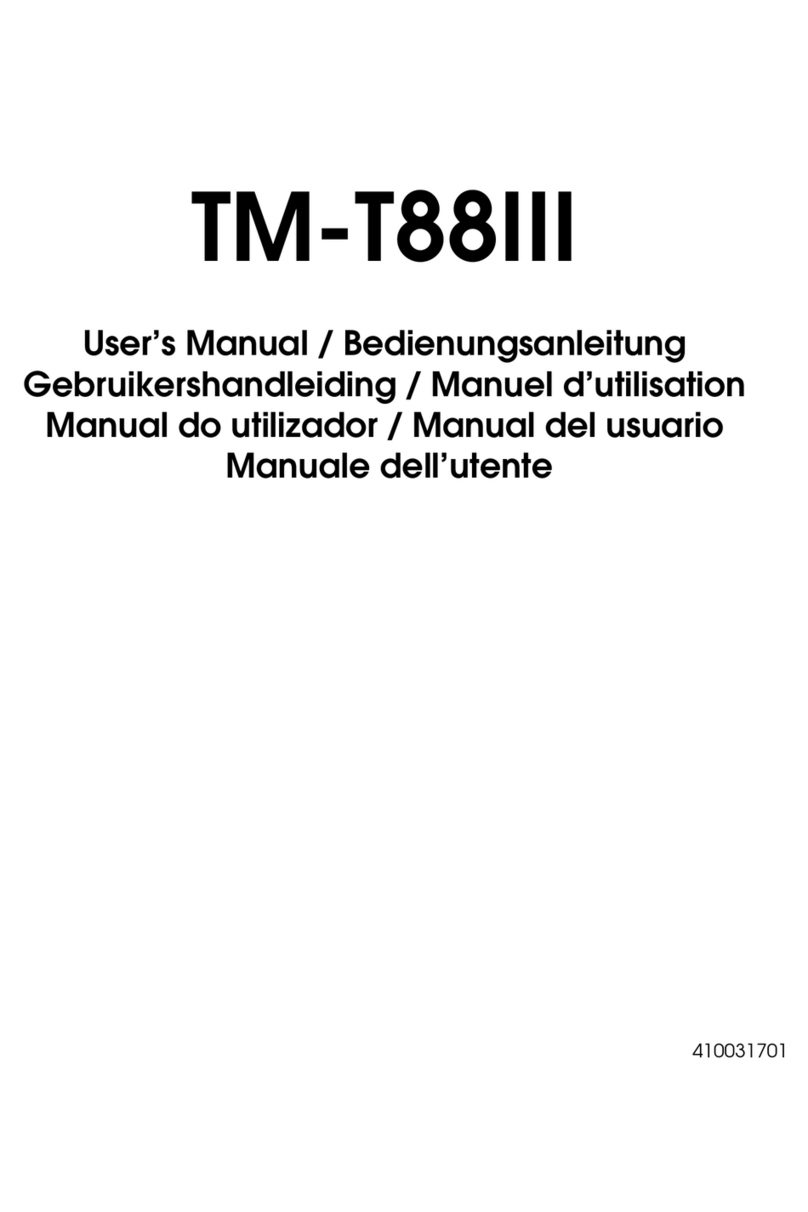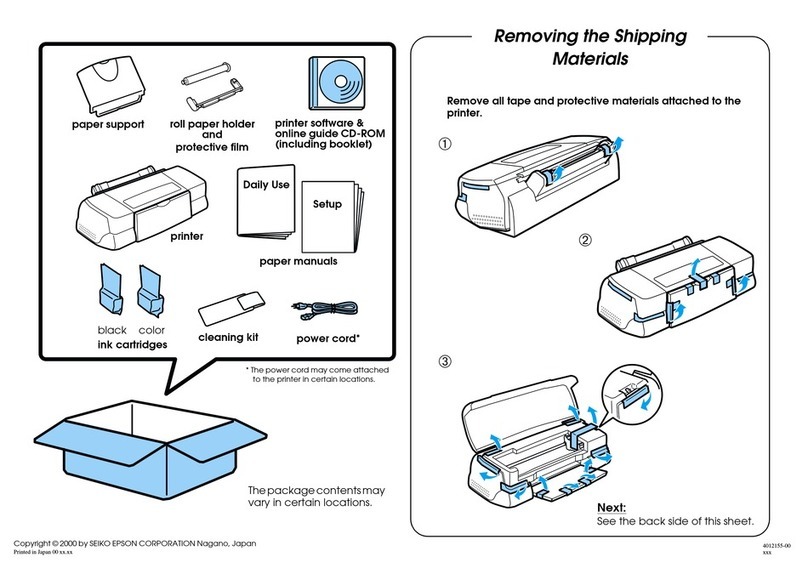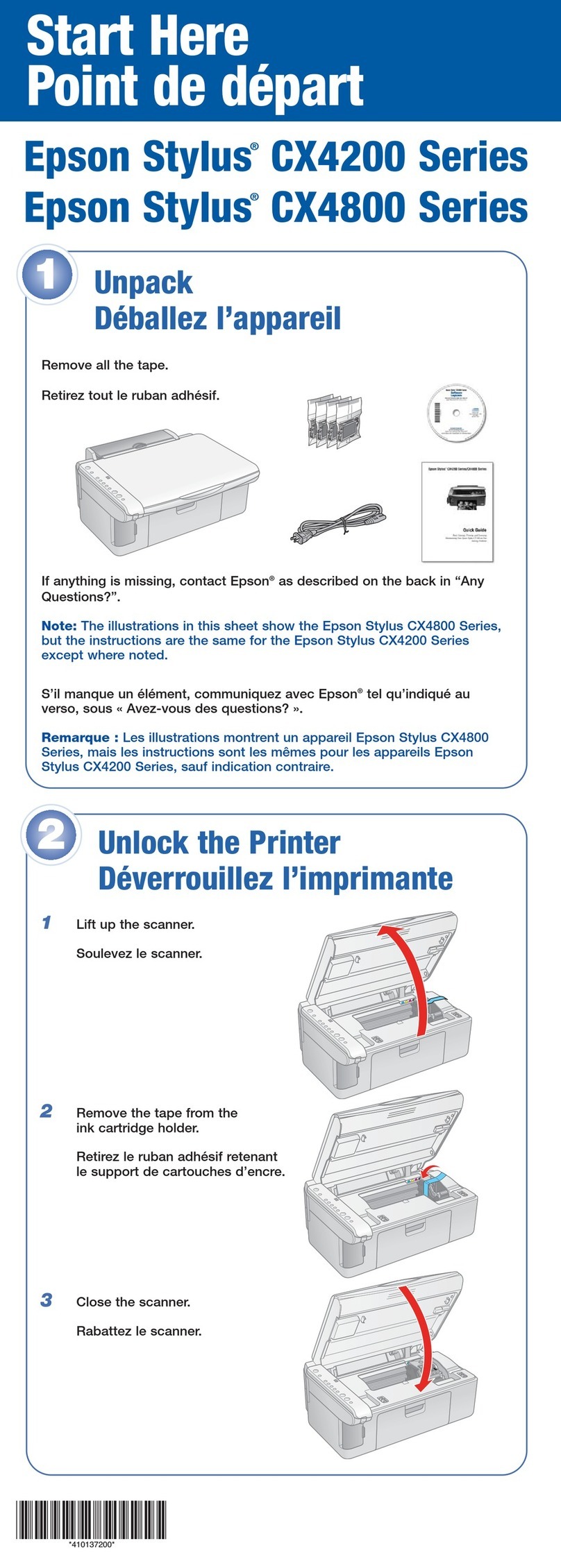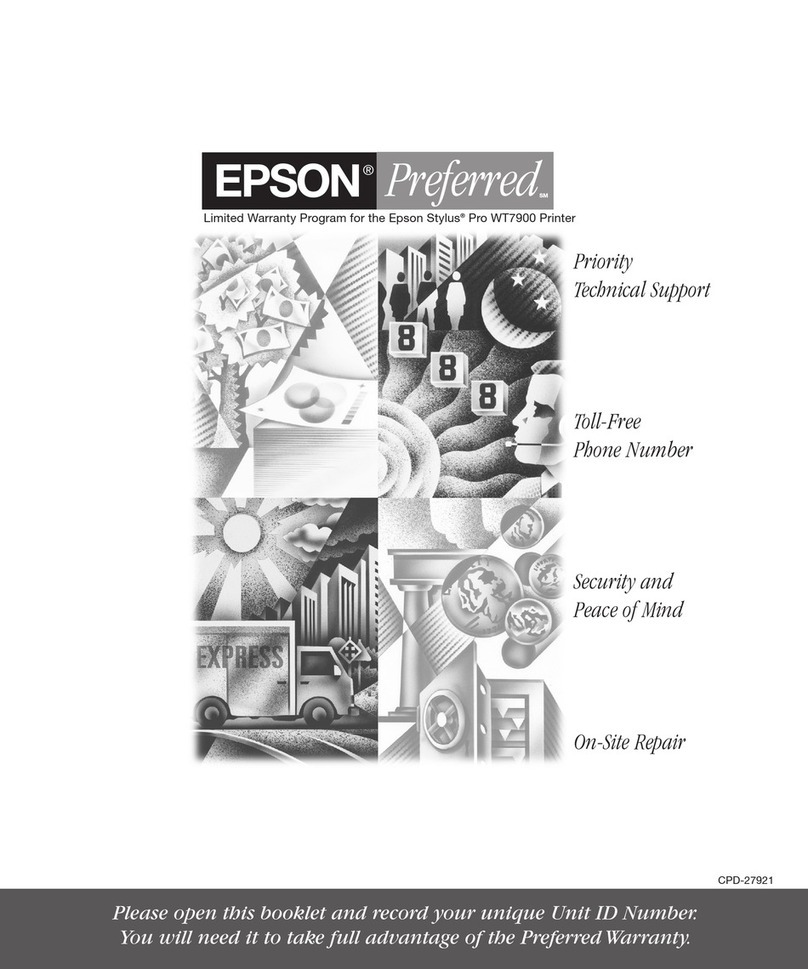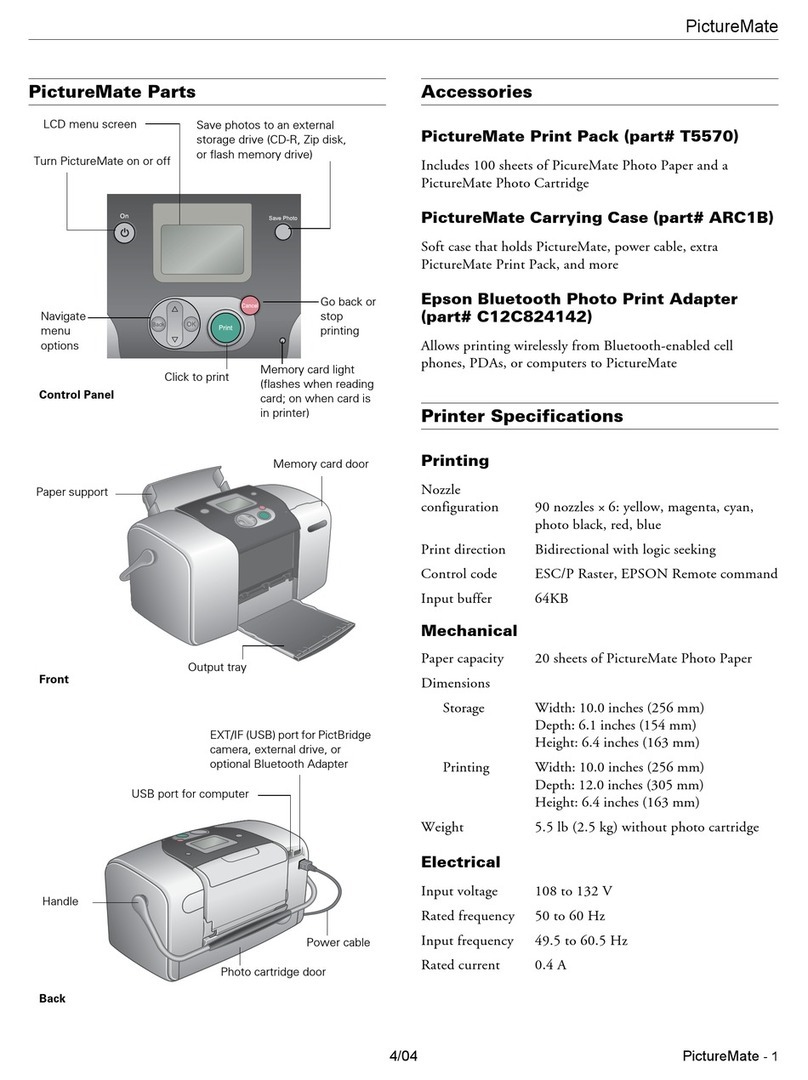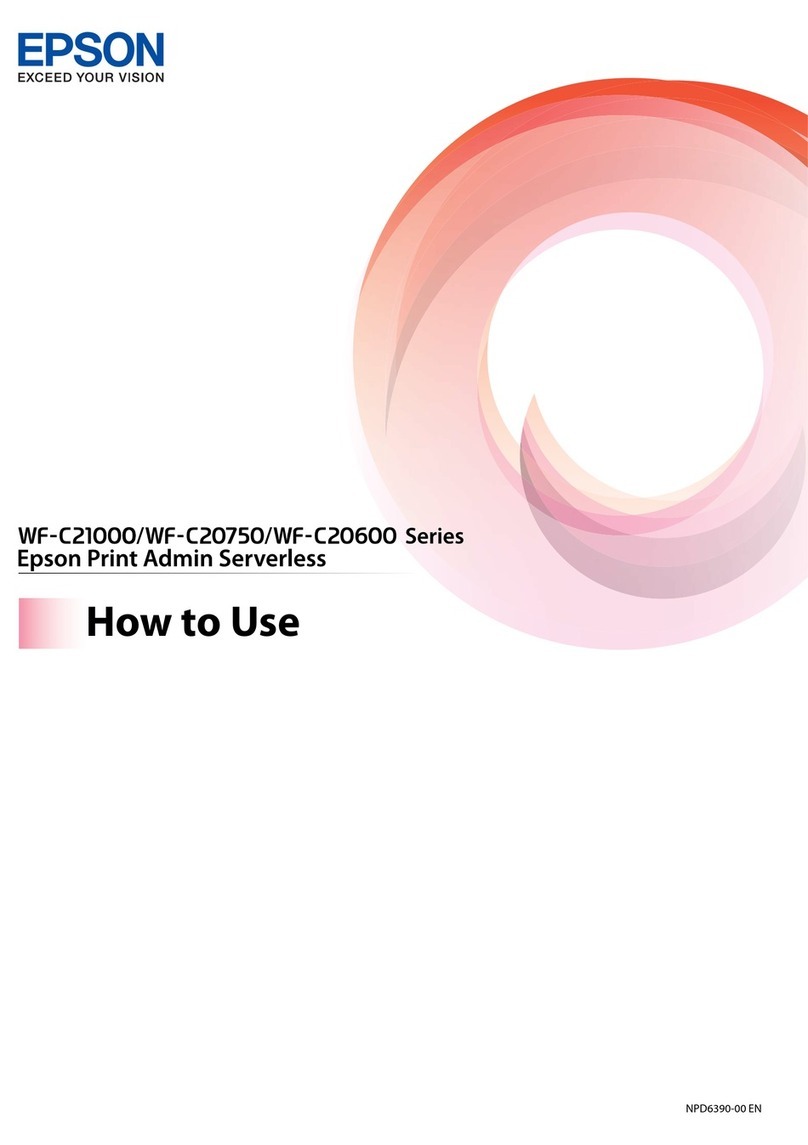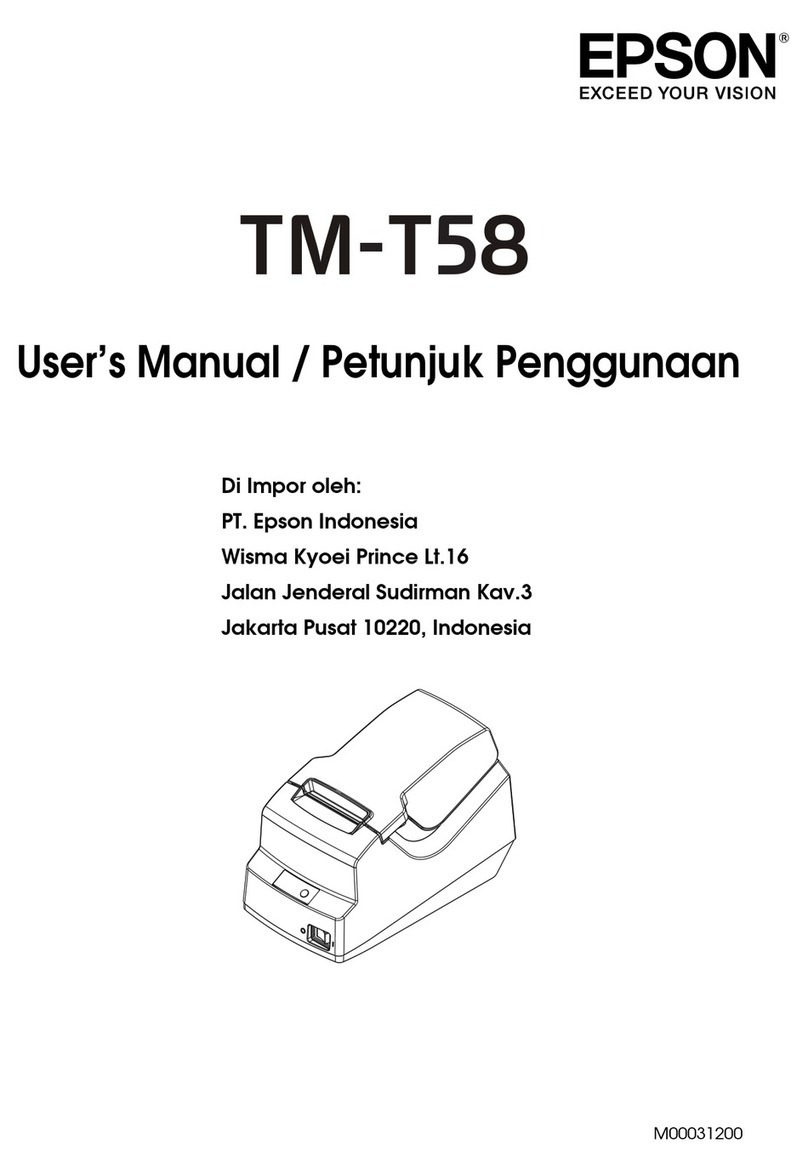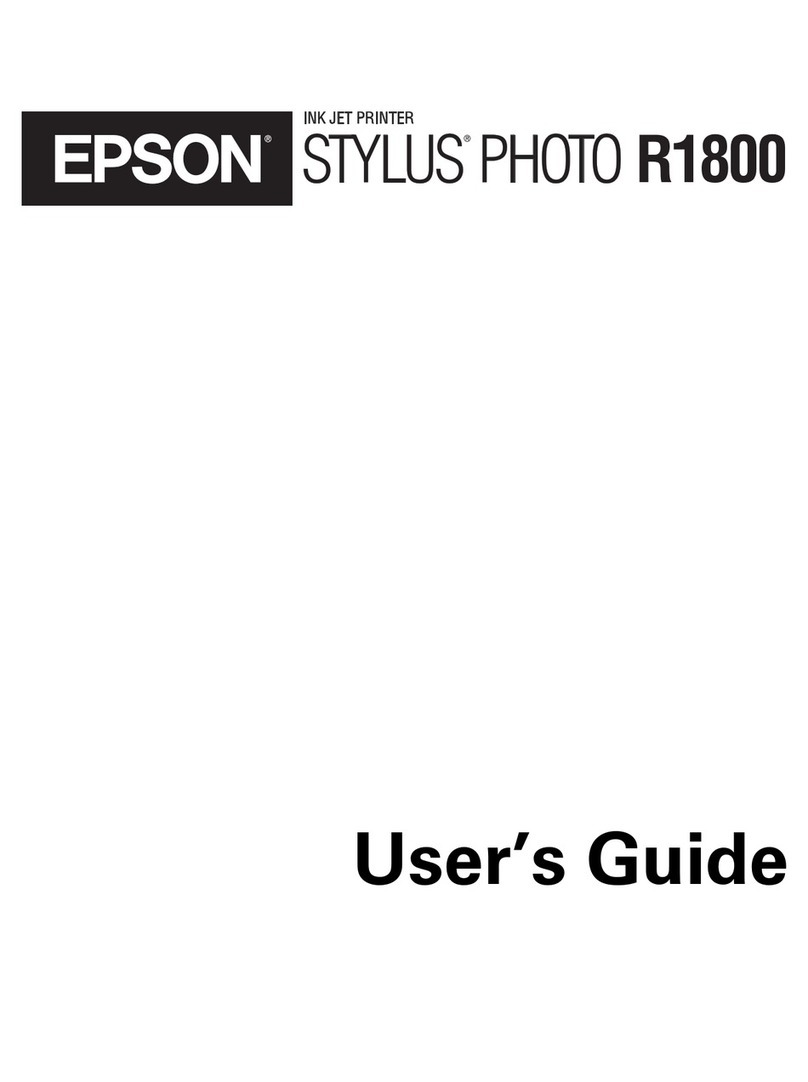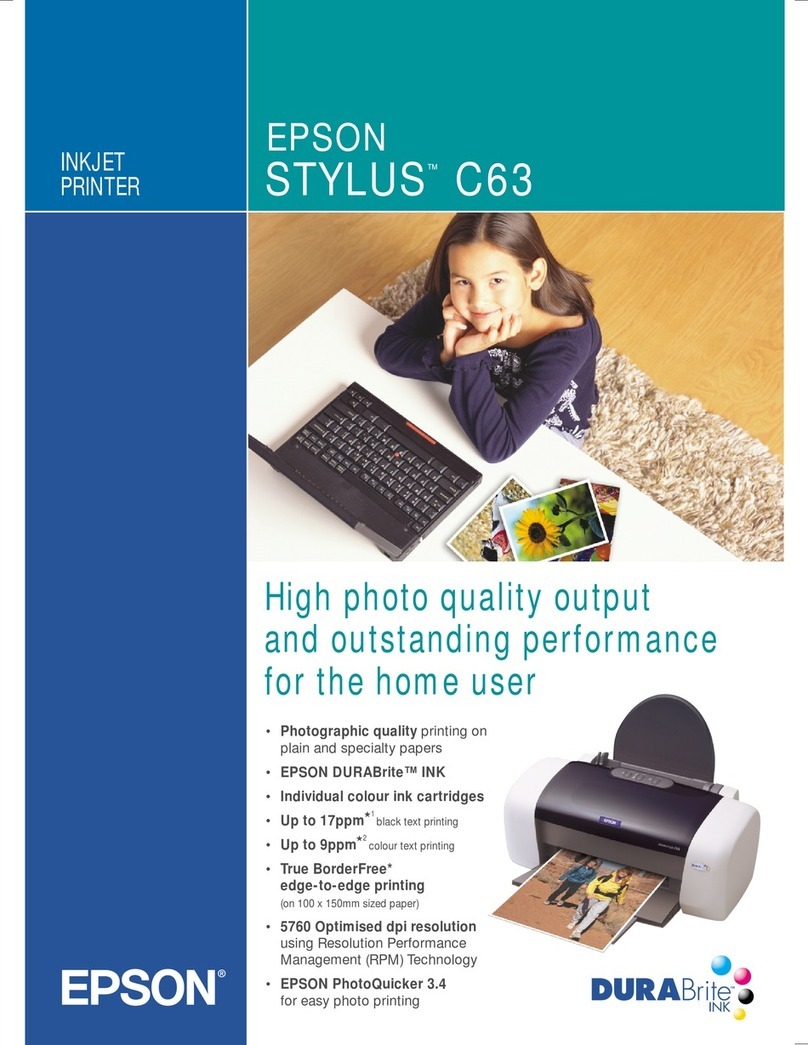EPSONSowareUpdater...................114
UninstallingApplications...................115
UninstallingApplications-Windows.........115
UninstallingApplications-MacOSX........116
InstallingApplications.....................116
UpdatingApplicationsandFirmware.......... 117
Updating the Printer's Firmware using the
ControlPanel..........................117
Solving Problems
CheckingthePrinterStatus..................119
Checking Error Codes on the LCD Screen. . . . . 119
CheckingthePrinterStatus-Windows.......120
CheckingPrinterStatus-MacOSX.........120
RemovingJammedPaper...................121
Removing Jammed Paper from the Rear
Paper Feed. . . . . . . . . . . . . . . . . . . . . . . . . . . .121
Removing Jammed Paper from the Output Tray 121
Removing Jammed Paper from Inside the
Printer...............................122
Paper Does Not Feed Correctly. . . . . . . . . . . . . . . 123
PaperJams............................123
PaperFeedsataSlant....................123
Several Sheets of Paper are Fed at a Time. . . . . . 124
NoPaperFeeds........................ 124
PaperOutErrorOccurs..................124
PowerandControlPanelProblems............124
PowerDoesNotTurnOn.................124
PowerDoesNotTurnO.................124
LCDScreenGetsDark...................124
CannotPrintfromaComputer...............124
WhenYouCannotMakeNetworkSettings...... 125
Cannot Connect from Devices Even ough
NetworkSettingsareNoProblem...........125
Checking the SSID Connected to the Printer. . . 127
CheckingtheSSIDfortheComputer.........127
Suddenly the Printer Cannot Print over a
NetworkConnection......................128
Suddenly the Printer Cannot Print Using a USB
Connection.............................129
CannotPrintfromaniPhoneoriPad.......... 129
PrintingisPaused........................ 129
PrintoutProblems........................129
PrintoutisScuedorColorisMissing........129
BandingorUnexpectedColorsAppear.......130
Colored Banding Appears at Intervals of
Approximately2.5cm....................130
Blurry Prints, Vertical Banding, or
Misalignment..........................131
PrintQualityisPoor.....................131
PaperIsSmearedorScued...............132
PrintedPhotosareSticky.................132
Images or Photos are Printed in Unexpected
Colors...............................133
Colors Dier from What You See on the
Display..............................133
CannotPrintWithoutMargins.............133
Edges of the Image are Cropped During
BorderlessPrinting......................133
e Position, Size, or Margins of the Printout
AreIncorrect..........................134
Printed Characters Are Incorrect or Garbled. . . 134
ePrintedImageIsInverted..............134
Mosaic-LikePatternsinthePrints...........134
Uneven Colors, Smears, Dots, or Straight
LinesAppearintheCopiedImage...........135
Moiré (Cross-Hatch) Patterns Appear in the
CopiedImage......................... 135
An Image of the Reverse Side of the Original
AppearsintheCopiedImage..............135
e Printout Problem Could Not be Cleared. . . 135
OtherPrintingProblems................... 136
PrintingIsTooSlow.....................136
Printing Slows Down Dramatically During
ContinuousPrinting.....................136
Cannot Cancel Printing from a Computer
RunningMacOSXv10.6.8................136
CannotStartScanning.....................137
Cannot Start Scanning when Using the
ControlPanel..........................137
ScannedImageProblems...................138
Uneven Colors, Dirt, Spots, and so on Appear
whenScanningfromtheScannerGlass.......138
eImageQualityIsRough...............138
Oset Appears in the Background of Images. . . 138
TextisBlurred.........................138
Moiré Patterns (Web-Like Shadows) Appear. . . 139
Cannot Scan the Correct Area on the
ScannerGlass..........................139
CannotPreviewinumbnail............. 139
Text is Not Recognized Correctly when
SavingasaSearchablePDF................140
Cannot Solve Problems in the Scanned Image. . 140
OtherScanningProblems...................141
ScanningIsTooSlow....................141
Scanning Stops when Scanning to PDF/
Multi-TIFF........................... 141
OtherProblems..........................141
User's Guide
Contents
6