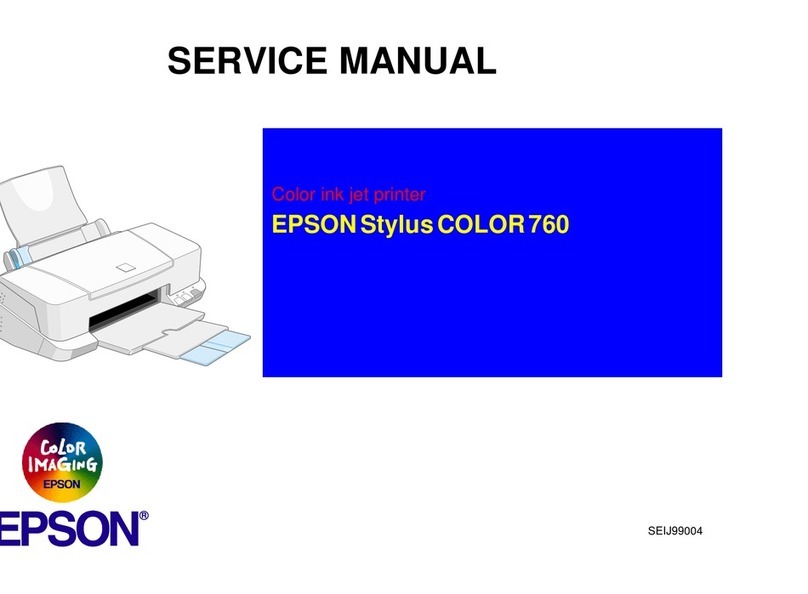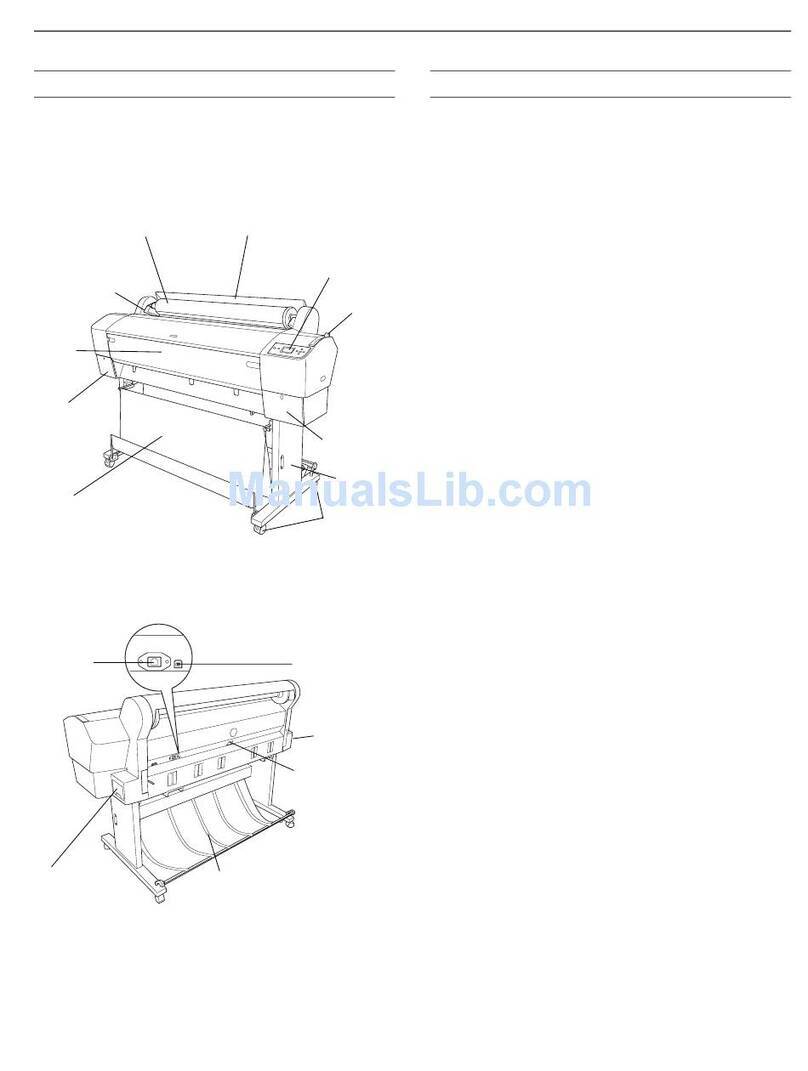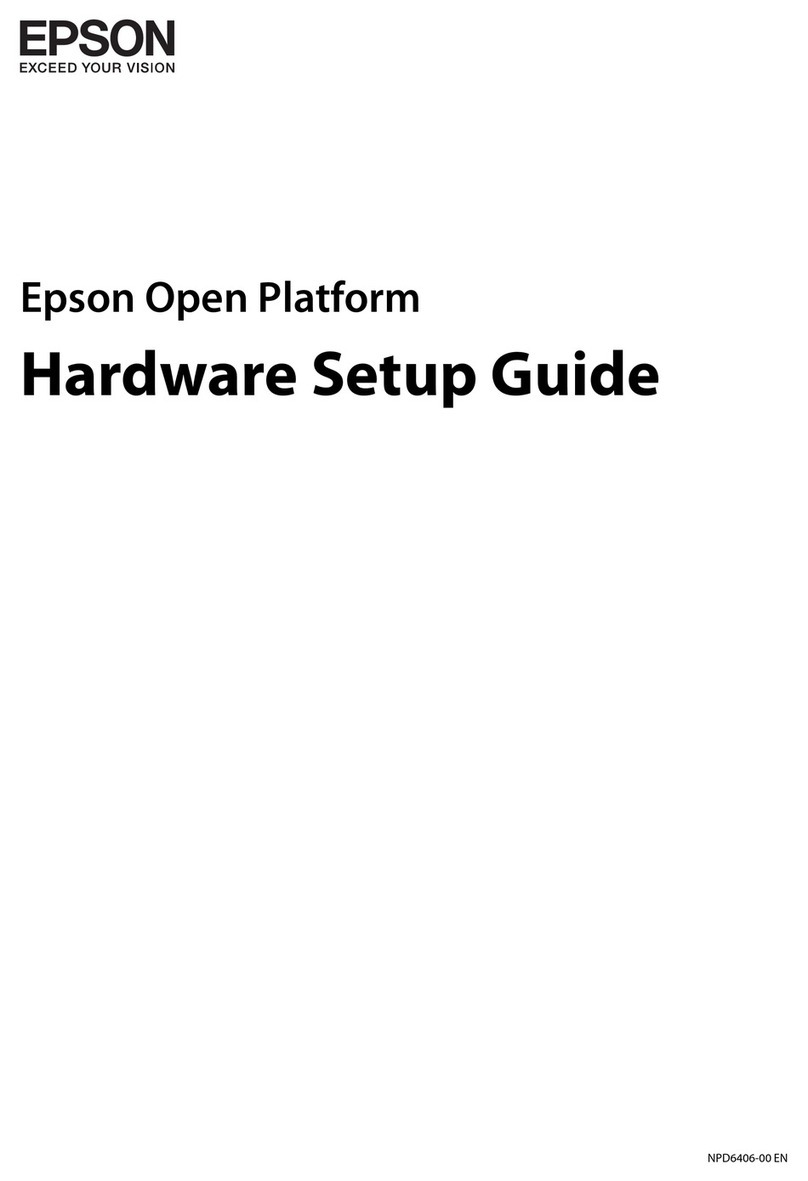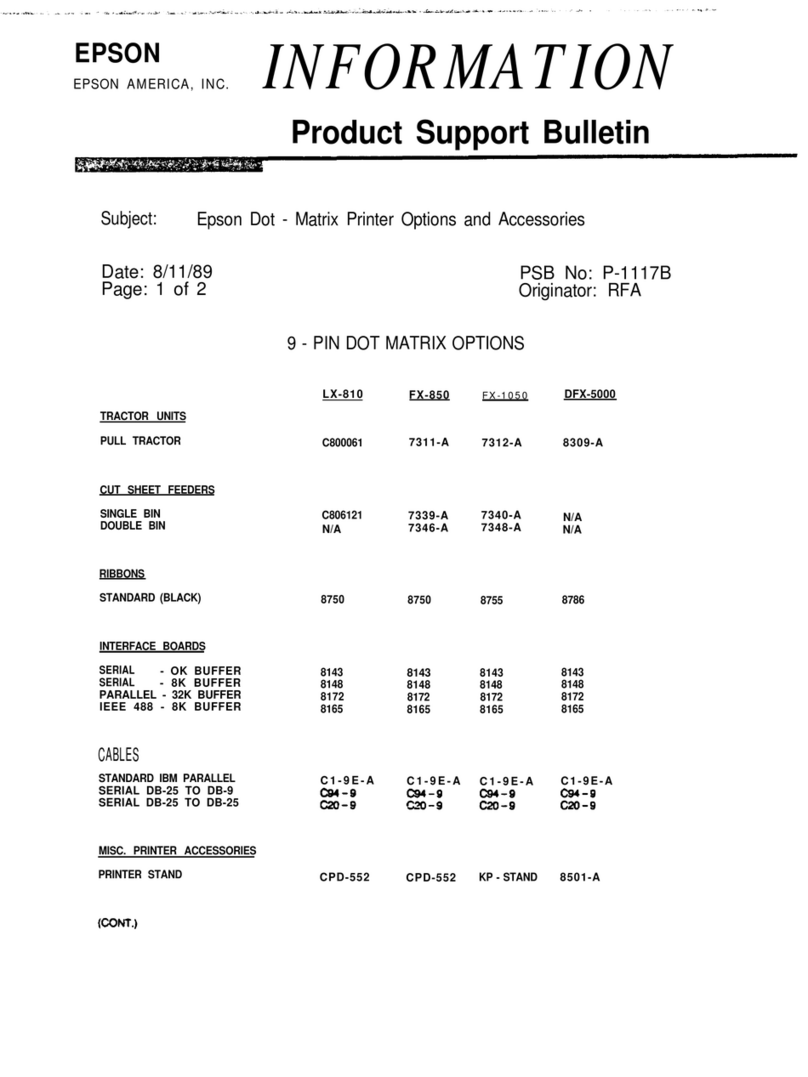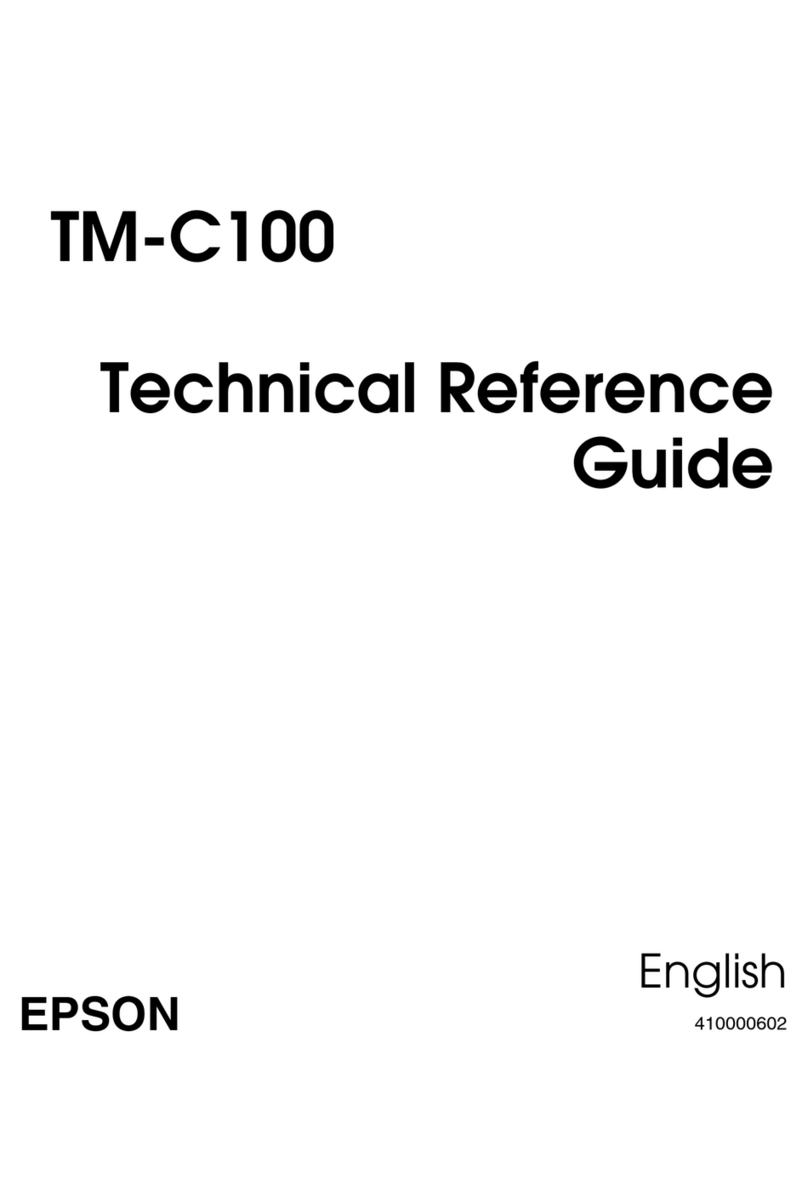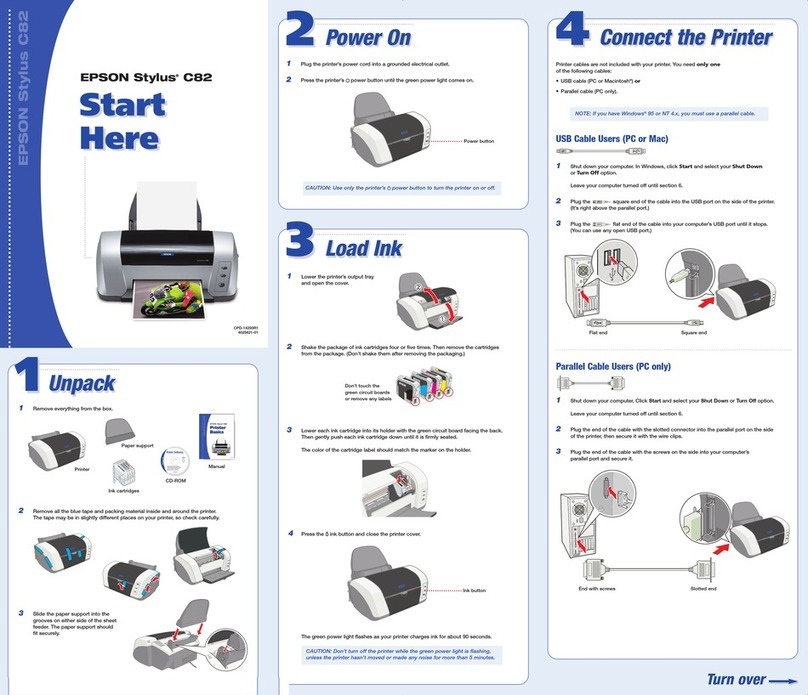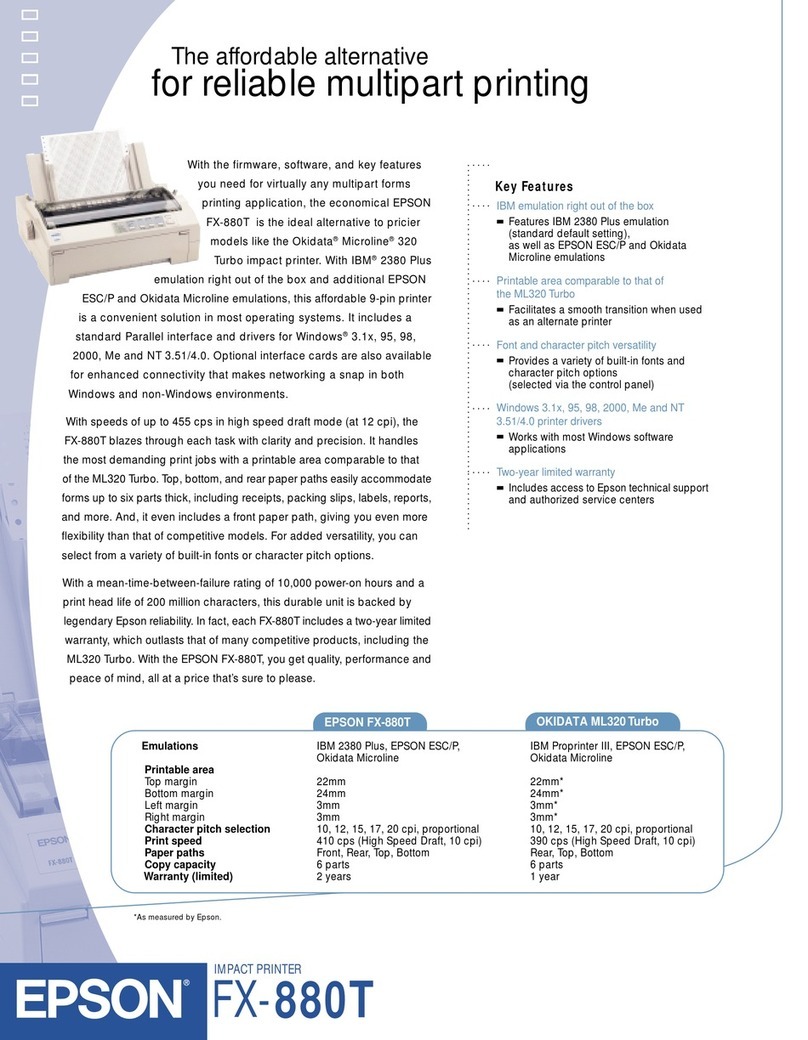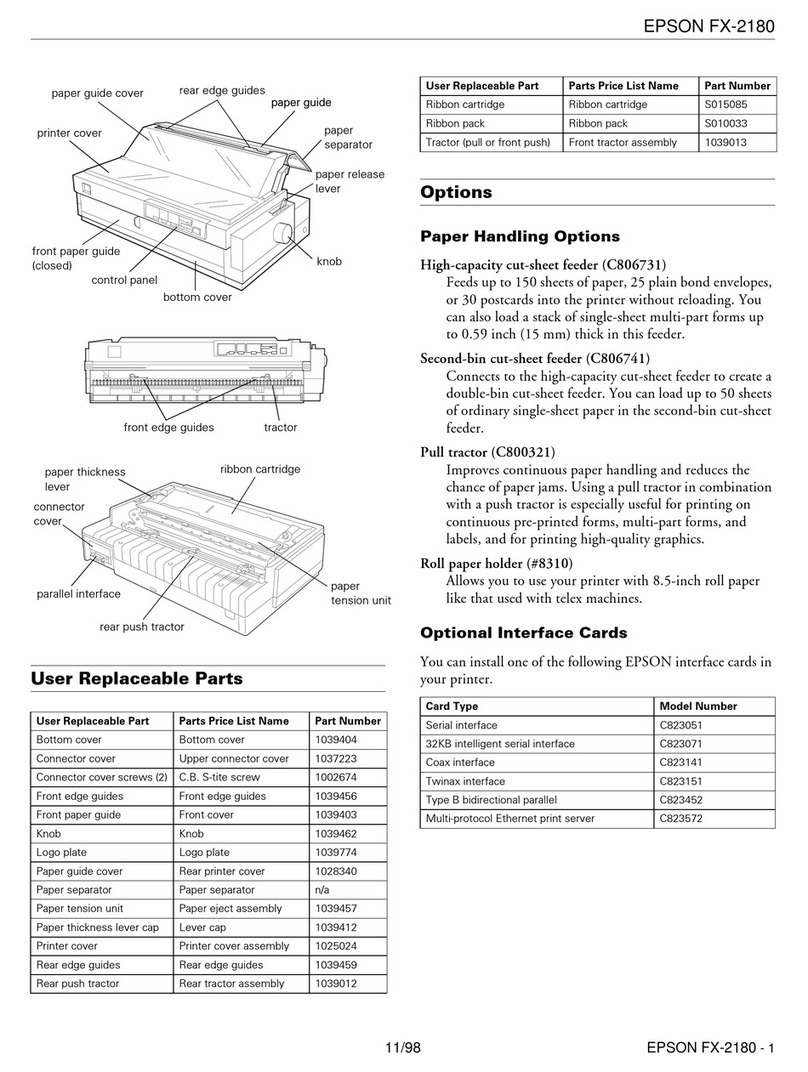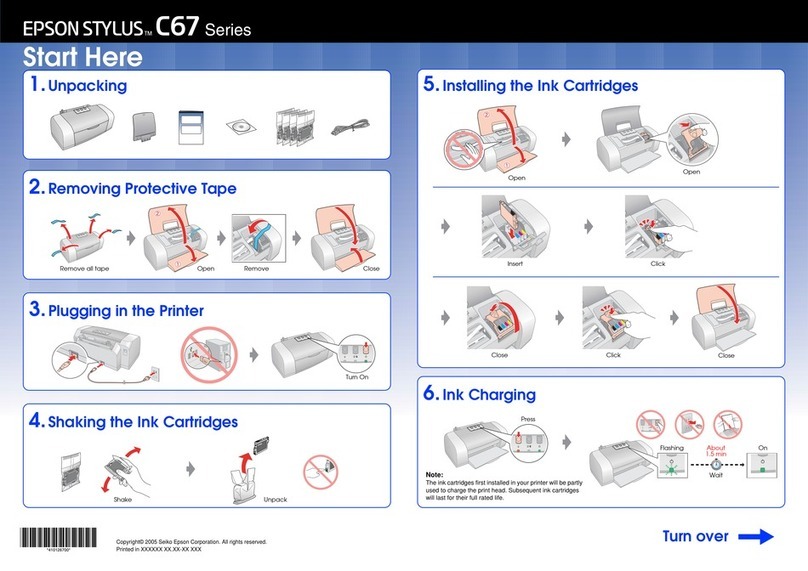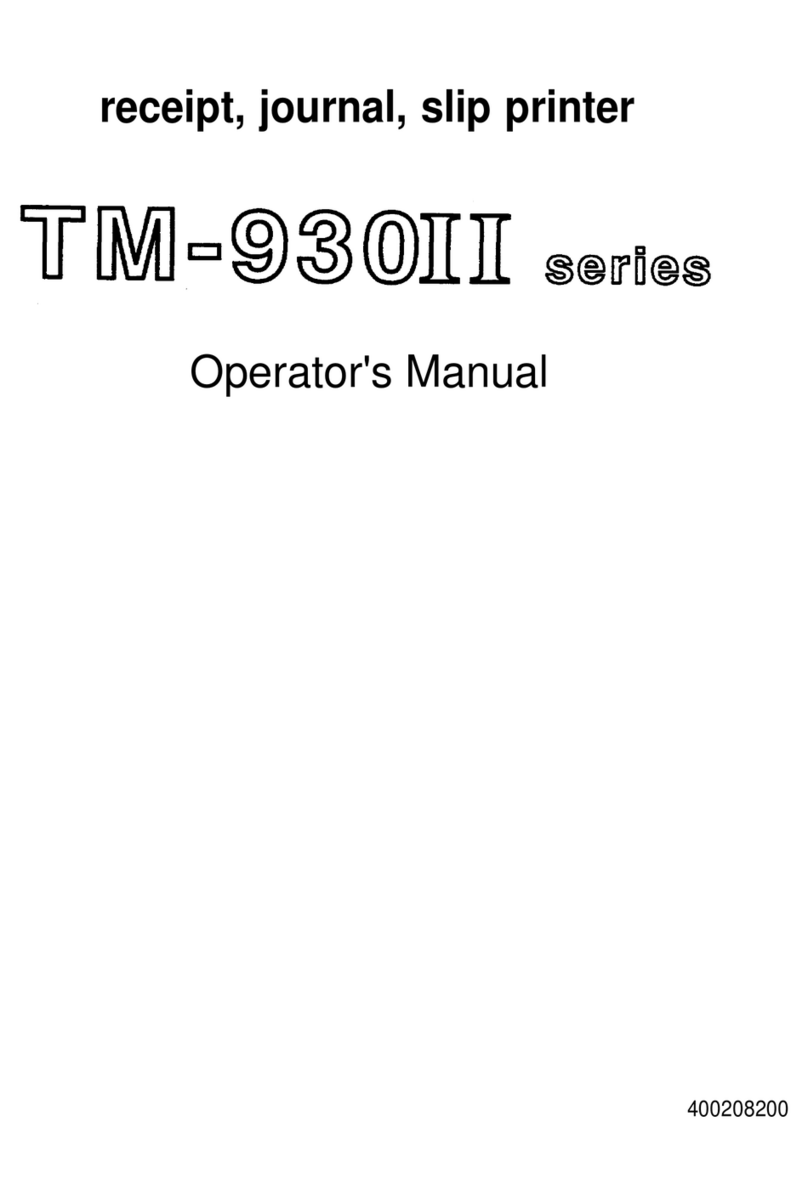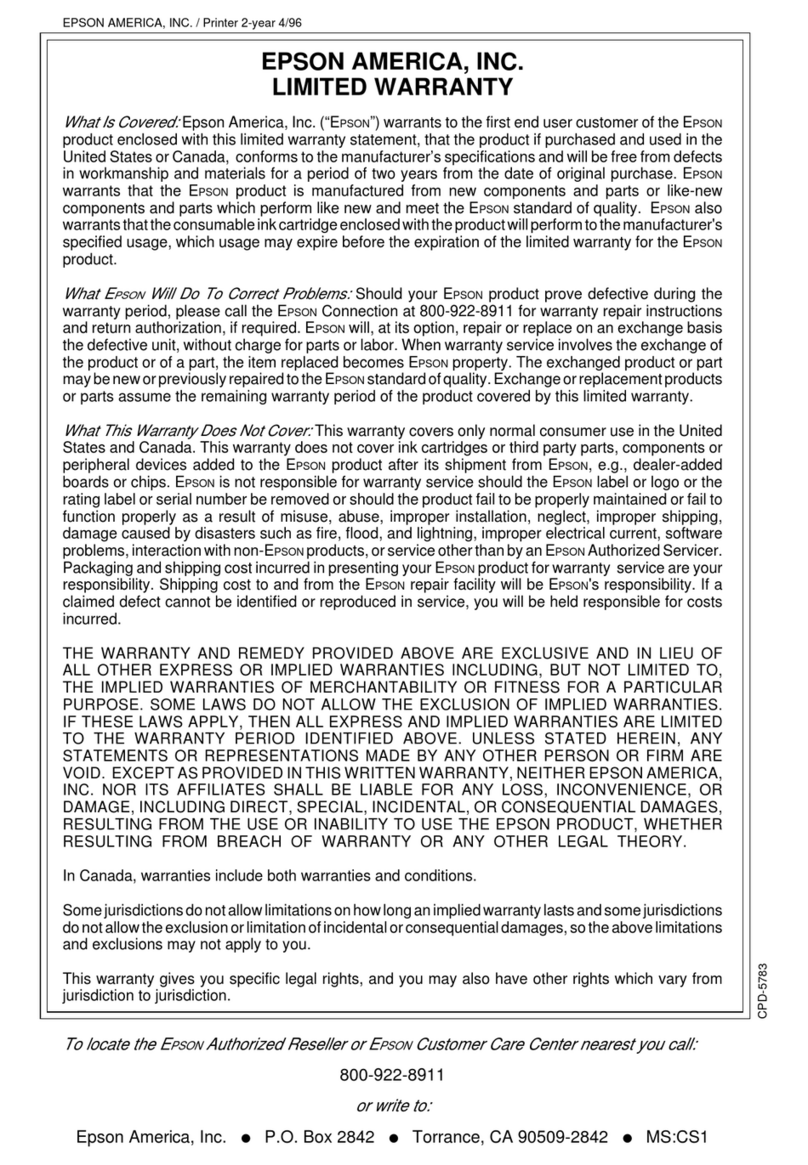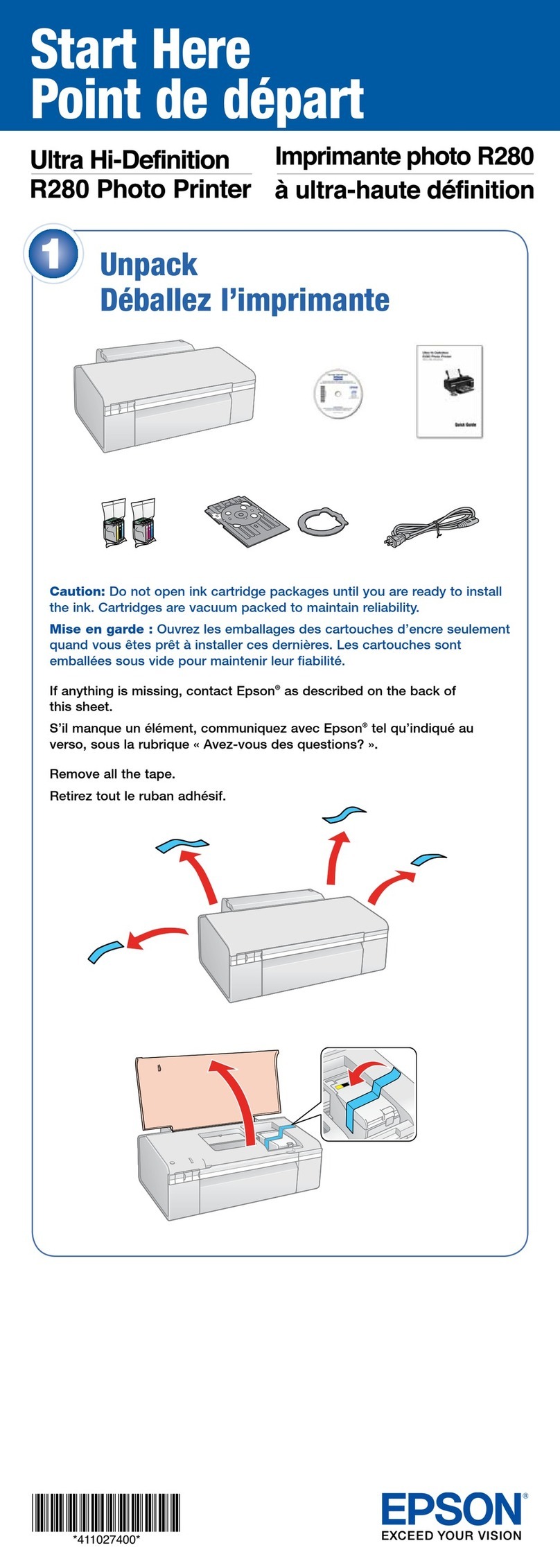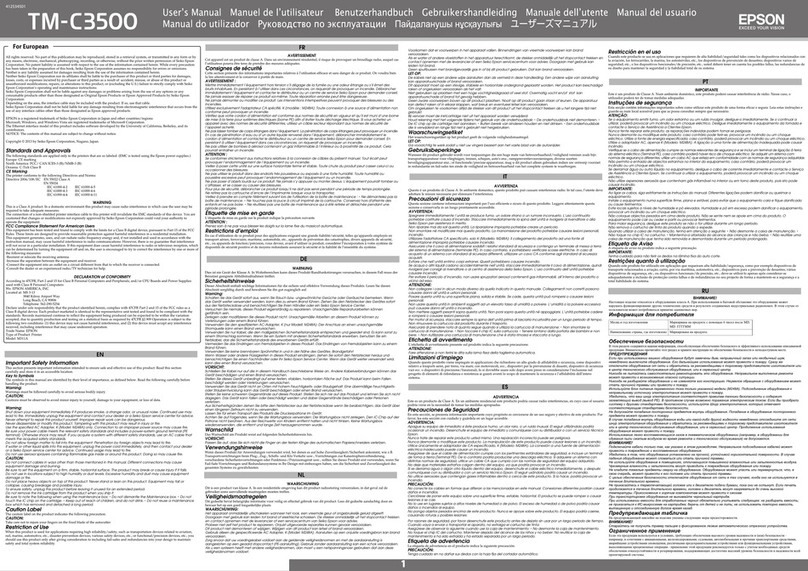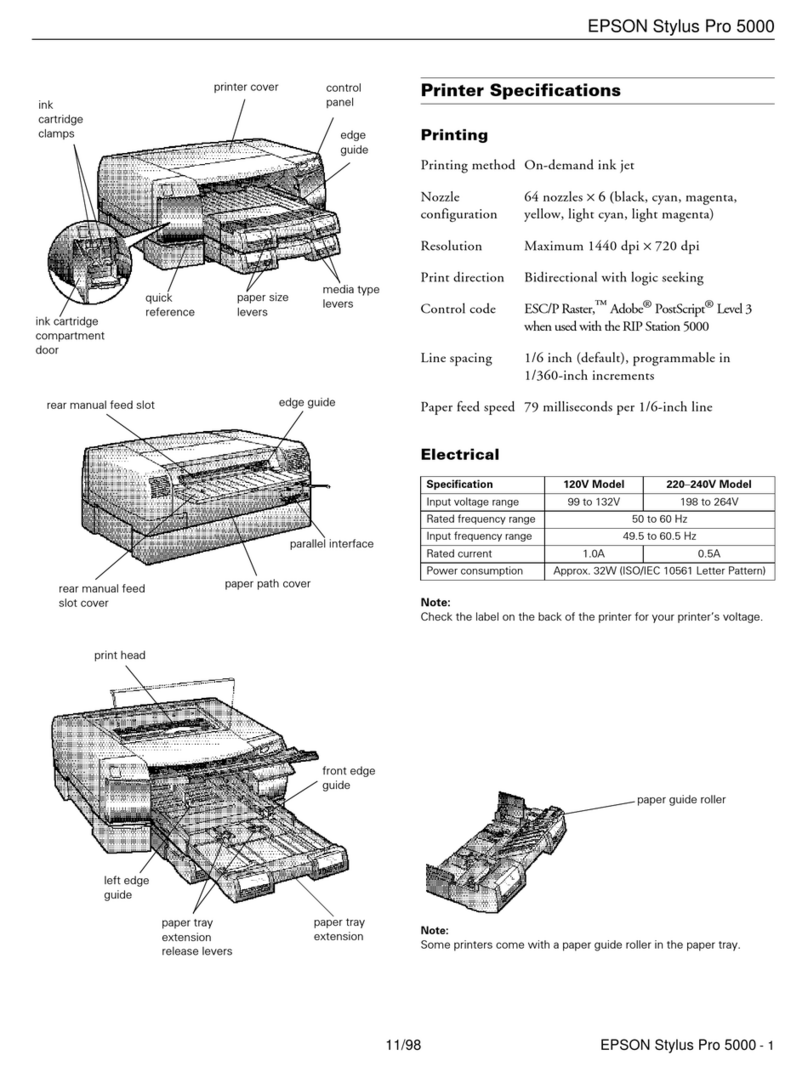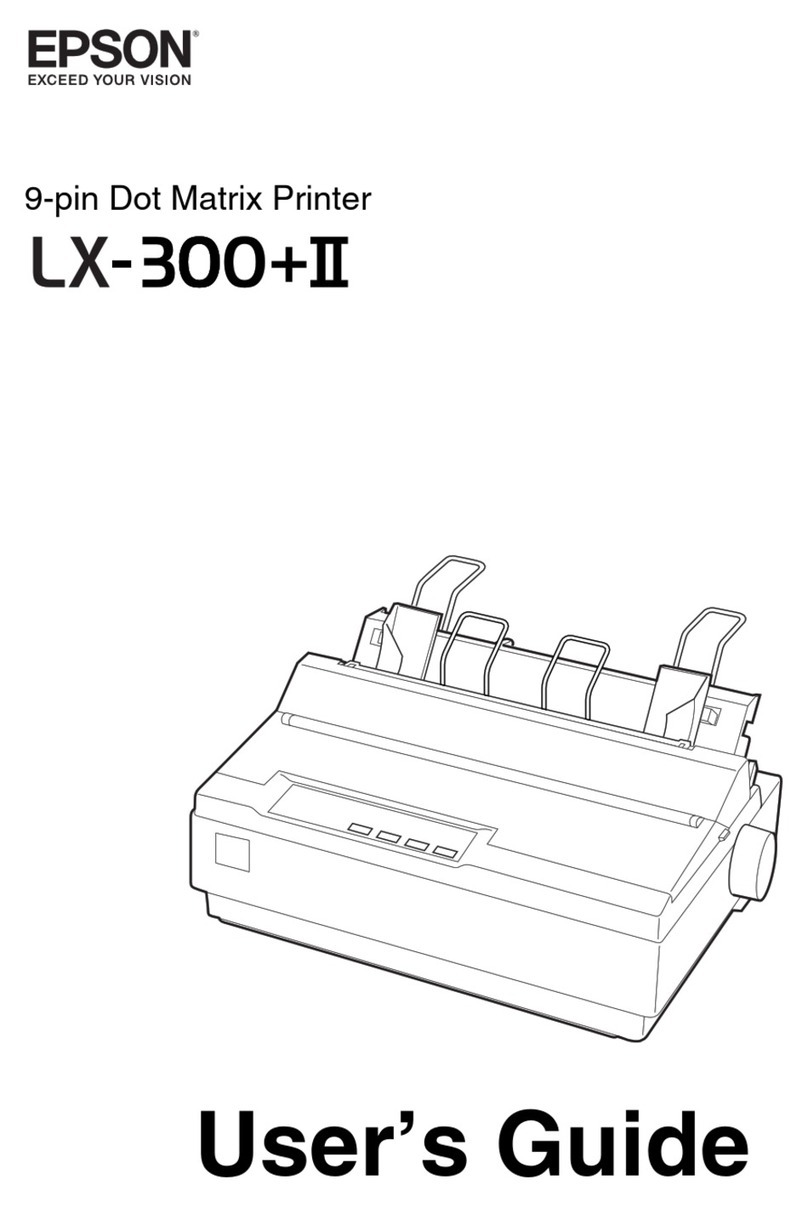Checking if a genuine Epson printer driver is
installed-Windows.....................116
Checking if a genuine Epson printer driver is
installed-MacOS......................117
Re-SettingtheNetworkConnection...........118
Making Settings for Connecting to the
Computer............................118
Making Settings for Connecting to the Smart
Device...............................119
Making Wi-Fi Settings from the Control Panel. .119
Connecting a Smart Device and Printer
Directly(Wi-FiDirect)...................121
Changing the Connection from Wi-Fi to USB. . 125
Setting a Static IP Address for the Printer. . . . . 125
Checking the Printer's Network Connection
Status(NetworkConnectionReport).........126
TransportingandStoringthePrinter...........126
Solving Problems
CannotPrintorScan......................131
ProblemSolving........................131
e Application or Printer Driver do not
WorkProperly.........................132
ePrinterCannotConnectbyUSB.........135
e Printer Cannot Connect to the Network. . . 136
Paper Does Not Feed Properly. . . . . . . . . . . . . 147
Printing, Copying, and Scanning Quality is Poor. . 149
PrintQualityisPoor.....................149
CopyQualityisPoor.................... 159
ScannedImageProblems.................166
Cannot Select Paper Type or Paper Source in
PrinterDriver........................... 168
A genuine Epson printer driver has not been
installed..............................168
A Message is Displayed on the LCD Screen. . . . . . 168
PaperGetsJammed.......................172
RemovingJammedPaper.................172
BusinessCardSizePaperGetsJammed.......176
PreventingPaperJams...................176
ItisTimetoReplacetheInkCartridges.........176
InkCartridgeHandlingPrecautions.........176
ReplacingInkCartridges................. 178
Continue Printing Temporarily without
ReplacingInkCartridges................. 179
It is Time to Replace the Maintenance Box. . . . . . .182
Maintenance Box Handling Precautions. . . . . . 182
ReplacingaMaintenanceBox..............183
CannotOperatethePrinterasExpected........ 184
ePrinterDoesNotTurnOnorO........184
OperationsareSlow.....................185
LCDScreenGetsDark...................186
"!" is Displayed on the Screen and you
CannotSelectPhotos....................187
CannotPinchinorPinchout..............187
CannotClosetheControlPanel............187
CannotClosetheScannerUnit.............187
eDocumentCoverCameO............188
CannotSaveDatatoaMemoryDevice.......188
OperationSoundsAreLoud...............188
e Root Certicate Needs to be Updated. . . . . 189
Cannot Perform Manual 2-sided Printing
(Windows)............................189
e Print Settings Menu is Not Displayed
(MacOS).............................189
CannotSolveProblem.....................189
Cannot Solve Printing or Copying Problems. . . 190
Product Information
PaperInformation........................193
AvailablePaperandCapacities.............193
UnavailablePaperTypes..................196
ConsumableProductsInformation............197
InkCartridgeCodes.....................197
MaintenanceBoxCode...................197
SowareInformation......................198
Application for Printing from a Computer
(WindowsPrinterDriver).................198
Application for Printing from a Computer
(MacOSPrinterDriver)..................199
Application for Conguring Printer
Operations(WebCong).................199
Application for Updating Soware and
Firmware (Epson Soware Updater).........200
SettingsMenuList........................201
SupplyStatus..........................201
BasicSettings..........................201
PrinterSettings........................ 202
NetworkSettings.......................203
WebServiceSettings.................... 205
FileSharingSetup...................... 205
CameraPrintSettings....................205
GuideFunctions........................206
CustomerResearch..................... 206
FirmwareUpdate.......................206
RestoreDefaultSettings..................207
ProductSpecications..................... 207
PrinterSpecications....................207
Scanner Specications...................209
Interface Specications...................209
4