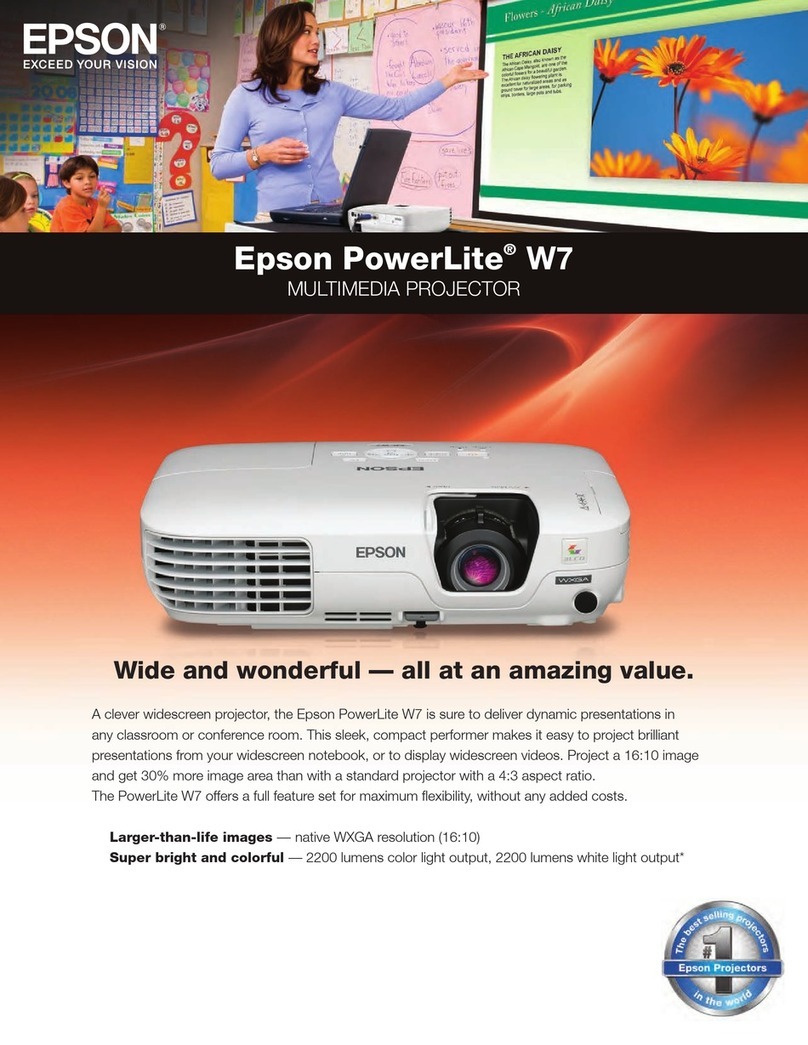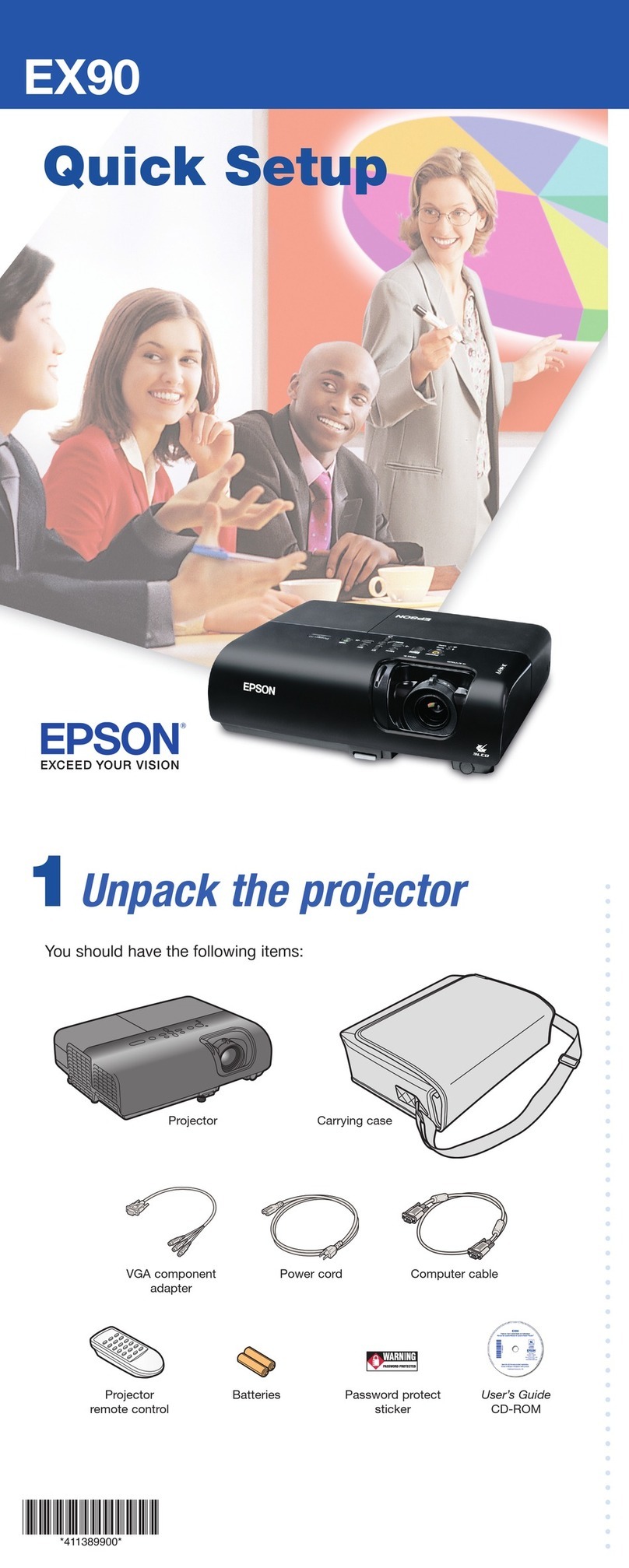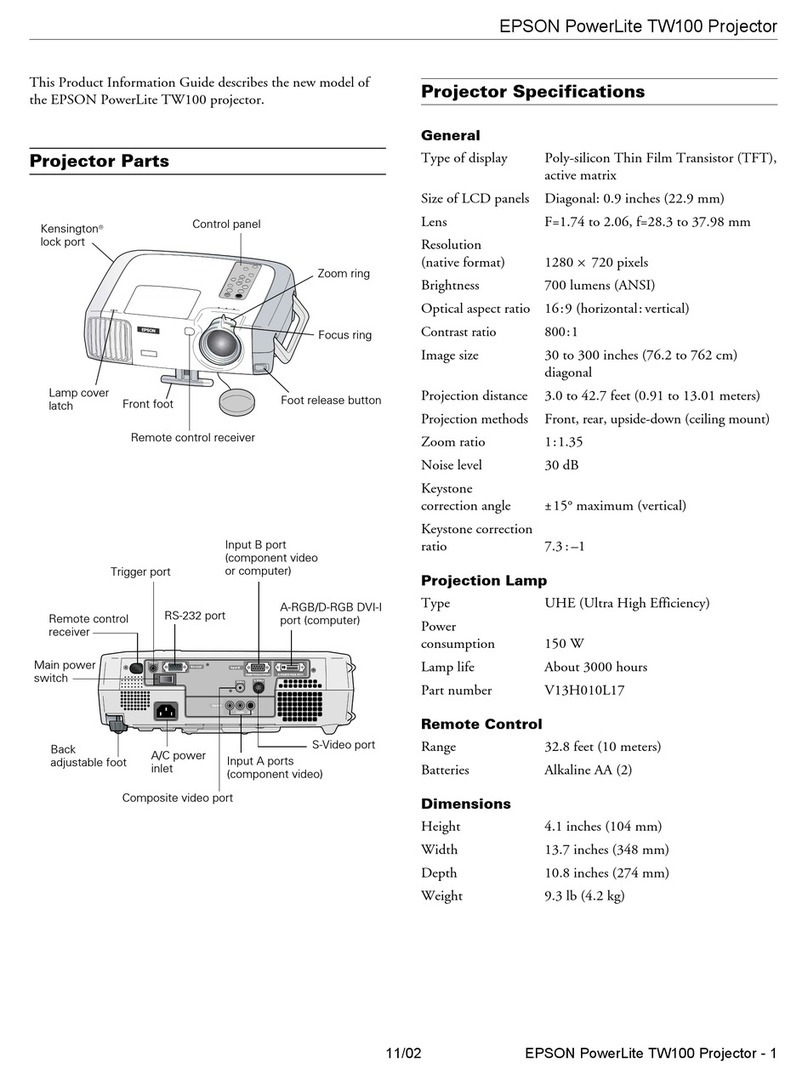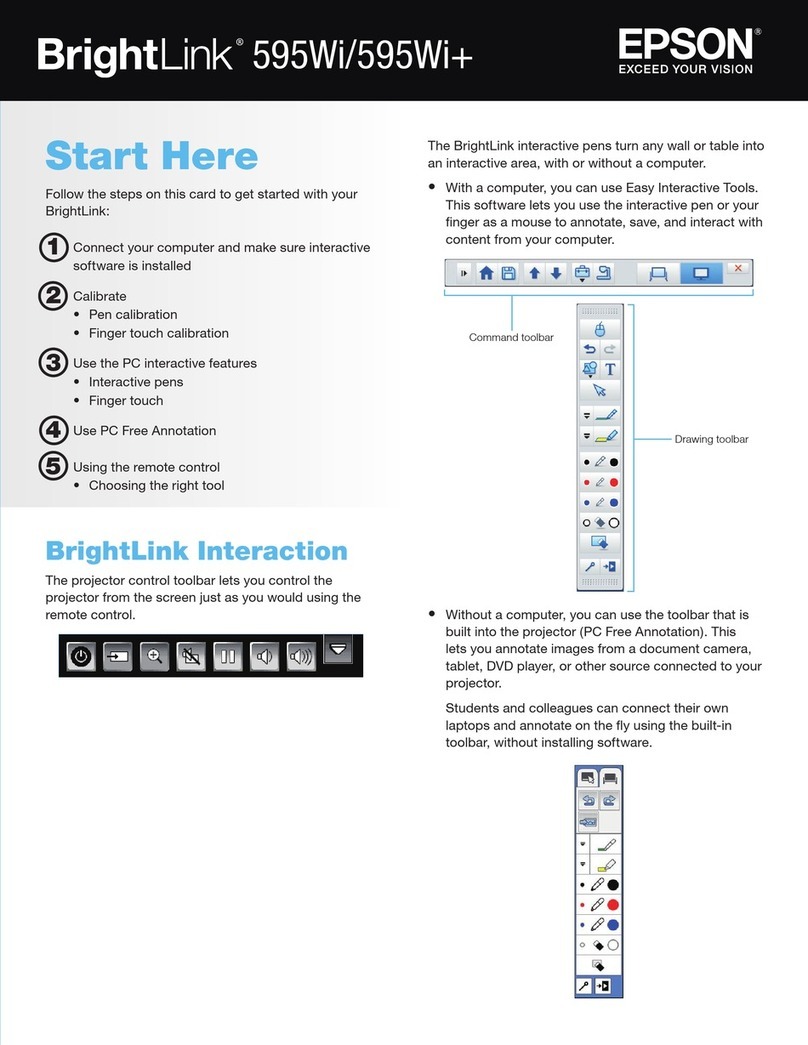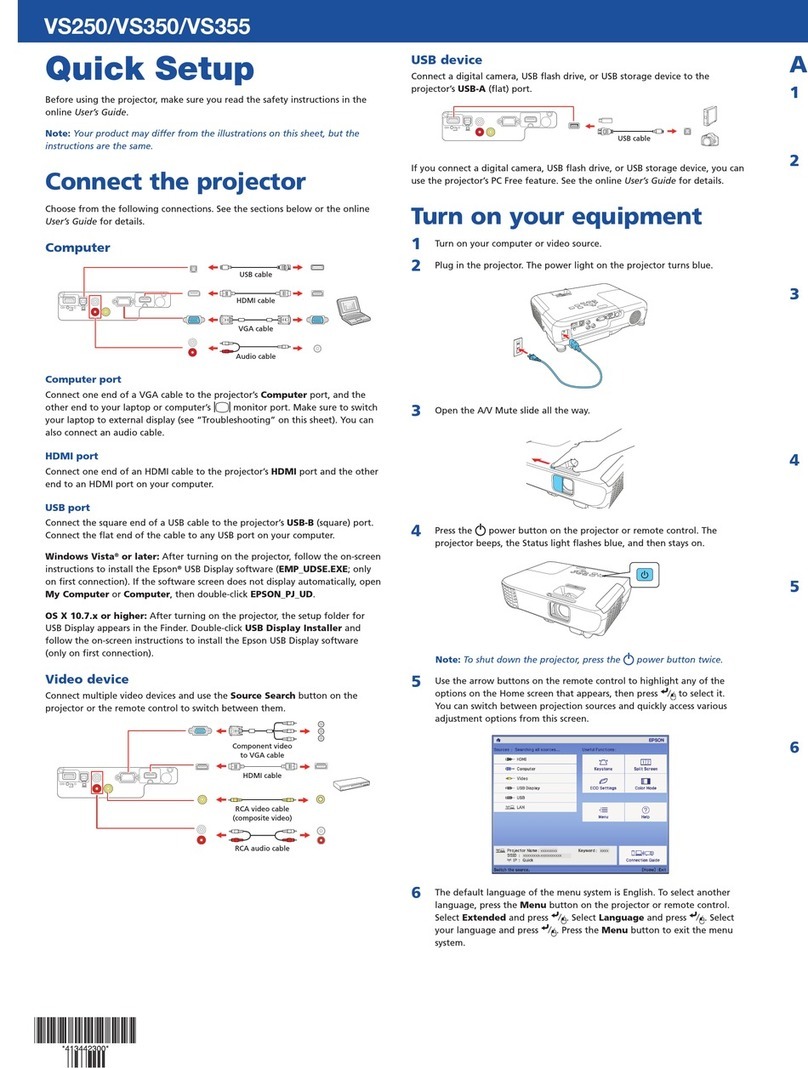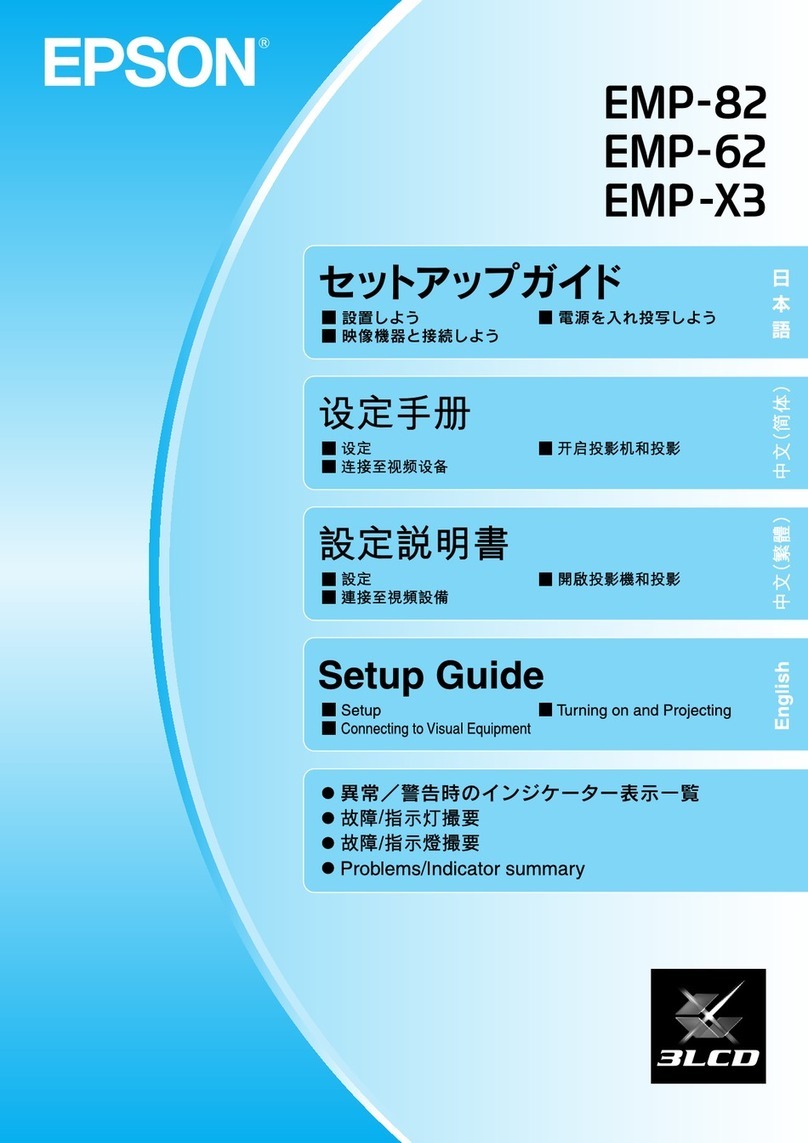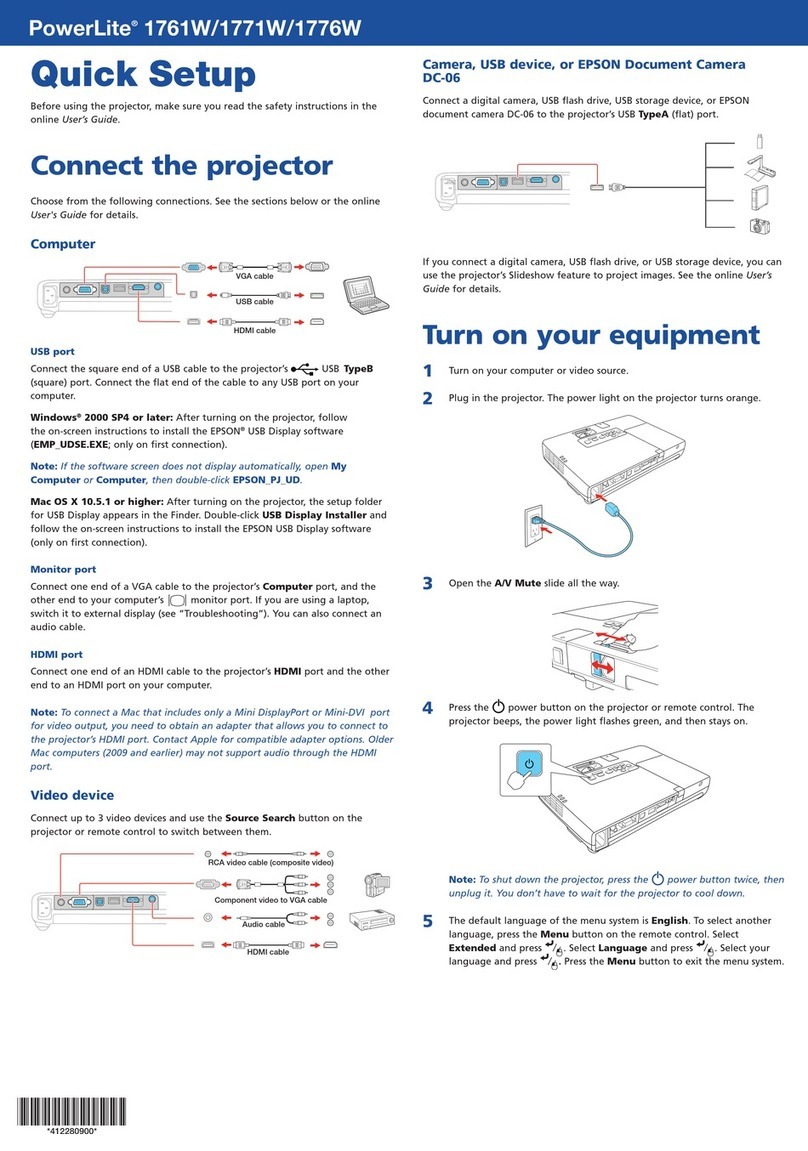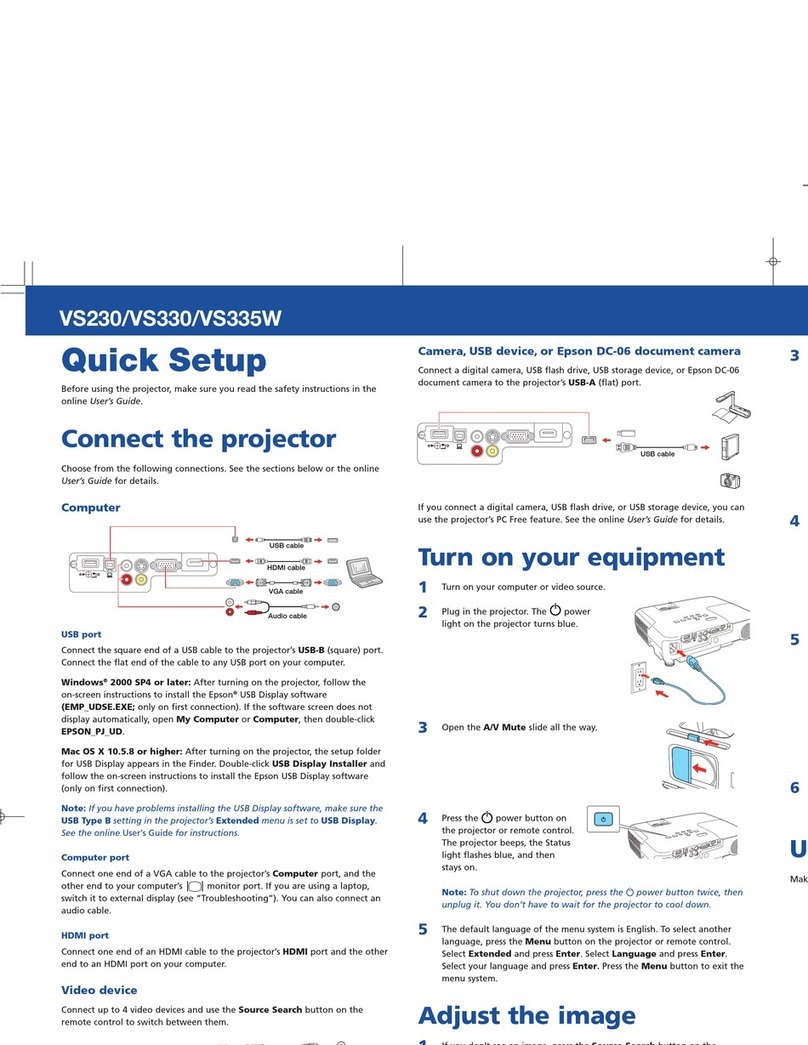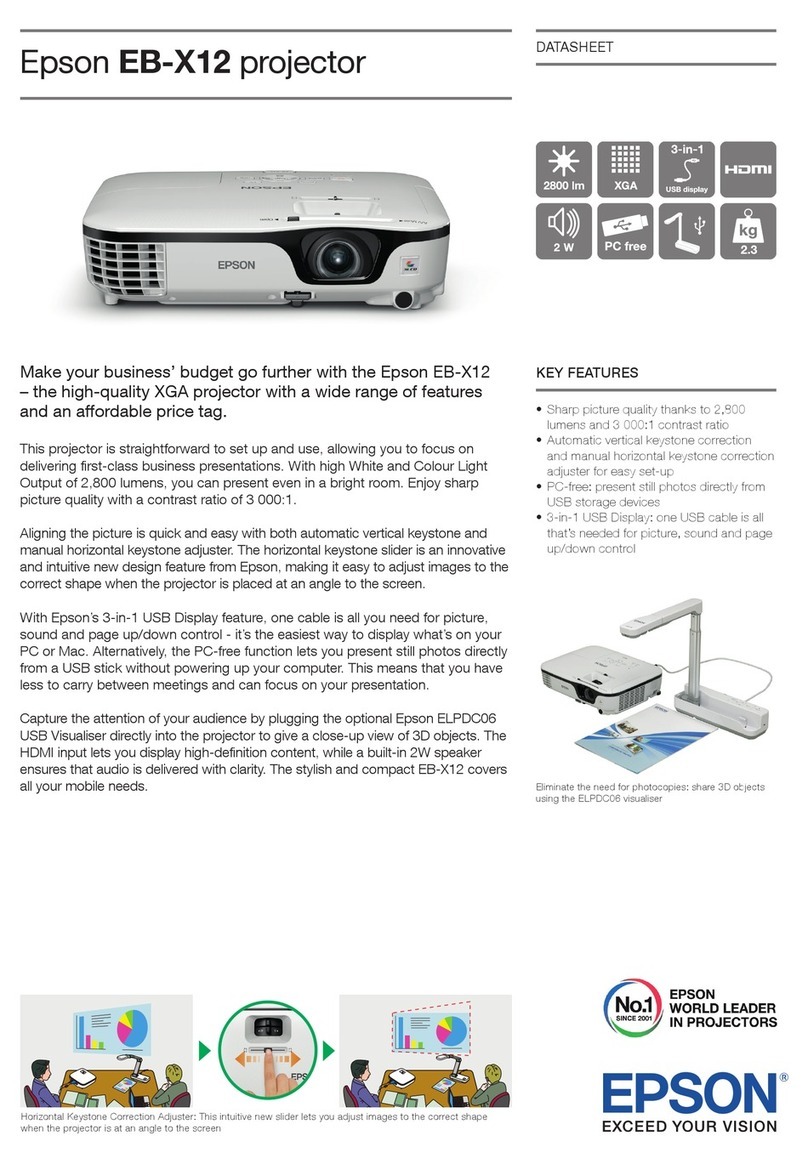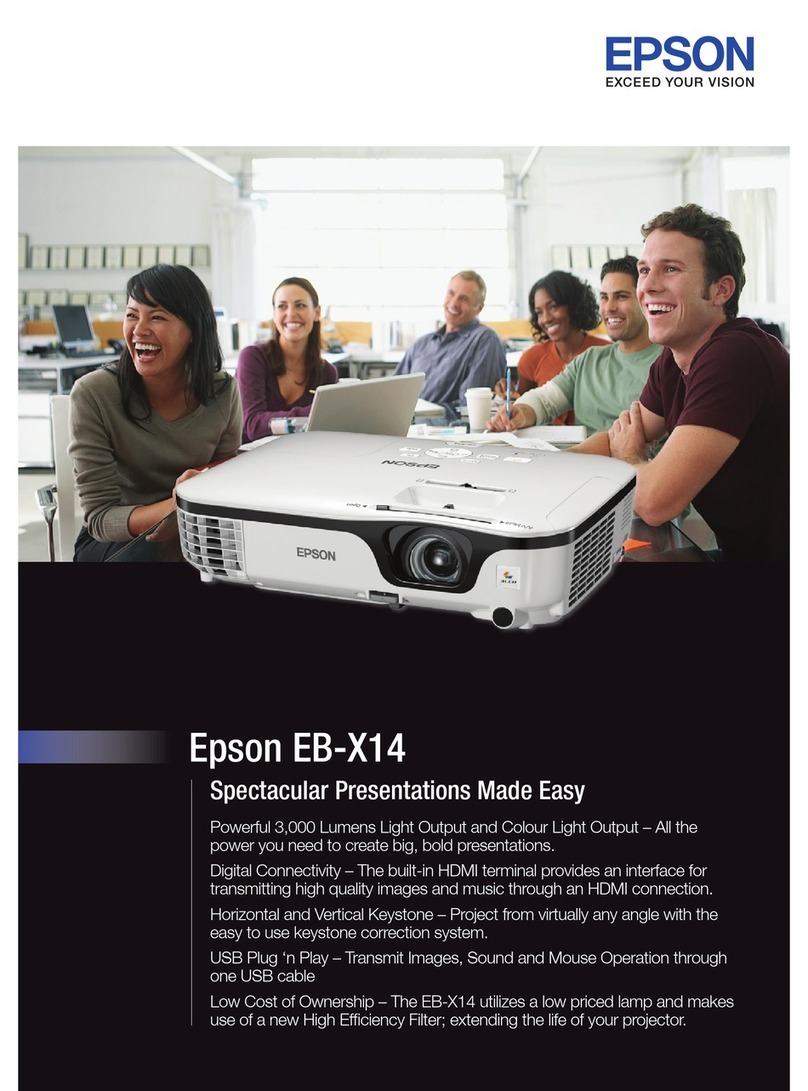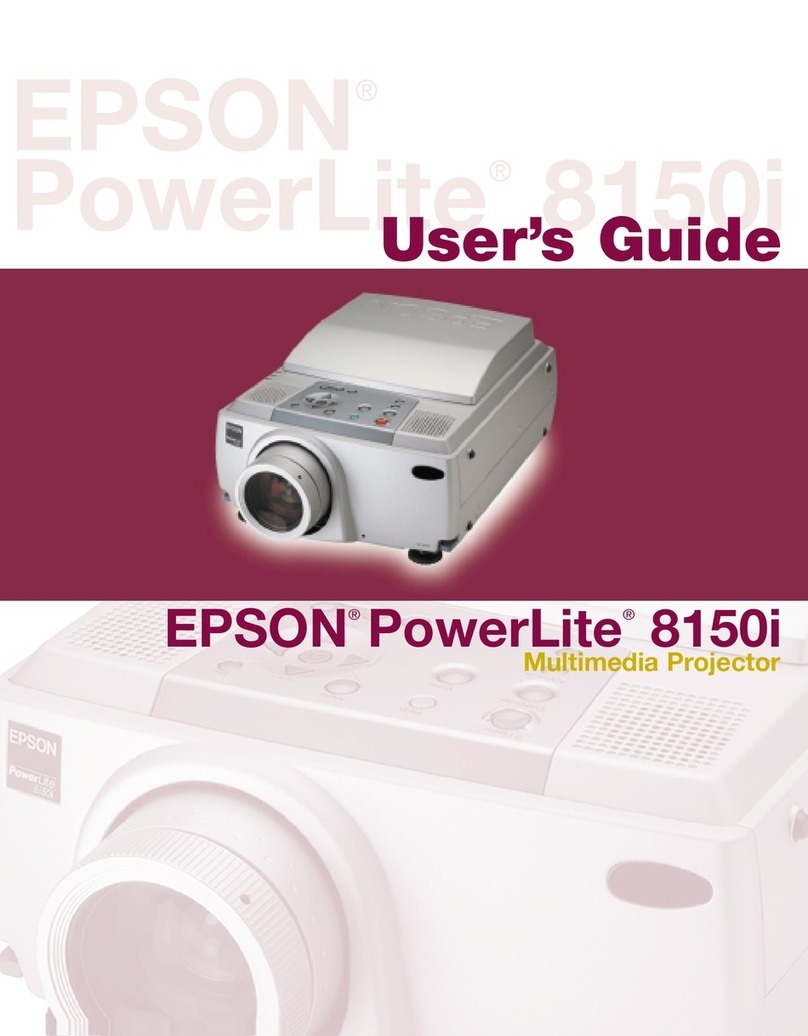A
B
C
Protruding parts
Ceiling Reflector Kit User's Guide
Before Use
Thank you very much for purchasing this product. Read this document carefully to use this product
safely and correctly. To allow you to solve any unknown points quickly, keep this information close to
hand.
NTo use it safely
So that you can use the product safely and correctly, symbols are applied in the documentation and
on the product to indicate possible harm to the user or to others and the risk of damage to property.
The indications and their meaning are as follows. Make sure you understand them properly before
reading the guide.
Explanation of symbols
Warning This symbol indicates information that, if ignored, could possibly result in personal
injury or even death due to incorrect handling.
Caution This symbol indicates information that, if ignored, could possibly result in personal
injury or physical damage due to incorrect handling.
Warning
U
Do not look into the mirror section after turning on the projector.
The strong light could cause vision problems and so on. Be particularly careful if there are young
children in the house.
U
Do not set it up in direct sunshine.
A beam of focused sunlight could cause a fire.
Caution
U
Do not set it up near any kind of heater or cooker.
Because it is made from plastic materials, it could cause a fire.
U
Depending on your physical condition, you may find there are times when viewing images
projected onto a ceiling may cause you to feel unwell. If this does happen, stop using it
immediately and take a break.
NNotes on Usage and Storage
•
Do not use it or store it in places with high temperatures and humidity.
•
Do not touch the mirror with your hand. If there are any fingerprints or natural oils from your skin on
the mirror's surface, it cannot project clear images.
•
When maintaining it, wipe it with a soft cloth. Do not wipe it with a damp cloth, benzene, thinner,
and so on.
The ceiling reflector kit allows you to project images onto a ceiling.
Included Items Ceiling Reflector Kit (mass: approx. 94 g) User's Guide (this sheet)
Assembling the Ceiling Reflector Kit
Before assembly, the mirror section should be
facing up.
Bend sections A and B 90 degrees in the
direction shown by the arrows, and push
until you hear the holes clip over the rounded
heads of the projecting hooks.
Bend section C (the mirror section) in the
direction shown by the arrows (the opposite
direction to sections A and B), and push until
you hear the fin shaped projections clipping
into place. Do not touch the mirror section
directly with your hand, hold it by the edges
during assembly.
Caution
The parts that clip together may become loose if they are taken apart and reassembled
many times. This will make it difficult to install on the projector.
Setting Ceiling Projection mode
Before installing the ceiling reflector kit, set "Ceiling Projection mode"
from the Visual Setup menu.
Press during projection. The following menu is displayed.
Press to select "Option", and then press .
Press to select "Ceiling Projection mode", and then press to
select <On>.
Press to set "Ceiling Projection mode" (the image is inverted).
Installing on the projector
Close the lens cover.
Slot the protruding parts into the sections on
the projector that are indicated by the arrows.
Projecting
Insert a disc into the slot with the label side facing up.
Open the lens cover.
Caution
Do not look into the mirror section when opening the
lens cover.