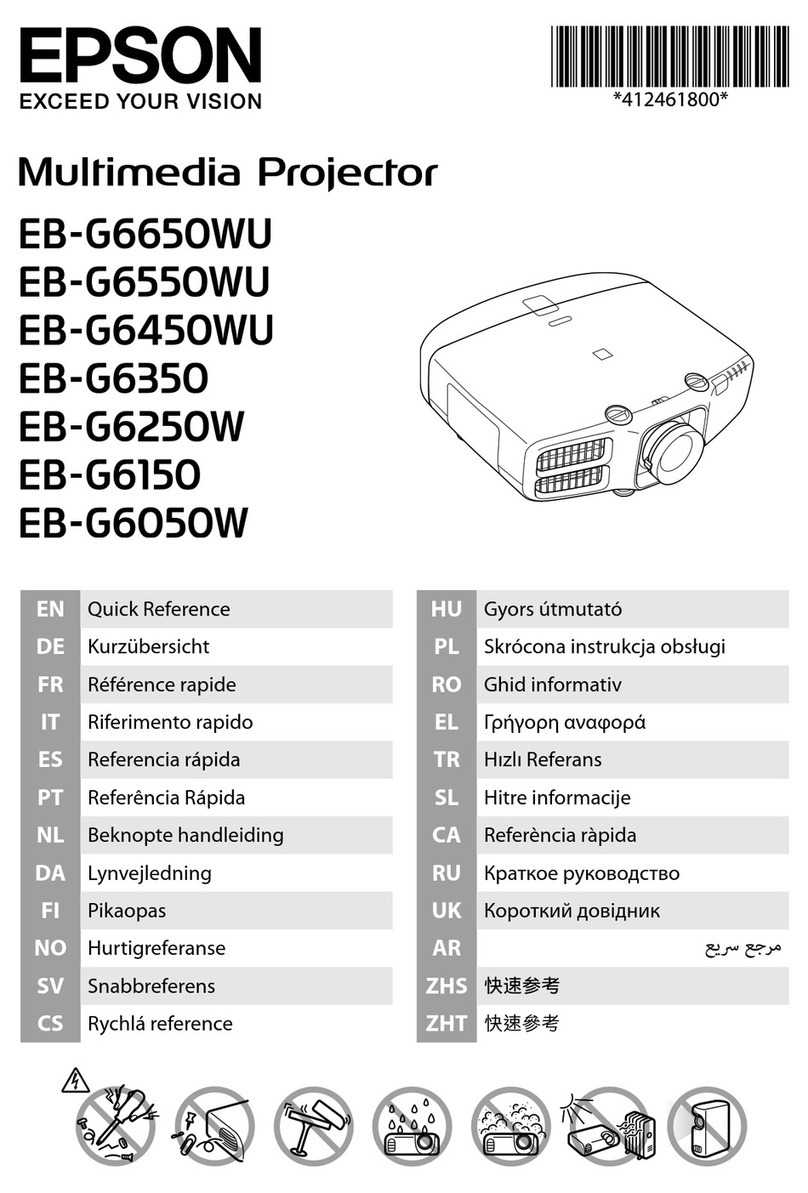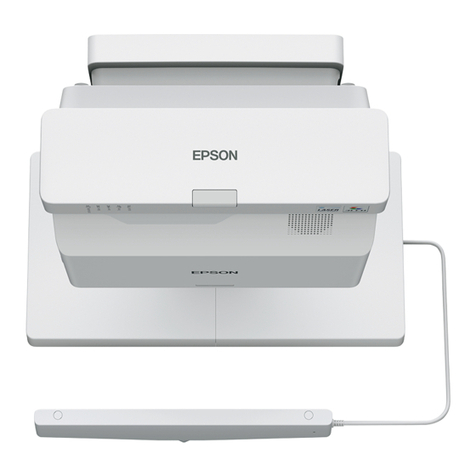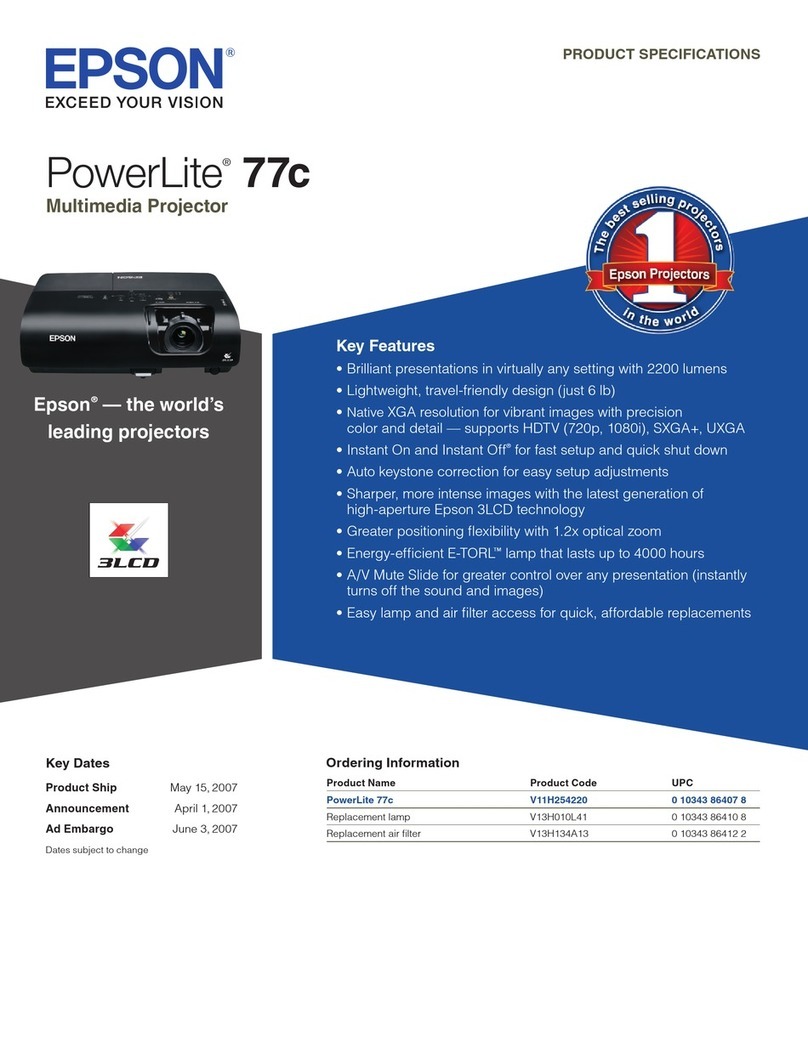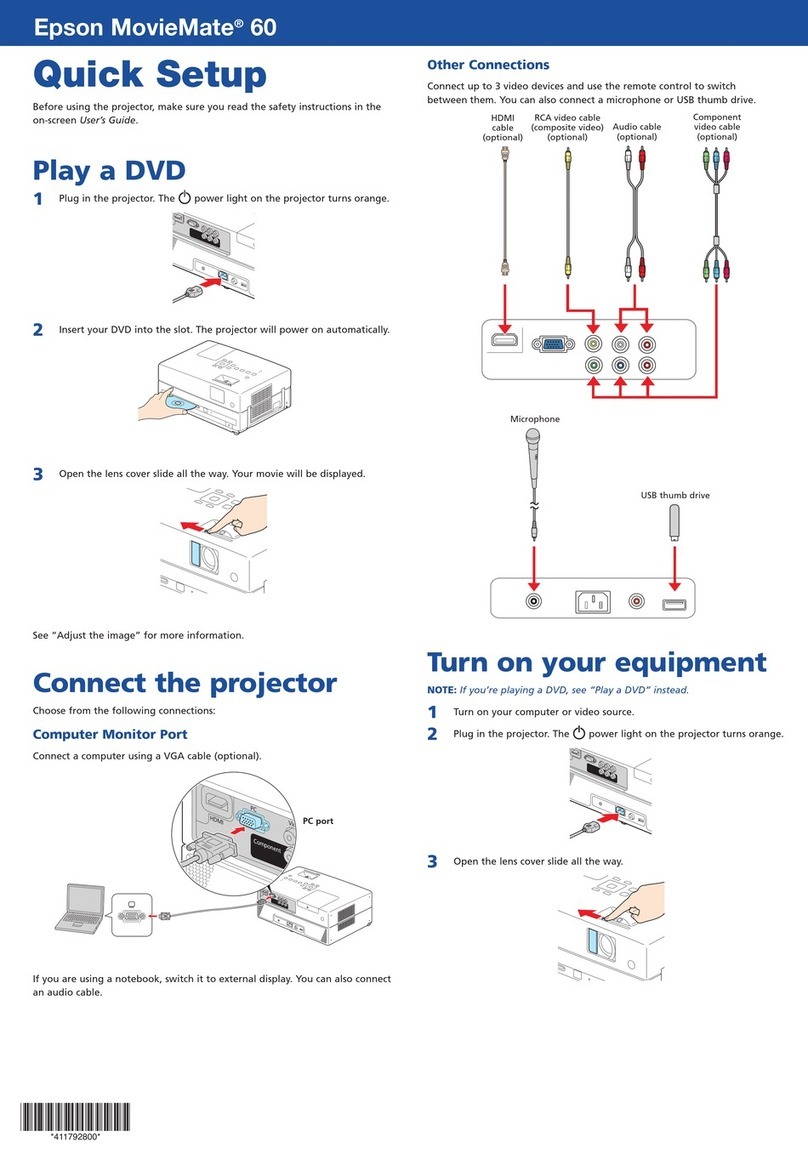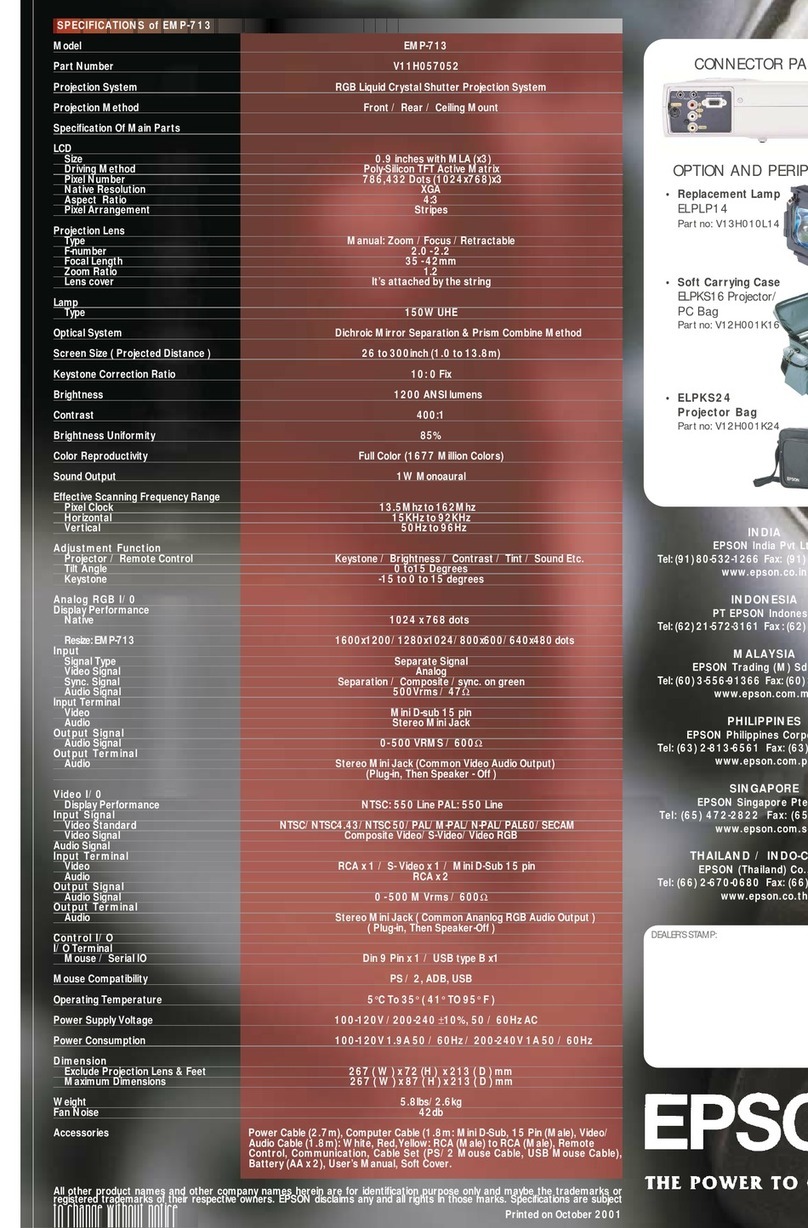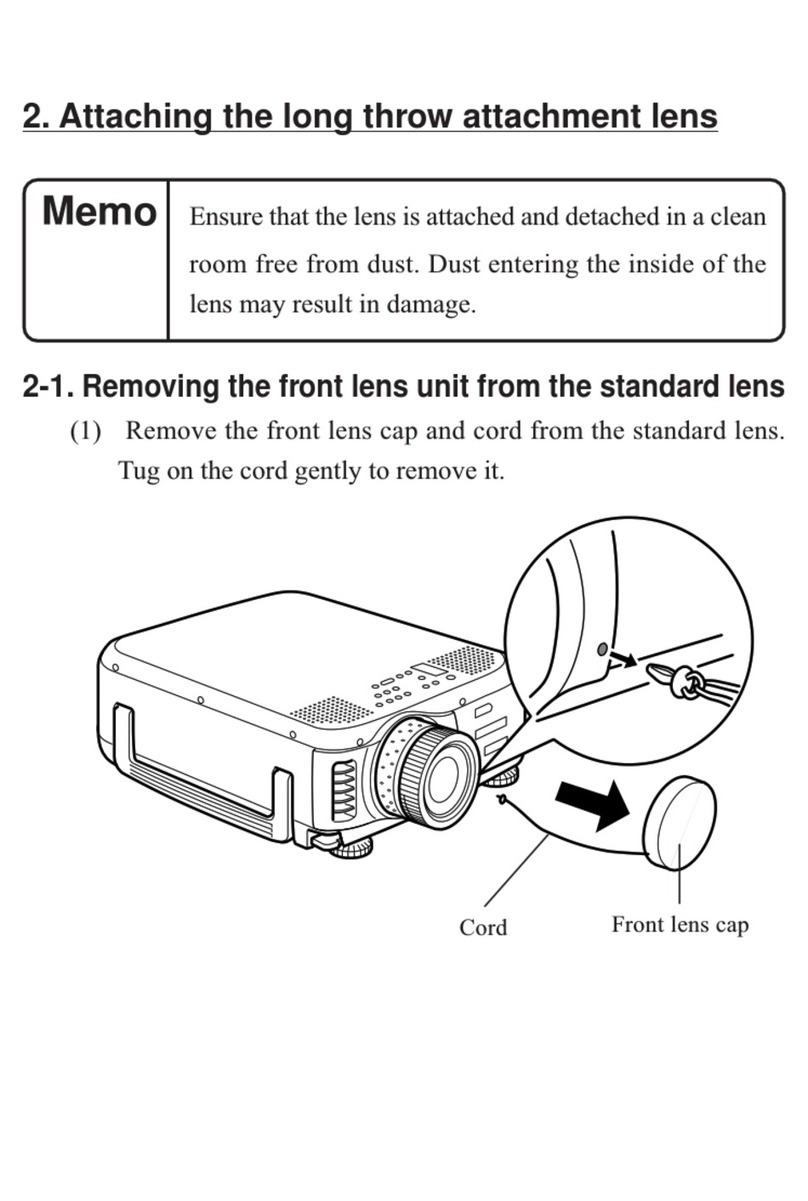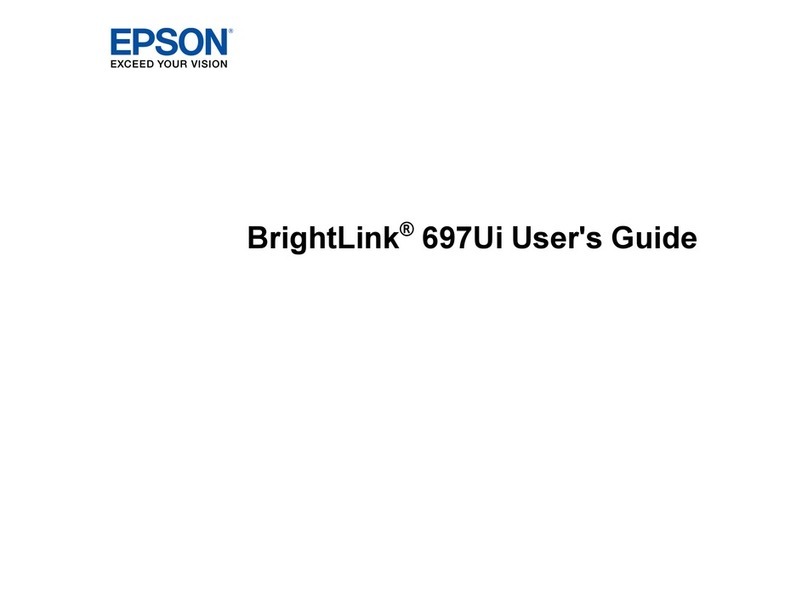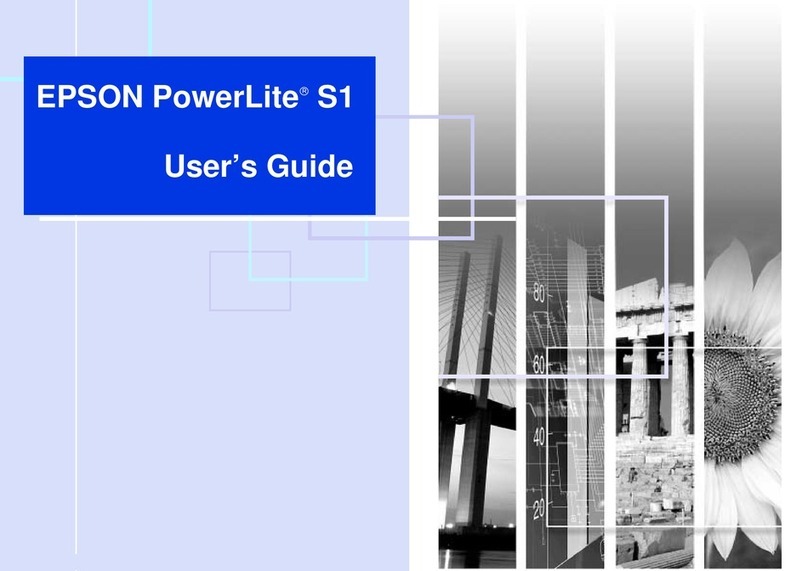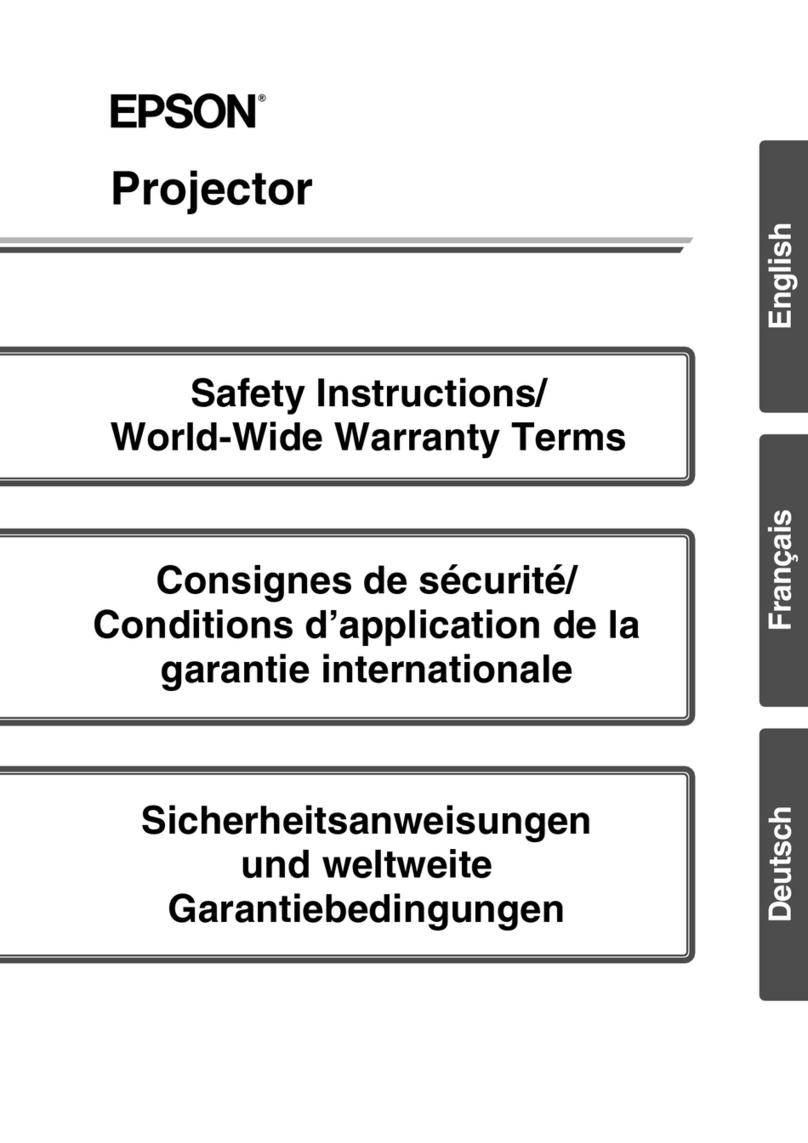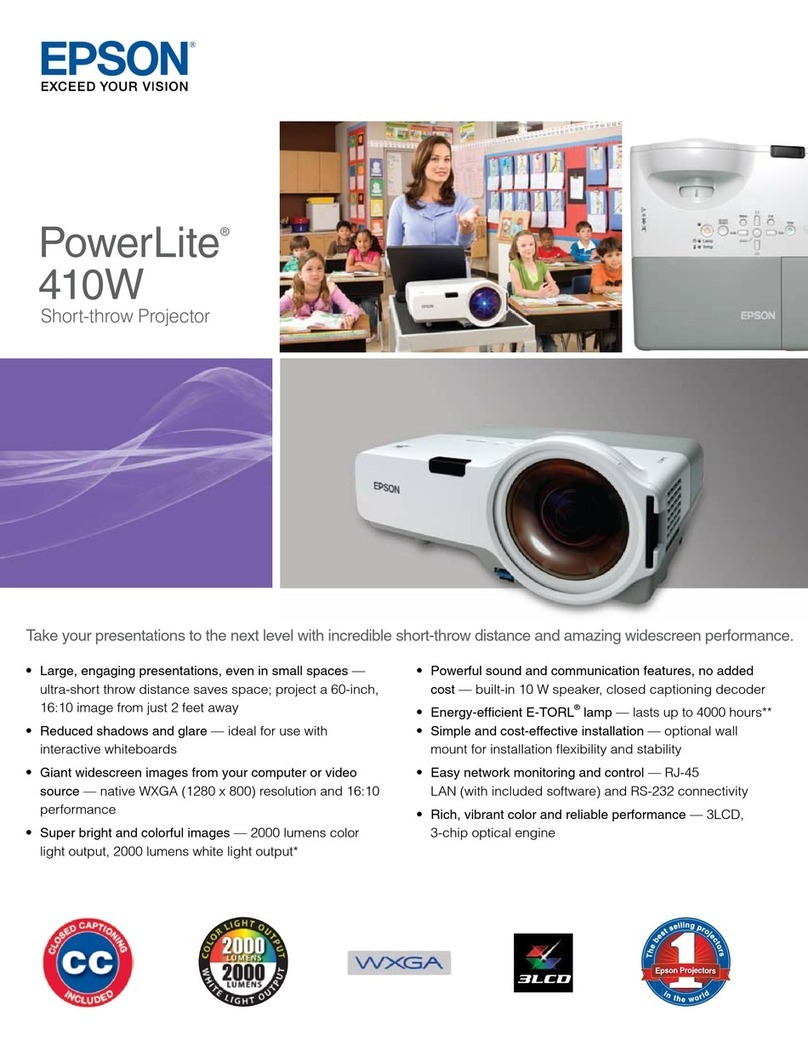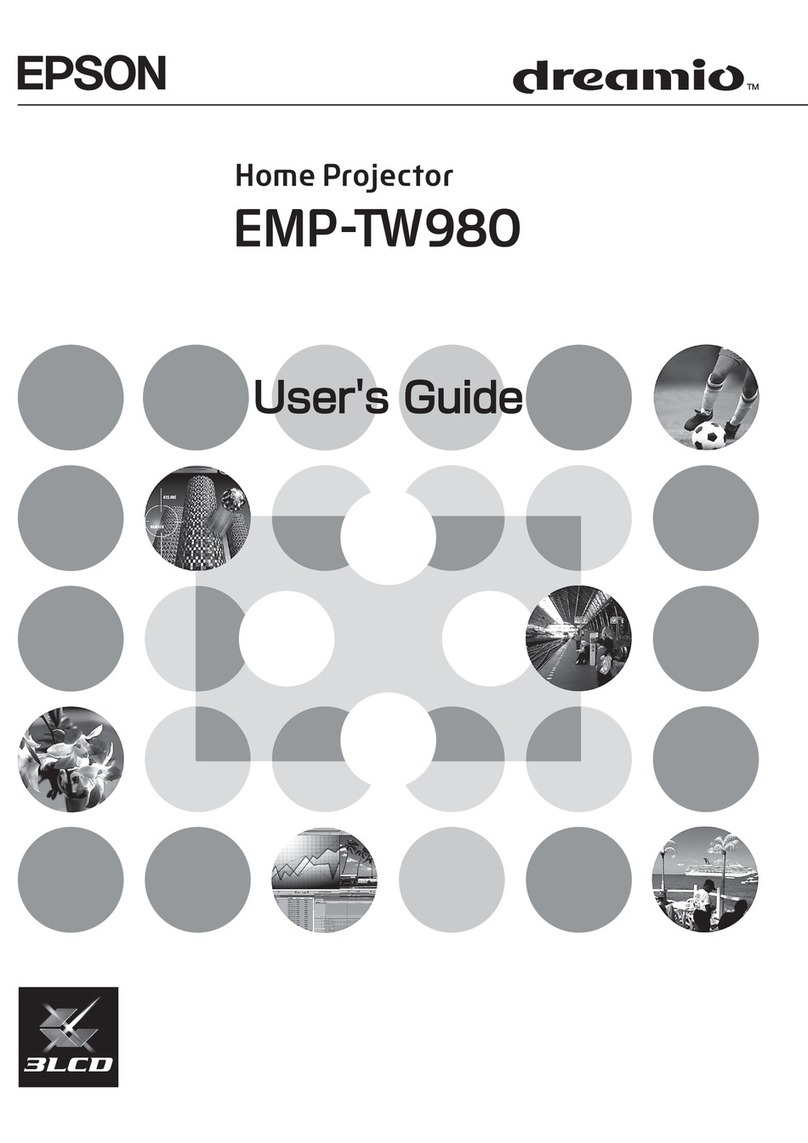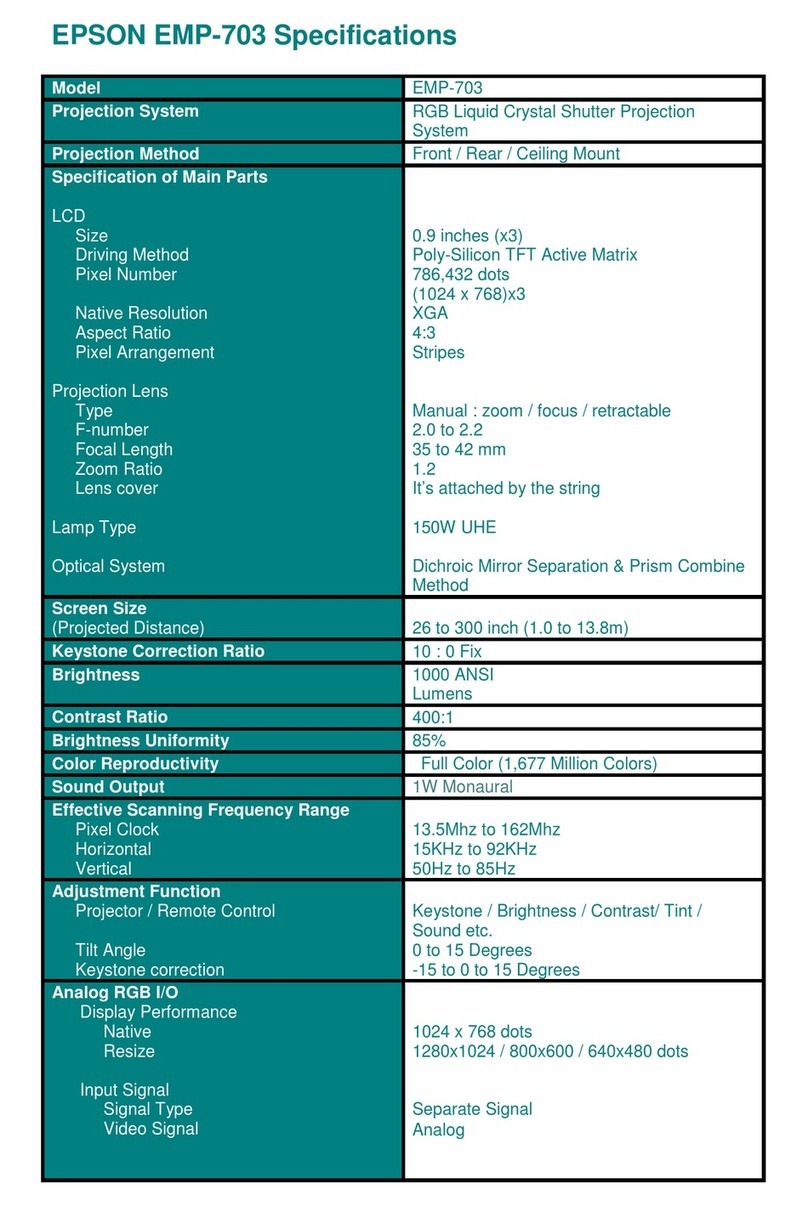iii
Important Information About Your
PowerLite 7000XB/5000XB
Important Safety Information
WARNING:Never look intothe projector lens whenthelampisturned on;thebrightlightcandamage youreyes.Never
let children lookintothe lens when it ison. Never open any cover onthe projector,exceptthe lamp and filter covers.
Dangerous electricalvoltagesinside the projector can severely injureyou. Except as specificallyexplained inthisUser’s
Guide, donot attempt toservice this product yourself.Refer all servicing toqualified service personnel.
WARNING:Theprojectorandits accessories comepackaged inplasticbags. Keep plastic bags awayfromsmall children
toavoidany risk ofsuffocation.
Caution:When you replace the lamp, nevertouchthe new lamp with yourbare hands;the invisible residue left bythe
oilonyour hands may shortenthe lamplife.Use a cloth orglove tohandle the newlamp.
Remote Control Information
You can operate your projector byremotecontrol via a line-of-sightinfrared (IR) receiver at the frontand rear of
the projector. The projectormay notrespondtoremote controlcommandsunderthe following conditions:
❐There isan object between the remote controlIRemitterand the IRreceiver on the projector.
❐Ambient light is too bright.
❐Certaintypes of fluorescentlighting are used.
❐A strong lightsource shines into the IR receiver.
❐Other equipmentthat emits infrared energy, such as a radiant room heater, is in the room.
These conditionscommonlycause problemsformost infrared-controlled equipment.Trythe followingsolutions:
❐The remote controlunit’sbatteries may be lowon power;replace them.
❐Dim the ambient lighting and/or turn off any fluorescent lights.
❐Close anywindow coverings and/or move the projector outof direct sunlight.
❐Turnoffother equipmentthat emits infrared energy.
If the remote control still doesnot work properly,remember you can alwayscontrolyour computer-based presen-
tation directlyfrom the computer,even inan environment containing one of theconditionslisted above.
pro-insd.fm Page iii Friday, November 7, 1997 5:20 PM