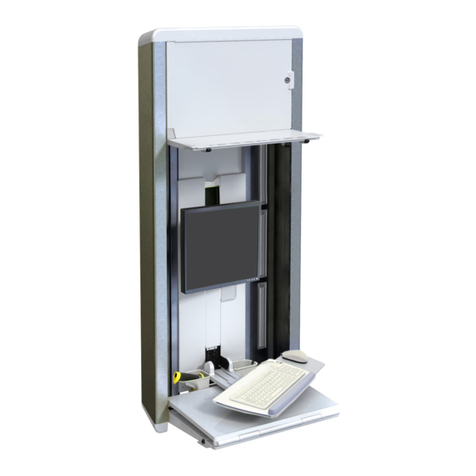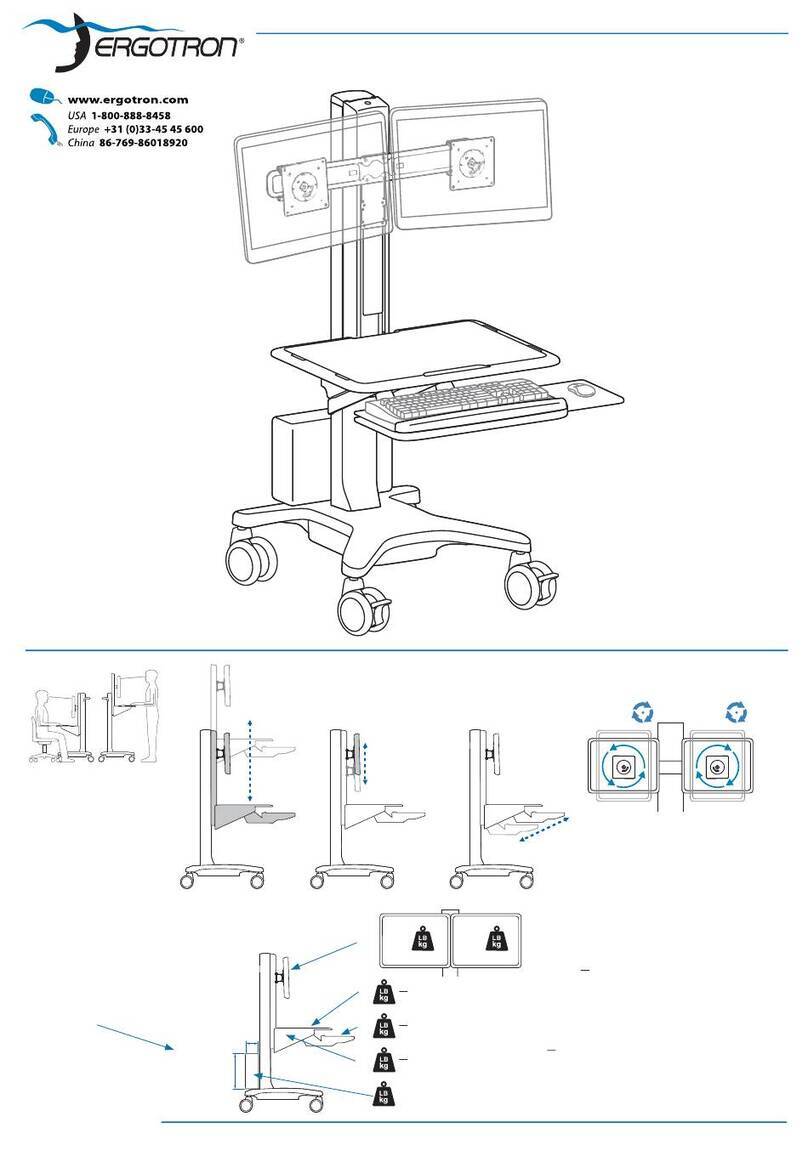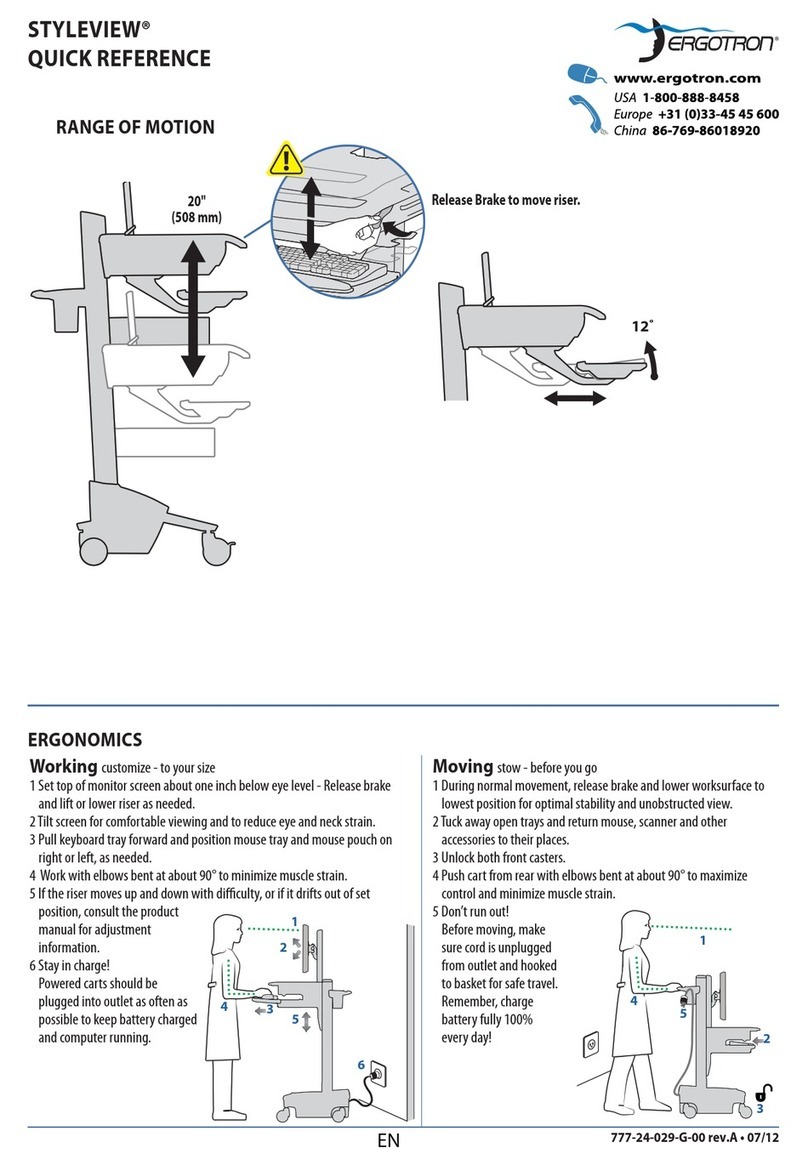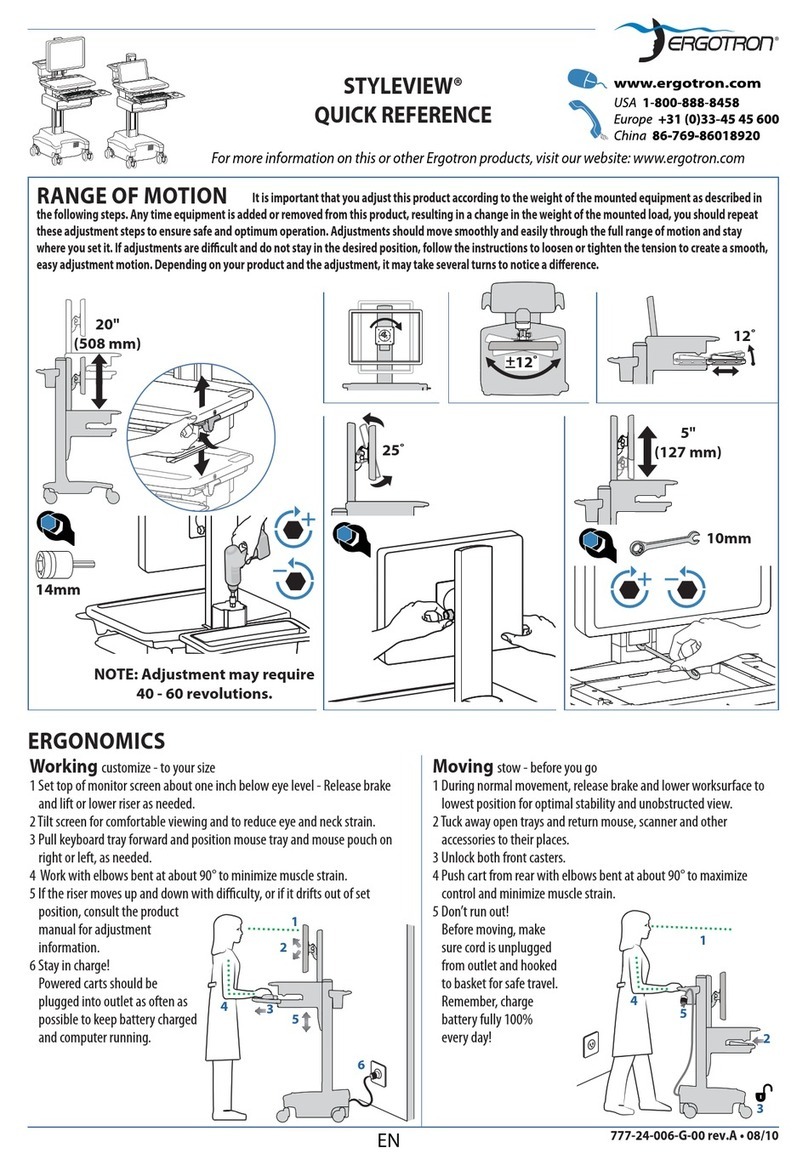2 of 5
888-97-171-W-00 rev.D • 11/12
1x
2x 2x 2x8x
1x 1x 1x
1x
4mm
3mm
4x
M6 x 20mm M6 x 10mm M5 x 10mm M4 x 5mm
14mm
Important!
You will need to adjust this product after installation is complete. Make sure all your equipment is properly
installed on the product before attempting adjustments. This product should move smoothly and easily through the full
range of motion and stay where you set it. If movements are too easy or dicult or if product does not stay in desired positions,
follow the adjustment instructions to create smooth and easy movements. Depending on your product and the adjustment, it
may take many turns to notice a dierence. Any time equipment is added or removed from this product, resulting in a change in
the weight of the mounted load, you should repeat these adjustment steps to ensure safe and optimum operation.
Nota: Una vez instalado, este producto necesita ajustes de tensión. Antes de realizar los ajustes de tensión, cerciórese de que todo el equipo está bien
instalado en el producto. Cada vez que se agregue o quite equipo de este producto y cambie el peso de la carga montada, deberá repetir estos ajustes
para garantizar un funcionamiento seguro y óptimo. Los movimientos de ajuste deben poder realizarse de manera suave y rme dentro de la amplitud de
movimiento permitida, y mantenerse donde usted los je. Si los ajustes son abruptos o no permanecen en dicha posición, siga las instrucciones para aojar
o ajustar la tensión y suavizar así el movimiento. Dependiendo del producto y el ajuste, es posible que deba hacer varios intentos hasta poder observar la
diferencia .
Remarque: la tension devra être ajustée une fois l’installation de ce produit terminée. Assurez-vous que tous les équipements sont correctement installés
sur le produit avant d’ajuster la tension. À chaque fois que vous ajoutez ou que vous retirez du matériel de ce produit, et que le poids du matériel change,
répétez ces étapes d’ajustement pour garantir la sécurité et une utilisation optimale. Les réglages doivent s'eectuer facilement et sans forcer dans toutes
les positions et rester en place une fois réalisés. Si les réglages sont diciles à eectuer et ne restent pas en position, suivez les instructions pour desserrer ou
resserrer la tension an que les mouvements soient plus aisés. Selon le produit que vous utilisez et le réglage, il faut parfois eectuer plusieurs tours de vis
avant de remarquer une diérence.
Hinweis: Bei diesem Produkt muss nach der Montage die Spannung eingestellt werden. Vor der Spannungsanpassung sicherstellen, dass die gesamte
Ausrüstung sachgemäß auf dem Produkt montiert wurde. Wenn Zubehör von diesem Produkt entfernt oder dazu hinzugefügt wird, was zu einer
Änderung der Last führt, sollten Sie diese Einstellungsschritte wiederholen, um einen sicheren und optimalen Betrieb zu gewährleisten. Einstellungen sollten
über den gesamten Verstellbereich gleichmäßig und leicht durchzuführen sein und an der eingestellten Position verbleiben. Lassen sich die Einstellungen nur
schwer durchführen oder bleibt das Gerät nicht in der gewünschten Position, folgen Sie der Anleitung und lockern oder verstärken Sie die Spannung für eine
gleichmäßige und leichte Einstellung. Je nach Produkt und Einstellung muss dies mehrmals wiederholt werden, um einen Unterschied zu merken.
Opmerking: Bij dit product is spanningsaanpassing nodig wanneer de installatie is voltooid. Zorg dat alle apparatuur juist aan het product is bevestigd
voordat u spanningsaanpassingen maakt. Telkens als er apparatuur toegevoegd wordt aan of verwijderd wordt van dit product, wat een verandering van
het gewicht van de gemonteerde belasting tot gevolg heeft, moet u deze aanpassingsstappen herhalen om een veilige en optimale werking te garanderen.
Verplaatsingen moeten soepel en eenvoudig over het volle bewegingsbereik mogelijk zijn, en de ingestelde positie moet gehandhaafd blijven. Als
aanpassingen moeilijk zijn en de gewenste positie blijft niet gehandhaafd, dan volgt u de instructies om de spanning te verminderen of vergroten om een
soepele, eenvoudige aanpassing mogelijk te maken. Al naargelang uw product en de gewenste aanpassing, kunnen een paar slagen nodig zijn om verschil te
merken.
Nota: questo prodotto richiede regolazioni della tensione una volta completata l’installazione. Accertarsi che tutta l’attrezzatura sia appropriatamente
installata sul prodotto prima di cercare di regolare la tensione. Ogni volta che si aggiungono o si rimuovono componenti da questo prodotto, variando
quindi il peso del carico ssato, ripetere questa procedura di regolazione per garantire il funzionamento ottimale e in sicurezza I componenti a posizione
regolabile devono essere spostabili in modo regolare e agevolmente per la loro intera corsa e rimanere fermi quando li si rilasciano. Se risulta dicile regolare
la posizione di un componete o questo non rimane nella posizione desiderata, seguire le istruzioni per ridurre o aumentare la tensione di bloccaggio anché
il movimento risulti agevole e facilmente regolabile. A seconda del prodotto e del tipo di regolazione, possono essere necessarie più corse prima di notare una
dierenza.
Obs! Spänningen måste justeras på denna produkt när installationen är fullbordad. Säkerställ att all utrustning är korrekt installerad på produkten innan
spänningen justeras. När utrustning läggs till eller tas bort från denna produkt och vikten av den monterade belastningen förändras, bör du upprepa dessa
justeringar för att säkerställa säker och optimal drift. Justeringar ska röra sig smidigt och lätt genom hela uppsättningen rörelser, och stanna där du ställer in
dem. Om justeringarna är besvärliga och inte stannar i önskad position, följ instruktionerna om att lossa på eller skruva åt skruvar för att skapa en smidig och
lätt justeringsrörelse. Beroende på din produkt, och på justeringen, kan det ta era varv innan man märker någon skillnad.
備考:取り付けが終了したら、この製品は張力調整が必要になりす。 すべての機器が適切に本製品に取り付けられていることを確認してから、聴
力調整を行ってください。 この製品に機器を取り付けたり、取り外したりして重量が変わった場合は、安全かつ最適な操作を保証するために同じ
手順をふたたび実行してください。
調整は可動域内でスムーズかつ簡単に動く必要があり、選定した位置にしっかり固定されなければなりません。調整の動きがぎこちなく、選定位
置で固定されない場合は、調整がスムーズにできるよう、説明書に従って張力を増減します。お使いの製品や調整によっては、違いがはっきりす
るまで何回か回さなければならないこともあります。
注:本产品安装完成后需要调节张力。 在尝试调节张力之前,确保所有设备都正确安装在产品上。 如果调节困难且不能固定在想要的位置上,请遵照
说明书拧松或拧紧,使调节动作灵活自如。根据您所用产品及调节方式,可能需要旋转几圈后才能注意到差别。