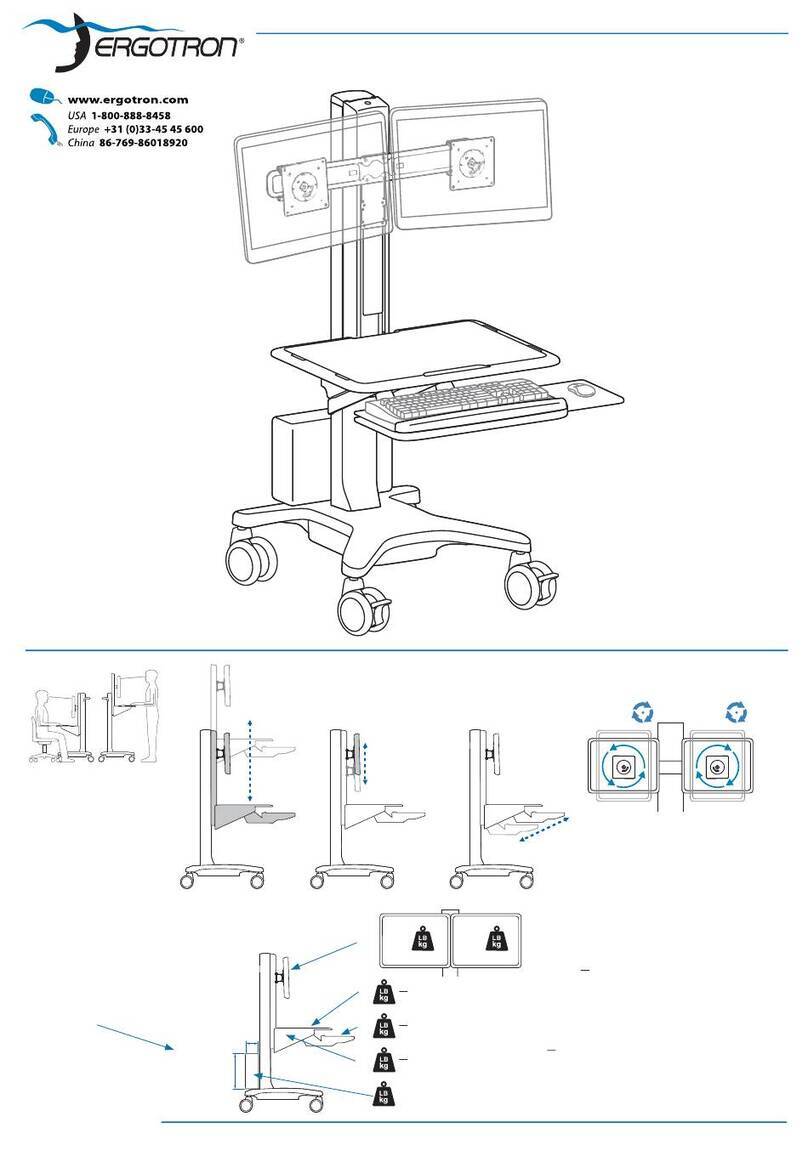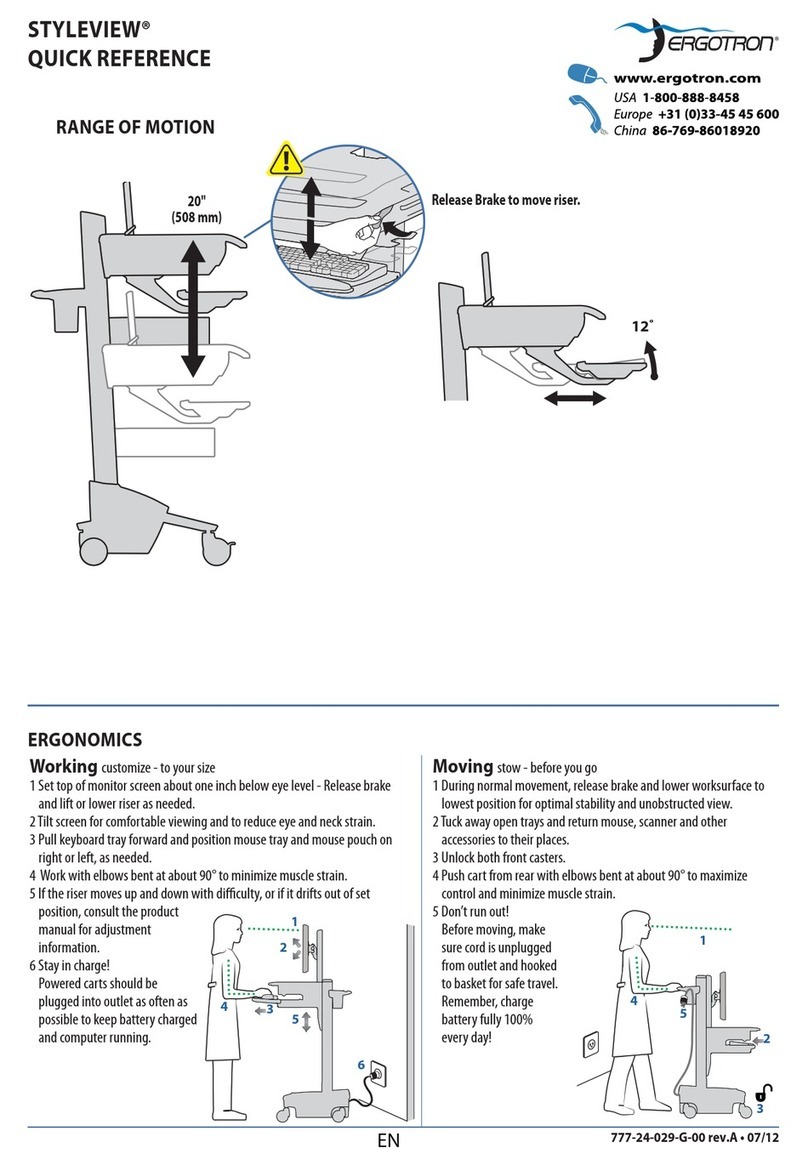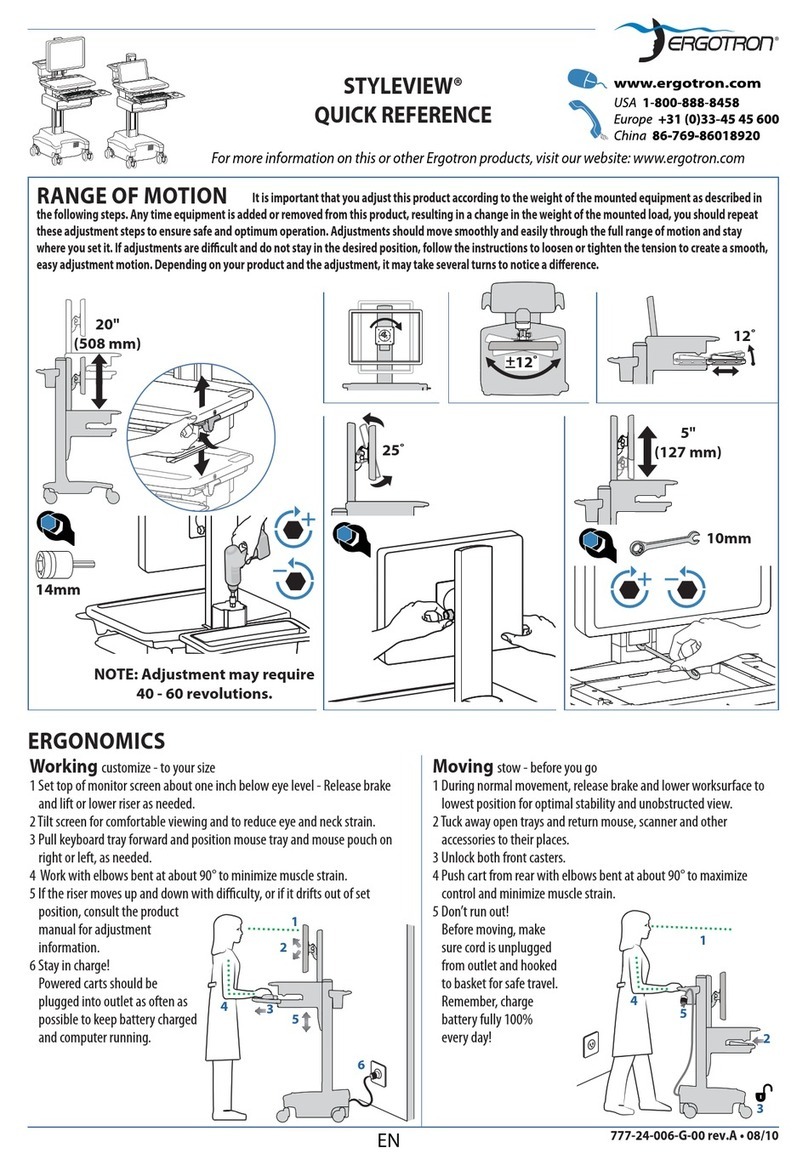本 A 级数字装置符合加拿大 ICES-003 标准。
Cet appareil numérique de la classe A est
conforme à la norme NMB-003 du Canada。
FCC 合规声明
本产品经检测,符合 FCC 规则第 15 部分中 A 级数
字设备的限制规定。这些限制是为了提供合理保护,
以防止在商业环境中操作设备时造成有害干扰。本设
备会产生、使用并可能辐射射频能量,如果未按说明
手册进行安装和使用,可能对无线电通信造成有害干
扰。在住宅区使用本设备可能造成有害干扰,这种情
况下,用户应自费解决干扰问题。
未经 Ergotron, Inc. 明确许可的变更或改变可能让
用户丧失操作本设备的权限。
请与 Ergotron 联系获得完整的 EMC 电磁兼容性资
料。
このクラスAデジタル機器は、カナダのICES-003に
適合しています。
Cet appareil numérique de la classe A est
conforme à la norme NMB-003 du Canada.
FCC適合宣言
検査の結果、この製品はFCC規定のパート15、クラ
スAデジタルデバイスの要件に適合すると評価され
ました。 これらの要件は、機器を商業環境で操作
した場合に有害な干渉に対して妥当な保護措置を講
じるよう設計されているというものです。 この機
器は無線周波数エネルギーを生成・使用し、同エネ
ルギーを放射する可能性があり、設置と使用におい
て説明書の指示に従わない場合は無線通信に有害な
干渉を及ぼす危険性もあります。 住宅地で同機器
を操作すると有害な干渉を生じる可能性が高く、こ
れが生じた場合には、ユーザの自己費用で干渉を修
正することが求められます。
Ergotron, Incからの明示的な承認なしに変更や修
正を行うと、ユーザの機器使用権が無効となる場合
があります。
EMC適合情報詳細については、エルゴトロンにお問
い合わせください。
Den här digitala enheten av klass A uppfyller kraven
enligt kanadensiska ICES-003.
Cet appareil numérique de la classe A est conforme à la
norme NMB-003 du Canada.
FCC-meddelande om överensstämmelse
Den här produkten har testats och befunnits uppfylla
gränserna för digitala enheter av klass, i enlighet
med paragraf 15 i FCC-reglerna. De här gränserna är
avsedda att ge skäligt skydd mot skadliga störningar
när utrustningen används i en kommersiell miljö.
Utrustningen genererar, använder och kan avge
radiofrekvent energi och, om den inte är installerad i
enlighet med bruksanvisningen, kan orsaka skadliga
störningar på radiokommunikation. Användningen
av den här utrustningen i bostadsområden kommer
sannolikt att orsaka skadliga störningar och i så fall
åligger det användaren att rätta till störningarna på
egen bekostnad.
Ändringar eller modieringar som inte uttryckligen
godkänts av Ergotron, Inc. kan ogiltigförklara
användarens rätt att använda utrustningen.
Kontakta Ergotron för fullständig information om EMC-
kompatibilitet.
Questo dispositivo digitale di Classe A risponde ai
requisiti della normativa canadese ICES-003.
Cet appareil numérique de la classe A est conforme à la
norme NMB-003 du Canada.
Dichiarazione di conformità alla normativa FCC
In base alle prove a cui è stato sottoposto, si è
determinato che questo prodotto è conforme ai limiti
stabiliti per un dispositivo digitale di Classe A, secondo i
requisiti della Parte 15 della normativa FCC. Questi limiti
hanno lo scopo di fornire una ragionevole protezione
da interferenze pericolose quando l’apparecchiatura
viene adoperata in un ambiente commerciale. Questa
apparecchiatura genera, usa e può emettere energia
a radiofrequenze e, se non installata e utilizzata
conformemente al manuale di istruzioni, può causare
interferenze distruttive per le comunicazioni radio. L’uso
di questa apparecchiatura in un’area residenziale può
provocare interferenze distruttive, nel qual caso l’utente
è tenuto a correggerle a sue spese.
Eventuali modiche non espressamente approvate da
Ergotron, Inc. potrebbero annullare l’autorizzazione
concessa all’utente per l’uso di questa apparecchiatura.
Si prega di contattare Ergotron per informazioni
complete sulla compatibilità elettromagnetica.
Dit Klasse A digitale apparaat voldoet aan de Canadese
ICES-003.
Cet appareil numérique de la classe A est conforme à la
norme NMB-003 du Canada.
FCC-verklaring
Dit product is getest en voldoet aan de grenzen die
gesteld zijn aan een Klasse A digitaal apparaat, conform
deel 15 van de FCC-regels. Deze grenzen zijn bedoeld
als een redelijke bescherming tegen schadelijke
interferentie wanneer de apparatuur wordt gebruikt
in een commerciële omgeving. Deze apparatuur
genereert, gebruikt en kan hoogfrequente energie
uitstralen en kan, indien niet geïnstalleerd en gebruikt
in overeenstemming met de handleiding, schadelijke
interferentie veroorzaken aan radioverkeer. Het gebruik
van deze apparatuur in een woonwijk kan mogelijk
schadelijke interferentie veroorzaken in welk geval de
gebruiker verplicht zal zijn deze interferentie op zijn
eigen kosten te corrigeren.
Wijzigingen of modicaties die niet uitdrukkelijk
goedgekeurd zijn door Ergotron, Inc. kunnen de
toestemming aan de gebruiker om deze apparatuur te
gebruiken tenietdoen.
Neem contact op met Ergotron voor volledige
informatie over elektromagnetische compatibiliteit.
Dieses digitale Gerät der Klasse A entspricht ICES-003
(Kanada).
Cet appareil numérique de la classe A est conforme à la
norme NMB-003 du Canada.
FCC-Konformitätserklärung
Dieses Produkt wurde getestet und gemäß Kapitel 15
der FCC-Bestimmungen als den Grenzwerten für ein
digitales Gerät der Klasse A entsprechend befunden. Diese
Grenzwerte wurden festgelegt, um weitgehenden Schutz
vor schädlichen Störungen zu gewährleisten, wenn das
Gerät in einer gewerblichen Umgebung betrieben wird.
Dieses Gerät erzeugt und benutzt Hochfrequenzenergie
und kann diese möglicherweise auch ausstrahlen; es kann
möglicherweise schädliche Funkstörungen verursachen,
wenn es nicht den Anweisungen im Handbuch des
Herstellers entsprechend installiert wurde. Der Betrieb
dieses Geräts in Wohnungen verursacht wahrscheinlich
schädliche Störungen. In diesem Fall ist der Benutzer
verpichtet, die Störungen auf eigene Kosten zu beheben.
Änderungen oder Modikationen, die nicht ausdrücklich
von Ergotron, Inc. genehmigt wurden, können den Verfall
des Rechts zur Bedienung des Gerätes durch den Benutzer
zur Folge haben.
Für Fragen und Informationen zur elektromagnetischen
Verträglichkeit wenden Sie sich bitte an Ergotron.
Cet appareil numérique de ClasseA est conforme à la
norme canadienne ICES-003.
Cet appareil numérique de la classeA est conforme à la
normeNMB-003 du Canada.
Certicat de conformité FCC
Ce produit a été testé et trouvé en accord avec les
limitations relatives aux appareils numériques de
ClasseA, conformément à la section15 des règles
FCC. Ces normes sont établies pour une protection
normale contre les interférences préjudiciables dans un
environnement commercial. Cet appareil génère, utilise
et peut émettre des ondes de radiofréquence et, s’il n’est
pas installé et utilisé conformément au mode d’emploi,
il peut être une cause d’interférence préjudiciable
pour les communications radio. L’utilisation de ce
matériel dans une zone résidentielle risque de causer
des interférences préjudiciables, auquel cas l’utilisateur
devra corriger l’interférence à ses frais.
Tout changement et toute modication non
expressément approuvés par Ergotron, Inc. peuvent
annuler la capacité de l’utilisateur à utiliser le matériel.
Veuillez contacter Ergotron pour des informations
complètes sur la compatibilité électromagnétique.
Este dispositivo digital de clase A cumple la norma
canadiense ICES-003.
Cet appareil numérique de la classe A est conforme à la
norme NMB-003 du Canada.
Declaración de cumplimiento con las normas de la FCC
Este equipo ha sido probado y cumple los límites
para aparatos digitales Clase A según la parte 15
del reglamento FCC. Estos límites están diseñados
para proporcionar una protección razonable contra
interferencias dañinas cuando se trabaja con el aparato
en entornos comerciales. Este equipo genera, usa y
puede irradiar energía de radiofrecuencia y, de no
ser instalado y usado de acuerdo con el manual de
instrucciones, puede provocar interferencias dañinas
a las comunicaciones por radio. El funcionamiento de
este equipo en una zona residencial puede provocar
interferencias, en cuyo caso el usuario deberá
corregirlas por su cuenta.
Los cambios o modicaciones no expresamente
aprobados por Ergotron, Inc. podrían anular la
autoridad del usuario para utilizar el equipo.
Póngase en contacto con Ergotron para recibir
información completa sobre la compatibilidad EMC.
This Class A digital apparatus complies with Canadian
ICES-003.
Cet appareil numérique de la classe A est conforme à la
norme NMB-003 du Canada.
FCC Compliance Statement
This product has been tested and found to comply with
the limits for a Class A digital device, pursuant to part 15
of the FCC Rules. These limits are designed to provide
reasonable protection against harmful interference
when the equipment is operated in a commercial
environment. This equipment generates, uses, and can
radiate radio frequency energy and, if not installed and
used in accordance with the instruction manual, may
cause harmful interference to radio communications.
Operation of this equipment in a residential area is likely
to cause harmful interference in which case the user
will be required to correct the interference at his own
expense.
Changes or modications not expressly approved
by Ergotron, Inc. could void the user’s authority to
operate the equipment.
Please contact Ergotron for complete EMC compatibility
information.
888-60-506-W-03 rev. J • 01/19
3 of 22