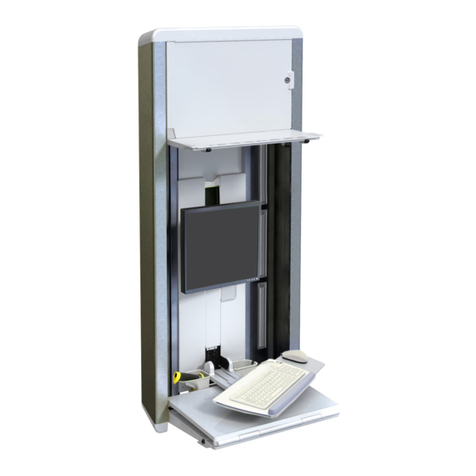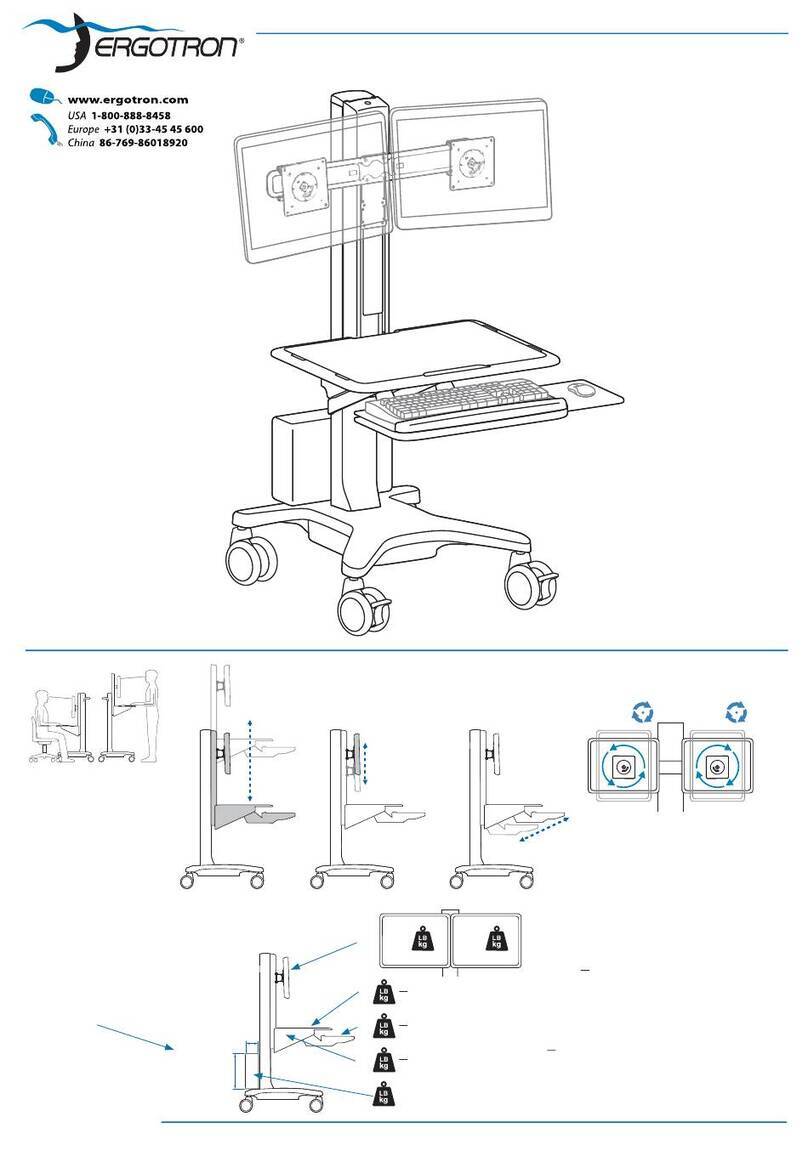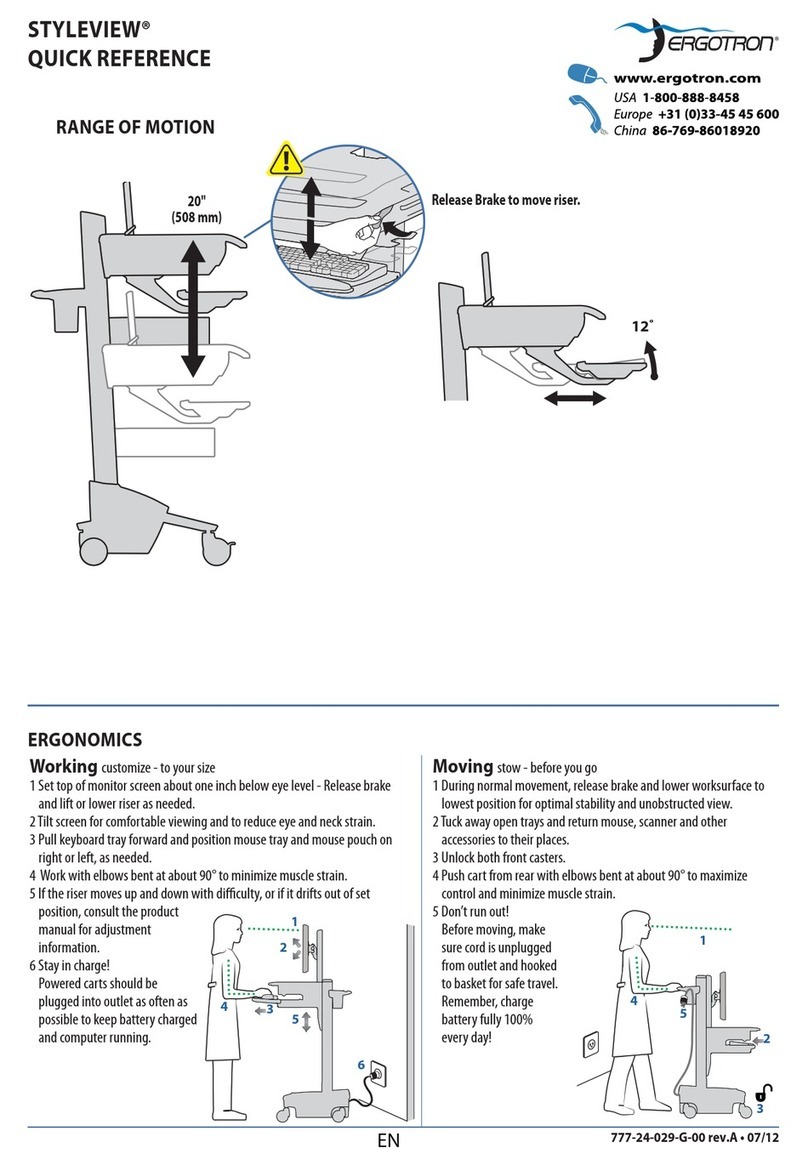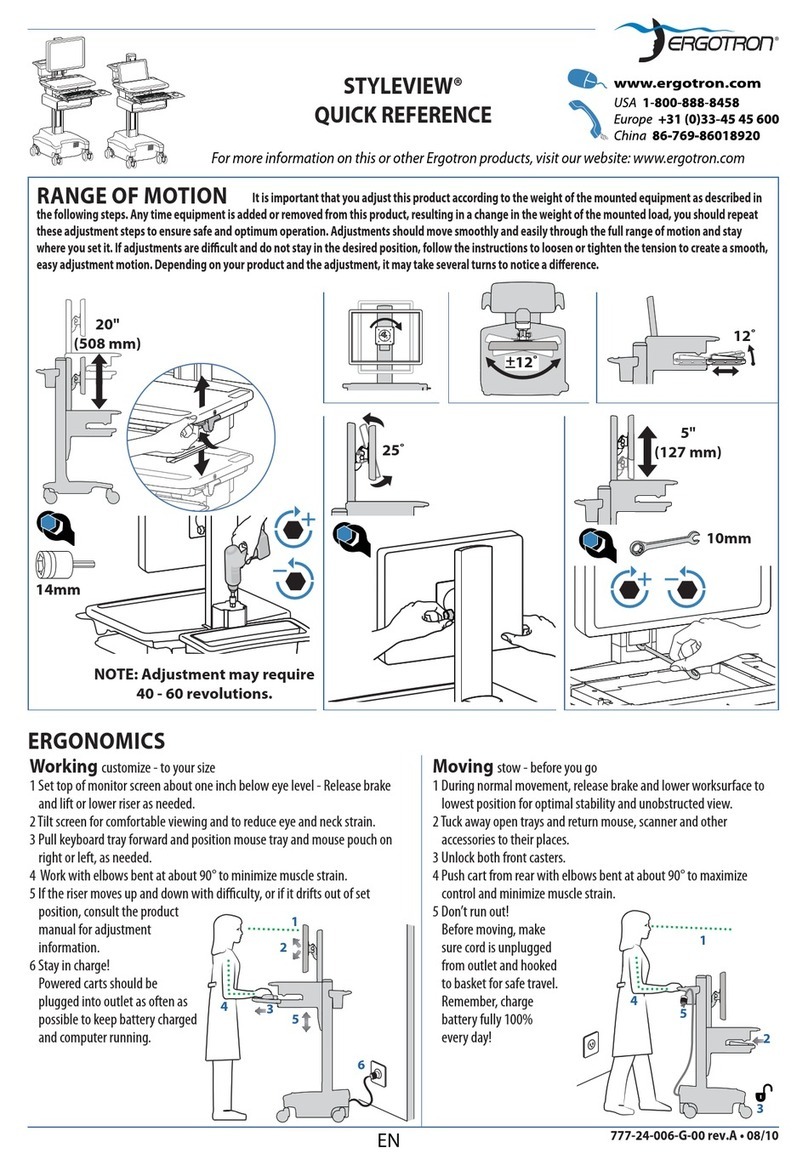8
TROUBLESHOOTING GUIDE
The fan doesn't blow.
• Check that the table is plugged into a working outlet.
• Check that the fan/light assembly is securely plugged into the power strip in the cable enclosure.
• Locate the bottom of the fan assembly under the worksurface. Trace the cords back to their connection point and make sure that the cords
are securely connected.
The task lights don't go on or the dimmer doesn't work.
• Check that the table is plugged into a working outlet.
• Check that the fan/light assembly is securely plugged into the power strip in the cable enclosure.
• Locate the bottom of the fan assembly under the worksurface. Trace the cords back to their connection point and make sure that the cords
are securely connected.
The ambient light doesn't go on or the dimmer doesn't work.
• Expect a slight delay in the response of the light to the controls.
• Check that the table is plugged into a working outlet. Check that the fan/light assembly is securely plugged into the power strip.
• If the light doesn’t respond to the controls, check that the power connection and the RJ45 connection in the cable enclosure are secure.
• Replacement lamp: F28 T5/841.
The power strip in the cable enclosure doesn't provide power.
• Check that the table is plugged into a working outlet.
• Check that the switch's power strip is in the on position. If it's in the on position and the light is not on, turn the switch o and then on to
reset it.
The switch on the power strip keeps turning o.
• Excessive load on the power strip will trip the circuit breaker. Try unplugging some of the items, then turn the switch o and on to reset.
The power strip on the worksurface doesn't provide power.
• Check that the table is plugged into a working outlet.
• The upper power strip plugs into the power strip in the cable enclosure. Check that this connection is secure.
The height control display is not on.
• Push the UP or DOWN button to bring the display out of SLEEP mode.
• Check that the table is plugged into a working outlet.
The table will not move - up or down.
• Check that the table is plugged into a working outlet.
• Locate the Control Box in the cable enclosure and check that the cord connections are secure.
• Check for and remove obstructions under the table that have triggered the safety stops.
• Remove the blue tape on each safety plate under the shelf gussets.
Error codes on the height adjustment display
• E01 - Position lost. Home the table: lower the table as far as it will go. Release the button, then press and hold for ve seconds. The table
will bump slightly as the legs reset.
• E02, E28, E39 - Overload or obstruction UP. The table won't go up because it is carrying too much load or is pushing against an obstruction.
Reduce the load or remove the obstruction.
• E03, E32, E33, E36, E37, E40, E41 - Overload or obstruction DOWN. The table won't go down because it is carrying too much load or is
pushing against an obstruction. Reduce the load or remove the obstruction.
The height display shows the wrong height
• Program the table's height display following these steps:
• Use the and keys to move table to its lowest position. Let go of the keys.
• Pressand keys at the same time and keep them pressed for 5 seconds.
• Use the and until the readout says 23.00. Let go of the keys.
• The system will return to normal operation (and give a short blink) after 5 seconds of inactivity on the keys.
300-5642-00 rev. C
• /
© 2018 Ergotron, Inc. All rights reserved.
All trademarks are the property of their respective companies.
Anthro is a registered trademark and brand of Ergotron Inc.
Anthro-DNA is a trademark of Ergotron Inc.