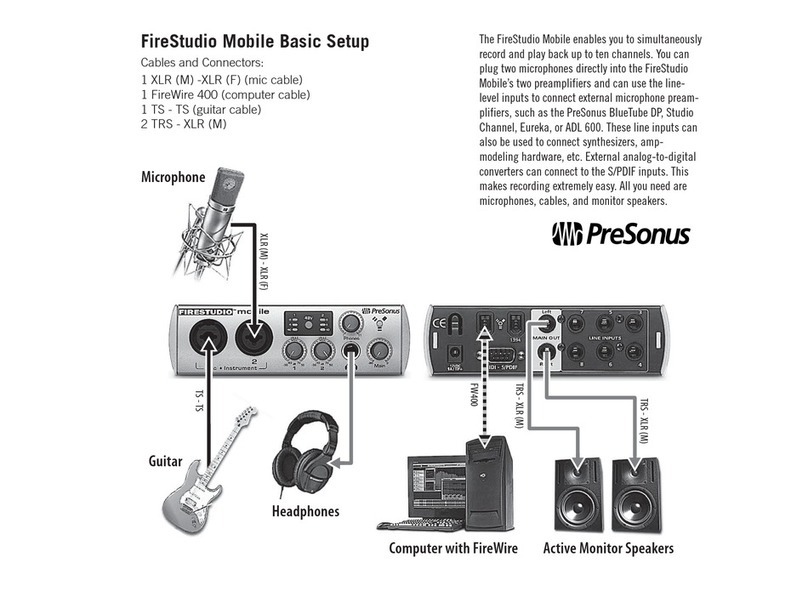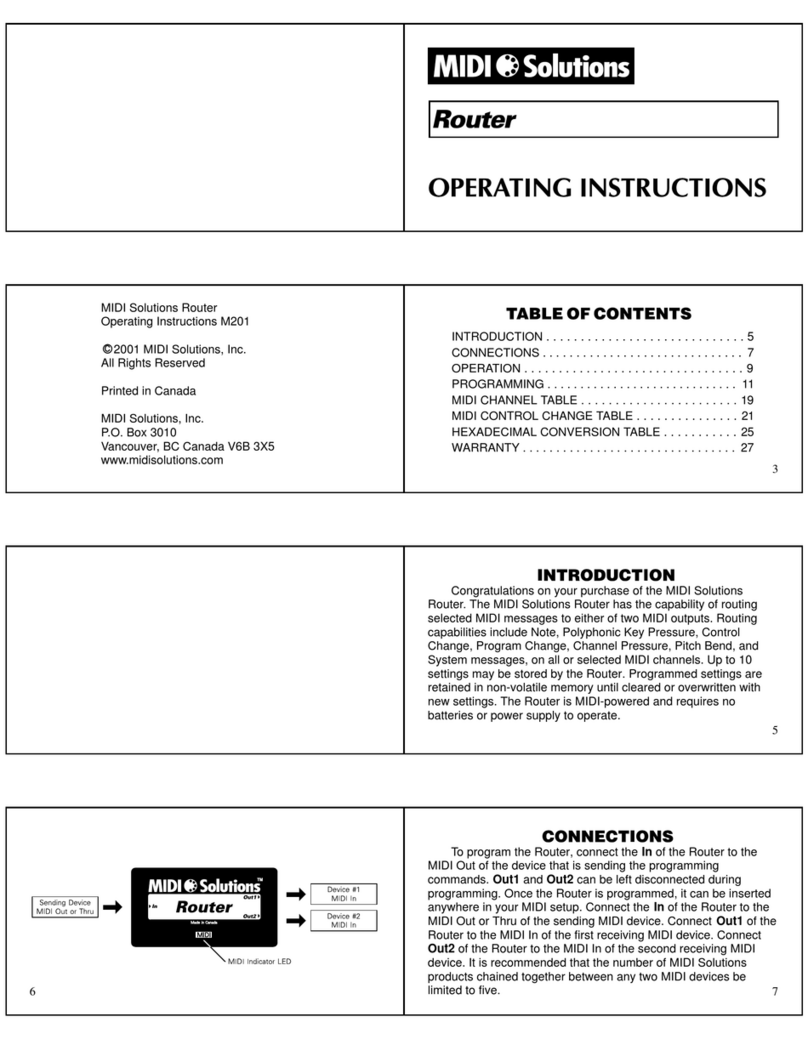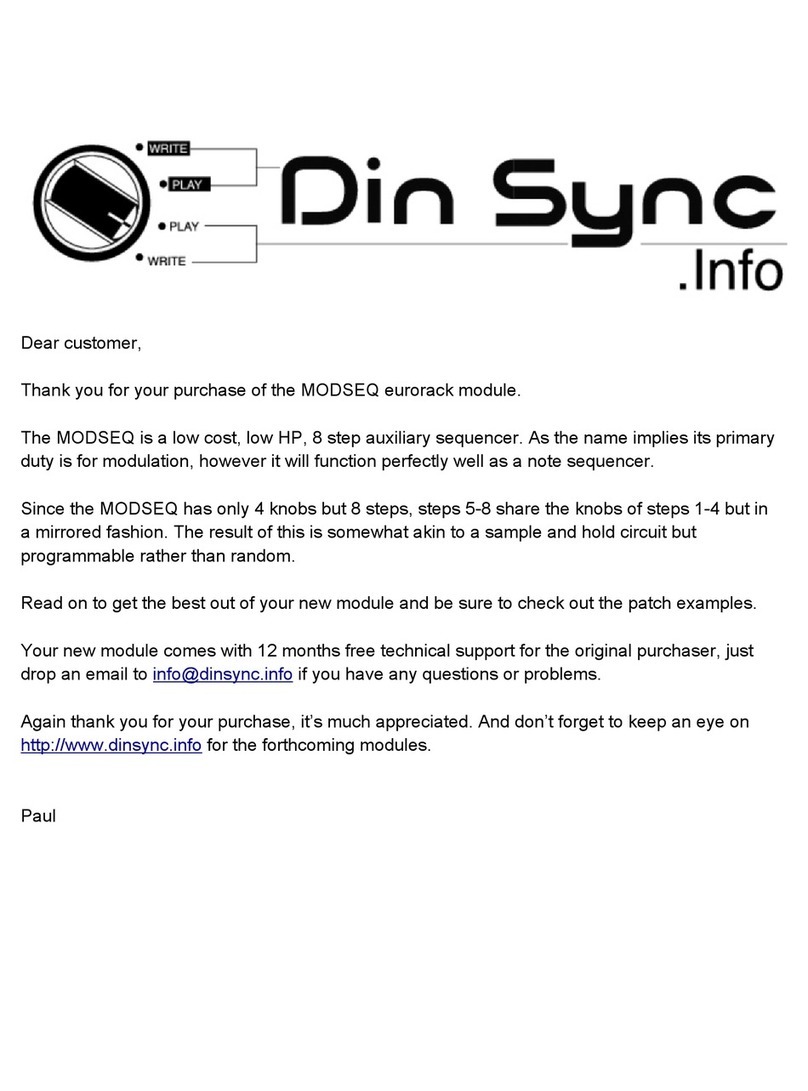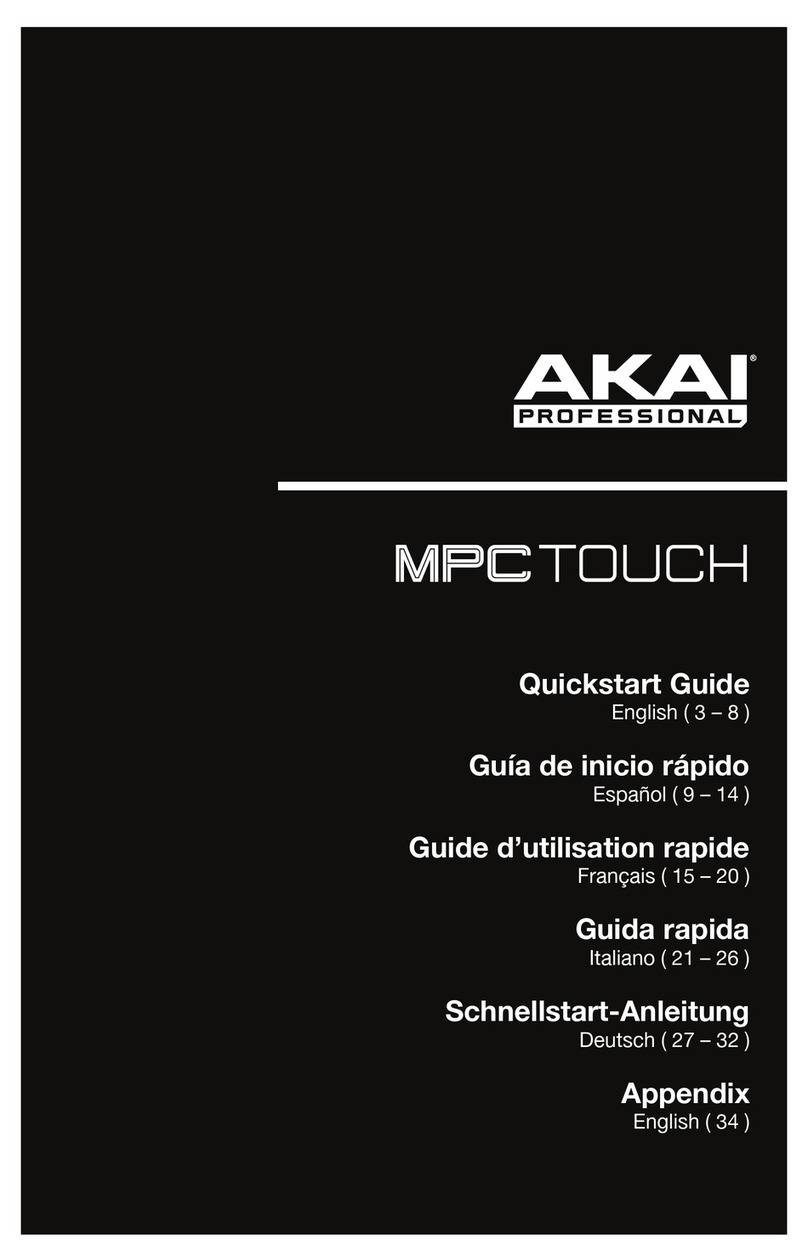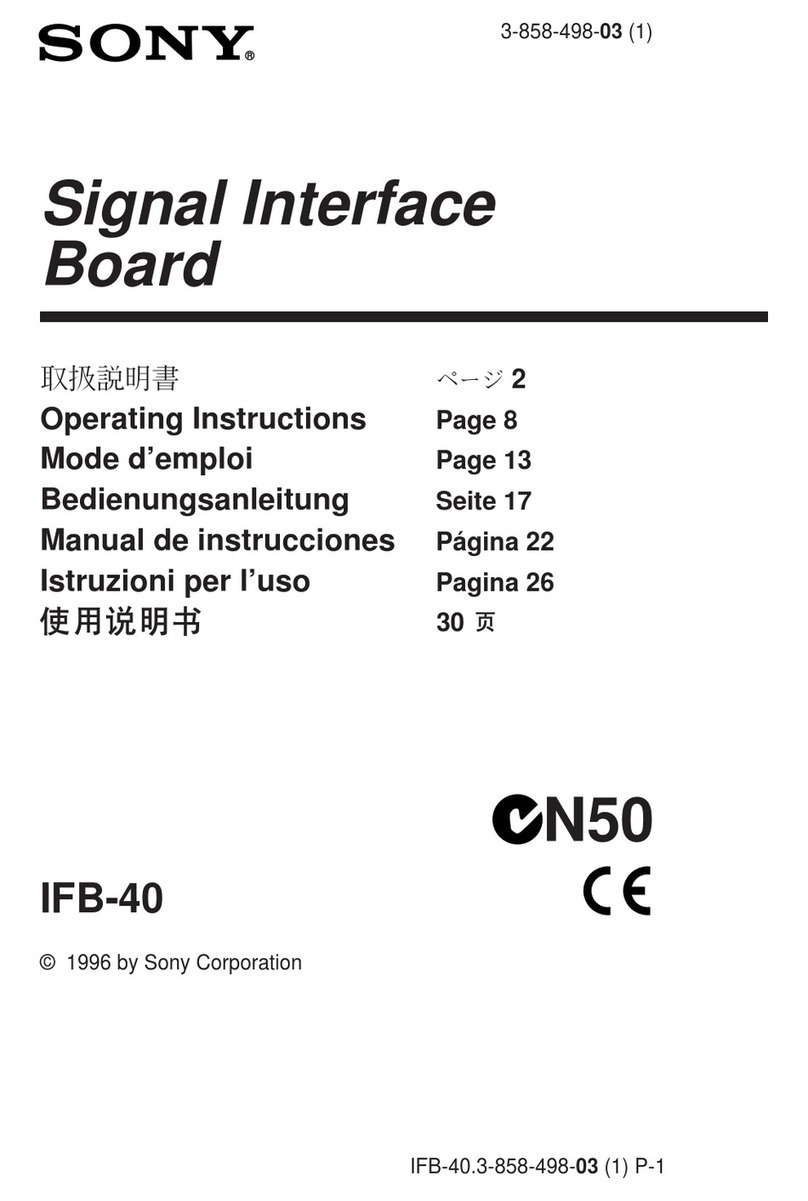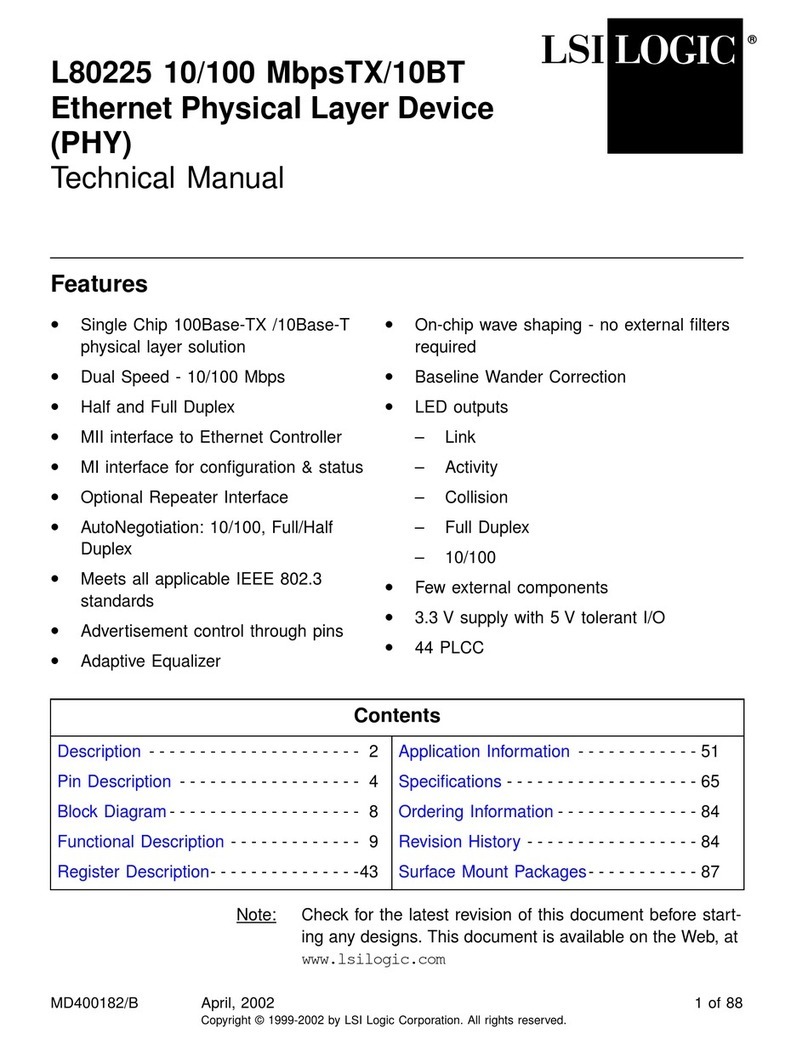PRESONUS Studio 24c User manual
Other PRESONUS Recording Equipment manuals

PRESONUS
PRESONUS FIRESTUDIO MOBILE - SCHEMA User manual

PRESONUS
PRESONUS Quantum 4848 User manual

PRESONUS
PRESONUS FADERPORT User manual

PRESONUS
PRESONUS FIRESTUDIO LIGHTPIPE - V2.0 Guide
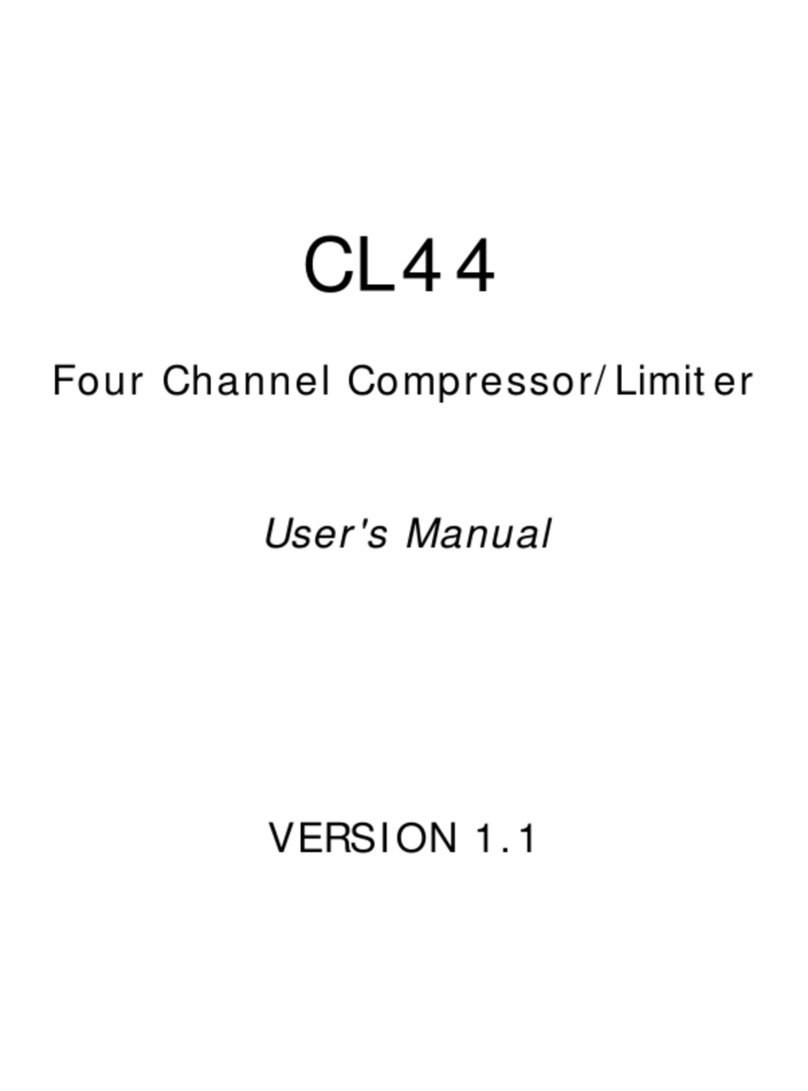
PRESONUS
PRESONUS CL 44 User manual

PRESONUS
PRESONUS Revelator io24 User manual

PRESONUS
PRESONUS INSPIRE 1394 User manual

PRESONUS
PRESONUS AudioBox 1818VSL User manual

PRESONUS
PRESONUS AudioBox Stereo User manual

PRESONUS
PRESONUS FIRESTUDIO 26X26 - SCHEMA User manual

PRESONUS
PRESONUS NSB Series User manual

PRESONUS
PRESONUS Quantum series User manual

PRESONUS
PRESONUS studiolive III series User manual

PRESONUS
PRESONUS AudioBox GO User manual

PRESONUS
PRESONUS Studio 26c User manual

PRESONUS
PRESONUS AudioBox 22VSL User manual
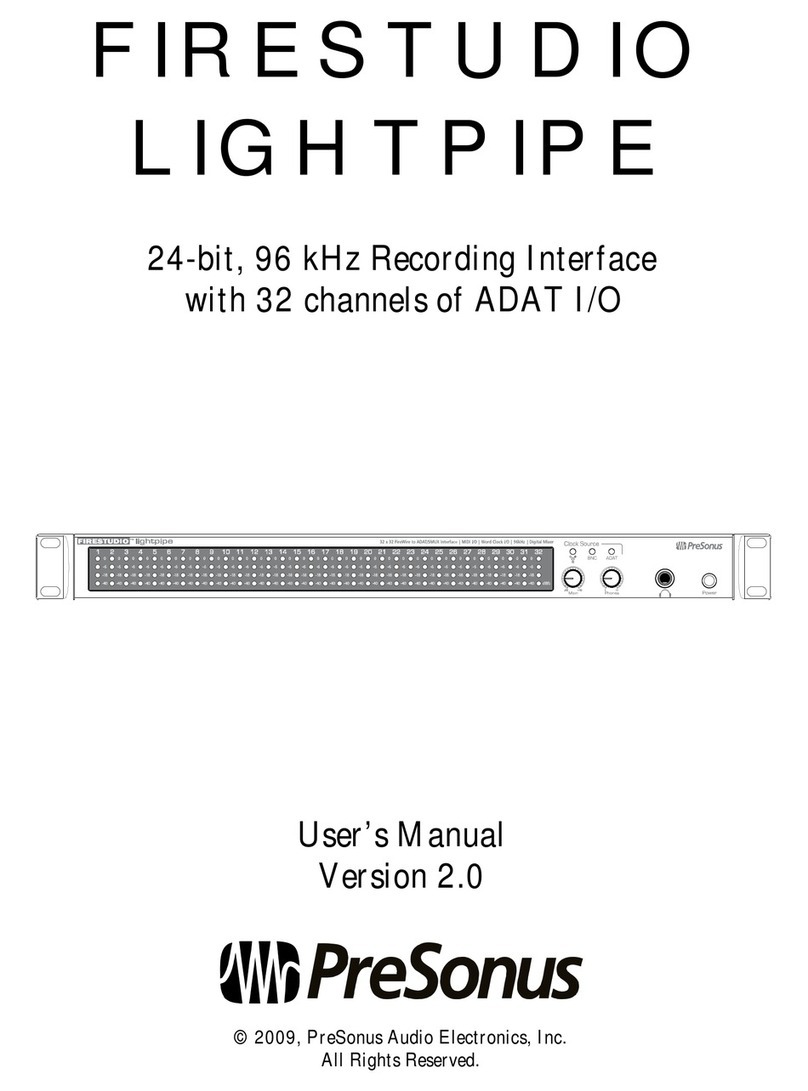
PRESONUS
PRESONUS FIRESTUDIO LIGHTPIPE - V2.0 User manual

PRESONUS
PRESONUS Studio 1824c User manual

PRESONUS
PRESONUS CL 44 User manual
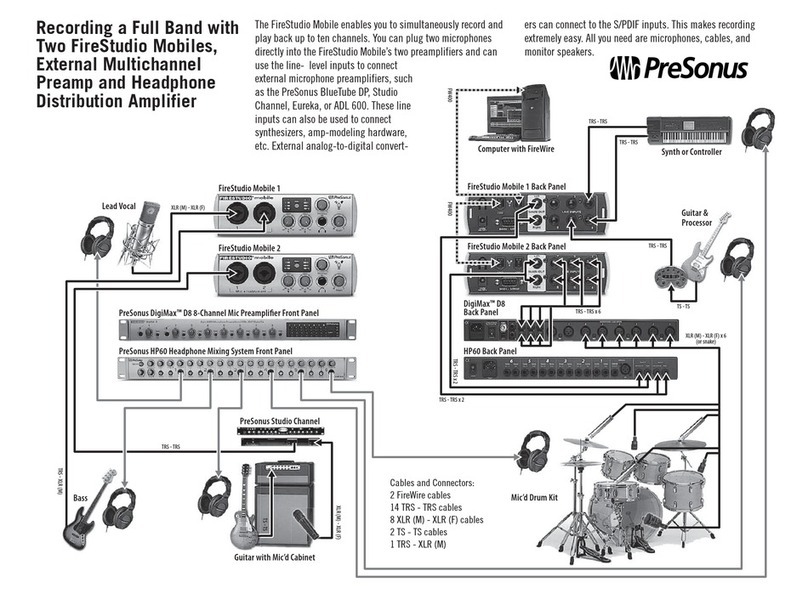
PRESONUS
PRESONUS FIRESTUDIO MOBILE - SCHEMA User manual
Popular Recording Equipment manuals by other brands

himbol
himbol Memory I instruction manual

Philips
Philips CDR 760 Instructions for use
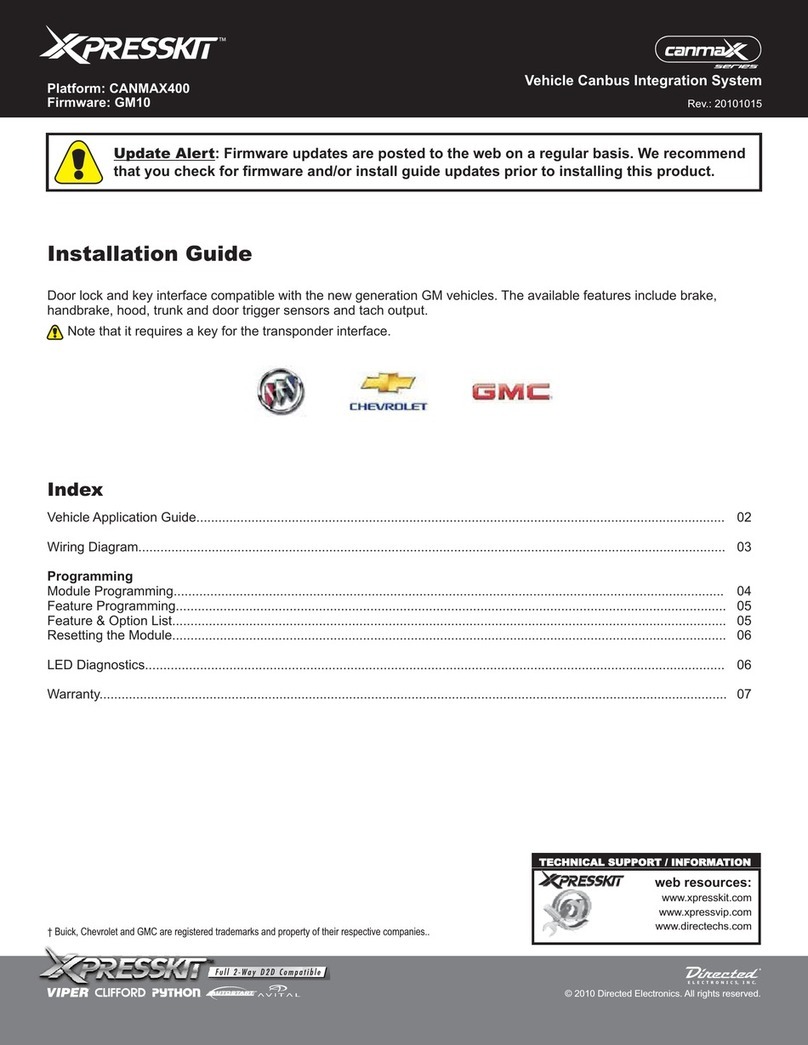
Xpresskit
Xpresskit CANMAX400 installation guide

B&G electronics
B&G electronics DAR-04 Installation and operation manual
Lexicon
Lexicon 960L - ADDENDUM LOGIC7 UPMIX ALGORITHM... manual
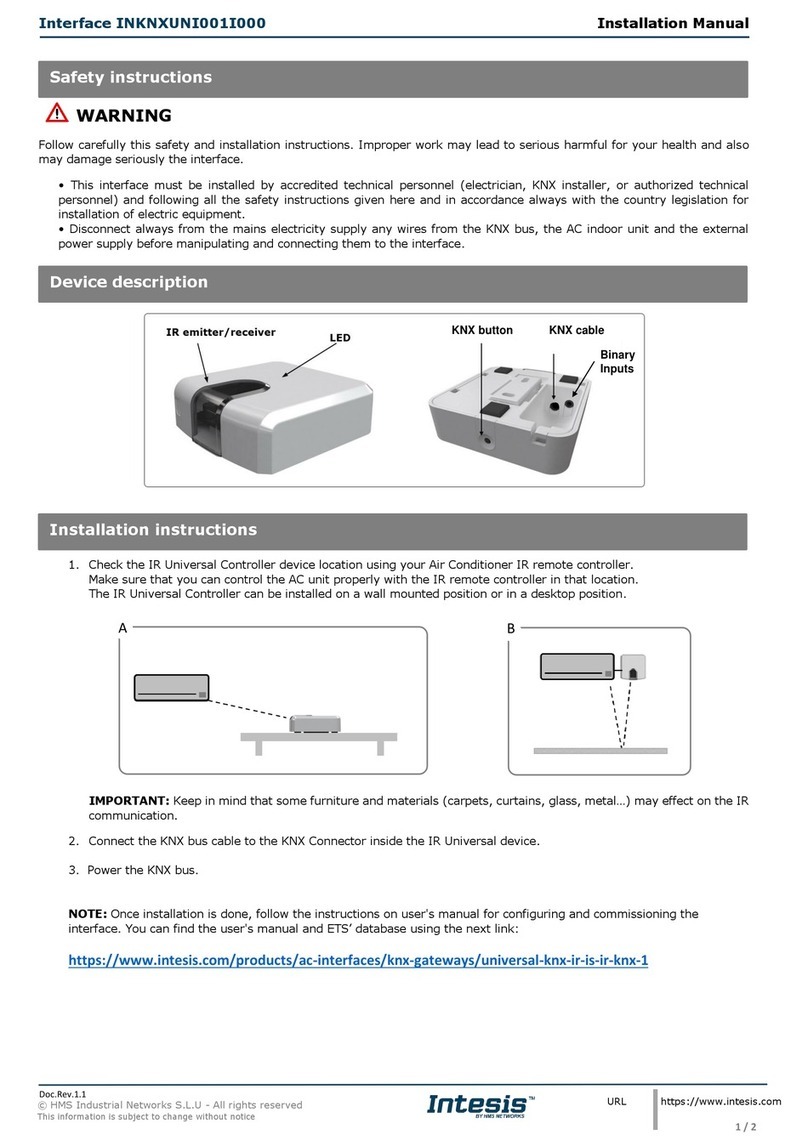
HMS Networks
HMS Networks Intesis INKNXUNI001I000 installation manual