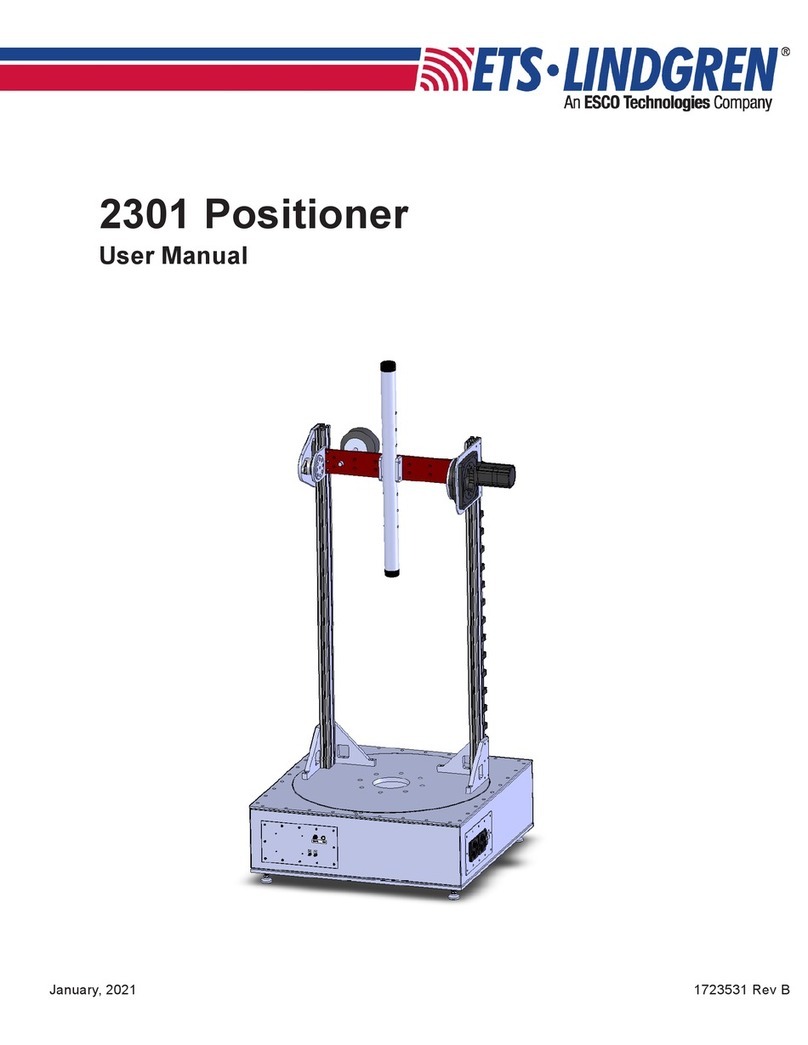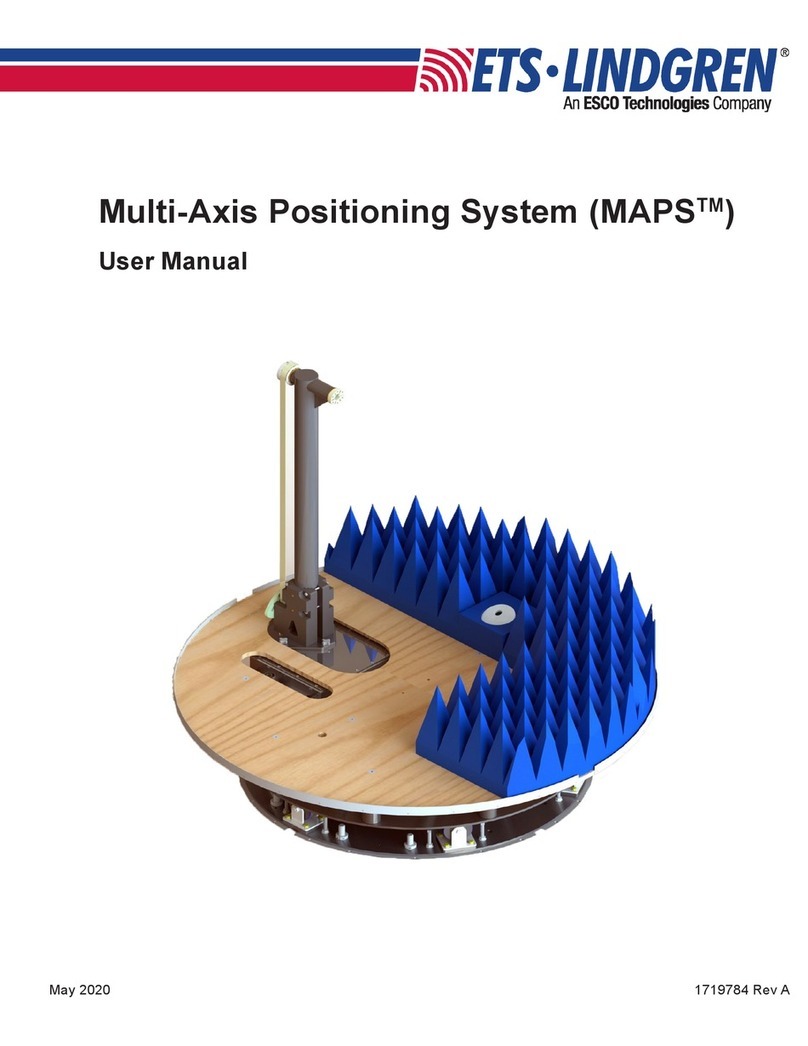AMS-8923 Connection Diagram
399800, Rev B A, Initial Release - May, 2010
1, Custom Design - August, 2007 B, Revised Release - April, 2017
Revision / Date: ets-lindgren.com ets-lindgren.com
Note: ETS-Lindgren may substitute a similar part with the same functionality for another part.
Warranty Information
ehtees,noitamrofniytnarrawroF Product Information Bulletin.
Product Information Bulletin
:gniwollofehtroftnempihsruoyhtiwdedulcninergdniL-STEehteeS Product Information Bulletin
Warranty information
Safety, regulatory, and other product marking information
Steps to receive your shipment
Steps to return a component for service
ETS-Lindgren calibration service
ETS-Lindgren contact information
© Copyright 2007-2017 by ETS-Lindgren Inc. All Rights Reserved. No part of this document may be copied
by any means without written permission from ETS-Lindgren Inc.
The logo is a registered trademark of ETS-Lindgren Inc.ETS-Lindgren
USA Headquarters
1301 Arrow Point Drive
Cedar Park, TX 78613
Phone: +1.512.531.6400
Please see ets-lindgren.com for a list of all ETS-Lindgren offices.
WARRANTY
.tnempihsruoyhtiwdedulcniehtees,noitamrofniytefaslanoitiddaroF Product Information Bulletin
Safety Information
Laser Danger: Denotes a laser (IEC Class 3B) is part of the operating system of the device. Laser power
range is 5-500 mW.
Visible laser radiation: Avoid exposure to beam. Do not stare into beam or view directly with optical instruments.
Left Side
Right Side
Right
Top
Right
Bottom
Control Box (part# 114760)
•
EMCenter Modular RF Platform
TM
•
T ES T INST R UM E NT
Test Instrumentation
(required units provided by customer)
•
•
AMS-8923 installed in finished chamber(part# 114700)
•Interconnect Kit (part# 115018)
Laser Control
(part# 115017)
Sensor Position Display
(part# 115014)
Laser Cable
(part# 665080)
4-Conductor Cable (part# 660046)
(part# 660047)8-Conductor Cable
(part# 705344-10)Fiber Optic Cable
(part# 106043-10m)BNC Cable
•10-Meter Fiber Optic Cable
(part# 705344-10)
Additional cables
(as required by configuration)
HIGH VOLTAGE: Indicates presence of hazardous voltage. Unsafe practice could result in severe personal injury
or death.
CONTACT ETS-LINDGREN PRIOR TO SERVICING. Servicing (or modifying) the unit by yourself may void your
warranty if you attempt to service the unit by yourself, disconnect all electrical power before starting. There are
voltages at many points in the instrument that could, if contacted, cause personal injury. Only trained service
personnel should perform adjustments and/or service procedures upon this instrument. Capacitors inside this
instrument may still be CHARGED even when instrument is disconnected from its power source.
BEFORE POWER IS APPLIED TO THIS INSTRUMENT, GROUND IT PROPERLY through the protective conductor
of the AC power cable to a power source provided with protective earth contact. Any interruption of the protective
(grounding) conductor, inside or outside the instrument, or disconnection of the protective earth terminal
could result in personal injury.
These components are required to connect the AMS-8923 Measurement System:
+105
+90
+75
+60
+45
+30
+15
0
PHI
-15
-30
-45
-60
-75
-90
-105
-120
PHI
THETA
+105
+90
+75
+60
+45
+30
+15
0
THETA
-15
-30
-45
-60
-75
-90
-105
-120
-135
-150
-165
+165
+150
+135
+120
PHI
-135
-150
-165
+165
+150
+135
+120
THETA
RF PORTS
100/240 VAC
50/60 Hz
100V A M AX
HIGH VO LTAG E
WARNING
AMS–8923 Controll er Box Part #114760
LASER
LASER
SWITCH DISPLAY
THETA PHI
DEDICATEDPATHS SWITCHED
PATH
TRIGGER
OUTPUT
™
Laser On
Power On EMCenter
Interlock
Standby
OF F
ON
A LIG NM E N T LA S E RS