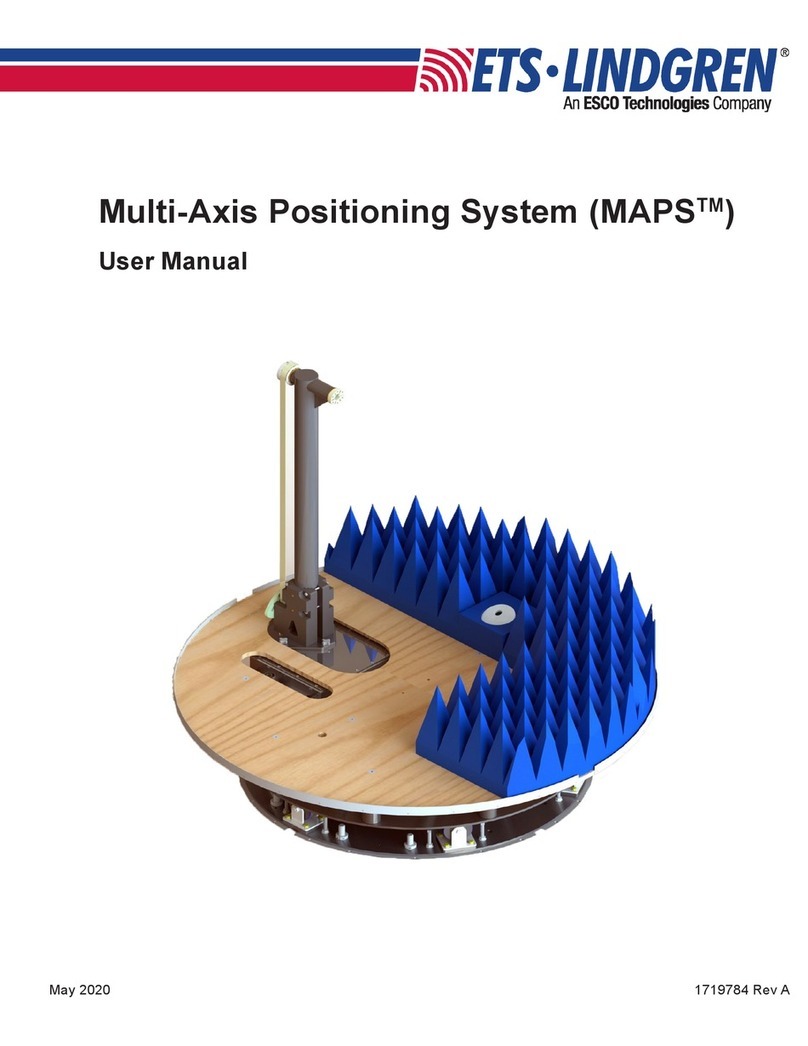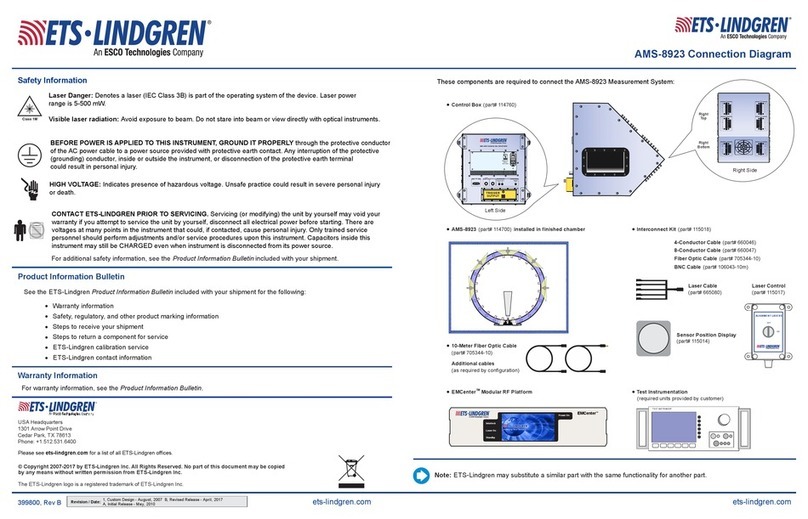3
TABLE OF CONTENTS
Notes, Cautions, and Warnings 4
Safety Information 5
Introduction 6
Standard Conguration . . . . . . . . . . . . . . . . . . . . . . . . . . . . . . . . . . . . 6
Optional Items. . . . . . . . . . . . . . . . . . . . . . . . . . . . . . . . . . . . . . . . 6
ETS-Lindgren Product Information Bulletin . . . . . . . . . . . . . . . . . . . . . . . . . . . . 6
Maintenance 7
Positioner Maintenance Recommendations . . . . . . . . . . . . . . . . . . . . . . . . . . . . 7
Periodic Maintenance . . . . . . . . . . . . . . . . . . . . . . . . . . . . . . . . . . . . 7
Replacement Parts . . . . . . . . . . . . . . . . . . . . . . . . . . . . . . . . . . . . . 7
Service Procedures . . . . . . . . . . . . . . . . . . . . . . . . . . . . . . . . . . . . 7
Safety Precautions . . . . . . . . . . . . . . . . . . . . . . . . . . . . . . . . . . . . . . 7
Specications 8
Physical Specications . . . . . . . . . . . . . . . . . . . . . . . . . . . . . . . . . . . . 8
Electrical Specications . . . . . . . . . . . . . . . . . . . . . . . . . . . . . . . . . . . . 8
Assembly and Installation 9
Pre-Installation Tasks . . . . . . . . . . . . . . . . . . . . . . . . . . . . . . . . . . . . . 9
Electrical Installation . . . . . . . . . . . . . . . . . . . . . . . . . . . . . . . . . . . . . 10
Input / Output Connections . . . . . . . . . . . . . . . . . . . . . . . . . . . . . . . . . . . 11
Trigger . . . . . . . . . . . . . . . . . . . . . . . . . . . . . . . . . . . . . . . . . 11
Reset . . . . . . . . . . . . . . . . . . . . . . . . . . . . . . . . . . . . . . . . . . 11
Fiber Optic . . . . . . . . . . . . . . . . . . . . . . . . . . . . . . . . . . . . . . . . 11
Operation 12
2301 Precision Positioner Command Set . . . . . . . . . . . . . . . . . . . . . . . . . . . . . 12
General Command Structure . . . . . . . . . . . . . . . . . . . . . . . . . . . . . . . . . 12
System Commands . . . . . . . . . . . . . . . . . . . . . . . . . . . . . . . . . . . . 13
Control Commands. . . . . . . . . . . . . . . . . . . . . . . . . . . . . . . . . . . . . 15
Error Codes . . . . . . . . . . . . . . . . . . . . . . . . . . . . . . . . . . . . . . . . 19
NetworkConguration 20
Network Factory Conguration . . . . . . . . . . . . . . . . . . . . . . . . . . . . . . . . . 20
Changing the Positioner IP Address . . . . . . . . . . . . . . . . . . . . . . . . . . . . . . . 20
Reset to Factory Default . . . . . . . . . . . . . . . . . . . . . . . . . . . . . . . . . . . . 21
Computer Network Conguration . . . . . . . . . . . . . . . . . . . . . . . . . . . . . . . . 22
Background Information . . . . . . . . . . . . . . . . . . . . . . . . . . . . . . . . . . . . 23