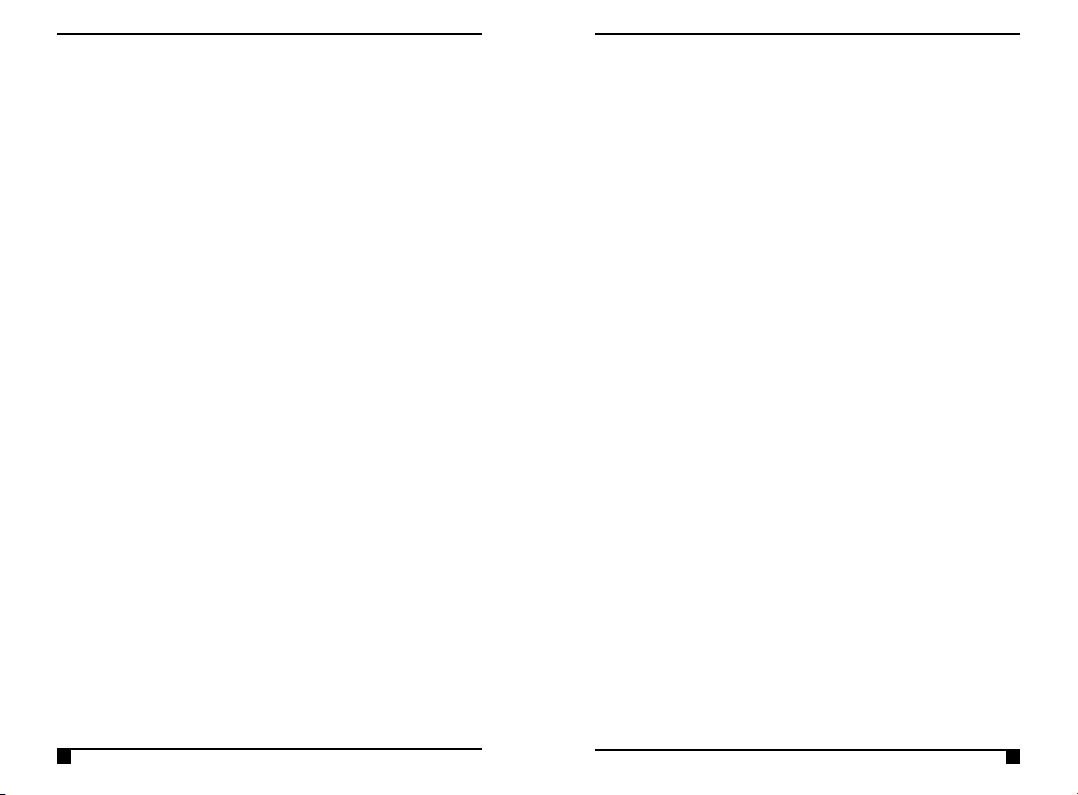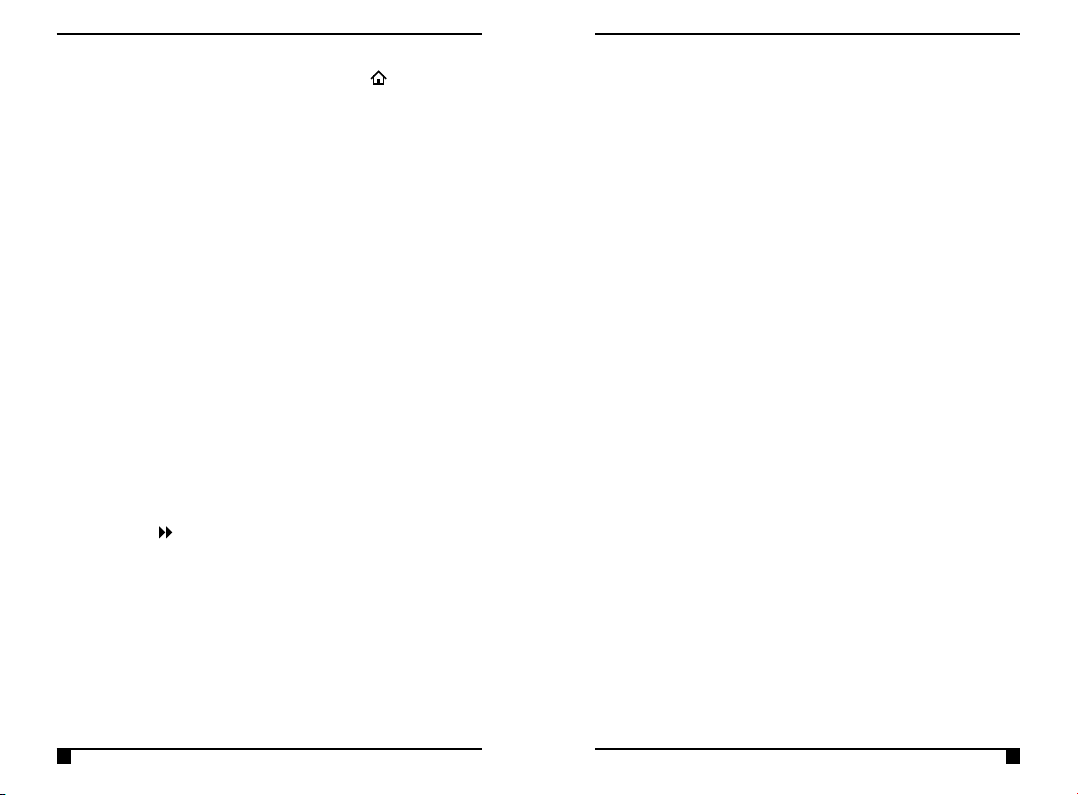6 7
1.1 An explanation for householders
Put simply a Programmable Room Thermostat is a timer and
thermostat combined in one unit. With a standard timer you
choose your heating ON times and set your room thermostat
(fitted usually away from the timer) to the desired comfort
temperature required. With a Programmable Room Thermostat
this is done within just one unit. i.e. for your heating ON times
you assign a comfort temperature to those times.
The added bonus is that you can also attach a chosen
temperature to the OFF time of your heating. This is called
the set back temperature and is designed to prevent the
temperature in the house falling below a pre-set temperature
while the heating is programmed OFF. The advantage to this
function is that by narrowing the gap between OFF house
temperature and ON house temperature (usually 20°C)
less energy will be required to bring the house temperature
back up to 20°C when the heating is turned back ON. The
recommended set back (OFF) temperature is 16°C, although
it can be set higher or lower depending on personal choice
(scale is 5°C - 35°C).
Having this function can be of assistance to elderly people
as it prevents the house getting too cold when heating is
programmed OFF.
N.B. The unit is capable of operating in an air conditioning/
cooling mode also. See instructions for further details.
1.2 Introduction to the ESRTP4+
The ESRTP4+ is an easy to install and use 7 Day, 5/2 Day or
24 Hr Programmable Room Thermostat which offers four or
six time and temperature changes each day, with different
programmes available for weekdays and for weekends. It is
designed to provide automatic time and temperature control
of heating systems in domestic or light commercial premises.
A large backlit LCD screen and easy-to-use function buttons
ensures simplified programming and operation for all users.
Your ESi Controls Programmable Room Thermostat includes
special features designed to save you energy. These features
are factory set to be OFF to enable the homeowner to choose
whichever features are preferred. Also, please note these
features only apply to your home heating and not the hot
water system.
1.3 What is Chronoproportional Control (TPI)?
A chronoproportional (or TPI) room thermostat makes boilers
operate more efficiently and provide close accurate control.
Chronoproportional control is a load compensator as it
ensures that the boiler ‘ON’ time is reduced to a minimum
and matches the boiler heat output with the heat loss. This
reduces the net temperature of the return water to the
boiler. This is due to the TPI (Time Proportional and Integral)
advanced energy saving feature.
Rather than just a simple ON/OFF control, like other domestic
room thermostats, room thermostats with TPI increase
boiler efficiency by firing the boiler at regular intervals,
adjusting firing duration with demand, to maintain set room
temperatures. This gives them a great advantage over other
domestic room thermostats and achieves a constant ambient
environment for the user e.g. if a property only has a simple
1. What is a Programmable
Room Thermostat?